Sending money digitally is incredibly convenient these days, but sometimes it can be a bit tricky to navigate different platforms. Are you wondering how to send money from Cash App to PayPal? money-central.com provides a streamlined solution. While a direct transfer isn’t possible, we’ll show you a simple workaround using your bank account as an intermediary. This guide will walk you through each step, ensuring you can easily move your funds. Learn about alternative methods, associated costs, and answers to frequently asked questions to master transferring money between these popular platforms.
1. Understanding the Limitations: Direct Transfers Between Cash App and PayPal
Unfortunately, a direct transfer from Cash App to PayPal isn’t possible. Cash App and PayPal are distinct companies with separate infrastructures that don’t directly communicate with each other. Due to these system differences, you can’t directly link a Cash App account to a PayPal account. Instead, you’ll need to use an intermediary step to transfer funds between the two platforms. This often involves using a bank account as the bridge between Cash App and PayPal.
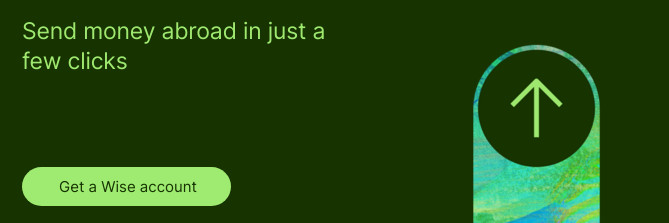 Cash App Logo
Cash App Logo
1.1. Why Direct Linking is Not an Option
While both Cash App and PayPal offer convenient ways to send and receive money, they operate as independent systems. They don’t have a built-in feature to directly transfer funds between them.
1.2. The Need for a Workaround
To move money between Cash App and PayPal, you’ll need a workaround, such as using a bank account as a middleman. This method allows you to withdraw funds from Cash App to your bank account and then transfer them from your bank account to PayPal.
2. The Bank Account Bridge: A Step-by-Step Guide
Using a bank account as an intermediary is the most common and straightforward method to transfer funds from Cash App to PayPal. Here’s how to do it:
2.1. Linking Your Bank Account to Cash App
First, you need to link your bank account to Cash App. This enables you to withdraw funds from Cash App to your bank. Here’s how:
- Open Cash App and tap the Profile Icon on the home screen.
- Select Linked Banks.
- Tap Link Bank.
- Follow the on-screen instructions to link your bank account. You may be prompted to enter your bank login details or use your debit card.
2.2. Withdrawing Funds from Cash App to Your Bank
Once your bank account is linked, you can withdraw funds from Cash App to your bank. Here’s how:
- Open Cash App and tap the Money tab.
- Tap Cash Out.
- Enter the amount you want to withdraw.
- Choose your deposit speed. Standard deposits are free and take 1-3 business days. Instant deposits have a fee.
- Confirm your withdrawal with your PIN or Touch ID.
2.3. Linking Your Bank Account to PayPal
Next, link the same bank account to your PayPal account. This allows you to transfer funds from your bank account to PayPal. Here’s how:
- Log in to your PayPal account.
- Go to your Wallet.
- Click Link a card or bank, then Link a bank account.
- Search for your bank or select it from the list.
- Enter your bank login details to automatically link your account.
2.4. Transferring Funds from Your Bank to PayPal
With your bank account linked to both Cash App and PayPal, you can now transfer the funds. Once the money from Cash App has arrived in your bank account, you can transfer it to PayPal:
- Log in to your PayPal account.
- Click Send & Request.
- Enter the recipient’s email or mobile number.
- Enter the amount you want to send.
- Choose Paying for an item or service or Sending to a friend.
- Select your linked bank account as the payment method.
- Review and confirm your payment.
3. Alternative Methods to Transfer Money
While the bank account method is the most common, there are a few alternative ways to transfer money between Cash App and PayPal.
3.1. Using a Debit Card
You can add your Cash App debit card to your PayPal account and use it as a funding source. However, this method might incur additional fees.
- Log in to your PayPal account.
- Go to your Wallet.
- Click Link a card or bank, then Link a debit or credit card.
- Enter your Cash App debit card details.
Once your card is linked, you can use it to send money through PayPal.
3.2. Using a Third-Party Service
Some third-party services allow you to transfer money between different platforms. However, these services often come with higher fees and may not be as secure as using a bank account.
4. Costs Associated with Transfers
Transferring money between Cash App and PayPal can incur fees, depending on the methods you use. Understanding these costs can help you choose the most cost-effective option.
4.1. Cash App Fees
Cash App charges fees for instant withdrawals. The fee ranges from 0.5% to 1.75% of the transfer amount. Standard withdrawals are free but take 1-3 business days.
4.2. PayPal Fees
PayPal fees vary depending on the type of transaction:
- Domestic Transfers: Sending money to friends and family within the U.S. using your PayPal balance or bank account is usually free.
- International Transfers: Sending money internationally incurs a fee that varies based on the country and currency. The fee is typically around 5% of the transaction amount, with a minimum of $0.99 and a maximum of $4.99.
- Currency Conversion: If the transfer requires currency conversion, PayPal charges a fee of 3% to 4% above the base exchange rate.
4.3. Debit Card Fees
Using a debit card linked to Cash App on PayPal may incur fees, especially for international transactions. Check PayPal’s fee structure for debit card transactions to avoid surprises.
4.4. Fee Comparison Table
| Fee Type | Cash App | PayPal |
|---|---|---|
| Instant Withdrawal | 0.5% – 1.75% | N/A |
| Standard Withdrawal | Free (1-3 business days) | N/A |
| Domestic Transfer (Bank/Balance) | N/A | Free |
| International Transfer | N/A | 5% (min $0.99, max $4.99) + currency conversion |
| Currency Conversion | N/A | 3% – 4% |
| Debit Card Transfer | N/A | Varies; check PayPal’s fee structure |
5. Timing Your Transfers: How Long Does It Take?
Understanding the time it takes for transfers to complete can help you plan your transactions effectively. The timing depends on the methods you use.
5.1. Cash App Withdrawal Time
- Standard Withdrawal: Takes 1-3 business days.
- Instant Withdrawal: Funds are usually available within minutes.
5.2. PayPal Transfer Time
- Domestic Transfers: Usually instant if using a PayPal balance or linked bank account.
- International Transfers: Can take a few minutes to several days, depending on the country and payment method.
5.3. Factors Affecting Transfer Time
- Bank Processing Times: Banks may have their own processing times that can affect how quickly funds are available.
- Verification: If your account is not fully verified, transfers may take longer due to security checks.
- Weekends and Holidays: Transfers may be delayed on weekends and holidays.
6. Transfer Limits: How Much Can You Send?
Both Cash App and PayPal have transfer limits to protect users and prevent fraud. Understanding these limits is crucial for planning your transactions.
6.1. Cash App Limits
- Unverified Accounts: Can send up to $250 per week and receive up to $1,000 per month.
- Verified Accounts: Limits are significantly higher, with the ability to send and receive larger amounts.
6.2. PayPal Limits
- Unverified Accounts: Have lower sending and withdrawal limits.
- Verified Accounts: Limits are increased, and you may be able to send up to $60,000 per transaction, but may be limited to $10,000.
6.3. How to Increase Limits
To increase your transfer limits on both platforms, you’ll need to verify your account. This usually involves providing additional information, such as your Social Security number and proof of identity.
7. Security Measures: Ensuring Safe Transfers
Security is a top priority when transferring money online. Both Cash App and PayPal have security measures in place to protect your funds and personal information.
7.1. Cash App Security
- Encryption: Cash App uses encryption technology to protect your data.
- PIN and Touch ID: You can set up a PIN or use Touch ID to secure your transactions.
- Fraud Monitoring: Cash App monitors transactions for suspicious activity.
7.2. PayPal Security
- Data Encryption: PayPal uses advanced data encryption to protect your financial information.
- Fraud Protection: PayPal offers fraud protection to cover eligible transactions.
- Two-Factor Authentication: You can enable two-factor authentication for added security.
7.3. Tips for Safe Transfers
- Verify Recipient Information: Always double-check the recipient’s email or phone number before sending money.
- Use Strong Passwords: Use strong, unique passwords for your Cash App and PayPal accounts.
- Enable Two-Factor Authentication: Add an extra layer of security by enabling two-factor authentication.
- Monitor Your Accounts: Regularly check your accounts for any unauthorized activity.
8. Common Issues and Troubleshooting
Even with careful planning, you may encounter issues when transferring money. Here are some common problems and how to troubleshoot them.
8.1. Transaction Delays
- Problem: Transfers are taking longer than expected.
- Solution: Check your account status, bank processing times, and ensure all information is correct. Contact Cash App or PayPal support if the issue persists.
8.2. Failed Transfers
- Problem: Transfers are failing to complete.
- Solution: Ensure you have sufficient funds, your account is verified, and there are no restrictions on your account.
8.3. Incorrect Recipient Information
- Problem: You sent money to the wrong person.
- Solution: Contact Cash App or PayPal immediately to report the error. They may be able to help recover the funds, but it’s not guaranteed.
8.4. Account Restrictions
- Problem: Your account has been restricted.
- Solution: Contact Cash App or PayPal support to find out why your account was restricted and what steps you need to take to resolve the issue.
9. Real-World Scenarios: Practical Examples
Understanding how these transfers work in real-world scenarios can help you better manage your finances.
9.1. Scenario 1: Sending Money to Family
Imagine you need to send money to a family member who only uses PayPal. You can withdraw the funds from your Cash App account to your bank account and then transfer them to your family member’s PayPal account.
9.2. Scenario 2: Paying for Goods and Services
If you want to pay for goods or services from a seller who only accepts PayPal, you can use the same method: transfer the funds from Cash App to your bank account and then pay the seller through PayPal.
9.3. Scenario 3: Managing Business Expenses
For small business owners, this method can be useful for managing expenses. You can use Cash App for certain transactions and then transfer the funds to PayPal to pay for other business-related costs.
10. Expert Tips for Efficient Transfers
To make your transfers even more efficient, here are some expert tips to keep in mind.
10.1. Plan Ahead
If you know you’ll need to transfer money between Cash App and PayPal, plan ahead to avoid rush fees. Use standard withdrawals and transfers whenever possible.
10.2. Verify Your Accounts
Verify your accounts to increase your transfer limits and avoid delays. This will also enhance the security of your transactions.
10.3. Monitor Your Accounts
Regularly monitor your Cash App and PayPal accounts for any unauthorized activity. Report any suspicious transactions immediately.
10.4. Use Budgeting Tools
Use budgeting tools to track your transfers and manage your finances effectively. This can help you stay on top of your spending and avoid overdraft fees.
10.5. Stay Informed
Stay informed about any changes to Cash App and PayPal’s fees and policies. This will help you avoid surprises and make informed decisions about your transfers.
11. Exploring Wise as an Alternative for International Transfers
For those looking to send money internationally, Wise (formerly TransferWise) can be a cost-effective alternative to PayPal.
11.1. Lower Fees and Better Exchange Rates
Wise often offers lower fees and better exchange rates compared to PayPal, especially for international transfers. This can save you a significant amount of money, particularly for larger transactions.
11.2. Transparent Pricing
Wise is known for its transparent pricing. You can see exactly how much you’ll pay in fees and what exchange rate you’ll receive before you initiate the transfer.
11.3. Multi-Currency Account
Wise offers a multi-currency account that allows you to hold and manage money in multiple currencies. This can be useful if you frequently send or receive money internationally.
11.4. How to Use Wise
- Sign up for a Wise account.
- Enter the amount you want to send and the recipient’s bank details.
- Choose your payment method and review the fees and exchange rate.
- Confirm your transfer.
12. Money-Central.com: Your Financial Companion
At money-central.com, we understand the challenges individuals face in managing their finances. That’s why we offer a range of easy-to-understand articles and resources designed to empower you to make informed decisions. Whether you’re looking to improve your budgeting skills, explore investment options, manage debt, or plan for retirement, money-central.com has you covered.
12.1. Expert Financial Advice
Our team of financial experts provides practical advice tailored to your unique needs. We stay up-to-date with the latest market trends and financial strategies to ensure you receive accurate and reliable information.
12.2. Comprehensive Guides
Our comprehensive guides cover a wide range of financial topics, from basic budgeting to advanced investment strategies. We break down complex concepts into simple, actionable steps that you can implement today.
12.3. Financial Tools and Calculators
Take advantage of our financial tools and calculators to gain insights into your financial situation. Whether you’re calculating your net worth, estimating your retirement savings, or analyzing investment returns, our tools can help you make informed decisions.
12.4. Personalized Recommendations
Receive personalized recommendations based on your financial goals and risk tolerance. Our recommendations are designed to help you achieve your financial objectives and build a secure future.
13. Staying Updated with Financial News and Trends
Keeping up with the latest financial news and trends is essential for making informed decisions. Here are some key areas to monitor:
13.1. Market Trends
Stay informed about market trends, including stock market performance, interest rates, and economic indicators. This information can help you make informed investment decisions and manage your portfolio effectively. You can follow reputable sources like The Wall Street Journal, Bloomberg, and Forbes for the latest market analysis.
13.2. Policy Changes
Monitor changes in financial policies and regulations that may impact your finances. This includes tax laws, retirement account rules, and healthcare policies. Stay informed through official government websites and reputable news sources.
13.3. Technological Advancements
Keep an eye on technological advancements in the financial industry, such as mobile payment systems, cryptocurrency, and robo-advisors. These innovations can provide new opportunities for managing your money and improving your financial outcomes.
13.4. Economic Indicators
Pay attention to key economic indicators, such as GDP growth, inflation rates, and unemployment figures. These indicators can provide insights into the overall health of the economy and help you anticipate potential financial challenges.
14. The Future of Digital Transfers
The world of digital transfers is constantly evolving, with new technologies and platforms emerging all the time. Here are some trends to watch:
14.1. Mobile Payments
Mobile payments are becoming increasingly popular, with more people using their smartphones to send and receive money. This trend is expected to continue as mobile payment systems become more secure and convenient.
14.2. Cryptocurrency
Cryptocurrency is gaining traction as a new way to transfer money digitally. While it’s still a relatively new technology, it has the potential to disrupt traditional payment systems and offer faster, cheaper international transfers.
14.3. Blockchain Technology
Blockchain technology, which underlies cryptocurrency, is also being used to improve the security and efficiency of digital transfers. This technology can help prevent fraud and ensure that transactions are processed quickly and accurately.
14.4. Integration of Platforms
In the future, we may see more integration between different digital payment platforms, making it easier to transfer money between them. This could eliminate the need for workarounds and simplify the process of sending and receiving money.
15. Taking Control of Your Financial Future
The information provided in this article is intended to empower you to take control of your financial future. By understanding the intricacies of transferring money between Cash App and PayPal, you can make informed decisions that align with your financial goals. Remember, effective financial management is a journey that requires continuous learning and adaptation.
15.1. Continuous Learning
Commit to continuous learning by staying informed about financial news, trends, and strategies. This will enable you to make informed decisions and adapt to changing economic conditions.
15.2. Goal Setting
Set clear financial goals that are specific, measurable, achievable, relevant, and time-bound (SMART). This will provide you with a roadmap for achieving your financial objectives and staying motivated along the way.
15.3. Seeking Professional Advice
Don’t hesitate to seek professional advice from a financial advisor who can provide personalized guidance based on your unique circumstances. A financial advisor can help you develop a comprehensive financial plan, manage your investments, and navigate complex financial decisions.
FAQ: Sending Money from Cash App to PayPal
Here are some frequently asked questions about sending money from Cash App to PayPal:
1. Can I directly send money from Cash App to PayPal?
No, there is no direct way to send money from Cash App to PayPal. You need to use a bank account as an intermediary.
2. What is the easiest way to transfer money between Cash App and PayPal?
The easiest way is to link the same bank account to both Cash App and PayPal, withdraw funds from Cash App to your bank, and then transfer them to PayPal.
3. How much does it cost to transfer money from Cash App to PayPal?
The costs depend on the methods you use. Cash App charges fees for instant withdrawals, while PayPal may charge fees for international transfers and currency conversion.
4. How long does it take to transfer money from Cash App to PayPal?
The timing depends on the methods you use. Cash App withdrawals can take 1-3 business days for standard transfers or minutes for instant transfers. PayPal transfers can be instant or take several days, depending on the payment method and country.
5. Are there limits on how much I can transfer between Cash App and PayPal?
Yes, both Cash App and PayPal have transfer limits, which vary depending on whether your account is verified.
6. Is it safe to transfer money between Cash App and PayPal through a bank?
Yes, as long as you’ve verified your bank account with both Cash App and PayPal, the service should be safe and secure.
7. Can I cancel a transaction from Cash App to PayPal once initiated?
No, transactions are usually processed instantly and cannot be canceled. If you sent money to the wrong person, you’ll need to ask for a refund.
8. Can I use a debit card to transfer money from Cash App to PayPal?
Yes, you can add your Cash App debit card to your PayPal account and use it as a funding source, but this may incur additional fees.
9. What is Wise, and how does it compare to PayPal for international transfers?
Wise is a cost-effective alternative to PayPal for international transfers, often offering lower fees and better exchange rates.
10. What security measures do Cash App and PayPal have in place?
Both Cash App and PayPal use data encryption, fraud protection, and offer options for two-factor authentication to protect your financial information.
Conclusion: Streamlining Your Transfers
Transferring money from Cash App to PayPal requires a few extra steps, but by following this guide, you can efficiently manage your funds and make secure transactions. At money-central.com, we are committed to providing you with the information and resources you need to navigate the complexities of personal finance. Visit our website today to explore our comprehensive guides, financial tools, and expert advice. Let us help you take control of your financial future and achieve your goals with confidence.
If you need further assistance or have any questions, please don’t hesitate to contact us:
- Address: 44 West Fourth Street, New York, NY 10012, United States
- Phone: +1 (212) 998-0000
- Website: money-central.com
