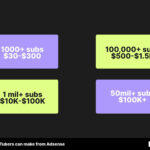What Do You Need To Make Money On Youtube? Earning an income through YouTube is achievable by understanding the essential requirements and strategies. At money-central.com, we provide insights into YouTube monetization, offering clear guidance on meeting eligibility criteria, optimizing your content for revenue generation, and maximizing your earning potential. To boost your content effectively, learn about creating engaging videos, leveraging YouTube SEO, and exploring diverse monetization methods to increase your profitability.
1. Understanding the YouTube Partner Program (YPP)
The YouTube Partner Program (YPP) is the gateway to monetizing your YouTube channel. It allows creators to earn revenue from their content through advertisements, channel memberships, merchandise shelves, and more. The YPP is designed to reward creators who produce engaging, original content and adhere to YouTube’s community guidelines and monetization policies.
1.1. Eligibility Requirements
To join the YPP, your channel must meet specific eligibility requirements. According to YouTube’s official guidelines, you need:
- 1,000 Subscribers: Your channel must have at least 1,000 subscribers.
- 4,000 Valid Watch Hours: Accumulate more than 4,000 valid public watch hours in the past 12 months or 10 million Shorts views in the last 90 days.
- Adherence to YouTube’s Policies: Follow YouTube’s Monetization Policies, YouTube Partner Program policies, and Community Guidelines.
- AdSense Account: Have a linked AdSense account.
- Two-Step Verification: Turn on Two-Step Verification for your Google Account.
- No Active Community Guidelines Strikes: Have no active Community Guidelines strikes on your channel.
Meeting these criteria demonstrates that you have a dedicated audience and create content that aligns with YouTube’s standards.
1.2. The Application Process
Once you meet the eligibility requirements, you can apply to the YPP through YouTube Studio. The application process involves:
- Signing the Partner Program Terms: Agree to YouTube’s terms and conditions.
- Connecting an AdSense Account: Link an existing AdSense account or create a new one. AdSense is Google’s advertising program that allows you to earn money by displaying ads on your videos.
- Setting Monetization Preferences: Choose your monetization options, such as enabling ads on your videos, setting up channel memberships, or creating a merchandise shelf.
- Review Process: YouTube will review your channel to ensure it meets all the necessary criteria. This process can take up to a month, depending on the volume of applications.
1.3. Maintaining YPP Eligibility
Even after being accepted into the YPP, it’s crucial to maintain your eligibility. YouTube regularly reviews channels to ensure they continue to meet the required standards. Violating YouTube’s policies or failing to adhere to the community guidelines can result in demonetization or removal from the program.
2. Essential Equipment and Tools
Creating high-quality content requires the right equipment and tools. Investing in essential gear can significantly improve the production value of your videos, making them more engaging and professional.
2.1. Camera and Video Quality
The camera is one of the most critical pieces of equipment. While you don’t need the most expensive camera to start, ensure it can record clear, high-definition video.
- Smartphone Cameras: Modern smartphones have excellent cameras that can produce great video quality. Brands like Apple, Samsung, and Google offer models with impressive video recording capabilities.
- DSLR and Mirrorless Cameras: For more professional-looking videos, consider investing in a DSLR or mirrorless camera. These cameras offer greater control over settings like aperture, ISO, and shutter speed, allowing for better image quality and depth of field.
- Webcams: If you plan on creating content like live streams or tutorials, a high-quality webcam is essential.
Recommended Cameras
| Camera Type | Model | Features | Price Range |
|---|---|---|---|
| Smartphone | iPhone 14 Pro | Excellent video quality, cinematic mode, great for beginners | $999+ |
| Mirrorless Camera | Sony Alpha a7 III | Full-frame sensor, 4K video recording, versatile for various content types | $2000+ |
| Webcam | Logitech Brio | 4K resolution, high dynamic range, great for streaming and video conferencing | $200+ |
2.2. Audio Equipment
Good audio quality is just as important as video quality. Poor audio can deter viewers, regardless of how visually appealing your video is.
- Microphones: Invest in a good microphone to capture clear and crisp audio. Options include:
- Lavalier Microphones: Clip-on microphones that are great for interviews and on-the-go recording.
- USB Microphones: Easy to set up and use, ideal for recording voiceovers and podcasts.
- Shotgun Microphones: Directional microphones that capture sound from a specific direction, reducing background noise.
- Audio Interface: An audio interface can improve the quality of your recordings by providing better preamps and connectivity options.
- Pop Filters and Windscreens: These accessories help reduce unwanted noise and plosives in your recordings.
Recommended Audio Equipment
| Equipment Type | Model | Features | Price Range |
|---|---|---|---|
| Lavalier Microphone | Rode SmartLav+ | High-quality sound, easy to use with smartphones | $79 |
| USB Microphone | Blue Yeti | Versatile, great for voiceovers and podcasts | $129 |
| Shotgun Microphone | Rode VideoMic Pro+ | Excellent sound isolation, ideal for on-location recording | $299 |
2.3. Lighting
Proper lighting can significantly enhance the visual appeal of your videos. Good lighting helps to create a professional and polished look.
- Natural Light: Use natural light whenever possible. Position yourself near a window to take advantage of soft, diffused light.
- Softbox Lighting: Softboxes diffuse light, creating a soft and even illumination. They are ideal for studio setups.
- Ring Lights: Ring lights provide even lighting around the subject and are popular for beauty and tutorial videos.
- LED Panels: LED panels are versatile and energy-efficient. They offer adjustable brightness and color temperature.
Recommended Lighting Equipment
| Lighting Type | Model | Features | Price Range |
|---|---|---|---|
| Softbox | Neewer Softbox Lighting Kit | Includes two softboxes, light stands, and bulbs, providing even and diffused lighting | $89 |
| Ring Light | Diva Ring Light | Provides even lighting around the subject, popular for beauty and tutorial videos | $150+ |
| LED Panel | Lume Cube Panel GO | Compact and portable LED panel with adjustable brightness and color temperature, great for on-the-go use | $79 |
2.4. Video Editing Software
Video editing software is essential for piecing together your footage, adding effects, and creating a polished final product.
- Free Options:
- DaVinci Resolve: A professional-grade video editor with a free version that offers a wide range of features.
- OpenShot: An open-source video editor that is easy to use and suitable for beginners.
- iMovie: A free video editor included with macOS, offering basic editing tools and effects.
- Paid Options:
- Adobe Premiere Pro: An industry-standard video editor with advanced features and capabilities.
- Final Cut Pro: A professional video editor exclusive to macOS, known for its speed and efficiency.
- Filmora: A user-friendly video editor with a wide range of effects and templates.
Recommended Video Editing Software
| Software | Pricing | Features | User Level |
|---|---|---|---|
| DaVinci Resolve | Free/Paid | Professional-grade editing, color correction, and audio mixing | Advanced |
| Adobe Premiere Pro | Subscription | Industry-standard, comprehensive editing tools and effects | Advanced |
| Final Cut Pro | One-time Purchase | Fast and efficient, optimized for macOS | Advanced |
| Filmora | Subscription | User-friendly, wide range of effects and templates | Beginner |
3. Niche Selection and Content Strategy
Choosing the right niche and developing a solid content strategy are crucial for building a successful YouTube channel. Your niche should align with your interests and expertise, while your content strategy should focus on delivering valuable and engaging content to your target audience.
3.1. Identifying Your Niche
Your niche is the specific topic or area that your channel focuses on. Selecting a niche helps you to attract a dedicated audience and establish yourself as an authority in that area.
- Passion and Expertise: Choose a niche that you are passionate about and have expertise in. This will make it easier to create consistent, high-quality content.
- Market Demand: Research the demand for your chosen niche. Use tools like Google Trends and YouTube Analytics to identify popular topics and keywords.
- Competition: Analyze the competition in your niche. Look for opportunities to differentiate yourself and offer unique content.
- Monetization Potential: Consider the monetization potential of your niche. Some niches, like finance, technology, and health, tend to have higher advertising rates.
Popular YouTube Niches
| Niche | Description | Monetization Potential |
|---|---|---|
| Finance | Personal finance, investing, budgeting, and wealth management | High |
| Technology | Gadget reviews, tutorials, tech news, and software reviews | High |
| Gaming | Gameplay videos, walkthroughs, reviews, and esports content | Medium |
| Beauty | Makeup tutorials, skincare routines, product reviews, and beauty tips | Medium |
| Health & Fitness | Workout videos, nutrition advice, healthy recipes, and wellness tips | Medium |
| Travel | Travel vlogs, destination guides, travel tips, and adventure videos | Medium |
3.2. Content Planning and Scheduling
Creating a content calendar helps you stay organized and consistent with your uploads. Plan your content in advance, considering topics, keywords, and video formats.
- Keyword Research: Use tools like Google Keyword Planner and TubeBuddy to identify relevant keywords for your videos.
- Video Formats: Experiment with different video formats, such as tutorials, reviews, vlogs, and challenges.
- Content Calendar: Create a content calendar to schedule your videos and ensure a consistent upload schedule.
- Batch Filming: Film multiple videos at once to save time and effort.
3.3. Understanding Your Audience
Understanding your audience is key to creating content that resonates with them. Use YouTube Analytics to gather insights about your viewers, such as their demographics, interests, and viewing habits.
- Demographics: Identify the age, gender, and location of your viewers.
- Interests: Determine the topics and content that your audience is interested in.
- Viewing Habits: Analyze when your audience is most active on YouTube and schedule your uploads accordingly.
- Feedback: Encourage viewers to leave comments and provide feedback on your videos. Use this feedback to improve your content.
3.4. Optimizing for YouTube SEO
YouTube SEO is the process of optimizing your videos to rank higher in search results. This involves using relevant keywords in your video titles, descriptions, and tags.
- Keyword Research: Use keyword research tools to identify relevant keywords for your videos.
- Video Titles: Create compelling and keyword-rich video titles that accurately reflect the content of your video.
- Descriptions: Write detailed and keyword-rich video descriptions that provide context and information about your video.
- Tags: Use relevant tags to help YouTube understand the topic of your video.
- Thumbnails: Create eye-catching thumbnails that entice viewers to click on your videos.
4. Monetization Methods on YouTube
YouTube offers several monetization methods that allow creators to earn revenue from their content. The most common methods include advertising, channel memberships, merchandise shelves, Super Chat & Super Stickers, and YouTube Premium revenue.
4.1. Advertising
Advertising is the most common way to monetize your YouTube channel. As a YPP member, you can enable ads on your videos and earn revenue based on the number of views and clicks your ads receive.
- Ad Formats: YouTube offers various ad formats, including display ads, overlay ads, skippable video ads, and non-skippable video ads.
- Ad Placement: Choose the placement of your ads carefully to maximize revenue without disrupting the viewing experience.
- CPM and RPM: Understand the difference between CPM (cost per mille) and RPM (revenue per mille). CPM is the cost that advertisers pay for 1,000 ad impressions, while RPM is the revenue that you earn for every 1,000 views.
- AdSense Account: Ensure your AdSense account is properly linked to your YouTube channel.
4.2. Channel Memberships
Channel memberships allow viewers to support your channel by paying a recurring fee in exchange for exclusive perks, such as custom badges, emojis, and access to members-only content.
- Membership Tiers: Create different membership tiers with varying levels of perks to cater to different viewers.
- Exclusive Content: Offer exclusive content, such as behind-the-scenes footage, bonus videos, and live Q&A sessions.
- Community Engagement: Engage with your members and make them feel valued and appreciated.
4.3. Merchandise Shelf
The merchandise shelf allows you to sell branded merchandise directly on your YouTube channel. This is a great way to monetize your channel if you have a dedicated fan base.
- Branded Products: Create branded products, such as t-shirts, hoodies, mugs, and phone cases.
- Integration with Stores: Integrate your merchandise shelf with popular e-commerce platforms, such as Teespring and Shopify.
- Promotion: Promote your merchandise shelf in your videos and on social media.
4.4. Super Chat & Super Stickers
Super Chat and Super Stickers allow viewers to purchase highlighted messages in live chat during live streams and premieres. This is a great way to generate revenue during live events.
- Engagement: Encourage viewers to use Super Chat and Super Stickers during your live streams.
- Recognition: Acknowledge and respond to viewers who use Super Chat and Super Stickers.
4.5. YouTube Premium Revenue
YouTube Premium is a paid subscription service that allows viewers to watch videos without ads. As a YPP member, you earn a portion of the revenue generated from YouTube Premium subscriptions based on the watch time of your videos.
- Content Quality: Create high-quality content that encourages viewers to watch your videos for longer periods.
- Audience Retention: Focus on audience retention to increase your share of YouTube Premium revenue.
5. Promoting Your YouTube Channel
Promoting your YouTube channel is essential for growing your audience and increasing your revenue. Use various promotional strategies to reach a wider audience and attract new subscribers.
5.1. Social Media Marketing
Social media marketing involves promoting your YouTube channel on social media platforms like Facebook, Instagram, Twitter, and TikTok.
- Cross-Promotion: Share your YouTube videos on your social media accounts.
- Engagement: Engage with your followers and respond to their comments and messages.
- Hashtags: Use relevant hashtags to increase the visibility of your posts.
- Collaborations: Collaborate with other creators on social media to reach a wider audience.
5.2. Email Marketing
Email marketing involves building an email list and sending newsletters and updates to your subscribers.
- Email List: Encourage viewers to subscribe to your email list.
- Newsletters: Send regular newsletters with updates about your channel, new videos, and exclusive content.
- Engagement: Engage with your subscribers and respond to their emails.
5.3. Collaborations
Collaborating with other YouTubers is a great way to reach a new audience and grow your channel.
- Mutual Promotion: Collaborate with creators in your niche and promote each other’s channels.
- Joint Projects: Work on joint projects, such as videos, live streams, and challenges.
- Audience Exchange: Exchange audiences and gain new subscribers.
5.4. Paid Advertising
Paid advertising involves using platforms like Google Ads to promote your YouTube channel and videos.
- Targeting: Target your ads to reach a specific audience based on demographics, interests, and keywords.
- Budget: Set a budget for your advertising campaigns and track your results.
- Optimization: Optimize your ads to improve their performance and lower your costs.
6. Legal and Ethical Considerations
As a YouTube creator, it’s important to be aware of the legal and ethical considerations that apply to your content.
6.1. Copyright Law
Copyright law protects original works of authorship, including videos, music, and images.
- Fair Use: Understand the concept of fair use, which allows you to use copyrighted material in certain circumstances, such as for criticism, commentary, or parody.
- Permissions: Obtain permission from the copyright holder before using copyrighted material in your videos.
- Attribution: Properly attribute copyrighted material when necessary.
6.2. Disclosure
Disclosure is the practice of disclosing any relationships you have with brands or companies that you promote in your videos.
- Affiliate Links: Disclose the use of affiliate links in your video descriptions.
- Sponsored Content: Clearly disclose any sponsored content or paid endorsements.
- Transparency: Be transparent with your audience about your relationships with brands and companies.
6.3. Privacy
Privacy is the right of individuals to control the collection and use of their personal information.
- Consent: Obtain consent before filming or recording individuals in your videos.
- Personal Information: Avoid sharing personal information about yourself or others in your videos.
- Children’s Online Privacy Protection Act (COPPA): Comply with COPPA regulations when creating content for children.
6.4. Community Guidelines
YouTube has community guidelines that prohibit hate speech, harassment, violence, and other harmful content.
- Compliance: Adhere to YouTube’s community guidelines and create content that is respectful and inclusive.
- Reporting: Report any content that violates YouTube’s community guidelines.
7. Analyzing Your Performance
Analyzing your performance is essential for understanding what’s working and what’s not. Use YouTube Analytics to track your channel’s metrics and make data-driven decisions.
7.1. Key Metrics
- Views: The number of times your videos have been viewed.
- Watch Time: The total amount of time that viewers have spent watching your videos.
- Subscribers: The number of subscribers to your channel.
- Audience Retention: The percentage of viewers who watch your videos from start to finish.
- Engagement: The number of likes, comments, and shares your videos receive.
- Revenue: The amount of money you have earned from your videos.
7.2. YouTube Analytics
YouTube Analytics provides detailed insights into your channel’s performance. Use YouTube Analytics to:
- Track Your Metrics: Monitor your key metrics over time.
- Identify Trends: Identify trends in your channel’s performance.
- Understand Your Audience: Learn about your audience’s demographics, interests, and viewing habits.
- Optimize Your Content: Optimize your content based on your analytics data.
7.3. A/B Testing
A/B testing involves creating two different versions of a video and testing them against each other to see which one performs better.
- Thumbnails: Test different thumbnails to see which one attracts more clicks.
- Titles: Test different titles to see which one generates more views.
- Descriptions: Test different descriptions to see which one improves audience retention.
7.4. Learning from Your Mistakes
Everyone makes mistakes. Learn from your mistakes and use them as opportunities to improve your content.
- Feedback: Solicit feedback from your viewers and use it to improve your videos.
- Experimentation: Experiment with different content formats and strategies.
- Adaptation: Adapt to changes in the YouTube landscape and stay up-to-date with the latest trends.
8. Building a Community
Building a community around your YouTube channel is essential for long-term success. Engage with your viewers, respond to their comments, and create a sense of belonging.
8.1. Engaging with Your Audience
- Respond to Comments: Respond to comments on your videos and on social media.
- Ask Questions: Ask questions in your videos to encourage viewers to leave comments.
- Run Contests and Giveaways: Run contests and giveaways to reward your viewers and attract new subscribers.
- Live Streams: Host live streams to interact with your viewers in real-time.
8.2. Creating a Sense of Belonging
- Branding: Create a consistent brand identity for your channel.
- Values: Share your values and beliefs with your audience.
- Inclusivity: Create a welcoming and inclusive community for all viewers.
- Moderation: Moderate your comments and remove any inappropriate or offensive content.
8.3. Recognizing Your Supporters
- Shout-Outs: Give shout-outs to your top supporters in your videos.
- Thank You Messages: Send thank you messages to viewers who leave positive comments or support your channel.
- Exclusive Content: Offer exclusive content to your members and subscribers.
8.4. Building Relationships
- Collaborations: Collaborate with other creators in your niche.
- Networking: Attend industry events and network with other YouTubers.
- Mentorship: Mentor aspiring YouTubers and share your knowledge and experience.
9. Overcoming Challenges
Building a successful YouTube channel is not easy. You will face challenges along the way. It’s important to stay motivated and persevere.
9.1. Burnout
Burnout is a state of emotional, physical, and mental exhaustion caused by prolonged or excessive stress.
- Self-Care: Take care of yourself and prioritize your mental and physical health.
- Time Management: Manage your time effectively and avoid overworking yourself.
- Delegation: Delegate tasks to others when possible.
- Breaks: Take regular breaks to recharge and avoid burnout.
9.2. Competition
The YouTube landscape is competitive. There are millions of channels vying for viewers’ attention.
- Differentiation: Differentiate yourself from the competition by creating unique and valuable content.
- Innovation: Innovate and experiment with new content formats and strategies.
- Consistency: Consistently upload high-quality videos.
- Promotion: Promote your channel effectively.
9.3. Negative Feedback
Negative feedback is inevitable. Not everyone will like your videos.
- Perspective: Take negative feedback with a grain of salt.
- Constructive Criticism: Focus on constructive criticism and use it to improve your content.
- Blocking: Block users who engage in harassment or abuse.
- Support: Seek support from your community and from other YouTubers.
9.4. Demonetization
Demonetization is the act of removing ads from your videos.
- Compliance: Comply with YouTube’s monetization policies.
- Review: Review your videos regularly to ensure they meet YouTube’s standards.
- Appeal: Appeal any demonetization decisions that you believe are unfair.
- Diversification: Diversify your monetization methods to reduce your reliance on advertising revenue.
10. Resources and Further Learning
There are many resources available to help you learn more about making money on YouTube.
10.1. YouTube Creator Academy
The YouTube Creator Academy is a free online learning platform that offers courses and tutorials on various aspects of YouTube.
- Content Creation: Learn how to create high-quality content.
- Channel Management: Learn how to manage your channel effectively.
- Monetization: Learn how to monetize your channel.
- Community Building: Learn how to build a community around your channel.
10.2. YouTube Help Center
The YouTube Help Center is a comprehensive resource for finding answers to your questions about YouTube.
- Troubleshooting: Find solutions to common problems.
- Policies: Learn about YouTube’s policies and guidelines.
- Features: Learn about YouTube’s features and tools.
- Support: Contact YouTube support for assistance.
10.3. Online Communities
There are many online communities where you can connect with other YouTubers and learn from their experiences.
- Forums: Join online forums and participate in discussions.
- Social Media Groups: Join social media groups and connect with other YouTubers.
- Meetups: Attend local meetups and network with other creators.
10.4. Books and Courses
There are many books and courses available that can teach you how to make money on YouTube.
- YouTube Secrets: Learn the secrets to success on YouTube from Sean Cannell and Benji Travis.
- Video Marketing for YouTube: Learn how to create effective video marketing campaigns on YouTube from Neil Patel and Michael Stelzner.
- Skillshare: Take online courses on YouTube from Skillshare.
- Udemy: Take online courses on YouTube from Udemy.
Starting a YouTube channel is a marathon, not a sprint. It requires time, effort, and dedication. According to research from New York University’s Stern School of Business, in July 2025, consistent effort and quality content can lead to substantial revenue. With the right strategy, equipment, and mindset, you can achieve your goals and create a successful YouTube channel.
Ready to transform your financial future? Visit money-central.com today and explore our comprehensive resources, tools, and expert advice to help you master personal finance and achieve your financial goals. Start your journey to financial freedom now. Address: 44 West Fourth Street, New York, NY 10012, United States. Phone: +1 (212) 998-0000. Website: money-central.com.
FAQ: Making Money on YouTube
1. What are the basic requirements to start making money on YouTube?
To start earning, you need at least 1,000 subscribers and 4,000 valid watch hours in the past 12 months or 10 million Shorts views in the last 90 days, adherence to YouTube’s policies, an AdSense account, and two-step verification enabled. Meeting these criteria is essential.
2. How does the YouTube Partner Program (YPP) work?
The YPP allows creators to monetize their channels through ads, memberships, and more. Once eligible, you can apply through YouTube Studio, agree to terms, link an AdSense account, and set monetization preferences. The YPP is very helpful.
3. Can I make money from YouTube Shorts?
Yes, if you are part of the YouTube Partner Program, you can make money from YouTube Shorts through ad revenue and other monetization options. Shorts can be profitable.
4. What equipment do I need to create high-quality YouTube videos?
Essential equipment includes a good camera (smartphone, DSLR, or webcam), a quality microphone, proper lighting (natural, softbox, or ring light), and video editing software like DaVinci Resolve or Adobe Premiere Pro. Invest in quality equipment.
5. How important is niche selection for a YouTube channel?
Choosing a niche is crucial as it helps attract a dedicated audience, establish authority, and focus your content strategy. Choose a profitable niche.
6. What are the different monetization methods available on YouTube?
Monetization methods include advertising, channel memberships, merchandise shelves, Super Chat & Super Stickers, and YouTube Premium revenue. Explore diverse monetization methods.
7. How can I promote my YouTube channel effectively?
Effective promotion strategies include social media marketing, email marketing, collaborations with other YouTubers, and paid advertising. Use various promotional strategies.
8. What legal and ethical considerations should I be aware of on YouTube?
Be aware of copyright law, disclosure requirements for sponsorships, privacy concerns, and YouTube’s community guidelines. Adhere to legal standards.
9. How do I analyze my YouTube channel’s performance?
Use YouTube Analytics to track key metrics like views, watch time, subscribers, audience retention, and engagement. Analyze your YouTube Analytics.
10. What are some common challenges faced by YouTubers and how can they be overcome?
Common challenges include burnout, competition, negative feedback, and demonetization. Overcome these by practicing self-care, differentiating your content, addressing feedback constructively, and diversifying monetization methods.