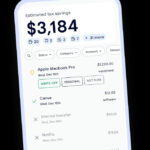Do you wonder, “Does Cash App charge a fee to send money?” At money-central.com, we break down Cash App’s fee structure, offering clear insights into when and how fees apply so that you can avoid unnecessary costs. Understanding the nuances of money transfers, instant deposits, and credit card transactions ensures you can manage your digital wallet effectively and save your hard earned money.
1. Understanding Cash App’s Fee Structure
Is Cash App truly free? Let’s delve into the specifics. While Cash App offers many services at no cost, certain transactions do incur fees. Knowing when these fees apply can help you manage your money more effectively.
Cash App, like many peer-to-peer (P2P) payment platforms, is designed to be free for basic use. Downloading the app and sending money to friends and family from your Cash App balance, linked bank account, or debit card typically doesn’t incur any charges. The core service of transferring funds remains accessible and user-friendly, facilitating easy transactions for everyday users.
However, Cash App generates revenue through fees applied to specific types of transactions. Here’s a detailed breakdown:
- Credit Card Transactions: When you use a credit card to send money, Cash App charges a 3% fee. This fee covers the cost of processing the transaction, as credit card companies charge Cash App for each transaction.
- Instant Transfers: While standard deposits to your bank account are free and typically take 1-3 business days, Cash App offers an instant transfer option for a fee ranging from 0.5% to 1.75%. This fee provides immediate access to your funds, which can be useful in time-sensitive situations.
- Business Transactions: If you use Cash App to receive payments for goods or services, a 2.75% fee is applied to each transaction. This fee is similar to what other payment processors charge for business transactions and helps cover the costs associated with providing a secure and reliable service for merchants.
- ATM Withdrawals: Cash App charges a $2.50 fee for each ATM withdrawal. Additionally, ATM operators may charge their own fees, so the total cost can be higher.
- Bitcoin Transactions: Buying and selling Bitcoin on Cash App may involve fees based on market conditions and volatility. These fees are usually between 2% and 3%, but can vary.
- International Transfers: Sending money internationally through Cash App involves a currency conversion fee, typically around 1% of the transaction amount.
 Cash App Fees
Cash App Fees
By understanding these potential fees, you can make informed decisions about how to use Cash App most effectively. This knowledge enables you to minimize costs and maximize the benefits of this popular payment platform. For instance, you might choose to use a debit card or bank account for transfers to avoid credit card fees, or opt for standard transfers instead of instant ones when time is not a critical factor.
2. How Can You Avoid Cash App Fees?
Are there ways to sidestep these charges? Absolutely. Let’s explore practical strategies to minimize or eliminate Cash App fees altogether.
Many Cash App users are looking for ways to minimize or avoid transaction fees. Fortunately, there are several strategies you can use to keep your costs down:
- Use Bank Accounts or Debit Cards: Fund your transactions directly from your linked bank account or debit card. Cash App typically does not charge fees for these types of transfers.
- Opt for Standard Transfers: If you don’t need immediate access to your funds, choose the standard transfer option. These transfers are free and usually take 1-3 business days to complete.
- Avoid Credit Card Transfers: Credit card transactions incur a 3% fee, so it’s best to avoid using your credit card for Cash App payments unless absolutely necessary.
- Meet Direct Deposit Limit for Free ATM Withdrawals: Set up a direct deposit of $300 or more each month to waive Cash App’s ATM withdrawal fee. However, keep in mind that ATM operators may still charge their own fees.
- Use Cash App Boosts Wisely: Take advantage of Cash App Boosts, which offer discounts and rewards on certain purchases. These boosts can help offset any fees you might incur.
- Plan Business Transactions Accordingly: If you use Cash App for business, factor in the 2.75% transaction fee when pricing your goods or services. For smaller transactions, the convenience of Cash App may outweigh the fee, but it’s essential to be aware of the cost.
By following these strategies, you can reduce or eliminate Cash App fees and make the most of this convenient payment platform. Understanding when and how fees are applied allows you to make informed decisions and manage your money more effectively.
3. Cash App Fees for Business Transactions: What to Know
If you’re a business owner, how does Cash App stack up? Understand the fees associated with business transactions and how to manage them effectively.
Cash App has become a popular tool for businesses to accept payments, but it’s essential to understand the fees involved. Unlike personal transactions, which are often free, business transactions on Cash App incur a fee.
Cash App charges a 2.75% fee for each business transaction. This fee is automatically deducted from the payment you receive, so you’ll need to factor it into your pricing. For example, if you sell a product for $100, you’ll receive $97.25 after the fee is deducted.
Here’s a breakdown of what you need to know:
- Transaction Fee: A 2.75% fee applies to all payments received for goods or services.
- No Monthly Fees: Cash App does not charge any monthly fees for business accounts, making it an attractive option for small businesses.
- Easy Setup: Setting up a business account on Cash App is straightforward. You’ll need to provide some basic information about your business, such as your business name and tax identification number.
- Reporting: Cash App provides basic transaction reports that can help you track your sales and fees.
- Accepting Payments: To accept payments, you can share your Cash App username (cashtag) or QR code with your customers. They can then send you money using the Cash App app.
While the 2.75% transaction fee may seem high compared to some other payment processors, Cash App offers several advantages for small businesses:
- Convenience: Cash App is easy to use and accessible to a wide range of customers.
- No Startup Costs: There are no upfront costs or monthly fees to use Cash App for business.
- Fast Payments: Payments are typically deposited into your Cash App account within minutes.
However, there are also some potential drawbacks to consider:
- Limited Features: Cash App lacks some of the advanced features offered by other payment processors, such as invoicing and recurring billing.
- Customer Support: Cash App’s customer support can be difficult to reach in case of issues.
- Chargebacks: Cash App does not offer the same level of chargeback protection as some other payment processors.
Before using Cash App for your business, weigh the pros and cons carefully. If you’re a small business with simple payment needs, Cash App can be a convenient and cost-effective option. However, if you need more advanced features or better customer support, you may want to consider other payment processors.
4. Understanding Cash App’s ATM Withdrawal Fees
Need cash? Here’s what you should know about Cash App’s ATM fees and how to avoid them.
Withdrawing cash from an ATM using your Cash App card comes with a few potential fees. Understanding these fees and how to avoid them can save you money and make your Cash App experience more cost-effective.
Cash App charges a $2.50 fee for each ATM withdrawal. In addition to Cash App’s fee, ATM operators may charge their own fees, which can vary depending on the ATM and the location. These fees can range from a few dollars to as much as $5 or more.
However, there’s a way to waive Cash App’s $2.50 ATM fee. If you set up a direct deposit of $300 or more each month, Cash App will reimburse you for the ATM fee. This can be a great way to save money if you regularly use ATMs to withdraw cash.
Here’s a breakdown of Cash App’s ATM fees:
- Cash App Fee: $2.50 per withdrawal
- ATM Operator Fee: Varies depending on the ATM and location
- Fee Waiver: Waived if you receive direct deposits of $300 or more each month
Here are some tips to minimize ATM fees:
- Set Up Direct Deposit: If you receive regular income, set up direct deposit to your Cash App account to waive the $2.50 ATM fee.
- Use In-Network ATMs: Some banks and credit unions have partnerships with ATM networks that allow you to withdraw cash for free. Check with your bank or credit union to see if they offer this benefit.
- Get Cash Back at Stores: Many stores offer cash back when you make a purchase with your debit card. This can be a convenient way to get cash without paying ATM fees.
- Plan Ahead: Try to plan your cash withdrawals in advance so you can avoid making frequent trips to the ATM.
By understanding Cash App’s ATM fees and following these tips, you can minimize your costs and make the most of your Cash App account.
5. Bitcoin Transactions: Fees on Cash App
Interested in Bitcoin? Discover the fees associated with buying and selling Bitcoin on Cash App.
Cash App allows users to buy and sell Bitcoin directly through the app, but it’s important to be aware of the fees involved. While Cash App makes it easy to invest in Bitcoin, these fees can impact your overall returns.
Cash App charges a fee for each Bitcoin transaction, which is typically between 2% and 3%. This fee is added to the price of Bitcoin when you buy and deducted from the proceeds when you sell. The exact fee can vary depending on market conditions and the size of your transaction.
Here’s a breakdown of what you need to know:
- Transaction Fee: Typically 2% to 3% per transaction
- Variable Fee: The fee can vary depending on market conditions
- Transparency: Cash App shows you the fee before you complete the transaction
When you buy Bitcoin on Cash App, the price you pay will be slightly higher than the current market price due to the fee. Similarly, when you sell Bitcoin, the price you receive will be slightly lower than the market price.
To see the exact fee for a Bitcoin transaction, follow these steps:
- Open the Cash App app.
- Tap the “Investing” tab.
- Select “Bitcoin.”
- Tap “Buy” or “Sell.”
- Enter the amount you want to buy or sell.
- Review the transaction details, including the fee, before confirming.
Here are some tips to minimize Bitcoin transaction fees on Cash App:
- Buy and Hold: If you’re a long-term investor, consider buying Bitcoin and holding it for an extended period. This can help you avoid frequent transaction fees.
- Compare Fees: Before buying or selling Bitcoin, compare the fees on Cash App to those on other cryptocurrency exchanges.
- Consider Alternative Platforms: If you’re an active trader, you may want to consider using a dedicated cryptocurrency exchange with lower fees.
By understanding the fees involved in Bitcoin transactions on Cash App and following these tips, you can make informed decisions and manage your investments more effectively.
6. International Transfers with Cash App: What Are the Fees?
Sending money abroad? Let’s examine the fees associated with international transfers via Cash App.
While Cash App is primarily designed for domestic transactions within the United States, it does offer limited international transfer capabilities. However, it’s essential to be aware of the fees and limitations associated with these transactions.
Cash App charges a currency conversion fee for international transfers, which is typically around 1% of the transaction amount. This fee is added to the exchange rate when you send money to another country. The exact fee can vary depending on the currency and the market conditions.
In addition to the currency conversion fee, Cash App may also charge other fees for international transfers, such as transaction fees or service fees. These fees can vary depending on the recipient’s location and the payment method used.
Here’s a breakdown of what you need to know:
- Currency Conversion Fee: Typically 1% of the transaction amount
- Transaction Fees: May apply depending on the recipient’s location and payment method
- Limited Availability: International transfers are not available in all countries
Before sending money internationally with Cash App, it’s important to compare the fees and exchange rates to those offered by other money transfer services. Some services may offer lower fees or better exchange rates, which can save you money.
Here are some popular alternatives to Cash App for international transfers:
- Wise (formerly TransferWise): Wise offers low fees and competitive exchange rates for international transfers.
- Remitly: Remitly specializes in international money transfers and offers a variety of payment options.
- Xoom: Xoom, a PayPal service, offers fast and reliable international money transfers.
If you need to send money internationally, it’s essential to research your options and choose the service that offers the best value for your needs.
7. Cash App Boosts: Maximizing Savings and Minimizing Fees
How can you leverage Cash App Boosts to save money? Learn about these rewards and how they can offset potential fees.
Cash App Boosts are a great way to save money on your everyday purchases. These rewards offer instant discounts at participating merchants when you use your Cash App debit card. By strategically using Boosts, you can offset any fees you might incur and maximize your savings.
Cash App Boosts are available to all Cash App users and can be activated in the app. To activate a Boost, simply tap the “Boost” icon on the Cash Card tab and select the offer you want to use. Once activated, the Boost will be automatically applied when you make a qualifying purchase with your Cash App debit card.
Here are some of the most common types of Cash App Boosts:
- Percentage Discounts: These Boosts offer a percentage discount on your purchase, such as 10% off at a restaurant or 5% off at a grocery store.
- Dollar Discounts: These Boosts offer a fixed dollar discount on your purchase, such as $5 off at a coffee shop or $10 off at a clothing store.
- Free Items: Some Boosts offer a free item with your purchase, such as a free drink at a coffee shop or a free appetizer at a restaurant.
Cash App Boosts are constantly changing, so it’s important to check the app regularly to see what offers are available. You can also customize your Boost preferences to receive notifications when new offers are added.
Here are some tips for maximizing your savings with Cash App Boosts:
- Activate Boosts Before Making Purchases: Make sure to activate the Boost before you make your purchase.
- Check for New Offers Regularly: Cash App Boosts are constantly changing, so check the app regularly to see what new offers are available.
- Customize Your Preferences: Customize your Boost preferences to receive notifications when new offers are added that match your interests.
- Stack Boosts with Other Discounts: Some Cash App Boosts can be combined with other discounts or promotions.
- Share Boosts with Friends: Some Cash App Boosts can be shared with friends, so you can both save money.
By using Cash App Boosts strategically, you can save money on your everyday purchases and offset any fees you might incur.
8. Comparing Cash App Fees to Other Payment Platforms
How does Cash App’s fee structure compare to alternatives like Venmo or PayPal? Let’s take a look.
When choosing a payment platform, it’s essential to compare the fees and features offered by different services. Cash App, Venmo, and PayPal are three of the most popular payment platforms, but they have different fee structures and capabilities.
Here’s a comparison of the fees charged by Cash App, Venmo, and PayPal:
| Fee Type | Cash App | Venmo | PayPal |
|---|---|---|---|
| Sending Money | Free (with debit card or bank account) | Free (with debit card or bank account) | Free (with bank account or Venmo balance) |
| 3% (with credit card) | 3% (with credit card) | 3% (with credit card) | |
| Receiving Money | Free | Free | Free (for friends and family) |
| 2.75% (for business transactions) | 1.9% + $0.10 (for business transactions) | 2.9% + $0.30 (for business transactions) | |
| Instant Transfers | 0.5% to 1.75% | 1.75% | 1.75% |
| ATM Withdrawals | $2.50 (waived with direct deposit) | $2.50 | Varies |
| International Fees | Currency conversion fee (around 1%) | Not Available | Varies by country |
| Bitcoin Transactions | 2% to 3% | Not Available | Available |
As you can see, Cash App, Venmo, and PayPal have different fee structures. Cash App and Venmo are generally free for sending money to friends and family with a debit card or bank account, while PayPal charges a fee for receiving money for business transactions.
Here are some other factors to consider when choosing a payment platform:
- Features: Cash App, Venmo, and PayPal offer different features, such as budgeting tools, rewards programs, and cryptocurrency trading.
- Ease of Use: Cash App, Venmo, and PayPal are all relatively easy to use, but some users may prefer one platform over another.
- Acceptance: Cash App, Venmo, and PayPal are widely accepted by merchants and individuals, but some businesses may prefer one platform over another.
- Security: Cash App, Venmo, and PayPal all use encryption and fraud detection to protect your financial information.
Ultimately, the best payment platform for you will depend on your individual needs and preferences. Consider the fees, features, ease of use, acceptance, and security offered by each platform before making a decision.
9. Staying Updated on Cash App’s Fee Policies
How can you stay informed about changes to Cash App’s fee structure? Here’s how to keep up-to-date.
Cash App’s fee policies can change over time, so it’s important to stay informed about any updates. By keeping up-to-date on the latest fee policies, you can avoid surprises and manage your money more effectively.
Here are some ways to stay updated on Cash App’s fee policies:
- Check the Cash App Website: Cash App’s website is the best source for the most up-to-date information on fee policies. The website includes a detailed fee schedule and answers to frequently asked questions.
- Read the Terms of Service: Cash App’s terms of service outline the rules and regulations for using the app, including information on fees. It’s a good idea to review the terms of service periodically to stay informed.
- Follow Cash App on Social Media: Cash App often announces updates to its fee policies on social media platforms such as Twitter and Facebook.
- Sign Up for Email Notifications: Cash App may send email notifications about important updates to its fee policies. Make sure you’re signed up to receive these notifications.
- Check the Cash App App: Cash App may display notifications about fee policy changes within the app.
By following these tips, you can stay informed about any changes to Cash App’s fee policies and manage your money more effectively.
10. Money-central.com: Your Resource for Financial Clarity
How can money-central.com help you navigate the world of digital finance? Discover our resources for managing your money effectively.
Navigating the world of digital finance can be challenging, but money-central.com is here to help. Our website offers a wealth of information and resources to help you manage your money effectively, including articles, tools, and expert advice.
Here are some of the resources you’ll find on money-central.com:
- Articles: We publish articles on a wide range of financial topics, including budgeting, saving, investing, debt management, and retirement planning.
- Tools: We offer a variety of financial tools, such as budget calculators, savings calculators, and investment calculators.
- Expert Advice: We provide access to expert financial advisors who can answer your questions and provide personalized advice.
- Product Reviews: We review a variety of financial products, such as credit cards, loans, and investment accounts.
- News and Analysis: We provide up-to-date news and analysis on the latest financial trends.
Whether you’re just starting out on your financial journey or you’re a seasoned investor, money-central.com has something for you. Visit our website today to explore our resources and take control of your financial future.
Address: 44 West Fourth Street, New York, NY 10012, United States.
Phone: +1 (212) 998-0000.
Website: money-central.com.
Let money-central.com be your go-to source for all things finance. Explore our comprehensive articles, utilize our user-friendly financial tools, and connect with expert advisors. Start your journey to financial empowerment today and unlock the potential to achieve your financial goals.
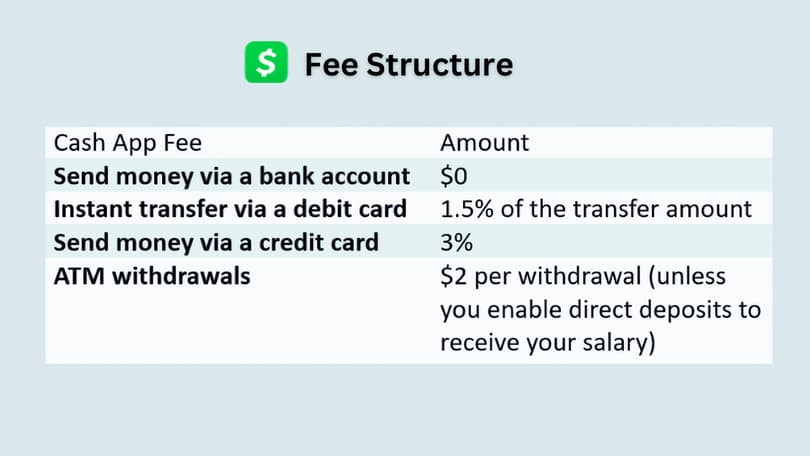 Fee Structure
Fee Structure
FAQ: Cash App Fees
1. Does Cash App charge a fee to send money from a debit card?
No, Cash App generally does not charge a fee to send money if you are using a debit card linked to your account. This is one of the most common and cost-effective ways to transfer funds to friends and family.
2. What is the Cash App fee for using a credit card?
If you choose to send money using a credit card, Cash App charges a 3% fee on the transaction. This fee covers the processing costs associated with credit card transactions.
3. Are there fees for receiving money on Cash App?
No, standard transfers received via Cash App are automatically credited to your account without any additional charges. This applies to personal transactions.
4. What is the fee for instant transfers on Cash App?
For users who want immediate access to their funds, Cash App offers an instant transfer option with a fee ranging from 0.5% to 1.75% of the transferred amount.
5. How much does Cash App charge for ATM withdrawals?
Cash App charges a $2.50 fee for each ATM withdrawal. Additionally, the ATM operator may also charge their own fees, so the total cost can be higher.
6. Are there any ways to avoid ATM fees on Cash App?
Yes, you can avoid Cash App’s ATM fee by setting up a direct deposit of $300 or more each month into your Cash App account. However, the ATM operator may still charge their own fee.
7. What are the Cash App fees for business transactions?
Cash App charges a 2.75% fee for each business transaction. This fee is automatically deducted from the payment you receive for goods or services.
8. Does Cash App charge fees for buying or selling Bitcoin?
Yes, buying and selling Bitcoin on Cash App involves fees that typically range from 2% to 3% per transaction, depending on market conditions and the size of the transaction.
9. What are the fees for international transfers with Cash App?
Cash App charges a currency conversion fee for international transfers, which is typically around 1% of the transaction amount. Availability of international transfers may be limited.
10. Where can I find the most up-to-date information about Cash App’s fees?
The best place to find the most current and detailed information about Cash App’s fees is on the official Cash App website. You can also review the terms of service and check for any announcements in the app or on Cash App’s social media channels.