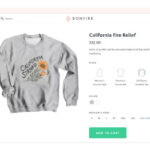Taking money off your Cash App card can be a straightforward process. This comprehensive guide on money-central.com, will explore various methods and provide practical tips for seamless access to your funds, ensuring you manage your finances effectively. Whether you are withdrawing cash at an ATM, transferring funds to a bank account, or using your card for purchases, understanding the ins and outs of managing your Cash App balance is essential. We’ll delve into the nuances of fees, limits, and security measures, while also providing insights into how to maximize the benefits of your Cash App card.
1. What Is The Cash App Card And How Does It Work?
The Cash App Card is a debit card linked to your Cash App balance, allowing you to spend your funds virtually anywhere Visa is accepted. It functions like a regular debit card, pulling money directly from your Cash App balance for transactions.
According to a recent survey by the Pew Research Center, mobile payment usage has increased significantly over the past decade, with apps like Cash App playing a crucial role in this trend. Understanding how the Cash App card integrates with your digital wallet and everyday spending can greatly simplify your financial transactions.
Here’s a detailed breakdown:
- Activation and Usage: Once you receive your Cash App Card, you need to activate it through the Cash App. After activation, you can use it for online purchases, in-store transactions, and ATM withdrawals.
- Customization: One unique feature of the Cash App Card is the ability to customize it. You can design your card with a signature, drawings, or other personal touches.
- Security Features: The Cash App Card comes with real-time transaction alerts and fraud monitoring, helping you keep your money safe. You can also freeze your card instantly if it’s lost or stolen.
- Direct Deposits: You can set up direct deposits to your Cash App account and access your paycheck up to two days early, as reported by various financial news outlets. This feature makes the Cash App Card a viable option for managing your everyday finances.
2. How Can I Withdraw Cash From My Cash App Card At An ATM?
You can withdraw cash from your Cash App card at any ATM that accepts Visa. Ensure you have sufficient funds in your Cash App balance and be aware of any ATM fees that may apply.
- Finding an ATM: Locate a nearby ATM that accepts Visa. Most ATMs display the Visa logo prominently.
- Withdrawal Process: Insert your Cash App Card into the ATM, enter your PIN, and select the “Withdrawal” option. Choose the amount you wish to withdraw.
- Fees and Limits: Cash App typically charges a $2 fee per ATM withdrawal. Additionally, there may be fees charged by the ATM operator. Your Cash App Card has daily withdrawal limits, which you can find in the app settings.
- Waiving ATM Fees: According to Cash App, ATM fees can be waived if you receive $300 or more in direct deposits each month.
3. What Are The Steps To Transfer Money From Cash App Card To A Bank Account?
Transferring money from your Cash App card to a bank account is a straightforward process within the Cash App interface. This method allows you to move funds from your Cash App balance to your personal bank account, providing flexibility and control over your money.
- Open Cash App: Launch the Cash App on your smartphone.
- Check Balance: Verify that you have sufficient funds in your Cash App balance to cover the transfer.
- Initiate Transfer: Tap the “Banking” tab (house icon) and select “Cash Out.”
- Enter Amount: Enter the amount you wish to transfer to your bank account.
- Choose Transfer Speed: Select either “Instant” or “Standard” transfer. Instant transfers incur a fee, while standard transfers are free but take 1-3 business days.
- Confirm Bank Account: Ensure your linked bank account is correct. If not, you can add or update your bank account information.
- Confirm Transfer: Confirm the transfer details and initiate the transaction.
- Confirmation: You will receive a confirmation message indicating the transfer is in progress.
According to financial experts, regularly transferring funds to a bank account can help you better manage your finances and track your spending. Additionally, keeping a lower balance on your Cash App card can reduce the risk of loss in case your account is compromised.
4. Can I Use My Cash App Card To Make Purchases Online And In Stores?
Yes, you can use your Cash App Card to make purchases both online and in stores, anywhere Visa is accepted. The card functions like a standard debit card, drawing funds directly from your Cash App balance.
According to a report by Mastercard, contactless payments have surged in popularity, with a significant increase in the use of debit cards for online and in-store purchases.
Here’s how you can use your Cash App Card for purchases:
- In Stores: Simply swipe or insert your card at the point-of-sale terminal, just like any other debit card. You may be prompted to enter your PIN.
- Online: When making online purchases, enter your Cash App Card details (card number, expiration date, and CVV) at checkout. Ensure the website is secure before entering your information.
- Adding to Digital Wallets: For added convenience, you can add your Cash App Card to digital wallets like Apple Pay or Google Pay. This allows you to make contactless payments with your smartphone or smartwatch.
- Real-time Tracking: Keep track of your purchases in real-time through the Cash App. You’ll receive instant notifications for each transaction, helping you monitor your spending.
5. What Are The Fees Associated With Using The Cash App Card?
Understanding the fees associated with using the Cash App Card is essential for managing your finances effectively. While Cash App offers many free services, some transactions may incur charges.
Here is a breakdown of the potential fees:
- ATM Withdrawal Fee: Cash App charges a $2 fee for each ATM withdrawal. This fee can be waived if you receive $300 or more in direct deposits each month.
- Instant Transfer Fee: When transferring money from your Cash App balance to your bank account, you can choose between a standard (free) transfer that takes 1-3 business days or an instant transfer for a fee. The instant transfer fee is typically 0.5% to 1.75% of the transfer amount, with a minimum fee of $0.25.
- Foreign Transaction Fee: If you use your Cash App Card for purchases outside the United States, you may incur a foreign transaction fee. This fee is usually a percentage of the transaction amount.
- Card Replacement Fee: While the initial Cash App Card is free, replacing a lost or stolen card may incur a fee. Check the Cash App fee schedule for the most current information.
According to a study by Bankrate, understanding and avoiding fees is a key component of effective financial management. By being aware of potential charges, you can minimize costs and maximize the value of your Cash App Card.
6. How Do I Check My Cash App Card Balance?
Checking your Cash App Card balance is a simple process that can be done directly through the Cash App on your smartphone. This allows you to stay informed about your available funds and manage your spending effectively.
According to a survey by the Financial Industry Regulatory Authority (FINRA), regular monitoring of account balances is associated with better financial habits. Keeping track of your Cash App Card balance can help you avoid overdraft fees and make informed spending decisions.
Here’s how to check your Cash App Card balance:
- Open Cash App: Launch the Cash App on your smartphone.
- Navigate to Banking Tab: Tap the “Banking” tab, which is represented by a house icon at the bottom of the screen.
- View Balance: Your current Cash App balance will be displayed at the top of the screen.
- Transaction History: Scroll down to view your recent transaction history, which can provide additional insights into your spending and account activity.
7. What Should I Do If My Cash App Card Is Lost Or Stolen?
If your Cash App Card is lost or stolen, it’s crucial to take immediate action to protect your funds. Cash App provides several features to help you secure your account and prevent unauthorized use.
Here’s a step-by-step guide on what to do:
- Freeze Your Card: Immediately freeze your Cash App Card to prevent any further transactions. You can do this within the Cash App by navigating to the “Banking” tab, selecting your Cash App Card, and toggling the “Freeze Card” option.
- Report the Loss or Theft: Contact Cash App support to report the loss or theft of your card. This will help them monitor your account for any suspicious activity and assist you in ordering a replacement card.
- Review Recent Transactions: Carefully review your recent transaction history to identify any unauthorized transactions. Report any suspicious activity to Cash App support immediately.
- Order a Replacement Card: Once you’ve frozen your card and reported the loss or theft, you can order a replacement card through the Cash App. The replacement card will have a new card number and CVV, providing an added layer of security.
- Update Your PIN: As a precautionary measure, consider updating your PIN to prevent unauthorized access to your account.
According to the Identity Theft Resource Center, taking swift action after discovering a lost or stolen card can significantly reduce the risk of financial loss. Freezing your card and reporting the incident to Cash App support are critical steps in protecting your funds.
8. How Can I Add Money To My Cash App Card?
Adding money to your Cash App Card is a straightforward process that can be done through several methods. Ensuring you have sufficient funds on your card allows you to make purchases, pay bills, and manage your finances effectively.
Here are the primary ways to add money to your Cash App Card:
- Direct Deposit: Set up direct deposit to your Cash App account to automatically add your paycheck or other regular payments. This is a convenient way to ensure you always have funds available on your card.
- Transfer from Bank Account: You can transfer funds from your linked bank account to your Cash App balance. Simply navigate to the “Banking” tab, select “Add Cash,” and choose the amount you wish to transfer.
- Cash App Balance: If you have funds in your Cash App balance, you can use them to fund your Cash App Card transactions.
- Linked Debit Card: You can link another debit card to your Cash App account and use it to add funds to your Cash App balance. This is a quick and easy way to add money when you need it.
According to a report by the Federal Reserve, mobile payment apps like Cash App have made it easier than ever to manage your finances and add funds to your accounts. By utilizing these convenient methods, you can ensure you always have money available on your Cash App Card.
9. Are There Any Spending Limits On The Cash App Card?
Yes, there are spending limits on the Cash App Card, designed to protect users and prevent fraud. Understanding these limits is crucial for managing your spending and avoiding declined transactions.
Here are the key spending limits associated with the Cash App Card:
- Spending Limit: The standard spending limit for the Cash App Card is typically $1,000 per day. This limit applies to both online and in-store purchases.
- ATM Withdrawal Limit: The ATM withdrawal limit is generally $250 per transaction.
- Monthly Spending Limit: The monthly spending limit is usually set at $1,250.
- Cash Adding Limit: The maximum amount of cash that can be added to your Cash App account within a 30-day period is $1,000.
According to Cash App’s support documentation, these limits may vary depending on your account verification status and other factors. To increase your spending limits, you may need to provide additional information to verify your identity.
Tips for Managing Spending Limits:
- Track Your Spending: Regularly monitor your Cash App Card transactions to stay aware of your spending and avoid exceeding your limits.
- Verify Your Account: Complete the account verification process to potentially increase your spending limits.
- Plan Large Purchases: If you need to make a large purchase that exceeds your daily spending limit, consider splitting the payment or using an alternative payment method.
10. How Secure Is The Cash App Card?
The Cash App Card incorporates several security measures to protect your funds and personal information. Understanding these security features can help you use the card with confidence.
According to a study by Javelin Strategy & Research, mobile payment apps are increasingly focusing on security to protect users from fraud and data breaches. Cash App’s security measures include encryption, fraud monitoring, and account alerts.
Here are the key security features of the Cash App Card:
- Encryption: Cash App uses encryption technology to protect your financial information during transactions.
- Fraud Monitoring: Cash App employs advanced fraud monitoring systems to detect and prevent unauthorized activity.
- Transaction Alerts: You’ll receive instant transaction alerts for each purchase made with your Cash App Card, allowing you to quickly identify any suspicious activity.
- Card Freezing: You can instantly freeze your Cash App Card if it’s lost or stolen, preventing any further transactions.
- PIN Protection: You can set a PIN for your Cash App Card to prevent unauthorized access.
To further enhance the security of your Cash App Card, consider the following tips:
- Use Strong Passwords: Create strong, unique passwords for your Cash App account and linked email.
- Enable Two-Factor Authentication: Enable two-factor authentication to add an extra layer of security to your account.
- Monitor Your Account Regularly: Regularly monitor your Cash App account and transaction history for any suspicious activity.
11. What Are Cash App Card Boosts And How Do They Work?
Cash App Card Boosts are discounts or rewards that you can apply to your Cash App Card purchases. These Boosts can help you save money on everyday spending and make your Cash App Card even more valuable.
According to a report by McKinsey, loyalty programs and rewards are increasingly important for attracting and retaining customers. Cash App Card Boosts offer a convenient way to earn rewards on your everyday purchases.
Here’s how Cash App Card Boosts work:
- Availability: Cash App Card Boosts are available to Cash App Card users.
- Activation: You can activate Boosts through the Cash App. Simply navigate to the “Card” tab and browse the available Boosts.
- Types of Boosts: Boosts can offer discounts on specific purchases (e.g., 10% off at a particular restaurant) or rewards for spending a certain amount (e.g., $5 off a purchase of $25 or more).
- Usage: To use a Boost, simply activate it in the Cash App and then make a purchase with your Cash App Card at the eligible merchant.
- Expiration: Boosts typically have an expiration date, so be sure to use them before they expire.
To maximize the value of Cash App Card Boosts, consider the following tips:
- Check Regularly: Check the Cash App regularly for new Boosts and special offers.
- Plan Your Purchases: Plan your purchases around the available Boosts to save money on the items you need.
- Activate Boosts Before Purchase: Be sure to activate the Boost before making your purchase to ensure you receive the discount or reward.
12. Can I Use My Cash App Card Internationally?
Using your Cash App Card internationally is possible, but there are a few important considerations to keep in mind. Understanding these factors can help you avoid unexpected fees and ensure a smooth transaction experience.
Here are the key points to consider when using your Cash App Card internationally:
- Availability: The Cash App Card is generally accepted anywhere Visa is accepted, including internationally.
- Foreign Transaction Fees: When using your Cash App Card for purchases outside the United States, you may incur a foreign transaction fee. This fee is typically a percentage of the transaction amount.
- Currency Conversion: Your transactions will be converted to U.S. dollars at the prevailing exchange rate, which may include a markup.
- ATM Withdrawals: You can use your Cash App Card to withdraw cash from ATMs internationally, but you may incur additional fees, including ATM fees and foreign transaction fees.
Before using your Cash App Card internationally, consider the following tips:
- Check Fees: Check the Cash App fee schedule for the most current information on foreign transaction fees and ATM fees.
- Notify Cash App: Notify Cash App of your travel plans to avoid any issues with your card being flagged for suspicious activity.
- Carry Alternative Payment Methods: Carry alternative payment methods, such as a credit card or local currency, in case your Cash App Card is not accepted.
According to a report by Visa, the use of debit cards for international travel is increasing, but it’s essential to be aware of potential fees and limitations. By taking these precautions, you can use your Cash App Card internationally with confidence.
13. What Happens If I Have A Problem With A Cash App Card Transaction?
If you encounter a problem with a Cash App Card transaction, it’s important to take immediate action to resolve the issue. Cash App provides several channels for reporting and resolving transaction disputes.
Here’s a step-by-step guide on what to do:
- Review Transaction History: Carefully review your Cash App transaction history to verify the details of the transaction.
- Contact the Merchant: If the problem is with the merchant (e.g., incorrect amount charged, defective product), contact the merchant directly to attempt to resolve the issue.
- File a Dispute: If you’re unable to resolve the issue with the merchant, you can file a dispute with Cash App. To file a dispute, navigate to the transaction in your Cash App history and select “Need Help?” Then, follow the prompts to submit your dispute.
- Provide Documentation: When filing a dispute, provide as much documentation as possible, including receipts, screenshots, and any other relevant information.
- Follow Up: Follow up with Cash App to check on the status of your dispute. Cash App will investigate the issue and attempt to resolve it in a timely manner.
According to the Consumer Financial Protection Bureau (CFPB), consumers have the right to dispute unauthorized or incorrect charges on their debit cards. By following these steps, you can protect your rights and ensure that any transaction issues are resolved fairly.
Tips for Avoiding Transaction Problems:
- Check Receipts: Always check your receipts to ensure the amount charged is correct.
- Monitor Your Account: Regularly monitor your Cash App account and transaction history for any suspicious activity.
- Use Secure Websites: When making online purchases, ensure the website is secure before entering your Cash App Card details.
14. How Do I Order A Replacement Cash App Card?
Ordering a replacement Cash App Card is a straightforward process that can be done directly through the Cash App on your smartphone. Whether your card is lost, stolen, or damaged, Cash App makes it easy to request a new one.
According to Cash App’s support documentation, you can order a replacement card as soon as you freeze your current card. This ensures that you can quickly resume using your Cash App for purchases and withdrawals.
Here’s how to order a replacement Cash App Card:
- Open Cash App: Launch the Cash App on your smartphone.
- Navigate to Card Tab: Tap the “Card” tab, which is located at the bottom of the screen.
- Select “Get Free Cash Card”: If you need a new card. If you already have a card, select the setting icon.
- Report Issue: Choose the “Report Stolen or Damaged Card” option.
- Confirm Shipping Address: Confirm that your shipping address is correct. If not, you can update your address before ordering the replacement card.
- Order Replacement Card: Follow the prompts to order the replacement card. You may be asked to confirm your identity or provide additional information.
- Wait for Delivery: Your replacement card will be mailed to you within 7-10 business days.
While the initial Cash App Card is free, there may be a fee for replacing a lost or stolen card. Check the Cash App fee schedule for the most current information.
Tips for Managing Your Cash App Card:
- Keep Your Card Safe: Store your Cash App Card in a safe place to prevent loss or theft.
- Memorize Your PIN: Memorize your PIN and never share it with anyone.
- Monitor Your Account: Regularly monitor your Cash App account and transaction history for any suspicious activity.
15. What Are The Advantages Of Using A Cash App Card?
Using a Cash App Card offers numerous advantages, making it a convenient and versatile tool for managing your finances. From instant discounts to simplified banking services, the Cash App Card provides a range of benefits.
Here are some of the key advantages of using a Cash App Card:
- Instant Discounts: Unlock exclusive discounts on top brands and events when you use your Cash App Card.
- Customizable: Personalize your Cash App Card with your own design, adding a unique touch to your everyday spending.
- Simplified Banking: Set up direct deposits and access your paycheck up to two days early, with no monthly balance minimums or activity requirements.
- Fee-Free Overdraft Coverage: Enjoy up to $50 in free overdraft coverage on Cash App Card transactions when you qualify.
- Real-Time Tracking: Keep track of your purchases and account balance in real-time through the Cash App.
- Easy ATM Access: Withdraw cash from ATMs anywhere Visa is accepted, with waived ATM fees when you deposit $300 or more monthly.
- Secure Transactions: Benefit from real-time transaction alerts and fraud monitoring, helping you keep your money safe.
According to a survey by Statista, the adoption of mobile payment apps like Cash App is growing rapidly, driven by the convenience and flexibility they offer. By using a Cash App Card, you can take advantage of these benefits and simplify your financial life.
16. What Are Some Alternatives To Using The Cash App Card?
While the Cash App Card offers many advantages, it’s essential to be aware of alternative payment methods and financial tools that may better suit your needs. Depending on your spending habits and financial goals, other options may provide additional benefits or features.
Here are some alternatives to using the Cash App Card:
- Traditional Debit Cards: Traditional debit cards linked to a bank account offer similar functionality to the Cash App Card, with the added benefit of FDIC insurance.
- Credit Cards: Credit cards can provide rewards, cashback, and other perks, but it’s essential to use them responsibly and pay off your balance each month to avoid interest charges.
- Prepaid Debit Cards: Prepaid debit cards offer a convenient way to manage your spending and avoid debt, but they may come with fees for activation, loading, and usage.
- Mobile Payment Apps: Other mobile payment apps like Venmo, PayPal, and Google Pay offer similar features to Cash App, including P2P payments, online purchases, and in-store transactions.
According to a report by the Federal Reserve, consumers use a variety of payment methods depending on their needs and preferences. By exploring these alternatives, you can find the financial tools that best align with your individual circumstances.
Factors to Consider When Choosing a Payment Method:
- Fees: Compare the fees associated with different payment methods, including ATM fees, transaction fees, and foreign transaction fees.
- Rewards: Consider whether the payment method offers rewards, cashback, or other perks.
- Security: Evaluate the security features of each payment method, including fraud monitoring, encryption, and account alerts.
- Convenience: Choose a payment method that is convenient and easy to use for your everyday spending.
17. How Do I Contact Cash App Card Support For Help?
If you need assistance with your Cash App Card, Cash App provides several channels for contacting customer support. Whether you have a question about a transaction, need to report a lost or stolen card, or require technical support, Cash App is available to help.
Here are the primary ways to contact Cash App Card support:
- In-App Support: The easiest way to contact Cash App support is through the Cash App itself. Simply tap the profile icon, scroll down to “Support,” and select the topic you need help with.
- Phone Support: Cash App offers phone support at (800) 969-1940. You can call this number to speak with a customer support representative directly.
- Email Support: You can contact Cash App support via email through the Cash App website.
- Social Media: Cash App is active on social media platforms like Twitter and Facebook. You can reach out to them through these channels for assistance.
According to Cash App’s support documentation, the fastest way to get help is through the in-app support feature. This allows you to submit your question or issue directly to Cash App support and receive a response in a timely manner.
Tips for Contacting Cash App Support:
- Be Prepared: Before contacting Cash App support, gather all relevant information, including transaction details, account information, and a clear description of the issue.
- Be Patient: Cash App support may be busy, so be patient and allow them time to respond to your inquiry.
- Be Polite: Treat Cash App support representatives with respect and courtesy, even if you’re frustrated with the issue.
Address: 44 West Fourth Street, New York, NY 10012, United States.
Phone: +1 (212) 998-0000.
Website: money-central.com.
18. What Is Cash App Borrow And How Does It Relate To The Cash App Card?
Cash App Borrow is a feature that allows eligible Cash App users to borrow small amounts of money, which can then be used with their Cash App Card. It’s essentially a short-term loan service integrated directly into the Cash App.
According to Cash App’s support documentation, Cash App Borrow is designed to help users cover unexpected expenses or bridge financial gaps. However, it’s essential to use this feature responsibly, as it comes with fees and interest charges.
Here’s how Cash App Borrow works:
- Eligibility: Not all Cash App users are eligible for Cash App Borrow. Eligibility is based on factors such as your Cash App usage history, credit score, and account activity.
- Loan Amounts: The amount you can borrow through Cash App Borrow typically ranges from $20 to $200.
- Fees and Interest: Cash App Borrow charges a flat fee for borrowing money, which can range from 5% to 10% of the borrowed amount. Additionally, there may be interest charges if you don’t repay the loan on time.
- Repayment: You’ll be required to repay the loan within a set period, typically two to four weeks. Repayment is automatically deducted from your Cash App balance.
Cash App Borrow can be a convenient way to access funds quickly, but it’s essential to understand the fees and interest charges before borrowing money. Consider alternative options, such as a personal loan or credit card, if you need to borrow a larger amount or require a longer repayment period.
Tips for Using Cash App Borrow Responsibly:
- Borrow Only What You Need: Only borrow the amount of money you need to cover your expenses.
- Repay on Time: Repay the loan on time to avoid late fees and interest charges.
- Avoid Overuse: Avoid using Cash App Borrow frequently, as it can lead to a cycle of debt.
19. How Does The Cash App Card Compare To Other Debit Cards?
The Cash App Card offers a unique blend of features and benefits, but it’s essential to compare it to other debit cards to determine whether it’s the right choice for you. While the Cash App Card offers convenience and flexibility, other debit cards may provide additional benefits, such as rewards, cashback, or lower fees.
Here’s a comparison of the Cash App Card to other debit cards:
- Fees: The Cash App Card charges a $2 ATM withdrawal fee, which can be waived if you receive $300 or more in direct deposits each month. Other debit cards may offer free ATM withdrawals or lower fees.
- Rewards: The Cash App Card offers Boosts, which provide discounts on specific purchases. Other debit cards may offer cashback, rewards points, or other perks.
- Banking Services: The Cash App Card offers simplified banking services, such as direct deposits and fee-free overdraft coverage. Other debit cards may offer more comprehensive banking services, such as interest-bearing accounts and access to loans.
- FDIC Insurance: The Cash App Card is not FDIC insured, while traditional debit cards linked to a bank account are FDIC insured up to $250,000 per depositor.
- Customization: The Cash App Card offers customization options, allowing you to personalize your card with your own design. Other debit cards may offer limited or no customization options.
According to a survey by Bankrate, consumers prioritize fees, rewards, and convenience when choosing a debit card. By comparing the Cash App Card to other debit cards, you can determine which card best meets your individual needs and preferences.
Factors to Consider When Choosing a Debit Card:
- Fees: Compare the fees associated with different debit cards, including ATM fees, transaction fees, and monthly fees.
- Rewards: Consider whether the debit card offers rewards, cashback, or other perks.
- Banking Services: Evaluate the banking services offered by each debit card, such as direct deposits, online bill pay, and access to loans.
- FDIC Insurance: Ensure that the debit card is FDIC insured to protect your funds in case of bank failure.
20. What Are Some Tips For Managing Money Effectively With The Cash App Card?
Managing your money effectively with the Cash App Card requires a combination of budgeting, tracking your spending, and taking advantage of the card’s features. By following these tips, you can maximize the value of your Cash App Card and achieve your financial goals.
Here are some tips for managing money effectively with the Cash App Card:
- Create a Budget: Start by creating a budget to track your income and expenses. Identify areas where you can cut back on spending and allocate more funds to savings or investments.
- Track Your Spending: Regularly monitor your Cash App Card transactions to stay aware of your spending and avoid overspending.
- Set Spending Limits: Set daily or monthly spending limits on your Cash App Card to help you stay within your budget.
- Take Advantage of Boosts: Use Cash App Card Boosts to save money on everyday purchases.
- Set Up Direct Deposits: Set up direct deposits to your Cash App account to automatically add your paycheck or other regular payments.
- Avoid ATM Fees: Waive ATM fees by receiving $300 or more in direct deposits each month.
- Save for Goals: Use the Cash App to save for your financial goals, such as a down payment on a home, a new car, or retirement.
- Invest Wisely: If you’re interested in investing, use the Cash App to invest in stocks or bitcoin. However, be sure to do your research and understand the risks before investing.
According to a report by the Financial Planning Association (FPA), creating a budget and tracking your spending are essential steps for achieving financial success. By following these tips, you can take control of your finances and make the most of your Cash App Card.
Unlock your financial potential with money-central.com. Access comprehensive articles, powerful tools, and expert advice to master budgeting, saving, investing, and debt management. Take control of your financial future today.
FAQ: How to Take Money off Cash App Card
- Can I withdraw money from my Cash App card at any ATM?
Yes, you can withdraw money from your Cash App card at any ATM that accepts Visa. Be aware of potential ATM fees. - How do I transfer money from my Cash App card to my bank account?
Open Cash App, tap the “Banking” tab, select “Cash Out,” enter the amount, choose transfer speed, confirm your bank account, and confirm the transfer. - Are there any fees for using the Cash App card?
Yes, there may be fees for ATM withdrawals, instant transfers, foreign transactions, and card replacements. - What should I do if my Cash App card is lost or stolen?
Immediately freeze your card, report the loss/theft to Cash App support, review transactions, and order a replacement card. - How can I add money to my Cash App card?
You can add money via direct deposit, transfer from a bank account, Cash App balance, or linked debit card. - Are there spending limits on the Cash App card?
Yes, there are daily and monthly spending limits, as well as ATM withdrawal limits. - How secure is the Cash App card?
The Cash App card uses encryption, fraud monitoring, transaction alerts, and PIN protection for security. - What are Cash App card Boosts?
Cash App card Boosts are discounts or rewards you can apply to purchases made with your Cash App card. - Can I use my Cash App card internationally?
Yes, but be aware of potential foreign transaction fees and currency conversion rates. - How do I contact Cash App card support for help?
You can contact Cash App card support through the in-app support feature, phone support, email support, or social media.