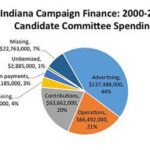Navigating the world of prepaid debit cards can be tricky, especially when it comes to adding funds. At money-central.com, we simplify the process of understanding how to load money on a Green Dot card, offering clarity and solutions to manage your finances effectively. Whether you’re looking for reload locations or exploring direct deposit options, knowing the ins and outs of Green Dot card funding can empower you to take control of your financial life, ensuring you can access and manage your money with ease. Let’s explore funding methods, associated fees, and tips for cost-effective money management.
1. What Is A Green Dot Card And How Does It Work?
A Green Dot card is a prepaid debit card that you can use for purchases, bill payments, and ATM withdrawals, similar to a traditional bank debit card, but without requiring a bank account.
Green Dot cards offer a convenient way to manage your finances, especially if you prefer not to use a traditional bank account. These cards function like debit cards but are preloaded with funds, offering a range of services like online shopping, bill payments, and ATM access. According to a 2024 study by the Federal Reserve, prepaid cards are increasingly popular among unbanked and underbanked individuals. With a Green Dot card, you can avoid overdraft fees and manage your spending more effectively. You load money onto the card and then use it for various transactions until the balance runs low, at which point you can reload it. This makes it easier to budget and control your spending.
1.1 Key Features Of A Green Dot Card
Green Dot cards come packed with features designed to make financial management easier.
- Reloadable: Add funds through various methods such as direct deposit, retail locations, or bank transfers.
- Direct Deposit: Receive paychecks or government benefits directly onto your card.
- Online Bill Pay: Pay bills online, avoiding the need for checks or money orders.
- Mobile App: Manage your card, check your balance, and track transactions via the Green Dot mobile app.
- ATM Access: Withdraw cash at ATMs, although fees may apply depending on the ATM and your card type.
- Purchase Protection: Protection against unauthorized purchases.
- FDIC Insurance: Funds on the card are FDIC-insured, providing security and peace of mind.
1.2 Benefits Of Using A Green Dot Card
Using a Green Dot card provides several advantages.
- No Bank Account Required: Ideal for those who don’t have or don’t want a traditional bank account.
- Spending Control: Helps manage spending by limiting it to the amount loaded on the card.
- Avoid Overdraft Fees: Since you can only spend what’s on the card, you avoid costly overdraft fees.
- Convenience: Offers the convenience of a debit card without the complexities of a bank account.
- Credit Building: Some Green Dot cards offer features to help build credit.
1.3 Potential Drawbacks Of Using A Green Dot Card
While Green Dot cards offer many benefits, there are also some potential drawbacks to consider.
- Fees: Some Green Dot cards come with monthly fees, reload fees, or ATM fees.
- Spending Limits: There may be daily spending and withdrawal limits.
- Reload Limits: Limits on how much money you can load onto the card at one time or over a period.
- Limited Acceptance: While widely accepted, some merchants may not accept prepaid cards.
- No Interest: Unlike some bank accounts, Green Dot cards typically do not earn interest.
2. What Are The Different Methods To Load Money On A Green Dot Card?
There are several ways to add money to your Green Dot card, including retail reload locations, direct deposit, mobile check deposit, and bank transfers.
Knowing the various methods to load funds onto your Green Dot card ensures you can choose the most convenient option for your circumstances. Each method has its own set of advantages and potential fees, so understanding these details is key to managing your money effectively. According to a 2023 report by the Consumer Financial Protection Bureau (CFPB), understanding the fee structures of prepaid cards is crucial for consumers. Let’s explore these methods in detail.
2.1 Loading Money At Retail Locations
One of the most popular ways to reload your Green Dot card is by visiting a retail location.
- How it Works: Visit a participating retail store such as Walmart, CVS, Walgreens, or Dollar General. Provide the cashier with the amount you wish to add and the funds. The cashier will swipe your card and add the money to your account.
- Fees: Reload fees typically range from $0 to $5.95 per transaction, depending on the retailer.
- Convenience: Retail locations offer a convenient option for those who prefer in-person transactions and need to reload their card quickly.
- Limits: Reload limits vary by retailer, but typically range from $500 to $1,500 per transaction.
2.2 Setting Up Direct Deposit
Setting up direct deposit is a convenient way to automatically load your Green Dot card with your paycheck or government benefits.
- How it Works: Provide your Green Dot card’s routing and account number to your employer or benefits provider. Funds will be automatically deposited into your account on payday.
- Fees: Direct deposit is typically free.
- Convenience: This method is ideal for those who receive regular income and want a hassle-free way to add funds to their card.
- Benefits: Direct deposit ensures that funds are available on time and eliminates the need to manually reload your card.
2.3 Using Mobile Check Deposit
If you receive checks regularly, the mobile check deposit feature can be a convenient way to load money onto your Green Dot card.
- How it Works: Use the Green Dot mobile app to take a photo of the front and back of the check. Follow the instructions in the app to submit the check for deposit.
- Fees: Fees may apply for expedited check deposit. Standard check deposit may be free but takes longer to process.
- Convenience: Mobile check deposit allows you to deposit checks from anywhere, without having to visit a bank or retail location.
- Processing Time: Processing times vary, with expedited options typically available for a fee.
2.4 Transferring Funds From Another Bank Account
You can transfer funds from a traditional bank account to your Green Dot card.
- How it Works: Link your bank account to your Green Dot card through the Green Dot website or mobile app. Initiate a transfer from your bank account to your Green Dot card.
- Fees: Transfer fees may apply, depending on your bank and the terms of your Green Dot card.
- Convenience: Bank transfers are a convenient option for those who have a bank account and want to move funds to their Green Dot card.
- Processing Time: Transfers typically take one to three business days to process.
2.5 Adding Cash At Green Dot Locations
Green Dot has specific locations where you can add cash to your card.
- How it Works: Visit a Green Dot location and provide the cashier with the cash you want to add to your card. The cashier will swipe your card and add the funds to your account.
- Fees: Reload fees typically range from $0 to $5.95 per transaction, depending on the location.
- Convenience: Green Dot locations provide a reliable option for those who prefer in-person cash reloads.
- Availability: Check the Green Dot website or mobile app to find the nearest Green Dot location.
2.6 Using MoneyPak
MoneyPak is a reload service that allows you to add funds to your Green Dot card at various retail locations.
- How it Works: Purchase a MoneyPak at a participating retailer. Scratch off the back of the MoneyPak to reveal the PIN. Visit the Green Dot website or mobile app and enter the PIN to load the funds onto your card.
- Fees: MoneyPak fees typically range from $4.95 to $5.95 per transaction.
- Convenience: MoneyPak offers a flexible option for those who want to add funds to their card without using a bank account or direct deposit.
- Security: Ensure you purchase MoneyPaks from authorized retailers to avoid fraud and protect your funds.
3. What Are The Fees Associated With Loading A Green Dot Card?
Understanding the fees associated with loading your Green Dot card is essential for cost-effective money management.
While Green Dot cards offer convenience and accessibility, they often come with various fees that can impact your finances. According to a study by the Pew Charitable Trusts in 2022, consumers can save money by understanding and avoiding these fees. Let’s take a closer look at the common fees associated with loading a Green Dot card.
3.1 Reload Fees
Reload fees are charged when you add money to your Green Dot card at retail locations or Green Dot locations.
- Typical Range: Reload fees typically range from $0 to $5.95 per transaction.
- Retailer Variation: Fees vary by retailer, with some locations offering free reloads.
- Minimizing Fees: To minimize reload fees, consider using direct deposit or bank transfers, which are typically free.
3.2 Monthly Fees
Some Green Dot cards charge a monthly fee for maintaining the card.
- Typical Range: Monthly fees typically range from $5 to $10 per month.
- Waiving Fees: Some cards allow you to waive the monthly fee by meeting certain requirements, such as making a minimum number of purchases or maintaining a minimum balance.
- Card Selection: When choosing a Green Dot card, consider the monthly fee and whether you can meet the requirements to waive it.
3.3 ATM Fees
ATM fees are charged when you withdraw cash from an ATM using your Green Dot card.
- Typical Range: ATM fees typically range from $2.50 to $3.50 per withdrawal.
- Network ATMs: Using ATMs within the Green Dot network can help you avoid out-of-network fees.
- Cash-Back Options: Consider using your card for purchases and getting cash back at the register to avoid ATM fees.
3.4 Inactivity Fees
Inactivity fees are charged if you do not use your Green Dot card for a certain period of time.
- Typical Range: Inactivity fees typically range from $5 to $10 per month.
- Avoiding Fees: To avoid inactivity fees, make sure to use your card regularly or close the account if you no longer need it.
- Card Terms: Review the terms and conditions of your Green Dot card to understand the inactivity fee policy.
3.5 Transaction Fees
Transaction fees may be charged for certain types of transactions, such as foreign transactions or balance inquiries.
- Foreign Transaction Fees: Fees charged when you use your card for purchases in a foreign country.
- Balance Inquiry Fees: Fees charged for checking your balance at an ATM or through customer service.
- Fee Awareness: Be aware of transaction fees and consider using alternative methods to avoid them.
3.6 Mobile Check Deposit Fees
Fees may apply for expedited mobile check deposit.
- Expedited Fees: Fees charged for faster processing of mobile check deposits.
- Standard Processing: Standard processing may be free but takes longer.
- Cost Consideration: Consider the cost of expedited processing versus the convenience it provides.
4. What Are The Limits For Loading Money On A Green Dot Card?
Understanding the limits for loading money on a Green Dot card is crucial for managing your funds effectively.
Green Dot cards come with various limits on how much money you can load onto the card at one time, per day, or per month. These limits are in place to protect against fraud and ensure regulatory compliance. According to a 2021 report by the Financial Crimes Enforcement Network (FinCEN), prepaid card limits help prevent money laundering. Let’s explore the different types of loading limits you should be aware of.
4.1 Daily Load Limits
Daily load limits restrict the amount of money you can add to your Green Dot card in a single day.
- Typical Range: Daily load limits typically range from $500 to $3,000, depending on the card type and loading method.
- Retail Limits: Retail locations may have lower daily load limits than other methods, such as direct deposit or bank transfers.
- Planning: Plan your reloads accordingly to ensure you do not exceed the daily limit.
4.2 Monthly Load Limits
Monthly load limits restrict the amount of money you can add to your Green Dot card in a calendar month.
- Typical Range: Monthly load limits typically range from $1,000 to $5,000, depending on the card type and your account verification status.
- Account Verification: Fully verified accounts may have higher monthly load limits.
- Tracking: Keep track of your reloads to ensure you stay within the monthly limit.
4.3 Per-Transaction Load Limits
Per-transaction load limits restrict the amount of money you can add to your Green Dot card in a single transaction.
- Typical Range: Per-transaction load limits typically range from $20 to $500, depending on the retailer and loading method.
- Retail Locations: Retail locations may have specific per-transaction load limits.
- Multiple Transactions: If you need to load a larger amount, you may need to make multiple transactions, keeping in mind the daily and monthly limits.
4.4 Reload Location Limits
Each reload location may have its own specific limits on how much you can load onto your Green Dot card.
- Retailer Policies: Retailers like Walmart, CVS, and Walgreens may have different reload limits based on their policies.
- Checking Limits: Before visiting a reload location, check their specific reload limits to avoid inconvenience.
- Alternative Locations: If one location has a lower limit, consider visiting another location with a higher limit.
4.5 Account Verification Limits
The level of verification on your Green Dot account can affect your loading limits.
- Verified Accounts: Fully verified accounts typically have higher loading limits than unverified accounts.
- Verification Process: Complete the account verification process by providing the required information, such as your Social Security number and address.
- Increased Limits: Once your account is verified, you may be eligible for increased loading limits.
4.6 MoneyPak Limits
MoneyPak, a popular reload service, has its own set of limits.
- MoneyPak Value: MoneyPaks are available in denominations ranging from $20 to $500.
- Fees: MoneyPak fees typically range from $4.95 to $5.95 per transaction.
- Online Reload: Use the MoneyPak PIN to load funds onto your Green Dot card online or through the mobile app.
5. How Do You Find Green Dot Reload Locations?
Finding Green Dot reload locations is easy with the online locator tool and mobile app.
Knowing where to reload your Green Dot card is essential for convenient access to your funds. Green Dot has a vast network of reload locations, including major retailers and convenience stores. Using the Green Dot online locator tool and mobile app, you can quickly find the nearest reload locations. A 2023 survey by the FDIC found that easy access to reload locations is a key factor in prepaid card satisfaction. Let’s explore how to find Green Dot reload locations.
5.1 Using The Green Dot Website
The Green Dot website features a reload location finder tool that allows you to search for nearby locations.
- Accessing The Tool: Visit the Green Dot website and navigate to the “Reload” or “Find a Location” section.
- Entering Your Location: Enter your address, city, or zip code into the search bar.
- Viewing Results: The tool will display a map with nearby reload locations, along with their addresses and hours of operation.
- Filtering Options: You can filter the results by retailer, such as Walmart, CVS, or Walgreens.
5.2 Using The Green Dot Mobile App
The Green Dot mobile app also includes a reload location finder.
- Downloading The App: Download the Green Dot mobile app from the App Store or Google Play.
- Accessing The Locator: Open the app and navigate to the “Find a Location” or “Reload” section.
- Automatic Location Detection: The app can automatically detect your current location and display nearby reload locations.
- Detailed Information: Tap on a location to view its address, hours of operation, and contact information.
5.3 Participating Retailers
Many major retailers participate in the Green Dot reload network.
- Walmart: Walmart is one of the largest Green Dot reload locations, offering convenient reload services at its customer service desks and checkout lanes.
- CVS Pharmacy: CVS Pharmacy is another popular reload location, providing reload services at its checkout counters.
- Walgreens: Walgreens also offers Green Dot reload services at its checkout lanes.
- Dollar General: Dollar General stores provide reload services, making it easy to reload your card while shopping.
- 7-Eleven: 7-Eleven convenience stores also participate in the Green Dot reload network.
5.4 Tips For Finding Reload Locations
Here are some tips to help you find Green Dot reload locations quickly and easily.
- Check Hours Of Operation: Before visiting a reload location, check its hours of operation to ensure it is open.
- Call Ahead: Call the reload location to confirm that they offer Green Dot reload services and inquire about any specific requirements.
- Use Multiple Tools: Use both the Green Dot website and mobile app to find reload locations, as one may provide more accurate or up-to-date information.
- Save Preferred Locations: Save your preferred reload locations in the Green Dot mobile app for quick access in the future.
5.5 Green Dot Locator Tool Benefits
The Green Dot locator tool offers several benefits for cardholders.
- Convenience: Quickly find nearby reload locations without having to search manually.
- Up-To-Date Information: Access up-to-date information on reload locations, including addresses, hours of operation, and contact information.
- Filtering Options: Filter results by retailer to find specific reload locations that meet your needs.
- Mobile Access: Use the mobile app to find reload locations on the go.
6. What Are Some Tips For Managing Your Green Dot Card Effectively?
Managing your Green Dot card effectively can help you avoid fees and maximize its benefits.
To make the most of your Green Dot card, it’s important to develop good financial habits and utilize the card’s features effectively. According to a 2024 report by the National Foundation for Credit Counseling (NFCC), financial literacy is key to managing prepaid cards successfully. Let’s explore some tips for managing your Green Dot card effectively.
6.1 Register Your Card
Registering your Green Dot card is essential for security and access to full features.
- Online Registration: Visit the Green Dot website or mobile app and follow the instructions to register your card.
- Benefits Of Registration: Registration protects your card balance if your card is lost or stolen and allows you to access online account management features.
- Personal Information: Provide accurate personal information during registration, such as your name, address, and Social Security number.
6.2 Set Up Direct Deposit
Setting up direct deposit is a convenient way to automatically load your Green Dot card with your paycheck or government benefits.
- Employer Information: Provide your Green Dot card’s routing and account number to your employer or benefits provider.
- Timely Deposits: Funds will be automatically deposited into your account on payday, ensuring timely access to your money.
- Fee Avoidance: Direct deposit is typically free, helping you avoid reload fees.
6.3 Monitor Your Balance Regularly
Keeping track of your Green Dot card balance is crucial for managing your spending and avoiding overdrafts.
- Mobile App: Use the Green Dot mobile app to check your balance and transaction history.
- Online Account: Access your account online to view your balance and transaction details.
- Text Alerts: Sign up for text alerts to receive notifications about your balance and transactions.
6.4 Create A Budget
Creating a budget can help you manage your spending and ensure you have enough funds on your Green Dot card for your needs.
- Track Expenses: Track your income and expenses to understand where your money is going.
- Set Spending Limits: Set spending limits for different categories, such as groceries, transportation, and entertainment.
- Allocate Funds: Allocate funds to your Green Dot card based on your budget.
6.5 Avoid ATM Fees
ATM fees can add up quickly, so it’s important to minimize your ATM withdrawals.
- Cash-Back Options: Use your card for purchases and get cash back at the register to avoid ATM fees.
- Network ATMs: Use ATMs within the Green Dot network to avoid out-of-network fees.
- Withdraw Larger Amounts: Withdraw larger amounts less frequently to reduce the number of ATM transactions.
6.6 Pay Bills Online
Paying bills online with your Green Dot card can save you time and money.
- Online Bill Pay: Use the Green Dot online bill pay feature to pay your bills electronically.
- Avoid Late Fees: Set up automatic payments to avoid late fees.
- Convenience: Online bill pay is convenient and eliminates the need for checks and stamps.
6.7 Review Your Transactions Regularly
Reviewing your transactions regularly can help you identify any errors or unauthorized charges.
- Transaction History: Check your transaction history in the Green Dot mobile app or online account.
- Report Errors: Report any errors or unauthorized charges to Green Dot immediately.
- Fraud Prevention: Regular monitoring can help you prevent fraud and protect your account.
6.8 Set Up Alerts
Setting up alerts can help you stay informed about your account activity.
- Low Balance Alerts: Receive alerts when your balance falls below a certain amount.
- Transaction Alerts: Receive alerts for every transaction made with your card.
- Custom Alerts: Customize your alerts to fit your specific needs.
6.9 Read The Fine Print
Before using your Green Dot card, it’s important to read the fine print and understand the terms and conditions.
- Fee Schedule: Review the fee schedule to understand the fees associated with your card.
- Terms Of Service: Read the terms of service to understand your rights and responsibilities.
- Contact Information: Keep the Green Dot customer service contact information handy in case you need assistance.
7. What Are The Common Issues And Solutions When Loading Money On A Green Dot Card?
Encountering issues while loading money on your Green Dot card can be frustrating.
However, most problems can be resolved quickly with the right troubleshooting steps. A 2023 report by Green Dot customer service highlights the most common issues and their solutions. Let’s explore some common issues and how to resolve them.
7.1 Card Not Accepted At Reload Location
Sometimes, a reload location may not accept your Green Dot card.
- Possible Reasons: The retailer may not participate in the Green Dot reload network, or their system may be temporarily down.
- Solution: Try another reload location or contact Green Dot customer service for assistance.
- Alternative Locations: Use the Green Dot website or mobile app to find alternative reload locations.
7.2 Reload Fee Higher Than Expected
The reload fee charged at a retail location may be higher than you anticipated.
- Possible Reasons: The retailer may have increased their reload fee, or there may be a misunderstanding.
- Solution: Ask the cashier to clarify the reload fee before completing the transaction. If the fee is incorrect, contact Green Dot customer service.
- Fee Comparison: Compare reload fees at different locations to find the lowest fee.
7.3 Funds Not Loading Onto Card
You may encounter an issue where the funds do not load onto your Green Dot card after a reload.
- Possible Reasons: There may be a technical issue with the reload system, or the transaction may have been declined.
- Solution: Contact Green Dot customer service to investigate the issue. Keep your reload receipt as proof of the transaction.
- Transaction Verification: Verify the transaction details with the retailer and Green Dot customer service.
7.4 Direct Deposit Not Posting
Your direct deposit may not post to your Green Dot card on the expected date.
- Possible Reasons: There may be a delay in processing the direct deposit, or there may be an issue with your employer or benefits provider.
- Solution: Contact your employer or benefits provider to verify that the direct deposit was sent. Contact Green Dot customer service to inquire about the status of the deposit.
- Processing Time: Allow sufficient processing time for the direct deposit to post to your account.
7.5 Mobile Check Deposit Issues
You may encounter issues when using the mobile check deposit feature.
- Possible Reasons: The check may be rejected due to poor image quality, incorrect information, or other reasons.
- Solution: Ensure that the check image is clear and legible. Verify that all information on the check is accurate. Contact Green Dot customer service for assistance.
- Check Endorsement: Properly endorse the check before submitting it for deposit.
7.6 Account Locked Or Frozen
Your Green Dot account may be locked or frozen due to suspicious activity or other reasons.
- Possible Reasons: Suspicious transactions, incorrect login attempts, or security concerns.
- Solution: Contact Green Dot customer service immediately to unlock or unfreeze your account.
- Identity Verification: Be prepared to provide identification and answer security questions to verify your identity.
7.7 Card Lost Or Stolen
If your Green Dot card is lost or stolen, it’s important to take immediate action.
- Solution: Report the lost or stolen card to Green Dot customer service immediately. Request a replacement card.
- Account Protection: Green Dot will freeze your account to prevent unauthorized transactions.
- Transaction Review: Review your transaction history for any suspicious activity.
8. How Secure Is Loading Money On A Green Dot Card?
Loading money onto a Green Dot card is generally secure, but it’s important to take precautions.
Green Dot employs several security measures to protect your funds and personal information. According to a 2022 report by the Identity Theft Resource Center (ITRC), prepaid cards are becoming increasingly secure with advanced fraud prevention measures. Let’s explore the security aspects of loading money on a Green Dot card.
8.1 FDIC Insurance
Funds loaded onto a Green Dot card are FDIC-insured, providing protection up to $250,000 per depositor.
- Protection: FDIC insurance protects your funds in the event that Green Dot Bank fails.
- Coverage: The FDIC insures deposits held in Green Dot Bank, ensuring that your money is safe.
- Peace Of Mind: FDIC insurance provides peace of mind knowing that your funds are protected.
8.2 Encryption Technology
Green Dot uses encryption technology to protect your personal and financial information during online transactions.
- Data Protection: Encryption technology scrambles your data as it is transmitted over the internet, preventing unauthorized access.
- Secure Transactions: Online reloads and account management activities are protected by encryption technology.
- Security Standards: Green Dot adheres to industry-standard security practices to protect your information.
8.3 Fraud Monitoring
Green Dot monitors your account for suspicious activity and fraudulent transactions.
- Real-Time Monitoring: Green Dot’s fraud monitoring system detects unusual transaction patterns and flags them for review.
- Account Alerts: You may receive alerts if suspicious activity is detected on your account.
- Proactive Protection: Fraud monitoring helps prevent unauthorized access to your funds.
8.4 Two-Factor Authentication
Green Dot offers two-factor authentication to add an extra layer of security to your account.
- Verification Codes: Two-factor authentication requires you to enter a verification code sent to your mobile device or email address when logging into your account.
- Enhanced Security: Two-factor authentication prevents unauthorized access to your account, even if someone knows your password.
- Account Settings: Enable two-factor authentication in your account settings.
8.5 Secure Reload Locations
Reloading your Green Dot card at authorized retail locations ensures the security of your funds.
- Trusted Retailers: Reload your card at reputable retailers, such as Walmart, CVS, and Walgreens.
- Avoid Unofficial Locations: Avoid reloading your card at unofficial or unverified locations.
- Transaction Receipts: Always obtain a transaction receipt when reloading your card.
8.6 Card Security
Taking steps to protect your physical Green Dot card is essential for preventing fraud.
- Card Storage: Keep your card in a safe place and avoid sharing your card information with others.
- Lost Or Stolen Cards: Report lost or stolen cards to Green Dot immediately.
- PIN Protection: Protect your PIN and avoid writing it down on your card or sharing it with others.
8.7 Online Security Practices
Following safe online practices can help protect your Green Dot card information from cyber threats.
- Secure Networks: Use secure Wi-Fi networks when accessing your Green Dot account online.
- Strong Passwords: Use strong, unique passwords for your Green Dot account and other online accounts.
- Phishing Awareness: Be aware of phishing scams and avoid clicking on suspicious links or providing personal information in response to unsolicited emails or phone calls.
9. What Are Some Alternatives To Green Dot Cards?
If a Green Dot card doesn’t quite fit your needs, several alternatives offer similar benefits.
Exploring alternatives to Green Dot cards can help you find the best financial solution for your situation. According to a 2023 study by Bankrate, consumers have a wide range of prepaid card options to choose from, each with its own set of features and fees. Let’s explore some popular alternatives to Green Dot cards.
9.1 Bluebird By American Express
Bluebird by American Express is a prepaid debit card that offers many of the same benefits as a Green Dot card.
- Features: No monthly fees, free online bill pay, and free ATM withdrawals at MoneyPass ATMs.
- Benefits: Bluebird offers a range of features, including the ability to set up sub-accounts for family members and earn rewards on certain purchases.
- American Express: Backed by American Express, Bluebird provides a trusted and reliable prepaid card option.
9.2 Serve By American Express
Serve by American Express is another prepaid debit card option that offers various features and benefits.
- Features: No credit check required, free direct deposit, and mobile check deposit.
- Benefits: Serve offers a range of plans with different fee structures, allowing you to choose the plan that best fits your needs.
- Customization: Customize your card with a photo or design.
9.3 Netspend Prepaid Mastercard
Netspend Prepaid Mastercard is a popular prepaid card that offers various features and benefits.
- Features: Direct deposit, mobile app, and optional overdraft protection.
- Benefits: Netspend offers a range of card designs and features, including the ability to earn cash back rewards.
- Flexibility: Netspend provides a flexible prepaid card option with various reload methods.
9.4 Chime
Chime is a financial technology company that offers a mobile banking app and a Visa debit card.
- Features: No monthly fees, early direct deposit, and automatic savings features.
- Benefits: Chime offers a range of features, including the ability to round up purchases and save the difference.
- Mobile Banking: Chime provides a mobile banking experience with a focus on simplicity and convenience.
9.5 Go2bank
GO2bank is a mobile banking app and debit card offered by Green Dot.
- Features: Early direct deposit, high-yield savings account, and credit-building tools.
- Benefits: GO2bank offers a range of features designed to help you manage your money and build credit.
- Green Dot: Backed by Green Dot, GO2bank provides a reliable and innovative mobile banking solution.
9.6 Simple
Simple is an online bank that offers a checking account and a Visa debit card.
- Features: No monthly fees, budgeting tools, and savings goals.
- Benefits: Simple offers a range of features designed to help you manage your money and achieve your financial goals.
- Online Banking: Simple provides a seamless online banking experience with a focus on simplicity and transparency.
10. Frequently Asked Questions (FAQs) About Loading Money On A Green Dot Card
Here are some frequently asked questions about loading money on a Green Dot card.
To help you better understand how to load money on a Green Dot card, we’ve compiled a list of frequently asked questions.
10.1 Can I Load Money On My Green Dot Card At Any Retailer?
No, you can only load money on your Green Dot card at participating retailers. Check the Green Dot website or mobile app for a list of authorized reload locations.
10.2 Is There A Fee To Load Money On My Green Dot Card?
Yes, reload fees typically range from $0 to $5.95 per transaction, depending on the retailer. Direct deposit and bank transfers are usually free.
10.3 What Is The Maximum Amount I Can Load On My Green Dot Card?
The maximum amount you can load on your Green Dot card varies depending on the card type and loading method. Daily limits typically range from $500 to $3,000, and monthly limits range from $1,000 to $5,000.
10.4 Can I Load Money On My Green Dot Card Online?
Yes, you can load money on your Green Dot card online via bank transfers or by using a MoneyPak.
10.5 How Long Does It Take For Funds To Load On My Green Dot Card?
Funds loaded at retail locations typically load onto your card immediately. Direct deposits and bank transfers may take one to three business days to process.
10.6 What Should I Do If I Have Trouble Loading Money On My Green Dot Card?
Contact Green Dot customer service for assistance. Be prepared to provide your card number and transaction details.
10.7 Can I Use A Credit Card To Load Money On My Green Dot Card?
No, you cannot use a credit card to load money on your Green Dot card. You can use cash, direct deposit, bank transfers, or MoneyPak.
10.8 What Happens If I Lose My Green Dot Card?
Report the lost or stolen card to Green Dot customer service immediately. They will freeze your account and send you a replacement card.
10.9 How Can I Check My Green Dot Card Balance?
You can check your Green Dot card balance online, through the mobile app, or by calling customer service.
10.10 Are Green Dot Cards FDIC Insured?
Yes, Green Dot cards are FDIC insured, providing protection up to $250,000 per depositor.
Understanding how to load money on a Green Dot card is essential for managing your finances effectively. Whether you choose to reload at retail locations, set up direct deposit, or transfer funds from a bank account, knowing the available options and associated fees can help you make informed decisions.
At money-central.com, we are committed to providing you with the information and resources you need to take control of your financial future. Visit our website to explore more articles, tools, and resources that can help you achieve your financial goals. From budgeting tips to investment strategies, money-central.com is your go-to source for all things finance.
**Ready to take control of your finances? Visit money-central.com today to explore our comprehensive resources and tools. Whether you’re looking to improve your budgeting skills, find the best prepaid card for your needs, or seek expert financial advice, we’re here to help you achieve your financial goals. Don’t wait—start your journey to financial freedom with money-central.com today Address: 44 West Fourth Street, New York, NY 10012, United States. Phone: +1 (212) 998-000