How Do You Receive Money On Paypal? Receiving money via PayPal is straightforward: simply create a PayPal account and confirm your email to start getting payments. At money-central.com, we provide comprehensive guides on online payment solutions, ensuring you can navigate the financial world with ease and maximize your financial management practices. Explore money transfers, payment requests, and more with our expertly curated content.
1. Exploring 5 Key Methods to Receive Money on PayPal
If you’re exploring how to receive funds or initiate requests through PayPal but need clarification on where to begin, this guide is designed for you; below are five primary methods for receiving money on PayPal:
1.1 Invoicing Through PayPal
The most fundamental approach to receiving money and increasing your PayPal balance involves utilizing your personal account portal; you can send a direct money request to anyone with an email address, regardless of whether they possess a PayPal account.
As a business proprietor, you can employ invoicing software within your merchant account; the invoice will be directly dispatched to your customer, who can conveniently remit payment via the PayPal portal, effortlessly selecting their preferred payment option; customers can utilize their credit cards or debit cards if they lack an account, or their PayPal balance account or checking account if they do.
Bear in mind that you might incur a fee if invoices are settled with a credit card.
Conversely, you can transmit a simple money request that bypasses the invoice stage by inputting your payment amount and transmitting it via email to your recipient; this form of payment is optimal for international transactions, as it enables you to acquire the money at the prevailing exchange rate with fewer overall fees.
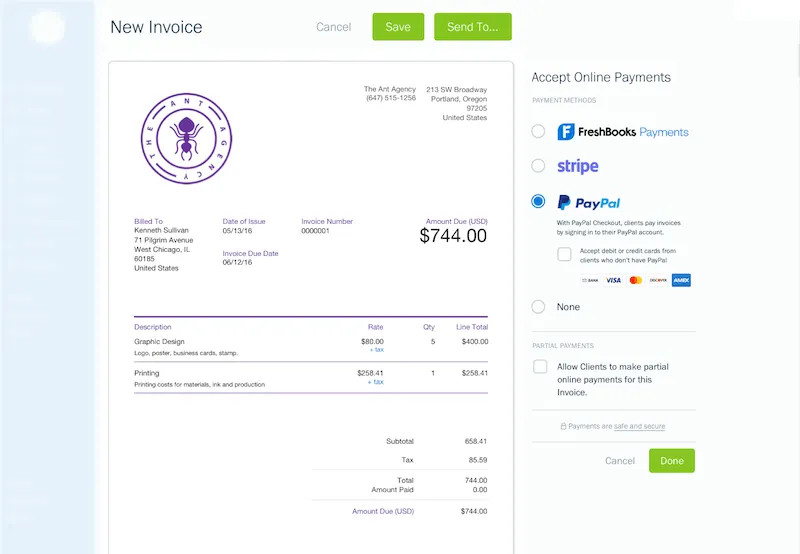 Invoicing Through Paypal
Invoicing Through Paypal
Alt: PayPal invoicing process showcasing the FreshBooks logo for accounting software integration, simplifying online payments for businesses.
1.2 Leveraging a PayPal.me Link
A PayPal.me link constitutes a concise URL that is unique to you; both personal and merchant accounts are entitled to a PayPal.me payment link. You can personalize your link to incorporate your business name, assuming it hasn’t already been claimed, and dispatch it to anyone to request funds and receive payment for the desired amount of money.
The payee determines the payment amount in this type of transaction, as you cannot set the payment amount before sending the link.
1.3 Establishing a PayPal Payment Gateway on Your Website
A website represents another avenue through which small businesses can receive money via PayPal; you’ll need to establish a PayPal payment gateway on your website; the method for accomplishing this hinges on your web host. WordPress offers PayPal plugins that generate convenient PayPal buttons; Wix and Squarespace possess their own mechanisms for connecting online sales to PayPal.
Undertaking this is ideal if you vend digital products, courses, physical products, or consultancy services online.
1.4 Integrating Your PayPal Account with Your Accounting Software
If you maintain a FreshBooks account, you can employ it as your primary means of invoicing clients and managing payments by connecting your accounting software to PayPal if they maintain a partnership. FreshBooks maintains an alliance with PayPal, so if you dispatch an invoice via our software, your clients can simply click to pay.
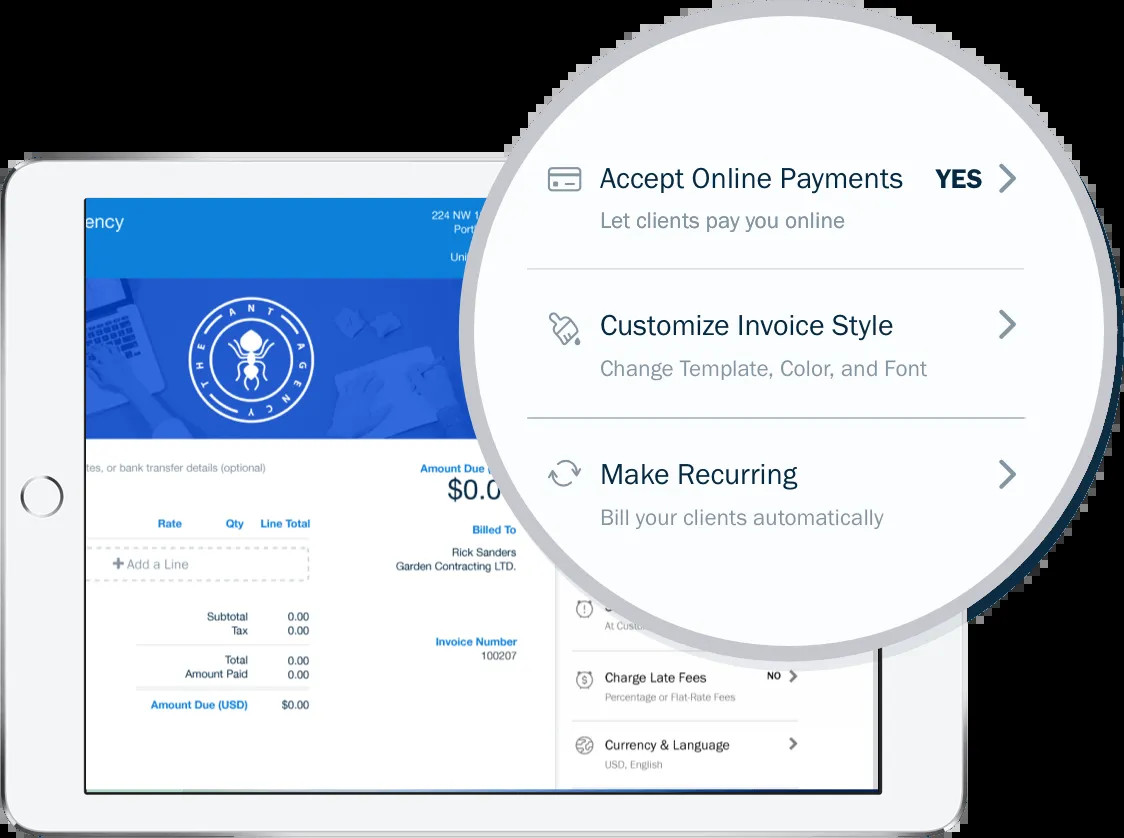 FreshBooks accept online payments
FreshBooks accept online payments
Alt: FreshBooks interface demonstrating how to accept online payments through PayPal integration, enhancing accounting workflow efficiency.
1.5 Utilizing Mobile Payments via PayPal
PayPal furnishes a contactless payment feature that operates for any company or payee with an account; all your customer needs to do is scan your unique QR code with one of their mobile devices.
This payment method functions effectively for shops, cafes, and bar proprietors; accepting payments from multiple online sources streamlines operations for both you and your customers.
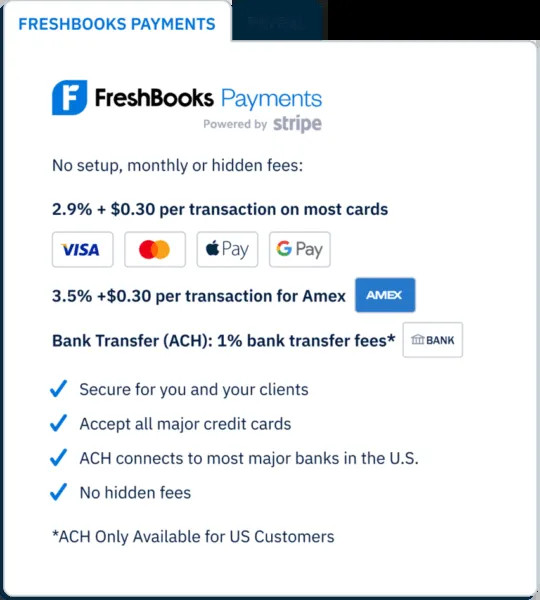 FreshBooks Payments
FreshBooks Payments
Alt: FreshBooks Payments system showcasing a QR code for mobile transactions, simplifying digital invoicing and payment acceptance for businesses.
Note: These payment methods pertain to merchant accounts/business accounts; that being said, some of these also function for personal accounts.
2. What Is The Duration To Receive Money on PayPal?
When you request money from someone or when your customer remits payment via PayPal, the funds will instantly appear in your PayPal account, typically requiring just a few minutes. If the money originates from a linked account, it may necessitate between 2 to 3 days, contingent upon the bank. After you accept payment, you can effectuate purchases directly from the money on PayPal or transfer the funds into your linked bank account. For immediate access to your funds and comprehensive management tools, explore the resources available at money-central.com.
3. How To Receive Money on PayPal from a Friend?
Receiving money from friends and family is as straightforward as clicking the Request Money button after logging in to your account on the PayPal website or the PayPal app. Enter their email address and the amount of money you desire to receive, scrutinize your request, and then tap confirm. You also retain the option to append a note if you so desire.
The individual from whom you’re requesting money will receive an email encompassing the amount requested and your message, coupled with an easy-to-follow link to their payment options.
4. How To Receive Money on PayPal Without Fees?
Although most actions undertaken on PayPal incorporate applicable fees, if the money is dispatched from a friend or family member utilizing their own linked bank account or PayPal balance, they won’t be charged; PayPal has also elected to waive the charges if you receive money from AmexSend accounts, or when a person sends a Visa+ transaction to a Venmo Visa+ enabled digital wallet.
These specific scenarios aren’t advocated when operating a business but can prove beneficial if you necessitate requesting money from a close relative or friend. For more insights on managing PayPal fees and optimizing your financial strategies, visit money-central.com.
5. How To Receive Money on PayPal Without Bank Account?
If you aspire to accept money via PayPal but lack an account, simply furnish the sender with your email address or phone number, and they can proceed; the money they dispatch will be linked to you via the information you provided. You will need to create a PayPal account to access received money before transferring it into your bank account or utilizing it to shop online.
6. How To Transfer Money from PayPal to My Bank Account?
Setting up your business or personal PayPal account encompasses linking your bank account and your business email address; when you are prepared to withdraw your money, simply navigate to the drop-down menu in your wallet and click Transfer Money; select the option to transfer to your bank and designate whether you desire it in minutes for a fee or obtain it in 3 to 5 business days at no cost.
7. What Is The Cost To Receive Money from PayPal?
To accept PayPal payments for your business, PayPal will charge 3.49% plus a fixed fee for manually keyed-in online transactions, 2.99% for credit and debit card transactions, and a higher rate for international transactions; the full chart of fee percentages can be located on the PayPal site or by typing PayPal merchant fees into your search engine. Staying informed about these fees can significantly impact your financial planning; explore more financial tools and resources at money-central.com.
8. How Long Does it Take to Receive Money on PayPal from Another Country?
International transactions via PayPal are expeditious and frequently arrive within mere minutes; if both you and the sender possess PayPal accounts, the payments can be instantaneous, barring complications such as international regulations concerning transaction limits; if you elect to withdraw the funds, it typically adds a few days to the timeline unless you select PayPal Instant Transfer, but this option entails additional charges.
| Factor | Duration | Additional Notes |
|---|---|---|
| Instant PayPal Transfer | Minutes | Requires both parties to have PayPal accounts |
| Standard Withdrawal | 3-5 business days | No additional charges |
| International Regulations | Variable | Can delay transactions based on country-specific rules and transaction limits |
| PayPal Instant Transfer | Immediate | Comes with extra fees |
9. Streamline Payments with Expert Financial Tracking Resources
PayPal streamlines the process of sending and receiving money from individuals, both domestically and internationally. It serves as an invaluable tool that safeguards your privacy while affording you the capacity to connect with customers from any location. Millions of individuals worldwide entrust this platform to preserve the safety of their funds, and it stands as one of the most straightforward and user-friendly avenues for accepting payments for your small business.
Connecting PayPal to your financial tracking system will furnish you with a hassle-free means of receiving payments, ensuring precise financial tracking and improved cash flow. Simplify your small business’s financial management process today by leveraging expert financial resources for optimal financial strategies.
10. Frequently Asked Questions (FAQs) on How to Receive Money on PayPal
We aspire that you’ve found this article beneficial in exploring how to send and receive money from PayPal; the ensuing are some answers to frequently asked questions that can furnish more clarity.
10.1 Which PayPal Account Do I Need to Receive Money?
You can accept money utilizing a personal or a business PayPal account; if you’re operating a business, it’s recommended to utilize a business account so you can operate under a business name, accept debit, credit, and bank payments, link to PayPal on your website, and access useful PayPal features like PayPal checkout.
| Account Type | Suitable For | Key Features |
|---|---|---|
| Personal | Individual transactions | Basic send and receive money functionalities, ideal for friends and family |
| Business | Commercial operations | Operate under a business name, accept various payment methods, integrate with websites, access PayPal checkout, advanced tools |
10.2 How to Manually Accept PayPal Payments?
Upon receiving a payment notification via email or text message, you can manually accept PayPal payments by logging in and clicking the Accept option on any pending transactions you haven’t accepted yet; these are found in the Summary section of the PayPal website or mobile app.
10.3 Does PayPal Hold Funds Until Received?
Yes, sometimes a business PayPal will hold funds for up to 21 business days if you sell high-risk products like tickets or gift cards; money may also be held if you’re a first-time seller, haven’t used PayPal in a while, or have had multiple customers file disputes.
10.4 How Do I Avoid PayPal Fees When Receiving Money?
To circumvent PayPal charges as a business owner, you may wish to establish an alternative payment method for receiving your money, such as credit card payments or direct bank transfers; if your friends or family desire to send money, you won’t be charged the same fee that you would for a business transaction.
At money-central.com, we understand the challenges you face in managing your finances. That’s why we provide easy-to-understand articles and guides on budgeting, saving, investing, debt management, and credit improvement. Whether you’re a young professional, a growing family, or someone planning for retirement, our resources are tailored to help you make informed financial decisions.
Ready to take control of your financial future?
Explore money-central.com today for articles, tools, and expert advice designed to help you achieve your financial goals.
Address: 44 West Fourth Street, New York, NY 10012, United States
Phone: +1 (212) 998-0000
Website: money-central.com

