Taking money out of Monzo is simple, and this guide on money-central.com will show you how. Managing your finances effectively involves knowing how to access your funds when needed, whether through bank transfers, ATM withdrawals, or other convenient methods. This guide will provide you with all the necessary information on bank account options, money management tips, and financial planning to help you make the most of your Monzo account.
1. Understanding Monzo and Its Features
Monzo is a digital bank that offers a range of innovative features designed to make managing your money easier and more efficient. Before diving into how to withdraw funds, it’s essential to understand what Monzo is and what it offers.
1.1. What is Monzo?
Monzo is a mobile-first bank that operates primarily through its app. It provides current accounts and various financial services aimed at simplifying banking for its users. Unlike traditional banks with physical branches, Monzo focuses on providing a seamless digital experience.
1.2. Key Features of Monzo
Monzo comes with several features that make it a popular choice for those looking for a modern banking solution:
- Real-Time Notifications: Get instant updates on your transactions, helping you stay on top of your spending.
- Spending Categories: Automatically categorize your spending to see where your money is going.
- Savings Pots: Set up virtual pots to save for specific goals.
- Overdrafts: Access overdrafts (subject to approval) for short-term borrowing needs.
- Fee-Free Spending Abroad: Use your Monzo card abroad without incurring extra charges.
- Integration with Other Services: Connect your Monzo account with other financial apps and services.
1.3. Benefits of Using Monzo
- Convenience: Manage your money from anywhere with an internet connection.
- Transparency: Clear and straightforward information about fees and charges.
- Control: Tools to help you budget and track your spending.
- Innovation: Regular updates and new features based on user feedback.
2. Methods for Withdrawing Money from Monzo
There are several ways to withdraw money from your Monzo account, each offering its own level of convenience and accessibility. Understanding these methods will help you choose the best option for your needs.
2.1. Bank Transfers
One of the most common methods for accessing your money is through bank transfers. This involves moving funds from your Monzo account to another bank account.
2.1.1. How to Initiate a Bank Transfer
- Open the Monzo App: Launch the Monzo app on your smartphone.
- Navigate to the Payments Tab: Tap the “Payments” tab at the bottom of the screen.
- Select “Pay Someone”: Choose the “Pay Someone” option.
- Add Bank Details: If you haven’t already, add the bank details of the account you want to transfer money to. This typically includes the account number and sort code.
- Enter the Amount: Specify the amount you wish to transfer.
- Confirm the Transfer: Review the details and confirm the transfer.
2.1.2. Processing Time for Bank Transfers
Bank transfers within the UK usually take 1-2 business days to process. However, some transfers may be instant, depending on the receiving bank.
2.1.3. Fees and Limits
Monzo does not typically charge fees for bank transfers. However, there may be daily or transaction limits, which you can check within the app.
2.2. ATM Withdrawals
Withdrawing cash from ATMs is another straightforward way to access your money.
2.2.1. Finding a Suitable ATM
Monzo cards can be used at most ATMs that accept Mastercard. You can use the Monzo app to locate nearby ATMs.
2.2.2. Withdrawal Limits and Fees
Monzo provides a certain amount of fee-free ATM withdrawals each month, both in the UK and abroad. Once you exceed this limit, a small fee may apply. The exact limits and fees can be found in the Monzo app under your account settings.
2.2.3. Steps for Withdrawing Cash
- Insert Your Card: Place your Monzo card into the ATM.
- Enter Your PIN: Input your Personal Identification Number (PIN).
- Select Withdrawal Amount: Choose the amount you wish to withdraw.
- Collect Your Cash: Take your cash from the ATM.
- Retrieve Your Card: Don’t forget to take your card.
2.3. Using Monzo for Online and In-Store Purchases
Your Monzo card can be used for online and in-store purchases, providing a convenient way to spend your money without needing to withdraw cash.
2.3.1. Online Purchases
When making online purchases, simply enter your Monzo card details (card number, expiry date, and CVV) at the checkout.
2.3.2. In-Store Purchases
For in-store purchases, you can use your Monzo card for contactless payments, Chip and PIN, or mobile payments via Apple Pay or Google Pay.
2.4. Sending Money to Friends and Family
Monzo allows you to easily send money to other Monzo users or to external bank accounts.
2.4.1. Sending Money to Other Monzo Users
- Open the Monzo App: Launch the Monzo app.
- Navigate to the Payments Tab: Tap the “Payments” tab.
- Select “Pay Someone”: Choose the “Pay Someone” option.
- Choose a Contact: Select the Monzo user you want to send money to from your contacts.
- Enter the Amount: Specify the amount.
- Confirm the Transfer: Review the details and confirm the transfer.
2.4.2. Sending Money to External Bank Accounts
Follow the same steps as initiating a regular bank transfer (as described in section 2.1.1).
2.5. Using Monzo Abroad
Monzo is a great option for managing your money while traveling, offering fee-free spending in many countries.
2.5.1. Spending Abroad
Use your Monzo card for purchases abroad just as you would at home. Monzo uses the Mastercard exchange rate, and you won’t be charged any extra fees for spending.
2.5.2. Withdrawing Cash Abroad
You can withdraw cash from ATMs abroad, but be aware of the fee-free limits. Check the Monzo app for details on international withdrawal fees.
2.5.3. Tips for Using Monzo While Traveling
- Inform Monzo of Your Travel Plans: Let Monzo know when and where you’re traveling to ensure your card isn’t blocked for suspicious activity.
- Check Withdrawal Limits: Be aware of your daily withdrawal limits and any associated fees.
- Use Local Currency: When given the option, choose to pay in the local currency to get the best exchange rate.
3. Linking Other Accounts to Monzo
Monzo allows you to link other bank accounts to give you a comprehensive view of your finances in one place.
3.1. Benefits of Linking Accounts
- Comprehensive View: See all your accounts and transactions in one app.
- Easy Transfers: Move money between your accounts more easily.
- Better Budgeting: Get a clearer picture of your overall financial situation.
3.2. How to Link Accounts
- Open the Monzo App: Launch the Monzo app.
- Navigate to the Account Tab: Tap the “Account” tab.
- Select “Add Money”: Choose the “Add Money” option.
- Choose “Linked Account”: Select “Linked Account” from the options.
- Follow the Prompts: Follow the on-screen instructions to link your other bank accounts.
3.3. Security Considerations
Monzo uses secure methods to link your accounts, ensuring your data is protected. They partner with trusted services like Plaid to facilitate secure connections.
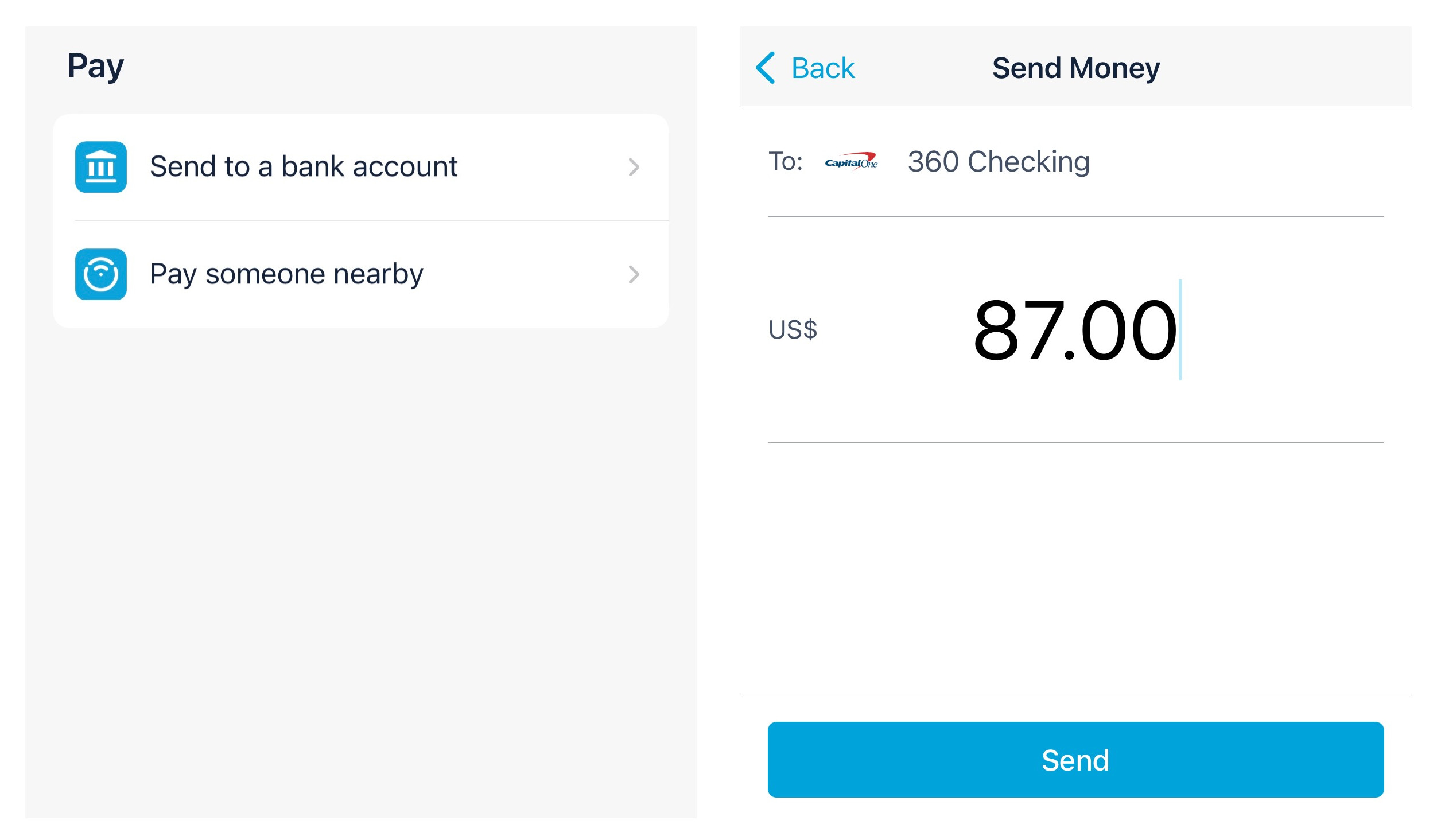 USA ACH/Plaid Image 2
USA ACH/Plaid Image 2
USA ACH/Plaid Image: Securely linking your accounts to Monzo.
4. Managing Your Monzo Account Effectively
To make the most of your Monzo account, it’s important to manage it effectively. Here are some tips to help you do so:
4.1. Setting Up Savings Pots
Use Monzo’s savings pots to set aside money for specific goals, such as a vacation, a new car, or a rainy day fund.
4.1.1. How to Create a Savings Pot
- Open the Monzo App: Launch the Monzo app.
- Navigate to the Account Tab: Tap the “Account” tab.
- Select “Savings Pots”: Choose the “Savings Pots” option.
- Create a New Pot: Tap the “Create a New Pot” button.
- Name Your Pot: Give your pot a name and set a target amount.
- Add Funds: Transfer money from your main account to your savings pot.
4.1.2. Benefits of Using Savings Pots
- Goal-Oriented Saving: Stay motivated by saving for specific targets.
- Easy Tracking: Monitor your progress towards your savings goals.
- Separate Funds: Keep your savings separate from your day-to-day spending money.
4.2. Budgeting and Tracking Expenses
Monzo’s budgeting tools can help you stay on top of your spending and achieve your financial goals.
4.2.1. Using Spending Categories
Monzo automatically categorizes your transactions, making it easy to see where your money is going.
4.2.2. Setting Budgets
You can set monthly budgets for different categories to help you control your spending.
4.2.3. Analyzing Your Spending
Regularly review your spending habits to identify areas where you can cut back and save more money.
4.3. Utilizing Real-Time Notifications
Real-time notifications can help you stay informed about your account activity and prevent fraud.
4.3.1. Setting Up Notifications
Ensure that you have enabled notifications in the Monzo app settings.
4.3.2. Monitoring Your Account
Pay attention to notifications and promptly report any suspicious transactions to Monzo.
4.4. Managing Overdrafts
If you have an overdraft with Monzo, manage it carefully to avoid incurring fees.
4.4.1. Understanding Overdraft Fees
Be aware of the interest rates and fees associated with your overdraft.
4.4.2. Avoiding Overdraft Fees
Try to stay within your available balance and avoid relying on your overdraft.
4.4.3. Repaying Your Overdraft
Prioritize repaying your overdraft as soon as possible to minimize interest charges.
5. Security Tips for Your Monzo Account
Protecting your Monzo account from fraud and unauthorized access is crucial. Here are some security tips to follow:
5.1. Using a Strong Password
Create a strong, unique password for your Monzo account and avoid using the same password for multiple accounts.
5.2. Enabling Two-Factor Authentication
Enable two-factor authentication (2FA) to add an extra layer of security to your account. This requires you to enter a code sent to your phone in addition to your password when logging in.
5.3. Being Aware of Phishing Scams
Be cautious of phishing emails and messages that attempt to trick you into providing your personal information. Monzo will never ask for your password or PIN via email or phone.
5.4. Keeping Your App Updated
Regularly update your Monzo app to ensure you have the latest security features and bug fixes.
5.5. Reporting Suspicious Activity
If you notice any suspicious activity on your account, report it to Monzo immediately.
6. Understanding Monzo Fees and Limits
It’s important to understand the fees and limits associated with your Monzo account to avoid unexpected charges.
6.1. Account Fees
Monzo offers a basic account that is free to use. However, some premium features and services may come with a fee.
6.2. Transaction Fees
Monzo typically does not charge fees for most transactions, such as bank transfers and card payments. However, there may be fees for exceeding certain limits, such as ATM withdrawals abroad.
6.3. Withdrawal Limits
Monzo imposes daily and monthly withdrawal limits to protect your account from fraud. These limits vary depending on your account type and activity.
6.4. Checking Your Limits and Fees
You can view your current limits and fees in the Monzo app under your account settings.
7. Comparing Monzo to Traditional Banks
Monzo offers a different banking experience compared to traditional banks. Here’s a comparison of the key differences:
7.1. Accessibility
Monzo is a mobile-first bank, meaning it operates primarily through its app. Traditional banks have physical branches that you can visit in person.
7.2. Fees
Monzo generally has lower fees than traditional banks, especially for international transactions.
7.3. Technology
Monzo leverages the latest technology to provide a seamless and user-friendly banking experience. Traditional banks may have outdated systems and processes.
7.4. Customer Service
Monzo offers customer service primarily through its app, while traditional banks offer in-person and phone support.
7.5. Innovation
Monzo is known for its innovative features and regular updates, while traditional banks may be slower to adopt new technologies.
8. Monzo for Businesses
Monzo also offers business accounts for freelancers and small business owners.
8.1. Benefits of a Monzo Business Account
- Easy Account Setup: Open a business account quickly and easily through the Monzo app.
- Expense Tracking: Track your business expenses and categorize them for tax purposes.
- Invoice Management: Create and send invoices directly from your Monzo account.
- Multi-User Access: Give your team members access to your business account.
- Integration with Accounting Software: Connect your Monzo account with popular accounting software like Xero and QuickBooks.
8.2. Features of a Monzo Business Account
- Business Debit Card: Use your Monzo business debit card for business expenses.
- Fee-Free Transfers: Make fee-free transfers to other bank accounts.
- Savings Pots: Set up savings pots for business goals.
- Overdrafts: Access overdrafts (subject to approval) for short-term borrowing needs.
8.3. Who Should Use a Monzo Business Account?
Monzo business accounts are ideal for freelancers, sole traders, and small business owners who want a simple and convenient way to manage their finances.
9. Future Developments and Features
Monzo is constantly evolving and adding new features to improve the banking experience for its users.
9.1. Upcoming Features
Monzo has a public roadmap that outlines upcoming features and improvements. Some of the planned features include:
- Improved Savings Tools: More advanced savings tools and features.
- Investment Options: Opportunities to invest your money directly through the Monzo app.
- Enhanced Budgeting: More sophisticated budgeting tools and insights.
- Integration with More Services: Connecting Monzo with even more financial apps and services.
9.2. How to Stay Updated
Stay updated on the latest Monzo developments by following their blog, social media channels, and community forum.
10. Frequently Asked Questions (FAQs) About Withdrawing Money From Monzo
Here are some frequently asked questions about withdrawing money from Monzo:
10.1. Can I withdraw money from Monzo at any ATM?
Yes, you can withdraw money from Monzo at most ATMs that accept Mastercard. However, be aware of withdrawal limits and fees.
10.2. Are there any fees for withdrawing money from Monzo?
Monzo offers a certain amount of fee-free ATM withdrawals each month, both in the UK and abroad. Once you exceed this limit, a small fee may apply.
10.3. How long does it take to transfer money from Monzo to another bank account?
Bank transfers within the UK usually take 1-2 business days to process. However, some transfers may be instant, depending on the receiving bank.
10.4. Can I use my Monzo card abroad?
Yes, you can use your Monzo card for purchases and ATM withdrawals abroad. Monzo uses the Mastercard exchange rate, and you won’t be charged any extra fees for spending.
10.5. Is it safe to link other bank accounts to Monzo?
Yes, Monzo uses secure methods to link your accounts, ensuring your data is protected. They partner with trusted services like Plaid to facilitate secure connections.
10.6. What should I do if I lose my Monzo card?
If you lose your Monzo card, you should freeze it immediately in the Monzo app and then report it as lost or stolen. Monzo will send you a replacement card.
10.7. How do I set up savings pots in Monzo?
You can set up savings pots in the Monzo app by navigating to the “Account” tab, selecting “Savings Pots,” and then creating a new pot.
10.8. Can I overdraft my Monzo account?
Yes, you can access overdrafts with Monzo (subject to approval). Be aware of the interest rates and fees associated with your overdraft.
10.9. How do I contact Monzo customer service?
You can contact Monzo customer service through the Monzo app. They offer customer service primarily through in-app chat.
10.10. Is Monzo a safe bank to use?
Yes, Monzo is a safe bank to use. It is regulated by the Financial Conduct Authority (FCA) and your deposits are protected by the Financial Services Compensation Scheme (FSCS) up to £85,000.
11. Maximizing Your Financial Health with Money-Central.Com
Understanding how to effectively manage your money is crucial for achieving financial stability and reaching your long-term goals. Money-central.com is dedicated to providing you with the resources and tools you need to take control of your finances.
11.1. Comprehensive Financial Guides
Money-central.com offers a wide range of articles and guides covering various aspects of personal finance, including budgeting, saving, investing, debt management, and retirement planning.
11.2. Expert Advice
Our team of financial experts provides valuable insights and practical tips to help you make informed decisions about your money.
11.3. Financial Tools and Calculators
Use our free financial tools and calculators to plan your budget, estimate your retirement savings, and compare investment options.
11.4. Up-to-Date Information
Stay informed about the latest financial news, market trends, and regulatory changes that may impact your financial situation.
11.5. Personalized Recommendations
Receive personalized recommendations based on your unique financial situation and goals.
12. Taking Control of Your Finances
Managing your money effectively is a lifelong journey. By understanding your options for withdrawing funds from Monzo and utilizing the resources available at money-central.com, you can take control of your finances and achieve your financial goals. Whether you’re saving for a down payment on a home, planning for retirement, or simply trying to improve your financial health, we’re here to support you every step of the way.
Visit money-central.com today to explore our comprehensive resources, use our financial tools, and connect with our team of experts. Let us help you achieve financial freedom and security.
Address: 44 West Fourth Street, New York, NY 10012, United States. Phone: +1 (212) 998-0000. Website: money-central.com.
Remember, taking the first step towards financial empowerment starts with understanding your options and making informed decisions. Start your journey today with Monzo and money-central.com.
