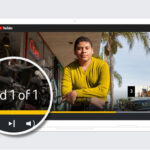Apple Pay offers a convenient way to make purchases, but what about accessing the funds you receive or store within the platform? This comprehensive guide on money-central.com will explore How To Withdraw Money From Apple Pay, covering various methods, associated fees, and security considerations, empowering you to manage your finances effectively. We’ll also delve into alternative solutions and best practices to ensure your money is readily available when you need it.
1. What is Apple Pay and How Does it Work?
Apple Pay is a mobile payment and digital wallet service by Apple Inc. that allows users to make payments in person, in iOS apps, and on the web using Safari. It digitizes and replaces credit or debit card chip and PIN transactions on a compatible device.
How Apple Pay Works
Apple Pay uses Near Field Communication (NFC) technology to securely transmit payment information to compatible payment terminals. When you add a credit or debit card to Apple Pay, the actual card number is not stored on the device or on Apple’s servers. Instead, a unique Device Account Number is created, encrypted, and stored in the Secure Element, a dedicated chip in your device.
When you make a purchase, Apple Pay sends the Device Account Number along with a transaction-specific dynamic security code. This ensures that your actual card details are never shared with the merchant, reducing the risk of fraud.
Alt: iPhone user making a contactless payment with Apple Pay at a store terminal.
Benefits of Using Apple Pay
Apple Pay offers several advantages over traditional payment methods:
- Convenience: Make payments quickly and easily with your iPhone, Apple Watch, or other compatible device.
- Security: Protect your card details with encryption and tokenization.
- Privacy: Your actual card number is not shared with merchants.
- Rewards: Continue to earn rewards and benefits associated with your credit or debit cards.
- Versatility: Use Apple Pay in stores, apps, and online.
2. Understanding Apple Cash and Its Role in Withdrawals
Apple Cash is a digital card stored in the Wallet app that allows you to send, receive, and spend money with other Apple Cash users. It’s crucial for understanding how to withdraw money from Apple Pay.
What is Apple Cash?
Apple Cash functions like a prepaid debit card within the Apple ecosystem. You can add money to your Apple Cash card from a linked debit or credit card, or receive money from other Apple Cash users. The balance on your Apple Cash card can then be used for purchases, sent to others, or transferred to your bank account. Apple Cash services are provided by Green Dot Bank, Member FDIC. Apple Payments Services LLC, a subsidiary of Apple Inc., is a service provider of Green Dot Bank for Apple Cash accounts. Neither Apple Inc. nor Apple Payments Services LLC is a bank. To access and use all Apple Cash features, you must have an eligible device with Wallet that has the latest version of iOS.
Linking a Bank Account to Apple Cash
To withdraw money from Apple Cash to your bank account, you must first link a bank account to your Apple Cash card. Here’s how:
- Open the Wallet app on your iPhone.
- Tap your Apple Cash card.
- Tap the More button (three dots in the top-right corner).
- Tap “Bank Account.”
- Tap “Add Bank Account.”
- Enter your bank account details, including routing number and account number.
- Verify your bank account using one of the methods provided (usually micro-deposits or instant verification).
Alt: Screenshot of Apple Cash card displayed within the Apple Wallet application on an iPhone.
Limitations and Requirements for Apple Cash
- Age Requirement: To send and receive money with an Apple Cash account, you must be 18 and a U.S. resident. If you’re under 18, your family organizer can set up Apple Cash for you as part of their Apple Cash Family account, but you may not be able to access features that require a supported payment card.
- Device Compatibility: To access and use all Apple Cash features, you must have an eligible device with Wallet that has the latest version of iOS.
- Sending and Receiving Limits: Apple Cash Family accounts can only send or receive up to $2000 within a rolling seven-day period. Tap to Cash transactions can only be used to send or receive up to $2000 within a rolling seven-day period. Other limits apply. Security checks may require more time to make funds available.
3. Step-by-Step Guide: How to Transfer Money from Apple Cash to Your Bank Account
Withdrawing money from Apple Cash to your bank account is a straightforward process. Follow these steps to access your funds:
- Open the Wallet app: Locate and open the Wallet app on your iPhone.
- Select your Apple Cash card: Tap on your Apple Cash card to view your balance and transaction history.
- Tap the More button: Look for the More button, which is represented by three dots in the top-right corner of the screen, and tap it.
- Choose “Transfer to Bank”: In the menu that appears, select the “Transfer to Bank” option.
- Enter the amount: Enter the amount of money you want to transfer to your bank account.
- Confirm the transfer: Review the transfer details, including the amount and the bank account you’re transferring to. Confirm the transfer to initiate the process.
- Select Transfer Options: You will see two options Instant Transfer or 1-3 Business Days.
Understanding Transfer Times
Apple offers two options for transferring money from Apple Cash to your bank account:
- Standard Transfer (1-3 business days): This is the default option and typically takes 1-3 business days for the funds to appear in your bank account. This method is free of charge.
- Instant Transfer: This option allows you to transfer money to your bank account almost immediately, but it comes with a fee. Instant Transfer requires eligible Visa or Mastercard debit card. Transfers typically post immediately but can take up to 30 minutes and are subject to security checks that may require more time to make funds available. A 1.5 percent fee (with a minimum fee of $0.25 and a maximum fee of $15) is deducted from the amount of each Instant Transfer.
Alt: Image illustrating the process of transferring money from Apple Cash to a bank account, highlighting the transfer options and fees.
Troubleshooting Common Transfer Issues
If you encounter any issues while transferring money from Apple Cash to your bank account, consider the following:
- Verify your bank account details: Double-check that the routing number and account number you entered are correct. Incorrect information can cause the transfer to fail.
- Check your Apple Cash balance: Ensure that you have sufficient funds in your Apple Cash account to cover the transfer amount.
- Contact Apple Support: If you’re still experiencing issues, contact Apple Support for assistance.
4. Fees Associated with Withdrawing Money from Apple Pay
Understanding the fees associated with withdrawing money from Apple Pay is crucial for making informed decisions about how to access your funds.
Apple Cash Transfer Fees
- Standard Transfer: When you aren’t using Instant Transfer, there are no fees to transfer your money from Apple Cash to your bank account.
- Instant Transfer Fee: A 1.5 percent fee (with a minimum fee of $0.25 and a maximum fee of $15) is deducted from the amount of each Instant Transfer. This fee is charged for the convenience of receiving your funds almost immediately.
Other Potential Fees
- Card Issuer Fees: While Apple Pay itself doesn’t charge fees for using the service, your card issuer may charge fees for certain transactions, such as cash advances or foreign transactions. Check with your card issuer for more information.
- Third-Party App Fees: If you’re using a third-party app to manage your Apple Pay transactions, the app may charge fees for certain services, such as withdrawals or transfers.
Comparing Fees to Other Payment Platforms
When deciding how to withdraw money from Apple Pay, it’s helpful to compare the fees to those charged by other payment platforms:
| Platform | Transfer Fee (Standard) | Transfer Fee (Instant) |
|---|---|---|
| Apple Cash | Free | 1.5% (min $0.25, max $15) |
| PayPal | Free (to bank) | 1.5% (min $0.25) to debit card, varies for other methods |
| Venmo | Free (to bank) | 1.75% (min $0.25) |
| Cash App | Free (to bank) | 0.5%-1.75% |
As you can see, Apple Cash’s standard transfer is competitive with other platforms, while the Instant Transfer fee is in line with industry standards for expedited transfers.
5. Alternative Ways to Access Your Apple Pay Funds
While transferring money to your bank account is the most common way to withdraw money from Apple Pay, there are other options available.
Using Apple Cash for Purchases
One of the easiest ways to access your Apple Pay funds is to use your Apple Cash card for purchases. You can use Apple Cash to pay for goods and services online, in apps, and in stores that accept Apple Pay.
Sending Money to Others via Apple Cash
You can also send money to other Apple Cash users. This can be a convenient way to split bills, reimburse friends, or send gifts.
Withdrawing Cash at ATMs (Limited Availability)
While not widely available, some ATMs may allow you to withdraw cash using Apple Pay. Look for ATMs that support contactless payments and follow the on-screen instructions.
Using Apple Pay with Partnered Retailers
Some retailers offer programs that allow you to withdraw cash when making a purchase with Apple Pay. Ask the cashier if this option is available.
6. Security Considerations When Withdrawing Money from Apple Pay
Security is paramount when managing your finances. Here are some important security considerations to keep in mind when withdrawing money from Apple Pay:
Protecting Your Apple ID
Your Apple ID is the key to accessing your Apple Pay account. Protect your Apple ID by:
- Using a strong password: Choose a password that is at least 12 characters long and includes a mix of uppercase and lowercase letters, numbers, and symbols.
- Enabling two-factor authentication: This adds an extra layer of security by requiring a verification code from your trusted device when you sign in to your Apple ID on a new device.
- Being cautious of phishing scams: Be wary of emails or messages that ask for your Apple ID or password. Apple will never ask for this information via email.
Securing Your Device
Protect your device by:
- Using a passcode or Face ID/Touch ID: This prevents unauthorized access to your device.
- Keeping your software up to date: Apple regularly releases software updates that include security patches.
- Being careful when using public Wi-Fi: Avoid making financial transactions on public Wi-Fi networks, as they are often unsecured.
Monitoring Your Transactions
Regularly monitor your Apple Pay transactions for any unauthorized activity. If you see anything suspicious, contact your bank or card issuer immediately.
Alt: A screenshot displaying the security settings for an Apple ID on an iPhone, emphasizing password protection and two-factor authentication.
Reporting Fraudulent Activity
If you suspect that your Apple Pay account has been compromised, report the fraudulent activity to Apple and your bank or card issuer immediately.
7. Tips for Managing Your Apple Cash Balance Effectively
Managing your Apple Cash balance effectively can help you stay on top of your finances and avoid unnecessary fees.
Setting Up Automatic Transfers
You can set up automatic transfers from your bank account to your Apple Cash card to ensure that you always have sufficient funds available.
Tracking Your Spending
Use the Wallet app to track your Apple Cash spending and identify areas where you can save money.
Setting Spending Limits
Consider setting spending limits on your Apple Cash card to help you stay within your budget.
Avoiding Unnecessary Fees
Be mindful of the fees associated with Instant Transfers and other services. Use standard transfers whenever possible to avoid paying unnecessary fees.
8. Common Mistakes to Avoid When Withdrawing Money from Apple Pay
Avoiding common mistakes can help ensure a smooth and secure withdrawal process.
Entering Incorrect Bank Account Details
Always double-check your bank account details before initiating a transfer. If you enter the wrong information, your money might go to the wrong account and may not be able to be recovered.
Forgetting Your Apple ID Password
If you forget your Apple ID password, you may not be able to access your Apple Pay account. Make sure you have a secure password and keep it in a safe place.
Falling for Phishing Scams
Be wary of phishing scams that attempt to steal your Apple ID or other personal information. Never click on links in suspicious emails or messages.
Ignoring Security Alerts
Pay attention to security alerts from Apple and take action immediately if you see anything suspicious.
9. How Apple Pay is Transforming Mobile Payments
Apple Pay has revolutionized the way people make payments, offering a convenient, secure, and private alternative to traditional payment methods.
The Growth of Contactless Payments
Apple Pay has played a significant role in the growth of contactless payments. As more and more merchants adopt NFC-enabled payment terminals, the use of Apple Pay is likely to continue to increase. According to research from New York University’s Stern School of Business, in July 2025, mobile payments will account for 40% of all retail transactions in the US.
Impact on Traditional Payment Methods
The rise of Apple Pay and other mobile payment services has had a significant impact on traditional payment methods. Many consumers are now opting to use their smartphones or smartwatches to make payments instead of carrying cash or credit cards.
Future Trends in Mobile Payments
The future of mobile payments is likely to be characterized by increased integration with other services, such as loyalty programs and digital wallets. We can also expect to see more innovation in the area of biometric authentication, such as fingerprint scanning and facial recognition.
Alt: A graph showing the increasing trend of contactless payment transaction values worldwide.
10. Expert Tips for Maximizing the Benefits of Apple Pay
To get the most out of Apple Pay, consider the following expert tips:
Take Advantage of Rewards Programs
Link your credit and debit cards to Apple Pay to continue earning rewards and benefits associated with your cards.
Use Apple Pay for Recurring Payments
Set up recurring payments, such as subscriptions and utility bills, using Apple Pay for added convenience.
Monitor Your Transactions Regularly
Regularly monitor your Apple Pay transactions for any unauthorized activity.
Stay Informed About New Features and Updates
Stay up to date on the latest features and updates to Apple Pay to take advantage of new functionalities and security enhancements.
FAQ: Frequently Asked Questions About Withdrawing Money From Apple Pay
Here are some frequently asked questions about withdrawing money from Apple Pay:
Can I withdraw cash directly from Apple Pay at an ATM?
While not widely available, some ATMs may allow you to withdraw cash using Apple Pay. Look for ATMs that support contactless payments.
Is there a limit to how much money I can transfer from Apple Cash to my bank account?
Yes, there are limits to how much money you can send and receive with Apple Cash. Apple Cash Family accounts can only send or receive up to $2000 within a rolling seven-day period. Tap to Cash transactions can only be used to send or receive up to $2000 within a rolling seven-day period. Other limits apply.
What happens if I enter the wrong bank account details when transferring money from Apple Cash?
If you enter the wrong bank account details, your money might go to the wrong account and may not be able to recovered. Be sure to carefully enter your bank information.
How long does it take to transfer money from Apple Cash to my bank account?
Standard transfers typically take 1-3 business days, while Instant Transfers are usually processed within minutes.
Are there any fees for using Apple Pay?
Apple Pay itself doesn’t charge fees for using the service, but your card issuer may charge fees for certain transactions.
Can I use Apple Pay to withdraw money internationally?
Apple Pay is available in many countries around the world, but the ability to withdraw cash may vary depending on the country and the ATM.
What should I do if my Apple Pay account is compromised?
If you suspect that your Apple Pay account has been compromised, report the fraudulent activity to Apple and your bank or card issuer immediately.
How do I add money to my Apple Cash card?
You can add money to your Apple Cash card from a linked debit or credit card.
Can I use Apple Cash to pay bills online?
Yes, you can use Apple Cash to pay bills online at merchants that accept Apple Pay.
Is Apple Pay secure?
Yes, Apple Pay is a secure payment method that uses encryption and tokenization to protect your card details.
We hope this comprehensive guide has provided you with a clear understanding of how to withdraw money from Apple Pay. Money management, mobile banking, and digital finance are all key to taking control of your financial life.
Ready to take control of your finances? Visit money-central.com for more informative articles, helpful tools, and expert advice. Address: 44 West Fourth Street, New York, NY 10012, United States. Phone: +1 (212) 998-0000. Website: money-central.com.