Can You Move Money From Chime To Cash App? Absolutely, transferring funds between Chime and Cash App is indeed possible, offering you a convenient way to manage your finances across different platforms, and money-central.com is here to guide you through each step. Discover seamless transfer methods, understand potential fees, and learn how to troubleshoot common issues, all while exploring alternative solutions for optimal financial management, including peer-to-peer transfers. Master money transfers today.
1. Understanding Chime and Cash App
Chime and Cash App have revolutionized how individuals manage their money, offering convenient digital banking and payment solutions. Understanding their functionalities is crucial before exploring fund transfer options.
1.1 What is Chime?
Chime is a financial technology company offering mobile banking services through its app and debit card. It provides checking and savings accounts, fee-free overdraft, and early access to paychecks. Chime focuses on user-friendly technology and eliminates traditional banking fees to provide accessible financial services.
1.2 What is Cash App?
Cash App is a mobile payment service developed by Block, Inc., allowing users to send and receive money. In addition to peer-to-peer transfers, Cash App provides features such as direct deposit, stock and Bitcoin investing, and a debit card. Its versatility and ease of use have made it a popular platform for various financial transactions.
1.3 How do Chime and Cash App Work?
Chime operates primarily through its mobile app, where users can manage their accounts, track transactions, and send or receive money. Cash App functions similarly, offering a range of financial services accessible via its app. Users can link bank accounts or debit cards to both platforms to facilitate fund transfers and payments.
2. Key Considerations Before Moving Money
Before initiating a transfer between Chime and Cash App, considering several factors is essential to ensure a smooth and secure transaction.
2.1 Fees and Limits
- Chime Fees: Chime typically doesn’t charge fees for standard transfers. However, it’s essential to verify if any third-party fees may apply, especially when using external services.
- Cash App Fees: Cash App may charge fees for instant transfers or when using a credit card. Standard transfers are generally free but take longer to process.
- Transfer Limits: Both Chime and Cash App have daily and monthly transfer limits. Exceeding these limits may result in transaction denials or delays. Check the specific limits for your accounts on each platform.
2.2 Security Measures
- Encryption: Ensure that both Chime and Cash App use encryption protocols to protect your financial information during transfers.
- Two-Factor Authentication: Enable two-factor authentication for added security. This feature requires a secondary verification method, such as a code sent to your phone, to access your accounts.
- Phishing Awareness: Be vigilant against phishing attempts, where scammers try to trick you into providing sensitive information. Verify the legitimacy of any emails or messages before clicking on links or sharing personal details.
2.3 Transfer Time
- Standard Transfers: Standard transfers between Chime and Cash App may take one to three business days to process.
- Instant Transfers: Cash App offers instant transfer options for a fee, allowing you to move money instantly.
- Weekends and Holidays: Keep in mind that transfers initiated on weekends or holidays may experience delays due to bank processing schedules.
3. Methods to Move Money from Chime to Cash App
There are three main methods to transfer funds from Chime to Cash App: linking your bank accounts, using your Chime debit card, or utilizing Chime’s Pay Anyone transfer service.
3.1 Linking Your Bank Accounts
Linking your Chime and Cash App accounts allows direct transfers from your Chime account whenever you make a payment through Cash App.
Step-by-Step Guide:
Step 1. Open Cash App and select “Add Bank.” Select “Chime” from the options.
Step 2. Log in to your Chime bank account to link both accounts.
Step 3. Log in to your Cash App account and enter the amount you want to send. Select “Pay” to make your payment. As your accounts are linked, the money will automatically come out of your Chime account.¹
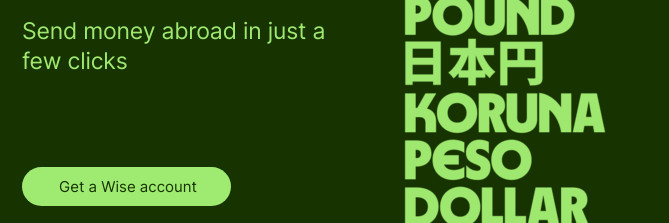 Linking Chime to Cash App
Linking Chime to Cash App
Alt text: Linking a Chime bank account to the Cash App for seamless money transfers.
Pros and Cons:
- Pros:
- Convenient for sending money to your own Cash App account.
- No need to manually add funds to Cash App.
- Cons:
- Risk of unauthorized payments if linked to someone else’s account.
3.2 Using Your Chime Debit Card
If your Cash App account is empty, you can use your Chime debit card to add funds directly to your Cash App balance.
Step-by-Step Guide:
Step 1. Open Cash App and select “Banking.” Select “Add Debit Card” and enter your Chime details.
Step 2. Follow any prompts to complete the connection between both accounts.
Step 3. Open Cash App and select “Banking” and “Add Cash” to top up your account. Choose how much you want to send from your Chime account to your Cash App balance.²
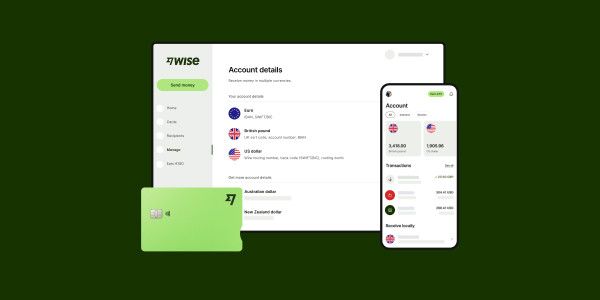 Add a debit card to Cash App
Add a debit card to Cash App
Alt text: Adding a Chime debit card to the Cash App for instant money top-ups.
Pros and Cons:
- Pros:
- Quickly add funds to your Cash App balance.
- Useful when your Cash App account is empty.
- Cons:
- Potential fees from Cash App for debit card transfers.
3.3 Choosing Chime’s Pay Anyone Transfer Service
Chime’s Pay Anyone Transfer Service allows you to pay someone with a Cash App account who doesn’t have Chime, using their email address or phone number.
Step-by-Step Guide:
Step 1. Open Chime and select “Pay Anyone.” Grant Chime permission to access your contacts or search for payees manually.
Step 2. Choose who you want to pay and how much you want to send.
Step 3. Chime will notify your payee, who can then accept your transfer using their debit card.³
Pros and Cons:
- Pros:
- Convenient for sending money to non-Chime users with Cash App.
- No fees for using the Pay Anyone Transfer Service.
- Cons:
- Requires the recipient to have a Cash App account.
4. Fees and Costs
Understanding the fees associated with transferring money between Chime and Cash App is crucial to avoid unexpected charges.
4.1 Chime Fees
Chime is known for its minimal fees. The Pay Anyone Transfer Service does not incur any charges. However, always double-check for any potential fees from third-party services used during the transfer.⁴
4.2 Cash App Fees
Cash App doesn’t charge fees for receiving money from an external account. However, sending money from Cash App to fund your Chime account may involve fees for instant transfers, typically ranging from 0.5% to 1.75% of the transaction amount. Standard transfers are free but take one to three business days.⁵
4.3 Fee Comparison Table
| Fee Type | Chime | Cash App |
|---|---|---|
| Standard Transfer | Free | Free (1-3 business days) |
| Instant Transfer | N/A | 0.5%-1.75% of the transaction |
| Receiving Money | Free | Free |
| Pay Anyone Transfer | Free | N/A |
| Debit Card Transfer | Depends on Cash App’s debit card fee | May apply (check Cash App’s current rates) |
5. Troubleshooting Common Issues
Encountering issues during the transfer process can be frustrating. Here are some common problems and how to resolve them.
5.1 Transfer Failures
- Insufficient Funds: Ensure your Chime account has sufficient funds to cover the transfer amount.
- Incorrect Information: Double-check the recipient’s information, such as email address, phone number, or account details.
- Transfer Limits: Verify that you are within the daily or monthly transfer limits set by Chime and Cash App.
- Technical Glitches: Sometimes, technical issues on either platform can cause transfer failures. Try again later or contact customer support.
5.2 Delays in Transfers
- Processing Time: Standard transfers can take one to three business days to process.
- Weekends and Holidays: Transfers initiated on weekends or holidays may experience delays due to bank processing schedules.
- Verification Issues: If either platform requires additional verification, it may delay the transfer. Follow the instructions provided to resolve any verification issues.
5.3 Contacting Customer Support
- Chime Customer Support: You can contact Chime customer support through the Chime app or by visiting the Chime website for helpful guides.
- Cash App Customer Support: Access Cash App customer support through the app or website for assistance with transfer issues.
6. Alternatives to Chime and Cash App
While Chime and Cash App are popular options, several alternative platforms offer similar or enhanced services for money transfers.
6.1 Wise (formerly TransferWise)
Wise is a global money transfer service that allows you to send money to over 70 countries with low fees and the mid-market exchange rate. Wise is a great alternative for international transfers and offers transparency in costs.
6.2 PayPal
PayPal is a widely used online payment system that facilitates secure transfers between users. It offers buyer protection and various features for personal and business transactions.
6.3 Venmo
Venmo, owned by PayPal, is a mobile payment app popular for peer-to-peer transfers. It offers a social element, allowing users to share and comment on transactions with friends.
6.4 Alternative Comparison Table
| Platform | Fees | Transfer Speed | International Transfers | Additional Features |
|---|---|---|---|---|
| Wise | Low, Transparent | Fast | Yes | Multi-currency accounts, Borderless banking |
| PayPal | Varies | Fast | Yes | Buyer protection, Business accounts |
| Venmo | Varies | Fast | No | Social sharing, Peer-to-peer focus |
| Zelle | Typically Free | Very Fast | No | Direct bank transfers, Integrated with many banks |
| Google Pay | Typically Free | Fast | No | Integration with Google services, Rewards programs |
7. Tips for Secure Transfers
Ensuring the security of your financial transactions is crucial. Here are some tips to protect your money during transfers.
7.1 Strong Passwords
- Create Unique Passwords: Use strong, unique passwords for your Chime and Cash App accounts. Avoid using easily guessable information like birthdays or pet names.
- Password Manager: Consider using a password manager to securely store and manage your passwords.
7.2 Enable Two-Factor Authentication
- Secondary Verification: Enable two-factor authentication for added security. This feature requires a secondary verification method, such as a code sent to your phone, to access your accounts.
7.3 Monitor Account Activity
- Regularly Check Transactions: Regularly monitor your Chime and Cash App accounts for any unauthorized transactions.
- Set Up Notifications: Set up notifications to receive alerts for any account activity, such as transfers or payments.
7.4 Avoid Phishing Scams
- Verify Emails and Messages: Be cautious of phishing emails or messages that ask for your personal information. Always verify the legitimacy of the sender before clicking on links or providing any details.
- Secure Networks: Use secure Wi-Fi networks when conducting financial transactions. Avoid using public Wi-Fi, which may not be secure.
8. Staying Updated on Policies
Financial platforms frequently update their policies and fee structures. Staying informed about these changes is essential to manage your money effectively.
8.1 Reviewing Terms of Service
- Regularly Check Updates: Periodically review the terms of service for Chime and Cash App to stay informed about any changes in policies or fees.
- Email Notifications: Sign up for email notifications from both platforms to receive updates on policy changes and new features.
8.2 Following Official Channels
- Official Websites: Stay updated by following the official websites of Chime and Cash App.
- Social Media: Follow their official social media accounts for announcements and updates.
9. Legal and Regulatory Considerations
Understanding the legal and regulatory aspects of digital money transfers can help you avoid potential issues.
9.1 Compliance with Regulations
- Money Transfer Laws: Be aware of the money transfer laws in your jurisdiction. Compliance with these laws ensures the legality of your transactions.
- Tax Implications: Understand the tax implications of money transfers, especially for large amounts. Consult a tax professional for guidance if needed.
9.2 Reporting Suspicious Activity
- Prompt Reporting: Report any suspicious activity or unauthorized transactions to Chime and Cash App immediately.
- Legal Authorities: If you suspect fraud or identity theft, consider reporting the incident to legal authorities.
10. Real-Life Scenarios
Understanding how different transfer methods work in various situations can help you choose the best option for your needs.
10.1 Scenario 1: Sending Money to a Friend
- Situation: You need to send money to a friend who uses Cash App but doesn’t have a Chime account.
- Solution: Use Chime’s Pay Anyone Transfer Service. Simply enter your friend’s email address or phone number, and they can accept the transfer using their Cash App account.
10.2 Scenario 2: Adding Funds to Your Cash App Account
- Situation: Your Cash App account is empty, and you need to make a payment.
- Solution: Use your Chime debit card to add funds directly to your Cash App balance. This method is quick and convenient for topping up your account.
10.3 Scenario 3: Regular Transfers to Your Own Cash App Account
- Situation: You frequently transfer money from your Chime account to your Cash App account.
- Solution: Link your Chime and Cash App accounts. This allows you to make payments directly from your Chime account through Cash App, without manually adding funds each time.
11. Expert Opinions and Insights
Gaining insights from financial experts can provide a deeper understanding of the best practices for managing money transfers.
11.1 Financial Advisors
- Personalized Advice: Consult a financial advisor for personalized advice on managing your money across different platforms.
- Investment Strategies: Discuss investment strategies and financial planning to optimize your money management.
11.2 Tech Experts
- Security Best Practices: Tech experts can offer valuable insights on the latest security measures to protect your financial information during digital transfers.
- Platform Comparisons: Tech experts can provide comparisons of different money transfer platforms, helping you choose the best options for your needs.
12. The Future of Digital Transfers
The landscape of digital money transfers is constantly evolving. Staying informed about emerging trends can help you adapt and optimize your financial strategies.
12.1 Emerging Technologies
- Blockchain Technology: Blockchain technology has the potential to revolutionize money transfers by providing secure and transparent transactions.
- Cryptocurrencies: Cryptocurrencies are increasingly used for digital transfers, offering an alternative to traditional banking systems.
12.2 Trends in Payment Solutions
- Mobile Payments: Mobile payments are becoming more prevalent, with platforms like Apple Pay and Google Pay offering convenient and secure transaction methods.
- Instant Payments: Instant payment systems are gaining popularity, allowing for real-time transfers between accounts.
13. Maximizing Benefits with Money-Central.com
Money-central.com is your go-to resource for comprehensive and easy-to-understand information on personal finance. We offer articles, tools, and expert advice to help you manage your money effectively and achieve your financial goals.
13.1 Resources and Tools Available
- Budgeting Tools: Use our budgeting tools to track your expenses and create a budget that works for you.
- Investment Guides: Explore our investment guides to learn about different investment options and strategies.
- Debt Management Resources: Access our debt management resources to help you manage and reduce your debt.
13.2 Staying Informed with Expert Advice
- Financial Articles: Read our financial articles to stay informed about the latest trends and best practices in personal finance.
- Expert Insights: Gain insights from financial experts on various topics, from saving and investing to retirement planning.
13.3 Community Engagement
- Forums and Discussions: Participate in our forums and discussions to connect with other users and share your experiences.
- Q&A Sessions: Join our Q&A sessions with financial experts to get answers to your burning questions.
14. How to get started with money-central.com
Ready to take control of your finances? Getting started with money-central.com is easy.
- Visit Our Website: Go to money-central.com to explore our resources and tools.
- Create an Account: Sign up for a free account to access personalized recommendations and track your progress.
- Explore Our Content: Browse our articles, guides, and tools to find the information you need to achieve your financial goals.
At money-central.com, we are committed to empowering you with the knowledge and resources you need to make informed financial decisions. Start your journey to financial success with us today.
Address: 44 West Fourth Street, New York, NY 10012, United States.
Phone: +1 (212) 998-0000.
Website: money-central.com.
FAQ: Moving Money Between Chime and Cash App
1. Can you move money from Chime to Cash App?
Yes, you can transfer money from Chime to Cash App by linking your bank accounts, using your Chime debit card, or utilizing Chime’s Pay Anyone transfer service.
2. How long does it take to transfer money from Chime to Cash App?
Standard transfers can take one to three business days, while instant transfers through Cash App are immediate but may incur a fee.
3. Are there any fees for transferring money from Chime to Cash App?
Chime typically doesn’t charge fees for standard transfers, but Cash App may charge fees for instant transfers, usually a percentage of the transaction amount.
4. What are the limits for sending money between Chime and Cash App?
Transfer limits vary depending on the platform and your account settings. Check the specific limits for your accounts on both Chime and Cash App.
5. How do I link my Chime account to Cash App?
Open Cash App, select “Add Bank,” choose “Chime,” and log in to your Chime account to link both accounts.
6. What should I do if my transfer from Chime to Cash App fails?
Check for sufficient funds, correct recipient information, and ensure you are within transfer limits. If the issue persists, contact customer support for both platforms.
7. Can I send money from Cash App to Chime?
Yes, you can send money from Cash App to Chime by linking both accounts and using the “Cash Out” option in Cash App.
8. Is it safe to link my Chime account to Cash App?
Yes, it is generally safe if you use strong passwords, enable two-factor authentication, and monitor your accounts for any unauthorized activity.
9. What is Chime’s Pay Anyone Transfer Service?
Chime’s Pay Anyone Transfer Service allows you to send money to someone with a Cash App account using their email address or phone number.
10. What alternatives are there to Chime and Cash App for money transfers?
Alternatives include Wise, PayPal, and Venmo, each offering different features, fees, and transfer speeds.
Take Control of Your Finances Today
Ready to take control of your finances? Visit money-central.com for comprehensive resources, tools, and expert advice to manage your money effectively and achieve your financial goals. Start your journey to financial success with us today.
Sources:
Sources checked on 10.18.2023
*Please see terms of use and product availability for your region or visit Wise fees and pricing for the most up to date pricing and fee information.
This publication is provided for general information purposes and does not constitute legal, tax or other professional advice from Wise Payments Limited or its subsidiaries and its affiliates, and it is not intended as a substitute for obtaining advice from a financial advisor or any other professional.
We make no representations, warranties or guarantees, whether expressed or implied, that the content in the publication is accurate, complete or up to date.
