Sending money to a debit card is now easier than ever, thanks to advancements in financial technology. At money-central.com, we provide comprehensive guides to help you navigate the world of digital payments and money transfers, making financial management simple and efficient. Discover all the different methods to transfer funds to a debit card, including using online platforms, mobile apps, and direct bank transfers. You will learn about transaction limits, security measures, and associated fees, ensuring a seamless and secure experience. For more in-depth information and personalized advice, explore the resources available on debit card transactions, payment solutions, and secure money transfers at money-central.com.
1. Understanding Debit Card Transfers
1.1. What is a Debit Card Transfer?
A debit card transfer involves sending money directly to a debit card account. This method allows for quick access to funds, making it a convenient option for various financial transactions. Unlike credit card transfers, debit card transfers draw directly from the sender’s bank account.
1.2. How Does It Work?
The process typically involves using a third-party service or a bank’s online platform. The sender provides the recipient’s debit card information, and the funds are transferred electronically. These services often have security measures in place to protect against fraud and unauthorized access.
1.3. Why Use Debit Card Transfers?
Debit card transfers offer several benefits:
- Speed: Transfers are often processed quickly, sometimes instantly.
- Convenience: Transactions can be initiated from anywhere with an internet connection.
- Accessibility: Most people have a debit card, making it a widely accessible option.
2. Popular Methods for Sending Money to a Debit Card
2.1. Using Online Payment Platforms
2.1.1. PayPal
PayPal is a widely used online payment platform that allows users to send money to debit cards.
- How to Use:
- Log in to your PayPal account.
- Select “Send Money.”
- Enter the recipient’s email address or mobile number.
- Specify the amount and choose the debit card option.
- Confirm the details and send the money.
- Fees and Limits: PayPal charges fees for certain types of transactions, and there may be limits on the amount you can send. Check PayPal’s fee structure for the most accurate information.
2.1.2. Venmo
Venmo, another popular platform, is known for its social payment features.
- How to Use:
- Open the Venmo app.
- Tap “Pay or Request.”
- Enter the recipient’s username, phone number, or email address.
- Specify the amount and choose the debit card option.
- Confirm the details and send the money.
- Fees and Limits: Venmo also has transaction fees and limits. Instant transfers to debit cards incur a fee, while standard transfers are free but take longer.
2.1.3. Cash App
Cash App allows users to send and receive money quickly through their mobile app.
- How to Use:
- Open the Cash App.
- Enter the amount.
- Tap “Pay.”
- Enter the recipient’s Cash App username, email, or phone number.
- Confirm the details and send the money.
- Fees and Limits: Cash App charges a fee for instant transfers to debit cards. There are also limits on how much you can send and receive.
2.2. Using Mobile Banking Apps
2.2.1. Bank of America
Bank of America offers a mobile banking app that allows users to transfer money to other debit cards.
- How to Use:
- Log in to the Bank of America mobile app.
- Select “Transfer.”
- Add the recipient’s debit card details.
- Specify the amount and confirm the transfer.
- Fees and Limits: Bank of America may charge fees for certain transfers, and there are daily and monthly limits.
2.2.2. Chase
Chase’s mobile app provides a similar service for transferring money to debit cards.
- How to Use:
- Log in to the Chase mobile app.
- Select “QuickPay with Zelle.”
- Add the recipient’s debit card details.
- Specify the amount and confirm the transfer.
- Fees and Limits: Chase may have fees and limits, depending on the type of account and the transfer amount.
2.2.3. Wells Fargo
Wells Fargo also offers mobile banking options for debit card transfers.
- How to Use:
- Log in to the Wells Fargo mobile app.
- Select “Transfer & Pay.”
- Add the recipient’s debit card details.
- Specify the amount and confirm the transfer.
- Fees and Limits: Wells Fargo’s fees and limits vary based on account type and transaction volume.
2.3. Using Third-Party Money Transfer Services
2.3.1. Xoom (a PayPal Service)
Xoom, a PayPal service, specializes in international money transfers.
- How to Use:
- Log in to your Xoom account.
- Enter the recipient’s location and debit card details.
- Specify the amount and choose the debit card option.
- Confirm the details and send the money.
- Fees and Limits: Xoom’s fees and limits depend on the destination country and the transfer amount.
2.3.2. Remitly
Remitly is another popular service for international money transfers.
- How to Use:
- Create a Remitly account or log in.
- Enter the recipient’s location and debit card details.
- Specify the amount and choose the debit card option.
- Confirm the details and send the money.
- Fees and Limits: Remitly’s fees and limits vary by country and transfer amount.
2.3.3. WorldRemit
WorldRemit offers international money transfers to debit cards in many countries.
- How to Use:
- Create a WorldRemit account or log in.
- Enter the recipient’s location and debit card details.
- Specify the amount and choose the debit card option.
- Confirm the details and send the money.
- Fees and Limits: WorldRemit’s fees and limits depend on the destination country and the transfer amount.
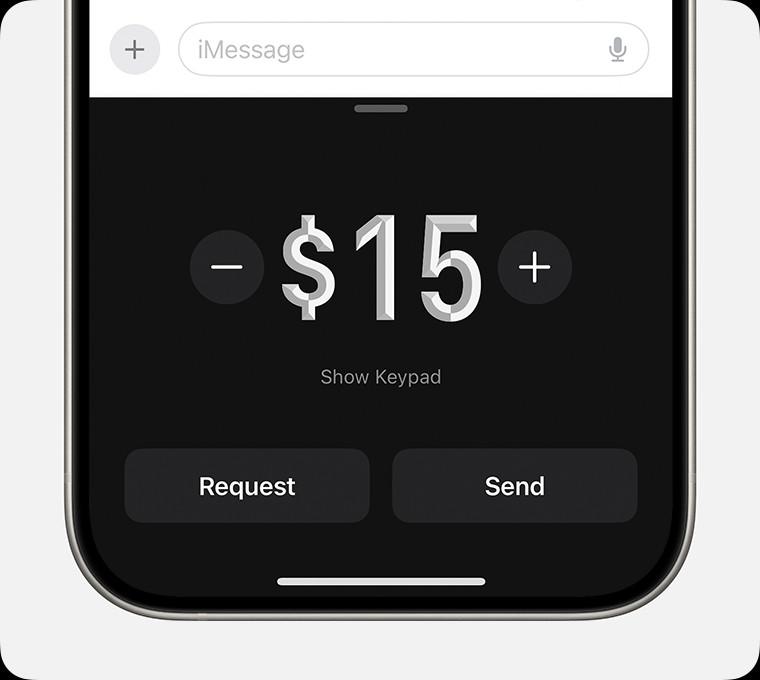 Image of iPhones showing various money transfer apps like PayPal, Venmo, and Cash App
Image of iPhones showing various money transfer apps like PayPal, Venmo, and Cash App
3. Factors to Consider When Choosing a Transfer Method
3.1. Fees
Different services charge varying fees for debit card transfers. It’s important to compare these fees to find the most cost-effective option.
- Fixed Fees: Some services charge a fixed fee per transaction.
- Percentage-Based Fees: Others charge a percentage of the transfer amount.
- Hidden Fees: Be aware of any hidden fees, such as currency conversion fees.
3.2. Transfer Limits
Transfer limits restrict the amount of money you can send in a single transaction or over a period of time. These limits vary by service.
- Daily Limits: The maximum amount you can send in a day.
- Weekly Limits: The maximum amount you can send in a week.
- Monthly Limits: The maximum amount you can send in a month.
3.3. Speed of Transfer
The speed of transfer is a crucial factor, especially if the recipient needs the money urgently.
- Instant Transfers: Some services offer instant transfers for an additional fee.
- Standard Transfers: Standard transfers may take one to three business days.
3.4. Security
Security is paramount when transferring money online. Ensure the service uses encryption and other security measures to protect your financial information.
- Encryption: Data encryption protects your information from hackers.
- Two-Factor Authentication: Adds an extra layer of security by requiring a second verification method.
- Fraud Monitoring: Services should have systems in place to detect and prevent fraudulent transactions.
3.5. Geographic Availability
Not all services are available in all countries. Ensure the service you choose supports transfers to the recipient’s location.
- Domestic Transfers: Transfers within the same country.
- International Transfers: Transfers to other countries.
4. Step-by-Step Guide to Sending Money to a Debit Card
4.1. Using PayPal
-
Log in to Your Account:
- Go to the PayPal website and log in to your account using your email address and password.
-
Select “Send Money”:
- Once logged in, click on the “Send & Request” tab or the “Send Money” option.
-
Enter Recipient Information:
- Enter the recipient’s email address or mobile number. If you’re sending money to a debit card directly, you might need to add the recipient as a new contact.
-
Specify Amount and Payment Method:
- Enter the amount you want to send.
- Choose the payment method. If you have a PayPal balance, it will be used by default. To use a debit card, select it from the list of available payment methods.
-
Review and Confirm:
- Review all the details, including the amount, recipient information, and payment method.
- Click “Send” to complete the transaction.
-
Confirmation:
- You and the recipient will receive a confirmation email once the transfer is complete.
- The recipient may need to claim the money if they don’t have a PayPal account.
4.2. Using Venmo
-
Open the Venmo App:
- Launch the Venmo app on your smartphone.
-
Tap “Pay or Request”:
- Tap the “Pay or Request” button at the bottom of the screen.
-
Enter Recipient Information:
- Enter the recipient’s username, phone number, or email address.
-
Specify Amount and Payment Method:
- Enter the amount you want to send.
- Choose the payment method. To use a debit card, ensure it’s linked to your Venmo account.
-
Add a Note (Optional):
- You can add a note to describe the payment. This is a social feature of Venmo.
-
Review and Confirm:
- Review all the details and tap “Pay.”
-
Confirmation:
- You and the recipient will receive a notification once the transfer is complete.
4.3. Using Cash App
-
Open the Cash App:
- Launch the Cash App on your smartphone.
-
Enter the Amount:
- Enter the amount you want to send.
-
Tap “Pay”:
- Tap the “Pay” button.
-
Enter Recipient Information:
- Enter the recipient’s Cash App username, email, or phone number.
-
Confirm and Send:
- Review the details and confirm the payment.
-
Confirmation:
- You and the recipient will receive a notification once the transfer is complete.
4.4. Using Mobile Banking Apps (Example: Bank of America)
-
Log in to the Mobile App:
- Open the Bank of America mobile app and log in using your credentials.
-
Select “Transfer”:
- Navigate to the “Transfer” section.
-
Add Recipient Details:
- Add the recipient’s debit card details, including the card number and other required information.
-
Specify Amount:
- Enter the amount you want to transfer.
-
Review and Confirm:
- Review all the details and confirm the transfer.
-
Confirmation:
- You will receive a confirmation message once the transfer is complete.
5. Tips for Secure Debit Card Transfers
5.1. Use Secure Networks
Always use a secure Wi-Fi network when transferring money. Avoid public Wi-Fi, which is often unsecured and vulnerable to hacking.
5.2. Verify Recipient Details
Double-check the recipient’s debit card details before sending money. A small error can result in the money being sent to the wrong person.
5.3. Enable Two-Factor Authentication
Enable two-factor authentication on your payment accounts. This adds an extra layer of security, making it more difficult for unauthorized users to access your account.
5.4. Monitor Your Accounts Regularly
Regularly check your bank and payment accounts for any unauthorized transactions. Report any suspicious activity immediately.
5.5. Use Strong Passwords
Use strong, unique passwords for your online accounts. Avoid using the same password for multiple accounts.
6. Common Issues and Troubleshooting
6.1. Transaction Failures
If a transaction fails, check the following:
- Insufficient Funds: Ensure you have sufficient funds in your account.
- Incorrect Details: Verify the recipient’s debit card details.
- Transfer Limits: Check if you have exceeded your transfer limits.
- Technical Issues: Contact the payment service provider to resolve any technical issues.
6.2. Delayed Transfers
If a transfer is delayed, contact the payment service provider for assistance. Delays can occur due to security checks or technical issues.
6.3. Fraudulent Transactions
If you suspect a fraudulent transaction, report it immediately to your bank and the payment service provider.
6.4. Account Restrictions
If your account is restricted, contact the payment service provider to understand the reason and how to resolve it.
7. The Future of Debit Card Transfers
7.1. Increasing Popularity of Digital Payments
The popularity of digital payments is growing rapidly, driven by convenience and technological advancements.
- Mobile Payments: Mobile payments are becoming increasingly common, with more people using smartphones to make transactions.
- Contactless Payments: Contactless payments, such as tap-to-pay, are gaining popularity due to their speed and convenience.
7.2. Innovations in Transfer Technology
Innovations in transfer technology are making debit card transfers faster, more secure, and more accessible.
- Real-Time Payments: Real-time payment systems allow for instant transfers between accounts.
- Blockchain Technology: Blockchain technology has the potential to revolutionize money transfers by providing a secure and transparent platform.
7.3. Regulatory Changes
Regulatory changes are shaping the future of debit card transfers, with a focus on consumer protection and security.
- Data Protection Regulations: Regulations like GDPR and CCPA are designed to protect consumers’ personal and financial information.
- Anti-Money Laundering Regulations: Regulations aimed at preventing money laundering are impacting the way money transfers are conducted.
8. Real-World Examples and Case Studies
8.1. Case Study: Small Business Owner Using Debit Card Transfers
John, a small business owner, uses debit card transfers to pay his freelancers quickly and efficiently. By using services like PayPal and Cash App, he can send payments instantly, ensuring his freelancers are paid on time.
8.2. Case Study: Family Sending Money to College Student
The Smith family uses debit card transfers to send money to their daughter, who is studying at a university in another state. They use their bank’s mobile app to transfer money directly to her debit card, ensuring she has access to funds for her daily expenses.
8.3. Case Study: International Worker Sending Money Home
Maria, an international worker in the United States, uses services like Remitly and WorldRemit to send money to her family back home. These services allow her to transfer money to her family’s debit cards quickly and securely.
9. Expert Opinions on Debit Card Transfers
9.1. Financial Analysts
Financial analysts emphasize the importance of understanding the fees and risks associated with debit card transfers. They recommend comparing different services to find the most cost-effective and secure option.
9.2. Cybersecurity Experts
Cybersecurity experts highlight the need for strong security measures when transferring money online. They recommend using secure networks, enabling two-factor authentication, and monitoring accounts regularly.
9.3. Consumer Advocates
Consumer advocates advise consumers to be aware of their rights and to report any fraudulent transactions immediately. They also recommend reading the terms and conditions of payment services carefully.
10. How to Choose the Right Service for Your Needs
10.1. Assess Your Needs
Consider your specific needs, such as the frequency and amount of transfers, the recipient’s location, and the desired speed of transfer.
10.2. Compare Fees and Limits
Compare the fees and limits of different services to find the most cost-effective option for your needs.
10.3. Check Security Measures
Ensure the service you choose has strong security measures in place to protect your financial information.
10.4. Read Reviews
Read reviews from other users to get an idea of the service’s reliability and customer support.
10.5. Test the Service
Before committing to a particular service, test it with a small transfer to ensure it meets your needs.
11. Legal and Regulatory Considerations
11.1. Compliance with Regulations
Payment services must comply with various regulations, including anti-money laundering (AML) and data protection laws.
11.2. Consumer Protection Laws
Consumer protection laws protect consumers from fraudulent and unfair practices.
11.3. Cross-Border Regulations
Cross-border money transfers are subject to additional regulations, such as reporting requirements and currency controls.
12. Frequently Asked Questions (FAQs)
12.1. Can I send money to a debit card internationally?
Yes, many services like Xoom, Remitly, and WorldRemit allow you to send money to a debit card internationally.
12.2. What information do I need to send money to a debit card?
You typically need the recipient’s debit card number, name, and billing address.
12.3. Is it safe to send money to a debit card online?
Yes, it is generally safe as long as you use reputable services with strong security measures.
12.4. How long does it take for the money to reach the debit card?
The transfer time varies depending on the service. Some offer instant transfers, while others may take one to three business days.
12.5. Are there any fees for sending money to a debit card?
Yes, most services charge fees for debit card transfers. The fees vary depending on the service and the transfer amount.
12.6. What should I do if I sent money to the wrong debit card?
Contact the payment service provider immediately to report the error and request assistance.
12.7. Can I cancel a debit card transfer?
It depends on the service and the status of the transfer. Some services allow you to cancel a transfer if it hasn’t been processed yet.
12.8. What are the transfer limits for debit card transfers?
Transfer limits vary depending on the service and your account type. Check with the service provider for specific limits.
12.9. Do I need a bank account to send money to a debit card?
Yes, you typically need a bank account or a debit card to fund the transfer.
12.10. What security measures should I look for in a money transfer service?
Look for services that use encryption, two-factor authentication, and fraud monitoring.
13. Conclusion
Sending money to a debit card is a convenient and efficient way to transfer funds, whether for domestic or international transactions. By understanding the various methods available, considering the factors discussed, and following the tips for secure transfers, you can ensure a smooth and safe experience. Stay informed and make the best choice for your specific needs.
At money-central.com, we strive to provide you with the most up-to-date information and resources to manage your finances effectively. We encourage you to explore our website for more insights and tools to help you make informed financial decisions. Whether you’re looking for advice on budgeting, saving, investing, or managing debt, money-central.com is your go-to source for reliable and comprehensive financial guidance.
Ready to take control of your finances? Visit money-central.com today to discover articles, tools, and expert advice tailored to your needs. Let us help you achieve your financial goals with confidence and ease.
Address: 44 West Fourth Street, New York, NY 10012, United States.
Phone: +1 (212) 998-0000.
Website: money-central.com.
