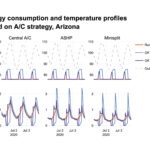This is a question that many Venmo users ask, and at money-central.com, we’re here to provide you with a comprehensive guide on how to easily and securely request money on Venmo. By mastering this process, you can streamline your financial interactions and stay on top of your personal finances. Understanding Venmo’s features not only enhances your payment experience but also helps in managing your transactions efficiently.
1. What is Venmo and How Does It Work?
Venmo is a mobile payment service owned by PayPal that allows users to easily send and receive money with friends, family, and select businesses. Venmo’s social feed and user-friendly interface have made it a favorite for splitting bills, sharing expenses, and making quick payments.
Here’s a simplified breakdown of how Venmo works:
- Account Creation: Users create an account by downloading the Venmo app and linking a bank account, credit card, or debit card.
- Connecting with Contacts: Venmo allows users to connect with friends and family by searching for usernames, phone numbers, or email addresses.
- Sending and Receiving Money: Users can send or request money from other users through the app. Payments are typically funded by the user’s linked bank account or card.
- Social Feed: Venmo has a social feed where users can see transactions between their friends (unless privacy settings are adjusted).
- Business Payments: Venmo also allows users to make purchases from authorized businesses.
- Balance Management: Users can keep a balance in their Venmo account, which can be used for future payments or transferred to their linked bank account.
Venmo’s popularity stems from its convenience, user-friendly interface, and social features, making it a preferred payment method for many.
2. How to Request Money on Venmo: A Step-by-Step Guide
Requesting money on Venmo is a straightforward process. Here’s a step-by-step guide to help you:
-
Open the Venmo App: Launch the Venmo application on your smartphone.
-
Tap the Pay/Request Button: At the bottom of the screen, you’ll see a “Pay/Request” button. Tap on it.
-
Search for the Person: Use the search bar at the top of the screen to find the person you want to request money from. You can search by their name, Venmo username, phone number, or email address.
-
Enter the Amount: Once you’ve selected the person, enter the amount of money you want to request.
-
Add a Note: Write a brief note explaining why you’re requesting the money. This helps the other person understand what the request is for.
-
Tap Request: After entering the amount and adding a note, tap the “Request” button.
-
Confirmation: Venmo will send a notification to the person you’re requesting money from. Once they approve the request, the money will be transferred to your Venmo account.
3. Can I Request Money on Venmo via a Web Browser?
Yes, you can also request money on Venmo through a web browser. Here’s how:
-
Sign In to Your Account: Go to the Venmo website and sign in to your account.
-
Click on Pay or Request: At the top of the sidebar, click on “Pay or Request.”
-
Fill in the Required Fields: Enter the recipient’s username or email, the amount, and a note.
-
Click Request: Click the “Request” button to send your request.
4. What are the Fees Associated with Requesting Money on Venmo?
Requesting money on Venmo is generally free. Venmo does not charge fees for standard transactions between users. However, there are a few scenarios where fees may apply:
- Instant Transfers: If you choose to transfer money from your Venmo account to your bank account instantly, a fee is charged (typically 1.75% of the transfer amount, with a minimum fee of $0.25 and a maximum of $25).
- Credit Card Payments: If the person paying you uses a credit card, they may be charged a fee (usually around 3%).
5. How Long Does It Take to Receive Money After Requesting on Venmo?
The time it takes to receive money after requesting it on Venmo depends on a few factors:
- User Response Time: The quickest way to receive money is if the person you requested from approves the request immediately.
- Transfer Times: Once the request is approved, the money is usually transferred to your Venmo account instantly.
- Bank Transfers: If you then transfer the money from your Venmo account to your bank account, it typically takes 1-3 business days for the transfer to complete. Instant transfers are also an option for a fee.
6. What are the Security Measures in Place When Requesting Money on Venmo?
Venmo employs several security measures to protect users when requesting and receiving money:
- Encryption: Venmo uses data encryption to protect your financial information.
- Two-Factor Authentication: You can enable two-factor authentication for added security.
- Transaction Monitoring: Venmo monitors transactions for suspicious activity.
- Privacy Settings: You can adjust your privacy settings to control who sees your transactions.
- FDIC Insurance: Venmo balances are FDIC-insured, providing additional protection.
7. What Should I Do If My Venmo Request is Not Paid?
If your Venmo request is not paid, here are a few steps you can take:
- Send a Reminder: Politely remind the person you requested money from. They may have simply forgotten.
- Confirm Details: Double-check that you requested the correct amount and sent the request to the right person.
- Resend the Request: If necessary, you can cancel the original request and resend it.
- Contact Venmo Support: If you’re still unable to get the money, contact Venmo support for assistance.
8. Can I Cancel a Money Request on Venmo?
Yes, you can cancel a money request on Venmo. Here’s how:
- Open the Venmo App: Launch the Venmo app on your smartphone.
- Go to Your Transactions: Navigate to your list of transactions.
- Find the Pending Request: Locate the request you want to cancel.
- Tap on the Request: Tap on the request to view the details.
- Cancel the Request: Look for an option to cancel the request and tap on it.
- Confirmation: Venmo will confirm that the request has been canceled.
9. How Do I Request Money From Multiple People on Venmo?
Requesting money from multiple people on Venmo is a convenient way to split bills or collect money for a group event. Here’s how you can do it:
- Tap the Pay/Request Button: Open the Venmo app and tap the “Pay/Request” button at the bottom of the screen.
- Select Multiple Recipients: Search for or tap on the name of your first recipient. Next to the first recipient’s name, tap the plus icon (+). Search for and select your remaining payment partners.
- Tap Next: Once you’ve added all the recipients, tap “Next” at the bottom of the screen.
- Enter the Amount: Enter the total amount of money you want to request from the group.
- Enter a Note: Add a note explaining what the request is for.
- Tap Request: Tap the “Request” button.
Venmo will automatically divide the total amount evenly among the recipients. Each person will receive a request for their share of the total amount. Keep in mind that all recipients will see the same payment note.
10. Can I Use Venmo to Request Money for a Business?
Yes, businesses can use Venmo to request money from customers. To do this, you’ll need to set up a Venmo business profile:
- Create a Business Profile: In the Venmo app, go to your profile settings and look for an option to create a business profile.
- Provide Business Information: Fill in the required information about your business, such as the name, description, and category.
- Request Money: Once your business profile is set up, you can start requesting money from customers just like you would from friends or family.
Using a Venmo business profile can help you keep your personal and business transactions separate, making it easier to manage your finances.
11. How Does Venmo Handle Disputes When Requesting Money?
Venmo has a dispute resolution process for handling disagreements between users. If you have a dispute with someone who owes you money, here’s what you can do:
- Communicate with the Other Party: Try to resolve the issue directly with the person who owes you money.
- Contact Venmo Support: If you’re unable to resolve the issue, contact Venmo support.
- Provide Documentation: Provide any relevant documentation, such as receipts, invoices, or screenshots.
- Venmo Investigation: Venmo will investigate the dispute and may ask for additional information from both parties.
- Resolution: Venmo will make a determination based on the evidence provided.
It’s important to keep detailed records of all transactions and communications in case a dispute arises.
12. What Are the Alternatives to Requesting Money on Venmo?
While Venmo is a popular choice for requesting money, there are several alternatives available:
- PayPal: As the parent company of Venmo, PayPal offers similar features and is widely accepted.
- Cash App: Cash App is another popular mobile payment service that allows you to send and receive money.
- Zelle: Zelle is integrated with many banks and credit unions, allowing you to send money directly from your bank account.
- Google Pay: Google Pay is a digital wallet platform that also allows you to send and receive money.
- Apple Pay: Apple Pay is a mobile payment service that’s integrated with Apple devices.
Each of these services has its own set of features, fees, and security measures, so it’s important to choose the one that best meets your needs.
13. How Can I Ensure My Venmo Account is Secure When Requesting Money?
To ensure your Venmo account is secure when requesting money, follow these best practices:
- Use a Strong Password: Use a strong, unique password for your Venmo account.
- Enable Two-Factor Authentication: Enable two-factor authentication for added security.
- Monitor Your Transactions: Regularly monitor your Venmo transactions for suspicious activity.
- Be Careful of Scams: Be cautious of scams and phishing attempts.
- Keep Your App Updated: Keep your Venmo app updated to the latest version.
- Adjust Privacy Settings: Adjust your privacy settings to control who sees your transactions.
- Link Verified Accounts: Before you send a payment to someone’s phone number or email address, have the recipient confirm that the number or email is verified on their Venmo account. This can help ensure that your payment reaches the correct account.
14. What Are the Common Scams to Watch Out for When Requesting Money on Venmo?
When using Venmo to request money, it’s important to be aware of common scams:
- Phishing Scams: Scammers may send you fake emails or messages that appear to be from Venmo, asking for your login information.
- Overpayment Scams: A scammer may send you more money than you requested and then ask you to send the extra amount back.
- Fake Contests or Giveaways: Scammers may promise you money in exchange for personal information or a small payment.
- Romance Scams: Scammers may strike up a romantic relationship with you online and then ask you for money.
- Business Scams: Scammers may impersonate a legitimate business and ask you to send them money.
If you receive a suspicious request or message, don’t hesitate to contact Venmo support for assistance.
15. How to Manage Venmo Requests Effectively
Effectively managing Venmo requests is crucial for maintaining good financial habits and avoiding misunderstandings. Here are some tips to help you:
- Keep Track of Requests: Maintain a record of all your Venmo requests, including who you requested money from, the amount, and the reason for the request.
- Follow Up on Unpaid Requests: If someone hasn’t paid your request, send them a friendly reminder.
- Set Clear Expectations: Be clear about the terms of the request, such as when the money is due and what it’s for.
- Use Venmo’s Built-In Features: Take advantage of Venmo’s built-in features, such as transaction history and notifications, to stay organized.
- Settle Requests Promptly: Respond to requests promptly to avoid misunderstandings and maintain good relationships with your contacts.
- Utilize money-central.com: For more tools and resources on financial management, explore money-central.com.
16. What is Venmo’s Purchase Protection Policy?
Venmo offers purchase protection for eligible transactions. If you’re buying goods or services from an authorized Venmo business, you may be covered if the item is not as described or if you don’t receive it. Here are the key points of Venmo’s purchase protection policy:
- Eligibility: To be eligible for purchase protection, you must use Venmo to pay for goods or services from an authorized Venmo business.
- Coverage: Purchase protection covers you if the item is not as described or if you don’t receive it.
- Filing a Claim: If you have a problem with a purchase, you can file a claim with Venmo within a certain timeframe.
- Venmo Investigation: Venmo will investigate the claim and may ask for additional information from both parties.
- Resolution: If your claim is approved, Venmo may reimburse you for the purchase price.
It’s important to review the full terms and conditions of Venmo’s purchase protection policy before making a purchase.
17. Can I Use a Credit Card to Pay a Venmo Request?
Yes, you can use a credit card to pay a Venmo request. However, there may be fees associated with using a credit card:
- Fees: Venmo typically charges a fee (around 3%) when you use a credit card to pay a request.
- Alternatives: To avoid fees, you can link a bank account or debit card to your Venmo account and use that to pay requests.
- Convenience: Using a credit card can be convenient if you don’t have enough money in your bank account or Venmo balance.
Before using a credit card to pay a Venmo request, be sure to check the fees and consider whether it’s the most cost-effective option for you.
18. How Does Venmo Handle Taxes When Requesting Money?
Venmo does not automatically handle taxes when you request money. It’s your responsibility to report any taxable income to the IRS. Here are some things to keep in mind:
- Personal Transactions: If you’re requesting money from friends or family for personal reasons, such as splitting a bill or sharing expenses, it’s generally not taxable.
- Business Transactions: If you’re using Venmo for business purposes, such as selling goods or services, the income may be taxable.
- Reporting Requirements: The IRS has specific rules for reporting income from mobile payment services like Venmo.
- Form 1099-K: If you receive more than $20,000 in payments or have more than 200 transactions in a year, Venmo may be required to send you a Form 1099-K.
It’s important to consult with a tax professional to determine your tax obligations when using Venmo for business purposes.
19. What Are the Best Practices for Using Venmo for Business?
If you’re using Venmo for business, here are some best practices to follow:
- Create a Business Profile: Create a Venmo business profile to keep your personal and business transactions separate.
- Keep Detailed Records: Keep detailed records of all your Venmo transactions for tax purposes.
- Set Clear Expectations: Be clear about your payment policies and any fees you charge.
- Provide Excellent Customer Service: Respond to customer inquiries promptly and resolve any issues professionally.
- Protect Your Account: Follow the security best practices outlined earlier to protect your Venmo account.
- Stay Compliant: Stay up-to-date on the latest tax laws and regulations.
Following these best practices can help you use Venmo effectively for your business while minimizing risks.
20. How Do I Contact Venmo Support for Help with Requesting Money?
If you need help with requesting money on Venmo, you can contact Venmo support through the following channels:
- In-App Help: The Venmo app has a built-in help center where you can find answers to common questions.
- Email Support: You can email Venmo support at [email protected].
- Phone Support: Venmo offers phone support for certain issues. Check the Venmo website for the current phone number and hours of operation.
- Social Media: You can also reach out to Venmo on social media platforms like Twitter or Facebook.
When contacting Venmo support, be sure to provide as much detail as possible about your issue, including any relevant transaction information or screenshots.
21. How To Find Venmo Usernames Quickly?
Finding Venmo usernames quickly is essential for fast transactions. Start by syncing your phone contacts with Venmo. If the person is in your contacts, their Venmo username should appear automatically. You can also search by name, phone number, or email address, but a direct username search is usually faster if you know it. If you’ve transacted with the person before, their username will be in your transaction history. For new contacts, ask for their Venmo username to ensure you’re sending money to the right person. This quick verification can save time and prevent sending money to the wrong account.
22. How to Avoid Common Mistakes When Requesting Money?
Avoiding common mistakes when requesting money on Venmo can save you time and hassle. Always double-check the amount you’re requesting to avoid accidental over or under-requests. Make sure you’re sending the request to the correct person by verifying their username or phone number. Include a clear and descriptive note so the recipient knows what the request is for. Regularly review your pending requests and send reminders if necessary. Be mindful of the recipient’s ability to pay and communicate proactively if there’s a delay. By being thorough and considerate, you can ensure smooth and successful transactions.
23. How Does Requesting Money Impact My Credit Score?
Requesting money on Venmo does not directly impact your credit score. Venmo transactions are typically peer-to-peer and do not involve credit reporting agencies. However, if you use a credit card to fund your Venmo payments, the credit card activity will be reported to credit bureaus. Missed payments or high credit utilization on your credit card can negatively affect your credit score. To protect your credit score, link a bank account or debit card to your Venmo account and avoid relying heavily on credit cards for Venmo transactions.
24. What are the Best Times to Request Money?
The best times to request money on Venmo depend on your relationship with the recipient and the nature of the request. For casual requests like splitting a lunch bill, sending the request immediately after the transaction is best. For larger amounts or when requesting from friends and family, consider their pay schedule or financial situation. Sending requests on payday or shortly after can increase the likelihood of prompt payment. Avoid sending requests late at night or early in the morning, as they may be overlooked. Tailoring your timing to the recipient’s circumstances can make the request more convenient and improve your chances of getting paid quickly.
25. What are the Legal Implications of Requesting Money?
The legal implications of requesting money on Venmo depend on the nature of the transaction and the amount involved. Generally, requesting money for personal reasons, such as splitting expenses or receiving reimbursements, is not subject to legal scrutiny. However, if you’re using Venmo for business purposes, such as selling goods or services, you may need to comply with tax laws and regulations. Large or frequent transactions may trigger reporting requirements from Venmo to the IRS. Additionally, be aware of anti-money laundering laws that prohibit using Venmo for illegal activities. Consulting with a legal or tax professional can help ensure you’re in compliance with all applicable laws and regulations.
26. How Do I Resolve a Dispute With a Business That Used Venmo?
Resolving a dispute with a business that used Venmo involves several steps. First, try to communicate directly with the business to explain your concerns and seek a resolution. If you’re unable to reach an agreement, contact Venmo support and file a formal dispute. Provide all relevant details and documentation, such as receipts, invoices, and communication records. Venmo will investigate the dispute and may request additional information from both parties. Be patient and cooperative throughout the process. If Venmo’s investigation doesn’t resolve the issue, consider other options such as filing a complaint with the Better Business Bureau or seeking legal advice.
27. How Does Venmo Handle International Money Requests?
Venmo primarily operates within the United States and does not support international money requests. Users can only send and receive money with other Venmo users who have accounts in the US. If you need to send money internationally, consider using alternative services that specialize in international money transfers, such as PayPal, Wise (formerly TransferWise), or Remitly. These services offer varying fees, exchange rates, and transfer times, so it’s important to compare your options before making a decision.
28. How Can I Use Venmo to Request Charitable Donations?
Using Venmo to request charitable donations can be a convenient way to raise funds for a cause you care about. Start by creating a Venmo business profile to keep your personal and charitable transactions separate. Clearly communicate the purpose of the donation and how the funds will be used. Share your Venmo username or QR code on social media and other platforms to make it easy for people to donate. Be transparent and provide regular updates on your fundraising progress. Consider offering incentives or recognition to donors to encourage participation. Always comply with applicable laws and regulations regarding charitable fundraising.
29. How Does Venmo Ensure Compliance With Anti-Money Laundering Laws?
Venmo ensures compliance with anti-money laundering (AML) laws through several measures. Venmo collects and verifies user information to prevent fraudulent activities. Venmo monitors transactions for suspicious patterns and reports them to regulatory authorities. Venmo cooperates with law enforcement agencies in investigations related to money laundering and other financial crimes. Venmo provides training to its employees on AML compliance and implements policies and procedures to prevent the platform from being used for illegal purposes.
30. What New Features Can I Expect in Future Versions of Venmo?
While specific new features in future versions of Venmo have not been officially announced, several trends and developments suggest potential enhancements. Venmo may introduce more advanced security features, such as biometric authentication and enhanced fraud detection. Venmo may expand its integration with other financial services, such as investment and budgeting tools. Venmo may improve its business features, such as invoicing and point-of-sale integration. Venmo may explore ways to facilitate international money transfers or integrate with cryptocurrencies. These enhancements could further enhance Venmo’s functionality and user experience.
31. Can I Schedule Venmo Requests for Future Payments?
No, Venmo does not currently offer the ability to schedule requests for future payments. All requests must be sent manually at the time you need to collect the money.
32. What Happens If My Venmo Account Is Hacked After Requesting Money?
If your Venmo account is hacked after requesting money, take the following steps immediately:
- Change Your Password: Immediately change your Venmo password to prevent further unauthorized access.
- Contact Venmo Support: Contact Venmo support to report the hacking incident and request assistance.
- Review Recent Transactions: Review your recent transactions to identify any unauthorized activity.
- File a Police Report: If you suspect that you’ve been a victim of identity theft or fraud, file a police report.
- Monitor Your Accounts: Monitor your bank accounts and credit reports for any signs of suspicious activity.
33. Can I Use Venmo to Request Rent Payments From Tenants?
Yes, you can use Venmo to request rent payments from tenants, but there are a few considerations:
- Communication: Clearly communicate with your tenants that you’ll be using Venmo to request rent payments.
- Fees: Be aware of any fees associated with using Venmo for business transactions.
- Documentation: Keep detailed records of all rent payments for tax purposes.
- Alternatives: Consider using a property management software that’s specifically designed for collecting rent payments.
34. How to Request Money on Venmo if Someone Doesn’t Have an Account
If the person you want to request money from doesn’t have a Venmo account, they will need to create one in order to fulfill your request. Here’s how it works:
- Send the Request: You can still send a request to their phone number or email address.
- Venmo Invitation: The recipient will receive a notification inviting them to create a Venmo account.
- Account Creation: They’ll need to download the Venmo app and create an account using the same phone number or email address you sent the request to.
- Payment: Once their account is set up, they can pay the request.
35. Top tips for using Venmo?
Here are some top tips for using Venmo to ensure a smooth and secure experience:
- Secure Your Account: Enable two-factor authentication for added security.
- Use Strong Passwords: Create a strong, unique password for your Venmo account.
- Verify Recipients: Double-check the recipient’s username or phone number before sending money.
- Be Clear in Notes: Add a clear and descriptive note to each transaction.
- Monitor Transactions: Regularly review your Venmo transactions for suspicious activity.
- Keep Your App Updated: Keep your Venmo app updated to the latest version.
- Avoid Public Wi-Fi: Avoid using public Wi-Fi networks when using Venmo.
36. How to turn on a Venmo QR code for quick payment?
Venmo QR codes make transactions quick and seamless. Here’s how to turn yours on:
- Open Venmo App: Launch the Venmo app on your smartphone.
- Access Your Profile: Tap on your profile picture or the menu icon to access your profile.
- Find Your QR Code: Look for the “Show QR Code” option in your profile settings or on the main screen.
- Display Your QR Code: Tap on the option to display your QR code.
- Share Your QR Code: The other person can scan your QR code using their Venmo app to quickly send or request money.
37. How does Venmo use my data when requesting money?
When requesting money on Venmo, your data is used in several ways to facilitate and secure the transaction. Venmo uses your personal information, such as your name, phone number, and email address, to identify you and verify your account. Transaction data, including the amount requested, the recipient, and the payment note, is used to process the request and record the transaction history. Venmo also analyzes your data to detect and prevent fraud and to comply with legal and regulatory requirements. Your data may also be used for marketing purposes, such as sending you personalized offers and promotions. You can review and manage your privacy settings in the Venmo app to control how your data is used.
38. How to request a refund on Venmo?
Here’s how to request a refund on Venmo:
- Contact the Sender: Reach out to the person who sent you the money and explain why you’re requesting a refund.
- Request a Payment: Ask them to send the money back to you via Venmo.
- Open Venmo App: Launch the Venmo app on your smartphone.
- Tap the Pay/Request Button: At the bottom of the screen, you’ll see a “Pay/Request” button. Tap on it.
- Search for the Person: Use the search bar at the top of the screen to find the person you want to request money from. You can search by their name, Venmo username, phone number, or email address.
- Enter the Amount: Once you’ve selected the person, enter the amount of money you want to request.
- Add a Note: Write a brief note explaining why you’re requesting the money. This helps the other person understand what the request is for.
- Tap Request: After entering the amount and adding a note, tap the “Request” button.
- Confirmation: Venmo will send a notification to the person you’re requesting money from. Once they approve the request, the money will be transferred to your Venmo account.
- Contact Venmo Support: If they’re unwilling to send the money back, contact Venmo support for assistance.
Venmo doesn’t guarantee refunds for transactions, so it’s essential to communicate with the sender and attempt to resolve the issue directly.
FAQ: Requesting Money on Venmo
Here are some frequently asked questions about requesting money on Venmo:
-
Is it free to request money on Venmo?
Yes, requesting money on Venmo is generally free. However, fees may apply if the payer uses a credit card or if you choose to transfer money from your Venmo account to your bank account instantly.
-
How long does it take to receive money after requesting it on Venmo?
The time it takes to receive money depends on how quickly the other person approves the request. Once approved, the money is usually transferred to your Venmo account instantly.
-
Can I cancel a money request on Venmo?
Yes, you can cancel a money request on Venmo before it’s been approved. Simply go to your list of transactions, find the pending request, and tap on the option to cancel it.
-
How do I request money from multiple people on Venmo?
To request money from multiple people, tap the “Pay/Request” button, select multiple recipients, enter the total amount, add a note, and tap “Request.”
-
Can I use Venmo to request money for my business?
Yes, you can use Venmo for business by creating a Venmo business profile.
-
What should I do if my Venmo request is not paid?
If your Venmo request is not paid, send a reminder, confirm the details, resend the request, or contact Venmo support for assistance.
-
How can I ensure my Venmo account is secure when requesting money?
Use a strong password, enable two-factor authentication, monitor your transactions, and be careful of scams.
-
What are the common scams to watch out for when requesting money on Venmo?
Be cautious of phishing scams, overpayment scams, fake contests or giveaways, romance scams, and business scams.
-
How does Venmo handle taxes when requesting money?
Venmo does not automatically handle taxes. It’s your responsibility to report any taxable income to the IRS.
-
How do I contact Venmo support for help with requesting money?
You can contact Venmo support through the in-app help center, email support, phone support, or social media.
Requesting money on Venmo is a simple and convenient way to manage your finances and split expenses with friends, family, and business associates. By following the steps and best practices outlined in this guide, you can ensure a smooth and secure experience.
Ready to take control of your finances? Visit money-central.com today for more helpful articles, tools, and resources on personal finance management. Contact us at Address: 44 West Fourth Street, New York, NY 10012, United States or Phone: +1 (212) 998-0000. Start your journey to financial freedom now.