League of Legends is known for being an engaging and competitive game, demanding focus and skill. But beyond the strategic gameplay, many players find themselves invested in the aesthetics of the game, drawn to the vast array of skins and cosmetic items available. If you’re like many, you might have indulged in enhancing your champions’ appearances. It’s easy to get caught up in the excitement of new releases and limited-time offers, and you might be wondering: How Much Money Have I Spent On League?
Let’s face it, those eye-catching skins and vibrant chromas are hard to resist. Riot Games does an excellent job of creating content that appeals to diverse tastes. Whether you’re looking for imposing skins that make you feel powerful or whimsical skins that add a touch of fun, League of Legends has something for everyone.
Over time, these purchases can accumulate, and you may find yourself curious about your total spending. Today, we’ll guide you through the process of uncovering your League of Legends spending history, helping you get a clear picture of your investment in the game.
Understanding Riot Points (RP) in League of Legends
League of Legends uses two primary in-game currencies: Blue Essence and Riot Points. Blue Essence (BE) is earned through gameplay – by playing matches, completing missions, and participating in events. Riot Points (RP), however, are purchased with real-world money.
RP is used to acquire premium content within the game, including:
- Champion Skins: Customize your champions’ appearances with unique visuals and animations.
- Chromas: Unlock color variations for your favorite skins.
- Emotes: Express yourself in-game with animated icons.
- Icons: Personalize your player profile.
- Ward Skins: Change the appearance of your wards.
- Event Passes: Gain access to exclusive missions and rewards during events.
- EXP Boosters: Level up your account faster.
- Rune Pages: Create and save different rune setups.
- Eternals: Track and display champion-specific milestones.
- Hextech Chests: Loot boxes containing various cosmetic items.
It’s important to note that League of Legends is not a “pay-to-win” game. Purchasing RP grants access to cosmetic enhancements and convenience items, but it does not provide any competitive advantage. The focus is on personalizing your experience and enjoying the game’s visual aspects.
Purchasing Riot Points: A Straightforward Process
Riot Games has made it easy to purchase RP, ensuring players can quickly access the content they desire.
To buy RP, simply open the League of Legends client and click on the RP icon, which is usually located at the top right of the screen next to your currency balances. Alternatively, you can navigate to the in-game store and click the “PURCHASE RP” button. From there, you can select the desired RP amount and complete the transaction using your preferred payment method.
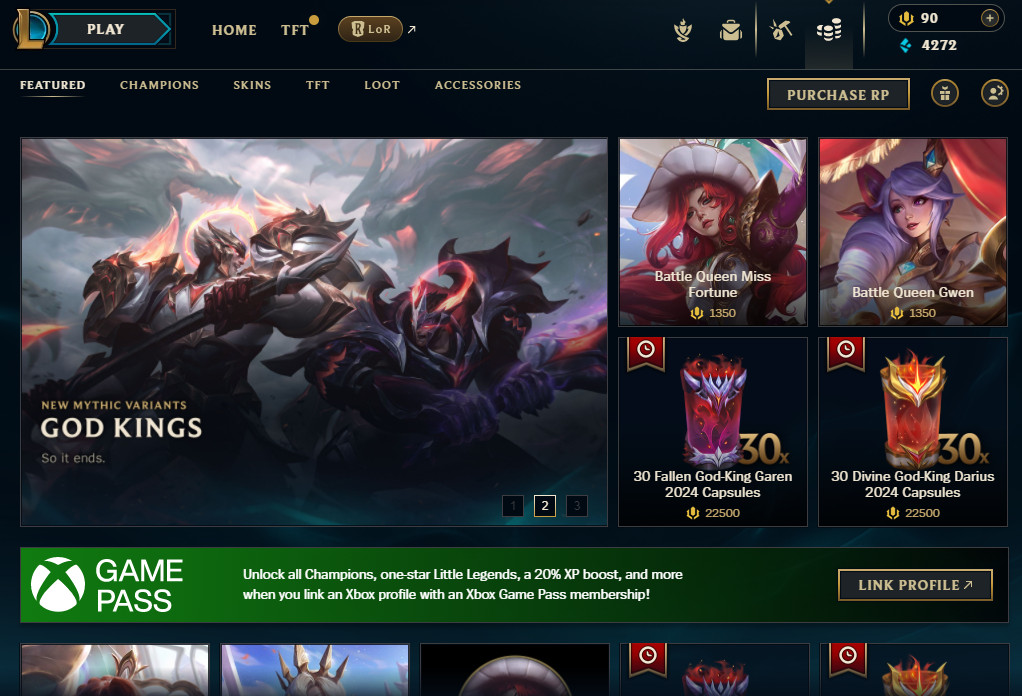 League of Legends Store Page
League of Legends Store Page
Finding Out Your Total League of Legends Spending
Now, let’s get to the main question: how much money have i spent on league of legends? It’s time to uncover your spending history. Be prepared – the answer might be surprising!
There are two primary methods to determine your total expenditure in League of Legends.
Method 1: Utilizing Riot’s “Show Me the Money” Tool
Riot Games provides a dedicated tool called “Show Me the Money” designed specifically to calculate your total spending in League of Legends. This is the quickest and easiest way to get an answer. Here’s how to use it:
- Visit the Riot Games Support Website: Go to the official Riot Games Support website and find the “How Much Money Have I Spent in LoL?” article. You can usually find this by searching for “how much money spent league of legends riot” in your preferred search engine, or by navigating the support pages.
- Account Login: Follow the instructions on the page. You will need to log in to your Riot Games account so the tool can access your account data.
- Click “Show Me the Money”: Once logged in, locate and click the “Show Me the Money” button. The tool will then process your data and display the total amount you’ve spent in your current region.
Keep in mind that this tool reflects spending only in your current server region. If you’ve played on multiple regions, you’ll need to repeat the process for each region or contact support for a comprehensive overview. Also, for players with multiple accounts, you will need to check each account individually.
Important Note: Occasionally, the “Show Me the Money” tool might be temporarily unavailable for maintenance. If you encounter this, you can use Method 2 or check back later.
 Riot Support Money Spent Page Showing Error
Riot Support Money Spent Page Showing Error
Method 2: Submitting a Riot Games Support Ticket
If the “Show Me the Money” tool is down, or if you require a more detailed breakdown of your spending history across different regions or accounts, submitting a Riot Games Support ticket is the alternative. This method requires a few more steps but provides a direct way to request your spending information.
- Go to Riot Games Support: Navigate to the official Riot Games Support website.
- Sign In: Log in to your Riot Games account.
- Submit a Support Ticket: Find and click on the option to “Submit a Support Ticket.” This is often located in the website’s header or footer, or within the support article sections.
- Choose Request Type: Under “Choose a request type,” select “Account Management, Data Requests, or Deletion.”
- Select Inquiry: In the “Please select your inquiry” dropdown menu, choose ‘Formal personal data request”.
- Further Inquiry: Another “Please select your inquiry” dropdown will appear. Select “I want to know how much money I’ve spent with Riot Games”.
- “Show Me the Money” Tool (If Available): At this stage, the “Show Me the Money” tool may automatically appear. You can try clicking the “Show me the Money” button here. If it still doesn’t work or you need more information, proceed to the next step.
- Description Box: In the “Description” box, clearly state that you are requesting information on the total amount of money you have spent on League of Legends. Include any relevant details, such as if you have changed regions or have multiple accounts.
- Submit Ticket: Click the “Submit” button to send your support ticket to Riot Games Support.
Expect a response from Riot Support within a few business days, potentially longer depending on the complexity of your request and their current workload.
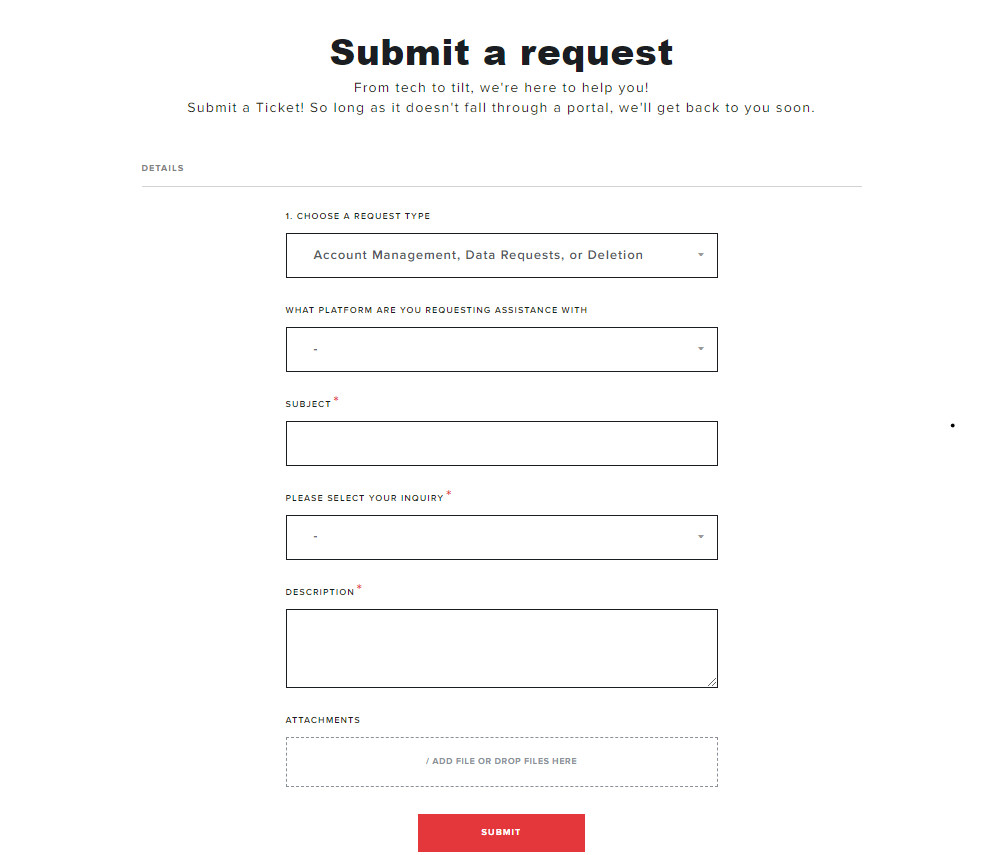 Riot Games Support Ticket
Riot Games Support Ticket
Understanding and Managing Your League of Legends Spending
Spending money on League of Legends is a personal choice. If you enjoy the game and value cosmetic items, spending within your means is perfectly fine. It’s a way to enhance your enjoyment and support the game you love.
However, it’s also important to be mindful of your spending habits. If you find that your League of Legends spending is becoming excessive or impacting your financial well-being, it’s worth taking a step back to assess the situation.
Here are a few tips for managing your in-game spending:
- Set a Budget: Decide on a reasonable amount you’re comfortable spending on games each month.
- Track Your Spending: Regularly check your spending using the methods described above to stay aware of how much you’re spending.
- Consider Purchases Carefully: Before buying RP or skins, ask yourself if it’s a want or a need. Wait a day or two before making a purchase to avoid impulse buys.
- Explore Free Content: Remember that League of Legends offers plenty of free content and rewards through gameplay. Focus on earning Blue Essence and participating in events to gain free cosmetics.
- Seek Support if Needed: If you feel your spending is out of control, don’t hesitate to seek help from financial advisors or support organizations that specialize in responsible spending habits.
Ultimately, enjoying League of Legends should be a positive experience. Understanding how much money have i spent on league is the first step towards responsible gaming and ensuring your hobby remains a source of entertainment without causing financial strain.

