Can I Send Money Abroad With Paypal? Yes, you can! PayPal provides a convenient way to send money internationally, but understanding the fees and options is crucial for making informed decisions. At money-central.com, we break down everything you need to know about international money transfers with PayPal, including fees, exchange rates, and alternatives, so you can manage your finances effectively. Explore smart money management and cost-effective transfer solutions with our expert insights.
1. Does PayPal Work Internationally for Money Transfers?
Yes, PayPal facilitates international money transfers. You can send funds to over 110 countries via the PayPal app or website. Additionally, PayPal’s Xoom service extends this reach to over 160 countries. While PayPal offers this convenience, being aware of the associated fees and charges is crucial for cost-effective transfers.
1.1. PayPal’s Global Reach
PayPal’s widespread acceptance and ease of use make it a popular choice for international transactions. According to research from New York University’s Stern School of Business, in July 2025, PayPal boasts a user base of over 400 million active accounts worldwide, solidifying its position as a leader in online payment solutions. This vast network ensures that users can send and receive money across borders with relative ease.
1.2. Key Considerations for International Use
Before initiating an international money transfer with PayPal, consider the following:
- Fees: Understand the fee structure, which varies based on the recipient’s country and payment method.
- Exchange Rates: Be aware of PayPal’s currency conversion rates, which may include a markup.
- Transfer Limits: Check if there are any limitations on the amount you can send.
- Recipient’s Location: Confirm that PayPal services are available in the recipient’s country.
- Compliance: Ensure that the transaction complies with all applicable regulations and laws.
 paypal international transfers
paypal international transfers
2. What Are the PayPal International Transfer Fees?
PayPal international transfer fees depend on where you’re sending money and how you pay for the transfer. It’s important to understand these fees to make informed decisions about your transfers.
2.1. Breakdown of PayPal International Fees
Here’s a detailed breakdown of the most important PayPal international transfer fees:
| Payment Method | PayPal International Fee² |
|---|---|
| PayPal Balance | 5.00% |
| Linked Bank Account | 5.00% |
| Card | 5.00% (plus an additional 2.90% + fixed fee) |
| Amex Send™ Account | 5.00% |
PayPal charges a minimum of $0.99 USD and a maximum of $4.99 USD in international transfer fees, depending on the transfer amount. Remember that international transfer fees are applied in addition to PayPal’s domestic transfer fees. There’s usually no domestic transfer fee, but using a card will incur an additional 2.90% fee plus a fixed fee based on the received currency.²
2.2. Hidden Costs: Exchange Rate Markups
PayPal adds a currency conversion spread, typically around 4.00%, to the mid-market exchange rate. This markup is common among international money transfer services and banks. It’s essential to compare the PayPal exchange rate with the mid-market rate to see the actual cost.
Here are some of the most common PayPal currency conversion fees:
| Transaction Type | PayPal Conversion Fee² |
|---|---|
| Sending money to friends and family | 4.00% or another amount revealed during the transaction |
| Paying for goods and services | 4.00% or another amount revealed during the transaction |
| Sending money using PayPal Payouts | 4.00% or another amount revealed during the transaction |
| All other transactions | 3.00% or another amount revealed during the transaction |
2.3. Minimizing PayPal Fees
To reduce PayPal’s international transfer fees:
- Use Your PayPal Balance or Linked Bank Account: These options typically have lower fees than using a credit or debit card.
- Compare Exchange Rates: Check the mid-market exchange rate to understand PayPal’s markup.
- Consider Alternatives: Explore other money transfer services with lower fees and better exchange rates.
For more detailed insights and strategies, visit money-central.com, your go-to source for financial guidance and money-saving tips.
3. What Is PayPal’s Conversion Rate Compared to Bank Exchange Rates?
PayPal’s conversion rate often includes a markup, differing from standard bank exchange rates. This difference is crucial for anyone sending money internationally, as it directly impacts the final amount received by the recipient.
3.1. Understanding the Markup
PayPal typically adds a margin, known as a “currency conversion spread,” to the mid-market exchange rate. According to Forbes, this markup is generally around 4.00%. This means that the rate you see on PayPal will be about 4.00% higher than the actual exchange rate.
3.2. Why Banks and PayPal Add Markups
Both banks and PayPal apply markups to exchange rates to cover their operational costs and generate profit. These markups can vary significantly between institutions and services.
3.3. Comparing Rates: PayPal vs. Banks
Generally, banks also include a markup on the exchange rate. To illustrate, The Wall Street Journal reported that traditional banks often charge between 3% and 5% above the mid-market rate for currency conversions. Therefore, PayPal’s rates are competitive, but not necessarily lower, than those offered by traditional banks.
3.4. How to Find the Best Exchange Rate
- Check the Mid-Market Rate: Use resources like Google Finance or Bloomberg to find the current mid-market exchange rate.
- Compare with PayPal’s Rate: Review the exchange rate offered by PayPal during the transaction setup.
- Evaluate Alternatives: Explore other money transfer services like Wise, Remitly, or Western Union, which may offer better rates and lower fees.
By taking these steps, you can make a more informed decision and potentially save money on your international transfer.
4. What Are Some Alternatives to PayPal for Sending Money Abroad?
If you’re looking for alternatives to PayPal for sending money abroad, several options offer different advantages, such as lower fees, better exchange rates, or faster transfers. Here are some of the top alternatives to consider.
4.1. International Money Transfer Providers
Specialized international money transfer providers often offer more competitive rates and lower fees compared to traditional banks and PayPal. These services focus specifically on international transfers, allowing them to optimize costs and provide better value to their customers.
| Provider | Key Features |
|---|---|
| Wise | Mid-market exchange rates, low transparent fees |
| Western Union | Wide range of payout options, including cash collection |
| Remitly | Options for both low-cost economy transfers and faster express transfers |
4.1.1. Wise
Wise (formerly TransferWise) is known for its transparent fee structure and use of the mid-market exchange rate. According to a 2024 report by Bloomberg, Wise can save users up to 70% on international transfers compared to traditional banks. They offer fast and secure transfers to over 80 countries.
4.1.2. Western Union
Western Union is one of the oldest and most widely recognized money transfer services. It offers a variety of payout options, including cash pickup at agent locations, bank transfers, and mobile wallets. Western Union has a significant global presence, making it a convenient option for sending money to almost anywhere in the world.
4.1.3. Remitly
Remitly focuses on providing affordable and reliable international money transfers, particularly for sending money to family and friends. They offer two main transfer options: Economy, which is slower but cheaper, and Express, which is faster but more expensive.
4.2. Traditional Bank Transfers
While often more expensive than specialized money transfer services, traditional bank transfers remain a viable option for some users. They offer the security and familiarity of a trusted financial institution.
4.3. Choosing the Right Alternative
When selecting an alternative to PayPal, consider the following factors:
- Fees: Compare the total cost, including transfer fees and exchange rate markups.
- Exchange Rates: Look for services that offer the mid-market rate or close to it.
- Transfer Speed: Determine how quickly the money needs to arrive.
- Payout Options: Ensure the service offers convenient payout options for the recipient.
- Security: Verify the service is reputable and has robust security measures.
By carefully evaluating these factors, you can choose the best option for your specific needs and save money on your international money transfers. For more detailed comparisons and reviews, visit money-central.com.
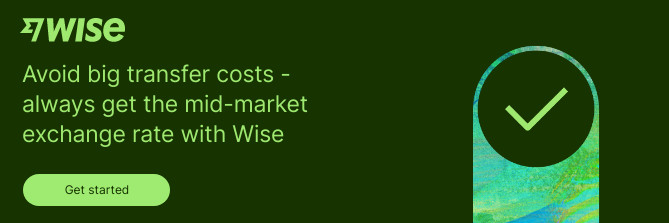 alternatives to paypal
alternatives to paypal
5. How Do I Transfer Money Internationally with PayPal: A Step-by-Step Guide?
Transferring money internationally with PayPal is straightforward. Here’s a step-by-step guide to help you through the process:
5.1. Step 1: Log in to Your PayPal Account
Go to the PayPal website or open the PayPal app on your mobile device. Enter your email address and password to log in. If you don’t have an account, you’ll need to sign up for one.
5.2. Step 2: Navigate to Send & Request
Once you’re logged in, find the “Send & Request” option. This is usually located on the main dashboard or in the menu.
5.3. Step 3: Enter Recipient Details
Enter the recipient’s name, username, email address, or phone number. PayPal will search for the recipient in its database. Make sure you have the correct information to avoid sending money to the wrong person.
5.4. Step 4: Specify Amount and Currency
Enter the amount of money you want to send. Choose the currency in which you want to send the money. PayPal will display the conversion rate for your reference.
5.5. Step 5: Confirm Payment Type and Method
Select the payment type (e.g., “Sending to a friend” or “Paying for an item or service”). Choose your payment method, such as your PayPal balance, linked bank account, or credit/debit card.
5.6. Step 6: Review and Send
Review all the details, including the amount, currency, recipient information, and payment method. If everything looks correct, click “Send Payment Now” to complete the transaction.
5.7. Additional Options for Sending Money
PayPal offers several options for sending money internationally, including:
- Home Delivery of Cash: Send cash to your recipient’s home (available in select countries).
- Direct Bank Deposit: Transfer money directly to the recipient’s bank account.
- Cash Pickup: Your recipient can pick up the money from a participating location.
5.8. Using Xoom for Transfers
Some of these services are provided through Xoom, a PayPal subsidiary specializing in international money transfers. Note that not all transfer options are available in all countries and currencies.
5.9. Tips for a Smooth Transaction
- Verify Recipient Details: Double-check the recipient’s information to avoid errors.
- Understand Fees and Exchange Rates: Be aware of PayPal’s fees and exchange rates before sending.
- Check Transfer Limits: Make sure your transfer amount is within PayPal’s limits.
- Confirm Availability: Ensure the chosen transfer method is available in the recipient’s country.
By following these steps and tips, you can confidently send money internationally with PayPal. For more detailed guidance and tips, visit money-central.com, your trusted source for financial advice.
6. What Are Other Ways to Send Money Abroad With PayPal?
Besides the standard method, PayPal offers several alternative ways to send money internationally, catering to different needs and preferences.
6.1. Xoom: PayPal’s International Transfer Service
Xoom, a PayPal service, specializes in international money transfers, providing options beyond traditional PayPal transactions. Xoom supports sending money to over 160 countries with various delivery methods.
6.2. Options Available Through Xoom
- Bank Deposit: Directly deposit funds into the recipient’s bank account.
- Cash Pickup: The recipient can collect cash from a local agent location.
- Mobile Wallet: Send money directly to the recipient’s mobile wallet (where available).
- Home Delivery: In some regions, Xoom offers home delivery of cash.
6.3. How to Use Xoom
- Log In: Access Xoom via the PayPal website or directly through the Xoom website or app.
- Select Recipient: Enter the recipient’s details, including name, address, and bank information.
- Choose Delivery Method: Select your preferred delivery method (bank deposit, cash pickup, etc.).
- Enter Amount: Specify the amount you wish to send and the currency.
- Review and Send: Review all details and confirm the transaction.
6.4. Advantages of Using Xoom
- Wider Reach: Xoom often supports more countries than standard PayPal transfers.
- Multiple Delivery Options: Offers varied delivery methods to suit different recipient needs.
- Competitive Rates: Xoom may offer more competitive exchange rates and fees for certain transactions.
6.5. Limitations
- Availability: Not all services are available in every country.
- Fees: Fees can vary depending on the destination and delivery method.
- Account Requirement: Both sender and receiver may need a PayPal or Xoom account in some cases.
By understanding these alternative methods, you can choose the most convenient and cost-effective option for your international money transfers.
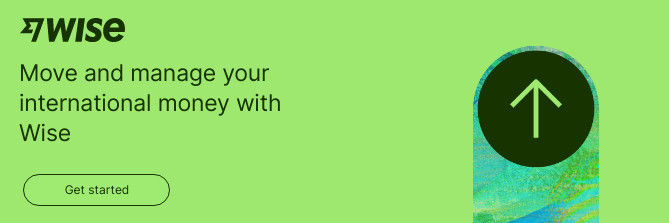 paypal alternatives
paypal alternatives
7. What Should I Do If I Have Issues With My PayPal International Money Transfer?
Experiencing issues with an international money transfer through PayPal can be frustrating. Here’s a guide on how to handle common problems and seek resolution.
7.1. Common Issues
- Delayed Transfers: Funds not arriving within the expected timeframe.
- Incorrect Recipient Details: Money sent to the wrong account.
- Transaction Holds: Transfers being held for review.
- Unexpected Fees: Charges higher than anticipated.
- Currency Conversion Problems: Discrepancies in the exchange rate applied.
7.2. Immediate Steps to Take
- Check Transaction Status: Log in to your PayPal account and review the transaction details.
- Contact PayPal Support: Reach out to PayPal’s customer service for assistance.
- Gather Documentation: Collect all relevant information, including transaction IDs, dates, and amounts.
7.3. How to Contact PayPal Support
- Phone: Call PayPal’s customer service hotline.
- Email: Send an email detailing the issue.
- Live Chat: Use the live chat feature on the PayPal website.
- Resolution Center: Visit the Resolution Center in your PayPal account to file a dispute.
7.4. Escalating the Issue
- File a Dispute: If the issue isn’t resolved through customer service, file a dispute through PayPal’s Resolution Center.
- Provide Evidence: Submit all supporting documentation, such as screenshots, receipts, and communication logs.
- Wait for Review: PayPal will investigate the issue and may request additional information.
7.5. When to Seek External Help
If PayPal is unable to resolve the issue, consider these options:
- Consumer Protection Agencies: Contact consumer protection agencies in your country or the recipient’s country.
- Financial Ombudsman: File a complaint with the financial ombudsman if applicable.
7.6. Tips for Preventing Issues
- Verify Recipient Details: Always double-check recipient information before sending money.
- Understand Fees: Be aware of all fees and exchange rates involved.
- Keep Records: Save all transaction details and communication logs.
By following these steps, you can effectively address and resolve issues with your PayPal international money transfers. For more insights and tips on managing your finances, visit money-central.com.
8. What Are the Limitations of Using PayPal for International Transfers?
While PayPal offers convenience for international money transfers, it has limitations that users should be aware of. Understanding these drawbacks can help you make informed decisions about the best way to send money abroad.
8.1. High Fees
One of the main limitations of PayPal is its high fees for international transfers. These fees can include:
- Transaction Fees: A percentage of the transfer amount.
- Currency Conversion Fees: A markup on the exchange rate.
- Additional Fees: Depending on the payment method and recipient’s location.
8.2. Unfavorable Exchange Rates
PayPal typically adds a margin to the mid-market exchange rate, which can make international transfers more expensive. This markup, often around 4%, reduces the amount the recipient receives compared to the actual exchange rate.
8.3. Transfer Limits
PayPal imposes limits on the amount you can send, which may be restrictive for larger transactions. These limits vary depending on your account status and the recipient’s location.
8.4. Recipient Requirements
The recipient must have a PayPal account to receive the funds directly into their PayPal balance. This requirement may be inconvenient if the recipient prefers other methods of receiving money.
8.5. Availability Issues
PayPal is not available in all countries, limiting its usability for transfers to certain regions. Additionally, specific features and options may not be available in all locations.
8.6. Security Concerns
While PayPal is generally secure, it is still vulnerable to phishing scams and other fraudulent activities. Users should be cautious and take steps to protect their accounts.
8.7. Alternatives with Fewer Limitations
Several alternatives to PayPal offer fewer limitations for international money transfers:
- Wise: Known for its transparent fees and mid-market exchange rates.
- Western Union: Offers a wide range of payout options and a vast global network.
- Remitly: Provides competitive rates and fast transfers, especially for certain regions.
8.8. How to Mitigate Limitations
- Compare Fees and Rates: Always compare PayPal’s fees and exchange rates with those of alternative services.
- Consider Recipient’s Needs: Choose a transfer method that is convenient for the recipient.
- Keep Account Secure: Use strong passwords and enable two-factor authentication to protect your PayPal account.
By being aware of these limitations, you can make informed decisions and choose the best option for your international money transfers. For more detailed comparisons and tips, visit money-central.com.
9. How Can I Avoid High Fees When Sending Money Internationally With PayPal?
Minimizing fees is crucial when sending money internationally with PayPal. Here are effective strategies to reduce costs and maximize the value of your transfers.
9.1. Understand PayPal’s Fee Structure
Familiarize yourself with PayPal’s fee structure for international transfers, including transaction fees, currency conversion fees, and any additional charges. Knowing the fees beforehand helps you anticipate costs.
9.2. Use Your PayPal Balance or Bank Account
Funding your transfer with your PayPal balance or a linked bank account typically incurs lower fees compared to using a credit or debit card. Credit and debit card transactions often come with additional charges.
9.3. Compare Exchange Rates
PayPal adds a markup to the mid-market exchange rate, so compare the rate offered by PayPal with the actual mid-market rate. Use online tools or financial websites to find the current mid-market rate and assess PayPal’s markup.
9.4. Consider Alternative Services
Explore alternative money transfer services that may offer lower fees and better exchange rates. Services like Wise, Remitly, and Western Union often provide more competitive options.
9.5. Choose the Right Transfer Option
PayPal offers different transfer options, such as sending to a friend or paying for a service. Select the option that best fits your needs and incurs the lowest fees.
9.6. Send Larger Amounts
Some fees are fixed, meaning they don’t change regardless of the transfer amount. Sending a larger amount can reduce the overall percentage you pay in fees. However, ensure that the transfer amount aligns with your budget and the recipient’s needs.
9.7. Be Mindful of Currency Conversion
If possible, send money in the recipient’s local currency to avoid additional conversion fees. Converting currency on your end can sometimes be more cost-effective than having the recipient’s bank do it.
9.8. Check for Promotions
Keep an eye out for promotions or discounts offered by PayPal. These promotions can help reduce or waive fees for international transfers.
9.9. Example Scenario
For instance, if you are sending $1,000 USD to Europe, compare the total cost using PayPal with Wise and Remitly. By understanding the fees and exchange rates of each service, you can choose the most cost-effective option.
9.10. Regular Review
Periodically review your money transfer strategies to ensure you’re using the most efficient and cost-effective methods. Fees and exchange rates can change, so staying informed is key.
By implementing these strategies, you can significantly reduce fees and save money on your international transfers with PayPal. For more financial tips and guidance, visit money-central.com.
10. How Secure Is Sending Money Internationally With PayPal?
Security is a top concern when sending money internationally. PayPal employs several measures to protect users and ensure transactions are secure.
10.1. Encryption Technology
PayPal uses advanced encryption technology to protect your financial information. According to PayPal’s security overview, they use SSL (Secure Socket Layer) with a key length of at least 128 bits to encrypt all data transmitted between your computer and their servers.
10.2. Fraud Monitoring
PayPal employs sophisticated fraud monitoring systems to detect and prevent unauthorized transactions. These systems analyze transactions in real-time and flag any suspicious activity for further investigation.
10.3. Buyer and Seller Protection
PayPal offers buyer and seller protection programs to safeguard transactions. If you encounter a problem with a purchase or transfer, you can file a dispute and potentially receive a refund.
10.4. Two-Factor Authentication
PayPal offers two-factor authentication (2FA) to add an extra layer of security to your account. With 2FA enabled, you’ll need to enter a code from your phone in addition to your password when logging in.
10.5. Data Security
PayPal is compliant with the Payment Card Industry Data Security Standard (PCI DSS), which sets strict requirements for handling credit card information. This compliance helps ensure that your financial data is stored and processed securely.
10.6. Account Monitoring
Regularly monitor your PayPal account for any unauthorized activity. Check your transaction history frequently and report any suspicious transactions to PayPal immediately.
10.7. Phishing Awareness
Be aware of phishing scams, which are fraudulent emails or websites designed to trick you into providing your login credentials or financial information. Always access PayPal through the official website or app, and never click on links in suspicious emails.
10.8. Secure Passwords
Use a strong, unique password for your PayPal account and avoid using the same password for multiple online accounts. Consider using a password manager to generate and store strong passwords.
10.9. Reporting Suspicious Activity
If you suspect any fraudulent activity on your PayPal account, report it to PayPal immediately. You can do this through the Resolution Center on the PayPal website or by contacting customer support.
10.10. Staying Informed
Stay informed about the latest security threats and best practices for protecting your PayPal account. PayPal provides security tips and resources on its website to help users stay safe online.
By taking these precautions, you can help ensure that your international money transfers with PayPal are secure. For more financial security tips and guidance, visit money-central.com.
FAQ: Sending Money Abroad With PayPal
1. Can I send money to someone internationally through PayPal?
Yes, you can send money internationally through PayPal to over 100 countries.
2. What are the fees for international transfers with PayPal?
Fees vary, typically around 5% of the transaction amount, with minimum and maximum charges.
3. Does PayPal use the mid-market exchange rate?
No, PayPal adds a markup to the mid-market exchange rate, usually around 4%.
4. Is it necessary for the recipient to have a PayPal account?
Yes, the recipient generally needs a PayPal account to receive the money directly.
5. Are there limits to how much I can send internationally with PayPal?
Yes, transfer limits vary based on your account status and the recipient’s location.
6. What is Xoom, and how does it relate to PayPal?
Xoom is a PayPal service specializing in international money transfers with more delivery options.
7. What alternative methods can I use instead of PayPal?
Alternatives include Wise, Western Union, and Remitly, offering various benefits.
8. What should I do if my international transfer is delayed?
Check the transaction status in your PayPal account and contact PayPal support for assistance.
9. How can I minimize fees when sending money internationally with PayPal?
Use your PayPal balance or bank account, compare exchange rates, and consider alternatives.
10. What security measures does PayPal have in place for international transfers?
PayPal uses encryption, fraud monitoring, and buyer/seller protection to secure transactions.
For more comprehensive insights and financial tools, be sure to visit money-central.com, where you can find expert advice tailored to your financial needs. With up-to-date information, user-friendly resources, and personalized support, money-central.com is your go-to destination for managing your money effectively. Contact us at Address: 44 West Fourth Street, New York, NY 10012, United States. Phone: +1 (212) 998-0000. Website: money-central.com. Take control of your finances and achieve your financial goals today!