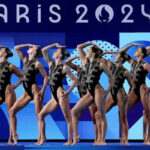Can I Send Money From Cash App To Zelle? Absolutely, while a direct transfer isn’t possible, money-central.com offers a practical workaround. By using your bank account as a bridge, you can easily move funds between Zelle and Cash App, making peer-to-peer transfers seamless. Discover the ease of managing your finances with our simple and effective solutions, ensuring your money is always where you need it. Explore secure transfers, mobile payments, and digital wallets for enhanced financial management.
1. Understanding the Limitations of Direct Transfers
Direct transfers between Cash App and Zelle are not supported because these platforms operate as closed systems. Each has its own infrastructure for handling transactions, and they don’t directly communicate with each other. However, this limitation doesn’t mean you can’t move money between the two; it just requires a slightly different approach.
1.1. Why Direct Transfers Aren’t Possible
The core reason for the lack of direct transfers lies in the technical and business architectures of these platforms. Each platform uses proprietary technology and security protocols, making it difficult to establish a seamless, direct connection. Additionally, competitive interests often prevent these companies from collaborating on interoperability.
1.2. The Closed System Approach
Cash App and Zelle function as closed systems to maintain security and control over their user experience. This approach allows them to ensure that all transactions meet their security standards and comply with regulatory requirements. While this enhances security, it also limits the ability to interact directly with other platforms.
2. The Bank Account Bridge: A Seamless Workaround
The most effective method to transfer funds between Cash App and Zelle involves using your bank account as an intermediary. This approach leverages the fact that both Cash App and Zelle can connect to your bank account, allowing you to move money in a few simple steps.
2.1. Linking Your Bank Account to Both Platforms
To begin, ensure that the same bank account is linked to both your Cash App and Zelle accounts. This provides a common ground for transferring funds. Linking your bank account is a straightforward process within each app, typically involving verifying your account details.
2.2. Step-by-Step Transfer Process
- Transfer from Zelle to Your Bank Account: Initiate a transfer from your Zelle account to your linked bank account. Zelle transfers are typically fast, often completing within minutes.
- Transfer from Your Bank Account to Cash App: Once the funds are in your bank account, use the Cash App to add cash from your linked bank account. This transfer may take 1-3 business days, depending on the policies of your bank and Cash App.
2.3. Advantages of Using a Bank Account
Using a bank account as a bridge offers several advantages:
- Security: Bank transfers are generally secure and protected by banking regulations.
- Accessibility: Most people have a bank account, making this method accessible to a wide audience.
- Cost-Effective: Standard bank transfers are often free, avoiding potential fees from direct transfers.
Alt text: Linking a bank account to a smartphone to facilitate seamless transfers between Zelle and Cash App, enhancing financial management.
3. Detailed Guide: Moving Money from Zelle to Cash App
To ensure a smooth transfer, here’s a detailed guide on how to move money from Zelle to Cash App using your bank account.
3.1. Setting Up Your Accounts
- Zelle Setup: Ensure your Zelle account is active and linked to your bank account. You can do this through your bank’s mobile app or website.
- Cash App Setup: Download and install the Cash App, then link the same bank account you use for Zelle.
3.2. Initiating the Transfer from Zelle
- Open Zelle: Access Zelle through your bank’s app or the standalone Zelle app.
- Send Money: Select the option to send money and enter your own email address or phone number (the one linked to your Zelle account).
- Enter Amount: Specify the amount you want to transfer to your bank account.
- Confirm Transfer: Review the details and confirm the transfer. The money should arrive in your bank account almost immediately.
3.3. Adding Funds to Cash App
- Open Cash App: Launch the Cash App on your mobile device.
- Add Cash: Tap the “Add Cash” option on the home screen.
- Enter Amount: Enter the amount you wish to transfer from your bank account to Cash App.
- Select Bank Account: Choose your linked bank account as the source of funds.
- Confirm Transfer: Verify the details and confirm the transfer. The funds will typically be available in your Cash App within 1-3 business days.
3.4. Troubleshooting Common Issues
- Transfer Delays: If the transfer takes longer than expected, check with your bank and Cash App support to ensure there are no issues with your account or the transfer process.
- Insufficient Funds: Ensure your bank account has sufficient funds to cover the transfer amount.
- Account Verification: Verify that both your Zelle and Cash App accounts are fully verified to avoid any restrictions on transfers.
4. Detailed Guide: Moving Money from Cash App to Zelle
4.1. Setting Up Your Accounts
- Cash App Setup: Ensure your Cash App account is active and linked to your bank account. You can do this through the Cash App on your mobile device.
- Zelle Setup: Ensure your Zelle account is active and linked to the same bank account you use for Cash App. You can do this through your bank’s mobile app or website.
4.2. Initiating the Transfer from Cash App
- Open Cash App: Launch the Cash App on your mobile device.
- Cash Out: Tap the “Cash Out” option on the home screen.
- Enter Amount: Enter the amount you wish to transfer from Cash App to your bank account.
- Select Bank Account: Choose your linked bank account as the destination for the funds.
- Confirm Transfer: Verify the details and confirm the transfer. You may have the option to choose between a standard transfer (1-3 business days) or an instant transfer (for a fee).
4.3. Sending Money with Zelle
- Open Zelle: Access Zelle through your bank’s app or the standalone Zelle app.
- Send Money: Select the option to send money and enter the recipient’s email address or phone number.
- Enter Amount: Specify the amount you want to transfer from your bank account.
- Confirm Transfer: Review the details and confirm the transfer. The money should arrive in the recipient’s account almost immediately.
4.4. Troubleshooting Common Issues
- Transfer Delays: If the transfer takes longer than expected, check with your bank and Cash App support to ensure there are no issues with your account or the transfer process.
- Insufficient Funds: Ensure your Cash App account has sufficient funds to cover the transfer amount.
- Account Verification: Verify that both your Zelle and Cash App accounts are fully verified to avoid any restrictions on transfers.
5. Understanding Transfer Limits and Fees
Transfer limits and fees can vary depending on your bank and the specific policies of Cash App and Zelle. It’s important to understand these limits and fees to avoid any surprises.
5.1. Zelle Transfer Limits
Zelle’s transfer limits are typically set by your bank and can vary widely. Some banks may have daily limits of a few hundred dollars, while others allow several thousand dollars per day. Contact your bank to understand your specific Zelle transfer limits.
5.2. Cash App Transfer Limits
Cash App also has transfer limits, which can depend on your account verification status. Unverified accounts may have lower limits, while verified accounts can send and receive larger amounts. Check the Cash App settings to understand your current limits.
5.3. Potential Fees
- Zelle: Zelle itself does not typically charge fees for transfers. However, some banks may impose fees for certain types of transactions, so it’s best to check with your bank.
- Cash App: Cash App offers standard transfers that are free but take 1-3 business days. Instant transfers are available for a fee, usually a percentage of the transfer amount.
5.4. Minimizing Fees
To minimize fees, opt for standard transfers whenever possible and avoid instant transfers unless necessary. Additionally, be aware of any potential fees your bank may charge for certain transactions.
6. Security Considerations for Linking Accounts
Linking your bank account to multiple payment platforms can raise security concerns. Here are some best practices to ensure your financial information remains protected.
6.1. Using Strong Passwords
Always use strong, unique passwords for your bank account, Zelle, and Cash App accounts. Avoid using the same password across multiple platforms.
6.2. Enabling Two-Factor Authentication
Enable two-factor authentication (2FA) on all your accounts. This adds an extra layer of security by requiring a verification code from your phone or email in addition to your password.
6.3. Monitoring Account Activity
Regularly monitor your bank account, Zelle, and Cash App accounts for any unauthorized activity. Report any suspicious transactions immediately.
6.4. Being Cautious of Phishing Scams
Be wary of phishing scams that attempt to steal your login credentials or financial information. Never click on suspicious links or provide personal information in response to unsolicited emails or messages.
Alt text: A smartphone displaying secure transactions with two-factor authentication enabled for enhanced financial safety when transferring funds.
7. Alternative Payment Platforms to Consider
While Cash App and Zelle are popular, several other payment platforms offer similar services. Exploring these alternatives can provide more flexibility in managing your money.
7.1. PayPal
PayPal is one of the most widely used payment platforms, offering a range of services including peer-to-peer transfers, online payments, and business solutions. It’s a versatile option for sending and receiving money.
7.2. Venmo
Venmo, owned by PayPal, is popular among younger users for its social features and easy peer-to-peer transfers. It’s a convenient option for splitting bills and sending money to friends.
7.3. Apple Pay
Apple Pay allows users to make payments using their Apple devices. While it’s primarily designed for in-store and online purchases, it also supports peer-to-peer transfers through Apple Cash.
7.4. Google Pay
Google Pay enables users to make payments using their Android devices. It supports peer-to-peer transfers and can be used for online and in-store purchases.
7.5. Comparison Table
| Platform | Peer-to-Peer Transfers | Online Payments | In-Store Payments | Fees |
|---|---|---|---|---|
| PayPal | Yes | Yes | Yes | Varies by transaction |
| Venmo | Yes | Yes | No | Varies by transaction |
| Apple Pay | Yes | Yes | Yes | Typically none |
| Google Pay | Yes | Yes | Yes | Typically none |
| Cash App | Yes | Yes | No | Varies by transaction |
| Zelle | Yes | No | No | Typically none |
8. Real-Life Scenarios: Using the Bank Account Bridge
To illustrate the practical application of the bank account bridge, here are a few real-life scenarios.
8.1. Paying Rent to a Landlord Who Uses Cash App
If your landlord uses Cash App for rent payments, you can easily transfer funds from your Zelle account by first sending the money to your bank account and then using Cash App to pay your rent.
8.2. Splitting a Dinner Bill with Friends Who Use Zelle
If you paid for a group dinner and your friends use Zelle, they can reimburse you by sending money to your bank account, which you can then transfer to your Cash App for other expenses.
8.3. Receiving Payments for Freelance Work
If you’re a freelancer and your clients pay you via Zelle, you can transfer the funds to your bank account and then move the money to Cash App for personal use or to pay other bills.
9. Advanced Tips for Managing Multiple Payment Platforms
Managing multiple payment platforms can be streamlined with a few advanced tips.
9.1. Using a Budgeting App
Use a budgeting app to track your transactions across all payment platforms. This provides a comprehensive view of your spending and helps you stay on top of your finances. Popular budgeting apps include Mint, YNAB (You Need a Budget), and Personal Capital.
9.2. Setting Up Recurring Transfers
For regular transfers, such as rent payments or savings contributions, set up recurring transfers between your bank account and payment platforms. This automates the process and ensures you never miss a payment.
9.3. Consolidating Accounts
Consider consolidating your accounts to simplify your financial management. If you find that you’re not actively using certain payment platforms, close those accounts to reduce the risk of fraud and simplify your financial life.
10. Frequently Asked Questions (FAQs)
10.1. Can I send money directly from Zelle to Cash App?
No, direct transfers between Zelle and Cash App are not possible due to the platforms’ closed system architectures.
10.2. What is the easiest way to transfer money between Zelle and Cash App?
The easiest way is to use your bank account as a bridge. Transfer funds from Zelle to your bank account, then from your bank account to Cash App.
10.3. Are there any fees for transferring money between Zelle and Cash App using a bank account?
Zelle typically does not charge fees, but Cash App may charge a fee for instant transfers. Standard transfers from your bank account to Cash App are usually free but take 1-3 business days.
10.4. How long does it take to transfer money from Zelle to Cash App?
Transfers from Zelle to your bank account are usually instant. Transfers from your bank account to Cash App can take 1-3 business days, or you can pay a fee for an instant transfer.
10.5. Is it safe to link my bank account to both Zelle and Cash App?
Yes, it is generally safe as long as you use strong passwords, enable two-factor authentication, and monitor your accounts regularly for any unauthorized activity.
10.6. What are the transfer limits for Zelle and Cash App?
Zelle’s transfer limits are set by your bank, while Cash App has its own transfer limits that depend on your account verification status. Check with your bank and Cash App to understand your specific limits.
10.7. Can I use other payment platforms to transfer money between Zelle and Cash App?
Yes, you can use platforms like PayPal, Venmo, Apple Pay, or Google Pay as intermediaries, but the process would still involve transferring money to and from your bank account.
10.8. What should I do if my transfer is delayed?
Check with your bank and the payment platform’s support team to ensure there are no issues with your account or the transfer process.
10.9. Can I send money from Zelle to Cash App internationally?
Zelle only works with U.S. bank accounts and transfers. You would need to use a payment platform that supports international transfers, such as PayPal, to send money internationally.
10.10. How can I minimize the risk of fraud when using payment platforms?
Use strong, unique passwords, enable two-factor authentication, monitor your accounts regularly, and be cautious of phishing scams.
Conclusion: Streamlining Your Finances with Smart Transfers
While direct transfers between Zelle and Cash App aren’t possible, using your bank account as a bridge provides a secure and efficient workaround. By understanding the transfer process, limits, and security considerations, you can seamlessly manage your money across different payment platforms. At money-central.com, we strive to provide you with the knowledge and tools to navigate the complexities of personal finance with ease. Embrace these strategies to optimize your financial management and ensure your money is always working for you.
Ready to take control of your finances? Visit money-central.com today for more insightful articles, tools, and expert advice to help you achieve your financial goals. Explore our comprehensive resources on budgeting, saving, investing, and more. Contact us at Address: 44 West Fourth Street, New York, NY 10012, United States or Phone: +1 (212) 998-0000. Let money-central.com be your trusted partner in your journey to financial success.