Can you send money from Zelle to Chime? Absolutely, you can send money from Zelle to Chime. At money-central.com, we understand the importance of seamless money transfers, so while Chime doesn’t directly integrate Zelle, there are effective methods to link your Chime debit card to Zelle for smooth transactions. Explore options for digital payments and alternative payment solutions for efficient financial management.
1. Understanding Chime and Zelle
Before diving into the specifics of using Zelle with Chime, it’s crucial to understand what each platform offers individually. Both Chime and Zelle are popular financial tools, but they serve slightly different purposes.
1.1. What is Chime?
Chime is a fintech company that provides mobile banking services through its partner banks, Stride Bank, N.A. or Bancorp Bank. Chime offers a spending account, a savings account, and a secured credit card, all managed through a user-friendly mobile app.
Key features of Chime include:
- No monthly fees or minimum balance requirements
- Early access to paychecks with direct deposit
- Automatic savings features
- Mobile banking app for easy management
- Overdraft protection through SpotMe (eligibility requirements apply)
Chime’s innovative approach to banking makes it an attractive option for those looking for a convenient and affordable way to manage their money.
1.2. What is Zelle?
Zelle is a peer-to-peer (P2P) payment network that allows users to send and receive money directly between bank accounts. It’s integrated into the mobile apps of many banks and credit unions across the U.S., making it easy for millions of people to send money to friends, family, and others they trust.
Key features of Zelle include:
- Fast and easy money transfers
- No fees to send or receive money
- Integration with numerous banking apps
- Secure transactions
- Funds are typically available within minutes
Zelle’s widespread adoption and ease of use have made it a popular choice for quick money transfers.
2. Why Chime Doesn’t Directly Integrate with Zelle
One of the most common questions among Chime users is why the app doesn’t directly integrate with Zelle. The primary reason is that Zelle traditionally partners with established banks that have physical branches. Chime, as a fintech company, operates primarily online and doesn’t have physical locations. This has created a barrier to direct integration.
Zelle’s network is built on the infrastructure of traditional banking institutions, which allows for seamless transfers between accounts within the network. While Chime provides banking services, it does so through partnerships with traditional banks, which means it doesn’t directly participate in the Zelle network.
3. Can You Use Zelle with Chime?
Yes, you can use Zelle with Chime, but not directly through the Chime app; this workaround involves using the standalone Zelle app and linking your Chime debit card. This method allows you to send and receive money through Zelle, even though it’s not integrated into the Chime app itself.
3.1. How to Link Your Chime Debit Card to Zelle
To use Zelle with your Chime account, follow these steps:
- Download the Zelle App: If you don’t already have it, download the Zelle app from the App Store (iOS) or Google Play Store (Android).
- Create an Account: Open the Zelle app and create a new account. You’ll need to provide your mobile phone number or email address.
- Don’t See Your Bank? When prompted to select your bank, search for Chime. Since Chime isn’t directly listed, you’ll see a “Don’t See Your Bank?” option. Select this.
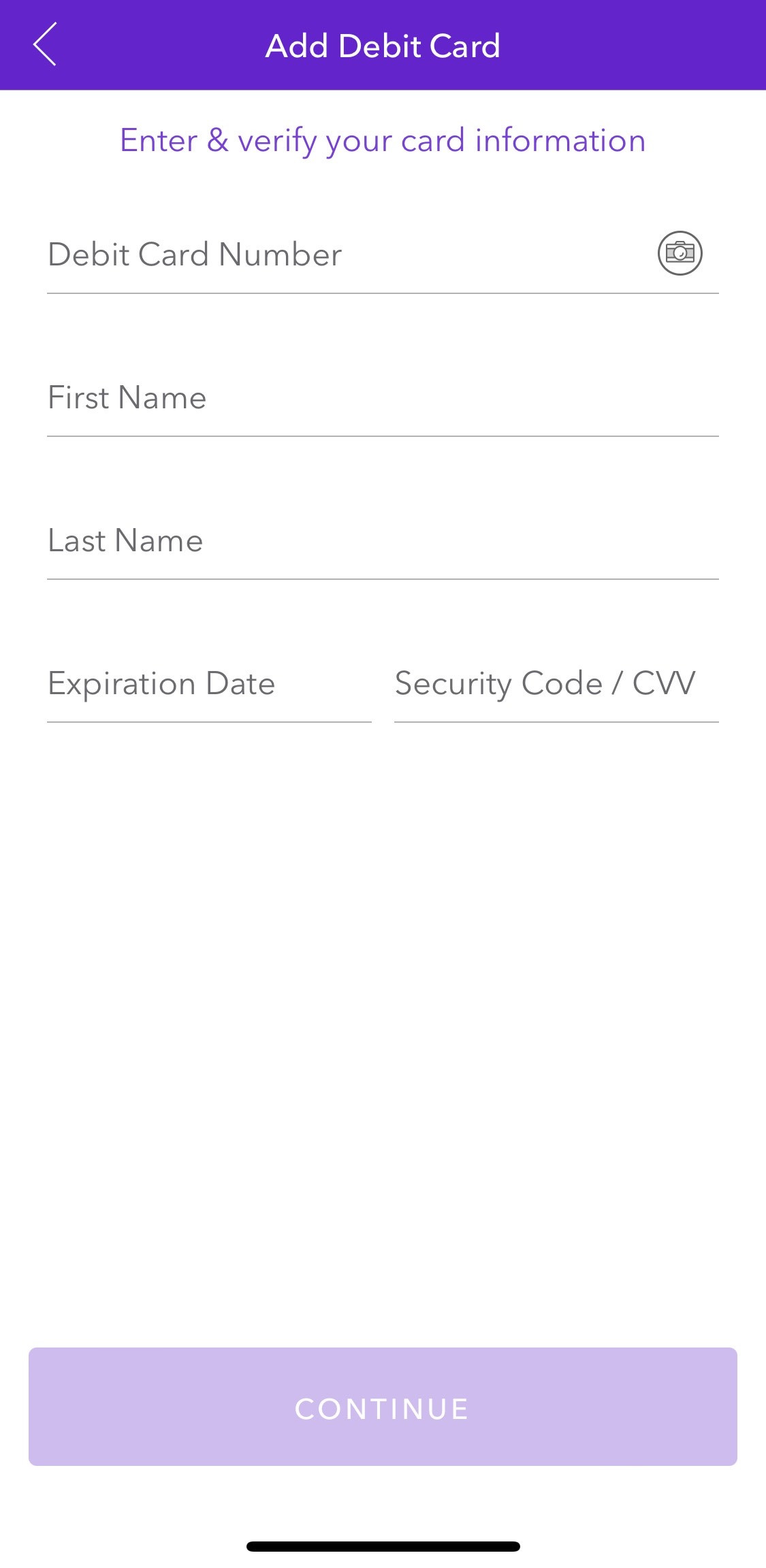 adding chime debit card to zelle app
adding chime debit card to zelle app
Alt Text: Adding Chime debit card to Zelle app during the setup process, showing the “Don’t See Your Bank?” option.
- Enter Your Chime Debit Card Information: You’ll then be prompted to enter your Chime debit card information. This includes your card number, expiration date, and CVV code.
- Verify Your Identity: Zelle will verify your identity by sending a verification code to your mobile phone number or email address. Enter the code to confirm your account.
- Start Sending and Receiving Money: Once your Chime debit card is linked and verified, you can start sending and receiving money with Zelle.
3.2. Limitations of Using Zelle with Chime
While linking your Chime debit card to Zelle is a viable workaround, there are some limitations to keep in mind:
- Separate App: You’ll need to use the standalone Zelle app for all transactions, as it’s not integrated into the Chime app.
- Debit Card Dependency: Transactions are processed through your Chime debit card, which may have different limits and restrictions compared to direct bank transfers.
- Potential Delays: While Zelle transactions are typically fast, there may be occasional delays due to processing times or security checks.
4. Step-by-Step Guide: Sending Money from Zelle to Chime
Sending money from Zelle to your Chime account is a straightforward process once you’ve linked your Chime debit card to the Zelle app. Here’s a detailed guide:
- Open the Zelle App: Launch the Zelle app on your mobile device.
- Log In: Enter your email address or phone number and password to log in to your Zelle account.
- Select “Send”: Tap the “Send” option on the main screen.
- Enter Recipient Information: Enter the recipient’s email address or U.S. mobile phone number. Zelle uses this information to identify the recipient’s bank account.
- Enter Amount: Specify the amount of money you want to send.
- Review and Confirm: Double-check all the details to ensure they are correct, then tap “Confirm” to initiate the transaction.
- Confirmation: Zelle will process the transaction, and the recipient will receive a notification that the money has been sent. The funds will typically be available in the recipient’s account within minutes.
5. Step-by-Step Guide: Receiving Money from Zelle to Chime
Receiving money from Zelle to your Chime account is equally simple. Here’s how:
- Ensure Your Chime Debit Card is Linked: Make sure your Chime debit card is linked to your Zelle account.
- Provide Your Zelle Information to the Sender: Give the sender the email address or U.S. mobile phone number associated with your Zelle account.
- Notification: Once the sender initiates the transaction, you’ll receive a notification from Zelle that you’ve received money.
- Access Funds: The funds will typically be available in your Chime account within minutes.
- Verify Transaction: Check your Chime account to verify that the money has been deposited.
6. Transfer Limits and Fees
When using Zelle with Chime, it’s essential to be aware of any transfer limits and fees that may apply. While Zelle itself doesn’t charge fees for sending or receiving money, there may be limits on the amount you can transfer.
6.1. Zelle Transfer Limits
Zelle transfer limits vary depending on the bank or credit union. When using Zelle with your Chime debit card, the limits are typically set by Zelle. As of the latest information, Zelle users can generally send up to $500 per week and receive up to $5,000. It’s always a good idea to check the specific limits in the Zelle app or contact Zelle customer support for the most up-to-date information.
6.2. Chime Transfer Limits
Chime also has its own transfer limits, which may affect your ability to send and receive money. These limits depend on factors such as your account activity and verification status. For example, Chime may limit the amount you can transfer out of your account per day or per month. Check your Chime account settings or contact Chime customer support for details on your specific transfer limits.
6.3. Fees
One of the advantages of using Zelle is that it generally doesn’t charge fees for sending or receiving money. However, it’s always a good idea to review the terms and conditions of both Zelle and Chime to ensure there are no unexpected fees. For example, Chime may charge fees for certain services, such as out-of-network ATM withdrawals or overdrafts (if you’re not enrolled in SpotMe).
7. Pros and Cons of Using Zelle with Chime
Using Zelle with Chime offers several benefits, but it also has some drawbacks. Here’s a balanced look at the pros and cons:
7.1. Pros
- Convenience: Zelle provides a convenient way to send and receive money quickly and easily.
- Widespread Adoption: Zelle is integrated into numerous banking apps, making it easy to send money to friends, family, and others who use Zelle.
- No Fees: Zelle typically doesn’t charge fees for sending or receiving money.
- Fast Transfers: Funds are typically available within minutes, making it ideal for time-sensitive transactions.
- User-Friendly: Both Zelle and Chime have user-friendly interfaces, making it easy for anyone to use the services.
7.2. Cons
- No Direct Integration: Zelle isn’t directly integrated into the Chime app, requiring the use of the standalone Zelle app.
- Debit Card Dependency: Transactions are processed through your Chime debit card, which may have different limits and restrictions compared to direct bank transfers.
- Potential Delays: While Zelle transactions are typically fast, there may be occasional delays due to processing times or security checks.
- Transfer Limits: Zelle and Chime may have transfer limits that restrict the amount of money you can send or receive.
- Security Risks: As with any online financial service, there are potential security risks associated with using Zelle and Chime.
8. Alternatives to Zelle for Chime Users
If you’re looking for alternatives to Zelle for sending and receiving money with your Chime account, several other P2P payment platforms are available. These include:
8.1. Venmo
Venmo is a popular P2P payment app that allows users to send and receive money with friends and family. It’s known for its social features, such as the ability to add notes and emojis to transactions. Venmo also offers a debit card that can be used to make purchases and withdraw cash from ATMs.
To use Venmo with your Chime account, simply link your Chime debit card to your Venmo account. You can then send and receive money through Venmo, with the funds being debited from or credited to your Chime account.
8.2. Cash App
Cash App is another widely used P2P payment app that offers a range of features, including the ability to send and receive money, invest in stocks and cryptocurrencies, and get a debit card. Cash App is known for its simplicity and ease of use.
To use Cash App with your Chime account, link your Chime debit card to your Cash App account. You can then send and receive money through Cash App, with the funds being debited from or credited to your Chime account.
8.3. PayPal
PayPal is one of the oldest and most established online payment platforms. It allows users to send and receive money, make online purchases, and more. PayPal offers a high level of security and is widely accepted by merchants around the world.
To use PayPal with your Chime account, link your Chime debit card or bank account to your PayPal account. You can then send and receive money through PayPal, with the funds being debited from or credited to your Chime account.
8.4. Chime Pay Anyone
Chime also offers its own P2P payment service called Pay Anyone, which allows you to send money to other Chime users for free. Pay Anyone is integrated into the Chime app, making it easy to send money to friends and family who also use Chime.
To use Pay Anyone, simply select the recipient from your contacts list, enter the amount you want to send, and confirm the transaction. The funds will be instantly transferred to the recipient’s Chime account.
9. Maximizing Your Financial Management with Money-Central.com
At money-central.com, we are dedicated to providing comprehensive and reliable information to help you manage your finances effectively. Whether you’re looking to understand complex financial concepts, create a budget, or find the best investment options, our resources are designed to meet your needs.
9.1. Overcoming Financial Challenges
Many individuals face challenges in understanding financial complexities, creating effective budgets, and finding secure investment channels. They often struggle with managing debt, improving credit scores, and saving for significant financial goals. Money-Central.com is here to help you overcome these challenges with easy-to-understand guides and practical tools.
9.2. Services Offered
Money-Central.com offers a variety of services to help you gain control of your financial life:
- Easy-to-Understand Articles: We provide articles and guides on various personal finance topics, including budgeting, saving, investing, debt management, and credit improvement.
- Product Comparisons: We offer comparisons and reviews of different financial products, such as bank accounts, credit cards, loans, and investment products, to help you make informed decisions.
- Financial Tools and Calculators: Our website features useful financial tools and calculators, such as budget planners, compound interest calculators, and retirement calculators, to help you plan and track your financial progress.
- Personalized Advice: We offer personalized financial advice and strategies tailored to your unique situation and goals.
- Financial News and Analysis: Stay up-to-date with the latest financial news and market trends through our timely updates and expert analysis.
- Connections to Financial Advisors: We connect you with trusted financial advisors who can provide professional guidance and support.
9.3. Call to Action
Ready to take control of your finances? Visit money-central.com today to explore our articles, use our tools, and connect with financial experts who can help you achieve your financial goals.
10. Frequently Asked Questions (FAQs)
10.1. Can I send money from Zelle to Chime instantly?
Yes, you can send money instantly using Zelle to Chime as long as you link a valid debit card and the recipient has a bank that integrates with Zelle.
10.2. Are all Chime accounts compatible with Zelle?
Only the Chime checking account is compatible with Zelle within the Zelle app. You must have a Visa or Mastercard debit card to link to the Zelle app for it to work.
10.3. Can I use Zelle with Chime to send money internationally?
No, only Zelle transfers are strictly for domestic money transfers.
10.4. How quickly are Zelle transactions processed through Chime?
Most transactions are sent within a few minutes when using Zelle. However, instant transfers are not guaranteed, so always double-check whether the money was sent or received.
10.5. What bank does Chime use for Zelle?
Chime doesn’t use Zelle. You must use the Zelle app separately to use Zelle with your Chime account.
10.6. What cards work with Zelle?
Only Visa or Mastercard debit cards work with Zelle. Prepaid debit cards do not work with the app.
10.7. Does Chime work with Venmo like Zelle?
Yes, Chime and Venmo work the same way as Chime and Zelle. You use the apps separately from one another but can transfer funds using your Chime account.
10.8. Why is Zelle not working with Chime?
Currently, Zelle only works with banks with physical locations. Plus, Chime has its own peer-to-peer payment service called Pay Anyone. It’s completely free, and the recipient doesn’t need a Chime account.
10.9. What are the alternatives to using Zelle with Chime?
Alternatives to Zelle include Venmo, Cash App, PayPal, and Chime’s Pay Anyone feature. Each of these platforms offers similar functionality for sending and receiving money.
10.10. Are there any fees associated with using Zelle with Chime?
Zelle typically doesn’t charge fees for sending or receiving money. However, it’s important to check the terms and conditions of both Zelle and Chime to ensure there are no unexpected fees.
In conclusion, while Chime doesn’t directly integrate with Zelle, you can still use Zelle with your Chime account by linking your Chime debit card to the Zelle app. This allows you to send and receive money quickly and easily, taking advantage of Zelle’s widespread adoption and user-friendly interface. Whether you choose to use Zelle with Chime or explore alternative P2P payment platforms, money-central.com is here to provide the information and resources you need to manage your finances effectively.
Contact Information:
Address: 44 West Fourth Street, New York, NY 10012, United States
Phone: +1 (212) 998-0000
Website: money-central.com