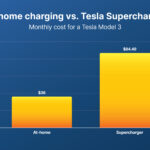Can I Send Money To Myself Using Paypal? Absolutely, sending money to yourself via PayPal is possible and a convenient way to manage your funds, whether for personal finance management or business needs, money-central.com provides comprehensive guidance on how to do it efficiently. Discover the various methods, associated fees, and limits, ensuring you make the most informed decisions about your money transfers, improve your understanding of online money transfers, discover cost-effective solutions, and gain insights into secure remittance practices.
1. Understanding the Basics: Can I Really Send Money to Myself Using PayPal?
Yes, you absolutely can send money to yourself using PayPal. It’s a common practice for individuals and businesses to transfer funds between their own accounts for various reasons.
- Personal Finance Management: Transferring money to yourself can help you consolidate funds, manage budgets, and move money between different accounts you own.
- Business Operations: Entrepreneurs and businesses often use this method to transfer funds from their business PayPal account to their personal account or vice versa for operational needs, track expenses, or manage profits.
- Convenience: It offers a quick and easy way to move money without needing to involve a third party or wait for traditional bank transfers.
2. Methods to Send Money to Yourself on PayPal
There are several ways to send money to yourself using PayPal, each with its own advantages and considerations:
2.1. Bank Account Transfer
This is the most common and often the most straightforward method.
- How it Works: You link your bank account to your PayPal account. Then, you can withdraw funds from your PayPal balance directly to your linked bank account.
- Process:
- Log in to your PayPal account.
- Go to your Wallet.
- Click “Transfer Money.”
- Select “Withdraw from PayPal to your bank account.”
- Choose the linked bank account.
- Enter the amount you want to transfer.
- Review the details and confirm the transfer.
- Pros:
- Generally low fees (often free for standard transfers).
- Secure and reliable.
- Cons:
- May take 1-3 business days for the funds to appear in your bank account.
- Requires a linked and verified bank account.
2.2. Debit Card or Credit Card Transfer
Another option is to transfer funds to a debit or credit card linked to your PayPal account.
- How it Works: You link your debit or credit card to your PayPal account and transfer funds from your PayPal balance to the card.
- Process:
- Log in to your PayPal account.
- Go to your Wallet.
- Click “Transfer Money.”
- Select “Withdraw to your card.”
- Choose the linked debit or credit card.
- Enter the amount you want to transfer.
- Review the details and confirm the transfer.
- Pros:
- Faster than bank transfers (often instant or within minutes for debit cards).
- Cons:
- May incur fees, especially for credit card transfers.
- Not all cards are eligible for withdrawals.
- Credit card companies may treat the transfer as a cash advance, which could result in additional fees and higher interest rates.
2.3. Using a Second PayPal Account
Some users create a second PayPal account in their name to send money to themselves.
- How it Works: You send money from your primary PayPal account to your secondary PayPal account. Then, you withdraw the funds from the secondary account to your bank account or card.
- Process:
- Create a second PayPal account using a different email address but your same name and information.
- Send money from your primary PayPal account to your secondary PayPal account.
- Withdraw the funds from the secondary account to your linked bank account or card.
- Pros:
- Can be useful for segregating funds for different purposes.
- Cons:
- Potentially violates PayPal’s terms of service if not used properly (e.g., for circumventing fees or limits).
- Requires managing two separate accounts.
- May raise suspicion and trigger account verification.
2.4. PayPal Cash Card
If you have a PayPal Cash Card, you can transfer funds from your PayPal balance to the card and then withdraw the cash from an ATM or use the card for purchases.
- How it Works: You transfer funds from your PayPal balance to your PayPal Cash Card and then use the card to access the funds.
- Process:
- Log in to your PayPal account.
- Go to your Wallet.
- Select your PayPal Cash Card.
- Click “Transfer Money.”
- Enter the amount you want to transfer to the card.
- Confirm the transfer.
- Use the card at ATMs or for purchases.
- Pros:
- Provides immediate access to your funds.
- Can be used at ATMs and for purchases anywhere Mastercard is accepted.
- Cons:
- ATM withdrawal fees may apply.
- Requires having a PayPal Cash Card.
2.5. Remittance Services
While primarily designed for sending money to others, some remittance services can be used to send money to yourself, especially if you have accounts in different countries.
- How it Works: You use a remittance service to send money from your PayPal account to an account in your name in another country.
- Process:
- Sign up for a remittance service that integrates with PayPal.
- Link your PayPal account to the remittance service.
- Enter the details of your recipient account (which is your own account in another country).
- Initiate the transfer from your PayPal account through the remittance service.
- Pros:
- Useful for international transfers to your own accounts.
- Can offer competitive exchange rates.
- Cons:
- Fees and exchange rates may vary.
- Not all remittance services support transfers to yourself.
3. Understanding PayPal Fees for Self-Transfers
One of the most important considerations when transferring money to yourself via PayPal is understanding the fees involved. These fees can vary depending on several factors, including the method of transfer, the currency, and whether the transfer is domestic or international.
3.1. Domestic Transfers
For transfers within the same country, PayPal generally offers fee-free options when using your PayPal balance or a linked bank account.
- PayPal Balance or Bank Account: Typically, no fees are charged for transferring money to yourself using your PayPal balance or a linked bank account within the same country.
- Debit or Credit Card: Transfers to a debit card may incur a small fee, while transfers to a credit card may be treated as a cash advance by the card issuer, resulting in higher fees and interest rates.
- Instant Transfers: Some instant transfer options may come with a fee, even for domestic transfers.
3.2. International Transfers
International transfers usually involve fees, which can vary based on the destination country and the currency exchange rate.
- Transaction Fees: PayPal charges a transaction fee for international transfers, which is typically a percentage of the transfer amount plus a fixed fee. The exact amount depends on the country you are sending money to.
- Currency Conversion Fees: If the transfer involves converting currencies, PayPal will add a currency conversion fee to the exchange rate. This fee can range from 3% to 4% above the base exchange rate.
- Recipient Fees: In some cases, the recipient (which is you, in this scenario) may also be charged a fee to receive the money, depending on their location and PayPal settings.
3.3. Fee Examples
To illustrate the potential fees, here are a few examples:
- Domestic Transfer (USA): Transferring $100 from your PayPal balance to your linked bank account: $0 fee.
- Domestic Transfer (USA): Transferring $100 from your PayPal balance to your debit card: May incur a fee of $0.25 to $1, depending on the card.
- International Transfer (USA to UK): Sending $100 to your UK PayPal account, converting USD to GBP: Transaction fee plus a currency conversion fee of 3% to 4%.
3.4. How to Minimize Fees
Here are some tips to minimize fees when sending money to yourself on PayPal:
- Use PayPal Balance or Bank Account: Whenever possible, use your PayPal balance or a linked bank account for domestic transfers to avoid transaction fees.
- Avoid Credit Card Transfers: Credit card transfers often come with high fees and interest rates, so it’s best to avoid them if possible.
- Check Exchange Rates: If you’re making an international transfer, compare PayPal’s exchange rate with other options to ensure you’re getting the best deal.
- Consider Alternative Services: For international transfers, consider using alternative remittance services that may offer lower fees and better exchange rates.
By understanding the fees associated with different transfer methods and taking steps to minimize them, you can save money when sending money to yourself on PayPal.
4. Limits on Sending Money to Yourself on PayPal
PayPal imposes limits on the amount of money you can send, which can vary based on your account type, verification status, and transaction history. Understanding these limits is crucial to avoid any disruptions when transferring funds to yourself.
4.1. Unverified Accounts
If you have an unverified PayPal account, your sending limits will be significantly lower than those of verified accounts.
- Sending Limit: Unverified accounts typically have a monthly sending limit of around $500. Once you reach this limit, you’ll need to verify your account to continue sending money.
- Verification Process: To verify your account, you’ll need to provide additional information, such as your Social Security number and proof of address. You may also need to link and confirm a bank account or credit card.
4.2. Verified Accounts
Verified PayPal accounts have much higher sending limits, allowing you to transfer larger amounts of money.
- Standard Limit: The standard sending limit for verified accounts is typically $10,000 per transaction. However, you may have a daily or monthly limit as well.
- Increasing Limits: If you need to send more than the standard limit, you can request to increase your sending limits by providing additional information to PayPal. This may include documentation to support the transaction, such as invoices or contracts.
4.3. Factors Affecting Limits
Several factors can affect your sending limits on PayPal:
- Account Type: Business accounts generally have higher sending limits than personal accounts.
- Transaction History: If you have a long history of successful transactions, PayPal may be more likely to increase your sending limits.
- Risk Assessment: PayPal may lower your sending limits if they detect any suspicious activity or potential risks associated with your account.
4.4. How to Check Your Sending Limits
You can check your current sending limits by logging into your PayPal account and going to the “Account Limits” section. This section will show you your current sending limits, as well as any steps you can take to increase them.
4.5. Tips for Managing Limits
Here are some tips for managing your sending limits on PayPal:
- Verify Your Account: Verifying your account is the easiest way to increase your sending limits.
- Request Higher Limits: If you need to send more than the standard limit, request to increase your limits by providing additional information to PayPal.
- Split Transactions: If you need to send a large amount of money, consider splitting the transaction into multiple smaller transactions to stay within your limits.
- Use Alternative Methods: If you consistently need to send large amounts of money, consider using alternative payment methods that may have higher limits, such as bank wires or ACH transfers.
By understanding your sending limits and taking steps to manage them, you can ensure that you can transfer money to yourself on PayPal without any issues.
5. Security Considerations When Sending Money to Yourself
While PayPal is generally a secure platform, it’s essential to take certain precautions to protect your account and prevent fraud when sending money to yourself.
5.1. Strong Passwords and Two-Factor Authentication
One of the most important steps you can take to protect your PayPal account is to use a strong, unique password and enable two-factor authentication.
- Strong Password: Use a password that is at least 12 characters long and includes a combination of uppercase and lowercase letters, numbers, and symbols.
- Two-Factor Authentication: Enable two-factor authentication to add an extra layer of security to your account. This requires you to enter a code from your phone or email in addition to your password when logging in.
5.2. Phishing Scams
Be cautious of phishing scams, which are fraudulent emails or websites that try to trick you into providing your PayPal login credentials.
- Verify Emails: Always verify the sender of any emails you receive from PayPal. Legitimate emails from PayPal will come from an official PayPal email address and will not ask you to provide your password or other sensitive information.
- Check Website URLs: When logging into your PayPal account, make sure the website URL starts with “https://” and that the domain name is “paypal.com.”
5.3. Account Monitoring
Regularly monitor your PayPal account for any unauthorized transactions or suspicious activity.
- Review Transactions: Review your transaction history regularly to ensure that all transactions are legitimate.
- Set Up Alerts: Set up email or SMS alerts to notify you of any new transactions or changes to your account.
5.4. Secure Devices and Networks
Ensure that the devices you use to access your PayPal account are secure and protected from malware.
- Antivirus Software: Install and regularly update antivirus software on your computer and mobile devices.
- Secure Networks: Avoid using public Wi-Fi networks to access your PayPal account. Use a secure, password-protected network instead.
5.5. Reporting Suspicious Activity
If you notice any suspicious activity on your PayPal account, report it to PayPal immediately.
- Contact PayPal: Contact PayPal customer support to report the suspicious activity and request assistance.
- Change Password: Change your password immediately if you suspect that your account has been compromised.
By following these security precautions, you can help protect your PayPal account and prevent fraud when sending money to yourself.
 Security Lock
Security Lock
6. Alternatives to PayPal for Self-Transfers
While PayPal is a popular option for sending money to yourself, there are several alternatives that may offer lower fees, higher limits, or other benefits.
6.1. Bank Transfers
Direct bank transfers are a simple and often cost-effective way to transfer money between your own accounts.
- ACH Transfers: ACH transfers are electronic transfers between bank accounts within the same country. They are typically free or very low-cost and can be initiated through your bank’s website or mobile app.
- Wire Transfers: Wire transfers are electronic transfers between bank accounts, often used for international transfers. They are typically faster than ACH transfers but also more expensive.
6.2. Online Payment Platforms
Several online payment platforms offer similar services to PayPal, including the ability to send money to yourself.
- Venmo: Venmo is a popular mobile payment app that allows you to send and receive money with friends and family. It’s primarily designed for personal use and may not be suitable for business transactions.
- Zelle: Zelle is a payment network that allows you to send money directly between bank accounts. It’s integrated into many bank’s mobile apps and is typically free to use.
- Cash App: Cash App is a mobile payment app that allows you to send and receive money, as well as invest in stocks and Bitcoin. It offers instant transfers for a fee and standard transfers for free.
6.3. Remittance Services
Remittance services specialize in international money transfers and may offer lower fees and better exchange rates than PayPal.
- Wise (formerly TransferWise): Wise is an online money transfer service that offers competitive exchange rates and low fees for international transfers.
- Remitly: Remitly is an online money transfer service that specializes in sending money to specific countries. It offers fast transfers and competitive exchange rates.
- Xoom (a PayPal service): Xoom is a PayPal service that specializes in international money transfers. It offers fast transfers and competitive exchange rates, but fees may be higher than other remittance services.
6.4. Cryptocurrency Transfers
Cryptocurrency transfers can be used to send money to yourself, especially for international transfers.
- How it Works: You convert your local currency into a cryptocurrency like Bitcoin or Ethereum and send it to your own cryptocurrency wallet in another country. Then, you convert the cryptocurrency back into local currency.
- Pros:
- Potentially lower fees than traditional methods.
- Fast transfers.
- Cons:
- Volatility of cryptocurrency values.
- Requires understanding of cryptocurrency wallets and exchanges.
By exploring these alternatives, you may find a method that better suits your needs and offers lower fees, higher limits, or other benefits compared to PayPal.
7. Real-World Scenarios: Why Send Money to Yourself?
Sending money to yourself might seem odd at first, but there are numerous legitimate reasons why individuals and businesses might need to do so.
7.1. Consolidating Funds
One of the most common reasons is to consolidate funds from multiple accounts into one central account.
- Example: You have money in different bank accounts, PayPal accounts, or other online payment platforms and want to consolidate it into one account for easier management and tracking.
7.2. Managing Budgets
Transferring money to yourself can help you manage your budgets more effectively.
- Example: You have a separate PayPal account for your discretionary spending and transfer a set amount of money to it each month to stick to your budget.
7.3. International Transfers
If you have accounts in different countries, sending money to yourself can be a convenient way to move funds across borders.
- Example: You’re a digital nomad with accounts in the USA and Thailand and need to transfer money between them for living expenses or business operations.
7.4. Online Purchases
Some online merchants may only accept PayPal, so you might need to transfer money from your bank account to your PayPal account to make a purchase.
- Example: You want to buy something from an online store that only accepts PayPal, so you transfer money from your bank account to your PayPal account to complete the purchase.
7.5. Business Expenses
Business owners often need to transfer money between their personal and business accounts for various reasons.
- Example: You’re a freelancer who uses PayPal to receive payments from clients and need to transfer money to your personal account to pay for living expenses.
7.6. Investment Opportunities
You might need to transfer money to yourself to take advantage of investment opportunities that require specific payment methods.
- Example: You want to invest in a cryptocurrency exchange that only accepts PayPal, so you transfer money from your bank account to your PayPal account to fund your investment.
7.7. Emergency Funds
Having a separate PayPal account with emergency funds can be useful in case of unexpected expenses.
- Example: You keep a separate PayPal account with emergency funds in case you need to pay for unexpected medical expenses or car repairs.
These are just a few of the many reasons why you might need to send money to yourself using PayPal or other online payment platforms.
8. Expert Tips for Efficient PayPal Transfers
To make the most of your PayPal transfers, consider these expert tips for efficiency and cost savings:
8.1. Link Multiple Bank Accounts
Link multiple bank accounts to your PayPal account to have more flexibility when transferring funds.
- Benefit: You can choose the bank account with the lowest fees or the fastest transfer times for each transaction.
8.2. Use Recurring Transfers
Set up recurring transfers to automate your transfers and save time.
- Benefit: You can schedule regular transfers to yourself for budgeting, saving, or other purposes.
8.3. Track Your Transfers
Keep track of your transfers to monitor your spending and ensure that all transactions are legitimate.
- Benefit: You can use PayPal’s transaction history feature to track your transfers and export the data to a spreadsheet or accounting software.
8.4. Take Advantage of Promotions
Keep an eye out for promotions and discounts offered by PayPal or other online payment platforms.
- Benefit: You can save money on fees or earn rewards by taking advantage of promotions.
8.5. Stay Informed
Stay informed about any changes to PayPal’s fees, limits, or policies.
- Benefit: You can adjust your transfer strategies to minimize fees and avoid any disruptions to your transactions.
By following these expert tips, you can make your PayPal transfers more efficient and cost-effective.
9. Latest Updates and News on PayPal Transfers (2024)
Staying updated with the latest news and changes regarding PayPal transfers is crucial for making informed decisions. Here’s a summary of recent updates as of 2024:
9.1. Fee Structure Changes
- Domestic Transfers: PayPal has updated its fee structure for domestic transfers, with slight increases in fees for certain types of transactions, such as instant transfers to debit cards.
- International Transfers: The fees for international transfers have also been adjusted, with new rates based on the destination country and currency.
9.2. Limit Adjustments
- Verified Accounts: PayPal has increased the sending limits for verified accounts, allowing users to transfer larger amounts of money per transaction.
- Unverified Accounts: The sending limits for unverified accounts remain unchanged, encouraging users to verify their accounts for higher limits.
9.3. Security Enhancements
- Two-Factor Authentication: PayPal has made two-factor authentication mandatory for all accounts, enhancing the security of user accounts and preventing fraud.
- Fraud Detection: PayPal has implemented new fraud detection algorithms to identify and prevent fraudulent transactions, protecting users from scams and unauthorized access.
9.4. Integration with Cryptocurrency
- Cryptocurrency Transfers: PayPal has expanded its integration with cryptocurrency, allowing users to buy, sell, and hold cryptocurrency directly within their PayPal accounts.
- Cryptocurrency Payments: PayPal has also enabled cryptocurrency payments for online purchases, allowing users to pay with cryptocurrency at select merchants.
9.5. Mobile App Updates
- User Interface: PayPal has released a new version of its mobile app with an improved user interface and enhanced features for managing transfers and tracking transactions.
- Security Features: The mobile app now includes additional security features, such as biometric authentication and device recognition, to protect user accounts from unauthorized access.
Table of Key Updates (2024)
| Feature | Update | Impact |
|---|---|---|
| Fee Structure | Slight increases in fees for certain domestic and international transfers. | Users should review the updated fee schedule to minimize costs. |
| Sending Limits | Increased sending limits for verified accounts. | Verified users can now transfer larger amounts of money per transaction. |
| Security | Mandatory two-factor authentication and enhanced fraud detection algorithms. | Enhanced security for all user accounts and protection against fraudulent transactions. |
| Cryptocurrency | Expanded integration with cryptocurrency, allowing users to buy, sell, and hold cryptocurrency within their PayPal accounts. | Users can now manage their cryptocurrency investments directly within their PayPal accounts. |
| Mobile App | Improved user interface, enhanced features, and additional security features in the new mobile app version. | Users can enjoy a more seamless and secure experience when managing their transfers on mobile devices. |
| Alternative services | New alternative to make money safe and fast | Now its more easy |
Staying informed about these updates will help you make the most of your PayPal transfers and avoid any unexpected fees or disruptions.
10. FAQ: Sending Money to Yourself Using PayPal
Here are some frequently asked questions about sending money to yourself using PayPal:
10.1. Is it legal to send money to myself on PayPal?
Yes, it is perfectly legal to send money to yourself on PayPal, as long as you are not using it for any illegal activities, such as money laundering or tax evasion.
10.2. Can I send money to myself from a different country?
Yes, you can send money to yourself from a different country, but international transfer fees and currency conversion fees may apply.
10.3. How long does it take to transfer money from PayPal to my bank account?
It typically takes 1-3 business days to transfer money from PayPal to your bank account, but instant transfer options may be available for a fee.
10.4. What is the maximum amount I can send to myself on PayPal?
The maximum amount you can send to yourself on PayPal depends on your account type and verification status. Verified accounts generally have higher sending limits than unverified accounts.
10.5. Can I send money to myself using a credit card on PayPal?
Yes, you can send money to yourself using a credit card on PayPal, but it may be treated as a cash advance by the card issuer, resulting in higher fees and interest rates.
10.6. Is it safe to send money to myself on PayPal?
Yes, it is generally safe to send money to yourself on PayPal, as long as you take certain precautions to protect your account and prevent fraud, such as using a strong password and enabling two-factor authentication.
10.7. Can I use a VPN to send money to myself on PayPal?
Using a VPN to send money to yourself on PayPal is generally not recommended, as it may violate PayPal’s terms of service and raise suspicion about your account activity.
10.8. What happens if I exceed my sending limits on PayPal?
If you exceed your sending limits on PayPal, your transaction may be declined, and you may need to verify your account or request higher limits to continue sending money.
10.9. Can I cancel a transfer after sending money to myself on PayPal?
You may be able to cancel a transfer after sending money to yourself on PayPal, but it depends on the status of the transaction and PayPal’s policies.
10.10. What should I do if I encounter any issues when sending money to myself on PayPal?
If you encounter any issues when sending money to yourself on PayPal, contact PayPal customer support for assistance.
By addressing these frequently asked questions, users can gain a better understanding of the process and make informed decisions about sending money to themselves using PayPal.
Navigating the world of personal finance can be complex, but money-central.com is here to guide you. Whether you’re looking to understand the nuances of PayPal transfers, explore alternative financial services, or simply gain better control over your money, we offer comprehensive resources and expert advice tailored to your needs. Don’t let financial uncertainty hold you back. Visit money-central.com today to discover articles, tools, and personalized guidance that will empower you to achieve your financial goals. Take the first step towards a brighter financial future now.
Address: 44 West Fourth Street, New York, NY 10012, United States.
Phone: +1 (212) 998-0000.
Website: money-central.com.