Can You Pay Money Order With Credit Card? At money-central.com, we understand the importance of flexible payment options. While directly purchasing a money order with a credit card isn’t typically possible due to merchant policies and cash advance fees, there are alternative methods to consider, such as using your credit card to acquire cash and then purchase a money order. This comprehensive guide will explore these options and provide valuable insights into managing your finances effectively. Discover the best strategies for accessing money orders and optimizing your financial transactions with money-central.com’s expert advice on money management, payment solutions, and financial planning.
1. Understanding Money Orders and Their Uses
What is a money order and what are its common uses? A money order is a secure and reliable payment method, similar to a check, but it is prepaid, guaranteeing the recipient that funds are available. Money orders are widely used for various transactions, especially when a personal check is not accepted, or when you want to keep your bank account information private.
1.1. Definition of a Money Order
A money order is a paper payment instrument issued by a third party, such as a bank, credit union, post office, or other financial service provider. It represents a guaranteed sum of money that the purchaser has prepaid. This prepayment ensures that the money order will not bounce, making it a secure form of payment.
1.2. Common Uses of Money Orders
Money orders are frequently used in situations where checks are not accepted or preferred. Here are some common scenarios:
- Rent Payments: Landlords often accept money orders for rent to avoid the risk of bounced checks.
- Online Purchases: When dealing with sellers who don’t accept credit cards or online payment platforms, money orders provide a secure alternative.
- Paying Bills: Some companies and service providers accept money orders for bill payments.
- Gifting Money: Money orders can be a safe way to gift money, especially to those without bank accounts.
- Small Business Transactions: Small businesses may use money orders for transactions where credit card processing fees are undesirable.
- Government Fees: Many government agencies accept money orders for various fees and payments.
1.3. Benefits of Using Money Orders
Money orders offer several advantages:
- Security: Since they are prepaid, there’s no risk of the payment being rejected due to insufficient funds.
- Privacy: You don’t need to share your bank account details with the recipient.
- Accessibility: Money orders are available to individuals without bank accounts.
- Tracking: Money orders can be tracked, providing proof of payment.
- Wide Acceptance: Many businesses and individuals accept money orders.
1.4. Limitations of Using Money Orders
Despite the benefits, there are also some limitations:
- Fees: Purchasing a money order involves a fee, which can vary depending on the issuer.
- Limits: There are typically limits on the maximum amount you can send via a single money order. For example, the U.S. Postal Service has a limit of $1,000 per money order.
- Inconvenience: You need to physically go to a location to purchase a money order.
- Risk of Loss or Theft: If lost or stolen, a money order can be difficult to replace, although tracking and stop-payment options are available.
1.5. Money Orders vs. Other Payment Methods
Compared to other payment methods, money orders offer a unique combination of security and accessibility. Here’s a brief comparison:
| Payment Method | Security Level | Convenience | Cost | Acceptance |
|---|---|---|---|---|
| Money Order | High | Moderate | Fee per order | Wide |
| Personal Check | Low | High | Low | Limited |
| Credit Card | High | High | Varies | Wide |
| Debit Card | High | High | Low | Wide |
| Cash | Moderate | High | Low | Limited |
Money orders stand out as a secure option for those who may not have access to traditional banking services or prefer not to use checks. According to a study by the Federal Reserve, money orders are frequently used by unbanked and underbanked individuals for essential transactions.
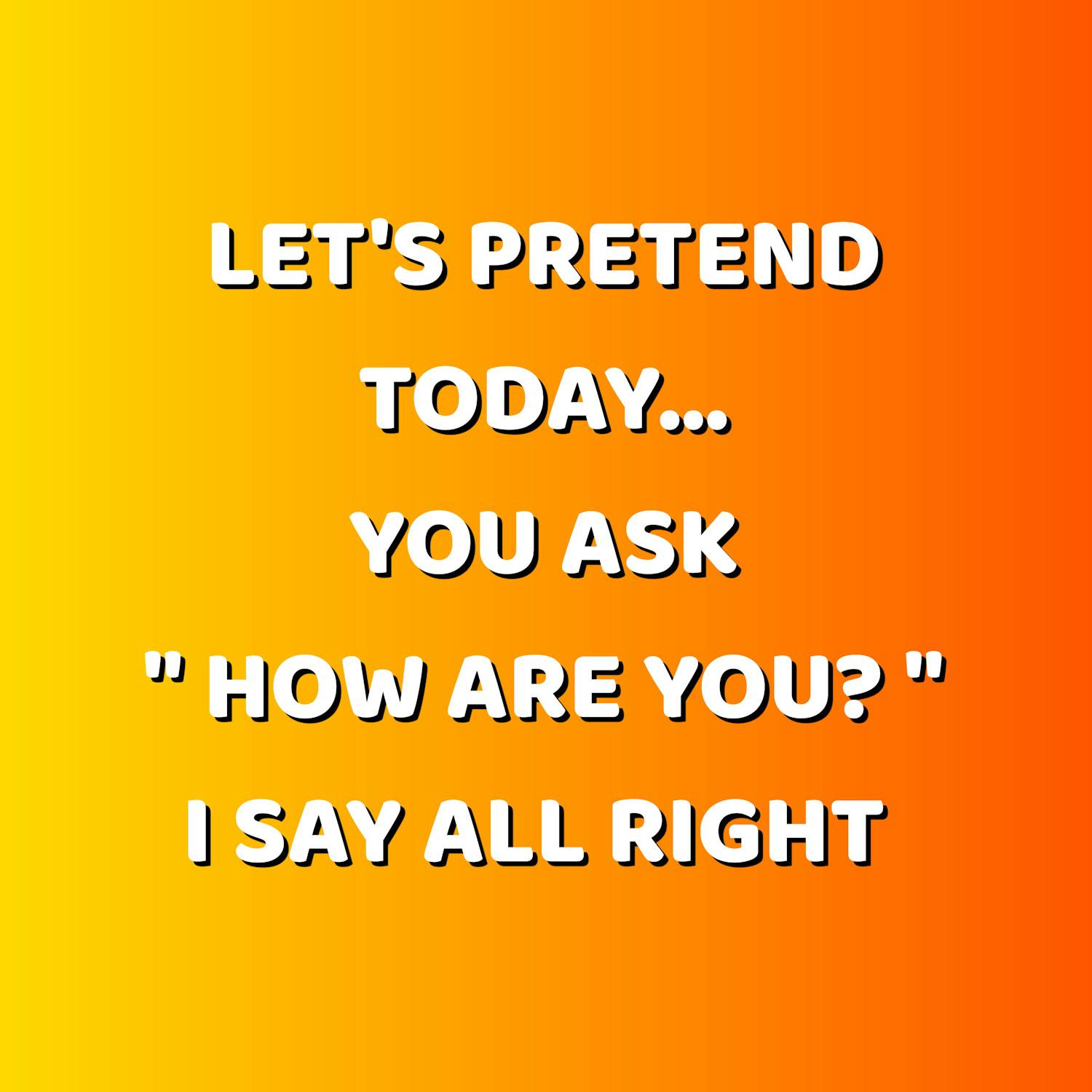 Man holding a money order, emphasizing its security for rent payments, online purchases, and bill payments
Man holding a money order, emphasizing its security for rent payments, online purchases, and bill payments
2. The Direct Answer: Can You Use a Credit Card to Buy a Money Order?
Can I directly purchase a money order with my credit card? The short answer is generally no. Most places that sell money orders, such as post offices, banks, and retail stores, do not allow you to directly purchase them with a credit card.
2.1. Why Direct Credit Card Purchases Are Usually Not Allowed
There are several reasons why you typically cannot buy a money order directly with a credit card:
- Cash Advance Fees: Credit card companies usually treat the purchase of a money order as a cash advance. Cash advances come with higher interest rates and fees compared to regular purchases.
- Merchant Policies: Many merchants prohibit using credit cards for money orders to avoid these cash advance fees and associated risks.
- Fraud Prevention: Restricting credit card use for money orders helps prevent fraudulent activities, such as using stolen credit cards to obtain cash equivalents.
- Risk Management: Financial institutions limit credit card purchases of money orders to manage their risk exposure.
2.2. Potential Cash Advance Fees and Interest Rates
When a credit card is used to purchase a money order (in the rare cases where it’s allowed), it’s usually processed as a cash advance. This means you’ll likely incur the following:
- Cash Advance Fee: Typically, this is a percentage of the transaction amount, often around 3% to 5%, with a minimum fee (e.g., $10).
- Higher Interest Rate: Cash advances usually have a higher APR (Annual Percentage Rate) than regular purchases. This rate can be significantly higher, often in the range of 20% to 30% or more.
- No Grace Period: Unlike regular purchases, cash advances usually start accruing interest immediately, without a grace period.
For example, if you use a credit card with a 25% APR and a 5% cash advance fee to buy a $500 money order, you might pay a $25 cash advance fee upfront. Additionally, interest will start accruing immediately on the $500 balance.
2.3. Merchant Policies on Credit Card Use for Money Orders
Most major retailers and financial institutions have explicit policies against using credit cards to purchase money orders. Here’s a look at some common policies:
- U.S. Postal Service (USPS): Only accepts cash, debit cards, or traveler’s checks for money order purchases.
- Walmart: Allows cash and debit cards but prohibits credit cards.
- MoneyGram: Typically follows a similar policy, allowing cash and debit cards.
- Western Union: Generally restricts credit card use for money orders to prevent cash advance fees.
These policies are in place to protect both the consumer and the financial institution from unnecessary fees and potential fraud.
2.4. Alternatives to Direct Credit Card Purchases
While you can’t usually buy a money order directly with a credit card, there are alternative methods you can explore. We’ll discuss these options in detail in the following sections.
3. Indirect Methods: Using Credit Cards to Obtain Money Orders
What are the indirect ways to use a credit card for money orders? Although a direct purchase isn’t usually possible, you can use your credit card to obtain cash and then use that cash to buy a money order. Here are the primary methods:
3.1. Cash Advances
A cash advance involves using your credit card to withdraw cash from an ATM or bank. This cash can then be used to purchase a money order.
3.1.1. How to Take a Cash Advance
- ATM Withdrawal: Use your credit card at an ATM that accepts your card network (Visa, Mastercard, etc.). Enter your PIN and withdraw the desired amount, keeping in mind any daily withdrawal limits.
- Bank Teller: Visit a bank that issues your credit card and request a cash advance from a teller. You’ll need to present your credit card and ID.
3.1.2. Fees and Interest Associated with Cash Advances
Cash advances come with several costs:
- Cash Advance Fee: As mentioned earlier, this is typically a percentage of the transaction amount (3% to 5%) with a minimum fee.
- Higher Interest Rate: Cash advances have a higher APR than regular purchases.
- No Grace Period: Interest accrues immediately from the transaction date.
For example, if you take out a $500 cash advance with a 5% fee and a 25% APR, you’ll pay a $25 fee upfront, and interest will begin accruing immediately on the $500 balance.
3.1.3. Risks of Using Cash Advances
- High Costs: The combination of fees and high interest rates can make cash advances very expensive.
- Credit Score Impact: While taking a cash advance itself doesn’t directly hurt your credit score, it can increase your credit utilization ratio, which can negatively affect your score.
- Debt Cycle: If you can’t pay off the balance quickly, you could get stuck in a debt cycle due to the high interest rates.
3.2. Convenience Checks
Convenience checks are checks issued by your credit card company that you can use to write a check against your credit line.
3.2.1. How Convenience Checks Work
- Receive Checks: Credit card companies sometimes send convenience checks to cardholders as a promotion.
- Write the Check: Fill out the check as you would with a regular check, specifying the amount and the payee.
- Use for Purchase: Use the check to purchase a money order where checks are accepted.
3.2.2. Fees and Interest Associated with Convenience Checks
Like cash advances, convenience checks usually come with fees and high interest rates:
- Cash Advance Fee: Often, convenience checks are treated as cash advances, incurring a similar fee (3% to 5%).
- Higher Interest Rate: The APR for convenience checks is typically higher than the rate for regular purchases.
- No Grace Period: Interest starts accruing immediately.
3.2.3. Risks of Using Convenience Checks
- High Costs: Similar to cash advances, the fees and high interest rates can be costly.
- Potential for Overspending: It’s easy to overspend when using convenience checks, leading to increased debt.
- Impact on Credit Score: High credit utilization can negatively affect your credit score.
3.3. Using a Credit Card to Purchase a Prepaid Debit Card
Another option is to use your credit card to purchase a prepaid debit card and then use that card to buy a money order.
3.3.1. How to Purchase a Prepaid Debit Card with a Credit Card
- Find a Retailer: Look for retailers that allow you to purchase prepaid debit cards with a credit card.
- Load the Card: Load the desired amount onto the prepaid debit card using your credit card.
- Buy Money Order: Use the prepaid debit card to purchase a money order at a location that accepts debit cards for money orders.
3.3.2. Fees Associated with Prepaid Debit Cards
Prepaid debit cards come with various fees:
- Activation Fee: A one-time fee to activate the card.
- Monthly Fee: A recurring fee for maintaining the card.
- Transaction Fees: Fees for each transaction, including purchases and ATM withdrawals.
- Reload Fees: Fees to add money to the card.
3.3.3. Risks of Using Prepaid Debit Cards
- High Fees: The numerous fees can quickly add up, making this an expensive option.
- Limited Acceptance: Some places that sell money orders may not accept prepaid debit cards.
- Potential for Loss: If the card is lost or stolen, it can be difficult to recover the funds.
3.4. Balance Transfers
A balance transfer involves transferring a portion of your credit card balance to another card with a lower interest rate or a promotional 0% APR. This can free up credit on your original card, which you can then use for a cash advance or to purchase a prepaid debit card.
3.4.1. How Balance Transfers Work
- Apply for a New Card: Apply for a credit card with a 0% introductory APR on balance transfers.
- Transfer Balance: Transfer a portion of your existing credit card balance to the new card.
- Use Original Card: Use the freed-up credit on your original card for a cash advance or to purchase a prepaid debit card.
3.4.2. Fees and Interest Associated with Balance Transfers
- Balance Transfer Fee: Most cards charge a balance transfer fee, typically 3% to 5% of the transferred amount.
- Potential Interest Charges: After the introductory period, the APR on the new card will increase.
3.4.3. Risks of Using Balance Transfers
- Balance Transfer Fee: This fee can be significant, depending on the amount transferred.
- Credit Score Impact: Applying for a new credit card can temporarily lower your credit score.
- Potential for Increased Debt: If you don’t pay off the balance during the introductory period, you could end up paying more in interest.
3.5. Using a Credit Card to Get a Loan
Some credit cards offer the option to take out a personal loan against your credit line. This loan can be used to purchase a money order.
3.5.1. How to Get a Loan from Your Credit Card
- Check Availability: Contact your credit card issuer to see if this option is available.
- Apply for the Loan: Apply for the loan, specifying the amount you need.
- Receive Funds: If approved, the funds will be deposited into your bank account.
- Purchase Money Order: Use the funds to purchase a money order.
3.5.2. Fees and Interest Associated with Loans from Credit Cards
- Origination Fee: Some lenders may charge an origination fee.
- Interest Rate: The interest rate on the loan will depend on your creditworthiness.
3.5.3. Risks of Using Loans from Credit Cards
- Potential Fees: Origination fees can add to the overall cost.
- Interest Charges: Interest charges can be significant, especially if you don’t pay off the loan quickly.
- Impact on Credit Score: Taking out a loan can affect your credit score, especially if it increases your debt-to-income ratio.
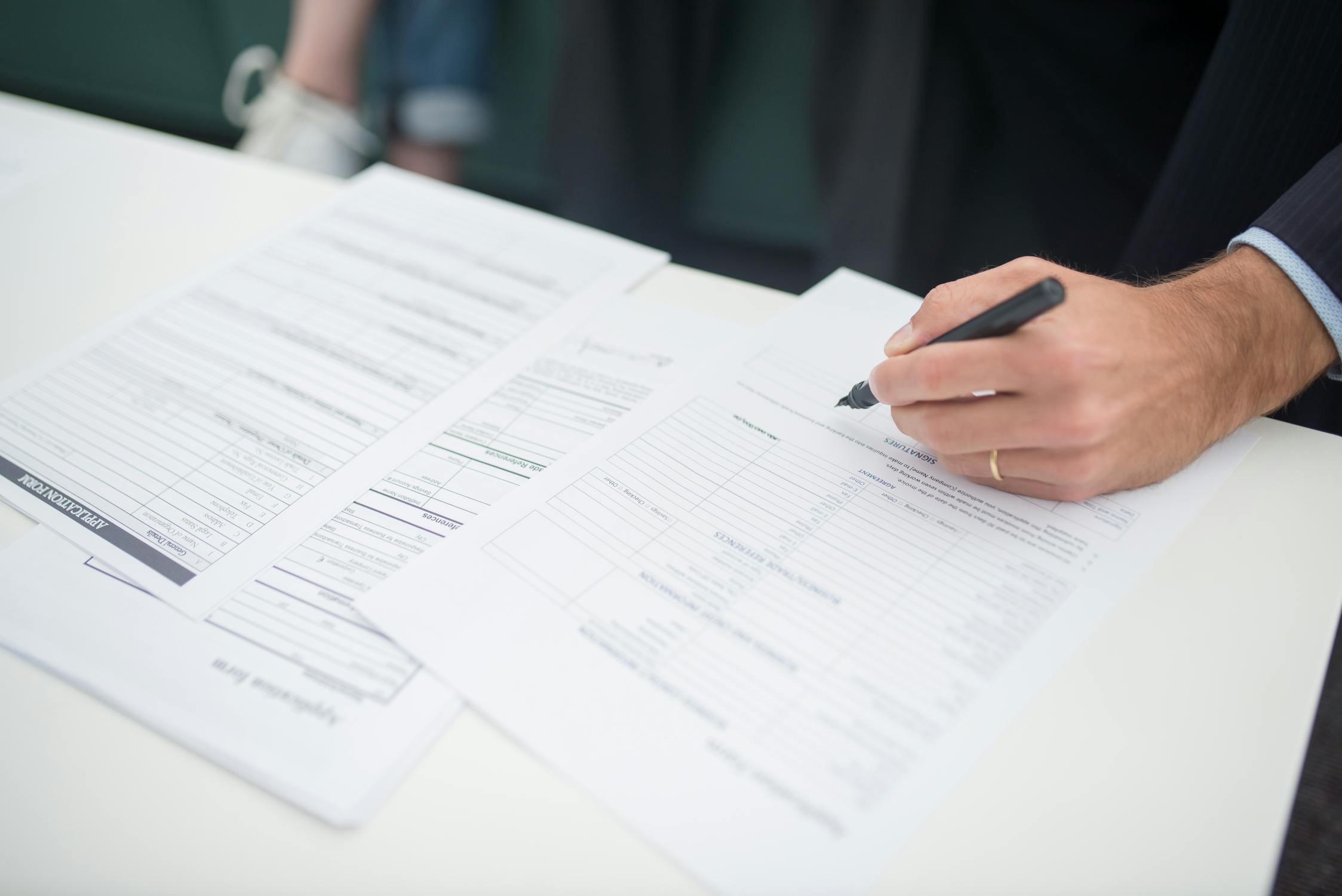 A person withdrawing cash from an ATM, illustrating the cash advance method to indirectly purchase a money order with a credit card
A person withdrawing cash from an ATM, illustrating the cash advance method to indirectly purchase a money order with a credit card
4. Locations That Sell Money Orders
Where can I purchase a money order? Money orders are widely available at various locations. Here are some of the most common places:
4.1. Post Offices (USPS)
The U.S. Postal Service is one of the most reliable places to buy money orders.
- Availability: Money orders are available at most post office locations.
- Fees: USPS money order fees are generally competitive, typically ranging from $1.65 for amounts up to $500 to $2.20 for amounts between $500.01 and $1,000.
- Payment Methods: USPS accepts cash, debit cards, and traveler’s checks. Credit cards are not accepted for money order purchases.
- Limits: The maximum amount for a single USPS money order is $1,000.
4.2. Banks and Credit Unions
Many banks and credit unions offer money orders to their customers.
- Availability: Check with your local bank or credit union to see if they offer money orders.
- Fees: Fees vary but are often lower for account holders. Expect to pay around $5 to $10 per money order.
- Payment Methods: Banks and credit unions typically accept cash, debit cards, and withdrawals from your account. Credit card policies vary.
- Limits: Limits vary by institution but are generally similar to USPS, around $1,000 per money order.
4.3. Retail Stores (Walmart, CVS, Walgreens, etc.)
Several retail stores offer money order services, often through partnerships with financial service providers like MoneyGram or Western Union.
- Walmart:
- Availability: Money orders are available at Walmart stores nationwide.
- Fees: Walmart charges competitive fees, typically less than $1 for money orders up to $500 and less than $2 for money orders up to $1,000.
- Payment Methods: Walmart accepts cash and debit cards for money order purchases. Credit cards are not allowed.
- Limits: The maximum amount for a Walmart money order is $1,000.
- CVS and Walgreens:
- Availability: Money orders are available at many CVS and Walgreens locations.
- Fees: Fees vary but are typically around $1 to $5 per money order.
- Payment Methods: CVS and Walgreens usually accept cash and debit cards. Credit card policies vary by location and service provider (MoneyGram or Western Union).
- Limits: Limits vary but are generally around $500 to $1,000 per money order.
4.4. Money Service Businesses (MoneyGram, Western Union)
Money service businesses like MoneyGram and Western Union specialize in money transfers and money orders.
- MoneyGram:
- Availability: MoneyGram has numerous locations, often within retail stores.
- Fees: Fees vary by location and amount but are generally competitive.
- Payment Methods: MoneyGram typically accepts cash and debit cards. Credit card policies vary.
- Limits: Limits vary but are generally around $1,000 per money order.
- Western Union:
- Availability: Western Union has a wide network of locations worldwide.
- Fees: Fees vary by location and amount.
- Payment Methods: Western Union typically accepts cash and debit cards. Credit card policies vary.
- Limits: Limits vary but are generally around $1,000 per money order.
4.5. Online Options
While less common, some online services offer virtual money orders or electronic transfers that can serve a similar purpose. These often require linking a bank account or debit card.
4.6. Fee Comparison Across Different Locations
To give you a clearer picture, here’s a fee comparison for purchasing a $500 money order at different locations:
| Location | Fee | Payment Methods Accepted |
|---|---|---|
| USPS | $1.65 | Cash, Debit, Traveler’s Checks |
| Walmart | < $1 | Cash, Debit |
| Bank/Credit Union | $5 – $10 | Cash, Debit, Account Withdrawal |
| MoneyGram | Varies | Cash, Debit (Credit Varies) |
| Western Union | Varies | Cash, Debit (Credit Varies) |
Keep in mind that fees and policies can change, so it’s always a good idea to check with the specific location before making a purchase.
5. Factors to Consider Before Using a Credit Card for a Money Order
What should I consider before using a credit card for money orders? Before you decide to use a credit card to obtain a money order, it’s crucial to consider several factors to avoid unnecessary costs and financial risks.
5.1. Cost Analysis: Fees vs. Benefits
The primary consideration should be whether the benefits of using a credit card outweigh the costs. Here’s a breakdown of potential costs:
- Cash Advance Fees: Typically 3% to 5% of the transaction amount, with a minimum fee.
- Higher Interest Rates: Cash advances often have APRs of 20% to 30% or higher.
- Prepaid Debit Card Fees: Activation, monthly, transaction, and reload fees can add up.
- Balance Transfer Fees: Usually 3% to 5% of the transferred amount.
Compare these costs to the convenience and potential rewards (if any) you might gain. For example, if you need a money order urgently and have no other payment options, the convenience might outweigh the fees. However, if you have time and can use cash or a debit card, those options are generally more cost-effective.
5.2. Credit Score Impact
Using a credit card for cash advances or balance transfers can impact your credit score in several ways:
- Increased Credit Utilization: If you use a large portion of your available credit, your credit utilization ratio will increase, which can negatively affect your score.
- Hard Inquiry: Applying for a new credit card for a balance transfer can result in a hard inquiry on your credit report, which can temporarily lower your score.
- Payment History: If you can’t pay off the balance quickly, you could miss payments, which can significantly damage your credit score.
5.3. Credit Card Terms and Conditions
Carefully review the terms and conditions of your credit card to understand the fees, interest rates, and policies related to cash advances, convenience checks, and balance transfers. Pay attention to:
- Cash Advance APR: Know the exact APR for cash advances.
- Cash Advance Limit: Understand your cash advance limit, which may be lower than your overall credit limit.
- Grace Period: Be aware that cash advances typically do not have a grace period, and interest accrues immediately.
- Fees: Understand all fees associated with cash advances and convenience checks.
5.4. Alternatives to Using Credit Cards
Before resorting to using a credit card, consider alternative payment methods:
- Cash: If possible, use cash to purchase a money order. This avoids fees and interest charges.
- Debit Card: Debit cards are widely accepted for money order purchases and do not incur cash advance fees.
- Checking Account: Use a check if the recipient accepts them.
- Electronic Transfers: Explore electronic transfer options like Zelle, PayPal, or bank transfers, which may be more convenient and cost-effective.
5.5. Emergency Situations vs. Routine Transactions
Consider whether you need the money order for an emergency or a routine transaction. If it’s an emergency and you have no other options, using a credit card might be justifiable. However, for routine transactions, it’s usually better to plan ahead and use a more cost-effective payment method.
According to a study by the Consumer Financial Protection Bureau (CFPB), consumers often underestimate the costs associated with cash advances and convenience checks, leading to unexpected fees and debt.
6. Tips for Minimizing Costs When Using a Credit Card
How can I reduce the expenses of using a credit card for money orders? If you decide to use a credit card to obtain a money order, there are several strategies you can use to minimize costs.
6.1. Choose a Credit Card with Low Cash Advance Fees
If you anticipate needing cash advances in the future, consider choosing a credit card with low or no cash advance fees. Some credit cards offer promotional periods with reduced fees, but make sure to read the fine print.
6.2. Pay Off the Balance Immediately
To avoid accruing high interest charges, pay off the cash advance balance as soon as possible. The sooner you pay it off, the less interest you’ll owe.
6.3. Avoid Using Convenience Checks
Convenience checks often come with high fees and interest rates, similar to cash advances. Avoid using them unless absolutely necessary.
6.4. Consider a 0% APR Balance Transfer
If you have a credit card with a high APR, consider transferring the balance to a card with a 0% introductory APR. This can give you time to pay off the balance without accruing interest.
6.5. Use Rewards Programs Wisely
Some credit cards offer rewards for cash advances, but these rewards are often minimal compared to the fees and interest you’ll pay. Evaluate whether the rewards are worth the cost.
6.6. Monitor Your Credit Utilization
Keep an eye on your credit utilization ratio. Try to keep it below 30% to avoid negatively impacting your credit score.
6.7. Budget and Plan Ahead
If you know you’ll need a money order in the future, plan ahead and save up cash to avoid using a credit card.
6.8. Negotiate with Your Credit Card Company
In some cases, you may be able to negotiate lower fees or interest rates with your credit card company, especially if you have a good credit history.
6.9. Consider a Personal Loan
If you need a large amount of cash, consider taking out a personal loan instead of using a cash advance. Personal loans often have lower interest rates and more favorable terms.
6.10. Look for Fee-Free Prepaid Debit Cards
If you decide to use a prepaid debit card, look for cards with low or no activation, monthly, or transaction fees. Some prepaid cards also offer rewards programs.
According to a report by CreditCards.com, comparing credit card offers and understanding the terms and conditions can save consumers hundreds of dollars in fees and interest charges.
 Person calculating expenses to minimize costs when using a credit card for a money order, focusing on low fees and immediate balance repayment
Person calculating expenses to minimize costs when using a credit card for a money order, focusing on low fees and immediate balance repayment
7. Managing Your Finances with Money Orders
How do I manage my finances effectively with money orders? Using money orders wisely can be an effective part of managing your finances, especially when you need a secure payment method without using personal checks or sharing bank account information.
7.1. Budgeting and Tracking Expenses
- Record Every Transaction: Keep a detailed record of every money order you purchase, including the date, amount, payee, and purpose.
- Use a Budgeting App: Use a budgeting app or spreadsheet to track your money order expenses along with your other financial transactions.
- Allocate Funds: Include money order fees in your budget to ensure you’re accounting for all costs.
7.2. Security Tips for Using Money Orders
- Keep the Receipt: Always keep the receipt for your money order as proof of purchase.
- Fill Out the Money Order Completely: Fill out the money order with the payee’s name and your information to prevent fraud.
- Track the Money Order: Use the tracking number to monitor the status of your money order.
- Report Lost or Stolen Money Orders: If your money order is lost or stolen, report it immediately to the issuer.
7.3. Avoiding Scams and Fraud
- Be Wary of Strangers: Avoid accepting money orders from people you don’t know.
- Verify the Money Order: If you receive a money order, verify its authenticity with the issuer before cashing it.
- Never Send Money Back: If someone sends you a money order for more than the agreed-upon amount and asks you to send the difference back, it’s likely a scam.
- Protect Your Information: Never share your personal or financial information with strangers.
7.4. Building an Emergency Fund
- Save Regularly: Set aside a portion of your income each month to build an emergency fund.
- Automate Savings: Automate your savings by setting up automatic transfers from your checking account to your savings account.
- Keep It Accessible: Keep your emergency fund in a liquid account, such as a savings account, so you can access it quickly when needed.
7.5. Seeking Financial Advice
- Consult a Financial Advisor: Consider consulting a financial advisor for personalized advice on managing your finances.
- Use Online Resources: Take advantage of online resources, such as financial calculators, articles, and webinars, to learn more about personal finance.
- Attend Financial Workshops: Attend financial workshops or seminars to improve your financial literacy.
By managing your finances effectively with money orders, you can maintain control over your spending, avoid unnecessary fees, and build a solid financial foundation. Remember, money-central.com is here to provide you with the tools and resources you need to achieve your financial goals.
8. Real-Life Scenarios and Examples
How does this apply to real life? Understanding how to navigate money order purchases with credit cards is best illustrated through real-life scenarios.
8.1. Scenario 1: Emergency Rent Payment
Situation: John needs to pay his rent immediately but doesn’t have enough cash on hand and his debit card is maxed out.
Solution: John considers his options and decides to take a cash advance on his credit card. He knows the fees and high interest rate are not ideal, but he needs to avoid an eviction notice. He withdraws $1,000 from an ATM, pays a $50 cash advance fee (5%), and understands that interest will start accruing immediately at a 25% APR.
Outcome: John pays his rent on time, avoiding late fees and eviction. However, he makes a plan to pay off the $1,000 balance as quickly as possible to minimize interest charges. He also starts building an emergency fund to avoid similar situations in the future.
8.2. Scenario 2: Online Purchase from a Private Seller
Situation: Maria wants to buy a rare collectible item from a seller who only accepts money orders.
Solution: Maria decides to purchase a prepaid debit card with her credit card. She goes to a local retailer and buys a prepaid card for $300, paying a $5 activation fee. She then uses the prepaid card to buy a money order at the post office for a fee of $1.65.
Outcome: Maria successfully purchases the collectible item. However, she realizes that the fees added up and resolves to use alternative payment methods in the future whenever possible.
8.3. Scenario 3: Paying a Bill When Traveling
Situation: David is traveling for work and needs to pay a bill urgently but doesn’t have his checkbook or debit card with him.
Solution: David uses a convenience check from his credit card to purchase a money order. He writes the check for $200 and pays a $10 cash advance fee (5%). He knows the interest rate is high but needs to ensure the bill is paid on time to avoid late fees.
Outcome: David pays his bill on time but is determined to set up automatic payments for future bills to avoid similar situations. He also reviews his credit card terms to better understand the costs associated with convenience checks.
8.4. Scenario 4: Avoiding Bank Account Overdraft Fees
Situation: Sarah is worried about overdrawing her bank account and decides to use a money order to pay a bill.
Solution: Sarah opts to transfer a balance from her high-interest credit card to a new card offering a 0% introductory APR for 12 months. She transfers $500, paying a $15 balance transfer fee (3%). She then uses the freed-up credit on her original card to take out a cash advance and purchase a money order.
Outcome: Sarah avoids overdraft fees and has 12 months to pay off the transferred balance without accruing interest. She sets up a payment plan to ensure she pays off the balance before the introductory period ends.
8.5. Scenario 5: Building Credit with Small Transactions
Situation: Emily is trying to build her credit score and decides to use her credit card for small, manageable transactions.
Solution: Emily uses her credit card to purchase a money order for $50 to pay a small bill. She pays it off immediately to avoid interest charges.
Outcome: Emily uses her credit card responsibly and starts building a positive credit history. She continues to use her credit card for small transactions and pays them off promptly, gradually improving her credit score.
These real-life scenarios illustrate the importance of understanding the costs and benefits of using a credit card to obtain money orders. They also highlight the need for careful planning, budgeting, and responsible credit card use. Remember to visit money-central.com for more tips and resources to help you manage your finances effectively.
9. Alternatives to Money Orders
What are some alternatives to money orders? If you’re looking for alternatives to money orders, several options offer similar security and convenience, often with lower fees and greater flexibility.
9.1. Cashier’s Checks
A cashier’s check is a check guaranteed by a bank, drawn on the bank’s own funds.
- How They Work: You purchase a cashier’s check from a bank or credit union, and the funds are guaranteed by the institution.
- Benefits: Highly secure, widely accepted, and can be used for large transactions.
- Limitations: Requires a bank account, may have higher fees than money orders (typically $10-$15).
9.2. Certified Checks
A certified check is a personal check that the bank guarantees has sufficient funds available.
- How They Work: Your bank verifies that you have sufficient funds in your account and sets those funds aside, guaranteeing the check will clear.
- Benefits: More secure than a regular personal check, often accepted for significant transactions.
- Limitations: Requires a checking account, fees vary (typically $5-$15), and not as widely accepted as cashier’s checks.
9.3. Electronic Transfers (ACH)
Automated Clearing House (ACH) transfers are electronic payments between bank accounts.
- How They Work: You authorize a transfer from your bank account to the recipient’s account.
- Benefits: Convenient, often free or low-cost, and can be set up for recurring payments.
- Limitations: Requires both parties to have bank accounts, and