Can You Send Money Through Chime? Absolutely! Chime, a popular mobile banking platform, offers several convenient ways to transfer funds. At money-central.com, we’ll explore how to seamlessly send money from Chime to Cash App, another widely used payment service, ensuring your financial transactions are smooth and secure.
Whether you’re looking to fund your Cash App account or pay someone new, we’ll cover linking accounts, using your Chime debit card, and leveraging Chime’s Pay Anyone feature. Let’s dive in and make managing your finances easier!
1. Understanding Chime and Cash App: A Quick Overview
Chime and Cash App have revolutionized how we manage and transfer money. Before diving into the specifics of sending money between these platforms, let’s understand what each offers.
- Chime: Chime is a financial technology company that provides mobile banking services through its partner banks, Stride Bank, N.A. and The Bancorp Bank, N.A. It offers checking and savings accounts designed to be user-friendly, with no hidden fees and features like early direct deposit. Chime aims to make banking accessible and convenient, particularly for those who prefer mobile solutions.
- Cash App: Cash App, developed by Block, Inc., is a mobile payment service that allows users to send and receive money. It also offers features like direct deposit, investing in stocks, and even Bitcoin trading. Cash App is popular for its simplicity and versatility, making it a go-to for peer-to-peer payments and more.
Both platforms are designed to provide easy access to financial services, but they cater to slightly different needs. Chime focuses on comprehensive banking solutions, while Cash App excels in quick and versatile money transfers and investments.
2. Why Send Money From Chime to Cash App?
There are several reasons why you might want to transfer funds from Chime to Cash App. Understanding these reasons can help you choose the best method for your needs.
- Funding Your Cash App Account: You may need to add money to your Cash App balance for various purposes, such as making purchases, investing, or sending money to others.
- Paying Cash App Users: Many people use Cash App for everyday transactions, like splitting bills or paying for services. If someone prefers Cash App, you can easily send them money from your Chime account.
- Consolidating Funds: You might want to consolidate your funds into one platform for easier management, especially if you frequently use Cash App for specific activities.
- Taking Advantage of Cash App Features: Cash App offers unique features like Bitcoin trading and stock investing. Transferring money from Chime allows you to take advantage of these opportunities.
By understanding your reasons for transferring money, you can select the most efficient and cost-effective method.
3. Methods for Sending Money From Chime to Cash App
There are primarily three methods to send money from Chime to Cash App:
- Linking your bank accounts
- Using your Chime debit card
- Using Chime’s Pay Anyone transfer service
Each method has its own steps, benefits, and considerations. Let’s explore each in detail.
3.1. Linking Your Bank Accounts
Linking your Chime account to Cash App is a straightforward way to transfer funds. This method allows you to deduct money directly from your Chime account when making payments through Cash App.
Step-by-Step Guide:
- Open Cash App: Launch the Cash App on your mobile device.
- Select “Add Bank”: Navigate to the “Banking” tab and choose the “Add Bank” option.
- Choose “Chime”: From the list of banks, select “Chime”.
- Log in to Your Chime Account: Enter your Chime account credentials to link both accounts.
- Verify the Connection: Cash App may require you to verify the connection through a confirmation code or other security measures.
- Make Payments: Once linked, you can make payments on Cash App, and the money will automatically be deducted from your Chime account.
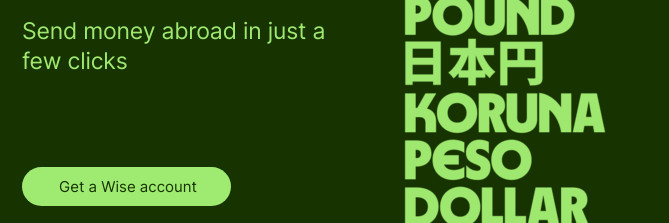 Linking Chime and Cash App Accounts
Linking Chime and Cash App Accounts
Pros:
- Convenience: Once linked, transfers are seamless.
- Direct Deduction: Money is directly pulled from your Chime account.
Cons:
- Security: Ensure you’re linking to your own account to avoid unauthorized deductions.
- Setup Required: Initial setup requires logging into both accounts.
3.2. Using Your Chime Debit Card
If your Cash App account is empty, you can use your Chime debit card to add funds directly. This method is useful for quick top-ups.
Step-by-Step Guide:
- Open Cash App: Launch the Cash App on your mobile device.
- Select “Banking”: Navigate to the “Banking” tab.
- Add Debit Card: Choose the “Add Debit Card” option and enter your Chime debit card details.
- Complete the Connection: Follow any prompts to verify and complete the connection between the accounts.
- Add Cash: Go to “Banking” and select “Add Cash” to top up your Cash App balance.
- Choose Amount: Enter the amount you want to transfer from your Chime account to Cash App.
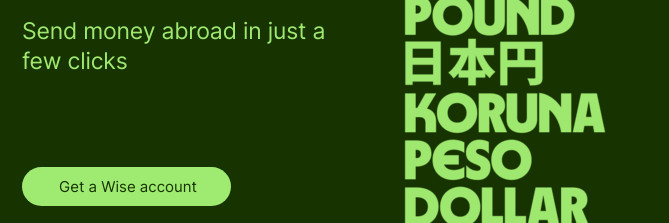 Linking Chime and Cash App Accounts
Linking Chime and Cash App Accounts
Pros:
- Quick Top-Up: Fast way to add funds to your Cash App balance.
- No Linking Required: Doesn’t require linking accounts; uses card details.
Cons:
- Potential Fees: Some debit card transactions may incur fees.
- Manual Entry: Requires manually entering card details.
3.3. Using Chime’s Pay Anyone Transfer Service
Chime’s Pay Anyone Transfer Service allows you to send money to someone with a Cash App account using their email address or phone number, even if they don’t have Chime.
Step-by-Step Guide:
- Open Chime: Launch the Chime app on your mobile device.
- Select “Pay Anyone”: Choose the “Pay Anyone” option.
- Find Payee: Grant Chime access to your contacts or manually search for the recipient.
- Enter Amount: Specify the amount you want to send.
- Send Payment: Chime will notify the recipient, who can accept the transfer using their debit card.
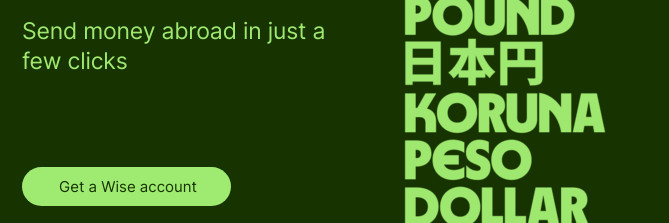 Linking Chime and Cash App Accounts
Linking Chime and Cash App Accounts
Pros:
- Versatility: Can send money to anyone, regardless of whether they have Chime.
- No Fees: Chime doesn’t charge fees for this service.
Cons:
- Recipient Action: Recipient must take action to accept the transfer.
- Limited Information: Requires the recipient’s email or phone number.
4. Costs and Fees Associated With Transfers
Understanding the costs associated with transferring money between Chime and Cash App is crucial for making informed decisions.
- Chime Fees: Chime generally prides itself on minimal fees. Using the Pay Anyone Transfer Service is typically free.
- Cash App Fees: Cash App doesn’t charge fees for receiving money from an external account. However, sending money from Cash App to Chime may incur fees for instant transfers (0.5%-1.75% of the transaction). Standard transfers are free but take 1-3 business days.
It’s important to check the current fee structures on both platforms, as they can change. Always review the terms and conditions to stay informed.
5. Transfer Limits Between Chime and Cash App
Both Chime and Cash App have limits on the amount of money you can transfer. These limits are in place to protect users from fraud and ensure secure transactions.
- Chime Limits: Through Chime’s Pay Anyone transfer service, you can send up to 5,000 USD after activating your card. Without activation, the limit is 500 USD per month.
- Cash App Limits: Cash App’s sending limits vary depending on verification status. Unverified accounts have lower limits, while verified accounts can send and receive larger amounts.
It’s essential to be aware of these limits to avoid any inconvenience when transferring money. Contacting customer support for both Chime and Cash App can provide you with specific details related to your account.
6. Timeframe for Transfers: How Long Does It Take?
The time it takes to transfer money from Chime to Cash App can vary based on the method you choose.
- Linking Accounts/Debit Card: Transfers via linked accounts or debit cards are usually processed quickly, often within minutes.
- Chime’s Pay Anyone: This method can take 3 to 5 days for the recipient to receive the payment, as it involves additional verification steps.
- Cash App Standard Transfer: Sending money from Cash App to Chime using a standard transfer takes 1-3 business days.
- Cash App Instant Transfer: Instant transfers on Cash App deliver the money within minutes but come with a fee.
Consider the urgency of your transfer when selecting a method to ensure timely delivery.
7. Troubleshooting Failed Transfers
Sometimes, transfers from Chime to Cash App may fail due to various reasons. Here are some common issues and how to address them:
- Insufficient Funds: Ensure you have sufficient funds in your Chime account to cover the transfer.
- Incorrect Information: Double-check the recipient’s details, such as email address or phone number.
- Transfer Limits: Exceeding the transfer limits set by Chime or Cash App can cause the transfer to fail.
- Account Issues: If there are issues with either your Chime or Cash App account, such as suspension or restrictions, transfers may be blocked.
If a transfer fails, contact Chime or Cash App customer support for assistance. They can provide specific information about the cause of the failure and guide you on resolving the issue.
8. Security Measures to Consider
When transferring money between Chime and Cash App, security should be a top priority. Here are some measures to protect your financial information:
- Use Strong Passwords: Ensure you use strong, unique passwords for both your Chime and Cash App accounts.
- Enable Two-Factor Authentication: Activate two-factor authentication for added security.
- Monitor Account Activity: Regularly monitor your account activity for any unauthorized transactions.
- Avoid Public Wi-Fi: Avoid making financial transactions on public Wi-Fi networks, as they are less secure.
- Keep Software Updated: Keep your Chime and Cash App apps updated to the latest versions to benefit from security enhancements.
By taking these precautions, you can minimize the risk of fraud and protect your financial assets.
9. Alternatives to Chime and Cash App
While Chime and Cash App are popular choices, there are several alternatives worth considering:
- Wise (formerly TransferWise): Wise is excellent for international transfers, offering competitive exchange rates and transparent fees. According to research from New York University’s Stern School of Business, Wise is consistently ranked among the most cost-effective options for international money transfers.
- PayPal: PayPal is a well-established platform that offers a wide range of financial services, including online payments and money transfers.
- Venmo: Venmo, owned by PayPal, is popular for peer-to-peer payments and offers a social element to money transfers.
- Zelle: Zelle allows you to send money directly between bank accounts, often with no fees.
These alternatives provide different features and benefits, so it’s worth exploring them to find the best fit for your needs.
10. Conclusion: Making the Most of Chime and Cash App Transfers
Sending money from Chime to Cash App is a straightforward process when you understand the available methods, associated costs, and security measures. Whether you choose to link your accounts, use your debit card, or leverage Chime’s Pay Anyone service, each option offers its own advantages.
By staying informed about transfer limits, timeframes, and potential issues, you can ensure your transactions are smooth and secure. And if you’re looking for reliable information and tools to better manage your finances, visit money-central.com for comprehensive guides and resources.
FAQ: Frequently Asked Questions About Sending Money Through Chime
1. Can I send money internationally through Chime?
No, Chime primarily focuses on domestic money transfers within the United States. For international transfers, consider using services like Wise or PayPal, which specialize in cross-border payments.
2. What happens if I send money to the wrong person on Chime?
If you send money to the wrong person, contact Chime customer support immediately. They may be able to assist in recovering the funds, but it’s not guaranteed, especially if the recipient has already claimed the money.
3. Is it safe to link my Chime account to Cash App?
Linking your Chime account to Cash App is generally safe, but it’s essential to take precautions. Ensure you’re linking to your own account and monitor your account activity regularly for any unauthorized transactions.
4. How do I increase my transfer limits on Chime?
To increase your transfer limits on Chime, you may need to verify your account and activate your card. Contact Chime customer support for specific instructions and requirements.
5. Can I use Chime to receive money from Cash App?
Yes, you can receive money from Cash App to your Chime account by linking both accounts and choosing the “Cash Out” option in Cash App to deposit your funds.
6. Are there any hidden fees with Chime’s Pay Anyone service?
Chime prides itself on transparency, and the Pay Anyone service typically doesn’t have hidden fees. However, it’s always a good idea to review the terms and conditions to stay informed about any potential charges.
7. What should I do if my Chime account is hacked?
If you suspect your Chime account has been hacked, change your password immediately and contact Chime customer support. They can help you secure your account and investigate any unauthorized transactions.
8. Can I cancel a payment made through Chime?
Whether you can cancel a payment depends on the status of the transaction. If the recipient hasn’t claimed the payment, you may be able to cancel it. Contact Chime customer support for assistance.
9. What types of transfers are best for using Chime’s Pay Anyone service?
Chime’s Pay Anyone service is best for sending money to people you know and trust, especially when you don’t have their bank account information but have their email or phone number.
10. How does Chime protect my financial information during transfers?
Chime uses encryption and other security measures to protect your financial information during transfers. They also offer features like transaction monitoring and fraud alerts to help keep your account safe.
If you have more questions or need further assistance, don’t hesitate to explore the resources available at money-central.com.
Address: 44 West Fourth Street, New York, NY 10012, United States.
Phone: +1 (212) 998-0000
Website: money-central.com