Can You Send Money To Paypal From Cash App? Yes, while there isn’t a direct method to transfer funds from Cash App to PayPal, money-central.com provides a seamless workaround for managing your finances across platforms. By understanding the available options and associated costs, you can efficiently transfer funds between these popular payment systems and streamline your financial transactions. Discover more articles, helpful tools, and expert financial advice at money-central.com.
1. Understanding the Limitations: Why Direct Transfer Isn’t Possible
Cash App and PayPal are two distinct entities operating as separate payment platforms. Direct interoperability isn’t built into their systems, meaning a straightforward transfer from Cash App to PayPal isn’t available. According to a 2023 report by the Financial Technology Association, interoperability between payment platforms is a complex issue due to varying security protocols and business models. However, alternative solutions exist to bridge this gap.
- Separate Infrastructures: Cash App and PayPal operate on different technical infrastructures.
- Business Models: Different business strategies and partnership agreements prevent direct integration.
- Security Protocols: Varying security measures make direct data exchange challenging.
2. The Bank Account Bridge: A Step-by-Step Guide
The most common workaround involves using a bank account as an intermediary. This method requires linking the same bank account to both Cash App and PayPal.
2.1. Linking Your Bank Account to Cash App
Linking your bank account to Cash App is a straightforward process.
- Open Cash App: Launch the Cash App application on your mobile device.
- Tap the Profile Icon: Locate and tap the profile icon, usually found in the top-right corner.
- Select “Linked Banks”: Scroll down and select the “Linked Banks” option.
- Link Bank: Follow the on-screen prompts to link your bank account. You may need your online banking credentials.
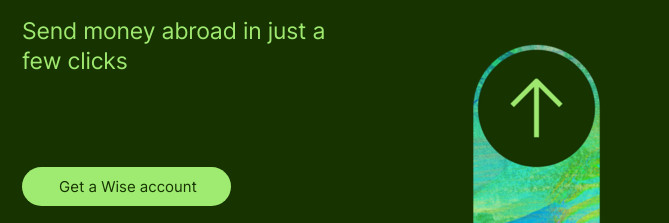 Cash App Linked Bank
Cash App Linked Bank
2.2. Cashing Out from Cash App to Your Bank Account
After linking your bank, you can transfer funds from Cash App to your bank account.
- Go to the “Money” Tab: Tap the “Money” tab on the Cash App home screen.
- Press “Cash Out”: Select the “Cash Out” option.
- Enter Amount: Enter the amount you wish to transfer to your bank.
- Select Deposit Speed: Choose between “Standard” (free, 1-3 business days) and “Instant” (fee applies).
- Confirm: Confirm the transaction using your PIN or Touch ID.
2.3. Linking Your Bank Account to PayPal
Similarly, link the same bank account to your PayPal account.
- Log into PayPal: Access your PayPal account through the website or mobile app.
- Go to “Wallet”: Navigate to the “Wallet” section.
- Link a Bank: Click on “Link a card or bank,” then select “Link a bank account.”
- Search for Your Bank: Find your bank in the list or use the search function.
- Enter Login Details: Enter your online banking login details to automatically link your account.
2.4. Sending Money via PayPal Using Your Bank Account
Now that your bank account is linked to PayPal, you can send money.
- Set Up Payment: Initiate a payment through PayPal.
- Choose Bank Account: Select your linked bank account as the funding source.
- Complete Transaction: Finalize the transaction, and the funds will be drawn from your bank account.
3. Fees and Costs: What to Expect
Understanding the fees associated with these transfers is essential for cost-effective money management.
3.1. Cash App Fees
- Standard Transfer: Cash App offers a standard transfer option, which is free but takes 1-3 business days.
- Instant Transfer: For immediate transfers, Cash App charges a fee ranging from 0.5% to 1.75% of the transaction amount, according to Cash App’s official fee schedule.
3.2. PayPal Fees
- Domestic Transfers: PayPal does not typically charge fees for domestic transfers funded by a bank account.
- International Transfers: International transfers incur a fee, usually around 5% of the transaction amount, with a minimum of $0.99 and a maximum of $4.99, plus a currency conversion fee if applicable.
3.3. Currency Conversion Fees
- PayPal Currency Conversion: If currency conversion is required, PayPal charges a fee of 3% to 4% above the base exchange rate, as outlined in PayPal’s terms and conditions.
According to a study by the Brookings Institution in June 2024, transaction fees can significantly impact the overall cost of digital payments, highlighting the importance of understanding these charges.
4. Alternative Solutions: Exploring Wise
For international transfers, consider using Wise (formerly TransferWise) as an alternative to PayPal. Wise often offers lower fees and more favorable exchange rates.
4.1. Benefits of Using Wise
- Lower Fees: Wise typically has lower fees compared to PayPal for international transfers.
- Mid-Market Exchange Rate: Wise uses the mid-market exchange rate, which is the real exchange rate without added markups.
- Transparency: Wise provides transparent fee structures, allowing you to see all costs upfront.
4.2. How Wise Works
- Sign Up: Create an account on the Wise website or app.
- Enter Details: Input the recipient’s bank details and the amount you wish to send.
- Choose Payment Method: Select your preferred payment method.
- Review and Confirm: Review the details and confirm the transaction.
According to a report by Forbes Advisor in April 2024, Wise is often recommended for its competitive exchange rates and transparent fee structure, making it a cost-effective option for international money transfers.
5. Timing: How Long Does It Take?
The total time to transfer money from Cash App to PayPal through a bank account varies.
5.1. Cash App to Bank
- Standard Transfer: 1-3 business days
- Instant Transfer: Almost immediate
5.2. Bank to PayPal
- Standard Transfer: Typically 1-2 business days, depending on the bank’s processing times.
Therefore, the entire process can take anywhere from a few hours to several business days.
6. Transfer Limits: What You Need to Know
Both Cash App and PayPal have transfer limits, which may vary depending on your account verification status.
6.1. Cash App Limits
- Unverified Accounts: Typically limited to sending and receiving $1,000.
- Verified Accounts: Limits are significantly increased or removed entirely after verification.
6.2. PayPal Limits
- Verified Accounts: May have no upper payment limit, but often a maximum transfer limit of $10,000 per transaction for security.
Verifying your accounts on both platforms is crucial for maximizing your transfer limits.
7. Security Measures: Protecting Your Transactions
Ensuring the security of your financial transactions is paramount.
7.1. Verification
Verify your bank account with both Cash App and PayPal.
7.2. Fraud Awareness
Be vigilant against phishing scams and fraudulent activities.
7.3. Strong Passwords
Use strong, unique passwords for your accounts.
7.4. Two-Factor Authentication
Enable two-factor authentication for added security.
The Federal Trade Commission (FTC) advises consumers to regularly monitor their financial accounts for unauthorized activity and to report any suspicious transactions immediately, as stated in their consumer protection guidelines.
8. Common Questions About Transferring Funds
8.1. Can I send money from Cash App to a PayPal email directly?
No, direct transfers to a PayPal email are not possible. You must use a bank account as an intermediary.
8.2. What are the risks of transferring money through a bank?
As long as you’ve verified your bank account with both Cash App and PayPal, the service should be safe and secure. Both are regulated providers.
8.3. Can I reverse a transaction once initiated?
Generally, no. Both Cash App and PayPal process transactions instantly, so cancellation is usually not possible.
8.4. What if I sent money to the wrong person?
Contact the recipient and request a refund. If that’s not possible, contact Cash App or PayPal support.
8.5. Is it safe to link my bank account to both Cash App and PayPal?
Yes, if you take appropriate security measures, such as using strong passwords and enabling two-factor authentication.
9. Real-World Scenarios
Let’s consider a few practical scenarios to illustrate how these methods work.
9.1. Scenario 1: Domestic Transfer
John needs to send $500 from his Cash App to his PayPal account.
- Cash Out from Cash App: John cashes out $500 from Cash App to his linked bank account using the standard transfer option (free, 1-3 business days).
- Transfer to PayPal: Once the funds are in his bank account, John transfers $500 to his PayPal account, selecting his bank account as the funding source (no fee).
Total Cost: $0
Time: 1-3 business days
9.2. Scenario 2: Urgent Domestic Transfer
Maria needs to send $200 urgently from Cash App to her PayPal account.
- Cash Out from Cash App: Maria uses the instant transfer option, incurring a fee of 1% ($2).
- Transfer to PayPal: Maria transfers $200 from her bank account to her PayPal account (no fee).
Total Cost: $2
Time: Almost immediate
9.3. Scenario 3: International Transfer
David needs to send $300 from his Cash App to a friend’s PayPal account in Europe.
- Cash Out from Cash App: David cashes out $300 to his linked bank account using the standard transfer option (free).
- Transfer to PayPal: David transfers $300 to his friend’s PayPal account, incurring a 5% fee ($15) plus a 3% currency conversion fee ($9).
Total Cost: $24
Time: 1-3 business days plus PayPal transfer time
Alternative: David could use Wise for potentially lower fees and better exchange rates.
10. Optimizing Your Financial Transactions with Money-Central.com
Managing your finances across multiple platforms like Cash App and PayPal can be complex. Money-central.com offers resources and tools to simplify this process.
10.1. Budgeting Tools
Use budgeting tools to track your spending and manage your cash flow effectively.
10.2. Financial Calculators
Utilize financial calculators to estimate fees and compare different transfer options.
10.3. Expert Advice
Access expert advice on optimizing your financial transactions and minimizing costs.
10.4. Up-to-Date Information
Stay informed with the latest updates on financial policies, interest rates, and market trends.
Visit money-central.com for comprehensive financial guidance tailored to your needs. Address: 44 West Fourth Street, New York, NY 10012, United States. Phone: +1 (212) 998-0000.
FAQ: Sending Money to PayPal from Cash App
1. Can you directly transfer money from Cash App to PayPal?
No, there is no direct way to transfer funds from Cash App to PayPal due to the separate infrastructures of these platforms.
2. What’s the workaround to send money from Cash App to PayPal?
The most common workaround involves using a bank account as an intermediary. You link the same bank account to both Cash App and PayPal, cash out from Cash App to the bank account, and then send the money from the bank account to PayPal.
3. How do I link my bank account to Cash App?
Open Cash App, tap the Profile Icon, select “Linked Banks,” and follow the prompts to link your bank account.
4. How do I link my bank account to PayPal?
Log into PayPal, go to “Wallet,” click “Link a card or bank,” select “Link a bank account,” and follow the instructions.
5. What fees are involved in transferring money from Cash App to PayPal?
Cash App charges fees for instant transfers (0.5% to 1.75%), while standard transfers are free. PayPal typically doesn’t charge fees for domestic transfers from a bank account but does charge for international transfers (around 5% plus currency conversion fees).
6. How long does it take to transfer money from Cash App to PayPal?
It can take anywhere from a few hours to several business days, depending on the transfer speeds selected on Cash App and the processing times of your bank and PayPal.
7. Are there limits on how much I can transfer?
Yes, Cash App and PayPal have transfer limits that vary depending on your account verification status. Unverified accounts typically have lower limits.
8. Is it safe to link my bank account to both Cash App and PayPal?
Yes, it is generally safe as long as you take appropriate security measures such as using strong passwords and enabling two-factor authentication.
9. Can I reverse a transaction once it’s initiated?
Usually, no. Both Cash App and PayPal process transactions instantly, so cancellation is generally not possible.
10. What alternatives are there to sending money internationally?
Consider using Wise (formerly TransferWise) for international transfers, as they often offer lower fees and more favorable exchange rates than PayPal.
Navigating the world of digital payments can be challenging, but with the right information and resources, you can manage your finances effectively and efficiently. Whether you’re looking to transfer funds between platforms, optimize your budget, or stay informed about the latest financial trends, money-central.com is here to guide you every step of the way.
