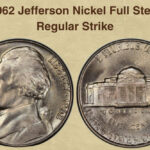Does money deposit at the same time on Cash App? Yes, money typically deposits instantly on Cash App, but several factors can influence the timing. At money-central.com, we help you understand how to manage your digital transactions effectively, ensuring you stay informed about money transfers, mobile payments, and digital banking. Learn how to optimize your payment methods and improve your overall financial literacy.
1. Understanding Cash App Deposits
Knowing how Cash App deposits work is key to managing your finances. Let’s dive into the specifics.
1.1. What is Cash App?
Cash App is a mobile payment service developed by Block, Inc., that allows users to transfer money to one another using a mobile phone app. It’s a popular choice for peer-to-peer transactions and is widely used in the United States.
1.2. How Does Cash App Work?
Cash App functions by linking to your bank account or debit card. You can add funds to your Cash App balance and then send or receive money. The app also provides a debit card (Cash Card) that can be used for purchases.
1.3. Standard Deposit Times on Cash App
Generally, Cash App offers two deposit options: standard and instant. Standard deposits are free and usually take one to three business days to appear in your linked bank account.
1.4. Instant Deposits on Cash App
Instant deposits are processed immediately and are subject to a fee, typically 1.5% of the deposit amount. This option allows you to access your money much faster.
2. Key Factors Affecting Deposit Times
Several elements can affect how quickly your money appears in your Cash App account. Being aware of these factors can help you anticipate potential delays.
2.1. Bank Processing Times
Bank processing times can significantly impact deposit speeds. Some banks process transactions faster than others, which can lead to variations in deposit times.
2.2. Weekends and Holidays
Deposits are usually slower on weekends and holidays because banks typically have limited processing capabilities during these times. Transactions initiated on these days may not be processed until the next business day.
2.3. Account Verification Status
If your Cash App account is not fully verified, deposits may take longer. Verification involves providing personal information to confirm your identity, which helps ensure the security of transactions.
2.4. Transaction Size
Larger transactions may undergo additional security checks, which can extend the deposit time. Cash App may require extra verification for larger amounts to prevent fraud.
2.5. System Maintenance and Outages
Like any digital platform, Cash App can experience system maintenance or outages. These events can temporarily delay deposit processing times.
2.6. Technical Issues
Technical issues, such as software bugs or network problems, can also cause delays. Cash App’s technical support team usually addresses these issues promptly, but they can still affect deposit times.
2.7. Fraud Prevention Measures
Cash App employs various fraud prevention measures to protect users. If a transaction is flagged as suspicious, it may be held for review, resulting in a delay.
3. Step-by-Step Guide to Depositing Money on Cash App
Understanding the deposit process can help you ensure your transactions go smoothly. Here’s a step-by-step guide.
3.1. Linking Your Bank Account
To deposit money, you must first link your bank account to Cash App. This involves providing your bank details, such as your account number and routing number.
3.2. Adding Funds to Your Cash App Balance
Once your bank account is linked, you can add funds to your Cash App balance. Simply select the “Add Cash” option and enter the amount you wish to deposit.
3.3. Choosing Deposit Speed: Standard vs. Instant
After entering the deposit amount, you can choose between standard and instant deposit options. Standard deposits are free but take longer, while instant deposits incur a fee but are processed immediately.
3.4. Confirming the Transaction
Review all the details and confirm the transaction. Ensure the amount and deposit speed are correct before proceeding.
3.5. Checking Your Bank Account
After initiating the deposit, check your bank account to verify that the funds have been transferred. Standard deposits may take one to three business days, while instant deposits should appear almost immediately.
4. Troubleshooting Delayed Deposits
If your deposit is delayed, there are several steps you can take to troubleshoot the issue.
4.1. Checking Cash App Activity
Review your Cash App activity to see if the deposit is listed as pending. This can give you an idea of whether the transaction is still being processed.
4.2. Contacting Cash App Support
If the deposit is not showing as pending or if it has been delayed for more than three business days, contact Cash App support. They can provide information about the status of your transaction.
4.3. Verifying Bank Details
Ensure that the bank details linked to your Cash App account are correct. Incorrect information can cause delays or prevent the deposit from going through.
4.4. Checking for Notifications
Check for any notifications from Cash App that may explain the delay. These notifications may provide instructions on how to resolve the issue.
4.5. Clearing App Cache and Data
Clearing the app cache and data can sometimes resolve technical issues. This can help the app run more smoothly and process transactions more efficiently.
4.6. Reinstalling the App
If clearing the cache and data doesn’t work, try reinstalling the app. This can fix any software bugs that may be causing the delay.
4.7. Checking for Known Issues
Check Cash App’s official website or social media channels for any announcements about known issues that may be affecting deposit times.
5. Security Tips for Cash App Users
Protecting your Cash App account is essential to prevent fraud and unauthorized access. Here are some security tips to keep in mind.
5.1. Enabling Two-Factor Authentication
Enable two-factor authentication to add an extra layer of security to your account. This requires you to enter a code sent to your phone in addition to your password when logging in.
5.2. Setting Up a PIN or Touch ID
Set up a PIN or Touch ID to protect your transactions. This prevents unauthorized users from sending money from your account.
5.3. Being Cautious of Phishing Scams
Be cautious of phishing scams that attempt to trick you into providing your login credentials. Cash App will never ask for your password or PIN via email or text message.
5.4. Monitoring Your Account Regularly
Monitor your Cash App account regularly for any suspicious activity. Report any unauthorized transactions immediately to Cash App support.
5.5. Using Strong Passwords
Use strong, unique passwords for your Cash App account and other online accounts. Avoid using easily guessable information like your birthday or pet’s name.
5.6. Keeping Your App Updated
Keep your Cash App updated to ensure you have the latest security features and bug fixes.
6. Comparing Cash App to Other Payment Platforms
Understanding how Cash App stacks up against other payment platforms can help you make informed decisions about which service to use.
6.1. PayPal
PayPal is a widely used payment platform that offers similar features to Cash App, including peer-to-peer transfers and online payments.
6.2. Venmo
Venmo is another popular mobile payment app that is known for its social features. It allows users to share transactions with friends and family.
6.3. Zelle
Zelle is a payment network that is integrated directly into many banking apps. It allows for quick and easy transfers between bank accounts.
6.4. Google Pay
Google Pay is a mobile payment system that allows you to make purchases in stores and online. It also supports peer-to-peer transfers.
6.5. Apple Pay
Apple Pay is a mobile payment service that is available on Apple devices. It allows you to make purchases in stores, online, and within apps.
7. Cash App for Business: What You Need to Know
Cash App is not just for personal use; it can also be used for business transactions. Here’s what you need to know.
7.1. Creating a Cash for Business Account
To use Cash App for business, you need to create a Cash for Business account. This allows you to accept payments from customers.
7.2. Transaction Fees for Businesses
Businesses are subject to transaction fees when accepting payments through Cash App. These fees are typically 2.75% per transaction.
7.3. Reporting Income for Tax Purposes
Businesses must report their income from Cash App transactions for tax purposes. Keep accurate records of all transactions to ensure compliance with tax laws.
7.4. Managing Customer Payments
Cash App provides tools for managing customer payments, including the ability to track transactions and issue refunds.
7.5. Security Considerations for Businesses
Businesses should take extra security precautions to protect their Cash App accounts, such as enabling two-factor authentication and monitoring transactions closely.
8. Common Cash App Fees and Limits
Understanding the fees and limits associated with Cash App can help you avoid unexpected charges and manage your transactions effectively.
8.1. Deposit Fees
Standard deposits are free, while instant deposits incur a fee of 1.5% of the deposit amount.
8.2. Sending and Receiving Limits
Cash App has limits on the amount of money you can send and receive. These limits vary depending on your account verification status.
8.3. ATM Withdrawal Fees
ATM withdrawals using the Cash Card are subject to fees. You can avoid these fees by setting up direct deposit to your Cash App account.
8.4. Cash Card Fees
There are no monthly fees or annual fees associated with the Cash Card, but there may be fees for certain services, such as ATM withdrawals.
8.5. International Transaction Fees
Cash App does not currently support international transactions, so there are no fees for these types of transactions.
9. The Future of Cash App: Trends and Predictions
Cash App is constantly evolving, with new features and updates being introduced regularly. Here are some trends and predictions for the future of Cash App.
9.1. Expansion of Services
Cash App is likely to expand its services to include more financial products, such as loans and investments.
9.2. Integration with Cryptocurrency
Cash App already supports Bitcoin transactions, and it may integrate other cryptocurrencies in the future.
9.3. Enhanced Security Measures
Cash App is expected to continue enhancing its security measures to protect users from fraud and cyber threats.
9.4. Increased Adoption by Businesses
As more businesses adopt Cash App as a payment method, it is likely to become even more widely used.
9.5. Global Expansion
Cash App is currently only available in the United States and the United Kingdom, but it may expand to other countries in the future.
10. FAQs About Cash App Deposits
Here are some frequently asked questions about Cash App deposits.
10.1. Why is my Cash App deposit taking so long?
Several factors can cause delays, including bank processing times, weekends and holidays, account verification status, transaction size, and technical issues.
10.2. How do I speed up my Cash App deposit?
Choose the instant deposit option, which incurs a fee but processes the deposit immediately.
10.3. Is there a limit to how much I can deposit on Cash App?
Yes, Cash App has limits on the amount you can deposit, which vary depending on your account verification status.
10.4. Can I deposit a check on Cash App?
Yes, Cash App allows you to deposit checks using your mobile phone.
10.5. What happens if my Cash App deposit fails?
If your deposit fails, Cash App will notify you and provide instructions on how to resolve the issue.
10.6. Is it safe to deposit money on Cash App?
Yes, Cash App employs various security measures to protect users from fraud and unauthorized access.
10.7. How do I contact Cash App support for deposit issues?
You can contact Cash App support through the app or on their website.
10.8. Can I cancel a Cash App deposit?
You can only cancel a Cash App deposit if it is still pending. Once the deposit is complete, you cannot cancel it.
10.9. What is the difference between Cash App balance and linked bank account?
Your Cash App balance is the amount of money you have available in your Cash App account. Your linked bank account is the external bank account that you use to add and withdraw funds.
10.10. How do I verify my Cash App account to increase deposit limits?
To verify your Cash App account, you need to provide personal information, such as your name, date of birth, and Social Security number.
Conclusion
Understanding how Cash App deposits work and the factors that can affect deposit times is essential for managing your finances effectively. Whether it’s knowing when money deposits at the same time on Cash App or troubleshooting delayed transactions, this guide provides valuable insights.
For more comprehensive financial advice and tools, visit money-central.com. Our resources are designed to empower you with the knowledge and skills you need to achieve your financial goals.
Are you looking for more information on how to manage your finances with Cash App and other digital tools? At money-central.com, we offer in-depth articles, guides, and resources to help you navigate the world of digital finance. Address: 44 West Fourth Street, New York, NY 10012, United States. Phone: +1 (212) 998-0000. Website: money-central.com. Take control of your financial future today.