Are you wondering How Can I Make Money On Facebook? Money-central.com reveals that Facebook provides numerous opportunities for content creators and business owners to generate revenue through various monetization strategies. Discover practical ways to leverage Facebook for financial gain, including leveraging audience engagement, effective content monetization tools, and strategic partnerships.
1. Understand Facebook’s Monetization Landscape
Before diving into specific strategies, it’s essential to understand the various avenues Facebook offers for monetization. This includes paid subscriptions, brand partnerships, Facebook Stars, content monetization tools, Facebook Shops, and Marketplace.
1.1 Audience Engagement and Monetization
Engaging with your audience is crucial for successful monetization. The more engaged your followers are, the more likely they are to support you through subscriptions, Stars, or by purchasing products you recommend or sell.
- Building a Community: Create a dedicated community by consistently posting high-quality, engaging content.
- Interacting with Followers: Respond to comments, messages, and engage in discussions to foster a sense of community.
- Leveraging Analytics: Use Facebook Insights to understand what type of content resonates most with your audience and tailor your strategy accordingly.
1.2 Monetization Options
- Paid Subscriptions: Offer exclusive content to subscribers for a recurring monthly fee.
- Brand Partnerships: Collaborate with brands to create sponsored content.
- Facebook Stars: Receive financial support from viewers during livestreams and videos.
- Content Monetization Tools: Utilize video ads and Reel ads to generate revenue.
- Facebook Shop: Sell products directly through your Facebook page.
- Facebook Marketplace: Reach local buyers and sell items through Marketplace.
2. Leveraging Paid Subscriptions for Recurring Revenue
Paid subscriptions allow you to generate recurring monthly revenue by offering exclusive content to your most engaged followers. This approach helps build a dedicated community while creating predictable income.
2.1 Setting Up Paid Subscriptions
To get started with paid subscriptions, your Facebook page must be in Professional mode and meet certain eligibility requirements.
- Eligibility Requirements:
- Have at least 10,000 followers or more than 250 return viewers.
- Have 50,000 post engagements or 180,000 watch minutes in the past 60 days.
- Note that this feature is often invite-only.
2.2 Creating Exclusive Content
The key to a successful subscription model is offering content that subscribers can’t find anywhere else. This could include:
- Behind-the-Scenes Content: Give subscribers a peek into your creative process or daily life.
- Exclusive Videos: Offer videos that are only available to subscribers.
- Early Access: Provide subscribers with early access to your content before it’s released to the general public.
- Q&A Sessions: Host live Q&A sessions exclusively for subscribers.
- Personalized Content: Create content tailored to the interests and needs of your subscribers.
2.3 Promoting Your Subscription
Promote your subscription service to your followers by highlighting the value they’ll receive.
- Highlighting Benefits: Clearly communicate the benefits of subscribing, such as access to exclusive content and a closer connection with you.
- Using Teasers: Offer teasers of your exclusive content to entice followers to subscribe.
- Engaging with Subscribers: Interact with your subscribers to build a strong community and encourage them to stay subscribed.
For example, comedian Daphnique Springs offers her 4.2 million followers exclusive content and other benefits for $9.99 per month.
 Comedian Daphnique Springs has 4.2 million followers on her Facebook page, offering exclusive content for .99 per month through paid subscriptions, showcasing a successful monetization strategy.
Comedian Daphnique Springs has 4.2 million followers on her Facebook page, offering exclusive content for .99 per month through paid subscriptions, showcasing a successful monetization strategy.
3. Partnering with Brands and Creators for Sponsored Content
Creating content through brand collaborations is a key way to make money on Facebook. Brands pay you to create content that helps build their brand awareness and reach new audiences. For business owners, partnering with social media influencers can drive sales and build brand trust.
3.1 Finding Brand Partners
To find brand partners, start by identifying brands that align with your values and target audience.
- Reaching Out to Brands: Contact brands directly to pitch collaboration ideas.
- Using Influencer Platforms: Join influencer platforms that connect creators with brands.
- Networking: Attend industry events and network with brand representatives.
3.2 Creating Engaging Sponsored Content
Sponsored content should be engaging, authentic, and relevant to your audience.
- Authenticity: Only promote products or services that you genuinely believe in.
- Relevance: Ensure that the sponsored content aligns with your brand and audience interests.
- Transparency: Clearly disclose that the content is sponsored to maintain transparency with your audience.
3.3 Paid Partnership Advertisements
Facebook’s paid partnership advertisements let you feature influencers marketing your products in your ads. This strategy can drive sales and build brand trust.
Pet company Bark proved this strategy with its BarkBox subscription service. According to a Facebook case study, the brand’s Reels-style partnership ads on Facebook and Instagram drove 13% more subscriptions than traditional ads.
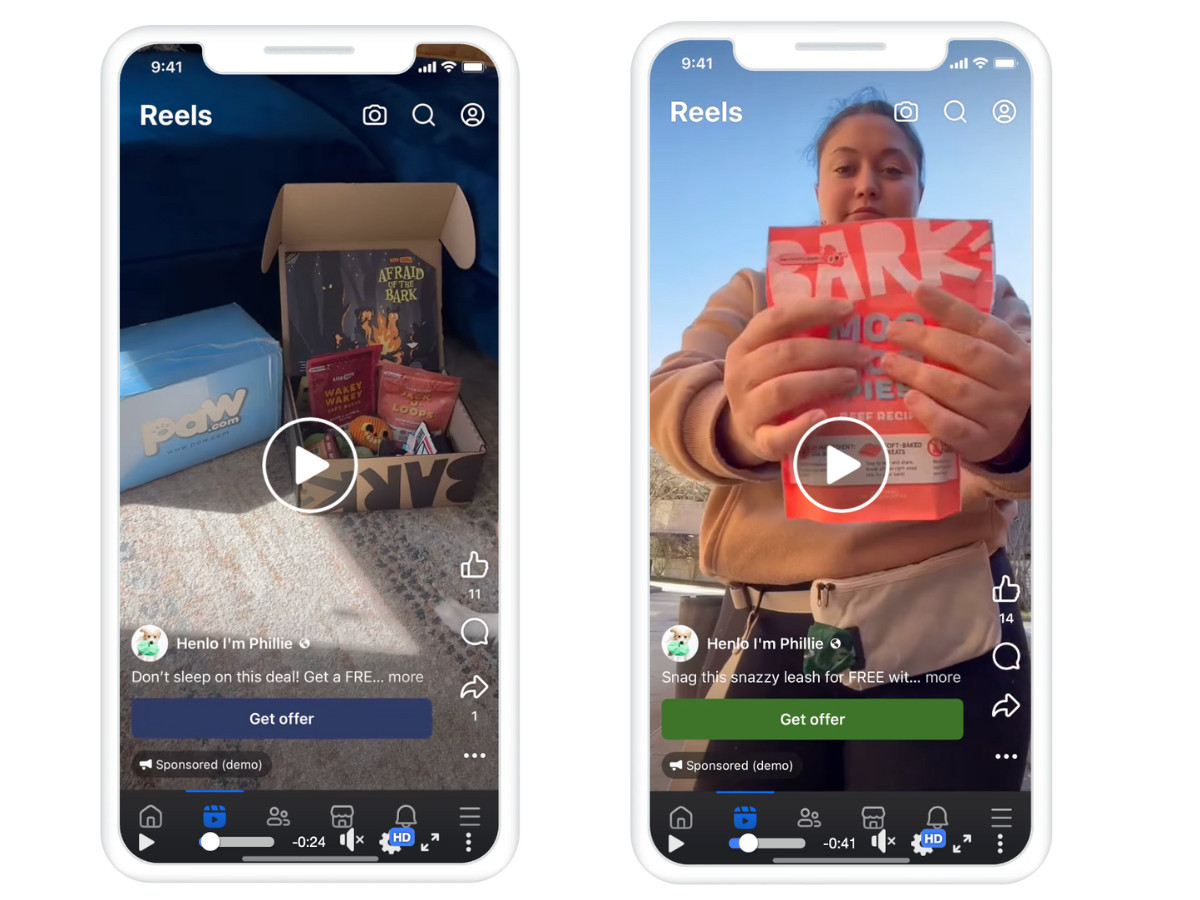 Two screenshots of Bark's Facebook and Instagram Reels-style partnership ads driving 13% more subscriptions for BarkBox, demonstrating the effectiveness of influencer marketing.
Two screenshots of Bark's Facebook and Instagram Reels-style partnership ads driving 13% more subscriptions for BarkBox, demonstrating the effectiveness of influencer marketing.
4. Accepting Facebook Stars for Direct Financial Support
Facebook Stars let viewers support your content financially during livestreams, videos, or text posts. When viewers send you Stars, Meta pays you 1¢ per Star, creating a direct way for your audience to show appreciation for your content.
4.1 Enabling Facebook Stars
To enable Facebook Stars, you need to meet certain eligibility requirements.
- Eligibility Requirements:
- Have at least 500 followers.
- Have an established Facebook presence for at least 30 days.
4.2 Encouraging Viewers to Send Stars
Encourage viewers to send Stars by:
- Mentioning Stars During Livestreams: Remind viewers that they can support you by sending Stars.
- Thanking Viewers Who Send Stars: Acknowledge and thank viewers who send Stars to show your appreciation.
- Offering Incentives: Provide incentives for viewers to send Stars, such as shout-outs or personalized messages.
4.3 Maximizing Star Revenue
To maximize your Star revenue, focus on creating high-quality content that resonates with your audience.
- Consistent Posting: Regularly post new content to keep your audience engaged.
- Engaging with Viewers: Interact with viewers during livestreams and respond to comments and messages.
- Promoting Your Content: Share your content on other social media platforms to reach a wider audience.
5. Utilizing Content Monetization Tools for Advertising Revenue
Facebook Content Monetization combines video ads, Reel ads, and performance bonuses into a single program. As of October 2024, this program remains in beta and is invite-only. Business owners can place video ads in creator content without an invitation.
5.1 Understanding Content Monetization
Content monetization allows you to generate revenue by placing ads in your videos and Reels.
- Eligibility Requirements:
- The program is currently invite-only.
- Fill out the content monetization interest form to express your interest.
5.2 Placing Video Ads
Business owners can place video ads in creator content without joining the program. Keep your ads under 15 seconds and with a skip option for best results, though Facebook accepts ads between 5 seconds and 10 minutes.
- Ad Length: Keep ads short and concise to avoid losing viewers’ attention.
- Skip Option: Provide a skip option to improve the viewing experience.
- Relevance: Ensure that the ads are relevant to the content and audience.
5.3 Maximizing Ad Revenue
To maximize your ad revenue, focus on creating high-quality videos and Reels that attract a large audience.
- Engaging Content: Create content that is entertaining, informative, or educational.
- Consistent Posting: Regularly post new content to keep your audience engaged.
- Promoting Your Content: Share your content on other social media platforms to reach a wider audience.
6. Creating a Facebook Shop to Sell Products Directly
Social commerce is growing—nearly half of American consumers now buy through social media. A Facebook Shop lets you sell products directly through your brand’s Facebook page, with mobile checkout options for buyers.
6.1 Setting Up a Facebook Shop
To set up a Facebook Shop, you need to create a business profile and upload your products to a digital catalog.
- Creating a Business Profile: Create a Facebook business page for your brand.
- Uploading Products: Upload your products to a digital catalog with photos, descriptions, and prices.
- Customizing Your Shop: Customize your shop with product collections, promotional banners, and product descriptions.
6.2 Connecting Your Shopify Store
Shopify merchants can connect their Shopify store directly to Facebook Shop. This allows you to sync your product catalog and manage your sales from one place.
- Syncing Products: Automatically sync your products from Shopify to Facebook Shop.
- Managing Sales: Manage your sales, orders, and customer information from your Shopify dashboard.
- Streamlining Operations: Streamline your operations and reduce the risk of errors by managing your products and sales in one place.
6.3 Optimizing Your Facebook Shop
To optimize your Facebook Shop for sales, focus on creating a visually appealing and user-friendly experience.
- High-Quality Images: Use high-quality images to showcase your products.
- Compelling Descriptions: Write compelling product descriptions that highlight the benefits of your products.
- Easy Navigation: Make it easy for customers to find and purchase your products.
The Facebook shop of Kirrin Finch.
 The Facebook shop of Kirrin Finch showcases a curated collection of stylish and functional clothing, emphasizing the brand's commitment to quality and customer satisfaction in its product offerings.
The Facebook shop of Kirrin Finch showcases a curated collection of stylish and functional clothing, emphasizing the brand's commitment to quality and customer satisfaction in its product offerings.
7. Selling on Facebook Marketplace to Reach Local Buyers
With over one billion monthly users, Facebook Marketplace helps both casual sellers and business owners reach local buyers. Write compelling product descriptions and choose the right categories to help shoppers find your items. You can also join groups focused on local sales.
7.1 Creating Listings on Facebook Marketplace
To create listings on Facebook Marketplace, you need to upload photos of your items, write compelling product descriptions, and choose the right categories.
- Uploading Photos: Use clear, high-quality photos to showcase your items.
- Writing Descriptions: Write detailed product descriptions that highlight the features and benefits of your items.
- Choosing Categories: Choose the right categories to help shoppers find your items.
7.2 Optimizing Your Listings
To optimize your listings for sales, focus on creating a visually appealing and informative experience.
- Competitive Pricing: Price your items competitively to attract buyers.
- Fast Responses: Respond quickly to inquiries from potential buyers.
- Positive Reviews: Encourage satisfied customers to leave positive reviews.
7.3 Joining Local Sales Groups
Join local sales groups to reach a wider audience of potential buyers.
- Finding Groups: Search for local sales groups on Facebook.
- Posting Listings: Post your listings in the groups to reach local buyers.
- Engaging with Members: Engage with group members to build relationships and promote your items.
8. Running Shops Ads to Drive Traffic and Sales
Shops ads help drive sales by connecting viewers to your Facebook Shop. You can direct shoppers to your shop’s homepage, specific product pages, or collection pages featuring multiple items. Choose between manual ad or automatic updates that sync with your product catalog.
8.1 Creating Shops Ads
To create Shops ads, you need a Facebook Shop and product catalog.
- Setting Up Your Shop: Ensure that your Facebook Shop is properly set up and optimized for sales.
- Creating a Product Catalog: Create a product catalog with high-quality images and compelling descriptions.
- Choosing Your Audience: Target your ads to reach the right audience based on their interests, demographics, and behaviors.
8.2 Choosing Ad Placement
Choose the right ad placement to reach your target audience.
- Facebook Feed: Place ads in the Facebook feed to reach a wide audience.
- Instagram Feed: Place ads in the Instagram feed to reach a younger audience.
- Facebook Marketplace: Place ads in Facebook Marketplace to reach local buyers.
8.3 Optimizing Your Ads
To optimize your ads for sales, focus on creating visually appealing and persuasive ads that drive traffic to your Facebook Shop.
- Compelling Visuals: Use high-quality images and videos to showcase your products.
- Persuasive Copy: Write persuasive ad copy that highlights the benefits of your products.
- Clear Call to Action: Include a clear call to action that encourages viewers to visit your Facebook Shop.
Two screenshots of a Facebook Shop ad for Blue Lagoon Skincare.
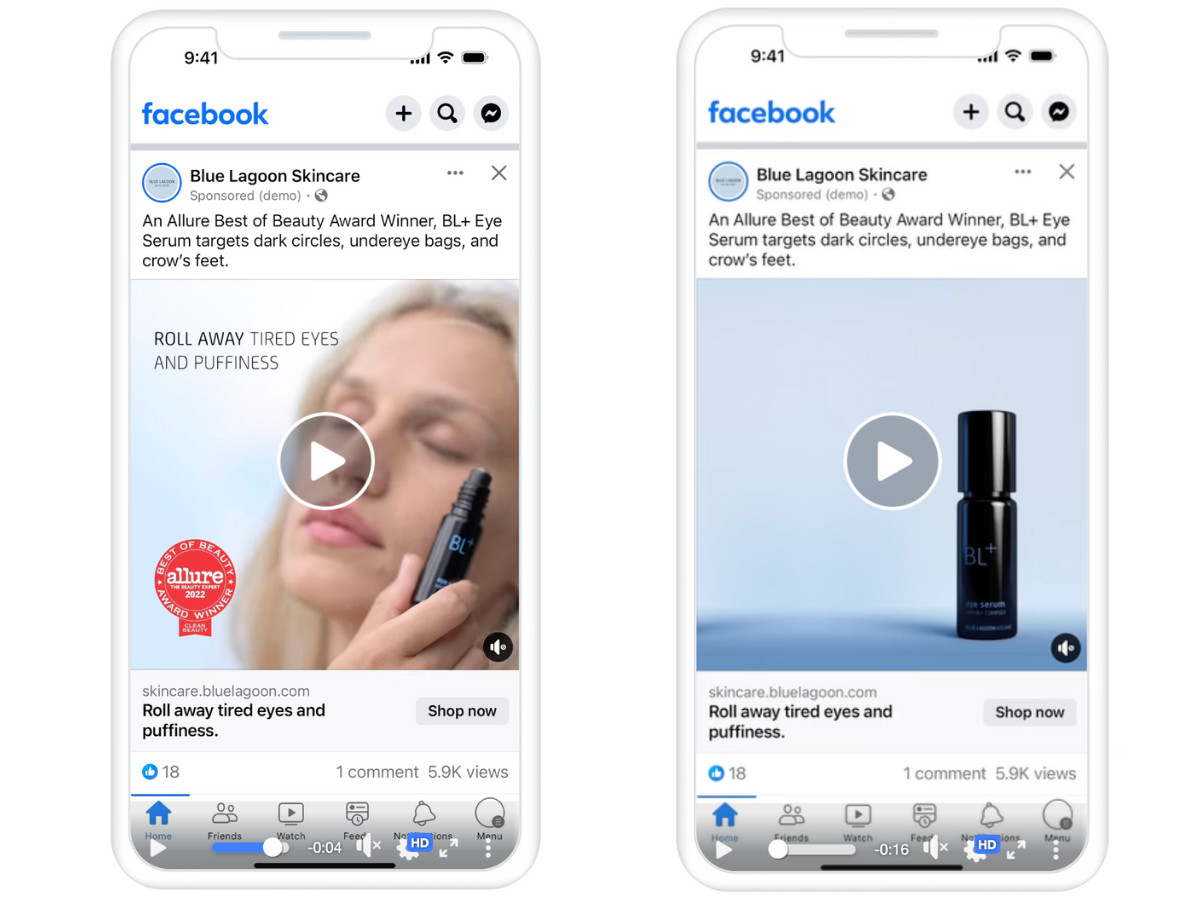 Two screenshots of a Facebook Shop ad for Blue Lagoon Skincare highlight the brand's commitment to natural ingredients and effective skincare solutions, aiming to drive online sales through visually appealing product showcases.
Two screenshots of a Facebook Shop ad for Blue Lagoon Skincare highlight the brand's commitment to natural ingredients and effective skincare solutions, aiming to drive online sales through visually appealing product showcases.
9. Understanding Facebook’s Requirements and Eligibility
Whether you’re a business owner planning to sell on Facebook or a content creator hoping to earn through features like Stars and subscriptions, your page or profile needs to meet eligibility requirements.
9.1 Community Guidelines
Facebook has community guidelines that prohibit bullying, scams, and violent or graphic content. Breaking these rules will result in lost monetization eligibility.
- Avoiding Violations: Familiarize yourself with Facebook’s community guidelines and avoid posting content that violates these rules.
- Monitoring Your Content: Regularly monitor your content to ensure that it complies with Facebook’s community guidelines.
- Reporting Violations: Report any violations of Facebook’s community guidelines to help maintain a safe and positive environment.
9.2 Monetization Eligibility
To check your monetization eligibility, visit your Meta Business Suite (for business pages) or your professional dashboard (for creator profiles).
- Setting Up Professional Mode: Set your profile to professional mode to access monetization features.
- Establishing a Presence: Have an established Facebook presence for at least 30 days.
- Posting Original Content: Post authentic, original content that complies with Facebook’s community guidelines.
9.3 Marketplace Seller Requirements
For Facebook Marketplace sellers, you only need to be at least 18 years old and follow the platform’s terms of service.
- Age Requirement: Be at least 18 years old to sell on Facebook Marketplace.
- Terms of Service: Follow Facebook’s terms of service and community guidelines.
- Prohibited Items: Avoid selling prohibited items, such as health care products and weapons.
10. Optimizing Your Facebook Strategy for Maximum Impact
To maximize your impact on Facebook, focus on creating a comprehensive strategy that incorporates all of the above tactics.
- Setting Clear Goals: Define your goals for making money on Facebook.
- Creating a Content Calendar: Develop a content calendar to ensure that you are consistently posting high-quality content.
- Analyzing Your Results: Use Facebook Insights to analyze your results and make adjustments to your strategy as needed.
By following these strategies, you can leverage Facebook to generate revenue and achieve your financial goals.
Money-central.com is your comprehensive resource for understanding and mastering personal finance. We offer in-depth articles, practical tools, and expert advice to help you navigate the complexities of money management. Whether you’re looking to create a budget, invest wisely, or plan for retirement, money-central.com provides the knowledge and resources you need to take control of your financial future.
Address: 44 West Fourth Street, New York, NY 10012, United States.
Phone: +1 (212) 998-0000.
Website: money-central.com.
Ready to take control of your finances? Explore money-central.com for expert insights, practical tools, and personalized advice to achieve your financial goals. Start your journey to financial freedom today
How to Make Money on Facebook: FAQs
Can You Actually Make Money on Facebook?
Absolutely, you can make money on Facebook through various avenues such as brand partnerships, subscription revenue, Facebook Shop, and Facebook Marketplace. The platform provides several features that let creators and brands monetize their content and drive sales.
How Many Views Are Needed to Get Paid on Facebook?
View requirements depend on the monetization method. You need either 250 return viewers or 10,000 followers to set up subscriptions. Marketplace selling doesn’t require any views, while other methods may have specific criteria.
What Are the Ways to Get Paid on Facebook?
Facebook offers multiple payment methods including subscription revenue, Stars, Facebook Shop sales, and Marketplace transactions. Each method has its own requirements and payout structure.
How Many Facebook Followers are Needed to Start Earning?
Follower requirements depend on your chosen method. While Facebook Marketplace doesn’t require followers, you’ll need 500 followers to earn Stars and either 10,000 followers or 250 return viewers for subscription revenue.
What is Facebook Marketplace and How Can I Use it to Make Money?
Facebook Marketplace is a platform where you can sell items locally. Simply create listings with photos and descriptions, set a price, and connect with local buyers.
How Can Facebook Stars Help Me Earn Money?
Facebook Stars allow viewers to support your content financially during livestreams, videos, or text posts. For every Star you receive, Meta pays you 1¢.
What are the Benefits of Creating a Facebook Shop?
A Facebook Shop lets you sell products directly through your brand’s Facebook page, with mobile checkout options for buyers, making it convenient for customers to purchase your products.
How Do Brand Collaborations Work for Earning on Facebook?
Brand collaborations involve partnering with brands to create sponsored content. Brands pay you to promote their products or services to your audience, helping build their brand awareness and reach.
What Should I Know About Content Monetization Tools on Facebook?
Facebook Content Monetization combines video ads, Reel ads, and performance bonuses into a single program. As of October 2024, this program remains in beta and is invite-only. Business owners can place video ads in creator content without an invitation.
What are Shops Ads and How Can They Boost My Sales?
Shops ads help drive sales by connecting viewers to your Facebook Shop. You can direct shoppers to your shop’s homepage, specific product pages, or collection pages featuring multiple items, increasing traffic and sales.