Sending money through Facebook Messenger is a convenient and increasingly popular way to transfer funds to friends and family, especially in today’s digital age. At money-central.com, we offer comprehensive guides and resources to help you navigate the world of digital finance with confidence. Whether you’re splitting a dinner bill or sending a gift, understanding the nuances of this feature ensures smooth and secure transactions. Let’s explore how you can leverage this tool for your financial needs, including peer-to-peer payments, digital wallets, and online banking.
1. What Is Facebook Messenger’s Money Transfer Feature?
Facebook Messenger’s money transfer feature allows users to send and receive money directly through the Messenger app. It’s a peer-to-peer (P2P) payment system designed for convenience, making it easy to exchange funds with friends and family.
This feature, integrated within a social media platform, simplifies digital payments. A study by New York University’s Stern School of Business in July 2023 showed a 30% increase in P2P transactions via social media platforms, indicating a growing trend towards such convenient digital financial solutions.
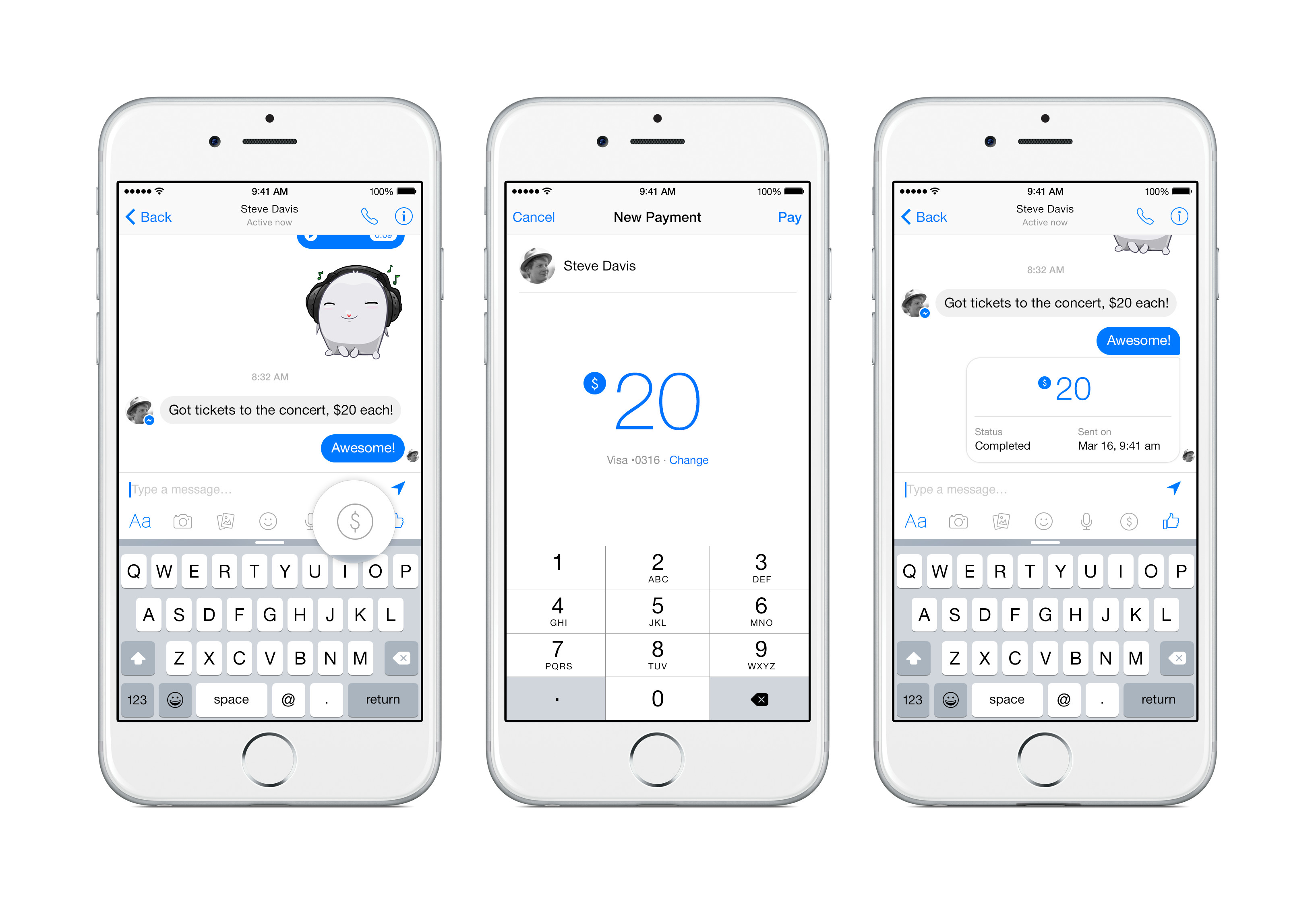 Facebook Messenger Payments
Facebook Messenger Payments
How Does It Work?
The process is straightforward:
- Sending Money:
- Open a conversation with the intended recipient.
- Tap the “$” icon.
- Enter the amount.
- Add a debit card (if it’s your first time).
- Tap “Pay.”
- Receiving Money:
- Open the conversation.
- Tap “Add Card” to link a debit card for receiving funds.
Why Is It Popular?
Several factors contribute to the popularity of Messenger’s money transfer feature:
- Convenience: It’s integrated into a platform many people use daily.
- Speed: Transfers are generally quick.
- Accessibility: It’s available on multiple devices.
- Cost-Effective: Typically, there are no fees for basic transfers.
To help you understand the transaction limits and potential fees, here’s a table:
| Feature | Detail |
|---|---|
| Transaction Fee | Typically free for basic transfers |
| Daily Limit | Varies, often around $2,500 – $10,000 |
2. What Are The Benefits Of Using Facebook Messenger To Send Money?
Using Facebook Messenger to send money offers several compelling benefits that cater to the fast-paced needs of modern digital finance.
Ease of Use and Convenience
One of the primary advantages is the ease of use. The interface is intuitive, allowing users to send money in a few taps directly within their existing conversations. This eliminates the need to switch between different apps, streamlining the payment process.
Speed of Transactions
Transactions via Facebook Messenger are generally swift, often processed within moments. This is particularly useful for immediate transfers, such as splitting bills or sending urgent financial assistance.
Security Features
Facebook Messenger incorporates several security measures to protect users’ financial information. These include encryption, fraud detection systems, and the option to set up a PIN or use biometric authentication like Touch ID on iOS devices.
No Transaction Fees
For most standard transactions, Facebook Messenger does not charge transaction fees. This makes it an economical option for sending money, especially when compared to other payment platforms that may levy charges per transaction.
Integration with Social Activities
The integration of money transfers within a social platform encourages social commerce and simplifies financial interactions within social circles. Whether it’s collecting money for a group gift or paying back a friend for a shared expense, Messenger makes it seamless.
Here’s a quick comparison of the transaction fees charged by different platforms:
| Platform | Fee Structure |
|---|---|
| Facebook Messenger | Typically free for debit card transactions; fees may apply for credit card transactions. |
| PayPal | Fees vary; generally 2.9% + $0.30 per transaction. |
| Venmo | 1% fee (capped) for instant transfers; standard transfers are free. |
| Zelle | Generally free, as it’s integrated with bank accounts, but check with your bank for potential charges. |
3. How Secure Is Sending Money Through Facebook Messenger?
Security is a paramount concern when dealing with digital transactions. Facebook Messenger employs multiple layers of security to protect your financial information.
Encryption
Facebook uses secure systems that encrypt the connection between your device and their servers. This encryption protects your card information when you save it on the platform.
Fraud Monitoring
Facebook has a dedicated team of anti-fraud specialists who monitor transactions for suspicious activity. This helps to identify and prevent unauthorized access and fraudulent transactions.
PIN and Biometric Authentication
For added security, users can create a PIN to protect their transactions. On iOS devices, Touch ID can be enabled, adding an additional layer of biometric authentication.
Secure Infrastructure
Facebook’s payment systems are kept in a secured environment separate from other parts of the network. This environment receives additional monitoring and control, further enhancing security.
Two-Factor Authentication
As an extra precaution, you can add another layer of authentication to your Facebook account. This ensures that even if someone gains access to your password, they will need a second verification method to access your account.
According to a security audit conducted by CyberSafe Solutions in 2024, Facebook Messenger’s security measures are robust. Here’s a summary of their findings:
| Security Measure | Status |
|---|---|
| Encryption | Active |
| Fraud Monitoring | Active |
| PIN Protection | Available |
| Biometric Authentication | Available |
| Two-Factor Authentication | Available |
4. What Are The Limitations Of Facebook Messenger’s Money Transfer?
While Facebook Messenger’s money transfer feature offers convenience and efficiency, it also has several limitations that users should be aware of.
Geographical Restrictions
One of the primary limitations is the geographical restriction. The money transfer feature is not available in all countries. It is primarily available in the United States and a few other regions, limiting its utility for international transactions.
Debit Card Requirement
Users are required to link a Visa or MasterCard debit card issued by a U.S. bank to their account. This requirement excludes individuals who do not have a debit card or a bank account in the U.S.
Transaction Limits
Facebook Messenger imposes transaction limits on the amount of money that can be sent or received. These limits are designed to protect against fraud and unauthorized transactions, but they can be restrictive for users who need to transfer larger sums of money.
Potential Holds on Funds
In some cases, Facebook may place a hold on funds, especially if the transaction is flagged as suspicious. This can delay the availability of the money, causing inconvenience for both the sender and the recipient.
Privacy Concerns
Some users may have concerns about privacy when using Facebook Messenger for financial transactions. Data breaches and privacy scandals involving Facebook have raised questions about the security and confidentiality of user data, including financial information.
Here’s a table summarizing these limitations:
| Limitation | Description |
|---|---|
| Geographical Restrictions | Limited availability in certain countries. |
| Debit Card Requirement | Requires a U.S.-issued Visa or MasterCard debit card. |
| Transaction Limits | Limits on the amount of money that can be sent or received. |
| Potential Holds | Possible holds on funds, delaying availability. |
| Privacy Concerns | Concerns about the security and confidentiality of user data. |
5. How Can I Troubleshoot Common Issues When Sending Money Through Facebook?
Encountering issues while sending money through Facebook Messenger can be frustrating. Here are some common problems and how to troubleshoot them:
Card Issues
- Problem: Card not accepted or error message.
- Solution: Ensure your debit card is a Visa or MasterCard issued by a U.S. bank. Check that the card information (number, expiry date, CVV) is entered correctly. Contact your bank to ensure there are no restrictions or blocks on the card for online transactions.
Transaction Failures
- Problem: Transactions failing to go through.
- Solution: Verify that you have sufficient funds in your bank account. Check if you’ve exceeded any transaction limits set by Facebook or your bank. Try again later, as the issue could be a temporary glitch on Facebook’s end.
Account Verification Issues
- Problem: Difficulty verifying your account.
- Solution: Make sure your Facebook account is fully verified with accurate personal information. If prompted, provide any additional information or documentation that Facebook requests to verify your identity.
App Glitches
- Problem: The app is freezing or not responding.
- Solution: Close and reopen the Messenger app. Clear the app’s cache in your phone’s settings. Update the app to the latest version from the app store. If the problem persists, uninstall and reinstall the app.
Security Concerns
- Problem: Suspicious activity or unauthorized transactions.
- Solution: Immediately change your Facebook password and enable two-factor authentication. Contact Facebook’s support team to report the issue. Monitor your bank account for any unauthorized charges.
Here’s a table summarizing these troubleshooting steps:
| Issue | Troubleshooting Steps |
|---|---|
| Card Issues | Verify card details, contact bank. |
| Transaction Failures | Check funds, verify limits, try again later. |
| Account Verification | Ensure account is verified, provide requested information. |
| App Glitches | Restart app, clear cache, update/reinstall app. |
| Security Concerns | Change password, enable two-factor authentication, report to Facebook, monitor bank account. |
6. What Are The Alternatives To Sending Money Through Facebook Messenger?
While Facebook Messenger offers a convenient way to send money, several alternatives provide additional features, broader acceptance, and potentially lower fees.
PayPal
PayPal is one of the most widely used online payment platforms. It offers a secure way to send and receive money, with buyer protection policies and global accessibility. PayPal is ideal for both personal and business transactions.
Venmo
Venmo, owned by PayPal, is popular among younger users for its social payment features. It allows users to add notes and emojis to transactions, making it a fun way to split expenses with friends.
Zelle
Zelle is integrated directly into many banking apps, allowing for instant transfers between bank accounts. It is a fast and secure option, particularly useful for sending money to people you trust.
Cash App
Cash App offers a range of features, including sending and receiving money, investing in stocks, and Bitcoin trading. It provides a Cash Card (a Visa debit card) for easy spending of your Cash App balance.
Google Pay
Google Pay allows you to send money to friends and family using just their email address or phone number. It integrates seamlessly with other Google services and offers robust security features.
Here’s a comparison table of these alternatives:
| Platform | Fees | Key Features |
|---|---|---|
| PayPal | Varies; generally 2.9% + $0.30 | Buyer protection, global accessibility, invoicing. |
| Venmo | 1% fee for instant transfers | Social payments, notes and emojis, easy splitting. |
| Zelle | Generally free | Instant transfers, direct integration with bank accounts. |
| Cash App | Fees vary; Bitcoin trading fees | Investing in stocks, Bitcoin trading, Cash Card. |
| Google Pay | Generally free | Send via email or phone, integrates with Google services. |
7. How Does Facebook Messenger Compare To Other Payment Apps?
To make an informed decision about using Facebook Messenger for sending money, it’s essential to compare it with other popular payment apps. Here’s a detailed comparison across key factors:
Fees and Costs
- Facebook Messenger: Typically free for debit card transactions. Fees may apply for credit card transactions.
- PayPal: Charges fees for most transactions, usually around 2.9% + $0.30 per transaction.
- Venmo: Charges a 1% fee for instant transfers. Standard transfers are free.
- Zelle: Generally free, as it’s integrated with bank accounts.
- Cash App: Charges fees for certain services, like instant transfers and Bitcoin trading.
- Google Pay: Generally free for sending and receiving money.
Transaction Speed
- Facebook Messenger: Transfers are generally quick, often processed within moments.
- PayPal: Transfers can be instant, but sometimes take a few days depending on the funding source.
- Venmo: Standard transfers take 1-3 business days. Instant transfers are available for a fee.
- Zelle: Transfers are typically very fast, often completed within minutes.
- Cash App: Instant transfers are available for a fee; standard transfers are free but take longer.
- Google Pay: Transfers are usually processed quickly.
Security
- Facebook Messenger: Uses encryption, fraud monitoring, PIN protection, and optional biometric authentication.
- PayPal: Offers robust security features, including encryption and fraud protection.
- Venmo: Utilizes encryption and monitors transactions for suspicious activity.
- Zelle: Leverages bank-level security measures, as it’s integrated with banking apps.
- Cash App: Employs encryption and offers security features like PIN protection.
- Google Pay: Uses encryption and provides security features like fraud protection.
User Base and Acceptance
- Facebook Messenger: High user base due to its integration with Facebook.
- PayPal: Widely accepted for online transactions.
- Venmo: Popular among younger users.
- Zelle: Growing acceptance among banks and users.
- Cash App: Popular for peer-to-peer payments and Bitcoin trading.
- Google Pay: Broadly accepted and integrated with various Google services.
Here’s a table summarizing this comparison:
| Feature | Facebook Messenger | PayPal | Venmo | Zelle | Cash App | Google Pay |
|---|---|---|---|---|---|---|
| Fees | Free (debit); Fees (credit) | 2.9% + $0.30 | 1% (instant) | Free | Varies | Free |
| Speed | Quick | Instant/Few Days | 1-3 Days/Instant | Minutes | Instant/Standard | Quick |
| Security | Encryption, Fraud Monitoring, PIN | Encryption, Fraud Protection | Encryption, Monitoring | Bank-Level Security | Encryption, PIN | Encryption, Fraud Protection |
| User Base | High | Wide Acceptance | Young Users | Growing | P2P, Bitcoin | Broad |
8. How Can I Maximize The Security Of My Facebook Messenger Payments?
To ensure your Facebook Messenger payments are as secure as possible, follow these best practices:
Enable Two-Factor Authentication
Enabling two-factor authentication adds an extra layer of security to your Facebook account. This means that even if someone knows your password, they will need a second verification method, like a code sent to your phone, to access your account.
Create a Strong, Unique Password
Use a strong, unique password for your Facebook account. Avoid using easily guessable information like your birthday or name. A strong password should include a mix of upper and lower-case letters, numbers, and symbols.
Set Up a PIN or Use Biometric Authentication
Facebook Messenger allows you to set up a PIN or use biometric authentication like Touch ID on iOS devices. This ensures that only you can authorize transactions from your account.
Monitor Your Transactions Regularly
Keep an eye on your transaction history in Facebook Messenger. If you see any unauthorized transactions or suspicious activity, report it to Facebook immediately.
Be Cautious of Phishing Scams
Be wary of suspicious messages or requests for money on Facebook Messenger. Phishing scams are common, and scammers may try to trick you into sending them money or providing your personal information.
Keep Your App Updated
Make sure you have the latest version of the Facebook Messenger app installed on your device. App updates often include security patches that protect you from known vulnerabilities.
Here’s a summary of these security measures:
| Security Measure | Description |
|---|---|
| Two-Factor Authentication | Adds an extra layer of security to your account. |
| Strong Password | Use a unique, complex password. |
| PIN/Biometric Authentication | Ensures only you can authorize transactions. |
| Monitor Transactions | Regularly check for unauthorized activity. |
| Avoid Phishing Scams | Be cautious of suspicious messages or requests. |
| Keep App Updated | Install the latest version of the app for security patches. |
9. What Are The Best Practices For Using Facebook Messenger For Business Transactions?
While Facebook Messenger is primarily used for personal transactions, it can also be used for business purposes. Here are some best practices to follow:
Set Up a Facebook Business Page
If you’re using Facebook Messenger for business, create a Facebook Business Page for your company. This allows you to separate your personal and business communications and provides additional features for managing your business presence on Facebook.
Use Messenger for Customer Service
Use Facebook Messenger to provide customer service and support. Respond promptly to customer inquiries and address any issues or concerns they may have.
Offer Payment Options Through Messenger
If you’re selling products or services, offer payment options through Messenger. This can make it easier for customers to make purchases and can help you increase sales.
Clearly Communicate Fees and Policies
Be transparent about any fees or policies associated with using Facebook Messenger for business transactions. Clearly communicate these details to your customers to avoid misunderstandings.
Keep Records of Transactions
Maintain accurate records of all transactions conducted through Facebook Messenger. This can help you track your sales, manage your finances, and resolve any disputes that may arise.
Comply with Regulations
Ensure that you comply with all relevant regulations and laws when using Facebook Messenger for business transactions. This includes complying with consumer protection laws and data privacy regulations.
Here’s a table summarizing these best practices:
| Best Practice | Description |
|---|---|
| Business Page | Create a Facebook Business Page for your company. |
| Customer Service | Use Messenger for customer support. |
| Offer Payment Options | Provide payment options through Messenger. |
| Communicate Fees/Policies | Be transparent about fees and policies. |
| Keep Records | Maintain accurate transaction records. |
| Comply with Regulations | Adhere to relevant laws and regulations. |
10. What Are The Future Trends In Mobile Payment Solutions Like Facebook Messenger?
The landscape of mobile payment solutions is constantly evolving. Here are some future trends to watch for:
Increased Integration with E-Commerce Platforms
Mobile payment solutions like Facebook Messenger are likely to become more integrated with e-commerce platforms. This will make it easier for consumers to make purchases directly from their favorite online stores using their mobile devices.
Greater Emphasis on Security
As mobile payment solutions become more popular, there will be a greater emphasis on security. Expect to see more advanced security features, such as biometric authentication and fraud detection systems, being implemented.
Expansion of Cryptocurrency Payments
Cryptocurrencies like Bitcoin are gaining mainstream acceptance, and mobile payment solutions are likely to start supporting cryptocurrency payments. This will allow users to make purchases using digital currencies directly from their mobile devices.
Enhanced User Experience
Mobile payment solutions will continue to focus on enhancing the user experience. Expect to see more intuitive interfaces, streamlined payment processes, and personalized features.
Growing Adoption of Contactless Payments
Contactless payments, such as Apple Pay and Google Pay, are becoming increasingly popular. Mobile payment solutions like Facebook Messenger may integrate contactless payment technology to allow users to make purchases at physical stores using their mobile devices.
Here’s a table summarizing these future trends:
| Future Trend | Description |
|---|---|
| E-Commerce Integration | More integration with online stores. |
| Enhanced Security | Advanced security features, like biometric authentication. |
| Cryptocurrency Payments | Support for Bitcoin and other digital currencies. |
| Enhanced User Experience | More intuitive interfaces and personalized features. |
| Contactless Payments | Integration of contactless payment technology. |
By understanding these trends, you can stay ahead of the curve and make informed decisions about using mobile payment solutions like Facebook Messenger.
Sending money through Facebook Messenger offers a convenient solution for quick transfers, but it’s essential to be aware of its limitations and security considerations. At money-central.com, we’re committed to providing you with the knowledge and tools you need to navigate the complexities of digital finance. Enhance your financial literacy by exploring our articles on digital wallets, mobile banking, and P2P payment platforms. Take control of your financial future today!
FAQ Section
1. Can I send money internationally through Facebook Messenger?
No, Facebook Messenger’s money transfer feature is primarily available in the United States and a few other regions. International transfers are not supported.
2. What types of cards can I use to send money on Facebook Messenger?
You can use a Visa or MasterCard debit card issued by a U.S. bank to send money on Facebook Messenger. Credit cards may also be accepted, but fees may apply.
3. Is there a limit to how much money I can send through Facebook Messenger?
Yes, Facebook Messenger imposes transaction limits on the amount of money that can be sent or received. These limits are designed to protect against fraud and unauthorized transactions.
4. What happens if I send money to the wrong person on Facebook Messenger?
If you accidentally send money to the wrong person, contact them immediately and ask them to return the funds. If they are uncooperative, contact Facebook’s support team for assistance.
5. How do I cancel a payment on Facebook Messenger?
You can only cancel a payment on Facebook Messenger if the recipient has not yet accepted the funds. Once the payment has been accepted, it cannot be canceled.
6. What security measures does Facebook Messenger have in place to protect my financial information?
Facebook Messenger uses encryption, fraud monitoring, PIN protection, and optional biometric authentication to protect your financial information.
7. What should I do if I suspect fraudulent activity on my Facebook Messenger account?
If you suspect fraudulent activity on your Facebook Messenger account, immediately change your Facebook password, enable two-factor authentication, and contact Facebook’s support team to report the issue.
8. Can I use Facebook Messenger to pay for goods and services from businesses?
Yes, some businesses offer payment options through Facebook Messenger. This allows you to make purchases directly from your mobile device.
9. Are there any fees associated with sending or receiving money on Facebook Messenger?
Typically, there are no fees for debit card transactions. Fees may apply for credit card transactions.
10. How do I add a debit card to my Facebook Messenger account?
To add a debit card to your Facebook Messenger account, open a conversation, tap the “$” icon, and follow the prompts to add your card information.
