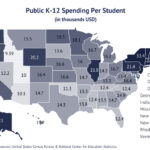Getting your eBay money is a straightforward process, and at money-central.com, we’re here to guide you through every step. Whether you’re a seasoned seller or just starting, understanding how eBay payouts work is crucial for managing your finances effectively. This guide dives deep into payout schedules, potential holds, and troubleshooting common issues, ensuring you get your earnings promptly and securely. Keep reading to learn about payment processing, seller fees, and eBay’s managed payments system.
1. Understanding eBay’s Managed Payments System
eBay’s Managed Payments system has streamlined how sellers receive their funds. Instead of relying solely on PayPal, eBay now handles payment processing directly, offering a more integrated experience.
1.1 What is Managed Payments?
Managed Payments means eBay manages the entire payment process, from when a buyer pays for an item to when the seller receives the funds. This system aims to simplify selling on eBay and provide more control over the payment process. According to eBay, this system offers sellers greater flexibility and control over their finances.
1.2 Benefits of Managed Payments
- Simplified Process: Everything is managed within eBay, reducing the need to navigate multiple platforms.
- More Payment Options: Buyers can pay using various methods, including credit cards, debit cards, Apple Pay, Google Pay, and PayPal.
- Consolidated Fees: Selling fees and other costs are automatically deducted from your sales proceeds before they are paid out.
- Flexible Payout Options: Sellers can choose how frequently they receive payouts (daily, weekly, bi-weekly, or monthly).
2. Setting Up Your eBay Account for Payments
To receive your eBay money, you must properly set up your account. This involves linking a bank account and verifying your information.
2.1 Registering as a Seller
The first step is to register as a seller on eBay. You’ll need to provide some basic information, including your name, address, and contact details.
2.2 Linking Your Bank Account
You’ll need to link a bank account to your eBay account to receive payouts. Here’s how:
- Go to your eBay account settings.
- Navigate to the Payments section.
- Click on Add bank account.
- Enter your bank account details, including the account number and routing number.
- Verify your bank account. eBay may deposit a small amount into your account, which you’ll need to confirm.
2.3 Verifying Your Information
eBay may require you to verify your identity and business information. This may involve providing documents such as your driver’s license, passport, or business registration.
3. How eBay Payouts Work
Understanding how eBay payouts work is essential for managing your finances effectively. The payout process involves several stages, from the buyer’s payment to the funds appearing in your bank account.
3.1 Payment Processing Time
Once a buyer pays for an item, the funds go through a processing period. Typically, it takes about 1 day from the buyer’s payment confirmation for the funds to appear as Available for payout in your account.
3.2 Payout Schedules
eBay offers flexible payout schedules to suit your needs. You can choose to receive payouts daily, weekly, bi-weekly, or monthly. Here’s how to change your payout schedule:
- Go to the Payments tab in Seller Hub.
- Select Payout Settings.
- Change the frequency of your payouts.
Here’s how you’ll receive your payouts, depending on your schedule:
- Daily: Initiated from Monday to Sunday and includes funds available during the previous 24 hours.
- Weekly: Initiated on Tuesdays and includes funds available from Monday to Sunday of the previous week.
- Bi-weekly: Initiated every second Tuesday and includes funds available from the last two weeks.
- Monthly: Initiated on the first Tuesday of every month and includes funds available from the previous month.
3.3 Minimum Payout Threshold
eBay may have a minimum payout threshold. If your available funds are below this threshold, they will be included in the next payout cycle.
3.4 How to Request a Payout
You can also request your available funds at any time by selecting Withdraw in the Payments tab. Note that if you’re on a daily payout schedule, this option may not be available.
4. Factors Affecting When You Get Paid
Several factors can affect when you receive your eBay money. Being aware of these can help you avoid surprises and manage your expectations.
4.1 Holds on Payments
eBay may place a hold on payments in certain situations. Common reasons for holds include:
- New Sellers: If you’re a new seller, eBay may hold payments until you establish a positive selling history.
- High-Risk Transactions: Transactions flagged as high-risk may be subject to holds.
- Buyer Disputes: If a buyer opens a dispute or files a claim, eBay may hold the funds until the issue is resolved.
To check if any of your payouts are on hold, go to the Payments tab in Seller Hub.
4.2 Delivery Confirmation
For private sellers, funds are typically available after the order has been successfully delivered. eBay uses these criteria to determine successful delivery:
- Tracked Items: Funds are usually available 2 calendar days after delivery confirmation.
- Untracked Items: Funds are available 14 calendar days from the order date.
Using services like Simple Delivery or other eBay postage labels, which include tracking, can help you get your funds faster.
4.3 Bank Processing Times
Once eBay initiates a payout, it can take 0-4 business days for the funds to clear in your bank account, depending on your financial institution.
4.4 Bank Holidays
Bank holidays may delay your payouts. If you request a payout on a bank holiday, or if your payout is scheduled daily, it may be delayed by up to 1 day. For weekly, bi-weekly, or monthly payouts, a bank holiday may cause delays of up to several days.
Alt text: Visual representation of eBay payments payout statuses, including created, in progress, funds sent, returned, blocked, and canceled.
5. Common eBay Payout Issues and How to Resolve Them
Sometimes, payouts may fail or be delayed. Here are some common issues and how to resolve them.
5.1 Payout Statuses Explained
Understanding payout statuses can help you identify and resolve issues quickly. Here’s an explanation of each status:
- Created: A Payout ID has been created, and the payout process has started.
- In progress: The payout has been initiated by eBay and is being sent to your bank.
- Funds sent: Your payout is successful. The funds have been sent and should appear in your bank account within 0-4 business days.
- Returned: The payout was initiated, but an issue occurred with your bank or eBay.
- Blocked: Your payout method may be invalid or blocked by eBay.
- Cancelled: Your payout was unsuccessful, and the balance has been added back to your available funds.
5.2 Incorrect Bank Information
If your payouts are showing as Returned or Blocked, your bank information may be incorrect. Double-check your account number and routing number in your eBay account settings.
5.3 Verification Issues
eBay may require you to verify additional information before initiating payouts. Make sure you’ve provided all the necessary documents and information.
5.4 Contacting eBay Support
If you’re unable to resolve a payout issue, contact eBay support for assistance. They can provide more information about the issue and help you find a solution.
6. Tips for Faster eBay Payouts
Here are some tips to help you get your eBay money faster:
6.1 Use Tracked Shipping
Using tracked shipping services helps ensure that eBay can confirm delivery quickly, releasing your funds sooner.
6.2 Ship Items Promptly
Ship items as soon as possible after the buyer pays. This helps speed up the delivery process and get your funds released faster.
6.3 Maintain a Good Seller Rating
Maintaining a good seller rating can help you avoid holds on your payments. Provide excellent customer service and resolve any issues promptly.
6.4 Update Your Bank Information
Keep your bank information up to date in your eBay account settings. This helps prevent payout failures and delays.
6.5 Proactively Resolve Disputes
Address buyer complaints and disputes quickly to prevent payment holds and negative feedback, which can impact your payout schedule.
7. Managing Your eBay Finances
Effectively managing your eBay finances involves tracking your sales, expenses, and payouts. Here are some tips to help you stay organized:
7.1 Tracking Sales and Expenses
Keep a record of all your sales and expenses. This will help you track your profits and prepare for tax season.
7.2 Using Accounting Software
Consider using accounting software to manage your eBay finances. Popular options include QuickBooks, Xero, and FreshBooks.
7.3 Understanding eBay Fees
Be aware of the various fees associated with selling on eBay, including insertion fees, final value fees, and optional listing upgrade fees. These fees are automatically deducted from your sales proceeds.
8. eBay Seller Protection
eBay offers seller protection to help protect you from fraudulent buyers and other risks. Here are some key aspects of eBay seller protection:
8.1 Eligibility Requirements
To be eligible for seller protection, you must meet certain requirements, such as shipping items to the address provided by the buyer and providing tracking information.
8.2 Covered Scenarios
Seller protection covers scenarios such as:
- Unauthorized Transactions: If a buyer claims they didn’t authorize a payment, you may be protected.
- Item Not Received: If a buyer claims they didn’t receive an item, you may be protected if you can provide proof of delivery.
- Item Significantly Not as Described: If a buyer claims the item they received is significantly not as described, you may be protected if you can resolve the issue with the buyer.
8.3 How to File a Claim
If you believe you’re eligible for seller protection, you can file a claim with eBay. Be prepared to provide evidence to support your claim, such as tracking information, photos, and communication with the buyer.
Alt text: Screenshot of the eBay Seller Hub payments tab, showing pending, available, and processing funds.
9. Optimizing Your eBay Listings for Sales
Optimizing your eBay listings can help you attract more buyers and increase your sales. Here are some tips to help you create effective listings:
9.1 Use High-Quality Photos
Use clear, high-quality photos to showcase your items. Take photos from multiple angles and in good lighting.
9.2 Write Detailed Descriptions
Write detailed descriptions that accurately describe your items. Include information such as the item’s condition, size, color, and any notable features.
9.3 Use Relevant Keywords
Use relevant keywords in your listing titles and descriptions. This will help buyers find your items when they search on eBay.
9.4 Set Competitive Prices
Set competitive prices that are in line with similar items on eBay. Consider offering free shipping to attract more buyers.
9.5 Offer Multiple Shipping Options
Provide various shipping options to cater to different buyer preferences, including expedited shipping for those willing to pay extra for faster delivery.
10. Understanding eBay’s Fee Structure
Being familiar with eBay’s fee structure helps in accurately calculating profits and managing your finances effectively.
10.1 Insertion Fees
Insertion fees are charged when you list an item for sale. The amount of the insertion fee depends on the item’s price and category.
10.2 Final Value Fees
Final value fees are charged when your item sells. The fee is a percentage of the total sale amount, including shipping and handling.
10.3 Optional Listing Upgrade Fees
eBay offers optional listing upgrades that can help your listings stand out. These upgrades may include features such as bold titles, highlighted listings, and gallery plus.
10.4 Subscription Fees for eBay Stores
If you operate an eBay Store, be aware of the monthly subscription fees, which vary based on the store level (e.g., Basic, Premium, Anchor).
11. Taxes and eBay Sales
Understanding the tax implications of selling on eBay is essential for complying with tax laws.
11.1 Sales Tax
You may be required to collect sales tax on your eBay sales, depending on your location and the location of your buyers. eBay may automatically collect sales tax in certain states.
11.2 Income Tax
The income you earn from selling on eBay is generally taxable. You’ll need to report your eBay income on your tax return.
11.3 Deductible Expenses
You may be able to deduct certain expenses related to your eBay sales, such as the cost of goods sold, shipping expenses, and eBay fees.
12. How to Handle Returns and Refunds
Effectively managing returns and refunds is crucial for maintaining a positive seller reputation and resolving buyer issues efficiently.
12.1 Setting Clear Return Policies
Establish a clear and fair return policy that outlines the conditions under which returns are accepted, the timeframe for returns, and who is responsible for return shipping costs.
12.2 Processing Returns Efficiently
When a buyer initiates a return, process it promptly and communicate with the buyer to understand the reason for the return and provide instructions for sending the item back.
12.3 Issuing Refunds
Once the returned item is received and inspected, issue a refund to the buyer promptly. You can issue a full or partial refund, depending on the condition of the item and the reason for the return.
12.4 Resolving Disputes
If a dispute arises regarding a return or refund, try to resolve it amicably with the buyer. If you’re unable to reach an agreement, you can involve eBay’s dispute resolution services to help mediate the issue.
13. Using eBay’s Mobile App for Managing Payments
eBay’s mobile app provides a convenient way to manage your payments and track your sales on the go.
13.1 Features of the Mobile App
The eBay mobile app allows you to view your sales, track your payouts, manage your listings, and communicate with buyers from your smartphone or tablet.
13.2 Setting Up Notifications
Enable notifications in the mobile app to receive real-time alerts about sales, payouts, and other important events.
13.3 Managing Payments
Use the mobile app to view your available funds, request payouts, and track the status of your payments.
14. Exploring eBay’s Seller Tools and Resources
eBay offers a variety of seller tools and resources to help you manage your business more effectively.
14.1 Seller Hub
Seller Hub is a centralized dashboard that provides you with insights into your sales performance, listing performance, and customer feedback.
14.2 eBay Academy
eBay Academy offers a range of courses and tutorials to help you improve your selling skills and grow your business.
14.3 Community Forums
eBay’s community forums provide a platform for sellers to connect with each other, ask questions, and share tips and advice.
15. How to Secure Your eBay Account
Protecting your eBay account from unauthorized access is crucial for safeguarding your financial information and maintaining the integrity of your business.
15.1 Using Strong Passwords
Use a strong, unique password for your eBay account and avoid using the same password for multiple accounts.
15.2 Enabling Two-Factor Authentication
Enable two-factor authentication (2FA) to add an extra layer of security to your account. With 2FA enabled, you’ll need to enter a verification code from your mobile device in addition to your password when logging in.
15.3 Being Wary of Phishing Scams
Be cautious of phishing emails and messages that attempt to trick you into providing your login credentials or personal information. Always verify the sender’s identity before clicking on any links or providing any information.
15.4 Regularly Reviewing Your Account Activity
Regularly review your eBay account activity for any suspicious or unauthorized transactions. If you notice anything unusual, contact eBay support immediately.
Understanding how to get your eBay money is essential for any seller on the platform. From setting up your account to managing payouts and resolving issues, being informed can make the process smoother and more efficient. Remember to use the resources available at money-central.com to stay updated on the latest tips and strategies for managing your finances.
FAQ: How Do I Get My eBay Money?
1. How do I link my bank account to eBay to receive payments?
To link your bank account to eBay, go to your eBay account settings, navigate to the Payments section, click on Add bank account, enter your bank details, and verify your account.
2. How long does it take to receive my eBay money after a sale?
It typically takes 1 day from the buyer’s payment confirmation for the funds to appear as Available for payout in your account.
3. What are the different eBay payout schedules available?
eBay offers payout schedules that are daily, weekly, bi-weekly, or monthly, allowing you to choose the frequency that best suits your needs.
4. What should I do if my eBay payout is on hold?
If your eBay payout is on hold, check the Payments tab in Seller Hub for more information and possible reasons, such as being a new seller, high-risk transactions, or buyer disputes.
5. How does delivery confirmation affect when I get my eBay money?
For private sellers, funds are typically available after the order has been successfully delivered, with tracked items releasing funds faster than untracked items.
6. What does it mean if my eBay payout status is Returned or Blocked?
If your eBay payout status is Returned or Blocked, it usually indicates an issue with your bank information, such as an incorrect account number or routing number.
7. Can bank holidays delay my eBay payouts?
Yes, bank holidays may delay your payouts by up to 1 day for daily payouts, and potentially longer for weekly, bi-weekly, or monthly payouts.
8. How can I get my eBay money faster?
To get your eBay money faster, use tracked shipping, ship items promptly, maintain a good seller rating, and ensure your bank information is up to date.
9. What fees are associated with selling on eBay?
Fees associated with selling on eBay include insertion fees, final value fees, and optional listing upgrade fees. These fees are automatically deducted from your sales proceeds.
10. Where can I find more information and resources about managing my eBay finances?
You can find more information and resources about managing your eBay finances on money-central.com, including tips, strategies, and tools to help you stay organized and compliant.
For more detailed guidance and personalized advice on managing your eBay finances, visit money-central.com today. Our comprehensive articles, helpful tools, and expert resources are designed to empower you to take control of your financial future. Whether you’re looking to improve your budgeting, explore investment options, or understand complex financial concepts, money-central.com is your trusted partner in financial success. Don’t wait – start your journey to financial well-being with us today Address: 44 West Fourth Street, New York, NY 10012, United States. Phone: +1 (212) 998-0000. Website: money-central.com.