Moving funds between different financial platforms is a common need in today’s digital age. If you’re wondering, “How Do I Move Money From Cash App To Chime?”, money-central.com offers a comprehensive guide to navigate this process seamlessly. Understanding the nuances of these transfers, including linking accounts, using debit cards, and exploring alternative services, ensures efficient money management. Discover valuable tips and strategies to optimize your fund transfers and enhance your financial experience. Let’s dive in and explore how to transfer funds effectively, covering topics like transfer limits, potential fees, and troubleshooting common issues.
1. Understanding Chime and Cash App
Chime and Cash App are popular digital banking and payment platforms, each with its own unique features and functionalities. Understanding their core offerings is crucial before attempting to transfer funds between them.
- Chime: Chime is a financial technology company that partners with banks to offer mobile banking services. It provides checking and savings accounts, debit cards, and various tools for managing your finances. Chime aims to provide a user-friendly and fee-free banking experience, making it attractive to many users.
- Cash App: Cash App, developed by Block, Inc., is a mobile payment service that allows users to send and receive money, invest in stocks and Bitcoin, and more. It’s widely used for peer-to-peer transactions, making it a convenient tool for everyday financial activities.
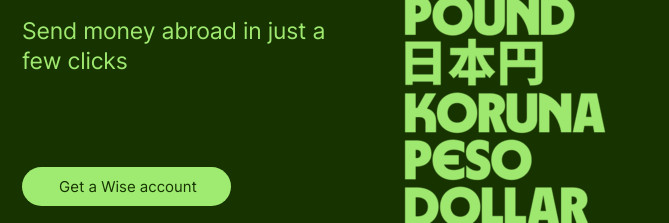 Chime and Cash App logos represent convenient digital banking options.
Chime and Cash App logos represent convenient digital banking options.
Understanding the strengths and limitations of each platform allows you to make informed decisions about how to best manage your money across both Chime and Cash App.
2. Why Move Money Between Cash App and Chime?
There are several reasons why you might want to transfer funds between Cash App and Chime.
- Convenience: You may prefer using one platform over the other for specific transactions. For example, Cash App is excellent for quick peer-to-peer payments, while Chime might be your primary account for direct deposits and bill payments.
- Flexibility: Moving funds between platforms provides greater financial flexibility. If you need to use funds from your Chime account on Cash App, transferring the money allows you to do so seamlessly.
- Investment Opportunities: Cash App offers investment features, allowing you to invest in stocks and Bitcoin. Transferring funds from Chime to Cash App lets you take advantage of these investment opportunities.
- Managing Balances: You might want to keep a certain amount of money in each account for specific purposes. Transferring funds helps you maintain your desired balance in both platforms.
3. Methods to Transfer Money from Chime to Cash App
There are several methods to transfer money from Chime to Cash App, each with its own steps and considerations. Let’s explore these methods in detail.
3.1. Linking Your Bank Accounts
Linking your Chime account to Cash App is a straightforward method to transfer funds. This method allows you to send money directly from your Chime account when making payments through Cash App.
Step-by-Step Guide:
- Open Cash App: Launch the Cash App application on your mobile device.
- Select “Add Bank”: Navigate to the “Banking” tab in Cash App and choose the “Add Bank” option.
- Choose “Chime”: Look for “Chime” in the list of available banks and select it.
- Log in to Chime: You’ll be prompted to enter your Chime account credentials. Log in to link the accounts securely.
- Verify the Connection: Follow any additional steps to verify the connection between your Chime and Cash App accounts.
Once linked, you can make payments in Cash App, and the money will be deducted directly from your Chime account. This method is convenient for sending money to your own Cash App account or paying others.
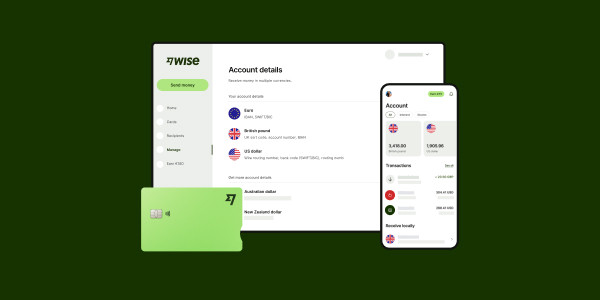 Guide to linking Chime and Cash App accounts.
Guide to linking Chime and Cash App accounts.
3.2. Using Your Chime Debit Card
If your Cash App balance is low, you can use your Chime debit card to add funds directly to your Cash App account.
Step-by-Step Guide:
- Open Cash App: Launch the Cash App application.
- Select “Banking”: Navigate to the “Banking” tab.
- Add Debit Card: Choose the “Add Debit Card” option and enter your Chime debit card details, including the card number, expiration date, and CVV.
- Follow Prompts: Complete any additional steps to link your Chime debit card to your Cash App account.
- Add Cash: Select “Add Cash” and choose the amount you want to transfer from your Chime account to your Cash App balance.
Using your Chime debit card is a quick way to top up your Cash App balance, ensuring you have sufficient funds for your transactions.
3.3. Chime’s Pay Anyone Transfer Service
Chime’s Pay Anyone Transfer Service is a convenient option for sending money to someone who has a Cash App account but doesn’t have Chime. All you need is their email address or phone number.
Step-by-Step Guide:
- Open Chime: Launch the Chime application.
- Select “Pay Anyone”: Choose the “Pay Anyone” option.
- Find Payee: You can either grant Chime access to your contacts or manually search for the person you want to pay.
- Enter Amount: Specify the amount you want to send.
- Send Payment: Chime will notify the recipient, who can then accept the transfer using their debit card.
This method is particularly useful when sending money to individuals who primarily use Cash App and may not have a Chime account.
4. Costs Associated with Transfers
Understanding the potential costs associated with transferring money between Chime and Cash App is crucial for making informed decisions.
- Chime Fees: Chime generally prides itself on charging minimal fees. The Pay Anyone Transfer Service is typically free of charge. According to Chime’s official website, they do not charge fees for standard transfers.
- Cash App Fees: Cash App doesn’t charge fees for receiving money from an external account. However, sending money from Cash App may incur fees for instant transfers, ranging from 0.5% to 1.75% of the transaction amount. Standard transfers, which take 1 to 3 business days, are usually free.
Keep these potential costs in mind when deciding how to transfer funds between Chime and Cash App to minimize expenses. Always refer to the official websites of Chime and Cash App for the most current fee structures.
5. Transfer Limits
Transfer limits are important to consider, as they can impact how much money you can move between platforms.
- Chime Transfer Limits: Chime’s Pay Anyone transfer service has limits. After activating your card, you can send up to $5,000. If your card is not activated, you may only be able to send up to $500 per month. For specific transfer limits, it’s advisable to contact Chime directly.
- Cash App Limits: Cash App also has limits on how much you can send and receive. Unverified accounts have lower limits, while verified accounts have higher limits. To increase your limits, you may need to provide additional information to Cash App for verification.
Be aware of these limits to ensure your transfers go smoothly and to avoid any unexpected restrictions.
6. Transfer Time
The time it takes to transfer money between Chime and Cash App can vary depending on the method you choose.
- Standard Transfers: Standard transfers, which are typically free, can take 1 to 3 business days to complete.
- Instant Transfers: Cash App offers instant transfers for a fee, allowing the recipient to receive the money within minutes.
If time is a factor, consider the transfer time associated with each method to choose the one that best meets your needs.
7. Troubleshooting Transfer Issues
Sometimes, transfers between Chime and Cash App may fail due to various reasons. Here are some troubleshooting tips to help resolve common issues.
- Insufficient Funds: Ensure that you have sufficient funds in your Chime account to cover the transfer amount.
- Incorrect Information: Double-check that you’ve entered the correct recipient information, such as their email address or phone number.
- Transfer Limits: Make sure that you are not exceeding the transfer limits imposed by Chime or Cash App.
- Account Verification: Ensure that your Chime and Cash App accounts are fully verified. Unverified accounts may have restrictions on transfers.
- Contact Customer Support: If you continue to experience issues, reach out to Chime or Cash App customer support for assistance.
8. Sending Money from Cash App to Chime
In addition to sending money from Chime to Cash App, you may also want to send money from Cash App to Chime. Here’s how to do it.
Step-by-Step Guide:
- Link Accounts: First, you need to link your Chime account to Cash App. Follow the steps outlined in Section 3.1 to link your bank accounts.
- Select “Cash Out”: In Cash App, choose the “Cash Out” option to transfer funds to your linked Chime account.
- Enter Amount: Specify the amount you want to transfer.
- Choose Transfer Speed: Select either a standard transfer (1-3 business days) or an instant transfer (for a fee).
- Confirm Transfer: Review the details and confirm the transfer.
By following these steps, you can easily send money from Cash App to your Chime account.
9. Alternative Transfer Services
While Chime and Cash App are popular choices, other alternative transfer services may better suit your needs.
- Wise (formerly TransferWise): Wise is a global money transfer service that offers competitive exchange rates and low fees. It’s an excellent option for international transfers. According to Wise’s website, they provide transparent fees and real-time exchange rates.
- PayPal: PayPal is a widely used online payment system that allows you to send and receive money, shop online, and more. It offers a secure and convenient way to transfer funds.
- Zelle: Zelle is a direct bank transfer service that allows you to send money to friends and family quickly and easily. Many banks and credit unions support Zelle.
Consider these alternatives based on your specific needs and preferences.
10. Security Considerations
When transferring money between any financial platforms, security should be a top priority.
- Use Strong Passwords: Always use strong, unique passwords for your Chime and Cash App accounts.
- Enable Two-Factor Authentication: Enable two-factor authentication for added security. This adds an extra layer of protection by requiring a second verification method, such as a code sent to your phone.
- Monitor Account Activity: Regularly monitor your account activity for any unauthorized transactions.
- Be Cautious of Scams: Be wary of scams and phishing attempts. Never share your account credentials with anyone.
By following these security tips, you can protect your money and personal information when transferring funds between Chime and Cash App.
11. Real-Life Examples
To illustrate the practical application of these methods, let’s consider a few real-life examples.
- Example 1: Paying a Friend: You want to pay a friend $50 for dinner using Cash App, but your Cash App balance is low. You can use your linked Chime account to send the money directly through Cash App.
- Example 2: Investing in Stocks: You want to invest in a stock through Cash App. You can transfer funds from your Chime account to your Cash App balance to make the investment.
- Example 3: Emergency Funds: You need to access emergency funds quickly. You can transfer money from your Chime account to your Cash App account for immediate use.
These examples demonstrate how transferring money between Chime and Cash App can be useful in various everyday situations.
12. Expert Tips for Efficient Transfers
To make the most of your transfers between Chime and Cash App, consider these expert tips.
- Plan Ahead: Plan your transfers in advance to avoid any last-minute rushes or delays.
- Consolidate Accounts: If you find yourself frequently transferring money between Chime and Cash App, consider consolidating your accounts to simplify your financial management.
- Set Up Alerts: Set up alerts for your Chime and Cash App accounts to stay informed about your account activity and any potential issues.
- Review Fees Regularly: Keep an eye on the fee structures of Chime and Cash App, as they may change over time.
13. Understanding the Fine Print
Before making any transfers, it’s important to understand the terms and conditions of both Chime and Cash App. This includes understanding their policies on fraud, dispute resolution, and account security.
- Chime Terms of Service: Review Chime’s terms of service to understand your rights and responsibilities as a Chime user.
- Cash App Terms of Service: Similarly, review Cash App’s terms of service to understand their policies and procedures.
Being informed about the fine print can help you avoid any surprises and ensure a smooth experience when transferring funds.
14. The Future of Digital Transfers
The landscape of digital transfers is constantly evolving, with new technologies and services emerging regularly.
- Mobile Payment Innovations: Expect to see more innovations in mobile payment technology, making transfers even faster, more secure, and more convenient.
- Integration of Blockchain Technology: Blockchain technology may play a larger role in digital transfers, offering increased security and transparency.
- Expansion of Global Payment Networks: Global payment networks will continue to expand, making it easier to send money internationally.
Staying informed about these trends can help you take advantage of new opportunities and manage your finances more effectively.
15. Compliance and Regulations
Digital transfers are subject to various compliance and regulatory requirements. These regulations are designed to protect consumers and prevent fraud.
- Bank Secrecy Act (BSA): The BSA requires financial institutions to implement anti-money laundering (AML) programs and report suspicious activity.
- Electronic Fund Transfer Act (EFTA): The EFTA provides consumer protections for electronic fund transfers, including those made through Chime and Cash App.
Understanding these regulations can help you ensure that your transfers are compliant and secure.
16. Transferring Large Sums of Money
When transferring large sums of money between Chime and Cash App, there are a few additional considerations.
- Verify Transfer Limits: Ensure that you are aware of the transfer limits imposed by both platforms.
- Notify the Bank: Consider notifying your bank in advance of the transfer.
- Consider Security Measures: Take extra security measures to protect your funds, such as using a secure network and verifying the recipient’s information.
Transferring large sums of money requires careful planning and attention to detail.
17. The Role of Customer Support
Customer support can be invaluable when you encounter issues with your transfers.
- Chime Customer Support: Chime offers customer support through its mobile app and website.
- Cash App Customer Support: Cash App provides customer support through its app and online help center.
Don’t hesitate to reach out to customer support if you need assistance or have any questions.
18. Avoiding Common Mistakes
To ensure smooth transfers between Chime and Cash App, avoid these common mistakes.
- Incorrect Account Details: Double-check that you have entered the correct account details for the recipient.
- Exceeding Transfer Limits: Be aware of the transfer limits imposed by both platforms.
- Ignoring Security Alerts: Pay attention to any security alerts or notifications from Chime or Cash App.
- Falling for Scams: Be cautious of scams and phishing attempts.
By avoiding these mistakes, you can minimize the risk of encountering issues with your transfers.
19. Managing Multiple Accounts
If you use multiple accounts on Chime and Cash App, managing them effectively is crucial.
- Keep Track of Balances: Regularly check your account balances to stay informed about your financial situation.
- Use a Budgeting App: Consider using a budgeting app to track your income and expenses across all your accounts.
- Consolidate When Possible: If you have multiple accounts for the same purpose, consider consolidating them to simplify your financial management.
20. Financial Planning with Chime and Cash App
Chime and Cash App can be valuable tools for financial planning.
- Set Financial Goals: Use these platforms to set and track your financial goals.
- Automate Savings: Automate your savings by setting up recurring transfers from your Chime account to your Cash App account.
- Track Expenses: Monitor your expenses to identify areas where you can save money.
By using Chime and Cash App strategically, you can improve your financial health and achieve your goals.
FAQ: Moving Money From Cash App To Chime
Can I instantly transfer money from Chime to Cash App?
While Chime itself may not offer instant transfers directly to Cash App, you can use your Chime debit card to add funds to your Cash App balance instantly. Keep in mind that Cash App may charge a fee for instant transfers.
What are the fees for transferring money from Chime to Cash App?
Chime typically doesn’t charge fees for using its Pay Anyone Transfer Service. However, Cash App may charge a fee for instant transfers, usually a percentage of the transaction amount. Standard transfers are generally free but take 1-3 business days.
How do I link my Chime account to Cash App?
To link your Chime account to Cash App, open Cash App, go to the “Banking” tab, select “Add Bank,” choose “Chime,” and log in with your Chime credentials to link the accounts securely.
What should I do if my Chime to Cash App transfer fails?
If your transfer fails, ensure you have sufficient funds in your Chime account, double-check the recipient’s information, and verify that you haven’t exceeded any transfer limits. If the issue persists, contact Chime or Cash App customer support.
Is it safe to link my Chime account to Cash App?
Yes, it is generally safe to link your Chime account to Cash App, provided you use strong passwords, enable two-factor authentication, and monitor your account activity regularly. Be cautious of scams and phishing attempts.
Can I send money from Cash App to Chime?
Yes, you can send money from Cash App to Chime by linking your Chime account to Cash App and using the “Cash Out” option to transfer funds to your linked Chime account.
What are the limits for sending money from Chime to Cash App?
Chime’s Pay Anyone Transfer Service allows you to send up to $5,000 after activating your card. Without card activation, the limit may be $500 per month. Cash App also has its own sending and receiving limits, which may vary based on account verification status.
How long does it take to transfer money from Cash App to Chime?
Standard transfers from Cash App to Chime typically take 1-3 business days. Cash App also offers instant transfers for a fee, allowing the recipient to receive the money within minutes.
Are there any alternative services for transferring money between Chime and Cash App?
Yes, alternative services include Wise (formerly TransferWise), PayPal, and Zelle. These services may offer different features, fees, and transfer times, so it’s worth exploring which one best suits your needs.
What should I do if I suspect fraudulent activity on my Chime or Cash App account?
If you suspect fraudulent activity, immediately contact Chime or Cash App customer support to report the issue and take steps to secure your account. Monitor your account activity regularly and be cautious of suspicious emails or messages.
Moving money from Cash App to Chime and vice versa involves understanding each platform’s features, potential fees, and transfer limits. By linking your accounts and using the various methods outlined, you can manage your finances effectively across both platforms. For more in-depth guides, valuable financial tools, and expert advice, visit money-central.com and take control of your financial future. Our comprehensive resources are designed to help you navigate the complexities of modern finance with ease and confidence.
Address: 44 West Fourth Street, New York, NY 10012, United States.
Phone: +1 (212) 998-0000.
Website: money-central.com.