PayPal stands as a global leader in online payment solutions, renowned for its ease of use in sending and receiving funds, whether for business transactions or personal exchanges. With PayPal, accessing your money is straightforward: once funds arrive in your account, they are instantly visible on your PayPal homepage. From there, you have the flexibility to either transfer the money to your bank account or maintain it within your PayPal balance for online shopping or sending to contacts. 1How do I receive money through PayPal, Accessed June 19, 2024.
PayPal’s appeal lies in its speed, international reach, and adaptability. It seamlessly integrates with financial software, simplifying invoicing and payment acceptance for businesses.
Key Points to Remember:
- Receiving money via PayPal starts with creating a PayPal account and confirming your email address.
- Funds in your PayPal balance can be used for online purchases, sending money to friends and family, or transferring to a linked bank account.
- PayPal offers options for withdrawing money instantly for a fee or waiting 2-3 business days for free bank transfers.
- Integrating PayPal with accounting software can significantly streamline business operations and financial management.
Table of Contents
5 Essential Methods to Receive Money on PayPal
If you’re looking for clear guidance on how to receive money or initiate payment requests through PayPal, this guide is designed for you. Below are five primary methods to effectively get paid via PayPal.
1. PayPal Invoicing: Request Payments Professionally
Utilizing your PayPal account portal to send invoices is a fundamental method for receiving payments and boosting your PayPal balance. You can directly request money from anyone with an email address, even if they are not PayPal users.
For business owners, PayPal’s invoicing feature, accessible through your business account, offers a professional approach to billing. You can create and send detailed invoices to customers, who can then pay through the PayPal portal using various payment methods. This includes credit cards, debit cards (even without a PayPal account), PayPal balance, or bank accounts (for account holders).
It’s important to note that transactions paid via credit card on invoices may incur a fee.
Alternatively, for simpler transactions, you can bypass the formal invoice and send a direct “money request.” By specifying the payment amount and sending it via email, this method is particularly useful for international transactions, potentially offering better exchange rates and lower fees.
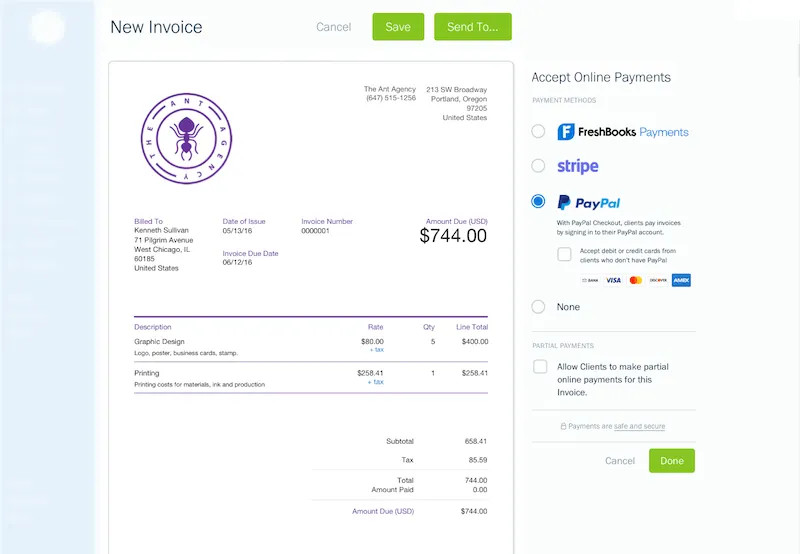 Invoicing Through Paypal
Invoicing Through Paypal
Alt text: PayPal Invoicing Logo. Emphasizes streamlined digital payment processing for businesses.
2. PayPal.Me Links: Your Personalized Payment URL
A PayPal.Me link is essentially a personalized, short URL that simplifies getting paid. Both personal and business PayPal accounts can generate a PayPal.Me payment link. You have the option to customize this link, possibly incorporating your business name if available, and share it to request and receive payments.
With PayPal.Me links, the payer determines the payment amount. You cannot pre-set the amount when sending the link, making it ideal for situations where the payment amount might vary or is determined by the payer.
3. Setting Up a PayPal Payment Gateway on Your Website: Integrate Payments Directly
For businesses operating websites, integrating a PayPal payment gateway allows you to accept payments directly on your site. The process for setting this up depends on your website hosting platform. Platforms like WordPress offer PayPal plugins that easily add PayPal payment buttons. Similarly, website builders such as Wix and Squarespace provide tools to link your online sales processes to PayPal.
Implementing a PayPal payment gateway is particularly beneficial for businesses selling digital goods, online courses, physical products, or consultancy services through their website. It streamlines the checkout process for customers and provides a trusted payment option.
4. Linking PayPal to Your Accounting Software: Simplify Financial Management
If you use accounting software like FreshBooks, connecting it with PayPal can significantly streamline your invoicing and payment management workflows. For instance, FreshBooks and PayPal have a partnership that enables seamless integration. When you send an invoice via FreshBooks, clients can pay directly through PayPal with a simple click.
This integration not only simplifies payment collection but also aids in financial tracking and reconciliation, as payment data can be automatically synced between your accounting software and PayPal.
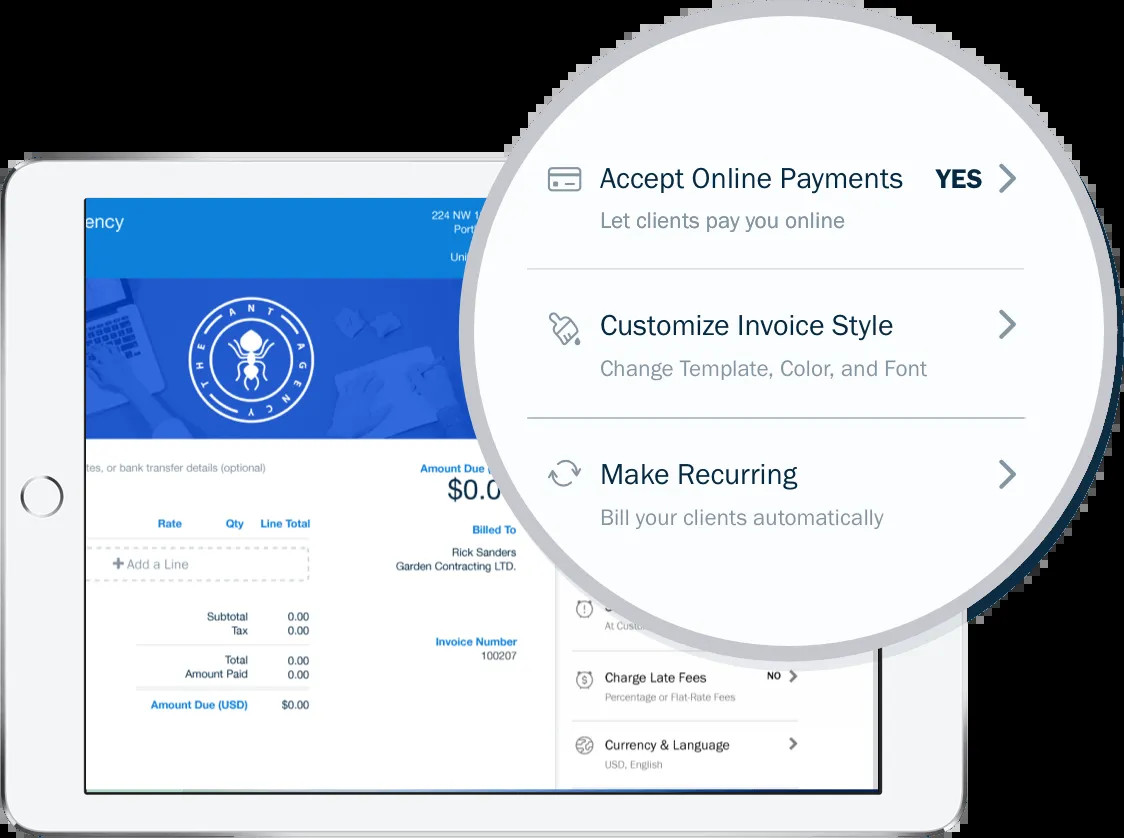 FreshBooks accept online payments
FreshBooks accept online payments
Alt text: FreshBooks online payment interface. Illustrates easy online payment acceptance with FreshBooks and PayPal integration for streamlined accounting.
5. Mobile Payments via PayPal QR Codes: Contactless and Convenient
PayPal’s mobile payment feature offers a contactless payment solution for businesses. Every PayPal account holder, whether business or personal, has a unique QR code. Customers can simply scan this code using their mobile devices to make instant payments.
This method is particularly convenient for physical stores, cafes, and bars, offering a quick and hygienic payment option. Accepting payments from diverse sources, including mobile, enhances customer convenience and operational efficiency. Explore FreshBooks Payments to discover more about digital invoicing that supports one-click payments and consider a Free Trial of FreshBooks to experience these benefits firsthand.
 FreshBooks Payments
FreshBooks Payments
Alt text: FreshBooks Payments mobile interface. Shows FreshBooks mobile payment feature, emphasizing easy and quick digital transactions.
Note: These payment methods are primarily designed for business/merchant accounts, though some are also applicable to personal PayPal accounts.
How Quickly Can You Receive Money on PayPal?
Typically, when someone sends you money or pays your PayPal request, the funds appear in your PayPal account almost instantly, often within minutes. However, if the payment originates from a linked bank account, it might take 2 to 3 business days for processing, depending on the bank’s procedures. Once you receive a payment, you can use the funds directly from your PayPal balance or transfer them to your linked bank account.
Receiving Money from Friends on PayPal: A Simple Process
Getting paid by friends and family through PayPal is straightforward. Simply log into your PayPal account via the website or app and click the “Request Money” button. Enter the email address of the person you’re requesting money from, specify the amount, review your request, and confirm. You also have the option to add a personal note to provide context for the request.
The sender will receive an email containing your request details, your message, and a direct link to payment options, making it easy for them to complete the transaction.
How to Minimize PayPal Fees When Receiving Money
While most PayPal transactions involve fees 2PayPal Merchant Fees , Accessed June 19, 2024., there are scenarios where fees can be avoided. For instance, if a friend or family member sends money from their PayPal balance or a linked bank account, they are generally not charged fees. PayPal has also waived fees for receiving money from AmexSend accounts or Visa+ transactions to Venmo Visa+ enabled digital wallets. 3Sending and Receiving Money-,Sending%20and%20Receiving%20Money,-When%20you%20send), Accessed June 19, 2024.
While these fee-free scenarios are less relevant for business operations, they can be beneficial for personal transactions with close contacts.
Can You Receive Money on PayPal Without a Bank Account?
Yes, you can receive money through PayPal even without linking a bank account initially. To receive funds, provide the sender with your email address or phone number associated with your PayPal. The money sent will be linked to you via this information. However, to access these funds—whether to transfer them to a bank account or use them for online purchases—you will need to create a PayPal account.
Transferring Funds from PayPal to Your Bank Account: Step-by-Step
During the setup of your PayPal account, you would have linked your bank account and email address. When you wish to withdraw funds, navigate to your “Wallet” in PayPal and select “Transfer Money.” Choose the option to transfer to your bank and decide between an “instant” transfer (which incurs a fee) or a standard transfer that takes 3-5 business days (free of charge).
What Are the Costs of Receiving Money via PayPal?
For business PayPal accounts, transaction fees apply when receiving payments. For online transactions where details are manually entered, the fee is 3.49% plus a fixed fee. For credit and debit card transactions, it is 2.99%, and international transactions may have higher rates. For a detailed fee breakdown, refer to the PayPal website or search for “PayPal merchant fees.”
How Long Does it Take to Receive Money Internationally via PayPal?
International PayPal transactions are typically processed quickly, often within minutes. If both sender and recipient have PayPal accounts, payments are usually instantaneous, though international transaction regulations or limits might apply. Withdrawing funds may add a few days to the overall timeline unless you opt for “PayPal Instant Transfer,” which involves additional fees.
Streamlining Payments with Financial Tools like FreshBooks and PayPal
PayPal simplifies both domestic and international money transfers, offering a secure and private platform to connect with customers globally. Its widespread trust and user-friendly interface make it an excellent payment solution for small businesses.
Integrating PayPal with accounting software like FreshBooks further enhances payment processing, ensuring accurate financial tracking and improved cash flow management. By connecting FreshBooks and PayPal, small businesses can significantly simplify their financial operations.
FAQs About Receiving Money on PayPal
We hope this guide has clarified the various ways to receive money with PayPal. Below are answers to some frequently asked questions for further clarity.
Which Type of PayPal Account is Best for Receiving Money?
Both personal and business PayPal accounts can receive money. However, for business purposes, a business account is recommended. It allows you to operate under a business name, accept payments via debit, credit, and bank transfers, integrate PayPal on your website, and access business-centric features like PayPal checkout.
How to Manually Accept PayPal Payments?
Upon receiving a payment notification via email or text, you can manually accept PayPal payments by logging into your account and navigating to the “Summary” section. Here, you’ll find any pending transactions that require your acceptance. Click “Accept” on these transactions to finalize them. This can be done on both the PayPal website and mobile app.
Does PayPal Ever Hold Funds Before They Are Received?
Yes, PayPal may temporarily hold funds, particularly for business accounts. This can occur for up to 21 days, especially if you sell “high-risk” items like tickets or gift cards. Funds may also be held for new sellers, inactive accounts, or accounts with a history of customer disputes.
How Can I Avoid PayPal Fees When Receiving Money as a Business?
To minimize or avoid PayPal fees as a business, consider offering alternative payment methods such as direct bank transfers or credit card payments through other processors. For personal transactions, remind friends and family to use their PayPal balance or linked bank account when sending money, as this typically avoids fees for them.
Article Sources
 Michelle Payne, CPA
Michelle Payne, CPA
Michelle Payne, CPA
About the author
Michelle Payne is a Certified Public Accountant with 15 years of experience in audit, tax, and consulting services. She holds a Bachelor’s degree in Accounting from Minnesota State University and has provided accounting support across diverse industries, including retail, manufacturing, higher education, and professional services. Michelle also has over five years of experience in finance for non-profit organizations. Connect with Michelle on LinkedIn to follow her CPA career and ultramarathoning journey.
Related Articles
 Why Is My PayPal Money on Hold or Unavailable: 5 ReasonsWhy Is My PayPal Money on Hold or Unavailable: 5 Reasons
Why Is My PayPal Money on Hold or Unavailable: 5 ReasonsWhy Is My PayPal Money on Hold or Unavailable: 5 Reasons
 What Are PayPal Fees & How Much Do They ChargeWhat Are PayPal Fees & How Much Do They Charge
What Are PayPal Fees & How Much Do They ChargeWhat Are PayPal Fees & How Much Do They Charge
 How to Get Money Back From PayPal TransactionsHow to Get Money Back From PayPal Transactions
How to Get Money Back From PayPal TransactionsHow to Get Money Back From PayPal Transactions
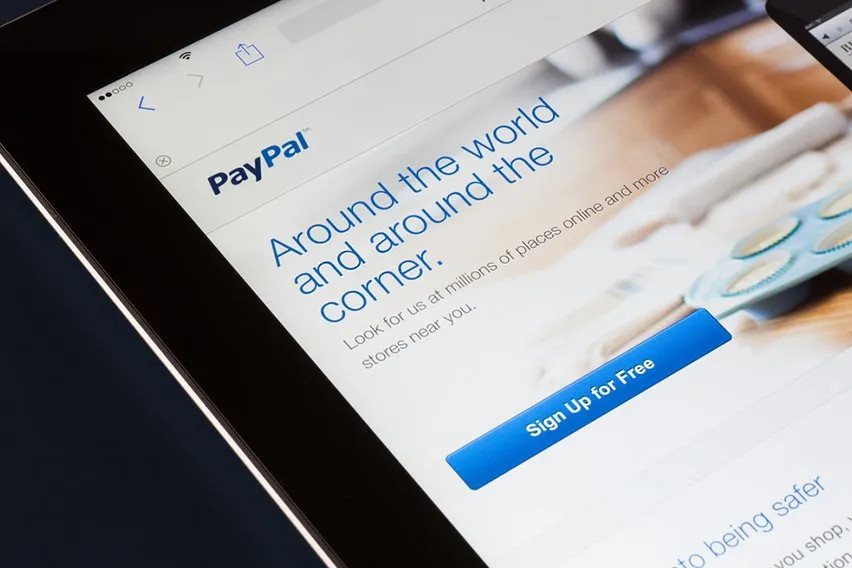 How to Change PayPal Name and Account InfoHow to Change Name on Paypal
How to Change PayPal Name and Account InfoHow to Change Name on Paypal
 7 Best Legal Billing Software for Law Firms7 Best Legal Billing Software for Law Firms
7 Best Legal Billing Software for Law Firms7 Best Legal Billing Software for Law Firms
 Payroll Direct Deposit: An Extensive Guide & Top 4 SoftwaresPayroll Direct Deposit: A Complete Guide for Your Business
Payroll Direct Deposit: An Extensive Guide & Top 4 SoftwaresPayroll Direct Deposit: A Complete Guide for Your Business
Article Sources
- How do I receive money through PayPal
- PayPal Merchant Fees
- Sending and Receiving Money-,Sending%20and%20Receiving%20Money,-When%20you%20send)