Do you want to learn how to receive money using PayPal quickly and securely? With this guide from money-central.com, you will discover various methods to receive payments, understand associated fees, and learn tips for efficient financial management. We’ll cover everything from invoicing to mobile payments, ensuring you’re well-equipped to handle your finances effectively.
Ready to simplify your payment processes and optimize your financial management? Explore the extensive resources and expert advice available at money-central.com for more insights into payment solutions, financial planning, and secure transactions. Dive into topics like digital wallets, fund transfers, and online payments to master your money management today.
1. Understanding the Basics of Receiving Money on PayPal
How can you start receiving money through PayPal? Receiving money on PayPal starts with creating a PayPal account and confirming your email address. Once set up, you can request payments, create a PayPal.me link, integrate PayPal into your website, or use QR codes for mobile payments. This comprehensive approach ensures you can manage your money effectively.
PayPal is a leading online payment processor, streamlining the process of sending and receiving money for both businesses and individuals. Upon receiving funds, you can access them via the PayPal website, and choose to transfer them to a bank account or maintain the balance within your PayPal account for online shopping or sending to others. According to a 2023 report by Statista, PayPal has over 400 million active users worldwide, highlighting its global reach and reliability in financial transactions.
1.1 Setting Up Your PayPal Account
What are the initial steps to setting up a PayPal account? Setting up a PayPal account is the first step to receiving payments online. You’ll need to provide your email address, create a strong password, and provide some personal information.
To create an account, visit the PayPal website and follow the registration process. You can choose between a personal account, suitable for individual use, or a business account designed for commercial activities. Linking your bank account and credit/debit card is also essential for smooth transactions. According to PayPal’s official website, linking a bank account can reduce transaction times and increase security.
1.2 Verifying Your Email Address
Why is verifying your email important for receiving funds? Verifying your email address is crucial because it confirms that you have access to the email you used to create the account. This step enhances security and ensures that you receive notifications about transactions.
PayPal sends a confirmation email to the address you provided during registration. By clicking the link in the email, you verify your ownership of the email address. This is a basic security measure that helps prevent fraudulent activities and ensures that you receive important updates from PayPal.
1.3 Linking Your Bank Account or Card
What are the benefits of linking a bank account or card to PayPal? Linking a bank account or credit/debit card to your PayPal account facilitates seamless transfers and payments. It allows you to withdraw funds from PayPal to your bank and make payments even if you don’t have sufficient balance in your PayPal account.
You can link your bank account or card by navigating to the “Wallet” section in your PayPal account settings. Enter your bank details or card information, and PayPal will verify the details. According to a 2022 study by the Federal Reserve, linking a bank account or card to payment apps like PayPal increases user confidence and transaction volume.
2. Exploring 5 Different Methods to Receive Money via PayPal
How many methods are there to receive money on Paypal? There are at least 5 methods to receive money on Paypal, each with its benefits. These include invoicing through PayPal, using a PayPal.me link, setting up a payment gateway on your website, linking to accounting software, and using mobile payments.
These methods offer flexibility and convenience for various business needs. For instance, a freelance writer can use invoicing, while a small retailer might prefer mobile payments via QR codes. By understanding these options, you can choose the most suitable method for your specific needs, optimizing your payment process.
2.1 Invoicing Through PayPal
What is invoicing through PayPal, and how does it work? Invoicing through PayPal is a straightforward way to request and receive payments, especially for businesses. You can send a direct money request or an invoice through your PayPal account to anyone with an email address.
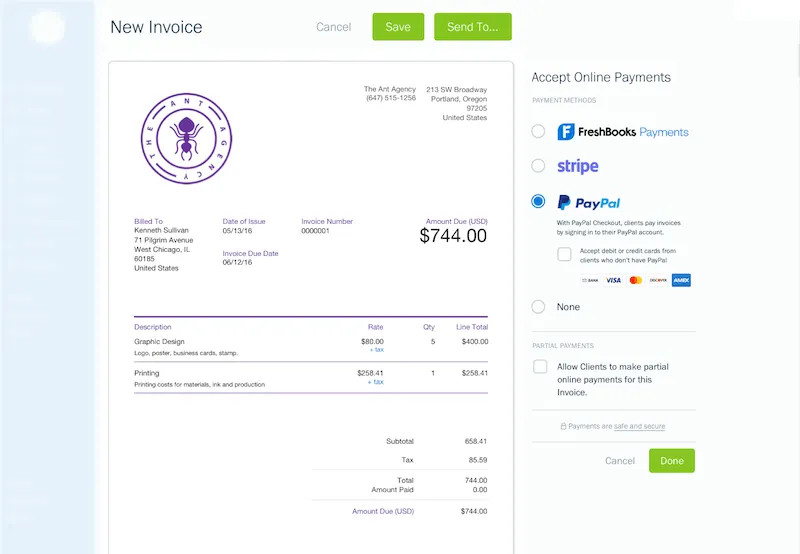 Invoicing Through Paypal
Invoicing Through Paypal
To send an invoice, log into your PayPal account, go to the “Send & Request” tab, and choose “Create Invoice.” Fill in the necessary details, such as the customer’s email, invoice number, description of services, and payment amount. PayPal will send the invoice to your customer, who can pay securely using their preferred payment method. This method is suitable for formal transactions and record-keeping.
2.2 Using a PayPal.Me Link
What is a PayPal.Me link, and how do you use it to receive money? A PayPal.Me link is a unique, customizable URL that you can share with others to request payments. It simplifies the payment process, allowing people to pay you with just a click.
To create your PayPal.Me link, visit the PayPal.Me website and follow the instructions to set up your custom link. Once created, you can share the link via email, social media, or text message. When someone clicks the link, they’ll be directed to a PayPal page where they can enter the amount they want to pay you. This is a quick and easy option for informal payments.
2.3 Setting Up a PayPal Payment Gateway on Your Website
How do you set up a PayPal payment gateway on your website? Setting up a PayPal payment gateway on your website allows you to accept payments directly from customers who visit your site. This is essential for businesses that sell products or services online.
The process involves integrating PayPal’s payment gateway into your website’s checkout page. The specific steps vary depending on your web hosting platform. WordPress, for instance, offers PayPal plugins that create convenient payment buttons. Wix and Squarespace have their own tools for connecting online sales to PayPal. This integration provides a seamless payment experience for your customers, increasing sales and customer satisfaction.
2.4 Linking Your PayPal Account to Your Accounting Software
What are the benefits of linking your PayPal account to accounting software? Linking your PayPal account to accounting software streamlines financial management by automating the tracking and reconciliation of transactions. This integration reduces manual data entry and improves accuracy.
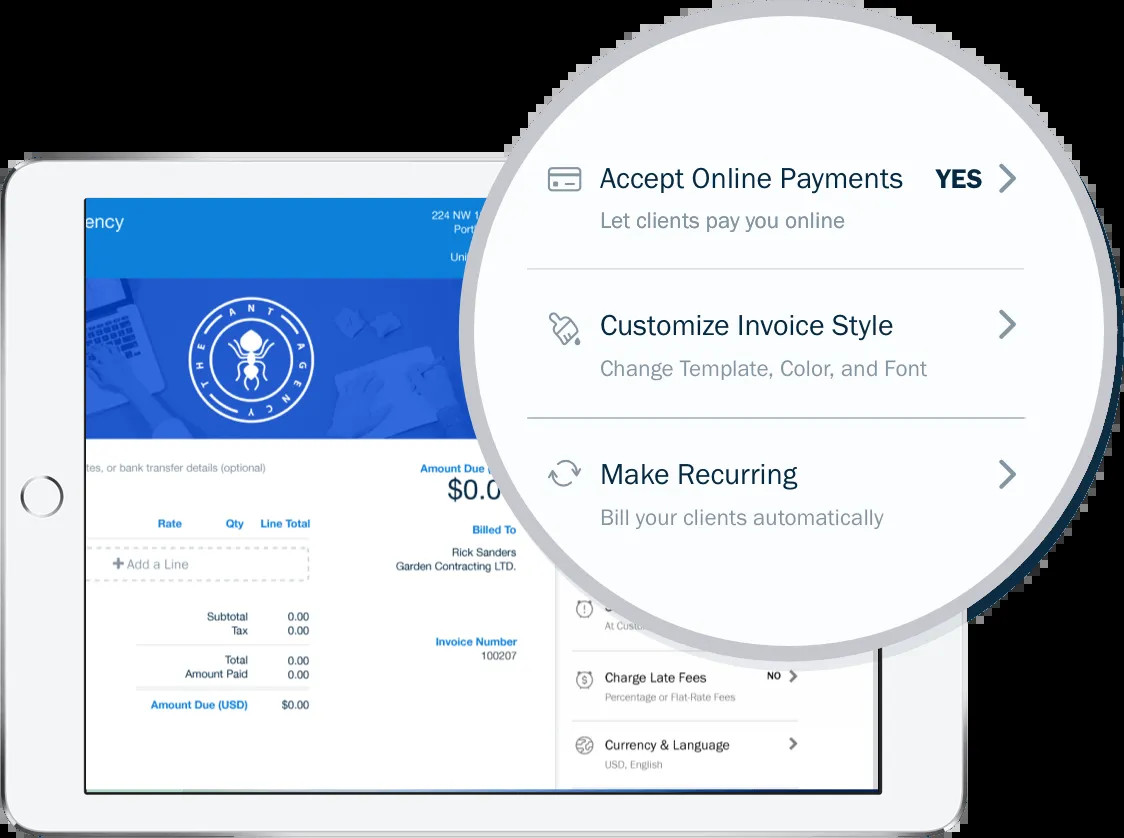 FreshBooks accept online payments
FreshBooks accept online payments
Accounting software like FreshBooks partners with PayPal to provide seamless integration. When you send an invoice through FreshBooks, clients can click to pay via PayPal directly. This integration automates the accounting process, saves time, and ensures that your financial records are always up-to-date.
2.5 Using Mobile Payments via PayPal
How can you use mobile payments via PayPal? Using mobile payments via PayPal involves using a QR code that customers can scan with their mobile devices to make payments. This is particularly useful for brick-and-mortar businesses like shops, cafes, and bars.
PayPal provides a contactless payment feature that generates a unique QR code for your business. Customers can scan the code using the PayPal app or their phone’s camera, which directs them to the payment page. This method is quick, convenient, and reduces the need for physical contact, making it a popular option in the current environment.
3. Understanding the Timeframe for Receiving Money on PayPal
How long does it generally take to receive money on PayPal? Typically, money arrives in your PayPal account almost instantly, often within minutes. However, if the funds are coming from a linked bank account, it may take 2 to 3 days, depending on the bank’s processing times.
This timeframe is important for financial planning, especially for businesses that need quick access to funds. While PayPal offers fast transactions, understanding potential delays can help you manage your cash flow more effectively.
3.1 Factors Affecting Transfer Time
What factors can affect the time it takes to receive money? Several factors can affect the time it takes to receive money on PayPal. These include the sender’s payment method, the country of origin, and any security checks that PayPal may conduct.
If the sender uses a credit card or PayPal balance, the transaction is usually instant. However, if the sender uses a bank transfer, it may take a few days. International transactions may also take longer due to currency conversions and regulatory requirements. PayPal may also hold funds temporarily for security reasons, especially for new sellers or large transactions.
3.2 Instant Transfers vs. Standard Transfers
What is the difference between instant transfers and standard transfers? Instant transfers provide immediate access to your funds for a fee, while standard transfers are free but take a few business days to complete.
PayPal offers the option to transfer funds to your bank account instantly for a small fee. This can be useful if you need the money urgently. Standard transfers, on the other hand, are free but typically take 1 to 3 business days to process. The choice between the two depends on your urgency and willingness to pay a fee.
3.3 What to Do if Money Doesn’t Arrive
What steps should you take if money doesn’t arrive in your PayPal account as expected? If money doesn’t arrive in your PayPal account as expected, first check the transaction status in your PayPal account. Contact the sender to confirm that the payment was sent to the correct email address.
If the transaction is marked as “pending,” it may be awaiting confirmation from the sender’s bank. If the transaction is complete but you haven’t received the funds, contact PayPal customer support for assistance. They can investigate the issue and help resolve any problems with the transaction.
4. Receiving Money from Friends and Family
How can you easily receive money from friends and family on PayPal? Receiving money from friends and family is straightforward. Simply click the “Request Money” button on the PayPal website or app, enter their email address, and specify the amount.
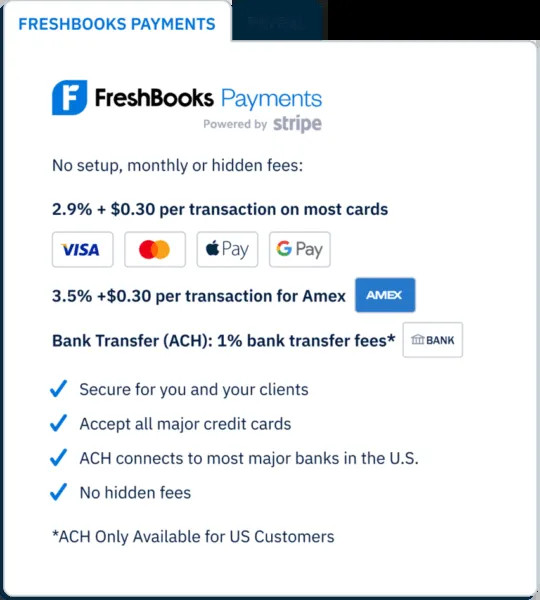 FreshBooks Payments
FreshBooks Payments
After logging into your PayPal account, navigate to the “Send & Request” tab and select “Request Money.” Enter the email address of the person you’re requesting money from, the amount, and an optional note. PayPal will send an email to the recipient with a link to pay you. This method is quick, easy, and perfect for informal transactions.
4.1 Using the “Request Money” Feature
How do you use the “Request Money” feature on PayPal? Using the “Request Money” feature is simple and allows you to formally ask someone for funds. You can add a personalized note to remind them what the money is for.
To use this feature, log into your PayPal account, go to the “Send & Request” section, and select “Request Money.” Enter the recipient’s email address, the amount you’re requesting, and a brief note. This helps avoid confusion and ensures the recipient knows why you’re asking for money.
4.2 Sharing Your PayPal.Me Link
How can sharing your PayPal.Me link simplify receiving money from friends and family? Sharing your PayPal.Me link is an even faster way to get paid. Your friends and family can click the link, enter the amount, and pay you directly without needing your email address.
Your PayPal.Me link is a personalized URL that directs people to a PayPal payment page where they can send you money. Share this link via text message, email, or social media. It’s a convenient option for quick, informal payments.
4.3 Tips for Avoiding Issues with Friends and Family Payments
What are some tips for ensuring smooth transactions with friends and family? To ensure smooth transactions, always double-check the email address, clearly state the reason for the request, and confirm the amount before sending the request.
Verify that you have the correct email address to avoid sending the request to the wrong person. Add a clear note explaining what the money is for, such as “dinner,” “movie tickets,” or “birthday gift.” Confirm the amount is accurate to prevent errors. These simple steps can help avoid misunderstandings and ensure a hassle-free transaction.
5. Understanding PayPal Fees for Receiving Money
How can you understand PayPal fees for receiving money? To understand PayPal fees, it’s essential to know that most actions on PayPal involve some fees, but there are ways to minimize them. Fees vary depending on the type of transaction, the location of the sender and recipient, and the payment method used.
PayPal charges fees for various transactions, including receiving payments for goods and services, international transactions, and instant transfers. The fees are typically a percentage of the transaction amount plus a fixed fee. Understanding these fees is crucial for managing your finances and minimizing costs.
5.1 PayPal Fees for Business Transactions
What are the standard PayPal fees for business transactions? For business transactions, PayPal typically charges 3.49% plus a fixed fee for manually keyed-in online transactions and 2.99% for credit and debit card transactions. International transactions may incur higher fees.
These fees cover the cost of processing payments, providing fraud protection, and ensuring secure transactions. While these fees can impact your profit margin, they also provide valuable services that help protect your business and streamline your payment process.
5.2 Avoiding Fees When Receiving Money
Are there ways to avoid PayPal fees when receiving money? Yes, if the money is sent from a friend or family member using their linked bank account or PayPal balance, they won’t be charged. PayPal may also waive charges in specific scenarios, such as receiving money from AmexSend accounts.
For personal transactions, using a linked bank account or PayPal balance can help avoid fees. PayPal also offers fee waivers in certain situations. However, these scenarios are not recommended for business transactions, as they can affect your compliance with PayPal’s terms of service.
5.3 Negotiating Fees with PayPal
Can you negotiate lower fees with PayPal for your business? In some cases, businesses with high transaction volumes may be able to negotiate lower fees with PayPal. Contact PayPal’s sales team to discuss your options.
If your business processes a significant amount of transactions each month, you may be eligible for a lower fee structure. Contact PayPal’s sales team and provide details about your business and transaction volume. They may be able to offer you a customized pricing plan that reduces your overall costs.
6. Receiving Money on PayPal Without a Bank Account
Is it possible to receive money on PayPal without a bank account? Yes, you can receive money through PayPal without linking a bank account initially. The sender can use your email address or phone number to send the funds.
The funds will be linked to your email or phone number, but you will need to create a PayPal account to access the money. Once you’ve created an account, you can use the funds to shop online or transfer them to a bank account if you choose to link one later.
6.1 Creating a PayPal Account to Access Funds
What are the steps to creating a PayPal account to access received funds? Creating a PayPal account to access received funds involves providing your email address, creating a password, and verifying your identity.
Visit the PayPal website or download the PayPal app and follow the registration process. Provide your email address, create a strong password, and enter your personal information. Verify your identity by providing additional details as required. Once your account is set up, you can access the funds that were sent to your email or phone number.
6.2 Using Funds Directly from Your PayPal Balance
How can you use funds directly from your PayPal balance without a linked bank account? You can use funds directly from your PayPal balance to make online purchases or send money to others. This eliminates the need to transfer the funds to a bank account.
When making an online purchase, select PayPal as your payment method and log into your account. The funds will be deducted from your PayPal balance. You can also send money to friends and family using their email address or phone number. This is a convenient option for those who prefer not to link a bank account to their PayPal account.
6.3 Limitations of Not Having a Bank Account Linked
What are the limitations of not having a bank account linked to your PayPal account? Not having a bank account linked to your PayPal account can limit your ability to withdraw funds and may restrict the types of transactions you can make.
Without a linked bank account, you may not be able to transfer funds out of your PayPal account. You may also be subject to lower transaction limits and additional security checks. Linking a bank account provides more flexibility and allows you to fully utilize all of PayPal’s features.
7. Transferring Money from PayPal to Your Bank Account
How do you transfer money from PayPal to your bank account? Transferring money from PayPal to your bank account is a straightforward process. Simply go to your PayPal wallet, click “Transfer Money,” and select the option to transfer to your bank account.
Log into your PayPal account, go to the “Wallet” section, and click “Transfer Money.” Choose the option to transfer to your bank account and select whether you want the transfer to occur “in minutes” for a fee or within 3 to 5 business days at no cost. Confirm the details and submit the request. This process is easy and allows you to access your funds in your bank account quickly.
7.1 Step-by-Step Guide to Initiating a Transfer
What are the exact steps to initiate a transfer from PayPal to your bank account? To initiate a transfer, log into your PayPal account, go to the “Wallet” section, click “Transfer Money,” choose your bank account, enter the amount, select the transfer speed, and confirm.
Start by logging into your PayPal account and navigating to the “Wallet” section. Click the “Transfer Money” button and select the option to transfer to your bank account. Choose the bank account you want to use, enter the amount you want to transfer, and select either the “instant transfer” option for a fee or the standard transfer option for free. Review the details and confirm the request.
7.2 Understanding Transfer Limits
Are there any transfer limits when moving money from PayPal to your bank account? Yes, PayPal may impose transfer limits based on your account status and verification level. These limits can vary depending on your location and account type.
PayPal may limit the amount you can transfer to your bank account on a daily or monthly basis. These limits are in place to protect against fraud and ensure the security of your transactions. You can view your transfer limits in your PayPal account settings.
7.3 Troubleshooting Common Transfer Issues
What should you do if you encounter issues while transferring money? If you encounter issues, check your bank account details, ensure your PayPal account is verified, and contact PayPal customer support if the problem persists.
First, double-check that you have entered your bank account details correctly. Make sure your PayPal account is verified, as unverified accounts may have limited transfer capabilities. If the issue persists, contact PayPal customer support for assistance. They can help identify and resolve any problems with the transfer.
8. Receiving Money on PayPal from Another Country
How does receiving money on PayPal from another country work? International transactions through PayPal are generally quick, often arriving within minutes if both parties have PayPal accounts. However, withdrawal times may vary.
Receiving money from another country involves currency conversion and may be subject to international regulations. The process is usually seamless, but it’s important to be aware of potential fees and delays.
8.1 Currency Conversion Fees
What are the currency conversion fees associated with international transactions? Currency conversion fees vary depending on the currency and the transaction amount. PayPal typically charges a fee above the base exchange rate.
When you receive money in a different currency, PayPal will convert the funds to your preferred currency. This conversion involves a fee, which is typically a percentage of the transaction amount plus a fixed fee. You can view the currency conversion fees in your PayPal account settings.
8.2 International Transaction Limits
Are there transaction limits for receiving money internationally via PayPal? Yes, international transactions may be subject to transaction limits imposed by PayPal or by the sender’s country of origin.
These limits are in place to comply with international regulations and prevent fraud. The specific limits vary depending on the country and the account type. You can view your transaction limits in your PayPal account settings.
8.3 Tips for Smooth International Transactions
What are some tips for ensuring smooth international transactions on PayPal? To ensure smooth transactions, verify the sender’s email address, understand the currency conversion fees, and be aware of any transaction limits.
Double-check the sender’s email address to avoid sending the request to the wrong person. Familiarize yourself with the currency conversion fees to understand the costs involved. Be aware of any transaction limits that may apply to your account. These steps can help ensure a hassle-free international transaction.
9. Streamlining Payments with Money-Central.com and PayPal
How can Money-Central.com help streamline your PayPal payments? Money-Central.com offers resources, tools, and expert advice to help you effectively manage your PayPal transactions and optimize your overall financial management.
By using Money-Central.com, you can access valuable information on topics such as payment solutions, financial planning, and secure transactions. We provide comprehensive guides, tools, and expert advice to help you make informed decisions and streamline your financial management process.
9.1 Accessing Financial Tools and Resources
What types of financial tools and resources are available on Money-Central.com? Money-Central.com provides various financial tools and resources, including calculators, guides, and articles on budgeting, investing, and managing debt.
Our platform offers a wide range of tools and resources designed to help you manage your finances more effectively. You can use our calculators to create a budget, track your expenses, and plan for your financial goals. We also provide guides and articles on topics such as investing, saving, and managing debt.
9.2 Expert Advice on Managing PayPal Transactions
Where can you find expert advice on managing PayPal transactions? You can find expert advice on managing PayPal transactions in our articles, guides, and forums on Money-Central.com, where financial experts share their insights and tips.
Our team of financial experts provides valuable insights and tips on managing PayPal transactions. You can find articles and guides that cover topics such as minimizing fees, ensuring secure transactions, and troubleshooting common issues. You can also participate in our forums to ask questions and get personalized advice.
9.3 Improving Cash Flow with Integrated Solutions
How can you improve your cash flow by integrating Money-Central.com with your PayPal account? Integrating Money-Central.com with your PayPal account allows you to track your transactions, manage your budget, and make informed financial decisions, ultimately improving your cash flow.
By linking your PayPal account to Money-Central.com, you can gain a comprehensive view of your financial activity. Our platform allows you to track your transactions, categorize your expenses, and create a budget. By monitoring your cash flow and making informed financial decisions, you can improve your overall financial health.
10. FAQs on How to Receive Money on PayPal
Which PayPal account do I need to receive money? You can receive money using either a personal or a business PayPal account, but a business account is recommended for commercial activities.
How do I manually accept PayPal payments? After receiving a payment notification, log into your PayPal account and click “Accept” on the pending transaction.
Does PayPal hold funds until received? Yes, PayPal may hold funds for up to 21 days in certain cases, such as for new sellers or high-risk products.
How do I avoid PayPal fees when receiving money? To avoid fees, have friends or family use their PayPal balance or linked bank account, and consider alternative payment methods for business transactions.
What happens if I don’t claim money sent to my PayPal account? If you don’t claim money sent to your PayPal account, it may be returned to the sender after 30 days.
How do I check my PayPal balance? You can check your PayPal balance by logging into your account on the PayPal website or mobile app.
Can I receive money on PayPal without verifying my account? You can receive money without verifying your account, but you may be subject to certain limitations and restrictions.
What should I do if I suspect fraudulent activity on my PayPal account? If you suspect fraudulent activity, immediately contact PayPal customer support and change your password.
How do I cancel a payment request on PayPal? You can cancel a payment request by logging into your PayPal account, going to the “Activity” section, and selecting the request you want to cancel.
Is it safe to receive money on PayPal? Yes, PayPal uses advanced security measures to protect your transactions and personal information.
Visit money-central.com today to discover more ways to manage your money efficiently and securely. Our comprehensive guides and expert advice are here to help you achieve your financial goals.
Address: 44 West Fourth Street, New York, NY 10012, United States.
Phone: +1 (212) 998-0000.
Website: money-central.com.