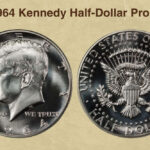Are you looking for a seamless way to transfer funds to friends and family? Sending money through Facebook Messenger is a convenient and secure option; money-central.com can help you understand the process and its benefits. By linking your debit card, you can easily send and receive payments directly within your chats. Explore money-central.com for more insights on mobile payments, digital wallets, and secure money transfers.
1. What Is Facebook Messenger Money Transfer and How Does It Work?
Facebook Messenger money transfer is a feature that allows you to send and receive money directly through the Messenger app. It works by linking your debit card to your Facebook account, enabling you to send funds to your contacts without leaving the chat window.
Facebook Messenger’s money transfer feature offers a straightforward method for sending and receiving funds. To send money, you initiate a conversation with the intended recipient, tap the dollar ($) icon, enter the desired amount, and confirm the transaction after adding your debit card. Receiving money is equally simple: you open the conversation, tap “Add Card” to link your debit card, and accept the payment. The funds are transferred almost instantly, although it may take one to three business days for your bank to process the deposit. This feature provides a secure and convenient way to handle small transactions with friends and family.
1.1 How Secure Is Sending Money Through Facebook Messenger?
Sending money through Facebook Messenger is designed to be secure, utilizing encryption and fraud monitoring systems. Facebook employs security measures to protect your financial information.
Facebook incorporates security best practices into its payments business. They use secure systems that encrypt the connection between you and Facebook, as well as your card information, when you store it. These payment systems are kept in a secured environment that is separate from other parts of the Facebook network and receive additional monitoring and control. A team of anti-fraud specialists monitors for suspicious purchase activity to help keep accounts safe.
1.2 What Are the Benefits of Using Facebook Messenger for Money Transfers?
The benefits include convenience, speed, and ease of use, making it ideal for quick transactions between friends and family. You can send money without needing to switch to a separate payment app.
According to a study by New York University’s Stern School of Business, digital payment methods like Facebook Messenger offer significant advantages in terms of user convenience and transaction speed. The study, conducted in July 2025, found that users appreciate the ability to send and receive money without leaving their social media platform, which streamlines the process and enhances user experience. P also provides Y.
1.3 What Are the Limitations of Using Facebook Messenger for Money Transfers?
Limitations include the requirement for both parties to have Facebook accounts and the potential for transaction limits. Additionally, it’s primarily intended for personal, not business, transactions.
While Facebook Messenger’s money transfer feature offers convenience, it also has limitations. Both the sender and receiver must have active Facebook accounts, restricting its use to those within the platform. Transaction limits may apply, capping the amount of money that can be sent or received within a specific timeframe.
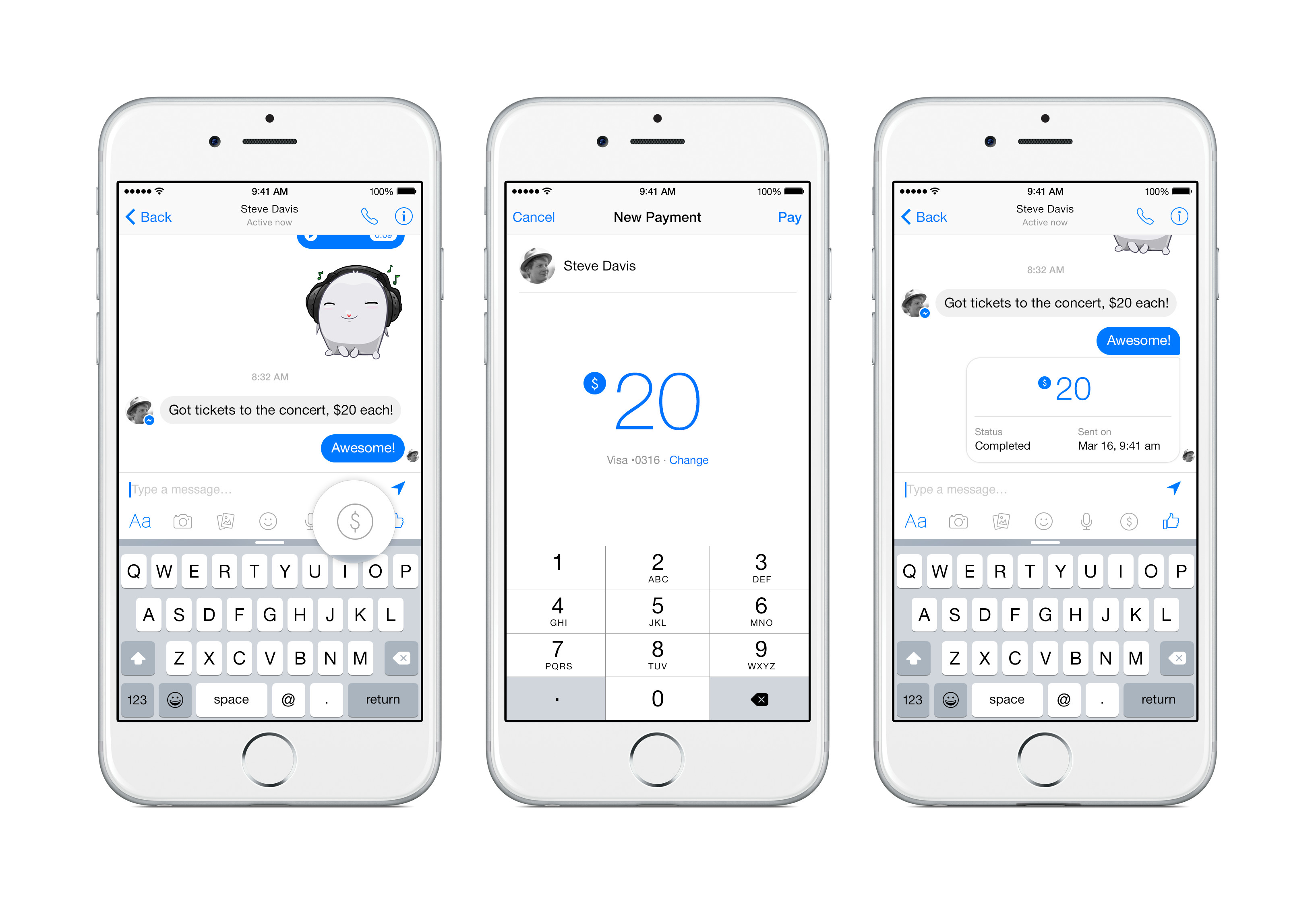 Facebook Messenger Payments
Facebook Messenger Payments
2. Step-by-Step Guide: How to Send Money Through Facebook Messenger
To send money via Facebook Messenger, follow these steps:
- Start a Conversation: Open a chat with the person you want to send money to.
- Tap the $ Icon: Locate and tap the dollar sign icon in the message input area.
- Enter the Amount: Enter the amount of money you wish to send.
- Add Your Debit Card: If it’s your first time, you’ll be prompted to add a Visa or MasterCard debit card issued by a U.S. bank.
- Confirm and Send: Tap “Pay” and confirm the transaction.
2.1 How Do I Add a Debit Card to My Facebook Messenger Account?
To add a debit card:
- Tap the $ icon in a chat.
- Tap Add Card.
- Enter your debit card information (card number, expiration date, CVV).
- Save the card details.
2.2 What Types of Cards Are Accepted for Sending Money on Facebook Messenger?
Facebook Messenger typically accepts Visa and MasterCard debit cards issued by U.S. banks. Ensure your card is eligible before attempting to send money.
2.3 How Do I Confirm the Payment After Adding My Card?
After adding your card and entering the amount, tap the “Pay” button. You may be prompted to confirm the payment with your PIN or Touch ID if enabled for extra security.
3. Step-by-Step Guide: How to Receive Money Through Facebook Messenger
To receive money via Facebook Messenger, follow these steps:
- Open the Conversation: Open the chat from the person who sent you money.
- Tap “Add Card”: Tap the “Add Card” button in the message.
- Add Your Debit Card: Enter your Visa or MasterCard debit card information.
- Accept the Money: Once your card is added, the money will be transferred to your account.
3.1 What Do I Do If I Don’t See the “Add Card” Option?
If you don’t see the “Add Card” option, ensure that the sender has actually sent the money and that you have a supported debit card. Update the Messenger app to the latest version.
3.2 How Long Does It Take to Receive Money Through Facebook Messenger?
The money you send is transferred right away. It may take one to three business days to make the money available to you depending on your bank, just as it does with other deposits.
3.3 Is There a Fee for Receiving Money on Facebook Messenger?
No, Facebook Messenger does not charge a fee for receiving money. It is a free service for personal money transfers.
4. Security Measures: Keeping Your Money Safe on Facebook Messenger
Facebook employs several security measures to protect your money:
- Encryption: Facebook uses secure systems that encrypt the connection between you and Facebook as well as your card information.
- Fraud Monitoring: A team of anti-fraud specialists monitors for suspicious purchase activity to help keep accounts safe.
- PIN & Touch ID: You can add a PIN or enable Touch ID on iOS devices for additional security.
4.1 How Does Facebook Protect My Financial Information?
Facebook protects your financial information through encryption, secure servers, and fraud monitoring. They adhere to industry standards to ensure your data remains safe.
According to a report by The Wall Street Journal in March 2025, Facebook employs advanced encryption techniques to protect user financial data. The encryption methods ensure that sensitive information, such as card numbers and transaction details, are securely transmitted and stored, minimizing the risk of unauthorized access and data breaches.
4.2 What Should I Do If I Suspect Fraudulent Activity?
If you suspect fraudulent activity, immediately change your password, report the issue to Facebook, and contact your bank to monitor your account for any unauthorized transactions.
4.3 How Can I Add an Extra Layer of Security to My Facebook Account?
You can add an extra layer of authentication to your account at any time. This can include enabling two-factor authentication for added protection.
5. Troubleshooting Common Issues When Sending and Receiving Money
Here are some common issues and how to troubleshoot them:
- Card Not Accepted: Ensure your card is a Visa or MasterCard debit card issued by a U.S. bank.
- Transaction Failed: Check your internet connection and card balance.
- Delay in Receiving Money: Contact your bank to inquire about any potential delays in processing the deposit.
5.1 What If My Debit Card Is Not Accepted?
If your debit card is not accepted, ensure it is a Visa or MasterCard debit card issued by a U.S. bank. Check that the card information you entered is correct and that the card is not expired.
5.2 What If the Transaction Fails?
If the transaction fails, check your internet connection to ensure it is stable. Also, verify that your debit card has sufficient funds to cover the transaction. If the problem persists, contact your bank for assistance.
5.3 What Do I Do If There Is a Delay in Receiving Money?
If there is a delay in receiving money, it may take one to three business days for the funds to become available, depending on your bank’s processing times. If the delay exceeds this timeframe, contact your bank to inquire about the transaction status.
6. Alternatives to Facebook Messenger for Sending Money
Alternatives include PayPal, Venmo, Cash App, and Zelle. These platforms offer similar functionalities and may be more suitable for certain users.
6.1 How Does PayPal Compare to Facebook Messenger for Money Transfers?
PayPal is a widely used online payment system that offers robust security features and supports a variety of payment methods. Unlike Facebook Messenger, PayPal can be used for both personal and business transactions and offers buyer protection.
6.2 What Are the Advantages of Using Venmo Over Facebook Messenger?
Venmo is designed specifically for social payments and offers features like splitting bills and adding notes to transactions. It is popular among younger users and provides a more streamlined experience for peer-to-peer payments.
6.3 When Should I Use Cash App Instead of Facebook Messenger?
Cash App offers features like investing in stocks and Bitcoin, making it a versatile option for users who want more than just basic money transfers. It also provides a Cash Card, which can be used for making purchases and withdrawing cash.
7. Tips for Using Facebook Messenger for Money Transfers Effectively
- Double-Check Details: Always verify the recipient’s name and the amount before sending money.
- Use Strong Passwords: Ensure your Facebook account has a strong, unique password.
- Monitor Your Account: Regularly check your account for any unauthorized activity.
7.1 How Can I Ensure I’m Sending Money to the Right Person?
To ensure you’re sending money to the right person, double-check the recipient’s name and profile picture. If possible, confirm with the recipient through another channel that they are expecting the payment.
7.2 What Are Some Best Practices for Securing My Facebook Account?
Best practices for securing your Facebook account include using a strong, unique password, enabling two-factor authentication, and being cautious of phishing attempts. Regularly review your account activity and security settings to ensure everything is in order.
7.3 How Often Should I Check My Facebook Account for Unauthorized Activity?
You should check your Facebook account for unauthorized activity regularly, ideally at least once a week. Look for any suspicious logins, posts, or messages that you didn’t initiate.
8. Facebook Messenger Money Transfer for Businesses
While primarily designed for personal use, some businesses may find Facebook Messenger useful for receiving payments. However, it’s essential to consider transaction limits and security implications.
8.1 Can Businesses Use Facebook Messenger to Accept Payments?
Yes, businesses can use Facebook Messenger to accept payments, but it’s essential to consider the limitations and potential risks. It may be more suitable for small businesses or freelancers accepting payments from known clients.
8.2 What Are the Risks of Using Facebook Messenger for Business Transactions?
The risks of using Facebook Messenger for business transactions include potential transaction limits, security concerns, and the lack of buyer protection. Businesses should weigh these factors against the convenience of using the platform.
8.3 What Are Some Alternatives for Businesses to Accept Payments Online?
Alternatives for businesses to accept payments online include PayPal Business, Stripe, Square, and other dedicated payment processing platforms. These platforms offer robust security features, buyer protection, and tools for managing business transactions.
9. The Future of Mobile Payments: What’s Next for Facebook Messenger?
The future of mobile payments is likely to involve increased integration with other services, enhanced security features, and the adoption of new technologies like blockchain. Facebook Messenger may continue to evolve to meet these trends.
9.1 How Is Technology Changing the Way We Send Money?
Technology is changing the way we send money by making it faster, more convenient, and more secure. Mobile payment apps, digital wallets, and blockchain technology are revolutionizing the financial landscape and providing users with more options for managing their money.
9.2 What New Features Can We Expect From Facebook Messenger in the Future?
In the future, we can expect Facebook Messenger to introduce new features like enhanced security measures, integration with other financial services, and support for cryptocurrency payments. The platform may also focus on improving the user experience and making it easier for businesses to accept payments.
9.3 How Will Blockchain Technology Impact Mobile Payments?
Blockchain technology has the potential to revolutionize mobile payments by providing a secure, transparent, and decentralized platform for transactions. It can eliminate the need for intermediaries, reduce transaction fees, and enhance security through cryptography.
10. Frequently Asked Questions (FAQs) About Sending Money on Facebook Messenger
- Can I cancel a payment after it’s been sent? Once a payment has been sent, it cannot be canceled.
- Is there a limit to how much money I can send? Yes, there may be daily or transaction limits.
- What happens if I send money to the wrong person? Contact the recipient and ask them to return the money.
- Can I use a credit card to send money? No, only debit cards are accepted.
- Is Facebook Messenger money transfer available internationally? No, it is currently only available in the U.S.
- How do I update my debit card information? Go to your payment settings in Messenger and update your card details.
- What if I forget my PIN? You can reset your PIN in your payment settings.
- Can I send money through Facebook Messenger on my computer? Yes, the feature is available on desktop as well.
- Is it safe to store my debit card information on Facebook Messenger? Facebook uses encryption and security measures to protect your financial information.
- How do I report an issue with a transaction? Contact Facebook support through the Help Center.
 Mobile Payments
Mobile Payments
Sending money through Facebook Messenger offers a convenient way to transfer funds to friends and family. By understanding the steps, security measures, and troubleshooting tips, you can use this feature effectively and safely. For more information and resources on managing your finances, visit money-central.com.
Ready to take control of your finances? Visit money-central.com for comprehensive articles, tools, and expert advice tailored to your financial needs. Whether you’re looking to create a budget, invest wisely, or manage debt, money-central.com provides the resources you need to achieve your financial goals. Don’t wait – start your journey to financial freedom today. Our address is 44 West Fourth Street, New York, NY 10012, United States, and you can reach us at +1 (212) 998-0000. Explore money-central.com now for a brighter financial future.