How Do I Start Making Money On Youtube? Making money on YouTube involves strategic content creation, audience engagement, and monetization techniques, and money-central.com is here to guide you through each step. To start earning income, you’ll need to understand ad revenue, affiliate marketing, and various monetization methods, and this article is designed to help you boost your financial success on YouTube with proven strategies. Dive in to explore the essentials of YouTube monetization, content creation strategies, and audience engagement tactics and become successful in the world of online content creation and financial growth.
1. Joining the YouTube Partner Program: Your First Step
How do I get accepted into the YouTube Partner Program? To unlock YouTube’s monetization features, joining the YouTube Partner Program (YPP) is your first crucial step. This program allows creators to earn money through ads, YouTube Premium subscriptions, and other monetization tools. It also provides access to creator support and the Copyright Match Tool.
1.1 Eligibility Criteria
What are the requirements to join the YouTube Partner Program? To qualify for the YouTube Partner Program, you need to meet specific criteria:
- 1,000 Subscribers: You need at least 1,000 subscribers on your channel.
- Watch Hours or Shorts Views: Achieve either 4,000 valid watch hours in the past 12 months or 10 million Shorts views in the last 90 days.
- Adherence to Policies: Your channel must comply with YouTube’s monetization policies and community guidelines.
- Geographic Eligibility: You must reside in an eligible region.
Meeting these milestones ensures you can access the various monetization features offered by YouTube.
1.2 Application Process
How do I apply to the YouTube Partner Program? Applying to the YPP is straightforward:
- Go to YouTube Studio: Access your channel’s YouTube Studio.
- Open the Earn Tab: Look for the “Earn” tab in the left-hand menu.
- Follow the Instructions: If you meet the eligibility criteria, you’ll see an option to apply. Follow the on-screen instructions to complete your application.
Once your application is submitted, YouTube will review your channel to ensure it meets all the necessary guidelines.
1.3 Benefits of Joining the YPP
What are the benefits of joining the YouTube Partner Program? Being part of the YPP unlocks numerous monetization opportunities:
- Ad Revenue: Earn money from ads displayed on your videos.
- YouTube Premium Revenue: Get a share of revenue from YouTube Premium subscribers who watch your content.
- Super Chat & Super Thanks: Enable viewers to support your channel directly through tips.
- Channel Memberships: Offer exclusive content and perks to paying members.
- YouTube Shopping: Sell products directly from your channel.
These features can significantly boost your income and help you sustain your content creation efforts.
2. Turning On Ads for Your Videos: A Quick Start
How do I start earning with ads on YouTube? Once accepted into the YPP, the easiest way to start earning is by enabling ads on your videos. YouTube’s ad platform is largely automated, allowing you to generate revenue from display and video ads.
2.1 Types of Ads
What types of ads can I use on my YouTube videos? When you enable ads on your videos, YouTube shows viewers a combination of:
- Pre-Roll Ads: Ads that play before the video starts.
- Post-Roll Ads: Ads that play after the video ends.
- Skippable & Non-Skippable Ads: Viewers may have the option to skip ads after a few seconds, or they may need to watch the entire ad.
- Mid-Roll Ads: For videos longer than eight minutes, you can insert ads in the middle of the video.
You can choose to place mid-roll ads manually or let YouTube automatically insert them.
2.2 Managing Ad Settings
How do I manage my ad settings on YouTube? Managing your ad settings is essential to optimize your revenue. Here’s how:
- Go to YouTube Studio: Access your channel’s YouTube Studio.
- Select Content: Choose the video you want to monetize.
- Enable Monetization: Turn on the monetization option.
- Manage Mid-Roll Ads: For longer videos, decide whether to manually place mid-roll ads or use automatic placement.
- Check Revenue Reports: Use the Revenue tab to monitor your ad earnings, including monthly estimated revenue.
Properly managing these settings can significantly impact your ad revenue.
2.3 Considerations Beyond Ads
Are there alternatives to ad revenue for YouTube monetization? While ads are a straightforward way to monetize your videos, relying solely on ad revenue may not be the most lucrative strategy. Consider these points:
- Demonetization: YouTube’s demonetization policies can be strict, potentially limiting ad revenue on certain types of content.
- Revenue Share: YouTube takes a percentage of ad revenue (45% for standard videos and 55% for Shorts).
- Diversification: Combining ads with other monetization methods can lead to more significant earnings.
Exploring alternative revenue streams can provide a more stable and higher income.
3. Fan Funding: Engaging Your Audience for Direct Support
How can I get my audience to directly support my YouTube channel? Fan funding offers a way for viewers to directly support your channel through tips and monthly payments. YouTube provides several features to facilitate this, including Super Chat, Super Stickers, and channel memberships.
3.1 Super Chat & Super Thanks
What are Super Chat and Super Thanks, and how do they work? Super Chat and Super Thanks are features that allow viewers to purchase highlighted messages during livestreams and video premieres.
- Super Chat: Viewers can buy colorful messages that stand out in the chat box during livestreams.
- Super Thanks: Viewers can purchase animated stickers on regular videos to show their support.
These features provide a direct way for fans to support your content and get noticed.
3.2 Channel Memberships
What are YouTube channel memberships, and how can I set them up? Channel memberships allow you to offer exclusive perks to paying fans in exchange for monthly payments. You can create up to six membership levels with increasing benefits, such as:
- Custom Badges & Emojis: Members get special badges and emojis to use in live chats and comments.
- Exclusive Content: Offer members-only posts, shorts, and videos.
- Early Access: Provide early access to your videos.
- Members-Only Live Chats: Host exclusive live chats for members.
- Member Recognition Shelf: Feature member avatars at the top of your channel page.
Setting up channel memberships can create a recurring revenue stream and strengthen your community.
3.3 External Fan Funding Platforms
Are there other platforms for fan funding besides YouTube? You can also use external platforms like Patreon to source donations for your channel. Patreon allows creators to offer additional content, access, and perks in return for regular donations.
Alternative funding platforms include:
- Ko-fi
- Buy Me a Coffee
These platforms offer familiar ways for your audience to support you on an ongoing basis.
4. Selling Products and Merchandise: Expanding Your Brand
How can I sell products and merchandise on my YouTube channel? YouTube Shopping offers easy ways to help fans shop directly from your content. You can open a storefront on your channel, connect your online store, and tag products in your videos.
4.1 YouTube Shopping Features
What are the key features of YouTube Shopping? With YouTube Shopping, you can:
- Open a Storefront: Create a storefront directly on your YouTube channel.
- Connect Your Online Store: Link your existing online store to display products around your videos.
- Tag Products: Tag your products or products from partner brands in your videos.
These features streamline the shopping experience for your viewers.
4.2 Setting Up YouTube Shopping
How do I set up YouTube Shopping on my channel? The easiest way to use YouTube Shopping is by connecting your Shopify store to your YouTube channel. This automatically syncs your product listings and allows customers to check out on YouTube or visit your store for a more in-depth shopping experience.
If you don’t have an online store, you can start one with a free trial on Shopify.
4.3 Merchandising Ideas
What kind of merchandise can I sell on my YouTube channel? Many creators choose to promote merchandise like:
- Tote Bags
- Snapbacks
- T-Shirts
You can also recommend products from brands you review or partner with. Print-on-demand services make it easy to design affordable products that are produced and shipped on a per-order basis.
5. Influencer Marketing: Partnering with Brands
How can I work with brands as an influencer on YouTube? Brands are increasingly investing in influencer marketing, spending their advertising budgets on creators who’ve already won the loyalty of their audiences.
5.1 Negotiating Sponsorships
How do I negotiate sponsorship deals with brands? To negotiate the right deal, establish your baseline flat fee by looking at the number of views your videos typically get, then multiplying that amount by 5¢ to 15¢ per view. Depending on your target audience, content quality, and niche, you might be able to negotiate a better deal if the brand is a good fit.
5.2 Transparency and Authenticity
Why is transparency important in brand partnerships? When partnering on brand-sponsored content, it’s crucial to be transparent and only endorse products you genuinely like or believe in. Authenticity builds trust with your audience, which is essential for long-term success.
5.3 Finding Brands to Partner With
How do I find brands to partner with on my YouTube channel? Consider these strategies for finding brand partnerships:
- Join Influencer Networks: Platforms like AspireIQ and Grapevine connect creators with brands.
- Reach Out Directly: Contact brands whose products align with your content.
- Showcase Your Value: Highlight your audience demographics, engagement rates, and content quality to potential partners.
Building strong relationships with brands can lead to lucrative and long-lasting partnerships.
6. Licensing Your Content: Turning Viral Moments into Revenue
How can I license my YouTube content to media outlets? If you create a viral video with mass appeal, you can license your content to media outlets in exchange for money.
6.1 Identifying Viral Content
What type of content is likely to be licensed? Viral videos with broad appeal, such as funny clips featuring animals or unique events, are often sought after by media outlets.
6.2 Licensing Marketplaces
Where can I list my videos for licensing opportunities? You can list your videos in a marketplace like Jukin Licensing, where your content will be easier for the right people to find and purchase.
6.3 Reaching Out to Media Outlets
How can I contact media outlets to license my video? If your video goes viral, TV news outlets, morning shows, and online news sites might reach out to you. Be prepared to negotiate terms and grant them the rights to use your video.
7. Crowdfunding Your Creative Projects: Funding Your Vision
How can I use crowdfunding to finance my YouTube projects? When money is all that stands between an idea and its execution, crowdfunding is a great way to make your next viral video happen.
7.1 Preparing Your Crowdfunding Campaign
What should I include in my crowdfunding campaign? Whether you need help buying better equipment, hiring actors, or covering other production costs, you can call upon your audience and community to pitch in—if your idea is compelling enough. Many crowdfunded creative projects draw funding by offering a sneak peek or trailer that gets people excited.
7.2 Popular Crowdfunding Sites
Which crowdfunding sites are best for YouTubers? Popular crowdfunding sites with a history of being lucrative for YouTubers include:
- Kickstarter
- Indiegogo
- GoFundMe
7.3 Engaging Your Audience
How can I engage my audience during a crowdfunding campaign? Consider shooting a video explaining your project or offering a taste of what it will be like. Engaging your audience can significantly increase your chances of reaching your funding goal.
8. Affiliate Marketing: Earning Commissions on Product Recommendations
How can I earn money through affiliate marketing on YouTube? Affiliate marketing is a content monetization strategy where you earn a commission by promoting products or services from other brands in your videos.
8.1 Becoming an Affiliate
How do I become an affiliate marketer? To start affiliate marketing, look for affiliate programs that align with your content and are likely to resonate with your audience. The more relevant the product or brand, the more likely you are to find success.
8.2 Adding Affiliate Links
Where should I add affiliate links in my YouTube videos? Once you’re registered, you can add affiliate links to your video descriptions or end cards.
8.3 YouTube Shopping Affiliate Program
What is the YouTube Shopping affiliate program, and how can I join? YouTube simplifies this process with its Shopping affiliate program, allowing you to quickly locate relevant products and view commission percentages. Once you’ve found a product you’d like to promote, it’s easy to tag it directly in your videos.
9. Maximizing YouTube Revenue: Engagement and Niche
What are the best strategies for maximizing my YouTube revenue? YouTube channels can be monetized even if they don’t have millions of subscribers. Your earning potential is also determined by the level of engagement you generate, the niche you cater to, and the revenue channels you explore.
9.1 Understanding Your Audience
Why is it important to understand my YouTube audience? Building your own audience puts you in a great position to monetize content in a variety of ways. But you can only make the most of your opportunities if you understand your audience.
For many YouTubers, having a niche channel can help you work with brands targeting specific audiences.
9.2 Key Demographic Insights
What demographic information should I track in my YouTube analytics? You’ll want to pay close attention to:
- The gender of your audience
- The age range most of your audience falls into
- The geographic location—countries or cities—where your videos are being watched
- Your audience’s overall engagement, or “watch time”
With this demographic information, you’ll understand your audience and work better with brands.
9.3 Engagement and Promotion Tools
How can I improve audience engagement on my YouTube videos? Consider these engagement and promotion tools:
- Info Cards: Add info cards to your videos to direct viewers to your store or affiliate links.
- Video Descriptions: Include relevant links and information in your video descriptions.
- Cross-Promotion: Promote your YouTube content on other social media platforms.
10. Tips for Ethical Promotion on YouTube
How can I promote products on YouTube without alienating my audience? Many YouTube monetization strategies involve promoting a product. But you’ll want to make sure your promotions don’t sabotage the integrity of your content.
10.1 Balancing Promotion and Content Integrity
How do I avoid “selling out” on YouTube? “Selling out” is a real concern for lots of creators. On the other hand, if you never seek compensation, you’ll likely never receive it.
Follow these tips to place promotional content in your videos without testing your audience’s patience:
- Be Transparent: Clearly disclose when you are promoting a product or brand.
- Stay Authentic: Only promote products you genuinely believe in.
- Provide Value: Ensure your promotions offer value to your audience.
10.2 Utilizing YouTube Features
How can I effectively use YouTube features for promotion?
- Info Cards: Use info cards to add pop-ups at just the right moment, when they’re most relevant and least distracting, to increase their impact.
- End Screens: Utilize end screens to promote your products or affiliate links.
- Channel Branding: Maintain consistent branding across your channel and promotions.
By following these guidelines, you can effectively monetize your YouTube channel while maintaining the trust of your audience.
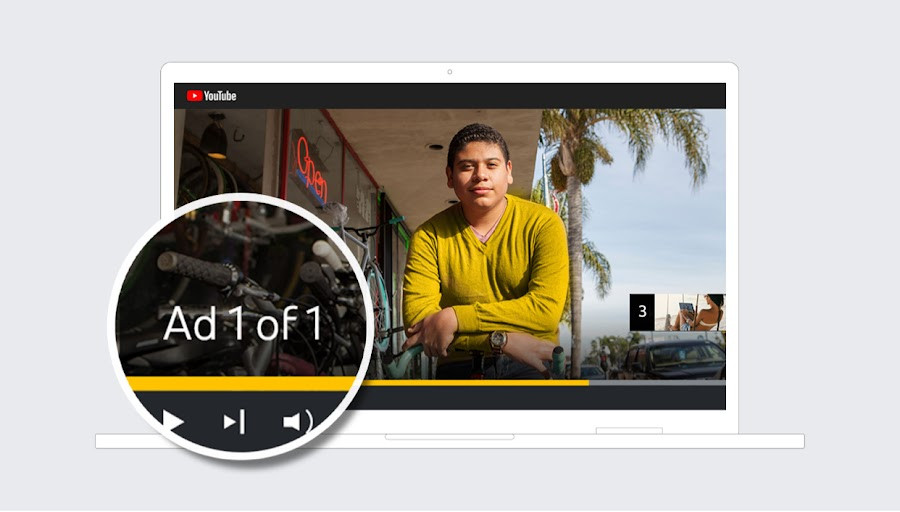 Example of an in-video YouTube ad for a bicycle brand
Example of an in-video YouTube ad for a bicycle brand
How to Make Money on YouTube: Frequently Asked Questions
How many views do you need on YouTube to make money?
The number of views your YouTube channel receives doesn’t correlate to revenue earned. If your video gets thousands of views but no one engages with ads shown before your videos, you won’t make any money. This is because of YouTube’s criteria for billing advertisers: a viewer must click an ad or watch the video ad in full (10, 15, or 30 seconds) for you to get paid.
How much do you get paid per 1,000 views on YouTube?
The average YouTube channel receives around 1.8¢ per view, which equals $18 per 1,000 views, according to data from Influencer Marketing Hub.
Do you get paid for uploading videos on YouTube?
Content creators aren’t paid by YouTube for the videos they upload. For you to start making money on YouTube, you have to enable monetization in your YouTube account settings. From there, you have options to join the YouTube Partner Program or have your videos listed on YouTube Premium.
How do YouTubers make money on YouTube?
YouTubers employ various monetization strategies, including:
- Joining YouTube’s Partner Program
- Selling products or merchandise
- Crowdfunding
- Fan funding
- Licensing content to media
- Working with brands as an influencer
- Becoming an affiliate marketer
How can you make money on YouTube without making videos?
To make money from YouTube without producing videos, you can partner with popular creators to promote your products to their viewers. Eligible Shopify users can add their products to YouTube’s affiliate marketing program in a few clicks, allowing creators to tag products in their videos so viewers can shop as they watch.
Making money on YouTube requires a combination of creativity, strategy, and dedication. By understanding the various monetization methods and engaging with your audience, you can turn your passion into a sustainable income source. For more in-depth advice, tools, and resources to manage and grow your financial success, visit money-central.com. Explore our comprehensive guides and expert advice to master personal finance and achieve your financial goals.
Address: 44 West Fourth Street, New York, NY 10012, United States.
Phone: +1 (212) 998-0000.
Website: money-central.com.