Are you looking for ways to receive money from Facebook? At money-central.com, we provide comprehensive insights into managing finances, including leveraging platforms like Facebook for monetary transactions and exploring multiple income streams. Discover strategies for secure transactions, navigate platform policies, and optimize your financial gains with our expert guidance. Unlock your financial potential by mastering digital payment methods.
1. What Are The Primary Ways to Receive Money From Facebook?
The primary ways to receive money from Facebook include direct payments through Messenger, monetization through Facebook Pages and Groups, and income from Facebook Marketplace sales. Each method requires understanding specific features and compliance with Facebook’s policies.
1.1. Receiving Money via Facebook Messenger
Facebook Messenger allows users to send and receive money directly within the app. This feature is particularly useful for quick transactions between friends and family.
- How it works: A user can initiate a payment to you through a Messenger chat. You’ll receive a notification prompting you to add a debit card or PayPal account to accept the funds. Once added, the money is transferred to your account.
- Security: Facebook employs encryption and fraud detection systems to ensure secure transactions. Users can also set up a PIN or use biometric authentication (like Touch ID on iOS) for added security.
- Limitations: While convenient, Messenger payments are primarily designed for personal transactions. They might not be suitable for large business transactions due to potential limitations on transaction amounts and reporting capabilities.
1.2. Monetizing Facebook Pages and Groups
Facebook offers monetization options for content creators through Pages and Groups. These methods allow you to earn money based on the content you create and share.
- In-Stream Ads: This feature allows you to insert ads directly into your videos. To be eligible, your Page needs to have at least 5,000 followers, 60,000 total minutes viewed in the past 60 days, and at least 5 active videos. Revenue is generated based on the number of ad impressions.
- Fan Subscriptions: This feature allows your fans to support you directly through recurring monthly payments. In exchange, you can offer exclusive content, badges, and other perks. Eligibility requires meeting certain criteria, including having at least 10,000 followers or 250 return viewers, and 50,000 post engagements in the last 60 days.
- Brand Collaborations: Partnering with brands for sponsored content can be a lucrative option. Use the Brand Collabs Manager to connect with brands looking for influencers in your niche. Disclosure is crucial, ensuring transparency with your audience by clearly marking sponsored posts.
1.3. Selling on Facebook Marketplace
Facebook Marketplace is a platform where you can buy and sell items locally. It’s an excellent way to monetize unwanted items or run a small business.
- Listing Items: Create listings with detailed descriptions and high-quality photos. Pricing competitively and responding promptly to inquiries can increase your chances of making a sale.
- Payment Methods: Coordinate payment methods with buyers. While cash is common for local transactions, consider using PayPal or Facebook Payments for added security and convenience.
- Shipping: If you offer shipping, factor in shipping costs when pricing your items. Use tracking and insurance to protect against loss or damage.
1.4. Utilizing Facebook Stars
Facebook Stars are virtual goods that viewers can buy and send to creators during live streams. Each Star has a monetary value, and Facebook pays creators based on the number of Stars they receive.
- Eligibility: To be eligible for Stars, you need to meet certain criteria, including having at least 1,000 followers for 60 consecutive days and residing in an eligible country.
- Promotion: Encourage viewers to send Stars during your live streams. Engage with your audience and offer incentives, such as shout-outs or special content, for those who send Stars.
- Payouts: Facebook pays out earnings from Stars once you reach a minimum threshold, typically $100. Payouts are usually made monthly.
1.5. Participating in Facebook Groups
Some Facebook Groups offer opportunities to earn money through various means, such as affiliate marketing, selling products, or providing services.
- Affiliate Marketing: Promote products or services within relevant groups and earn a commission for each sale made through your unique affiliate link. Ensure you comply with the group’s rules and disclose your affiliate relationship.
- Selling Products: If the group allows, you can promote and sell your products or services directly to group members. Provide value and build trust to encourage sales.
- Providing Services: Offer your expertise or services to group members. This could include consulting, coaching, or freelance work. Clearly outline your services and pricing.
2. How Do You Set Up Facebook to Receive Money?
Setting up Facebook to receive money involves configuring your payment settings and ensuring your account is eligible for monetization. Each method has specific requirements and steps.
2.1. Setting Up Facebook Messenger Payments
To receive money via Facebook Messenger, you need to link a debit card or PayPal account to your Messenger account.
- Open Messenger: Launch the Facebook Messenger app on your smartphone or access it through the Facebook website.
- Go to Settings: Tap your profile picture in the top left corner, then select “Settings.”
- Payments: Scroll down and tap “Payments.”
- Add Payment Method: Tap “Add Payment Method” and choose either “Debit Card” or “PayPal.”
- Enter Details: Enter your debit card details (card number, expiration date, CVV) or log in to your PayPal account.
- Verification: Facebook may require you to verify your card or PayPal account. Follow the instructions provided to complete the verification process.
2.2. Enabling Monetization on Facebook Pages
To monetize your Facebook Page with in-stream ads or fan subscriptions, you need to meet specific eligibility criteria and set up monetization tools.
- Check Eligibility: Ensure your Page meets the eligibility requirements for in-stream ads or fan subscriptions. This includes having a sufficient number of followers, engagement, and video views.
- Go to Creator Studio: Access Facebook Creator Studio through your Page settings or directly via the Creator Studio website.
- Monetization Tab: Click on the “Monetization” tab in Creator Studio.
- Set Up Payment Account: Follow the prompts to set up a payment account. You’ll need to provide your bank account details and tax information.
- Apply for Monetization: Apply for in-stream ads or fan subscriptions. Facebook will review your application and notify you of the outcome.
- Configure Ads: If approved for in-stream ads, configure your ad settings. Choose where ads will appear in your videos and set your ad frequency.
- Promote Subscriptions: If approved for fan subscriptions, promote your subscription options to your fans. Highlight the exclusive content and perks they’ll receive.
2.3. Configuring Payment Settings on Facebook Marketplace
While Facebook Marketplace primarily uses cash for local transactions, you can also use Facebook Payments or PayPal for added convenience and security.
- Go to Marketplace: Access Facebook Marketplace through the Facebook app or website.
- Listing Settings: When creating a listing, specify your preferred payment methods. You can indicate whether you accept cash, Facebook Payments, or PayPal.
- Facebook Payments: To use Facebook Payments, ensure you have a payment method linked to your Facebook account (as described in the Messenger payments setup).
- PayPal: If you prefer PayPal, provide your PayPal email address to buyers.
- Communicate with Buyers: Clearly communicate your payment preferences with potential buyers. Discuss payment options and arrange for payment before finalizing the sale.
2.4. Setting Up Facebook Stars
To receive Facebook Stars during live streams, you need to enable Stars on your Page and encourage viewers to send them.
- Check Eligibility: Ensure your Page meets the eligibility criteria for Stars. This includes having at least 1,000 followers for 60 consecutive days and residing in an eligible country.
- Go to Creator Studio: Access Facebook Creator Studio through your Page settings or directly via the Creator Studio website.
- Stars Tab: Click on the “Stars” tab in Creator Studio.
- Enable Stars: Follow the prompts to enable Stars on your Page. You’ll need to agree to the Stars terms and conditions.
- Set Up Payment Account: Set up a payment account to receive your earnings from Stars. You’ll need to provide your bank account details and tax information.
- Promote Stars: Encourage viewers to send Stars during your live streams. Explain how Stars work and offer incentives for those who send them.
3. What Are The Fees Associated With Receiving Money on Facebook?
Understanding the fees associated with receiving money on Facebook is crucial for managing your earnings effectively. Fees vary depending on the method used and Facebook’s policies.
3.1. Facebook Messenger Payment Fees
Generally, Facebook does not charge fees for sending or receiving money through Messenger for personal transactions. However, there are some exceptions:
- Debit Card Fees: Facebook does not charge fees for using debit cards to send money.
- Credit Card Fees: Using a credit card may incur fees from your credit card provider, which are not controlled by Facebook.
- Currency Conversion Fees: If you’re sending or receiving money across different currencies, currency conversion fees may apply. These fees are typically displayed before you complete the transaction.
3.2. Monetization Fees for Pages and Groups
Facebook takes a share of the revenue generated through in-stream ads, fan subscriptions, and other monetization methods on Pages and Groups.
- In-Stream Ads Revenue Share: Facebook typically takes around 45% of the revenue generated from in-stream ads. The remaining 55% goes to the content creator.
- Fan Subscriptions Revenue Share: Facebook also takes a portion of the revenue from fan subscriptions. The exact percentage can vary based on Facebook’s policies and agreements with creators.
- Transaction Fees: In some cases, transaction fees may apply to fan subscriptions or other monetization features. These fees are usually deducted from your earnings.
3.3. Facebook Marketplace Fees
Selling on Facebook Marketplace can incur fees, especially if you use shipping and Facebook Payments.
- Listing Fees: Facebook does not charge listing fees for items sold on Marketplace.
- Selling Fees: For items shipped and paid for through Facebook Payments, a selling fee applies. This fee is typically around 5% per shipment or a flat fee of $0.40 for shipments of $8.00 or less.
- Payment Processing Fees: If you use PayPal, PayPal’s standard transaction fees may apply. These fees are separate from Facebook’s fees.
3.4. Facebook Stars Fees
When viewers send Facebook Stars during live streams, Facebook takes a portion of the revenue.
- Stars Revenue Share: Facebook typically pays creators $0.01 USD for each Star they receive. However, Facebook retains a portion of the revenue from the sale of Stars.
- Transaction Fees: Transaction fees may apply when viewers purchase Stars. These fees are usually included in the purchase price.
3.5. Third-Party Payment Processor Fees
If you use third-party payment processors like PayPal, Stripe, or others, be aware of their fees.
- PayPal Fees: PayPal charges fees for receiving payments. These fees vary based on the type of transaction and the recipient’s location.
- Stripe Fees: Stripe also charges fees for processing payments. These fees vary based on the transaction volume and the type of payment.
Understanding these fees helps you manage your finances effectively and maximize your earnings on Facebook. Always review the terms and conditions of each payment method to stay informed about potential costs.
4. What Are The Tax Implications of Receiving Money on Facebook?
Receiving money on Facebook can have significant tax implications. It’s important to understand these implications to ensure you comply with U.S. tax laws.
4.1. Income Reporting Requirements
In the U.S., any income earned through Facebook, whether from Marketplace sales, in-stream ads, fan subscriptions, or other monetization methods, is generally considered taxable income.
- Form 1099-K: If you receive more than $20,000 in gross payment volume and have more than 200 transactions in a calendar year through Facebook Payments, you will likely receive a Form 1099-K from Facebook. This form reports the total amount of payments you received.
- Self-Employment Income: Income earned through Facebook is often considered self-employment income. This means you’re responsible for paying self-employment taxes, which include Social Security and Medicare taxes.
- State and Local Taxes: Depending on your location, you may also be subject to state and local income taxes on your Facebook earnings.
4.2. Deductible Expenses
As a self-employed individual, you can deduct certain business expenses from your gross income to reduce your tax liability.
- Business Expenses: Common deductible expenses include the cost of goods sold, advertising expenses, website hosting fees, and any software or tools used for your Facebook business.
- Home Office Deduction: If you use a portion of your home exclusively and regularly for business, you may be able to deduct home office expenses, such as rent or mortgage interest, utilities, and insurance.
- Mileage Deduction: If you use your car for business purposes, you can deduct the actual expenses of operating your vehicle or take the standard mileage deduction.
4.3. Quarterly Estimated Taxes
If you expect to owe at least $1,000 in taxes for the year, you may be required to pay estimated taxes quarterly to the IRS.
- Form 1040-ES: Use Form 1040-ES to calculate and pay your estimated taxes. This form helps you determine how much tax you expect to owe for the year.
- Payment Methods: You can pay estimated taxes online, by phone, or by mail. The IRS provides various payment options for your convenience.
- Deadlines: Quarterly estimated tax payments are typically due on April 15, June 15, September 15, and January 15 of the following year.
4.4. State Tax Requirements
State tax laws vary, so it’s important to understand your state’s tax requirements for self-employment income.
- State Income Tax: Most states have an income tax, and you’ll need to report your Facebook earnings on your state tax return.
- Sales Tax: If you’re selling goods on Facebook Marketplace, you may need to collect and remit sales tax to your state. The rules vary by state, so check your state’s sales tax laws.
4.5. Consulting a Tax Professional
Navigating the tax implications of earning money on Facebook can be complex. Consulting a tax professional can help you ensure you comply with tax laws and minimize your tax liability.
- Tax Planning: A tax professional can help you plan for taxes throughout the year and identify potential deductions and credits.
- Tax Preparation: They can also assist you with preparing and filing your tax returns, ensuring accuracy and compliance.
- Audit Support: If you’re audited by the IRS, a tax professional can provide support and representation.
Staying informed about the tax implications of receiving money on Facebook is crucial for financial compliance and effective money management.
5. What Are The Security Measures for Receiving Money on Facebook?
Facebook implements various security measures to protect users when sending and receiving money. Understanding these measures can help you use the platform safely.
5.1. Encryption
Facebook uses encryption to protect your financial information during transactions.
- Data Encryption: Encryption ensures that your card details and transaction data are transmitted securely between your device and Facebook’s servers.
- Secure Connections: Facebook uses HTTPS (Hypertext Transfer Protocol Secure) to establish secure connections for payment transactions, preventing eavesdropping and data tampering.
5.2. Fraud Detection
Facebook employs advanced fraud detection systems to monitor transactions and identify suspicious activity.
- Real-Time Monitoring: Facebook monitors transactions in real-time, looking for patterns and anomalies that may indicate fraudulent activity.
- Automated Alerts: When suspicious activity is detected, automated alerts are triggered, and the transaction may be flagged for review.
- Account Verification: Facebook may require additional account verification steps if suspicious activity is detected, such as requesting a security code or contacting you to confirm the transaction.
5.3. Two-Factor Authentication
Two-factor authentication (2FA) adds an extra layer of security to your Facebook account.
- Enabling 2FA: You can enable 2FA in your Facebook settings. This requires you to enter a code from your phone or another device in addition to your password when logging in.
- Enhanced Security: 2FA helps prevent unauthorized access to your account, even if someone knows your password.
5.4. Payment Limits
Facebook may impose payment limits to reduce the risk of fraud and unauthorized transactions.
- Transaction Limits: There may be limits on the amount of money you can send or receive in a single transaction or over a certain period.
- Account Limits: Your account may have limits based on your verification status and history.
5.5. Dispute Resolution
Facebook provides a dispute resolution process for resolving payment issues.
- Filing a Dispute: If you encounter a problem with a transaction, such as an unauthorized charge or a failure to receive payment, you can file a dispute with Facebook.
- Investigation: Facebook will investigate the dispute and may request additional information from you or the other party involved.
- Resolution: Facebook will work to resolve the dispute and may issue a refund or take other appropriate actions.
5.6. Data Protection Policies
Facebook has data protection policies in place to safeguard your personal and financial information.
- Privacy Settings: You can control your privacy settings to limit the information you share on Facebook.
- Data Security: Facebook implements security measures to protect your data from unauthorized access, use, or disclosure.
- Compliance: Facebook complies with data protection laws and regulations, such as the General Data Protection Regulation (GDPR) and the California Consumer Privacy Act (CCPA).
5.7. Security Tips for Users
In addition to Facebook’s security measures, there are steps you can take to protect yourself when receiving money on Facebook.
- Use Strong Passwords: Use strong, unique passwords for your Facebook account and payment accounts.
- Be Cautious of Scams: Be wary of scams and phishing attempts. Never share your password or financial information with untrusted sources.
- Monitor Your Account: Regularly monitor your account for unauthorized activity.
- Keep Software Updated: Keep your operating system, browser, and Facebook app updated to the latest versions to protect against security vulnerabilities.
By understanding and utilizing these security measures, you can confidently and safely receive money on Facebook.
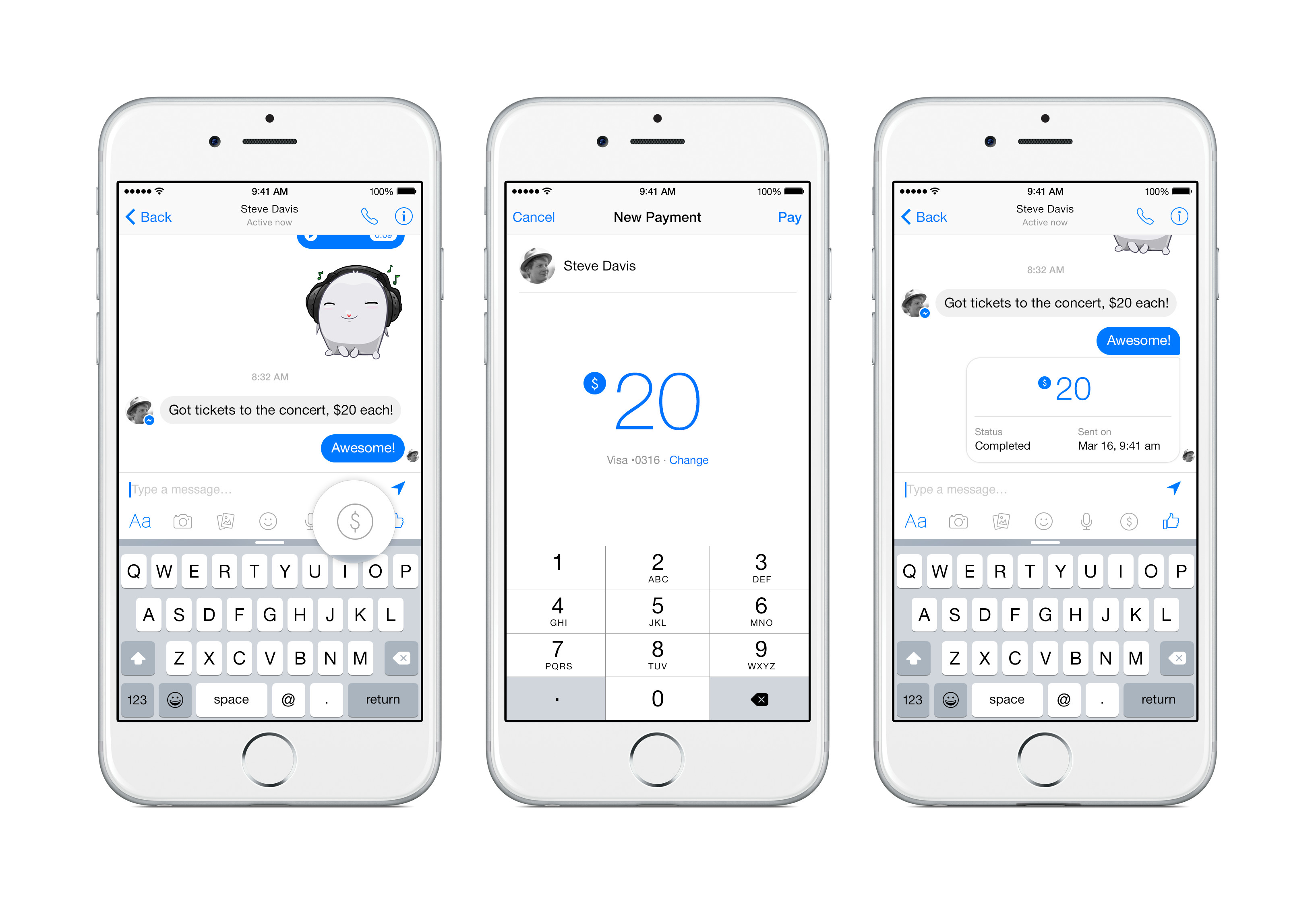 Facebook payments
Facebook payments
6. How Do You Troubleshoot Problems Receiving Money on Facebook?
Encountering issues while receiving money on Facebook can be frustrating. Here are common problems and steps to troubleshoot them.
6.1. Payment Not Received
If you haven’t received a payment that was sent to you, consider the following steps:
- Check Payment Method:
- Ensure your debit card or PayPal account is correctly linked to your Facebook account.
- Verify that the information is up-to-date, including the expiration date and billing address.
- Check Transaction History:
- Review your transaction history in Messenger or Facebook Payments to see if the payment is pending or has been processed.
- Look for any error messages or notifications related to the transaction.
- Contact Sender:
- Contact the person who sent the payment to confirm they sent it to the correct account.
- Ask them to provide a transaction ID or confirmation.
- Check Facebook’s Help Center:
- Visit Facebook’s Help Center for information on common payment issues and troubleshooting steps.
- Search for specific error messages or problems you’re experiencing.
- Contact Facebook Support:
- If the payment is still missing, contact Facebook Support for assistance.
- Provide them with all relevant details, including the transaction ID, sender’s information, and the date of the transaction.
6.2. Payment Method Issues
If you’re having trouble adding or verifying a payment method, try the following:
- Verify Card Details:
- Ensure you’ve entered your card details correctly, including the card number, expiration date, and CVV.
- Double-check the billing address associated with your card.
- Card Eligibility:
- Make sure your debit card or PayPal account is eligible for use with Facebook Payments.
- Some cards may not be supported, or there may be restrictions based on your location.
- Contact Your Bank:
- Contact your bank or credit card provider to ensure there are no blocks or restrictions on your account.
- Ask if they’re aware of any issues with Facebook Payments.
- Try a Different Payment Method:
- If possible, try adding a different debit card or PayPal account to your Facebook account.
- This can help determine if the issue is with the specific payment method or your account.
6.3. Account Restrictions
If your account has been restricted, you may not be able to receive payments.
- Check Account Status:
- Review your Facebook account status for any warnings or restrictions.
- Follow the instructions provided to resolve any issues.
- Verify Your Identity:
- Facebook may require you to verify your identity to lift restrictions on your account.
- Provide the requested documentation, such as a copy of your driver’s license or passport.
- Contact Facebook Support:
- If you believe your account has been restricted in error, contact Facebook Support for assistance.
- Explain your situation and provide any relevant information.
6.4. Technical Issues
Sometimes, technical issues can prevent you from receiving payments.
- Update the Facebook App:
- Ensure you’re using the latest version of the Facebook app.
- Updates often include bug fixes and improvements that can resolve payment issues.
- Clear Cache and Data:
- Clear the cache and data for the Facebook app on your device.
- This can help resolve issues caused by corrupted data.
- Restart Your Device:
- Restart your smartphone or computer to refresh the system and resolve any temporary issues.
- Check Internet Connection:
- Ensure you have a stable internet connection.
- Try connecting to a different Wi-Fi network or using cellular data.
6.5. Dispute Resolution Process
If you encounter a payment dispute, follow Facebook’s dispute resolution process.
- File a Dispute:
- Report the issue to Facebook as soon as possible.
- Provide all relevant details, including the transaction ID, sender’s information, and the reason for the dispute.
- Provide Evidence:
- Submit any evidence that supports your claim, such as screenshots, receipts, or communication logs.
- Cooperate with Facebook:
- Respond promptly to any requests from Facebook for additional information.
- Follow their instructions for resolving the dispute.
By following these troubleshooting steps, you can resolve many common issues encountered while receiving money on Facebook.
7. Can You Receive International Payments On Facebook?
Receiving international payments on Facebook depends on the specific method used and Facebook’s policies. Here’s a breakdown of how it works for different methods:
7.1. Facebook Messenger
Facebook Messenger allows you to send and receive money with friends and family. However, its ability to handle international payments is limited.
- Availability: Messenger payments are primarily designed for domestic transactions within the United States and a few other countries.
- Currency Conversion: If you try to send or receive money in a different currency, Facebook may automatically convert the currency, but this depends on the region and the linked payment method.
- Restrictions: International transactions may be subject to additional fees and restrictions, depending on the payment method and the recipient’s location.
7.2. Facebook Marketplace
Facebook Marketplace is a platform for buying and selling items locally. International transactions are generally not supported directly through Marketplace.
- Local Transactions: Marketplace is primarily designed for local transactions, where buyers and sellers meet in person to exchange goods and payment.
- Shipping: While you can arrange for shipping with buyers in other countries, Facebook does not provide built-in support for international shipping or payments.
- Payment Methods: If you choose to ship internationally, you’ll need to use alternative payment methods like PayPal or bank transfers, which can handle international transactions but are not directly integrated with Facebook Marketplace.
7.3. Facebook Pages and Groups (Monetization)
If you’re monetizing your Facebook Page or Group through in-stream ads, fan subscriptions, or other methods, you may receive payments from Facebook regardless of your location.
- Eligibility: To be eligible for monetization, you need to meet certain criteria, including having a sufficient number of followers and engagement.
- Payment Methods: Facebook typically pays creators through bank transfers or PayPal, which can handle international payments.
- Tax Information: You’ll need to provide your tax information to Facebook to comply with tax laws in your country and in the United States.
- Currency Conversion: Facebook may convert your earnings to your local currency, and currency conversion fees may apply.
7.4. Third-Party Payment Processors
If you’re using third-party payment processors like PayPal or Stripe to receive payments through Facebook, you can generally receive international payments.
- PayPal: PayPal is widely used for international transactions and supports multiple currencies. You can link your PayPal account to your Facebook account and receive payments from customers around the world.
- Stripe: Stripe is another popular payment processor that supports international payments. It offers a range of features for businesses, including multi-currency support and fraud protection.
7.5. Considerations for International Payments
When receiving international payments on Facebook, keep the following considerations in mind:
- Fees: International transactions may be subject to fees, including currency conversion fees and transaction fees.
- Exchange Rates: Be aware of exchange rates, as they can fluctuate and affect the amount of money you receive.
- Taxes: You may be subject to taxes in your country and in the country where the payment originates.
- Regulations: Be aware of any regulations or restrictions on international payments in your country.
While Facebook’s built-in payment methods may have limitations for international transactions, using third-party payment processors can help you receive payments from customers around the world.
8. How to Avoid Scams When Receiving Money on Facebook?
Scammers often target online platforms, including Facebook. Here are several strategies to help you avoid scams when receiving money.
8.1. Be Wary of Unsolicited Offers
Be cautious of unsolicited offers of money, especially if they seem too good to be true.
- Unexpected Prizes: Be wary of messages claiming you’ve won a prize or lottery you didn’t enter.
- Advance Fees: Never pay an advance fee to receive a larger sum of money. This is a common scam tactic.
- Investment Opportunities: Be skeptical of investment opportunities that promise high returns with little or no risk.
8.2. Verify the Sender’s Identity
Always verify the identity of the person sending you money, especially if you don’t know them.
- Check Their Profile: Review their Facebook profile for inconsistencies or red flags, such as a recently created account or a lack of profile information.
- Ask for Identification: If you’re selling an item on Facebook Marketplace, ask the buyer to provide identification before completing the transaction.
- Reverse Image Search: Use reverse image search to check if the sender’s profile picture has been used elsewhere online, which could indicate a fake account.
8.3. Use Secure Payment Methods
Use secure payment methods that offer buyer and seller protection.
- PayPal: PayPal offers buyer and seller protection, which can help you recover your money if you’re scammed.
- Facebook Payments: Facebook Payments offers some protection for transactions made through its platform, but it’s important to review the terms and conditions.
- Avoid Cash: Avoid accepting cash for online transactions, as it’s difficult to trace and offers no protection against fraud.
8.4. Be Cautious of Overpayment Scams
Be wary of buyers who offer to pay more than the agreed-upon price for an item.
- Refund Request: The scammer may ask you to refund the overpayment, but the original payment may be fraudulent.
- Fake Payment Confirmation: The scammer may send you a fake payment confirmation to trick you into shipping the item before the payment clears.
- Verify Payments: Always verify that a payment has cleared before shipping an item or sending a refund.
8.5. Protect Your Personal Information
Protect your personal information and never share sensitive details with untrusted sources.
- Password Security: Use strong, unique passwords for your Facebook account and payment accounts.
- Avoid Phishing: Be wary of phishing emails or messages that ask you to provide your password, credit card number, or other sensitive information.
- Secure Your Device: Keep your operating system, browser, and antivirus software up-to-date to protect against malware and phishing attacks.
8.6. Report Scams to Facebook
If you encounter a scam on Facebook, report it to Facebook immediately.
- Reporting Process: Facebook has a process for reporting scams and fraudulent activity.
- Account Suspension: Reporting scams can help Facebook take action against scammers and protect other users.
8.7. Trust Your Instincts
If something feels off or too good to be true, trust your instincts and proceed with caution.
- Second Opinion: Seek a second opinion from a trusted friend or family member before making a decision.
- Do Your Research: Research the person or company offering you money to see if there are any complaints or warnings online.
By following these tips, you can protect yourself from scams and ensure a safe experience when receiving money on Facebook.
9. How Does Receiving Money On Facebook Affect Your Eligibility For Government Assistance Programs?
Receiving money on Facebook can affect your eligibility for government assistance programs, depending on the program’s rules and the amount of income you receive. It’s important to understand these implications to ensure you remain eligible for the benefits you need.
9.1. Income Limits
Many government assistance programs have income limits that determine eligibility. If your income exceeds these limits, you may not be eligible for benefits.
- Supplemental Security Income (SSI): SSI provides cash assistance to low-income individuals who are aged, blind, or disabled. SSI has strict income limits, and receiving money on Facebook could affect your eligibility.
- Temporary Assistance for Needy Families (TANF): TANF provides cash assistance to low-income families with children. TANF has income limits, and receiving money on Facebook could affect your eligibility.
- Supplemental Nutrition Assistance Program (SNAP): SNAP provides food assistance to low-income individuals and families. SNAP has income limits, and receiving money on Facebook could affect your eligibility.
- Medicaid: Medicaid provides health insurance coverage to low-income individuals and families. Medicaid has income limits, and receiving money on Facebook could affect your eligibility.
9.2. Reporting Requirements
You are typically required to report any income you receive to the government agency administering the assistance program.
- Honesty: It’s important to be honest and accurate when reporting your income. Failure to report income could result in penalties or loss of benefits.
- Documentation: Keep records of all income you receive from Facebook, including transaction dates, amounts, and sources.
- Reporting Changes: Report any changes in your income to the government agency as soon as possible.
9.3. Types of Income
The type of income you receive from Facebook can also affect your eligibility for government assistance programs.
- Earned Income: Earned income includes wages, salaries, and self-employment income.
- Unearned Income: Unearned income includes Social Security benefits, unemployment benefits, and investment income.
- Gifts: Some government assistance programs may treat gifts as income, while others may not.
9.4. Asset Limits
In addition to income limits, some government assistance programs also have asset limits. If you have too many assets, you may not be eligible for benefits.
- Assets: Assets include bank accounts, stocks, bonds, and other investments.
- Exempt Assets: Some assets, such as your home and car, may be exempt from asset limits.
9.5. Impact on Specific Programs
Here’s how receiving money on Facebook could affect your eligibility for specific government assistance programs:
- SSI: Receiving money on Facebook could reduce your SSI benefits or make you ineligible for benefits altogether.
- TANF: Receiving money on Facebook could reduce your TANF benefits or make you ineligible for benefits altogether.
- SNAP: Receiving money on Facebook could reduce your SNAP benefits or make you ineligible for benefits altogether.
- Medicaid: Receiving money on Facebook could make you ineligible for Medicaid or require you to pay a higher premium.
9.6. Consulting with a Benefits Counselor
If you’re concerned about how receiving money on Facebook could affect your eligibility for government assistance programs, consult with a benefits counselor.
- Expert Advice: A benefits counselor can provide you with personalized advice based on your specific circumstances.
- Program Rules: They can also help you understand the rules of the various government assistance programs and how they apply to your situation.
Understanding how receiving money on Facebook affects your eligibility for government assistance programs is crucial for maintaining your benefits.
10. What Are Alternative Platforms For Receiving Money Online?
While Facebook offers several methods for receiving money, many alternative platforms provide similar or enhanced features. Exploring these alternatives can offer flexibility and potentially better terms.
10.1. PayPal
PayPal is one of the most popular and widely used online payment platforms.
- Global Reach: PayPal supports transactions in multiple currencies and is available in over 200 countries.
- Security: PayPal uses advanced encryption and fraud detection technology to protect your financial information.
- Buyer and Seller Protection: PayPal offers buyer and seller protection, which can help you recover your money if you’re scammed.
- Fees: PayPal charges fees for receiving payments, but the fees are generally competitive with other payment platforms.
10.2. Venmo
Venmo is a mobile payment app that’s popular among friends and family.
- Social Payments: Venmo allows you to send and receive money with friends and family using your smartphone.
- Convenience: Venmo is easy to use and offers a range of features, such as splitting bills and adding notes to payments.
- Limited Business Use: Venmo is primarily designed for personal use, and there are limitations on using it for business transactions.
- Fees: Venmo charges fees for certain transactions, such as instant transfers and credit card payments.
10.3. Cash App
Cash App is another popular mobile payment app that’s similar to Venmo.
- Versatility: Cash App allows you to send and receive money, invest in stocks, and buy Bitcoin.
- Convenience: Cash App is easy to use and offers a range of features, such as direct deposit and cash card.
- Business Use: Cash App allows you to create a business account and accept payments from customers.
- Fees: Cash App charges fees for certain transactions, such as instant transfers and credit card payments.
10.4. Stripe
Stripe is a payment platform that’s designed for businesses.
- Customization: Stripe offers a range of tools and APIs that allow you to customize the payment experience.
- Global Reach: Stripe supports transactions in multiple currencies and is available in over 40 countries.
- Security: Stripe uses advanced encryption and fraud detection technology to protect your financial information.
- Fees: Stripe charges fees for processing payments, but the fees are generally competitive with other payment platforms.
10.5. Google Pay
Google Pay is a digital wallet platform that allows you to send and receive money, make purchases, and store loyalty cards.
- Integration: Google