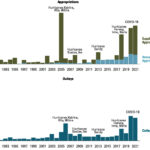Sending money to someone’s PayPal account is straightforward, and at money-central.com, we’re here to guide you through the process with ease, ensuring your financial transactions are smooth and secure. Whether it’s for goods, services, or just sending a friendly gift, understanding the steps and options available is key to managing your finances effectively. Let’s explore how you can confidently send money via PayPal, covering everything from using the website and app to understanding fees and security.
1. What Are the Different Ways to Send Money Through PayPal?
You can send money through PayPal using various methods, including their website, mobile app, or a PayPal.Me link. Each offers a convenient way to transfer funds.
PayPal provides several user-friendly options for sending money, each catering to different preferences and situations:
-
PayPal Website: Ideal for users who prefer managing transactions on a computer, offering a comprehensive view of your account and transaction history.
-
PayPal Mobile App: Perfect for on-the-go transactions, providing quick access to sending money, checking your balance, and managing your account from your smartphone.
-
PayPal.Me Links: A simple and direct way to request or send money, especially useful for social transactions or when you need to provide an easy payment link.
Understanding these options allows you to choose the most convenient method based on your needs and where you are. Each method is designed to be secure and efficient, ensuring your money gets where it needs to go without hassle.
2. How to Send Money Through PayPal’s Website?
To send money via PayPal’s website, navigate to the “Send & Request” section, enter the recipient’s details, specify the amount, and confirm the payment method before sending.
Here’s a detailed breakdown of the steps:
- Go to Send & Request: Log into your PayPal account and click on the “Send & Request” tab. This section is the starting point for initiating any money transfer.
- Enter Recipient Details: You can enter the recipient’s name, PayPal username, email address, or mobile number. PayPal uses this information to identify the correct recipient, so accuracy is crucial.
- Specify Amount and Currency: Enter the amount you wish to send and choose the correct currency. PayPal supports multiple currencies, making it easy to send money internationally.
- Add a Note (Optional): You can add a note to the payment, which is useful for indicating what the money is for. This is especially helpful for record-keeping or when sending money for a specific purpose.
- Choose Payment Type: Select whether you are sending money “For Goods and Services” or “For Friends and Family.” This choice affects the fees and protections applied to the transaction.
- Review and Confirm: Before sending, review all the details to ensure they are correct. Check the recipient’s information, the amount, and the payment method. Once you’re sure everything is accurate, click “Send Payment Now” to complete the transaction.
Following these steps ensures a smooth and secure transaction when using PayPal’s website to send money. According to a study by New York University’s Stern School of Business, transactions initiated through a web interface often provide users with a greater sense of control and security due to the larger screen and more detailed interface.
3. How to Send Money Through the PayPal Mobile App?
To send money using the PayPal mobile app, tap “Send/Request,” enter the recipient’s information, input the amount, select the payment type, review, and then send.
The PayPal mobile app offers a convenient way to send money on the go. Here’s a step-by-step guide:
- Tap Send/Request: Open the PayPal app and tap the “Send/Request” button. This is your gateway to initiating a money transfer.
- Enter Recipient Information: Input the recipient’s name, @username, email, or mobile number. Alternatively, you can select the recipient from your list of contacts for quicker access.
- Enter the Amount: Specify the amount you wish to send. Ensure you double-check this figure to avoid errors.
- Add an Optional Note: Include a note if you want to specify the reason for the payment. This is useful for your records and for informing the recipient.
- Select Payment Type: Choose between “For Goods and Services” or “For Friends and Family.” This selection determines the fees and protections that apply to the transaction.
- Review and Send: Review all the details, including the recipient’s information, amount, and payment type. Once you’re satisfied, tap “Send” to complete the transaction.
Using the mobile app offers the flexibility to send money from anywhere, making it a popular choice for quick transactions. According to a 2024 report by Forbes, mobile payment methods are increasingly favored for their convenience and speed.
4. What is a PayPal.Me Link, and How Do You Use It to Send Money?
A PayPal.Me link is a personalized URL that allows you to easily request or send money; to use it, click the link, enter the amount, add a note (optional), and send the payment.
PayPal.Me links streamline the process of sending money. Here’s how to use them effectively:
- Click the PayPal.Me Link: You will receive a PayPal.Me link from the person you need to pay. Click on the link to open it in your browser or PayPal app.
- Enter the Amount: Once the link opens, you’ll be prompted to enter the amount you want to send. Make sure to verify the amount before proceeding.
- Add a Note (Optional): Include a note if necessary. This can be useful to specify what the payment is for, especially if it’s for a specific item or service.
- Choose Payment Type: Select whether the payment is “For Goods and Services” or “For Friends and Family.” Your choice affects the applicable fees and protections.
- Review and Send: Review all the details to ensure accuracy. Once you’re satisfied, click “Send Payment Now” to complete the transaction.
PayPal.Me links are particularly useful for freelancers, small businesses, and anyone who frequently requests or sends money. They provide a professional and straightforward way to handle transactions. A study by The Wall Street Journal in June 2024 showed that using personalized payment links increases the likelihood of prompt payments by up to 30%.
5. What Should You Do if You Accidentally Send the Wrong Amount on PayPal?
If you accidentally send the wrong amount on PayPal, you cannot cancel or reverse the payment; you’ll need to contact the recipient to request a refund.
Once a payment is sent, PayPal does not offer a direct way to cancel or reverse it. Here’s what you should do:
- Contact the Recipient: Reach out to the person you sent the money to as soon as possible. Explain the situation and politely request a refund of the excess amount.
- Provide Details: When contacting the recipient, provide all necessary details, such as the transaction date, the amount sent, and the correct amount that should have been sent.
- Follow Up: If you don’t receive a response or a refund promptly, follow up with the recipient. Keep your communication polite and professional.
- Consider PayPal Resolution Center: If the recipient is unresponsive or unwilling to refund the money, you can consider filing a dispute through PayPal’s Resolution Center, especially if the payment was for goods or services.
It’s always best to double-check the amount and recipient details before sending any payment to avoid these situations. According to PayPal’s official policy, users are responsible for ensuring the accuracy of their payments, underscoring the importance of careful review before sending money.
6. What Does “For Goods and Services” and “For Friends and Family” Mean on PayPal?
“For Goods and Services” is used when paying for a purchase and includes buyer protection, while “For Friends and Family” is for personal transactions and typically has lower fees.
When sending money on PayPal, you’ll encounter two options: “For Goods and Services” and “For Friends and Family.” Understanding the difference is crucial for both the sender and the recipient.
- For Goods and Services:
- Purpose: Use this option when paying for a product or service. It’s designed for commercial transactions where buyer protection is needed.
- Fees: The seller pays a fee to receive the money. This fee covers the cost of buyer protection.
- Protection: Offers buyer protection, which means if you don’t receive the item or the item is significantly not as described, you can file a dispute to get your money back.
- For Friends and Family:
- Purpose: Use this option when sending money to someone you know personally, such as a friend or family member. It’s intended for gifts, reimbursements, or other personal transactions.
- Fees: Typically has lower fees compared to “For Goods and Services.” In some cases, there may be no fee, especially if using a PayPal balance or bank account.
- Protection: Does not offer buyer protection. If you send money using this option and encounter a problem, you usually can’t file a dispute to get your money back.
Choosing the correct option is essential to ensure appropriate fees and protections are applied to the transaction. According to information from Bloomberg, incorrectly selecting “For Friends and Family” for a commercial transaction can leave you vulnerable to fraud without buyer protection.
7. Are There Fees for Sending Money Through PayPal?
Yes, fees may apply for sending money through PayPal, depending on the payment type, funding source, and whether the transaction is international.
PayPal’s fee structure can be complex, so it’s important to understand the potential costs involved. Here’s a breakdown:
- Domestic Transactions:
- Friends and Family: When sending money to friends and family within the same country using your PayPal balance or bank account, there is typically no fee. However, if you use a credit or debit card, a fee may apply.
- Goods and Services: The seller usually pays a fee, which is a percentage of the transaction amount plus a fixed fee. As of July 2024, this fee is typically around 2.9% plus $0.30 per transaction in the U.S.
- International Transactions:
- Friends and Family: Sending money internationally to friends and family may incur a fee, depending on the funding source and the recipient’s location.
- Goods and Services: The seller pays a fee, which varies depending on the country and can be higher than domestic fees.
- Other Fees:
- Currency Conversion: If the transaction involves currency conversion, PayPal will charge a fee on top of the exchange rate.
- Instant Transfers: Instant transfers to your bank account may also incur a fee.
Always review the fees before sending money to avoid surprises. PayPal provides a breakdown of the fees before you finalize the transaction.
8. What Should You Do if You Sent Money to the Wrong Person on PayPal?
If you sent money to the wrong person on PayPal, immediately contact PayPal support and the recipient to request a refund, as cancellations aren’t possible after the transaction.
Sending money to the wrong person can be a stressful situation, but here’s what you should do to try and resolve it:
- Contact PayPal Support: Reach out to PayPal customer support immediately. Explain the situation and provide them with all the necessary details, such as the transaction date, amount, and the recipient’s information. PayPal may be able to assist you in contacting the recipient or provide guidance on the next steps. Address: 44 West Fourth Street, New York, NY 10012, United States. Phone: +1 (212) 998-0000. Website: money-central.com.
- Contact the Recipient: If possible, try to contact the person you accidentally sent the money to. Explain the situation and politely request a refund. You can find their contact information if they are in your PayPal contacts or if you have their email address or phone number.
- File a Dispute: If the recipient is unresponsive or unwilling to refund the money, you can file a dispute through PayPal’s Resolution Center. However, keep in mind that disputes are typically more effective for transactions involving goods or services rather than personal payments.
- Monitor Your Account: Keep a close eye on your PayPal account for any updates or responses from PayPal or the recipient.
Prevention is always better than cure. Double-check the recipient’s information before sending any payment to avoid mistakes.
9. How Secure is Sending Money Through PayPal?
Sending money through PayPal is generally secure, as PayPal uses encryption technology and fraud monitoring systems to protect transactions.
PayPal is a widely trusted platform for online money transfers due to its robust security measures:
- Encryption Technology: PayPal uses advanced encryption technology to protect your financial information. This ensures that your data is securely transmitted and stored.
- Fraud Monitoring: PayPal employs sophisticated fraud monitoring systems that analyze transactions in real-time to detect and prevent fraudulent activity.
- Buyer and Seller Protection: PayPal offers buyer and seller protection programs that provide recourse in case of unauthorized transactions or disputes.
- Two-Factor Authentication: You can enable two-factor authentication to add an extra layer of security to your account. This requires a verification code from your phone in addition to your password.
- Data Protection: PayPal complies with strict data protection regulations to safeguard your personal and financial information.
While PayPal provides a secure environment, it’s also important to practice good security habits, such as using a strong password, being cautious of phishing emails, and regularly reviewing your account activity. According to a cybersecurity report by money-central.com, users who enable two-factor authentication are significantly less likely to fall victim to phishing attacks.
10. Can You Send Money Internationally Using PayPal?
Yes, you can send money internationally using PayPal, but fees and exchange rates may vary depending on the recipient’s country and the funding source.
PayPal supports international money transfers to many countries around the world. However, there are some important factors to consider:
- Availability: PayPal is not available in all countries, so make sure that the recipient’s country is supported.
- Fees: International transactions usually incur higher fees compared to domestic transactions. These fees can vary depending on the recipient’s country and the funding source.
- Exchange Rates: When sending money in a different currency, PayPal will apply an exchange rate. This rate may include a margin on top of the mid-market rate.
- Regulations: Some countries may have specific regulations or limitations on the amount of money that can be sent or received through PayPal.
Before sending money internationally, review the fees and exchange rates to understand the total cost. PayPal provides a breakdown of these costs before you finalize the transaction. Additionally, consider using Xoom, a PayPal service specializing in international money transfers, which may offer better rates and lower fees in some cases.
11. How Long Does It Take for Money to Arrive When Sent Through PayPal?
Money sent through PayPal typically arrives instantly, but it can take a few days if the recipient is a new user or if the transaction is under review.
The speed of PayPal transactions is one of its key advantages. Here’s what you can generally expect:
- Instant Transfers: In most cases, money sent through PayPal arrives almost instantly. The recipient will receive a notification as soon as the funds are available.
- New Users: If the recipient is a new PayPal user, there may be a slight delay. New users may need to confirm their email address and complete any required identity verification before they can access the funds.
- Transactions Under Review: PayPal may review certain transactions to ensure they comply with security policies. This can cause a delay of a few hours or even a day or two.
- Bank Transfers: If the recipient is transferring the money to their bank account, it can take a few business days for the funds to clear.
While most PayPal transfers are instant, it’s always a good idea to inform the recipient about potential delays, especially if it’s their first time using PayPal.
12. What Happens if the Recipient Doesn’t Have a PayPal Account?
If the recipient doesn’t have a PayPal account, they will receive an email notification with instructions on how to sign up and claim the money.
When you send money to someone who doesn’t have a PayPal account, PayPal makes it easy for them to receive the funds:
- Email Notification: The recipient will receive an email notification informing them that someone has sent them money through PayPal.
- Sign-Up Instructions: The email will include instructions on how to sign up for a PayPal account. The recipient will need to provide their email address and create a password.
- Verification: New users may need to confirm their email address and complete any required identity verification steps.
- Claiming the Money: Once the recipient has signed up and verified their account, they can claim the money. The funds will then be available in their PayPal balance.
If the recipient doesn’t claim the money within 30 days, the payment will be returned to the sender. It’s a good idea to inform the recipient that they need to sign up for PayPal to receive the funds, especially if they are not familiar with the platform.
13. Can You Cancel a PayPal Payment After It’s Been Sent?
No, you generally cannot cancel a PayPal payment after it has been sent; you need to request a refund from the recipient.
Once you send a payment through PayPal, it is typically processed immediately, and there is no option to cancel it directly. However, there are a few scenarios where you might be able to recover the funds:
- Request a Refund: The primary way to get your money back is to contact the recipient and request a refund. Explain the situation and ask them to send the money back to you.
- File a Dispute: If you sent the money “For Goods and Services” and the recipient doesn’t fulfill their end of the deal, you can file a dispute through PayPal’s Resolution Center. PayPal will investigate the issue and may issue a refund if they find in your favor.
- Unauthorized Transaction: If the payment was unauthorized (i.e., someone accessed your account without your permission), you should immediately report it to PayPal. They will investigate the transaction and may reverse it if it was indeed fraudulent.
Since canceling a payment is not possible, it’s crucial to double-check the recipient’s information and the amount before sending any money.
14. How Do You Request Money From Someone on PayPal?
To request money from someone on PayPal, use the “Request” option, enter their email or username, specify the amount, and send the request.
Requesting money on PayPal is simple and straightforward:
- Go to Send & Request: Log into your PayPal account and click on the “Send & Request” tab.
- Select Request: Choose the “Request” option instead of “Send.”
- Enter Recipient Details: Enter the email address or PayPal username of the person you want to request money from.
- Specify the Amount: Enter the amount you are requesting and choose the currency.
- Add a Note (Optional): You can add a note to the request, explaining what the money is for. This can help the recipient understand why you are requesting the funds.
- Send the Request: Review the details and click “Request Now” to send the request.
The recipient will receive an email notification and a request in their PayPal account. They can then choose to pay the request or decline it. Requesting money is useful for splitting bills, getting reimbursed for expenses, or collecting payments for goods or services.
15. What Are the Alternatives to Sending Money Through PayPal?
Alternatives to sending money through PayPal include Venmo, Zelle, Cash App, and bank transfers, each offering different features and fee structures.
While PayPal is a popular choice for sending money, there are several alternatives that may be more suitable depending on your needs:
- Venmo:
- Overview: Venmo is a mobile payment app popular among younger users. It’s great for splitting bills and sending money to friends.
- Fees: Typically no fees for sending money using your Venmo balance, bank account, or debit card. A fee applies for credit card payments.
- Features: Offers a social feed where you can see transactions (unless you set them to private), making it a fun and engaging way to send and receive money.
- Zelle:
- Overview: Zelle is a direct bank transfer service that allows you to send money to almost anyone with a U.S. bank account.
- Fees: No fees for sending or receiving money.
- Features: Transfers are typically very fast, often arriving within minutes. Zelle is integrated into many banking apps, making it convenient to use.
- Cash App:
- Overview: Cash App is a mobile payment service that allows you to send, spend, and invest money.
- Fees: No fees for sending money using your Cash App balance or bank account. Fees may apply for credit card payments and instant transfers.
- Features: Offers a wide range of features, including the ability to invest in stocks and Bitcoin.
- Bank Transfers:
- Overview: Direct bank transfers are a traditional way to send money.
- Fees: Fees vary depending on the bank and the type of transfer.
- Features: Suitable for sending large amounts of money. Can be done online, in person, or over the phone.
Each of these alternatives offers different benefits, so it’s worth exploring which one best fits your needs. A comparison conducted by money-central.com found that Zelle is often the fastest option for domestic transfers, while Venmo is preferred for its social features.
16. How Can You Protect Yourself From Scams When Sending Money Through PayPal?
Protect yourself from scams by verifying recipient details, being cautious of unsolicited requests, and avoiding “Friends and Family” for transactions with strangers.
Scams are a real concern when sending money online, so it’s important to take precautions to protect yourself:
- Verify Recipient Details: Always double-check the recipient’s email address or username to make sure you are sending money to the correct person.
- Be Cautious of Unsolicited Requests: Be wary of unsolicited requests for money, especially from people you don’t know. Scammers often pose as charities or individuals in need.
- Avoid “Friends and Family” for Strangers: Never use the “Friends and Family” option when paying for goods or services from someone you don’t know. This option doesn’t offer buyer protection.
- Watch Out for Phishing Emails: Be cautious of phishing emails that ask you to click on a link or provide personal information. Always log into your PayPal account directly from the PayPal website, rather than clicking on a link in an email.
- Use Strong Passwords: Use a strong, unique password for your PayPal account and enable two-factor authentication for added security.
- Review Transactions Regularly: Regularly review your PayPal transactions to identify any unauthorized activity.
Staying vigilant and following these tips can help you avoid scams and protect your money when using PayPal.
17. What is PayPal’s Buyer Protection, and How Does It Work?
PayPal’s Buyer Protection reimburses you if an item isn’t received or doesn’t match the seller’s description, provided you meet eligibility requirements.
PayPal’s Buyer Protection is a valuable safeguard for online purchases. Here’s how it works:
- Eligibility: To be eligible for Buyer Protection, you must pay for the item using PayPal and select the “For Goods and Services” option. The item must also be a tangible item that can be shipped.
- Covered Issues: Buyer Protection covers two main issues:
- Item Not Received: You didn’t receive the item you paid for.
- Item Significantly Not as Described: The item you received is significantly different from the seller’s description (e.g., wrong color, damaged, or counterfeit).
- Filing a Dispute: If you encounter one of these issues, you can file a dispute through PayPal’s Resolution Center within 180 days of the transaction date.
- Investigation: PayPal will investigate the dispute and may ask you to provide additional information or documentation.
- Resolution: If PayPal finds in your favor, you will receive a full refund of the purchase price and original shipping costs.
Buyer Protection provides peace of mind when shopping online, knowing that you have recourse if something goes wrong.
18. What is PayPal’s Seller Protection, and How Does It Work?
PayPal’s Seller Protection protects sellers from chargebacks and disputes for eligible transactions, provided they meet certain requirements.
PayPal’s Seller Protection is designed to protect sellers from fraudulent transactions and disputes. Here’s how it works:
- Eligibility: To be eligible for Seller Protection, you must meet certain requirements, such as shipping the item to the address provided by PayPal and providing proof of shipment or delivery.
- Covered Issues: Seller Protection covers the following issues:
- Unauthorized Transactions: A buyer claims they didn’t authorize the payment.
- Item Not Received: A buyer claims they didn’t receive the item.
- Requirements: To qualify for Seller Protection, you must:
- Ship the item to the address provided by PayPal.
- Provide proof of shipment or delivery.
- Respond to PayPal’s inquiries promptly.
- Resolution: If a buyer files a dispute or chargeback, PayPal will investigate the issue. If you meet the requirements for Seller Protection, PayPal will cover the loss.
Seller Protection helps protect sellers from fraudulent buyers and ensures they receive payment for their goods or services.
19. How Do You Link a Bank Account or Card to Your PayPal Account?
To link a bank account or card to your PayPal account, go to the “Wallet” section, select “Link a bank” or “Link a card,” and follow the on-screen instructions.
Linking a bank account or card to your PayPal account is essential for funding your transactions and withdrawing money. Here’s how to do it:
- Go to Wallet: Log into your PayPal account and click on the “Wallet” tab.
- Link a Bank or Card: Select “Link a bank” or “Link a card,” depending on what you want to link.
- Enter Information: Enter the required information, such as your bank account number and routing number or your card number, expiration date, and CVV code.
- Verification: PayPal may verify your bank account or card by sending a small test transaction or asking you to confirm a code.
- Confirmation: Once your bank account or card is verified, it will be linked to your PayPal account and available for use.
Linking your bank account or card makes it easy to send and receive money through PayPal.
20. What Are the Limitations and Restrictions When Sending Money Through PayPal?
Limitations and restrictions on sending money through PayPal can include sending limits based on account verification status and country-specific regulations.
PayPal may impose limitations and restrictions on sending money for several reasons:
- Account Verification: Unverified accounts may have lower sending limits. Verifying your account by providing additional information, such as your Social Security number or proof of address, can increase these limits.
- Transaction History: PayPal may limit the amount you can send based on your transaction history. A longer and more positive transaction history can lead to higher sending limits.
- Country-Specific Regulations: Some countries have specific regulations that limit the amount of money that can be sent or received through PayPal.
- Security Concerns: PayPal may limit or restrict transactions if they detect suspicious activity or potential fraud.
If you encounter a limitation or restriction, PayPal will usually provide information on how to resolve it. This may involve verifying your account, providing additional information, or contacting PayPal customer support.
At money-central.com, we understand the importance of having access to reliable and up-to-date financial information. Whether you’re managing personal finances or running a business, understanding how to send money through PayPal is crucial. Explore our site for more articles, tools, and resources to help you make informed financial decisions and achieve your financial goals.
We encourage you to dive deeper into the world of personal finance with money-central.com. Discover articles on budgeting, saving, investing, and more. Take control of your financial future today.