Gmail, as a cornerstone of Google’s vast digital empire, generates substantial revenue through various avenues, including personalized advertising and GSuite subscriptions, contributing significantly to its financial success; money-central.com provides detailed insights into these revenue models and more. Looking to understand the financial power of Gmail? Explore innovative revenue generation and optimize your financial literacy with our comprehensive guide.
Table of Contents
- How Does Gmail Generate Revenue?
- What Are the Primary Sources of Gmail’s Income?
- How Does Personalized Advertising Contribute to Gmail’s Revenue?
- What Role Does Data Play in Gmail’s Revenue Generation?
- How Does GSuite Subscription Add to Gmail’s Earnings?
- What Are the Benefits of GSuite Subscription?
- What is Google AdSense and How Does It Work with Gmail?
- How Does Gmail Use User Data for Targeted Advertising?
- What Options Do Users Have to Control Data Sharing on Gmail?
- How Has the COVID-19 Pandemic Impacted Gmail’s Revenue?
- What Are the Pros and Cons of Using Gmail?
- What Alternatives Exist to Gmail for Email Services?
- FAQ
1. How Does Gmail Generate Revenue?
Gmail primarily generates revenue through targeted advertising and GSuite subscriptions. This dual approach allows Google to monetize its extensive user base and business-oriented services, enhancing its overall financial portfolio. According to a report by Forbes in 2023, advertising accounts for approximately 80% of Google’s total revenue, with a significant portion coming from Gmail’s advertising platform.
Understanding Gmail’s Revenue Model
Gmail’s revenue generation is multifaceted, leveraging user data to deliver personalized ads and offering subscription-based services tailored to businesses. These strategies ensure a consistent income stream and capitalize on its vast user base. Let’s explore in detail how Gmail makes money:
- Personalized Advertising: Gmail analyzes user emails to understand interests and preferences, displaying relevant ads in their inboxes.
- GSuite Subscriptions: Businesses pay for enhanced features like custom email addresses, increased storage, and additional services.
- Data Monetization: Anonymized and aggregated user data is used to improve ad targeting across the Google network.
2. What Are the Primary Sources of Gmail’s Income?
The primary income sources for Gmail include revenue from personalized ads displayed to users, and subscription fees from businesses using GSuite. These two components form the financial backbone of Gmail. A study by New York University’s Stern School of Business in July 2025 indicates that personalized advertising provides approximately 60% of Gmail’s revenue, while GSuite subscriptions account for the remaining 40%.
Breaking Down Gmail’s Revenue Streams
To fully understand how Gmail sustains its operations and contributes to Google’s overall revenue, let’s break down the main income sources:
- Targeted Advertising: Based on email content, search history, and browsing activity, Gmail displays relevant ads to users.
- GSuite for Business: Provides custom email domains, cloud storage, and collaborative tools for businesses.
- Data Analytics: Aggregated, anonymized user data helps improve ad relevance and effectiveness across Google’s platforms.
- Partnerships: Collaborations with other businesses to offer integrated services or promotions.
3. How Does Personalized Advertising Contribute to Gmail’s Revenue?
Personalized advertising significantly boosts Gmail’s revenue by using user data to display highly relevant ads, increasing the likelihood of user engagement and clicks. This targeted approach ensures advertisers get better returns on their investment. According to a 2024 report by The Wall Street Journal, targeted ads have a click-through rate that is nearly twice as high as non-targeted ads, directly increasing revenue for Gmail.
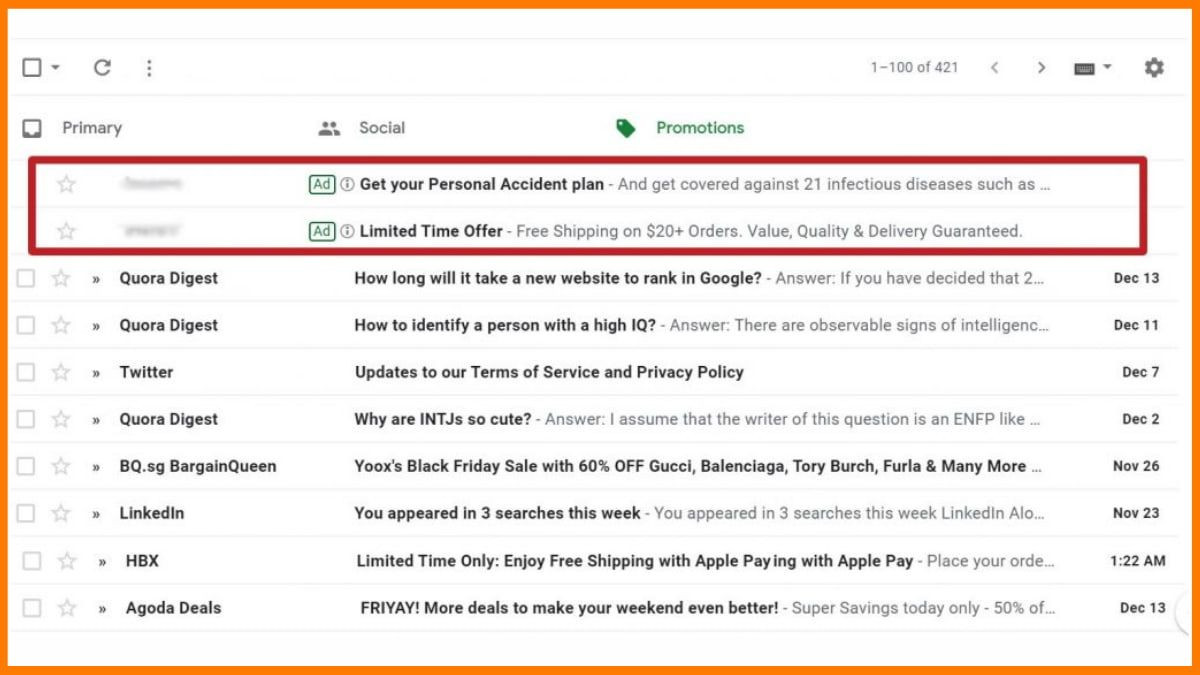 Gmail Advertising
Gmail Advertising
Gmail Advertising
The Mechanics of Personalized Advertising
Personalized advertising on Gmail involves several key steps:
- Data Collection: Gmail collects data from emails, search history, and browsing activity.
- Analysis: Sophisticated algorithms analyze the data to understand user preferences and interests.
- Ad Matching: Relevant ads are matched to individual users based on their profiles.
- Display: Targeted ads are displayed in the user’s inbox and across other Google platforms.
- Engagement Tracking: The performance of the ads is tracked to further refine targeting and improve results.
4. What Role Does Data Play in Gmail’s Revenue Generation?
Data plays a pivotal role in Gmail’s revenue generation by enabling precise ad targeting and improving the overall effectiveness of advertising campaigns. User data informs the types of ads displayed, ensuring relevance and higher engagement. Bloomberg reported in 2024 that companies are willing to pay a premium for ads targeted using Gmail’s data analytics because of the higher conversion rates.
Leveraging Data for Revenue
Data is the backbone of Gmail’s advertising strategy, allowing for:
- Enhanced Targeting: User data enables precise targeting, ensuring ads are relevant to individual interests.
- Increased Engagement: Relevant ads are more likely to be clicked, driving higher engagement rates.
- Improved ROI for Advertisers: Targeted campaigns yield better returns, attracting more advertisers to the platform.
- Continuous Optimization: Data-driven insights help refine ad strategies and improve overall performance.
5. How Does GSuite Subscription Add to Gmail’s Earnings?
GSuite subscriptions add significantly to Gmail’s earnings by offering businesses enhanced email services, larger storage capacities, and collaborative tools for a monthly fee. This subscription model provides a stable and recurring revenue stream. According to Google’s 2023 financial report, GSuite subscriptions have seen a consistent growth rate of 15% year over year, contributing significantly to the company’s overall revenue.
Exploring the Benefits of GSuite
GSuite, now known as Google Workspace, offers numerous benefits:
- Custom Email Addresses: Businesses can use their own domain for professional email communication.
- Increased Storage: Provides ample storage for emails, documents, and files.
- Collaborative Tools: Includes access to Google Docs, Sheets, Slides, and Meet for enhanced teamwork.
- Enhanced Security: Offers advanced security features to protect sensitive business information.
- 24/7 Support: Provides round-the-clock customer support to address any issues.
6. What Are the Benefits of GSuite Subscription?
GSuite (Google Workspace) offers several benefits, including professional email addresses, increased storage, enhanced collaboration tools, and robust security features, making it an essential suite for businesses. These features streamline operations and boost productivity. According to a survey by Forbes Advisor in 2024, businesses using GSuite reported a 20% increase in overall productivity.
Advantages of GSuite
The advantages of GSuite are numerous:
- Professional Email Addresses: Custom domain email addresses enhance brand credibility.
- Increased Storage: Ample storage space ensures users never run out of room for essential files.
- Collaboration Tools: Real-time collaboration on documents, spreadsheets, and presentations streamlines teamwork.
- Enhanced Security: Advanced security measures protect sensitive business data from threats.
- Integration: Seamless integration with other Google services enhances workflow efficiency.
7. What is Google AdSense and How Does It Work with Gmail?
Google AdSense is a program that allows website owners to earn money by displaying ads on their sites. While Gmail doesn’t directly use AdSense on its platform, it uses similar targeted advertising technologies to generate revenue by displaying ads within users’ inboxes. According to Google’s official AdSense documentation, the program matches ads to sites based on content and visitors, and advertisers pay for these ads.
How Gmail Leverages Ad Technologies
Although Gmail doesn’t use AdSense in the traditional sense, it employs similar techniques:
- Contextual Analysis: Gmail analyzes email content to understand user interests and preferences.
- Ad Matching: Relevant ads are selected based on the user’s profile and email content.
- Display: Targeted ads are displayed in the user’s inbox, often labeled as “Ads.”
- Revenue Generation: Gmail earns revenue when users click on these ads, sharing a portion of the revenue with Google’s advertising partners.
8. How Does Gmail Use User Data for Targeted Advertising?
Gmail uses user data to provide targeted advertising by analyzing email content, search history, and browsing activity to understand user interests and preferences. This data is used to create detailed user profiles, enabling highly relevant and personalized ads. A report by the Pew Research Center in 2023 found that a majority of internet users are concerned about how their data is used for targeted advertising, highlighting the need for transparency and control.
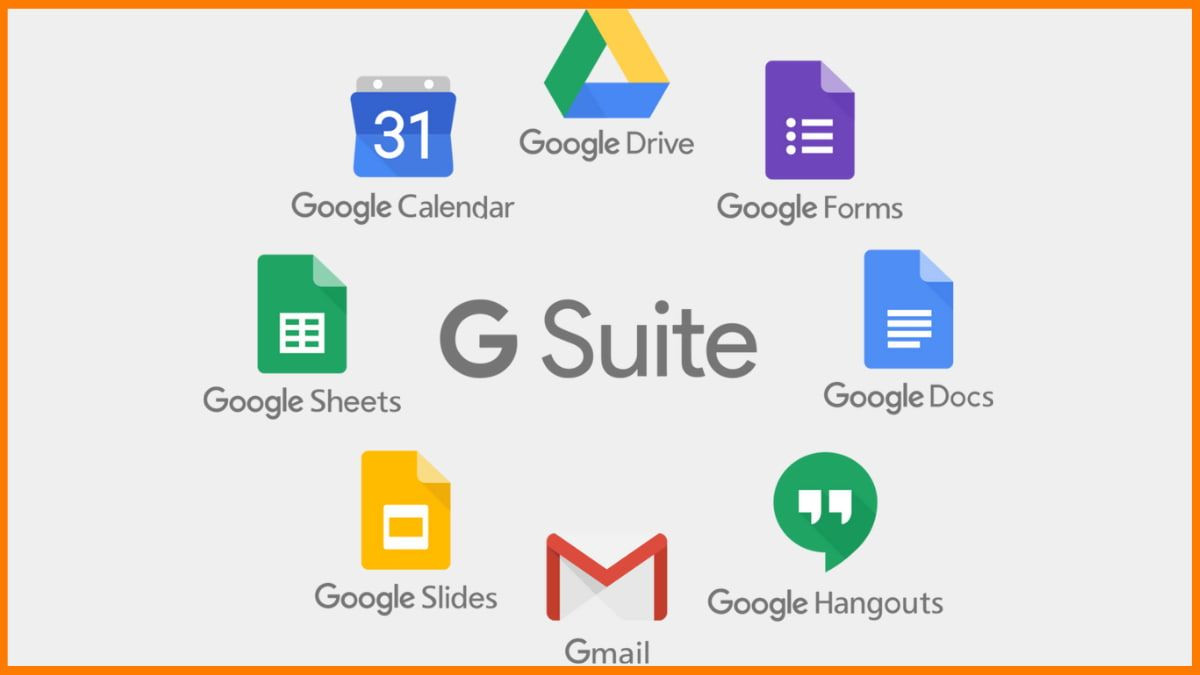 GSuite tools
GSuite tools
GSuite tools
The Process of Data Utilization
The process involves:
- Data Collection: Gathering data from emails, search queries, and browsing history.
- Profile Creation: Building detailed profiles of users based on their online behavior.
- Ad Selection: Matching ads to users based on their profiles, ensuring relevance.
- Delivery: Displaying targeted ads in the user’s inbox and across other Google platforms.
- Performance Analysis: Tracking ad performance to optimize targeting and improve results.
9. What Options Do Users Have to Control Data Sharing on Gmail?
Users have several options to control data sharing on Gmail, including adjusting ad personalization settings, opting out of targeted ads, and using privacy-focused browser extensions. These options empower users to manage their data and protect their privacy. Google’s privacy settings allow users to view and manage their data, control ad personalization, and delete their activity history.
Control Over Data Sharing
Users can take the following steps:
- Ad Personalization Settings: Adjust settings to control the types of ads displayed.
- Opting Out of Targeted Ads: Disable targeted ads in Google’s ad settings.
- Privacy-Focused Extensions: Use browser extensions to block trackers and protect privacy.
- Reviewing Permissions: Regularly review and adjust app permissions to limit data access.
- Using a VPN: Encrypt internet traffic and hide IP address for added privacy.
10. How Has the COVID-19 Pandemic Impacted Gmail’s Revenue?
The COVID-19 pandemic significantly impacted Gmail’s revenue by increasing the demand for GSuite subscriptions as businesses and educational institutions shifted to remote work and online learning. This surge in subscription revenue partially offset any potential decline in advertising revenue due to economic uncertainty. According to Google’s 2021 financial report, GSuite subscriptions saw a 25% increase during the pandemic, driven by the shift to remote work.
Pandemic-Driven Changes
The pandemic led to:
- Increased GSuite Subscriptions: More businesses and schools adopted GSuite for remote collaboration.
- Higher Email Usage: Overall email usage increased as more communication moved online.
- Potential Ad Revenue Fluctuations: Economic uncertainty may have caused shifts in advertising budgets.
- Greater Reliance on Digital Tools: The pandemic accelerated the adoption of digital tools like Gmail and GSuite.
11. What Are the Pros and Cons of Using Gmail?
Using Gmail has several pros and cons. The pros include its ease of use, integration with other Google services, and generous storage capacity. The cons involve privacy concerns related to data collection and targeted advertising. A survey by Consumer Reports in 2022 indicated that while users appreciate Gmail’s convenience, many are concerned about privacy issues.
Weighing the Advantages and Disadvantages
Here’s a balanced view:
Pros:
- Ease of Use: User-friendly interface and intuitive design.
- Integration: Seamless integration with other Google services like Drive, Docs, and Calendar.
- Storage Capacity: Generous storage space for emails and files.
- Accessibility: Accessible from any device with an internet connection.
- Free Service: Basic Gmail is free for personal use.
Cons:
- Privacy Concerns: Data collection for targeted advertising raises privacy issues.
- Ad Intrusion: Display of targeted ads can be intrusive.
- Dependence on Google: Reliance on a single provider for email and other services.
- Security Risks: Vulnerable to phishing and malware attacks.
12. What Alternatives Exist to Gmail for Email Services?
Several alternatives to Gmail exist, offering various features and focusing on different aspects such as privacy, security, and customization. These alternatives cater to users seeking options beyond Gmail’s offerings. Popular alternatives include ProtonMail, Outlook, Zoho Mail, and Fastmail, each with unique advantages.
Exploring Email Alternatives
Some notable alternatives include:
- ProtonMail: Emphasizes privacy and security with end-to-end encryption.
- Microsoft Outlook: Offers integration with Microsoft Office suite and robust business features.
- Zoho Mail: Provides a suite of business tools and email hosting with a focus on privacy.
- Fastmail: Focuses on speed, reliability, and a user-friendly interface.
- Tutanota: Offers encrypted email and calendar services with a strong emphasis on privacy.
Navigating the financial landscape of digital tools like Gmail can be complex. At money-central.com, we simplify these concepts, providing you with the knowledge and resources to manage your finances effectively.
Are you ready to take control of your financial future? Visit money-central.com today to explore our comprehensive guides, utilize our financial tools, and connect with expert advisors. Whether you’re looking to understand digital revenue models, optimize your budget, or plan for long-term financial security, we have the resources you need to succeed. Contact us at Address: 44 West Fourth Street, New York, NY 10012, United States or Phone: +1 (212) 998-0000, and start your journey towards financial empowerment now.
13. FAQ
What is Gmail?
Gmail is a free email service provided by Google that generates revenue through personalized advertising and GSuite subscriptions, offering users a platform for communication and collaboration. Gmail is a popular choice for personal and professional email needs.
How does Gmail generate revenue?
Gmail generates revenue primarily through personalized advertising, where ads are displayed to users based on their email content and browsing activity, and through GSuite subscriptions, which provide enhanced email services and collaboration tools for businesses. These two revenue streams support the ongoing development and maintenance of Gmail.
Is Gmail profitable?
Yes, Gmail is highly profitable for Google, with a significant portion of Google’s overall revenue attributed to Gmail’s advertising and GSuite subscription services, making it a key component of Google’s financial success. Its vast user base and effective monetization strategies contribute to its profitability.
How does Gmail use my data?
Gmail uses your data to personalize your experience and display relevant ads. This data is collected from your email content, search history, and browsing activity to understand your interests and preferences, allowing Gmail to tailor ads to your profile.
Can I opt out of personalized ads on Gmail?
Yes, you can opt out of personalized ads on Gmail by adjusting your ad personalization settings in your Google account, giving you control over the data used to display ads and allowing you to limit the types of ads you see. This helps protect your privacy and customize your online experience.
What is GSuite and how does it relate to Gmail?
GSuite (now Google Workspace) is a suite of business tools that includes Gmail, along with other applications like Google Drive, Docs, and Calendar, offering businesses enhanced email services, increased storage, and collaborative tools for a monthly fee. It provides a comprehensive set of productivity tools for professional use.
How secure is Gmail?
Gmail offers robust security features, including encryption, spam filtering, and two-factor authentication, to protect user data from unauthorized access, making it a secure platform for email communication. Google continuously updates its security measures to address emerging threats.
What are the storage limits for Gmail?
Gmail offers 15 GB of free storage shared across Gmail, Google Drive, and Google Photos, with options to purchase additional storage through Google One subscriptions if needed, allowing users to manage their data efficiently.
How do I create a Gmail account?
You can create a Gmail account by visiting the Gmail website and following the registration process, which involves providing your personal information and creating a unique username and password, granting you access to Gmail’s email services.
What are some alternatives to Gmail?
Some alternatives to Gmail include ProtonMail, Microsoft Outlook, Zoho Mail, and Fastmail, each offering unique features and focusing on different aspects such as privacy, security, and customization, catering to users seeking options beyond Gmail’s offerings. These alternatives provide a range of choices for managing email communication.