How Much Money Can You Make From Youtube Videos? If you’re aiming to generate income from your videos, this question is key. At money-central.com, we provide insights into navigating the world of digital content monetization. Discover how to maximize your earnings on YouTube by creating engaging content, optimizing SEO, and leveraging monetization strategies. Learn about ad revenue, sponsorships, and other opportunities to increase your financial gains from YouTube.
1. Understanding YouTube Earnings
Before exploring specific income figures, it’s essential to understand how YouTube’s monetization system works. YouTube creators earn money primarily through ad revenue, but several factors influence the actual earnings. Let’s delve deeper into the intricacies of YouTube’s payment structure and the various elements that affect your potential income.
1.1. YouTube Partner Program (YPP)
To start earning from your YouTube videos, you must join the YouTube Partner Program (YPP). To be eligible, your channel needs at least 1,000 subscribers and 4,000 valid watch hours in the past 12 months. According to YouTube’s official guidelines, meeting these criteria allows creators to monetize their content through ads and other revenue streams.
Once accepted into the YPP, you can link your AdSense account to your YouTube channel. Google AdSense is the platform that manages ad placements and payments to creators. Your earnings are directly influenced by ad views and clicks on your videos.
1.2. Factors Influencing Revenue
Several factors influence how much money you can make from YouTube videos. Understanding these elements is crucial for optimizing your content strategy and increasing your earning potential.
-
Ad Rates (CPM and RPM):
- CPM (Cost Per Mille): CPM is the amount advertisers pay for 1,000 ad impressions. This means every time an ad is shown 1,000 times on your videos, advertisers pay a certain amount.
- RPM (Revenue Per Mille): RPM represents the actual revenue you earn for every 1,000 views after YouTube takes its share. It is a more accurate reflection of your earnings.
-
Ad Types:
- Display Ads: These appear on the right-hand side of the video and are only available on desktop.
- Overlay Ads: These are semi-transparent ads that appear on the lower portion of the video.
- Skippable Video Ads: Viewers can skip these ads after five seconds.
- Non-skippable Video Ads: Viewers must watch these ads before they can view the video.
- Bumper Ads: Short, non-skippable video ads that last up to six seconds.
- Sponsored Cards: These display content that is relevant to the video, such as products featured.
-
Viewer Demographics: The geographic location of your viewers significantly impacts ad rates. Viewers from countries like the United States, Canada, and the United Kingdom tend to generate higher ad revenue compared to viewers from countries with lower advertising rates.
-
Video Content: The type of content you create also affects ad rates. Content that appeals to advertisers, such as tech reviews, financial advice, or educational content, tends to attract higher CPMs. Controversial or sensitive content may lead to lower ad rates or demonetization.
-
Engagement Metrics: High engagement metrics, such as watch time, likes, comments, and shares, signal to YouTube that your content is valuable. This can improve your video’s visibility and attract more advertisers.
-
Ad Placement: The number of ads you place in your video can affect your earnings. However, it’s essential to strike a balance between monetization and viewer experience. Too many ads can annoy viewers and decrease watch time.
-
Seasonality: Advertising rates can fluctuate throughout the year. For example, ad rates tend to be higher during the holiday season (Q4) when advertisers increase their spending.
1.3. Average Earnings Per View
The amount of money YouTubers earn per view varies widely. On average, you can expect to earn between $0.01 and $0.03 per view. This translates to roughly $3 to $5 per 1,000 views. However, these numbers can fluctuate based on the factors mentioned above.
For example, a YouTuber with a primarily U.S.-based audience creating financial content might earn closer to $5 per 1,000 views, while a creator with a global audience and more general content might earn around $3 per 1,000 views.
2. Estimating Your Potential Earnings
Estimating your potential earnings on YouTube involves understanding the interplay of various factors, from audience demographics to content type. By analyzing these elements, you can create a realistic projection of your potential income and strategize to optimize your earnings.
2.1. Calculating Earnings Based on Views
To estimate your potential earnings, start by calculating your monthly video views. Consider your historical data and project future growth based on your content strategy.
Example Calculation:
- Average Views Per Video: 10,000
- Number of Videos Uploaded Per Month: 4
- RPM: $4
- Total Monthly Views: 10,000 views/video * 4 videos = 40,000 views
- Estimated Monthly Earnings: (40,000 views / 1,000) * $4 RPM = $160
This calculation provides a baseline estimate. Keep in mind that earnings can vary month to month depending on the seasonality and ad rates.
2.2. Impact of Niche and Audience
Your niche and audience demographics play a crucial role in determining your RPM. Niches that are attractive to advertisers, such as finance, technology, and education, tend to have higher RPMs.
- Finance: Finance-related channels often attract high CPMs because financial institutions and investment firms are willing to pay more for targeted ads.
- Technology: Tech review channels are also lucrative due to the high value of tech products and the willingness of companies to advertise on these platforms.
- Education: Educational content can also attract higher ad rates, especially if it caters to professional development or higher education.
Conversely, niches such as gaming or entertainment might have lower RPMs, although they can still generate significant revenue through high view counts and sponsorships.
2.3. Case Studies of Successful YouTubers
Examining case studies of successful YouTubers can provide valuable insights into how they generate revenue and optimize their channels.
- Graham Stephan: Known for his personal finance content, Graham Stephan earns a significant income through ad revenue, affiliate marketing, and sponsorships. His channel benefits from high CPMs due to the financial niche.
- Marques Brownlee (MKBHD): MKBHD is a popular tech reviewer who earns substantial income from ad revenue and brand deals. His channel’s focus on high-end tech products attracts premium advertisers.
- Ali Abdaal: Ali Abdaal creates content on productivity, study tips, and personal development. His channel attracts a demographic interested in self-improvement, which translates to higher ad rates.
These case studies highlight the importance of choosing a niche that aligns with advertiser interests and building a loyal audience.
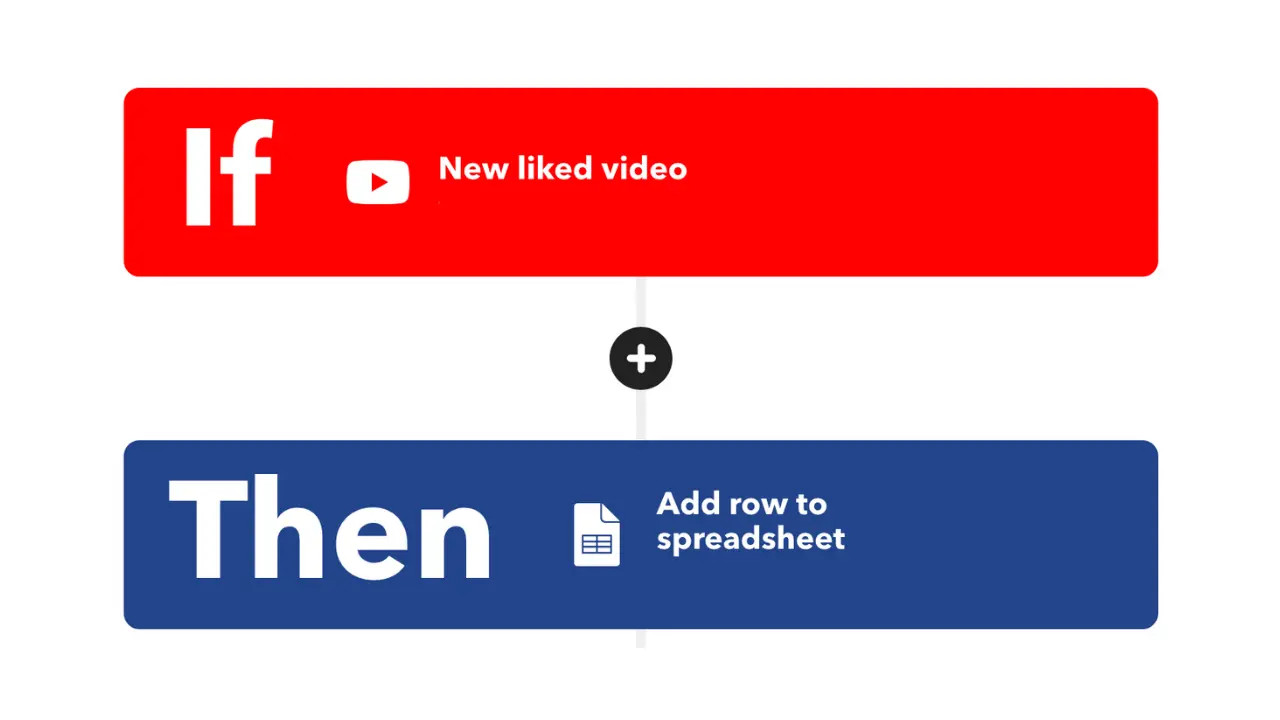 YouTube to Google Sheet Automation
YouTube to Google Sheet Automation
3. Diversifying Revenue Streams
Relying solely on ad revenue can be risky due to fluctuating ad rates and algorithm changes. Diversifying your revenue streams is essential for creating a sustainable income on YouTube.
3.1. Sponsorships and Brand Deals
Sponsorships and brand deals involve partnering with companies to promote their products or services in your videos. These deals can be lucrative and provide a stable income stream.
- Finding Sponsors: Use platforms like FameBit, AspireIQ, and Grapevine to connect with potential sponsors.
- Negotiating Deals: Negotiate the terms of the sponsorship, including payment, deliverables, and exclusivity.
- Creating Authentic Content: Ensure that sponsored content aligns with your brand and provides value to your audience.
3.2. Affiliate Marketing
Affiliate marketing involves promoting products and earning a commission for every sale made through your unique affiliate link.
- Joining Affiliate Programs: Sign up for affiliate programs with companies like Amazon Associates, ShareASale, and CJ Affiliate.
- Promoting Products: Promote relevant products in your videos and include affiliate links in your video descriptions.
- Being Transparent: Disclose your affiliate relationships to maintain trust with your audience.
3.3. Merchandise Sales
Selling merchandise related to your brand can be a great way to monetize your audience and build brand loyalty.
- Designing Merchandise: Create merchandise that resonates with your audience, such as t-shirts, mugs, and stickers.
- Using E-commerce Platforms: Use e-commerce platforms like Shopify, Teespring, and Printful to manage your merchandise sales.
- Promoting Merchandise: Promote your merchandise in your videos and social media channels.
3.4. YouTube Premium Revenue
YouTube Premium is a paid subscription service that allows viewers to watch videos without ads. As a creator, you earn a portion of the revenue generated from YouTube Premium subscribers who watch your content.
- Creating Engaging Content: Focus on creating high-quality content that keeps viewers engaged and encourages them to watch your videos.
- Promoting YouTube Premium: Encourage your viewers to subscribe to YouTube Premium to support your channel and enjoy ad-free viewing.
3.5. Channel Memberships and Super Chat
Channel memberships allow viewers to support your channel through recurring monthly payments in exchange for exclusive perks, such as badges, emojis, and exclusive content. Super Chat allows viewers to pay to have their messages highlighted during live streams.
- Setting Up Channel Memberships: Create different membership tiers with varying perks to cater to your audience.
- Hosting Live Streams: Host regular live streams to engage with your audience and encourage them to use Super Chat.
- Promoting Channel Memberships and Super Chat: Promote these features in your videos and live streams.
4. Optimizing Your YouTube Channel
Optimizing your YouTube channel is crucial for increasing your visibility, attracting more viewers, and maximizing your earnings.
4.1. SEO for YouTube Videos
Search Engine Optimization (SEO) is the process of optimizing your videos to rank higher in search results. Effective SEO can drive organic traffic to your channel and increase your video views.
- Keyword Research: Use tools like Google Keyword Planner, TubeBuddy, and VidIQ to identify relevant keywords for your videos.
- Optimizing Titles and Descriptions: Include target keywords in your video titles and descriptions. Write compelling and descriptive titles that attract viewers.
- Using Tags: Use relevant tags to help YouTube understand the content of your videos.
- Creating Thumbnails: Design eye-catching thumbnails that entice viewers to click on your videos.
4.2. Content Strategy and Planning
A well-defined content strategy is essential for creating consistent, engaging content that resonates with your audience.
- Identifying Your Niche: Choose a niche that aligns with your interests and expertise.
- Understanding Your Audience: Research your audience’s interests, preferences, and pain points.
- Creating a Content Calendar: Plan your content in advance and create a content calendar to stay organized.
- Analyzing Performance: Use YouTube Analytics to track the performance of your videos and identify areas for improvement.
4.3. Engaging with Your Audience
Engaging with your audience is crucial for building a loyal following and increasing your video engagement.
- Responding to Comments: Respond to comments on your videos and create a sense of community.
- Asking for Feedback: Ask your viewers for feedback and use their suggestions to improve your content.
- Creating Polls and Q&As: Use polls and Q&As to encourage interaction with your viewers.
- Hosting Contests and Giveaways: Host contests and giveaways to incentivize engagement.
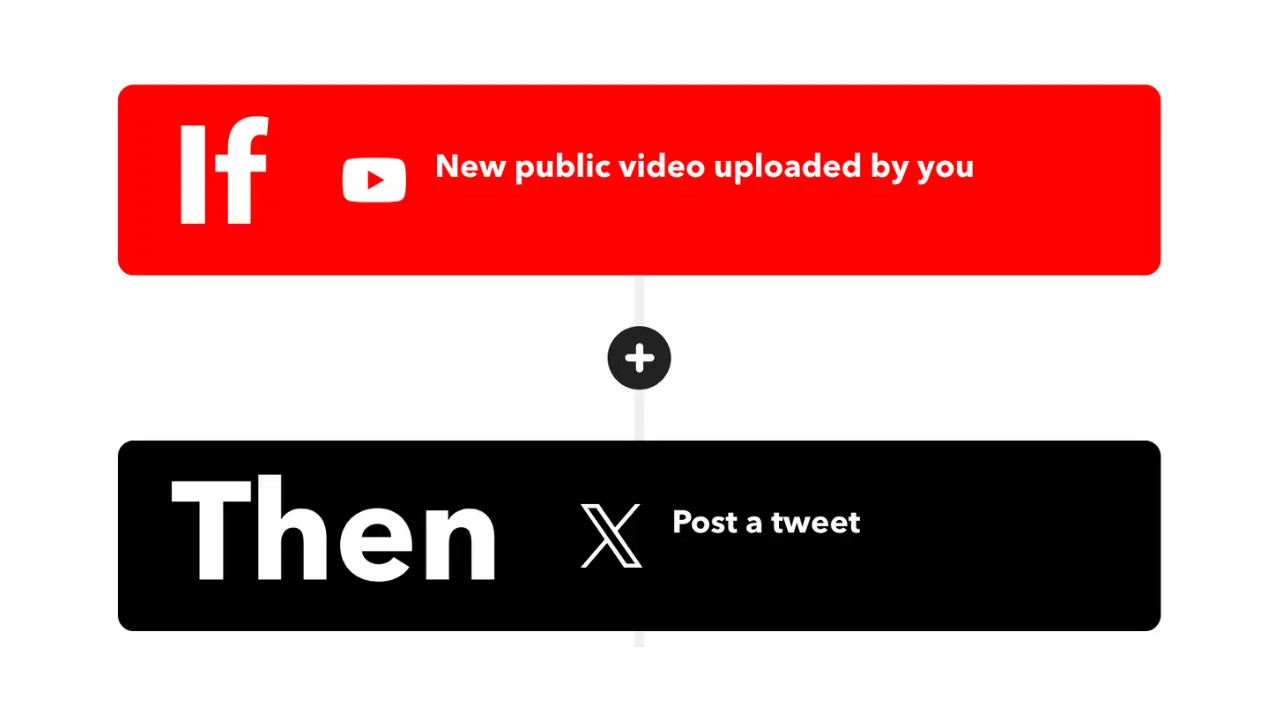 Post to Twitter when you upload a new video on YouTube
Post to Twitter when you upload a new video on YouTube
5. Legal and Financial Considerations
Navigating the legal and financial aspects of being a YouTuber is essential for ensuring compliance and managing your income effectively.
5.1. Copyright and Fair Use
Understanding copyright law and fair use is crucial for avoiding legal issues on YouTube.
- Obtaining Permissions: Obtain permission to use copyrighted material, such as music, video clips, and images, in your videos.
- Understanding Fair Use: Familiarize yourself with the fair use doctrine, which allows you to use copyrighted material for certain purposes, such as criticism, commentary, and education.
- Using Royalty-Free Content: Use royalty-free music, video clips, and images from sources like Epidemic Sound, Artlist, and Pexels.
5.2. Tax Obligations
As a YouTuber, you are responsible for paying taxes on your earnings.
- Tracking Income and Expenses: Keep accurate records of your income and expenses for tax purposes.
- Understanding Tax Deductions: Familiarize yourself with tax deductions available to content creators, such as deductions for equipment, software, and travel expenses.
- Consulting a Tax Professional: Consult a tax professional to ensure that you are complying with all tax laws and regulations.
5.3. Business Structures
Consider structuring your YouTube channel as a business to protect your personal assets and take advantage of tax benefits.
- Sole Proprietorship: A simple business structure where you are personally liable for your business debts.
- Limited Liability Company (LLC): A business structure that provides limited liability protection and pass-through taxation.
- Corporation: A more complex business structure that offers the strongest liability protection but requires more administrative overhead.
6. Utilizing Tools and Resources
Leveraging the right tools and resources can significantly enhance your YouTube journey and help you optimize your channel for maximum earnings.
6.1. YouTube Analytics
YouTube Analytics provides valuable insights into your channel’s performance, audience demographics, and engagement metrics.
- Tracking Key Metrics: Monitor metrics such as views, watch time, subscriber growth, and audience retention to understand what’s working and what’s not.
- Analyzing Demographics: Analyze audience demographics to understand who is watching your videos and tailor your content accordingly.
- Identifying Top-Performing Videos: Identify your top-performing videos and analyze what makes them successful.
6.2. Third-Party Tools
Several third-party tools can help you optimize your YouTube channel, improve your SEO, and manage your content more effectively.
- TubeBuddy: A comprehensive YouTube management tool that offers features such as keyword research, video SEO, and competitor analysis.
- VidIQ: A YouTube analytics and SEO tool that provides insights into video performance, keyword opportunities, and channel optimization.
- Social Blade: A website that tracks YouTube channel statistics, including subscriber counts, views, and estimated earnings.
6.3. Online Communities and Forums
Joining online communities and forums can provide valuable support, advice, and networking opportunities.
- YouTube Creator Community: YouTube’s official creator community provides a platform for creators to connect, share ideas, and get support.
- Reddit: Subreddits such as r/YouTube and r/NewTubers offer forums for creators to discuss topics related to YouTube.
- Facebook Groups: Several Facebook groups cater to YouTube creators, providing a space for networking and sharing tips.
7. Future Trends in YouTube Monetization
Staying informed about future trends in YouTube monetization is essential for adapting to changes in the platform and maximizing your earning potential.
7.1. Emerging Monetization Methods
YouTube is constantly evolving, and new monetization methods are emerging.
- NFTs (Non-Fungible Tokens): Some creators are exploring the use of NFTs to monetize their content and engage with their audience.
- Metaverse Integration: As the metaverse evolves, creators may have opportunities to monetize their content in virtual worlds.
- AI-Powered Monetization Tools: AI-powered tools may emerge to help creators optimize their content for monetization and identify new revenue streams.
7.2. Impact of Algorithm Changes
YouTube’s algorithm is constantly changing, which can impact your video’s visibility and monetization.
- Staying Updated: Stay informed about algorithm changes by following YouTube’s official blog and social media channels.
- Adapting Your Content: Adapt your content strategy to align with algorithm changes and maintain your video’s visibility.
- Focusing on Quality: Focus on creating high-quality, engaging content that resonates with your audience, regardless of algorithm changes.
7.3. The Role of Short-Form Video
Short-form video platforms like YouTube Shorts, TikTok, and Instagram Reels are gaining popularity.
- Creating Short-Form Content: Create short-form videos to reach a wider audience and drive traffic to your YouTube channel.
- Monetizing Short-Form Content: Explore monetization options for short-form content, such as ads, sponsorships, and affiliate marketing.
- Integrating Short-Form and Long-Form Content: Integrate your short-form and long-form content to create a cohesive content strategy.
8. How to Make a YouTube Channel Profitable with IFTTT
IFTTT (If This Then That) is a powerful automation tool that allows you to connect various web services, including YouTube, to streamline your workflow and enhance your channel’s profitability.
8.1. Introduction to IFTTT
IFTTT is a free web-based service and mobile app that enables you to create connections between popular apps and services, allowing them to work together seamlessly. By creating “Applets,” you can automate tasks and improve efficiency.
8.2. Best YouTube Integrations with IFTTT
IFTTT offers several integrations that can help you manage your YouTube channel more effectively, grow your subscriber base, and automate repetitive tasks.
- New Public Video Uploaded by You: This trigger fires every time you upload a new public video to YouTube, allowing you to automatically share your video across social media platforms like Twitter, Facebook, Discord, and Slack.
- History of Liked Videos: This query returns a list of every video you’ve liked on YouTube, which can be automatically added to a Google Spreadsheet for easy tracking.
- Upload Video from URL: This action allows you to upload a video or Short from a specified URL to your YouTube channel, streamlining the process of cross-posting content from other platforms like Vimeo.
8.3. Example Applets
Here are some example Applets you can use to automate your YouTube workflow:
- Add songs from videos you like to a Spotify playlist: This Applet searches for the title of the video on Spotify and adds it to a “YouTube” playlist if found.
- Automatically share your new videos to a Facebook Page: This Applet automatically posts a link to your new public video on your Facebook Page.
- Publish your new videos as WordPress posts: This Applet grabs the embed code and posts it on WordPress, with the title of the blog being the title of the video.
- Receive a notification when someone you’re subscribed to uploads a new video: This Applet sends you a notification when someone you’re following posts a new video.
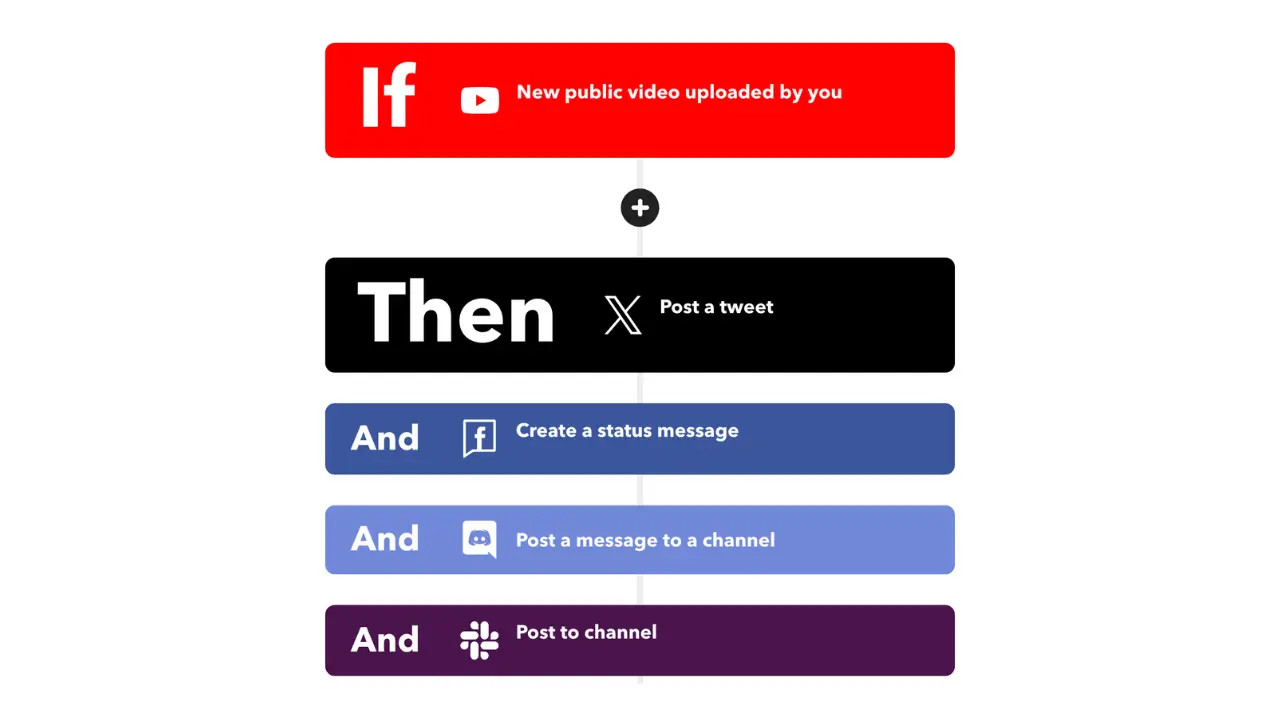 Connect YouTube to social media
Connect YouTube to social media
9. Conclusion
Making money from YouTube videos is possible with the right strategy, dedication, and effort. By understanding the factors that influence ad revenue, diversifying your income streams, optimizing your channel, and staying informed about future trends, you can maximize your earning potential and create a sustainable income on YouTube. For comprehensive guidance and tools to improve your financial situation, visit money-central.com.
If you’re ready to take control of your financial future and maximize your earnings on YouTube, money-central.com offers a wealth of resources, tools, and expert advice. From understanding complex financial concepts to creating effective budgets and investment strategies, we’re here to help you every step of the way.
- Address: 44 West Fourth Street, New York, NY 10012, United States
- Phone: +1 (212) 998-0000
- Website: money-central.com
Don’t wait—explore our articles, use our financial calculators, and connect with our experts to start your journey towards financial success today.
10. Frequently Asked Questions (FAQ)
10.1. How much do YouTubers make per 1,000 views?
On average, YouTubers make between $3 to $5 per 1,000 views, but this can vary widely based on factors such as audience demographics, content type, and ad rates.
10.2. What are the requirements to join the YouTube Partner Program?
To join the YouTube Partner Program, your channel must have at least 1,000 subscribers and 4,000 valid watch hours in the past 12 months.
10.3. How can I increase my YouTube RPM?
You can increase your YouTube RPM by targeting high-value niches, optimizing your video SEO, engaging with your audience, and diversifying your revenue streams.
10.4. What are some alternative ways to make money on YouTube besides ad revenue?
Alternative ways to make money on YouTube include sponsorships, affiliate marketing, merchandise sales, YouTube Premium revenue, channel memberships, and Super Chat.
10.5. How important is SEO for YouTube videos?
SEO is crucial for YouTube videos because it helps increase your video’s visibility, drive organic traffic to your channel, and attract more viewers.
10.6. What is the role of short-form video on YouTube?
Short-form video platforms like YouTube Shorts are gaining popularity and can be used to reach a wider audience, drive traffic to your channel, and explore new monetization options.
10.7. How can I stay updated on changes to YouTube’s algorithm?
You can stay updated on changes to YouTube’s algorithm by following YouTube’s official blog and social media channels, as well as participating in online communities and forums for creators.
10.8. What are the legal considerations for YouTubers?
Legal considerations for YouTubers include understanding copyright law and fair use, obtaining permissions for copyrighted material, and complying with tax laws and regulations.
10.9. How can I engage with my audience on YouTube?
You can engage with your audience on YouTube by responding to comments, asking for feedback, creating polls and Q&As, and hosting contests and giveaways.
10.10. What tools can help me manage my YouTube channel?
Tools that can help you manage your YouTube channel include YouTube Analytics, TubeBuddy, VidIQ, and Social Blade. These tools offer features such as keyword research, video SEO, and channel optimization.