How Much Money Do Views Get You On Youtube? This is a question many aspiring content creators ask, and at money-central.com, we are here to give you the detailed financial answers. Understanding how YouTube monetization works can help you develop an effective strategy to maximize your earnings and achieve financial success on the platform. Learn how to optimize your content and boost your earning potential with our expert advice.
1. Does YouTube Pay Per View?
Yes, YouTube does pay per view, but it’s more accurate to say YouTube pays per ad view. The real question is: How much money per YouTube ad view can you make? To understand YouTube’s pay-per-view system, it’s essential to distinguish between video views and ad views:
- Video Views: The total number of times your video has been watched.
- Ad Views: The number of times ads on your video have been watched.
YouTube compensates you based on the number of ad views your video receives. If your video amasses a million views but contains no advertising, you won’t generate any income. Similarly, if your video has a million views but only 10,000 ad views, you’ll only earn revenue from those 10,000 ad views.
YouTube profits from advertising space, so payments are based on the exposure your video generates for that advertising space.
2. How Do You Become Eligible for Ad Revenue on YouTube?
To become eligible for YouTube income, you need to join the YouTube Partner Program (YPP). The YPP allows you to monetize your YouTube channel and earn money per view. Securing YouTube account verification is also crucial for credibility and access to more features.
What You Need to Join the YPP
To join the YPP, you must:
- Adhere to YouTube’s channel monetization policies.
- Reside in a region where the YPP is available.
- Have more than 1,000 subscribers.
- Accumulate more than 4,000 valid public watch hours in the past 12 months or 10 million valid public Shorts views in the last 90 days.
- Have a linked AdSense account.
How to Become Eligible for the YPP
You can become eligible to start making money from the YPP through both YouTube Shorts and long-form videos (or a mix) in either one of two ways:
- Gain 1,000 subscribers with 4,000 valid public watch hours in the last 12 months, or
- Gain 1,000 subscribers with 10 million valid public Shorts views in the last 90 days.
3. How Does YouTube Determine Ad Revenue for Creators?
Determining precisely how much money per view on YouTube you can earn is challenging.
According to YouTube, there are no guarantees regarding how much or whether you’ll be paid. Earnings are generated based on a share of advertising revenue from viewers watching your video.
Several factors affect your rates and the parameters YouTube follows for your revenue share, categorized by module:
The factors affecting rates include:
- Watch-Through Rate: If a viewer watches less than 30 seconds of the ad, it won’t count as a view.
- Location: YouTube’s CPM (cost per thousand impressions) varies per region. For instance, Norway typically offers higher rates than the United States.
- Industry: CPM varies by industry. Content for the stock market may yield higher earnings compared to content for the pet industry.
- Available Ad Formats: Different ad types tend to generate better views and CPMs.
- Competition: Higher competition among advertisers leads to a higher bidding process for YouTube ads, resulting in a higher CPM.
As for your revenue share by category, you can check your revenue share agreements in your YouTube Studio Settings under Agreements. Each module offers different revenue share rates.
3.1. Commerce Product Module
With the Commerce Product Module, YouTube pays you 70% of net revenues from channel memberships, Super Chat, Super Stickers, and Super Thanks.
3.2. Watch Page Monetization Module
By enabling Watch Page Ads, YouTube pays you 55% of net revenues from ads displayed or streamed on your public videos on the content Watch Page. This applies when your public videos are streamed in the YouTube Video Player on other sites or apps.
3.3. Shorts Monetization Module
If you opt into Shorts Feed Ads, YouTube pays you 45% of the revenue allocated based on your share of views from the Creator Pool allocation. YouTube allocates a portion of the revenue collected from Shorts to its Creator Pool and another portion to music licensing costs.
4. How Much Does YouTube Pay Per View?
The range for YouTube’s pay-per-view program varies. You can calculate your potential website earning average based on industry and region using the Google AdSense Calculator. While this differs from your YouTube channel, it gives a sense of what others in your region and industry earn.
Most sources indicate that the average YouTuber in the US earns around $0.01 to $0.03 per view, which translates to roughly $10-$30 per 1,000 views. This metric is typically calculated using payment per ad view.
| YouTube Revenue by Ad Views | |
|---|---|
| YouTube revenue per 10K views | $100 – $300 |
| YouTube revenue per 100K views | $1,000 – $3,000 |
| YouTube revenue per 500K views | $5,000 – $15,000 |
| YouTube revenue per million views | $10,000 – $30,000 |
However, this is a generalization that can vary based on the factors mentioned earlier. It’s also not always clear whether these figures refer to ad views or video views specifically.
If these numbers refer to video views, the actual earnings for every 1,000 views would be closer to $5-$7.
In that case, here’s what that looks like:
| YouTube Revenue by Video Views | |
|---|---|
| YouTube revenue per 10K views | $50 – $70 |
| YouTube revenue per 100K views | $500 – $700 |
| YouTube revenue per 500K views | $2,500 – $3,500 |
| YouTube revenue per million views | $5,000 – $7,000 |
These numbers exclude other ways video views can earn creators money, such as endorsements or partnerships.
To provide further perspective, interviews with YouTubers like Kaz Sawyer (2.7 million subscribers), Reni Odetoyinbo (19k subscribers), and Joshua Mayo (260k subscribers) show varying results.
Sawyer, who posts stunts and challenge videos, makes $1.61 RPM (Revenue per Mille, or per 1,000 views). That’s about $1,610 per million views.
Odetoyinbo, who posts about career development, financial literacy, and lifestyle, has an RPM of $10.59. That’s $10,590 per million views.
Mayo, who posts about investing and budgeting, has an RPM of $29.30. That’s $29,300 per million views.
These examples underscore the impact of niche and audience demographics on revenue.
5. How Else Can You Make Money on YouTube?
YouTube’s pay-per-view program doesn’t have to be your only revenue source. Diversifying your income streams is crucial for long-term success. Here are several ways to further monetize your YouTube channel:
5.1. Affiliate Links
As part of an affiliate network, you promote a product or service to your audience, providing them with a unique link or code. When someone uses that link or code to make a purchase, you earn a commission.
Many content creators share affiliate links in their YouTube captions and promote them within their videos. If you already use and like a product or service, consider reaching out to the supplier to monetize your endorsement.
5.2. Sponsored Posts
Sponsored posts involve using, demonstrating, unboxing, or otherwise promoting a product or service in your video. These are paid for by the brand and offer benefits for you, the sponsor, and your audience. A well-executed sponsored video can drive revenue and provide valuable content to your viewers.
5.3. Partnerships
Having an exclusive partnership with a brand signifies your loyalty, which can be rewarded with continuous promotional deals. These partnerships often include a set number of sponsored posts or brand mentions in exchange for a paid retainer. YouTube supports these relationships through BrandConnect, a platform connecting creators with brands.
5.4. Channel Memberships
You can offer channel memberships, providing subscribers with exclusive access to perks such as discounts, 1:1 live chats, and unreleased content. Membership payments are processed through YouTube, so a percentage of your earnings will go to the platform.
5.5. Patronage Through Third-Party Apps
If you prefer not to use YouTube’s channel memberships, you can use third-party apps like Patreon. These platforms allow you to sell subscriptions in exchange for exclusive perks like never-before-seen video content.
5.6. Merchandise
Selling merchandise has long been a successful way to leverage your following to generate income. Creators with well-developed brands can sell items like t-shirts, hats, or other branded products. YouTube simplifies merchandise sales through the Shopping module, but a percentage of your profits will go to YouTube.
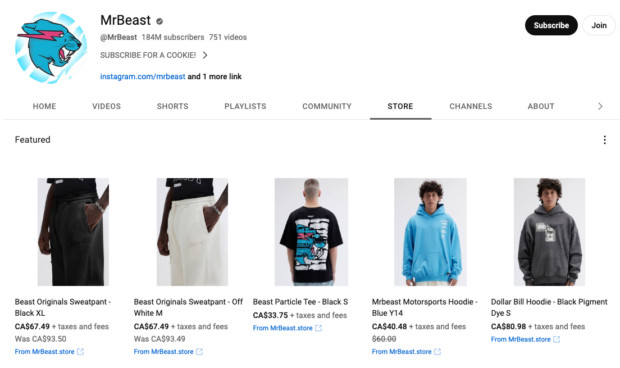 MrBeast YouTube Store Merch clothing
MrBeast YouTube Store Merch clothing
Source: MrBeast Store on YouTube
5.7. Super Chat, Super Stickers, and Super Thanks
Monetize your live videos and Premieres with Super Chat, Super Stickers, and Super Thanks.
- Super Chat: Viewers can pay between $1 and $500 to have their message featured in your livestream chat.
- Super Stickers: Similar to Super Chat, but viewers send a sticker that gets pinned to your chat stream.
- Super Thanks: Viewers can donate on any of your videos, receiving a colorful, featured comment in your comment section and a one-time animation.
5.8. Re-Use Your YouTube Content on Other Platforms
Repurpose your YouTube content on other monetized platforms. Shorts, in particular, perform well on short-form video platforms like TikTok. Optimizing your videos for each platform is key to maximizing reach and earnings.
6. FAQs About Earning Money on YouTube
6.1. How Much Does YouTube Pay for 1,000 Views?
The payment for 1,000 views depends on ad views, region, industry, and content. The industry average is between $5 and $30, but various factors influence your CPM (cost per mille).
6.2. How Much Does YouTube Pay for 1 Million Views?
The payment for 1 million views depends on the number of ad views generated by the video. If the RPM is around $5, a million views could earn $5,000. If the RPM is $30, it could earn $30,000.
6.3. How Do YouTube Premium Users Affect Your Revenue?
YouTube Premium users don’t see ads, but this doesn’t hurt your revenue. YouTube pays YPP creators based on how often Premium members watch their videos.
7. Real-World Examples of YouTube Earnings
Analyzing real-world examples of how much YouTube content creators earn can provide valuable insight. Let’s examine several scenarios of earnings from different YouTube channels.
7.1. Kaz Sawyer: Stunts and Challenges
Kaz Sawyer, with 2.7 million subscribers, focuses on creating engaging stunt and challenge videos. His channel averages an RPM of $1.61, meaning he earns approximately $1,610 per million views. Sawyer’s content, although popular, doesn’t command as high an advertising rate as more specialized niches.
7.2. Reni Odetoyinbo: Career Development and Financial Literacy
Reni Odetoyinbo’s channel centers on career development, financial literacy, and lifestyle content. With 19,000 subscribers, she has a much higher RPM of $10.59. This translates to earnings of $10,590 per million views, demonstrating that finance and career-related content can attract higher advertising rates.
7.3. Joshua Mayo: Investing and Budgeting
Joshua Mayo, who specializes in investing and budgeting content, has 260,000 subscribers and an impressive RPM of $29.30. His channel earns $29,300 per million views. This example underscores the high value advertisers place on financial content, likely due to its audience’s purchasing power and interest in financial products.
7.4. Hootsuite Labs: Digital Marketing Content
Hootsuite Labs conducted an experiment to monetize both YouTube Shorts and long-form videos. The results showed a significant difference in earnings. Shorts generated only $0.04 from 18,400 views, with a CPM of $0.002. In contrast, longer videos yielded much higher revenue. For example, a 10-minute video on Facebook Business Page earned $10.27 from 1,432 views, with a CPM of $70.82 and an RPM of $4.20.
7.5. Key Takeaways from Real-World Examples
- Niche Matters: Financial and career-related niches tend to attract higher CPMs and RPMs due to the audience demographic and advertiser interest.
- Long-Form Content Pays More: Longer videos generally earn more than Shorts due to more opportunities for ad placement.
- Engagement is Crucial: High engagement rates (watch time, interaction) can increase ad revenue.
8. Optimizing Your YouTube Channel for Revenue
To maximize your YouTube earnings, consider the following strategies:
8.1. Content Optimization
- Niche Selection: Choose a niche with high advertising rates and a dedicated audience.
- Content Quality: Create high-quality, engaging content that keeps viewers watching.
- Consistency: Regularly upload videos to keep your audience engaged and attract new viewers.
8.2. SEO Strategies
- Keyword Research: Use tools like Google Keyword Planner and TubeBuddy to identify high-value keywords for your videos.
- Title and Description Optimization: Craft compelling titles and descriptions with relevant keywords.
- Tagging: Use appropriate tags to help YouTube understand your video content and improve search visibility.
8.3. Audience Engagement
- Interact with Viewers: Respond to comments and messages to build a community around your channel.
- Call to Action: Encourage viewers to like, subscribe, and share your videos.
- Collaborate: Partner with other YouTubers to cross-promote channels and reach new audiences.
8.4. Monetization Techniques
- Diversify Revenue Streams: Explore multiple monetization methods, including ads, sponsorships, merchandise, and affiliate marketing.
- Ad Placement: Strategically place ads within your videos to maximize ad views without disrupting the viewer experience.
- YouTube Premium: Understand how YouTube Premium viewers contribute to your revenue.
9. Tools and Resources for YouTube Creators
Several tools and resources can help you manage and optimize your YouTube channel:
9.1. YouTube Analytics
Use YouTube Analytics to track your channel’s performance, including views, watch time, subscriber growth, and revenue. This data can help you understand what’s working and what’s not.
9.2. Google AdSense
Manage your ad revenue through Google AdSense. Ensure your account is properly linked to your YouTube channel and monitor your earnings regularly.
9.3. TubeBuddy and VidIQ
These are popular third-party tools that provide advanced keyword research, SEO optimization, and channel management features.
9.4. Social Media Management Tools
Use tools like Hootsuite to schedule and promote your YouTube videos across multiple social media platforms.
10. Call to Action: Take Control of Your Financial Future
Understanding how much money you can make on YouTube involves several factors, from ad views and CPM rates to your niche and monetization strategies. By optimizing your content, engaging with your audience, and diversifying your revenue streams, you can increase your earning potential and achieve financial success on YouTube.
Ready to take control of your financial future? Visit money-central.com for more in-depth articles, practical tools, and expert advice. Whether you’re looking to create a budget, invest wisely, or manage debt, we’re here to support you every step of the way. Start exploring our resources today and discover how you can achieve your financial goals.
Contact Us:
- Address: 44 West Fourth Street, New York, NY 10012, United States
- Phone: +1 (212) 998-0000
- Website: money-central.com
Unlock your potential, master your money, and build a brighter financial future with money-central.com.
Source: MrBeast on YouTube