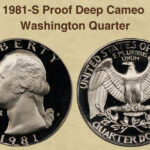YouTube has transformed from a simple video-sharing platform into a global stage where content creators can connect with billions and, importantly, earn money. If you’ve ever wondered, “How Much Money Do You Get From Youtube?” you’re not alone. It’s a question on the minds of aspiring vloggers, gamers, educators, and anyone looking to turn their passion into a profitable venture online.
This article dives deep into the financial side of YouTube, breaking down how creators earn, what factors influence their income, and actionable strategies to boost your own YouTube earnings. We’ll explore the YouTube Partner Program, delve into the elusive “per view” payout, and offer tips to maximize your engagement and revenue. Plus, we’ll introduce you to tools like IFTTT that can streamline your content creation journey and help you focus on what matters most: creating great videos.
 join today button
join today button
Alt text: Join IFTTT today to automate your YouTube channel and streamline your content creation workflow.
Understanding the YouTube Payment System: How YouTubers Make Money
Before we get to the specifics of YouTube payouts per view, it’s crucial to understand the foundation of YouTube earnings: the YouTube Partner Program (YPP). This program is YouTube’s way of sharing ad revenue with creators.
To become eligible for the YPP, YouTube sets certain criteria to ensure quality and community standards. As of the latest guidelines, your channel needs to meet these minimum requirements:
- 1,000 Subscribers: Building a community is key. You need at least 1,000 subscribers to demonstrate a dedicated audience.
- 4,000 Valid Public Watch Hours in the Past 12 Months: This metric shows that your content is engaging and viewers are spending time watching your videos.
Once you meet these thresholds, you can apply to the YPP. YouTube will review your channel to ensure it adheres to their monetization policies and Community Guidelines. Upon approval, you gain access to various monetization methods, primarily ad revenue, but also channel memberships, merchandise shelf, and Super Chat/Super Stickers during live streams.
Decoding YouTube Earnings: How Much Does YouTube Pay Per View?
Now for the burning question: “How much does YouTube pay per view?” The answer isn’t a fixed number, and it’s not as straightforward as many beginners hope. YouTube doesn’t pay a set rate per view. Instead, creators earn a portion of the revenue generated from ads displayed on their videos.
Several factors influence how much money a YouTuber earns per 1,000 views (often referred to as CPM – Cost Per Mille or RPM – Revenue Per Mille):
- Ad Type: Different ad formats (display ads, overlay ads, skippable video ads, non-skippable video ads) have varying payout rates.
- Viewer Location: Advertisers pay different rates depending on the geographic location of the viewer. Views from countries with higher advertising markets, like the United States or the United Kingdom, generally yield higher revenue.
- Ad Engagement: If viewers watch ads completely (especially video ads) or click on display ads, it signals higher engagement and can increase earnings.
- Video Niche and Advertiser Interest: Certain niches, like finance, business, or technology, often attract higher-paying advertisers compared to entertainment or vlogging in some cases.
- Seasonality: Advertising rates can fluctuate throughout the year, often being higher during holiday seasons when businesses increase ad spending.
The Average YouTube Pay Per View Range
While it’s impossible to give an exact figure, as a general estimate, YouTubers typically earn around $0.01 to $0.03 per view. This translates to approximately $3 to $30 per 1,000 views. Therefore, if a video gets 1 million views, earnings could range from $3,000 to $30,000, but remember, this is a broad estimation.
YouTube’s Revenue Share
It’s also important to know that YouTube takes a 45% cut of the ad revenue generated on videos. The content creator receives the remaining 55%. This means that for every dollar of ad revenue generated on your video, you, as the creator, will receive $0.55.
Alt text: Integrate IFTTT with over 1000 services to automate your workflows and boost your YouTube channel growth. Get started for free today.
Actionable Tips to Increase Your YouTube Video Engagement and Earnings
Understanding the payment structure is just the first step. To truly maximize your YouTube income, you need to focus on increasing video engagement and attracting a larger audience. Here are proven strategies to help you boost your earnings:
1. Focus on Creating High-Quality, Engaging Content
The foundation of YouTube success is compelling content. Invest time and effort in producing videos that are well-produced, informative, entertaining, or both.
- Invest in Production Value: Good lighting, clear audio, and stable video footage are essential. You don’t need top-of-the-line equipment to start, but strive for gradual improvement in production quality.
- Tell a Story, Provide Value: Whether you’re teaching a skill, reviewing products, vlogging your life, or creating comedic sketches, make sure your videos offer value to your viewers. Engaging storytelling keeps audiences hooked.
- Find Your Niche and Target Audience: Focus on a specific topic or niche you’re passionate about and understand your target audience’s interests. This will help you create content that resonates and attracts a loyal viewership.
2. Optimize Your Videos for YouTube Search and Discovery
Getting your videos discovered is crucial for views and earnings. YouTube SEO is vital:
- Keyword-Rich Titles and Descriptions: Use relevant keywords in your video titles and descriptions that people are likely to search for when looking for content like yours. Tools like Google Keyword Planner or TubeBuddy can help with keyword research.
- Compelling Thumbnails: Thumbnails are the first impression viewers have of your video. Create eye-catching, custom thumbnails that accurately represent your video’s content and entice clicks.
- Optimize Video Tags: Use relevant tags to categorize your videos and help YouTube understand what your content is about, improving discoverability.
- Create Playlists: Organize your videos into playlists to encourage viewers to watch more of your content consecutively, increasing watch time and overall session duration on your channel.
3. Promote Your YouTube Videos Across Social Media Platforms
Don’t rely solely on YouTube’s algorithm for discovery. Actively promote your videos:
- Share on Social Media: Share your new videos on platforms like Twitter, Facebook, Instagram, TikTok, and relevant online communities.
- Engage with Your Audience on Social Media: Interact with your followers on social media, respond to comments, and build a community beyond YouTube.
- Embed Videos on Your Website or Blog: If you have a website or blog, embed your YouTube videos to reach a broader audience and drive traffic back to your channel.
4. Collaborate with Other YouTubers in Your Niche
Collaboration expands your reach and introduces your channel to new audiences:
- Cross-Promotion: Partner with other YouTubers in a similar niche to create collaborative videos. This exposes both channels to each other’s subscriber base.
- Guest Appearances: Appear as a guest on other channels or invite other creators to guest star on yours.
- Shoutouts and Mentions: Simple shoutouts or mentions in videos can be a less formal way to cross-promote and introduce your channel to a new audience.
5. Engage Actively with Your YouTube Audience
Building a loyal community is key to long-term YouTube success:
- Respond to Comments: Take the time to read and respond to comments on your videos. This shows viewers you appreciate their engagement and encourages further interaction.
- Ask Questions and Encourage Interaction: In your videos, ask viewers questions, encourage comments, and create polls to foster a sense of community.
- Run Contests and Giveaways: Occasional contests or giveaways can boost engagement and attract new subscribers.
- Go Live and Interact in Real-Time: YouTube Live allows for real-time interaction with your audience, building a stronger connection and community.
Monetizing YouTube Shorts: Short-Form Video, Big Potential?
YouTube Shorts, the platform’s answer to TikTok and Instagram Reels, has exploded in popularity. The good news is, you can also monetize YouTube Shorts.
Similar to regular long-form videos, monetization for Shorts primarily comes through ads. YouTube has introduced ad revenue sharing for Shorts, allowing creators to earn from ads viewed between Shorts in the Shorts feed.
While the RPM for Shorts may differ from long-form content, the massive reach and potential for viral growth on Shorts make it a significant opportunity to diversify your income streams and attract a wider audience to your channel.
To delve deeper into maximizing your earnings with short-form content, explore our comprehensive YouTube Shorts Guide.
Streamline Your YouTube Channel Growth and Profitability with IFTTT
IFTTT (If This Then That) is a powerful, free automation tool designed to connect and streamline your favorite web services, including YouTube. For content creators, IFTTT offers a suite of integrations that can significantly enhance efficiency and channel management, freeing you to focus on content creation and audience engagement.
Alt text: Automatically share your new YouTube videos to Twitter using IFTTT for wider reach.
What is IFTTT and How Can It Help YouTubers?
IFTTT operates on the principle of “Applets” – simple automations that trigger actions based on specific conditions. Imagine automating tasks like sharing your new YouTube videos across all your social platforms, backing up liked videos, or even getting notifications for competitor uploads. That’s the power of IFTTT.
Since its inception in 2011, IFTTT has empowered millions to automate tasks, saving time and boosting productivity. It’s user-friendly, free to start, and requires no coding knowledge.
Top IFTTT Integrations to Supercharge Your YouTube Workflow
IFTTT offers a range of YouTube integrations designed to optimize various aspects of your channel management:
- Automated Social Media Promotion: Instantly share your newly uploaded YouTube videos to platforms like Twitter, Facebook, Discord, Slack, and more, expanding your reach and driving traffic.
- Content Organization and Management: Automatically log liked videos to Google Sheets, create backups in Dropbox, or receive email summaries of your channel activity for better organization.
- Subscriber Engagement: Set up automated thank you messages on social media to new subscribers, fostering a stronger community.
- Competitor Monitoring: Receive notifications when channels you subscribe to upload new videos, keeping you informed of trends and competitor activity.
Alt text: Use IFTTT to simultaneously post your YouTube videos to multiple social media platforms like Twitter, Facebook, Discord, and Slack.
Examples of IFTTT Applets in Action:
- “If I upload a new public video to YouTube, then automatically post a tweet on Twitter.” This ensures your Twitter followers are immediately notified of your new content.
- “When you like a new video on YouTube, automatically add it to a Google Spreadsheet.” Perfect for curating inspiration, tracking video ideas, or managing liked content for research.
- “When you upload a new video on Vimeo, automatically upload a YouTube video from a specified URL.” Cross-platform video management made easy.
Alt text: Keep a record of your liked YouTube videos in a Google Sheet automatically with IFTTT.
Leverage AI to Enhance Your YouTube Content Creation
For creators looking to take their efficiency to the next level, IFTTT’s AI YouTube Assistant offers cutting-edge automation. Imagine using AI to generate script outlines from your video ideas, directly within your workflow tools like Google Sheets, Notion, or ClickUp.
This AI-powered assistant can help you rapidly develop content ideas, streamline scriptwriting, and accelerate your content production cycle, allowing you to create more videos in less time.
Learn more about how AI can revolutionize your YouTube script creation process: How to Automate YouTube Scripts with AI.
Top IFTTT Applets to Get Started with YouTube Automation
Here are some popular and practical IFTTT Applets to kickstart your YouTube automation journey:
- Add songs from videos you like to a Spotify playlist: Effortlessly build Spotify playlists from music discovered on YouTube.
- Automatically share your new videos to a Facebook Page: Maintain consistent presence across platforms with automated Facebook Page updates.
- Publish your new videos as WordPress posts: Expand your content reach by automatically embedding videos into your WordPress blog.
- Receive a notification when someone you’re subscribed to uploads a new video: Stay informed about your favorite creators and industry trends.
Alt text: Join IFTTT for free and start automating your YouTube channel to save time and increase your earnings.
In Conclusion: Turning YouTube Views into Revenue
So, “how much money do you get from youtube?” As we’ve explored, it’s not a simple per-view calculation. YouTube earnings are influenced by a range of factors, from ad types and viewer demographics to your content niche and engagement strategies.
Building a profitable YouTube channel requires dedication, consistent content creation, audience engagement, and smart promotion. By focusing on creating high-quality content, optimizing for discoverability, and leveraging tools like IFTTT to streamline your workflow, you can increase your views, engagement, and ultimately, your YouTube earnings. Start creating, automate smartly, and watch your YouTube journey unfold.