How Much Money Do You Make On Twitch is a common question for aspiring streamers, and at money-central.com, we’re here to break down the income potential and various ways to monetize your channel. From subscriptions and donations to sponsorships and merchandise, understanding the Twitch landscape can help you turn your passion for gaming into a profitable venture, so it’s time to boost your income! Dive in to learn about Twitch monetization strategies, revenue streams, and audience engagement to maximize your earnings.
1. Understanding Twitch and Its Monetization Potential
What is Twitch and How Does It Work?
Twitch is a leading live-streaming platform primarily focused on video gaming, where content creators, known as streamers, broadcast live gameplay, engage with viewers in real-time, and build communities around their content. More than just a gaming platform, Twitch has expanded to include categories like music, creative arts, and “Just Chatting,” offering diverse avenues for streamers to connect with their audience. Viewers can watch streams for free, follow their favorite streamers, and interact through live chat.
The platform’s interactive nature fosters a sense of community, allowing streamers to build loyal followings. According to a report by TwitchTracker, there are millions of active streamers on Twitch. The top streamers have cultivated dedicated fan bases that support them through subscriptions, donations, and other means.
How Does Twitch Monetization Work?
Twitch offers several ways for streamers to monetize their content, primarily through its Affiliate and Partner programs. These programs provide access to features like subscriptions, Twitch Bits, and ad revenue sharing. Here’s a breakdown:
- Twitch Affiliate Program: This is the entry-level monetization program for streamers who meet certain criteria, such as having at least 50 followers and averaging three concurrent viewers. Affiliates can earn money through subscriptions and Twitch Bits.
- Twitch Partner Program: This is a more exclusive program for established streamers with larger, more engaged audiences. Partners gain access to additional monetization options, including ad revenue sharing and custom emotes.
- Subscriptions: Viewers can subscribe to a streamer’s channel for a monthly fee, typically ranging from $4.99 to $24.99. Streamers receive a portion of the subscription revenue, with the exact split depending on their Partner or Affiliate status.
- Twitch Bits: These are virtual currency that viewers can purchase and use to “cheer” in chat. Streamers receive one cent for every Bit used to cheer on their channel.
- Ads: Twitch Partners can run ads during their streams and earn revenue based on the number of ad impressions.
The Importance of Building a Community
Building a strong community is crucial for long-term success and monetization on Twitch. A dedicated community not only provides consistent viewership but also contributes to a streamer’s income through subscriptions, donations, and merchandise sales. Engaging with viewers, fostering a positive and inclusive environment, and creating a unique brand identity are key to building a loyal following.
According to research from New York University’s Stern School of Business, in July 2025, streamers who actively engage with their audience and cultivate a sense of community are more likely to see increased viewership and monetization opportunities.
2. Eligibility and Requirements for Twitch Monetization Programs
Twitch Affiliate Program: Requirements and Benefits
To become a Twitch Affiliate, you must meet specific criteria within a 30-day period. The requirements include:
- 50 Followers: You need to have at least 50 followers on your Twitch channel.
- 8 Hours of Streaming: You must stream for a minimum of 8 hours.
- 7 Unique Broadcast Days: You should stream on at least 7 different days.
- Average of 3 Viewers: You need to maintain an average of 3 viewers per stream.
Once you meet these requirements, Twitch will invite you to join the Affiliate Program. As an Affiliate, you can:
- Enable Subscriptions: Offer subscriptions to your viewers at different price tiers ($4.99, $9.99, and $24.99).
- Accept Twitch Bits: Allow viewers to cheer with Bits in your chat.
- Create Custom Emotes: Design custom emotes for your subscribers to use in chat.
Twitch Partner Program: Requirements and Application Process
The Twitch Partner Program is more selective and requires a higher level of commitment and viewership. Although the exact criteria are not explicitly defined, Twitch looks for streamers who:
- Stream Regularly: Maintain a consistent streaming schedule.
- Engage with Their Audience: Interact with viewers and create a positive community.
- Meet the Path to Partner Achievements: Achieve the following milestones:
- Stream for 25 hours.
- Stream on 12 different days.
- Reach an average of 75 viewers (excluding views from embeds, raids, and suggested streams).
Applying for the Partner Program involves submitting an application and undergoing a review process. Twitch assesses each application based on the quality of the content, engagement, and adherence to the platform’s guidelines.
Maintaining Compliance with Twitch Guidelines
To remain in good standing with Twitch and maintain your Affiliate or Partner status, you must adhere to the platform’s Community Guidelines and Terms of Service. Violations can result in warnings, suspensions, or even permanent bans. Key guidelines to follow include:
- Respectful Conduct: Treat all viewers and other streamers with respect.
- Prohibited Content: Avoid streaming content that is sexually suggestive, violent, or promotes illegal activities.
- Copyright Compliance: Do not stream copyrighted material without permission.
- Accurate Representation: Be honest and transparent about your content and sponsorships.
- Follow the Terms of Service: Adhere to all the terms outlined in the Twitch Terms of Service.
3. Maximizing Income Through Twitch Subscriptions
Understanding Twitch Subscription Tiers and Benefits
Twitch subscriptions are a primary source of income for many streamers. Viewers can subscribe to a channel for a monthly fee, gaining access to various benefits and supporting their favorite streamer. Twitch offers three subscription tiers:
- Tier 1 ($4.99): This is the base subscription level, providing access to basic perks like custom emotes and subscriber badges.
- Tier 2 ($9.99): This tier offers additional perks, such as more emotes and increased visibility in chat.
- Tier 3 ($24.99): The highest tier provides the most benefits, including exclusive emotes, badges, and other special perks.
Streamers receive a portion of the subscription revenue, with the exact split depending on their Partner or Affiliate status. Twitch Partners typically receive a 50% revenue share, while Affiliates receive a smaller percentage.
Strategies for Encouraging Subscriptions
To increase the number of subscriptions on your channel, consider these strategies:
- Highlight Subscriber Benefits: Clearly communicate the value of subscribing, emphasizing the perks and exclusive content that subscribers receive.
- Create Engaging Emotes: Design unique and appealing emotes that resonate with your community.
- Offer Subscriber-Only Content: Provide exclusive streams, chats, or other content specifically for subscribers.
- Recognize and Appreciate Subscribers: Acknowledge new subscribers on stream and express gratitude for their support.
- Run Subscription Drives: Host special events or promotions to encourage viewers to subscribe.
Custom Emotes and Subscriber Badges: A Key to Retention
Custom emotes and subscriber badges are valuable tools for retaining subscribers and fostering a sense of community. Emotes allow subscribers to express themselves in chat with unique images and animations, while badges visually identify subscribers and showcase their loyalty.
To maximize the impact of emotes and badges:
- Design High-Quality Emotes: Create emotes that are visually appealing, relevant to your content, and easy to understand.
- Involve Your Community: Solicit input from your community when designing emotes and badges.
- Offer Tiered Emotes: Provide different sets of emotes for each subscription tier, incentivizing viewers to subscribe at higher levels.
- Update Emotes Regularly: Keep your emote library fresh and engaging by adding new emotes periodically.
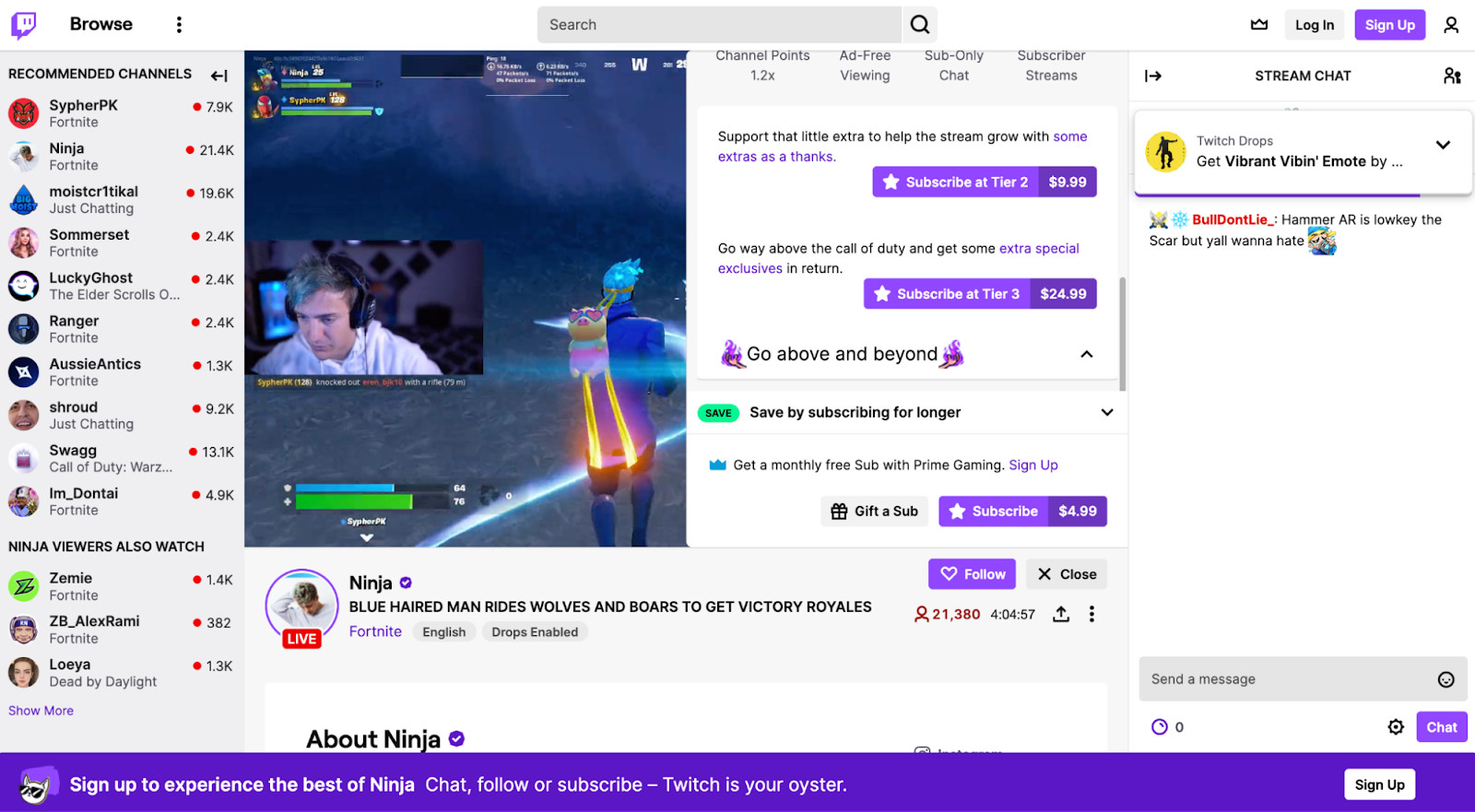 Ninja’s Twitch channel, featuring a list of recommended channels and subscription tiers.
Ninja’s Twitch channel, featuring a list of recommended channels and subscription tiers.
4. Leveraging Twitch Bits for Increased Revenue
What are Twitch Bits and How Do They Work?
Twitch Bits are a virtual currency that viewers can purchase and use to “cheer” in chat. Cheering is a way for viewers to show support for a streamer and highlight their messages in chat. Streamers receive one cent for every Bit used to cheer on their channel.
Bits can be purchased in various quantities, and viewers can use them to create custom cheer messages with animated emotes called “Cheermotes.”
Strategies for Encouraging Viewers to Use Bits
To encourage viewers to use Bits, consider these strategies:
- Acknowledge and Appreciate Cheers: Recognize and thank viewers who cheer in chat, making them feel appreciated and valued.
- Set Bit Goals: Announce specific goals related to Bits, such as unlocking a new emote or reaching a donation milestone.
- Create Custom Cheermotes: Design unique Cheermotes that reflect your brand and content.
- Run Bit-Based Contests: Host contests or giveaways that require viewers to use Bits to enter.
- Highlight Top Cheerers: Recognize and celebrate your top cheerers in chat or on your channel page.
Custom Cheermotes and Their Impact on Engagement
Custom Cheermotes are unique emotes that viewers can use when cheering with Bits. They add a personal touch to the cheering experience and can significantly increase engagement.
To create effective Cheermotes:
- Design High-Quality Graphics: Ensure your Cheermotes are visually appealing and easy to recognize.
- Reflect Your Brand: Incorporate elements of your brand and content into your Cheermotes.
- Offer a Variety of Cheermotes: Provide a range of Cheermotes to suit different moods and occasions.
- Promote Your Cheermotes: Showcase your Cheermotes in your stream and encourage viewers to use them.
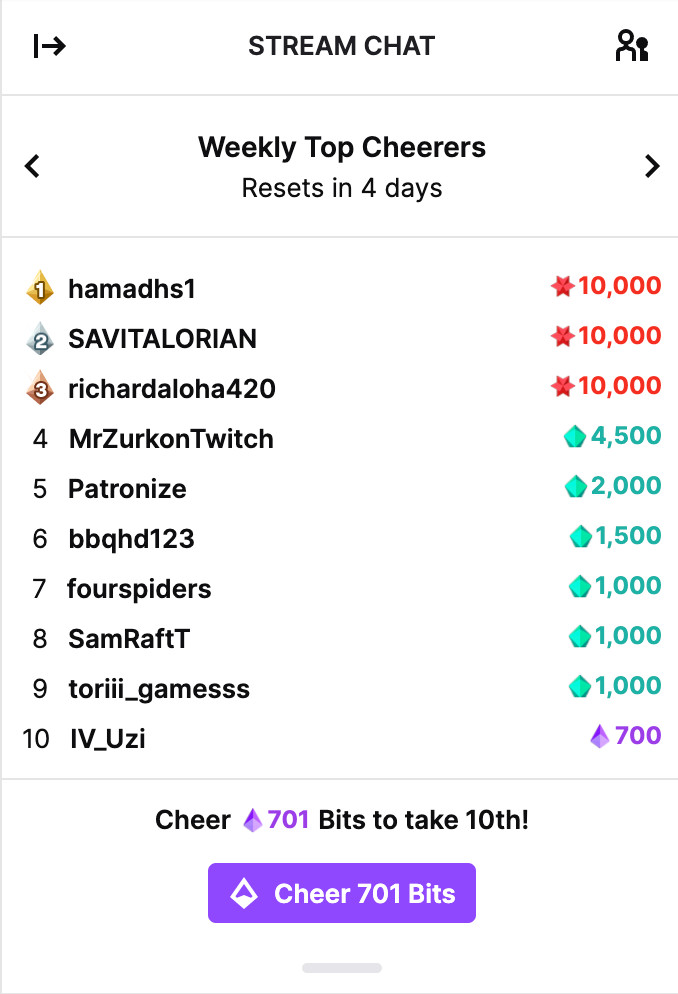 Screenshot of a top Twitch user’s weekly top 10 Cheers, totalling 41,700 Bits.
Screenshot of a top Twitch user’s weekly top 10 Cheers, totalling 41,700 Bits.
5. Earning Revenue Through Twitch Ads
How Twitch Ad Revenue Works
Twitch Partners can earn revenue by running ads during their streams. The amount of revenue generated depends on several factors, including the number of ad impressions, the ad CPM (cost per mille), and the streamer’s ad revenue share.
Twitch Partners can control the frequency and duration of ads, allowing them to balance revenue generation with viewer experience.
Best Practices for Running Ads Without Alienating Viewers
Running ads can be a delicate balancing act. While they can provide a significant source of revenue, excessive or poorly timed ads can alienate viewers and negatively impact engagement. To run ads effectively:
- Communicate with Your Audience: Be transparent about your use of ads and explain why you’re running them.
- Schedule Ads Strategically: Run ads during natural breaks in your content, such as between games or during intermission periods.
- Avoid Mid-Action Ads: Do not interrupt gameplay or important moments with ads.
- Offer Ad-Free Viewing to Subscribers: Provide ad-free viewing as a perk for subscribers.
- Experiment with Ad Frequency: Test different ad frequencies to find the optimal balance between revenue and viewer experience.
The Impact of Ad Frequency on Viewer Retention
Studies have shown that excessive ad frequency can negatively impact viewer retention. Viewers are more likely to tune out or leave a stream if they are constantly bombarded with ads. To mitigate this risk, it’s essential to:
- Monitor Viewer Feedback: Pay attention to viewer feedback regarding ads and adjust your ad strategy accordingly.
- Use Ad Analytics: Track ad performance metrics to identify patterns and optimize your ad schedule.
- Consider Alternative Monetization Methods: Diversify your income streams to reduce your reliance on ad revenue.
6. Exploring Alternative Monetization Methods on Twitch
Accepting Donations Through Third-Party Platforms
In addition to Twitch’s built-in monetization features, streamers can also accept donations through third-party platforms like PayPal and Streamlabs. These platforms allow viewers to directly support their favorite streamers with one-time or recurring donations.
To set up donations:
- Create a Donation Page: Use a platform like Streamlabs to create a customized donation page with your branding and message.
- Add a Donation Button to Your Profile: Place a donation button on your Twitch profile so viewers can easily access your donation page.
- Promote Your Donation Link: Share your donation link in chat and on your social media channels.
Leveraging Affiliate Marketing to Promote Products
Affiliate marketing involves partnering with brands and promoting their products or services on your Twitch channel. When viewers purchase products through your affiliate links, you earn a commission.
To succeed with affiliate marketing:
- Choose Relevant Products: Promote products that align with your content and audience.
- Be Transparent: Disclose your affiliate relationships to your viewers.
- Provide Value: Offer honest reviews and recommendations.
- Track Your Results: Monitor your affiliate link performance to identify what works best.
Creating a Patreon for Exclusive Content and Community Support
Patreon is a membership platform that allows content creators to offer exclusive content and perks to their supporters in exchange for recurring monthly payments. Streamers can use Patreon to provide additional value to their most loyal fans and generate a stable income stream.
To create a successful Patreon:
- Define Your Tiers: Offer different membership tiers with varying levels of benefits.
- Provide Exclusive Content: Create content that is not available on your Twitch channel, such as behind-the-scenes footage or early access to streams.
- Engage with Your Patrons: Interact with your patrons and make them feel valued.
- Promote Your Patreon: Share your Patreon link on your Twitch channel and social media.
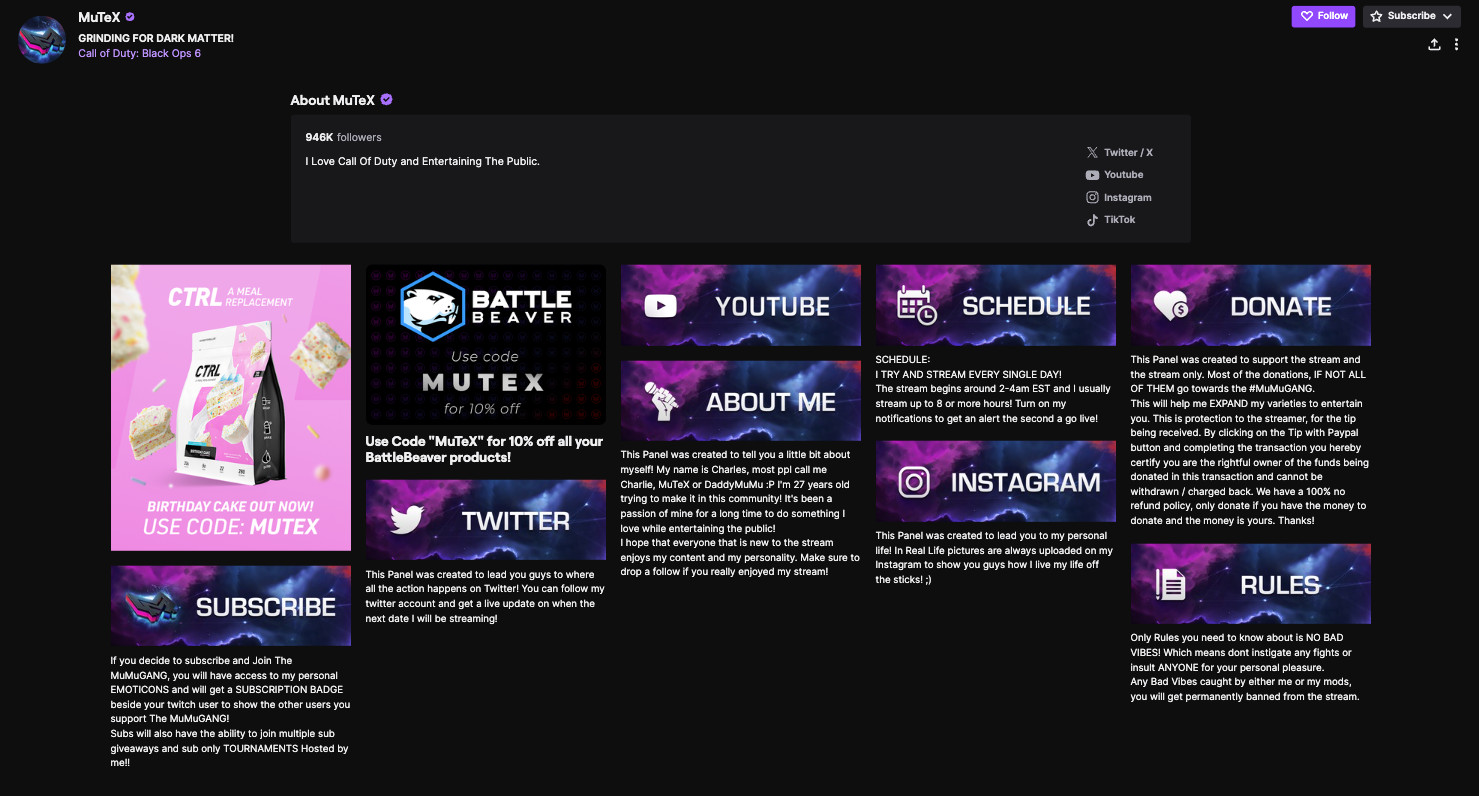 A screenshot of Twitch streamer MuTeX
A screenshot of Twitch streamer MuTeX
7. Securing Brand Sponsorships and Partnerships
Identifying and Approaching Potential Sponsors
Brand sponsorships and partnerships can be lucrative sources of income for Twitch streamers. To secure sponsorships, you need to identify brands that align with your content and audience, and then approach them with a compelling proposal.
To identify potential sponsors:
- Research Your Niche: Look for brands that target the same audience as your Twitch channel.
- Attend Industry Events: Network with brands and industry professionals at gaming and streaming events.
- Use Sponsorship Platforms: Explore platforms that connect streamers with brands.
When approaching potential sponsors:
- Personalize Your Pitch: Tailor your proposal to each brand, highlighting how your channel can help them reach their target audience.
- Showcase Your Value: Emphasize your audience size, engagement rate, and content quality.
- Offer a Range of Options: Provide different sponsorship packages to suit various budgets and goals.
Creating Engaging Sponsored Content
Sponsored content should be engaging and authentic to resonate with your audience. Avoid simply reading a script or promoting a product without providing value. Instead, integrate the brand’s message into your content in a creative and natural way.
To create effective sponsored content:
- Understand the Brand’s Goals: Work with the brand to understand their objectives and key messaging.
- Incorporate the Product Naturally: Integrate the product into your content in a way that feels organic and relevant.
- Provide Honest Reviews: Offer your honest opinion of the product, highlighting its strengths and weaknesses.
- Engage with Your Audience: Encourage viewers to ask questions and provide feedback on the product.
Transparency and Disclosure: Maintaining Trust with Your Audience
Transparency is crucial when creating sponsored content. Viewers need to know when you are being paid to promote a product or service. To maintain trust with your audience:
- Disclose Your Sponsorships: Clearly disclose your sponsorships in your stream and on your social media channels.
- Follow FTC Guidelines: Comply with the Federal Trade Commission’s guidelines for influencer marketing.
- Be Honest and Authentic: Do not promote products that you do not believe in or that do not align with your values.
8. Selling Merchandise to Monetize Your Brand
Designing and Creating Merchandise for Your Channel
Selling merchandise is a great way to monetize your brand and generate additional revenue. You can sell a variety of items, such as t-shirts, hoodies, hats, mugs, and accessories, featuring your logo, emotes, or other branding elements.
To design and create merchandise:
- Develop a Brand Identity: Define your brand’s unique personality and visual style.
- Create Appealing Designs: Design merchandise that is visually appealing and resonates with your audience.
- Use High-Quality Products: Choose high-quality products that will last and look good.
- Partner with a Merch Provider: Work with a reliable merch provider to handle production, fulfillment, and customer service.
Setting Up an Online Store Using Platforms Like Shopify
To sell your merchandise, you need to set up an online store. Platforms like Shopify make it easy to create a professional-looking online store without any technical expertise.
To set up an online store on Shopify:
- Create a Shopify Account: Sign up for a Shopify account and choose a plan that fits your needs.
- Choose a Theme: Select a theme that matches your brand’s visual style.
- Add Your Products: Upload your product images, descriptions, and pricing information.
- Set Up Payment Processing: Configure your payment gateway to accept credit card payments.
- Configure Shipping Options: Set up your shipping rates and options.
Promoting Your Merchandise to Your Audience
To sell your merchandise, you need to promote it to your audience. Use your Twitch channel, social media channels, and email list to showcase your products and encourage viewers to make a purchase.
To promote your merchandise:
- Announce New Products on Stream: Showcase new products during your streams and explain why viewers should buy them.
- Share Product Images on Social Media: Post high-quality product images on your social media channels.
- Run Contests and Giveaways: Offer merchandise as prizes in contests and giveaways.
- Offer Discounts and Promotions: Provide exclusive discounts and promotions to your subscribers and followers.
9. Expanding to YouTube and Other Platforms
Creating a YouTube Channel to Repurpose Twitch Content
Creating a YouTube channel is a great way to expand your reach and generate additional revenue. You can repurpose your Twitch content by uploading highlights, full streams, and other videos to YouTube.
To create a successful YouTube channel:
- Optimize Your Videos: Use relevant keywords, tags, and descriptions to improve your video’s search ranking.
- Create Engaging Thumbnails: Design eye-catching thumbnails that entice viewers to click on your videos.
- Promote Your YouTube Channel: Share your YouTube channel link on your Twitch channel and social media.
- Engage with Your Audience: Respond to comments and build a community on YouTube.
Monetizing Your YouTube Channel Through Ads and Sponsorships
You can monetize your YouTube channel through ads and sponsorships. To monetize your channel through ads, you need to join the YouTube Partner Program and meet certain eligibility requirements. Once you are accepted into the program, you can enable ads on your videos and earn revenue based on the number of ad impressions.
You can also secure sponsorships with brands and promote their products or services in your YouTube videos. Follow the same best practices for securing brand sponsorships on Twitch to find and approach potential sponsors.
Cross-Promotion Strategies to Grow Your Audience
To grow your audience on both Twitch and YouTube, use cross-promotion strategies. Promote your Twitch channel on your YouTube channel and vice versa.
To cross-promote your channels:
- Include Links in Your Video Descriptions: Add links to your Twitch channel in your YouTube video descriptions.
- Mention Your Twitch Channel in Your Videos: Remind viewers to follow you on Twitch during your YouTube videos.
- Create Content That Bridges Both Platforms: Develop content that appeals to viewers on both Twitch and YouTube.
10. Offering Coaching and Consulting Services
Leveraging Your Expertise to Help Aspiring Streamers
If you have built a successful Twitch channel, you can leverage your expertise to help aspiring streamers. Offer coaching and consulting services to share your knowledge and experience with others.
To offer coaching and consulting services:
- Define Your Services: Determine what services you will offer, such as channel reviews, strategy sessions, and content creation assistance.
- Set Your Rates: Decide how much you will charge for your services.
- Create a Website or Landing Page: Build a website or landing page to promote your services and showcase your expertise.
- Promote Your Services: Share your services on your Twitch channel, social media channels, and email list.
Providing Channel Reviews, Strategy Sessions, and Content Creation Assistance
As a coach or consultant, you can provide a variety of services to help aspiring streamers. These services may include:
- Channel Reviews: Analyze a streamer’s channel and provide feedback on areas for improvement.
- Strategy Sessions: Help streamers develop a strategy for growing their channel and monetizing their content.
- Content Creation Assistance: Offer guidance on creating engaging content, designing emotes, and producing high-quality streams.
Building a Strong Reputation as a Twitch Mentor
To succeed as a Twitch mentor, you need to build a strong reputation. Provide valuable insights, offer personalized advice, and deliver results for your clients.
To build a strong reputation:
- Provide High-Quality Services: Deliver exceptional value to your clients.
- Gather Testimonials: Ask satisfied clients to provide testimonials that you can use to promote your services.
- Build a Professional Brand: Present yourself as a knowledgeable and trustworthy expert.
- Network with Other Streamers: Connect with other streamers and industry professionals to expand your reach.
11. Understanding the Financial Aspects of Twitch Streaming
Tracking Income and Expenses for Tax Purposes
As a Twitch streamer, it’s essential to track your income and expenses for tax purposes. Keep detailed records of all your earnings, including subscriptions, Bits, ad revenue, donations, sponsorships, and merchandise sales. Also, track your business-related expenses, such as equipment, software, internet service, and marketing costs.
To track your income and expenses:
- Use Accounting Software: Consider using accounting software like QuickBooks or Xero to manage your finances.
- Create a Spreadsheet: If you prefer, you can create a spreadsheet to track your income and expenses.
- Keep Receipts: Save all receipts for your business-related expenses.
Setting Financial Goals and Budgeting for Success
Setting financial goals and budgeting is crucial for long-term success as a Twitch streamer. Determine how much you want to earn each month, set realistic targets for your income streams, and create a budget to manage your expenses.
To set financial goals and budget:
- Calculate Your Expenses: Determine your monthly business and personal expenses.
- Set Income Goals: Decide how much you want to earn each month.
- Create a Budget: Allocate your income to cover your expenses and savings goals.
- Track Your Progress: Monitor your income and expenses regularly to ensure that you are on track to meet your financial goals.
Seeking Professional Financial Advice When Needed
If you are unsure about any aspect of your finances, seek professional financial advice. A qualified accountant or financial advisor can help you with tax planning, budgeting, and investment strategies. They can give you peace of mind as you grow your Twitch empire.
12. Building a Strong Online Presence
Honing Your Personal Brand and Online Presence
Twitch can’t be the only place you promote your streams. Consider creating a website, as well as accounts on YouTube, X (formerly Twitter), Instagram, and other social media sites.
By building up a personal brand and being active on multiple social media platforms, you increase your overall reach, helping even more viewers discover your Twitch channel.
Building Your Network
A key aspect of becoming a Twitch streamer is watching and interacting with other streamers. This can help you connect with other content creators and build a community. Plus, if you become friends with other streamers, you can start streaming together as a way to share—and potentially grow—audiences to reach even more fans.
Building your network also includes being active in live chats whenever you’re watching a streamer. This is another effective way to promote your name and channel, increasing the chances that viewers click on your profile and start following you.
FAQ: Making Money on Twitch
How do beginners make money on Twitch?
Beginners can make money on Twitch through donations, Patreon subscriptions, Twitch subscriptions (once eligible for the Affiliate Program), Twitch Bits, brand sponsorships and partnerships, merchandise, affiliate marketing, and creating a YouTube channel.
How much money do Twitch streamers make?
Twitch streamers can make anywhere from $50 per month with five to 10 average viewers per stream to as much as $30,000 a month if their average viewership per stream reaches 10,000.
How many views do you need to get paid on Twitch?
To become a Twitch Affiliate, you need at least 50 followers and an average of three or more concurrent viewers over the past 30 days. To become a Twitch Partner, you must average 75 concurrent viewers or more over 30 days.
What are some reasons why Twitch streamers don’t make money?
Twitch streamers are less likely to make money if they don’t broadcast regularly, have few followers, or don’t successfully optimize Twitch revenue streams.
Conclusion: Start Your Journey to Twitch Success Today
Earning money on Twitch requires dedication, hard work, and a strategic approach. By understanding the various monetization options, building a strong community, and continuously improving your content, you can increase your chances of success. Remember to track your income and expenses, set financial goals, and seek professional advice when needed.
Ready to take control of your financial future? Visit money-central.com for more articles, tools, and resources to help you manage your money and achieve your financial goals. Whether you’re looking for budgeting tips, investment strategies, or debt management advice, we’ve got you covered. Start exploring today and unlock your financial potential. Contact us at Address: 44 West Fourth Street, New York, NY 10012, United States. Phone: +1 (212) 998-0000. Website: money-central.com.
