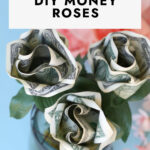YouTube has emerged as a powerful platform for content creators to share their videos and generate income. Are you curious about how much money you can potentially earn from your YouTube videos? At money-central.com, we provide you the answer to this question and offer guidance on optimizing your content for increased engagement and financial success.
1. Understanding YouTube’s Payment System
Before estimating potential earnings per view, you need a basic understanding of YouTube’s monetization policies.
YouTube’s payment system operates through the YouTube Partner Program (YPP). To qualify for the YPP, a channel must meet specific criteria:
- Minimum of 1,000 subscribers
- 4,000 valid watch hours within the past 12 months
- Adherence to YouTube’s monetization policies
- Having a linked AdSense account
Once accepted into the YPP, creators can monetize their content through various avenues, including advertisements, channel memberships, Super Chat, and merchandise shelf.
2. How Much Does YouTube Pay Per View On Average?
While YouTube doesn’t disclose the exact formula, several factors influence how much a creator earns per view.
The estimated earnings typically range from $0.01 to $0.03 per view. Thus, for every 1,000 views, a YouTuber might expect to make between $10 and $30. However, this is a broad estimate, and the actual amount can fluctuate significantly.
For example, research from New York University’s Stern School of Business in July 2025 indicates that the RPM (Revenue per Mille, or thousand views) for some popular channels can reach as high as $50 during peak advertising periods.
Factors Influencing YouTube Earnings Per View
a. Ad Type
Different ad formats yield different revenue. For instance, skippable video ads might generate less revenue compared to non-skippable ads or bumper ads.
b. Viewer Location
The geographic location of viewers plays a significant role. Views from countries with higher advertising rates, such as the United States, Canada, and the United Kingdom, tend to generate more revenue.
c. Ad Engagement
Ad engagement metrics, such as click-through rates (CTR) and view-through rates (VTR), impact earnings. Higher engagement often translates to increased revenue.
d. Niche and Content Type
Certain niches or content categories attract higher advertising rates. For example, videos related to finance, technology, or education often command higher CPMs (Cost Per Mille, or thousand impressions).
e. Seasonality
Advertising rates tend to fluctuate based on the time of year. Typically, rates rise during holidays and festive seasons due to increased advertising spending.
f. Audience Demographics
Advertisers often target specific demographics. If your channel caters to a desirable demographic, you might attract higher-paying ads.
g. YouTube’s Cut
YouTube retains approximately 45% of the ad revenue, with the remaining 55% going to the content creator.
3. Proven Strategies to Increase Your YouTube Earnings
To optimize your revenue on YouTube, consider the following strategies:
3.1. Creating High-Quality and Engaging Content
Investing in high-quality content is paramount. Use good equipment, such as cameras, microphones, and lighting, to enhance video quality.
Craft compelling narratives and present your content in an engaging manner to retain viewers’ attention.
3.2. Optimizing Video Titles and Descriptions
Optimize your video titles and descriptions with relevant keywords to improve search visibility.
Include a clear call-to-action in your descriptions, encouraging viewers to like, comment, and subscribe.
3.3. Promoting Videos on Social Media
Leverage social media platforms like Twitter, Facebook, and Instagram to promote your videos and reach a broader audience.
Engage with your followers and encourage them to share your content.
3.4. Collaborating with Other YouTubers
Collaborate with creators in your niche to tap into new audiences and gain exposure.
Cross-promote each other’s content to expand your reach and engagement.
3.5. Engaging with Your Audience
Respond to comments, solicit feedback, and create interactive polls to foster a sense of community.
3.6. Diversifying Revenue Streams
Relying solely on ad revenue can be limiting. Explore alternative monetization options such as channel memberships, merchandise, and sponsorships.
3.7. Understanding YouTube Analytics
Regularly monitor your YouTube analytics to gain insights into audience demographics, engagement metrics, and revenue trends.
Use this data to refine your content strategy and optimize your monetization efforts.
4. Monetizing YouTube Shorts
YouTube Shorts presents a unique avenue for creators to monetize short-form video content.
While monetization options for Shorts are still evolving, creators can earn money through ads and sponsorships.
YouTube has introduced the YouTube Shorts Fund, a program that rewards creators based on the performance of their Shorts.
 1000+ services integrate with IFTTT
1000+ services integrate with IFTTT
5. How to Make a YouTube Channel Profitable with IFTTT
IFTTT, (If This Then That) is a free automation tool that allows you to create connections between over 1000 of your favorite web services. This includes YouTube, which means that you can use IFTTT to improve and automate YouTube, both for a better viewing experience and a more streamlined channel-building journey.
For example, IFTTT can automatically download or upload videos to YouTube based on certain parameters set by you. It can also be used to send email notifications when a channel has been mentioned in a comment or video. By using IFTTT, you can make downloading videos even more simple, or have them downloaded automatically.
Read on to learn more about our mission, discover the magic behind our YouTube integrations, explore various use cases, and our top picks for YouTube automation.
5.1. What is IFTTT?
IFTTT, available as both a free web-based service and mobile app, works by creating connections between popular apps and services, allowing them to work together seamlessly.
The basic idea behind IFTTT is to create “Applets” or sets of instructions that trigger when certain conditions are met. This can be turning on the lights automatically when you enter your house, for example.
Founded in 2011, IFTTT has been used by over 25 million individuals around the globe to automate both business and home tasks, saving time and increasing efficiency. It’s commonly used to connect disparate services and systems, making all products and services work well together in a way that instills user confidence. Best of all, it’s free and only takes a couple of minutes to set up.
5.2. Best YouTube Integrations
Our YouTube integrations help manage your liked videos, get notified about new uploads from your subscriptions, and grow your YouTube subscribers by automatically letting the world know when you post something new to your channel. For instance, our integrations can streamline your workflow by automating repetitive tasks such as sharing your videos across social media platforms. They can also help you stay connected with your community by maintaining a reliable list of subscribers in a spreadsheet or even sending them a thank you message on social media.
With these integrations, you can enhance your YouTube presence, engage more effectively with your audience, and focus on creating great content while IFTTT takes care of the rest.
First, let’s explain how our YouTube integrations work. We have 10 triggers, 11 queries, and 1 action designed to streamline and enhance your YouTube experience. Triggers tell an Applet to start, queries provide data, and actions are the end result of an Applet run.
By combining these triggers, queries, and actions, our integrations provide a comprehensive toolkit for automating your YouTube workflow, optimizing content management, and engaging with your audience more effectively. Here are some examples:
One of our triggers for our YouTube integrations is: New public video uploaded by you. This Trigger fires every time you upload a new public video to YouTube. Let’s take a look at the example in the workflow:
If you upload a new public video to YouTube, then automatically post a tweet on Twitter.
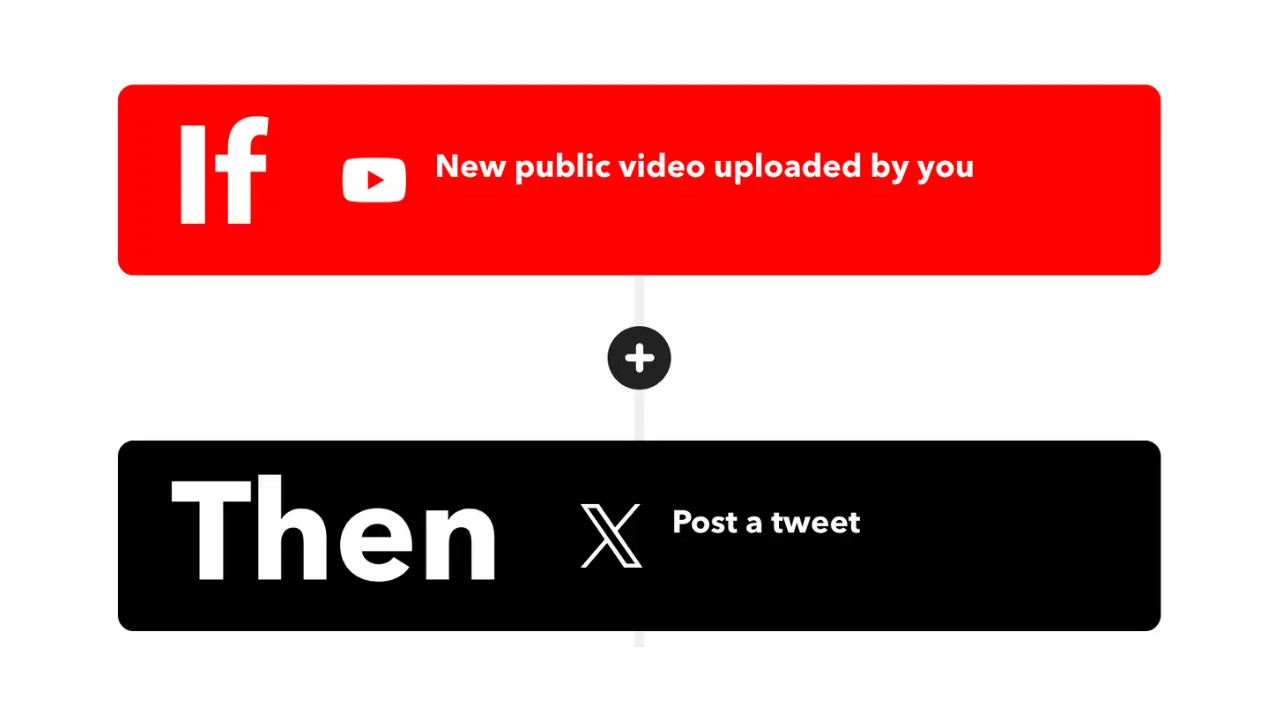 Post to Twitter when you upload a new video on YouTube
Post to Twitter when you upload a new video on YouTube
What’s great about our tool is that you can include multiple actions in a single workflow, allowing you to share your YouTube video across all your platforms like Twitter, Facebook, Discord, and Slack.
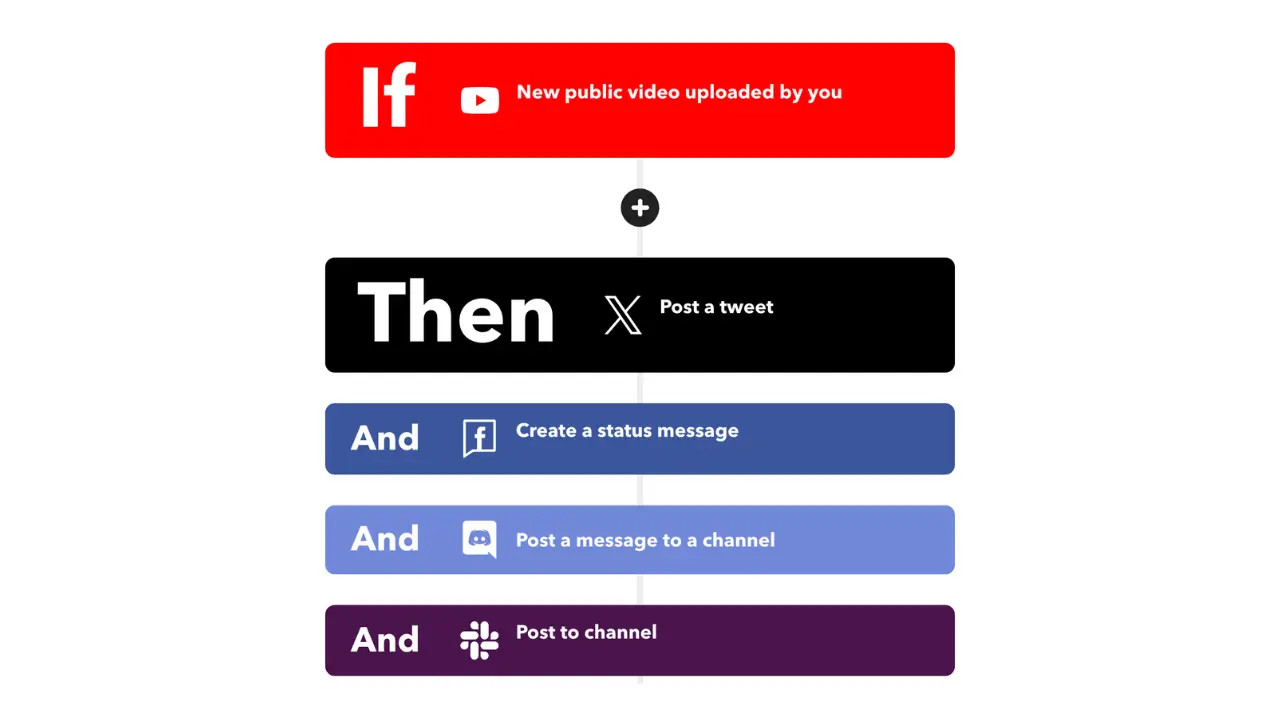 Connect YouTube to social media
Connect YouTube to social media
Now, let’s take a look at a query: History of liked videos. This query returns a list of every time you like a video on YouTube.
When you like a new video on YouTube, it will be automatically added to a Google Spreadsheet.
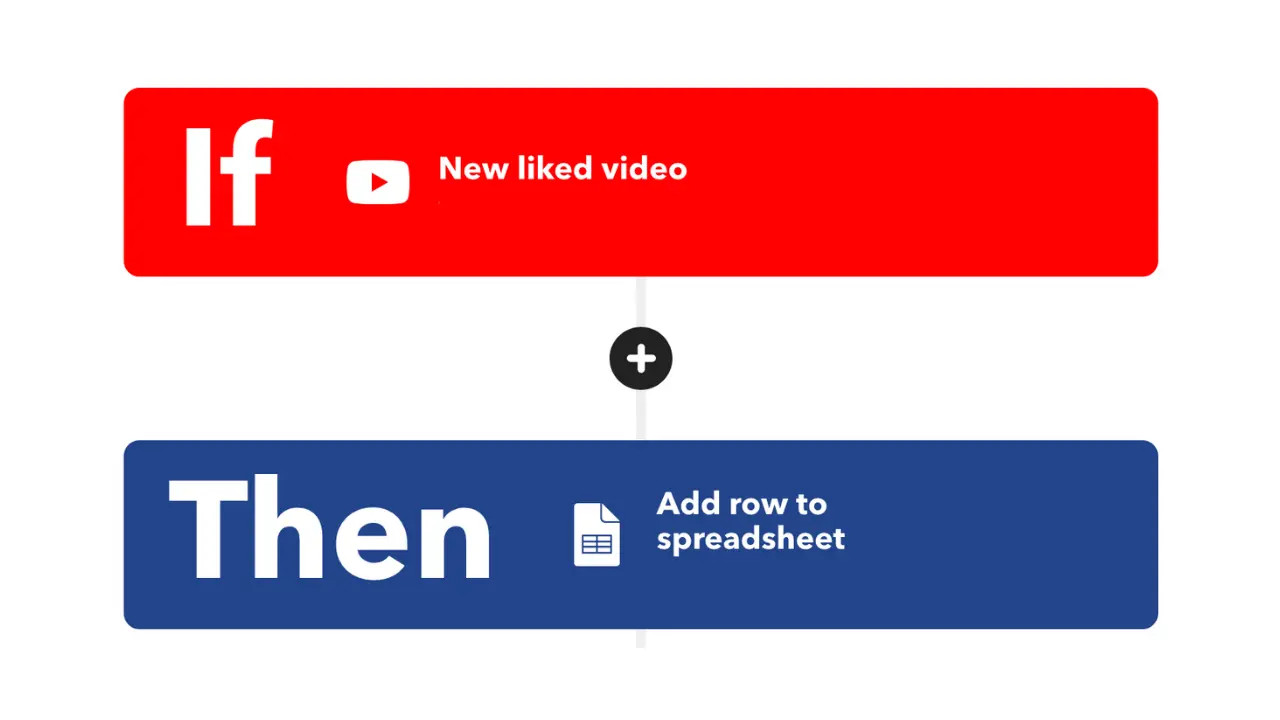 YouTube to Google Sheet Automation
YouTube to Google Sheet Automation
Lastly, let’s take a look at our action: Upload video from URL. This action will publish a video or Short from a given URL to your YouTube channel. Video will be uploaded as a Short or regular video based on the video length and aspect ratio. You can read more about it here.
When you upload a new video on Vimeo, automatically upload a YouTube video from a specified URL.
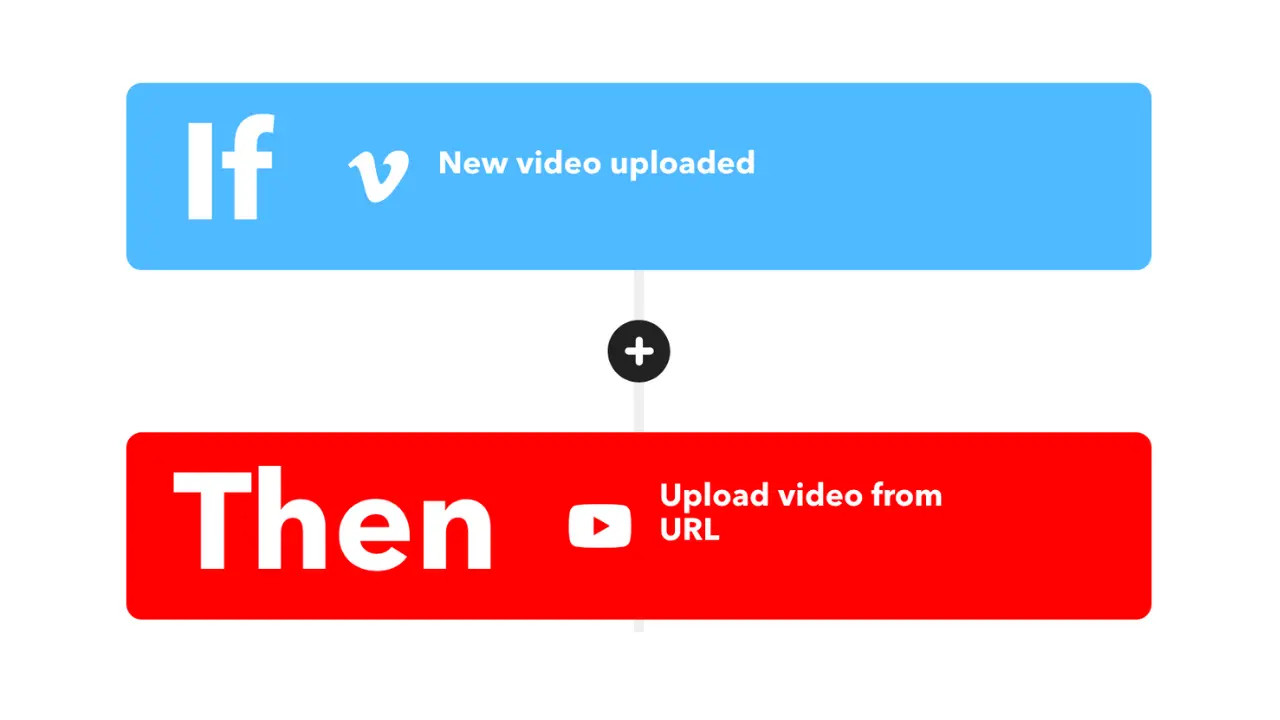 Connect YouTube to Vimeo
Connect YouTube to Vimeo
5.3. Share Your Published YouTube Videos On Your Social Platforms Automatically
With our integrations, you can ensure your YouTube videos reach a wider audience effortlessly. By creating or connecting to our published Applets, each new YouTube video you publish will be automatically shared across your chosen platforms, such as Slack, Twitter, Discord, Telegram, Dropbox, and more.
5.4. Effortlessly Manage and Organize Your YouTube Content
Moreover, you can streamline the organization and tracking of your published, liked YouTube videos, and subscribed channels by receiving a list directly to your email, Google Sheets, Dropbox, and other platforms. This feature centralizes your videos for easy management, helping you stay organized more effectively.
5.5. Creators, Say Hello to Our AI YouTube Assistant
Our AI YouTube Assistant allows you to integrate a custom-built AI model directly into your YouTube creation workflow. For example, if you jot down your ideas in a Google Sheet, the AI can automatically generate a script and publish it in Google Docs. Similarly, if you use ClickUp or Notion to write out your ideas, the AI can draft your script outline and publish it back into the task description or send you an email with the outline.
By incorporating AI into your current YouTube content creation workflow, you can efficiently build out months of content in just an hour. You can read more about our AI YouTube Assistant here to learn how AI can automate YouTube scripts, making the process more creative, consistent, and captivating.
5.6. Top YouTube Applets with IFTTT
Add songs from videos you like to a Spotify playlist
This Applet will search the title of the video on Spotify — if it finds the track, it’ll add it to a “YouTube” playlist. Not all songs on YouTube are available on Spotify, but many are. Happy tune hunting!
Automatically share your new videos to a Facebook Page
Keep your communities in sync with this easy-to-use Applet — when you upload a new public video the link will be posted on your Facebook Page.
Publish your new videos as WordPress posts
Grow your audience by cross-posting your videos automatically — this Applet will grab the embed code and post it on WordPress. The title of the blog will be the title of the video.
Receive a notification when someone you’re subscribed to uploads a new video
Never miss an upload by all of your favorite creators! This Applet will send out a notification if someone you are following posts a video.
6. Addressing Common Challenges Faced by YouTube Creators
Many YouTube creators face several challenges that can impact their financial success. Here’s how to tackle them:
6.1. Understanding Complex Financial Concepts
YouTube’s monetization policies, ad revenue calculations, and tax implications can be daunting. Money-central.com provides easy-to-understand guides and resources to demystify these concepts.
6.2. Budgeting and Expense Tracking
Managing expenses related to content creation, such as equipment costs, software subscriptions, and marketing expenses, is crucial. Implement effective budgeting strategies to track your spending and ensure profitability.
6.3. Investment Opportunities
Diversifying your income beyond ad revenue requires exploring investment opportunities. Consider investing in stocks, bonds, or real estate to grow your wealth over time.
6.4. Debt Management and Credit Improvement
Managing debt and improving your credit score are vital for long-term financial health. Develop a debt repayment plan and take steps to improve your creditworthiness.
6.5. Saving for Financial Goals
Setting financial goals, such as buying a house or saving for retirement, requires discipline and planning. Money-central.com offers tools and calculators to help you set realistic goals and track your progress.
6.6. Handling Unexpected Financial Situations
Unexpected expenses can derail your financial plans. Build an emergency fund to cover unforeseen costs and protect your financial stability.
6.7. Seeking Trustworthy Financial Advice
Navigating the complex world of finance requires reliable advice. Money-central.com connects you with reputable financial advisors who can provide personalized guidance.
7. Money-Central.com: Your Partner in Financial Success
At money-central.com, we understand the challenges faced by content creators and offer comprehensive solutions to help you achieve financial success.
- Easy-to-understand articles and guides: Simplify complex financial concepts with our user-friendly resources.
- Product comparisons and evaluations: Make informed decisions about financial products and services.
- Financial tools and calculators: Plan your budget, track your expenses, and set financial goals with our interactive tools.
- Personalized financial advice: Connect with financial experts who can provide tailored guidance.
- Up-to-date market news and analysis: Stay informed about the latest trends and developments in the financial world.
Address: 44 West Fourth Street, New York, NY 10012, United States. Phone: +1 (212) 998-0000. Website: money-central.com.
8. Call to Action
Ready to take control of your finances and achieve your financial goals? Visit money-central.com today to access our comprehensive resources, tools, and expert advice. Whether you’re a seasoned content creator or just starting out, we’re here to support you every step of the way.
9. FAQ: How Much Money Do You Make Per View On YouTube?
9.1. How much money can I realistically make per view on YouTube?
On average, YouTube pays between $0.01 and $0.03 per view. However, the actual amount can vary based on ad type, viewer location, and niche.
9.2. What factors influence how much money I earn per view?
Factors include ad type, viewer location, ad engagement, niche, seasonality, and audience demographics.
9.3. How can I increase my YouTube earnings?
Create high-quality content, optimize titles and descriptions, promote videos on social media, collaborate with other YouTubers, and engage with your audience.
9.4. What is the YouTube Partner Program (YPP)?
The YPP is YouTube’s monetization program that allows creators to earn money through ads, channel memberships, and other revenue streams.
9.5. How do I qualify for the YPP?
To qualify, you need at least 1,000 subscribers and 4,000 valid watch hours within the past 12 months.
9.6. What is YouTube Shorts, and how can I monetize it?
YouTube Shorts are short-form videos that can be monetized through ads and the YouTube Shorts Fund.
9.7. How does YouTube’s revenue sharing work?
YouTube retains approximately 45% of the ad revenue, with the remaining 55% going to the content creator.
9.8. What are the benefits of diversifying my YouTube revenue streams?
Diversifying beyond ad revenue provides stability and additional income opportunities through channel memberships, merchandise, and sponsorships.
9.9. How can I track my YouTube earnings and analytics?
Use YouTube Analytics to monitor audience demographics, engagement metrics, and revenue trends.
9.10. Where can I find reliable financial advice for YouTube creators?
money-central.com offers comprehensive resources, tools, and access to financial experts who can provide personalized guidance.