How Much Money For Each View On Youtube can you actually make? At money-central.com, we understand that understanding the nuances of YouTube monetization can feel like navigating a complex financial landscape. Let’s explore the factors that determine YouTube earnings per view and provide actionable tips to boost your revenue, offering a clear path to maximizing your content’s earning potential. Discover your potential income, CPM, RPM, and monetization strategies.
1. Decoding YouTube’s Payment Puzzle: What Determines Your Earnings?
The amount of money you earn for each view on YouTube isn’t a fixed figure. It’s a dynamic value influenced by a variety of factors. Let’s break down the key elements that play a role:
- Ad Revenue: A significant portion of your earnings comes from the advertisements displayed on your videos. YouTube operates the YouTube Partner Program (YPP). To be eligible for the YPP, a channel must have at least 1,000 subscribers and 4,000 hours of watch time within the past 12 months. The revenue generated from these ads is shared between YouTube and the content creator.
- Cost Per Mille (CPM): CPM represents the amount advertisers pay for 1,000 ad impressions. According to Forbes, CPM rates can vary significantly based on audience demographics, content niche, and the time of year. Higher CPMs generally translate to higher earnings for the YouTuber.
- Revenue Per Mille (RPM): RPM represents the actual revenue you earn per 1,000 views after YouTube takes its cut (45%). Your RPM will always be lower than your CPM.
- Ad Types: Different ad formats, such as skippable video ads, non-skippable video ads, banner ads, and sponsored cards, have varying CPMs. The type of ads displayed on your videos impacts your overall earnings.
- Audience Demographics: Advertisers are willing to pay more to reach specific demographics. If your audience aligns with high-value demographics, your CPM and earnings potential increase.
- Content Niche: Certain niches, such as finance, technology, and education, tend to attract higher CPMs compared to others like gaming or entertainment.
- Viewer Location: Viewers from countries with stronger economies, such as the United States, Canada, and the United Kingdom, generally generate higher CPMs.
- Ad Engagement: The number of viewers who interact with ads (e.g., clicking on them) can impact your earnings. Higher engagement rates can lead to increased ad revenue.
2. The Numbers Game: How Much Can You Realistically Earn Per View?
While it’s impossible to provide an exact figure for how much you’ll earn per view, let’s look at some realistic estimates:
- Average Earnings: On average, YouTubers earn between $0.01 and $0.03 per view. According to a study by Influencer Marketing Hub, the average CPM is between $4 and $10, meaning that for every 1,000 views, a YouTuber can expect to earn between $2 and $7 after YouTube’s cut. However, remember that this is just an estimate, and the actual amount can be higher or lower depending on the factors mentioned earlier.
- Example Scenario: Let’s say you have a video with 100,000 views and an RPM of $3. Your estimated earnings for that video would be $300 (100,000 views / 1,000 views * $3 RPM).
- Important Considerations: These figures are estimates. Your actual earnings can vary significantly based on your channel’s specific characteristics.
3. Beyond Ad Revenue: Exploring Additional Monetization Strategies
While ad revenue is a primary source of income for YouTubers, it’s not the only avenue for monetization. Diversifying your revenue streams can significantly boost your overall earnings. Here are some popular alternative strategies:
- Channel Memberships: Offer exclusive perks and content to viewers who become paying members of your channel.
- Merchandise Shelf: Sell branded merchandise, such as t-shirts, hats, and mugs, directly on your YouTube channel.
- Super Chat & Super Stickers: Allow viewers to purchase highlighted messages in live chat during live streams.
- Affiliate Marketing: Promote products or services from other companies and earn a commission for every sale made through your unique affiliate link. According to a report by Statista, affiliate marketing is expected to reach $8.2 billion in spending in the United States by 2022, making it a lucrative option.
- Sponsorships: Partner with brands to create sponsored content, such as product reviews or integrations, in exchange for payment.
- Fan Funding: Enable viewers to directly support your channel through platforms like Patreon.
By exploring these alternative monetization strategies, you can unlock new revenue streams and create a more sustainable income as a YouTuber.
4. Optimizing Your Channel for Maximum Earnings: Proven Strategies
Now that you understand the factors that influence YouTube earnings and the various monetization options available, let’s delve into actionable strategies you can implement to optimize your channel for maximum revenue:
- Create High-Quality, Engaging Content: Content is king. Invest in good equipment, such as a camera, microphone, and lighting, and edit your videos to make them visually appealing. Focus on creating videos that provide value to your audience, whether it’s through entertainment, education, or information. High-quality content attracts more viewers, increases watch time, and boosts ad revenue.
- Optimize Video Titles and Descriptions: Optimizing your video titles and descriptions is crucial for increasing your video’s visibility on YouTube. Use keywords in your titles and descriptions that are relevant to your video’s content to help it rank higher in search results. Use relevant keywords and compelling descriptions to improve your videos’ search engine optimization (SEO). A study by Tubular Insights found that videos with optimized titles and descriptions receive up to 30% more views.
- Promote Your Videos on Social Media: Promoting your videos on social media is a great way to reach a wider audience and increase your video engagement. Share your videos on platforms like Twitter, Facebook, and Instagram, and encourage your followers to watch and engage with your content. Leverage social media platforms to expand your reach and drive traffic to your YouTube channel.
- Engage With Your Audience: Engaging with your audience is crucial for building a loyal following and increasing your video engagement. Respond to comments on your videos, ask for feedback, and create polls to encourage interaction with your viewers. Build a community around your channel by interacting with your viewers in the comments section and on social media.
- Collaborate With Other YouTubers: Collaborating with other YouTubers is a great way to reach a new audience and increase your video engagement. Find other creators in your niche and collaborate on a video together. This will not only expose your content to a new audience but also provide an opportunity for cross-promotion. Partner with other YouTubers in your niche to reach a wider audience and cross-promote your channels.
- Increase Watch Time: YouTube’s algorithm favors videos with high watch times. Encourage viewers to watch your videos until the end by creating engaging content and using techniques like cliffhangers and calls to action.
- Optimize Ad Placement: Experiment with different ad placements to find the optimal balance between ad revenue and viewer experience.
- Analyze Your Analytics: Regularly review your YouTube Analytics to understand what’s working and what’s not. Pay attention to metrics like views, watch time, audience demographics, and traffic sources. Use this data to refine your content strategy and optimize your channel for maximum earnings.
- Stay Consistent: Consistency is key to building a loyal audience and growing your channel. Establish a regular uploading schedule and stick to it as much as possible.
By implementing these strategies, you can significantly increase your video engagement, grow your subscriber base, and ultimately boost your YouTube earnings.
 YouTube integrations
YouTube integrations
5. Unlocking the Power of YouTube Automation with IFTTT
As a content creator, you’re constantly juggling multiple tasks, from video creation and editing to promotion and community engagement. Automating certain aspects of your YouTube workflow can save you time, increase efficiency, and ultimately help you focus on what matters most: creating great content.
IFTTT (If This Then That) is a powerful automation tool that allows you to connect your favorite apps and services, including YouTube, and create automated workflows called “Applets.” With IFTTT, you can streamline your YouTube channel building journey, for a better viewing experience and a more streamlined channel-building journey.
5.1 What is IFTTT?
IFTTT is a free web-based service and mobile app that works by creating connections between popular apps and services, allowing them to work together seamlessly. Founded in 2011, IFTTT has been used by over 25 million individuals around the globe to automate both business and home tasks, saving time and increasing efficiency.
The basic idea behind IFTTT is to create “Applets” or sets of instructions that trigger when certain conditions are met. For example, you can create an Applet that automatically shares your new YouTube videos on your social media platforms, saving you the time and effort of manually posting them.
5.2 Best YouTube Integrations
IFTTT offers a wide range of YouTube integrations that can help you automate various aspects of your channel management. Some of the most popular integrations include:
- Automatically share your new YouTube videos on social media: This integration automatically posts a link to your new videos on platforms like Twitter, Facebook, Discord, and Slack, helping you reach a wider audience and drive traffic to your channel.
- Add liked videos to a Spotify playlist: If you enjoy discovering new music on YouTube, this integration automatically adds the songs you like to a Spotify playlist, making it easy to listen to your favorite tunes later.
- Get notified when someone you’re subscribed to uploads a new video: Never miss an upload from your favorite creators with this integration, which sends you a notification whenever someone you’re subscribed to posts a new video.
- Save liked videos to a Google Sheet: Keep track of the videos you’ve liked on YouTube by automatically saving them to a Google Sheet. This can be useful for creating a personal video library or for research purposes.
IFTTT has 10 triggers, 11 queries, and 1 action designed to streamline and enhance your YouTube experience. Triggers tell an Applet to start, queries provide data, and actions are the end result of an Applet run.
5.2.1 Examples of IFTTT Integrations:
- Trigger: New public video uploaded by you. This Trigger fires every time you upload a new public video to YouTube.
- Example: If you upload a new public video to YouTube, then automatically post a tweet on Twitter.
- Query: History of liked videos. This query returns a list of every time you like a video on YouTube.
- Example: When you like a new video on YouTube, it will be automatically added to a Google Spreadsheet.
- Action: Upload video from URL. This action will publish a video or Short from a given URL to your YouTube channel. Video will be uploaded as a Short or regular video based on the video length and aspect ratio.
- Example: When you upload a new video on Vimeo, automatically upload a YouTube video from a specified URL.
5.3 AI YouTube Assistant
IFTTT also offers an AI YouTube Assistant that allows you to integrate a custom-built AI model directly into your YouTube creation workflow. For example, if you jot down your ideas in a Google Sheet, the AI can automatically generate a script and publish it in Google Docs. Similarly, if you use ClickUp or Notion to write out your ideas, the AI can draft your script outline and publish it back into the task description or send you an email with the outline.
By incorporating AI into your current YouTube content creation workflow, you can efficiently build out months of content in just an hour.
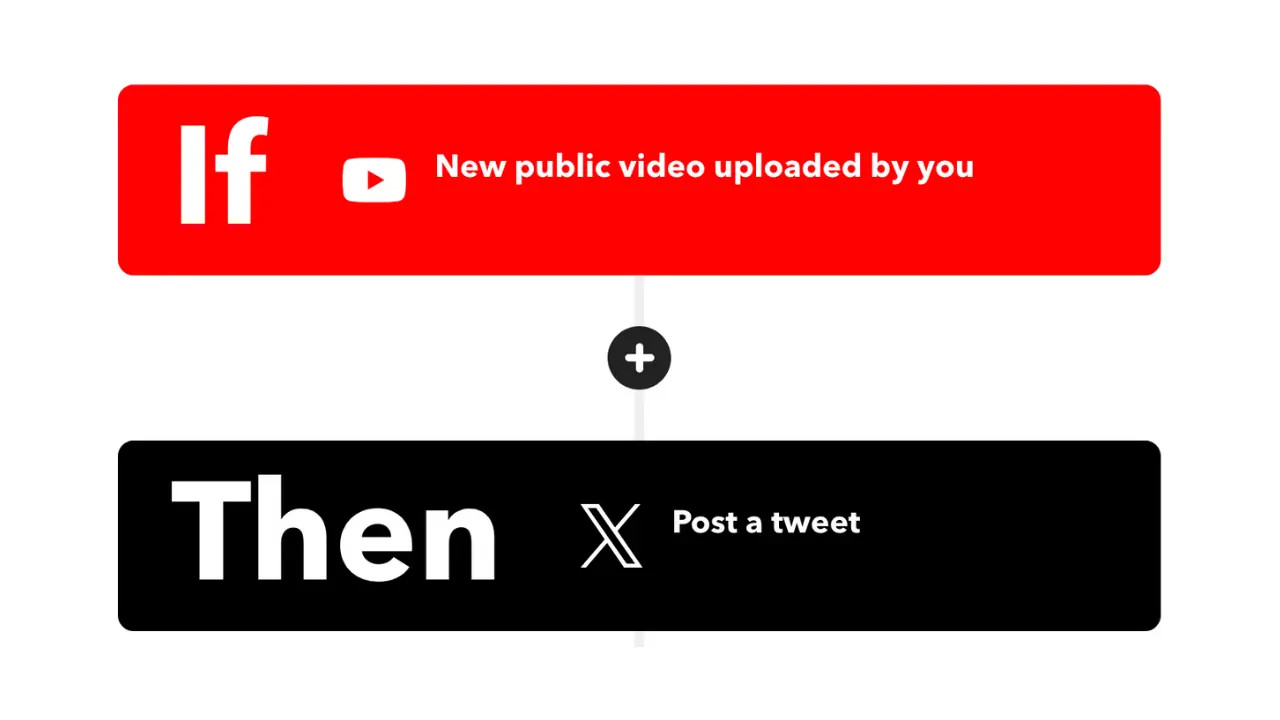 Connect YouTube to social media
Connect YouTube to social media
6. YouTube Shorts: Monetization in Short Form
YouTube Shorts, the platform’s answer to TikTok, offers creators a new avenue for monetization. While the earning potential of Shorts is still evolving, there are several ways to generate revenue from this short-form video format:
- YouTube Partner Program (YPP): As with regular YouTube videos, creators can monetize their Shorts through the YPP by displaying ads between videos in the Shorts feed.
- YouTube Shorts Fund: YouTube has established a Shorts Fund to reward creators for their engaging content. Each month, YouTube selects thousands of creators to receive a bonus from the fund.
- Brand Sponsorships: Partner with brands to create sponsored Shorts that promote their products or services.
- Affiliate Marketing: Include affiliate links in your Shorts descriptions to earn a commission on sales generated through your videos.
The monetization of YouTube Shorts is still in its early stages, but it presents a promising opportunity for creators to reach a wider audience and generate revenue from their short-form content.
7. The Evolving Landscape of YouTube Monetization
The world of YouTube monetization is constantly evolving. New features, ad formats, and monetization options are introduced regularly. To stay ahead of the curve and maximize your earnings, it’s essential to:
- Stay Informed: Keep up-to-date with the latest YouTube news and announcements by following industry blogs, attending online events, and subscribing to YouTube’s official channels.
- Experiment and Adapt: Don’t be afraid to try new monetization strategies and ad formats. Analyze your results and adjust your approach as needed.
- Engage With the Community: Connect with other YouTubers to share tips, learn from each other’s experiences, and stay informed about the latest trends.
By staying informed, experimenting, and engaging with the community, you can navigate the ever-changing landscape of YouTube monetization and position yourself for long-term success.
8. Real-World Examples: YouTube Success Stories
To illustrate the potential of YouTube monetization, let’s look at some real-world examples of successful YouTubers:
- PewDiePie: With over 111 million subscribers, PewDiePie is one of the most popular YouTubers in the world. He earns millions of dollars annually through ad revenue, sponsorships, and merchandise sales.
- MrBeast: Known for his elaborate stunts and philanthropic endeavors, MrBeast has amassed over 94 million subscribers. He generates revenue through ad revenue, sponsorships, and merchandise sales.
- Ryan’s World: This children’s channel, featuring Ryan Kaji, has over 32 million subscribers. The channel earns millions of dollars annually through ad revenue, sponsorships, and merchandise sales.
These are just a few examples of the many successful YouTubers who have built thriving businesses on the platform. While their success is exceptional, it demonstrates the potential for creators to generate significant income through YouTube monetization.
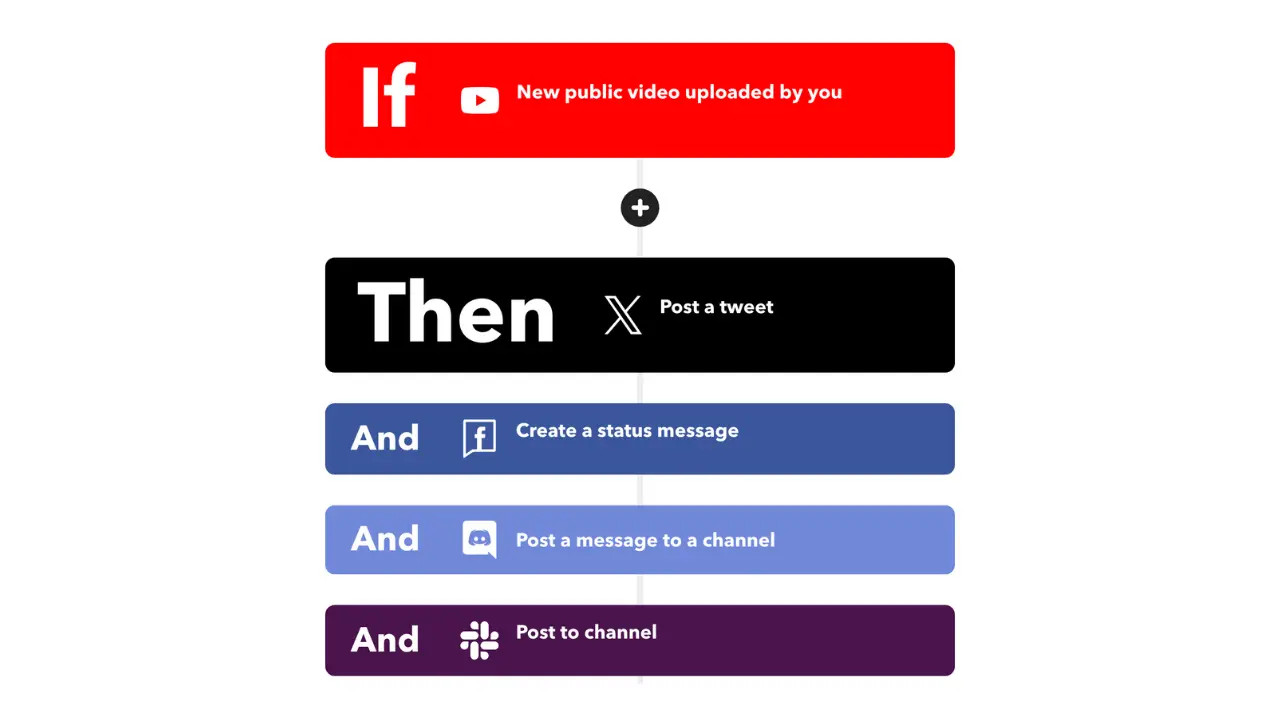 YouTube to Google Sheet Automation
YouTube to Google Sheet Automation
9. Common Pitfalls to Avoid on Your YouTube Journey
While the potential for earning money on YouTube is significant, it’s important to be aware of the common pitfalls that can hinder your success. Here are some mistakes to avoid:
- Copyright Infringement: Using copyrighted music, video clips, or images without permission can lead to legal trouble and the removal of your videos.
- Clickbait: Creating misleading titles or thumbnails to attract viewers can damage your channel’s reputation and lead to a decrease in watch time.
- Inconsistent Uploads: Failing to maintain a regular uploading schedule can lead to a decline in viewership and subscriber growth.
- Ignoring Your Audience: Not engaging with your audience or responding to their comments can make them feel unvalued and lead to a loss of subscribers.
- Violating YouTube’s Policies: Failing to adhere to YouTube’s Community Guidelines and AdSense policies can result in the suspension or termination of your channel.
By avoiding these common pitfalls, you can protect your channel’s reputation, maintain a positive relationship with your audience, and ensure compliance with YouTube’s policies.
10. Navigating the Complex World of YouTube Taxes
As a YouTuber, you’re considered a self-employed individual, and you’re responsible for paying taxes on your earnings. Navigating the world of YouTube taxes can be complex, so it’s essential to understand your obligations and take the necessary steps to comply with tax laws.
- Income Taxes: You’re required to pay income taxes on your YouTube earnings, just like any other form of income. The amount of income tax you owe will depend on your tax bracket and your total income for the year.
- Self-Employment Taxes: As a self-employed individual, you’re also responsible for paying self-employment taxes, which include Social Security and Medicare taxes. The self-employment tax rate is 15.3% of your net earnings.
- Deductible Expenses: You can deduct certain expenses related to your YouTube business, such as equipment costs, software subscriptions, and internet fees. These deductions can help reduce your taxable income and lower your tax liability.
- Tax Forms: You’ll need to file certain tax forms to report your YouTube earnings and expenses, such as Schedule C (Profit or Loss From Business) and Schedule SE (Self-Employment Tax).
It’s highly recommended to consult with a qualified tax professional to ensure that you’re complying with all applicable tax laws and taking advantage of all available deductions.
At money-central.com, we’re dedicated to providing you with the tools and resources you need to navigate the world of personal finance with confidence. We understand the challenges of managing your finances as a content creator, and we’re here to support you every step of the way.
If you’re looking for more personalized advice and guidance on managing your YouTube finances, we encourage you to contact us at +1 (212) 998-0000 or visit our website at money-central.com. Our team of financial experts is ready to help you achieve your financial goals and build a secure future. Our address is 44 West Fourth Street, New York, NY 10012, United States.
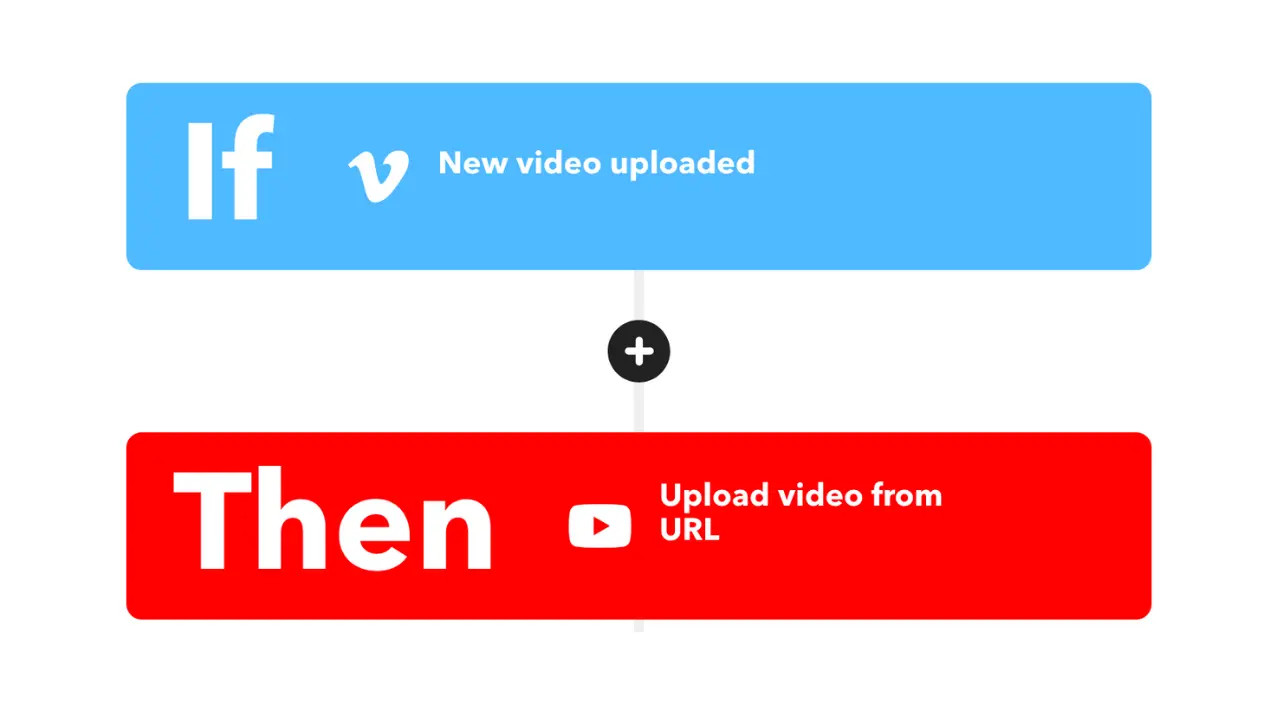 Connect YouTube to Vimeo
Connect YouTube to Vimeo
Ready to take control of your YouTube finances and unlock your earning potential?
- Visit money-central.com for comprehensive articles, helpful tools, and expert advice.
- Explore our range of financial calculators to help you estimate your YouTube earnings and plan your budget.
- Connect with our team of financial advisors for personalized guidance and support.
FAQ: Your Burning Questions About YouTube Earnings Answered
-
How many views do you need to make $100 on YouTube?
The number of views needed to earn $100 on YouTube varies depending on your RPM (revenue per mille, or revenue per 1,000 views). If your RPM is $2.50, you would need 40,000 views to make $100.
-
What type of content makes the most money on YouTube?
Content that is evergreen, meaning it remains relevant over time, and appeals to a high-value demographic often makes the most money. This includes topics like finance, business, education, and product reviews.
-
How can I increase my YouTube RPM?
To increase your RPM, focus on improving your content quality, optimizing your video titles and descriptions, engaging with your audience, and promoting your videos on social media. You can also experiment with different ad formats and placements to find what works best for your channel.
-
Do YouTube Shorts pay as much as long-form videos?
Currently, YouTube Shorts typically do not pay as much as long-form videos. However, YouTube is actively exploring new monetization options for Shorts, and the earning potential is expected to increase over time.
-
What are the requirements to monetize YouTube videos?
To monetize your YouTube videos, you must be part of the YouTube Partner Program (YPP). To be eligible for the YPP, you need at least 1,000 subscribers and 4,000 valid watch hours in the past 12 months. You also need to comply with YouTube’s Community Guidelines and AdSense policies.
-
How does YouTube calculate earnings?
YouTube calculates earnings based on several factors, including ad impressions, CPM (cost per mille), RPM (revenue per mille), ad engagement, and viewer location. Your actual earnings can vary depending on these factors.
-
Is it worth it to start a YouTube channel in 2024?
Yes, starting a YouTube channel in 2024 can still be worth it, but it requires dedication, hard work, and a strategic approach. With the right content and optimization strategies, you can build a successful channel and generate income through YouTube monetization.
-
How do sponsorships work on YouTube?
Sponsorships involve partnering with brands to create sponsored content, such as product reviews or integrations, in exchange for payment. The amount you can earn from sponsorships depends on your channel’s size, audience demographics, and engagement rates.
-
What is the best way to promote my YouTube channel?
The best ways to promote your YouTube channel include optimizing your video titles and descriptions, engaging with your audience, collaborating with other YouTubers, and promoting your videos on social media. You can also use paid advertising to reach a wider audience.
-
How do I claim my YouTube earnings?
You claim your YouTube earnings through Google AdSense. Once your earnings reach a certain threshold, you’ll receive a payment from Google AdSense. You’ll need to provide your tax information and banking details to receive payments.