Want to learn How To Accept Money Paypal easily and securely? This comprehensive guide on money-central.com will show you various methods to receive payments, understand the timelines involved, and navigate any associated fees. We aim to provide you with the knowledge and tools necessary for efficient money management. Let’s explore payment options, payment requests, and online transactions!
1. What Are the Methods to Accept Money on PayPal?
There are five primary methods to accept payments via PayPal, each offering unique benefits.
1.1. Invoicing Through PayPal
The most straightforward method to increase your PayPal balance is through the invoicing feature in your PayPal account. You can send a direct money request to any individual with an email address, regardless of whether they possess a PayPal account.
As a business owner, utilize invoicing software within your merchant account. This software sends an invoice directly to your customer, who can then conveniently pay through the PayPal portal, choosing their preferred payment method. Customers can opt to use their credit cards or debit cards if they lack a PayPal account, or their PayPal balance or checking account if they do. Keep in mind that fees may apply if invoices are paid with a credit card. Alternatively, you can send a simple “money request” that bypasses the invoice stage by entering the payment amount and sending it via email to your recipient. This method is best for international transactions, allowing you to receive money at the current exchange rate with fewer fees.
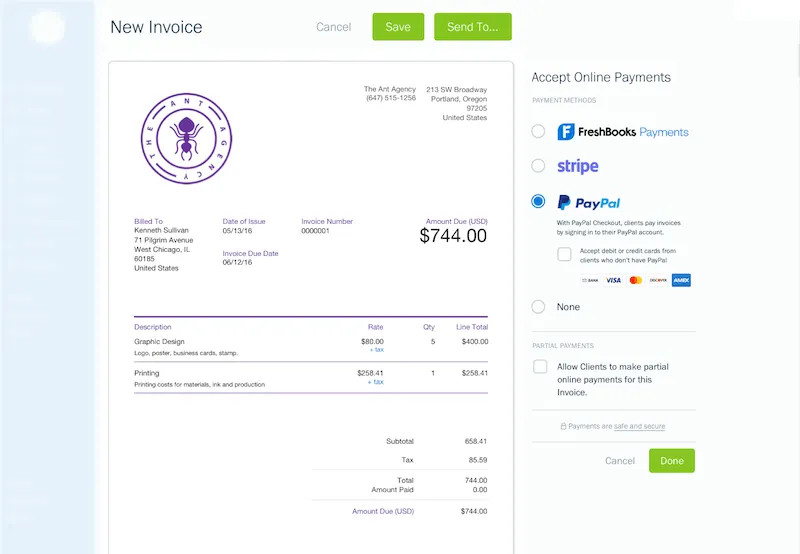 Invoicing Through Paypal
Invoicing Through Paypal
1.2. Using a PayPal.me Link
A PayPal.me link is a unique, shortened URL assigned to you. Both personal and merchant accounts are eligible for a PayPal.me payment link. You can customize your link to include your business name (if available) and share it with anyone to request funds and get paid the desired amount. In this type of transaction, the payer determines the payment amount, as you cannot set it before sending the link.
1.3. Setting Up a PayPal Payment Gateway on Your Website
A website presents another avenue for small businesses to accept money through PayPal. You’ll need to set up a PayPal payment gateway on your website, and the process varies depending on your web host. WordPress offers PayPal plugins that create convenient PayPal buttons, while Wix and Squarespace have their own mechanisms for connecting online sales to PayPal. This setup is ideal for selling digital products, courses, physical goods, or consultancy services online.
1.4. Linking Your PayPal Account to Your Accounting Software
If you use accounting software like FreshBooks, you can link it to your PayPal account to streamline invoicing and payment management. FreshBooks and PayPal have a partnership that allows clients to pay invoices sent through FreshBooks with a simple click. This integration simplifies financial tracking and ensures accurate record-keeping.
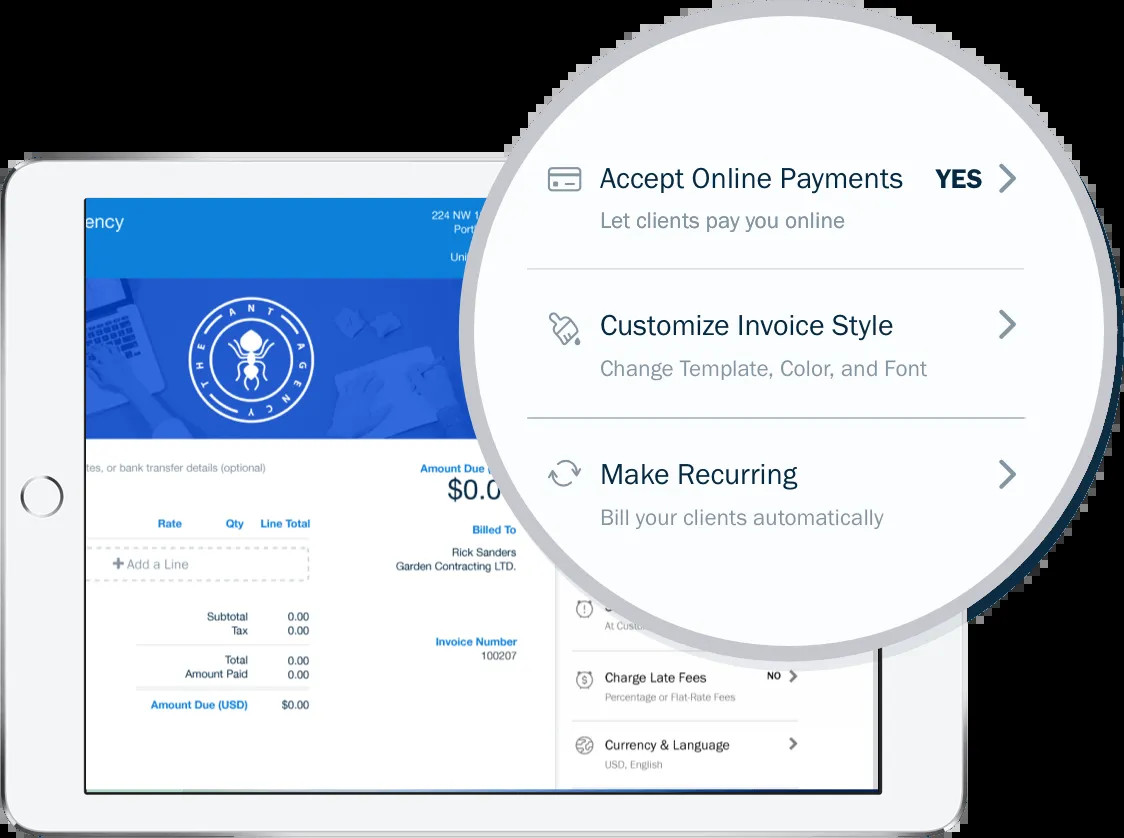 FreshBooks accept online payments
FreshBooks accept online payments
1.5. Using Mobile Payments via PayPal
PayPal provides a contactless payment option that works for any business or individual with an account. Customers simply scan your unique QR code using their mobile device to make a payment. This method is suitable for shops, cafes, and bar owners, offering a convenient way to accept payments from multiple sources. Explore FreshBooks Payments to discover how to send digital invoices that enable one-click payments.
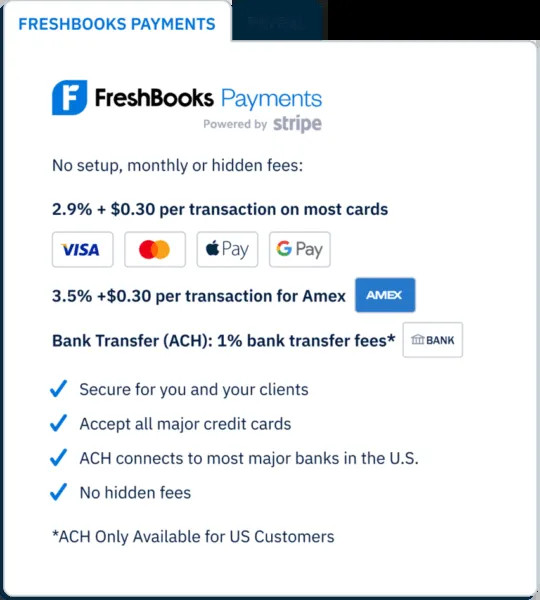 FreshBooks Payments
FreshBooks Payments
Note: These payment methods primarily apply to merchant/business accounts, though some may also work for personal accounts.
2. What is the Timeline to Receive Money on PayPal?
The timeline to receive money on PayPal can vary depending on the source of funds. Generally, funds arrive in your PayPal account almost instantly, typically within minutes, when someone sends you money or when a customer pays you. However, if the money is coming from a linked bank account, it may take between 2 to 3 days, depending on the bank’s processing times. Once you accept the payment, you can use the funds directly from your PayPal balance or transfer them to your linked bank account.
3. How to Accept Money on PayPal from a Friend?
Accepting money from friends and family is simple. After logging into your PayPal account on the website or app, click the “Request Money” button. Enter their email address and the amount you want to receive, review your request, and confirm. You can also add a personal note if desired. The person you’re requesting money from will receive an email with the amount and your message, along with a direct link to their payment options.
4. What are the Ways to Avoid Fees When Receiving Money on PayPal?
While most actions on PayPal involve fees, there are ways to minimize or avoid them. If a friend or family member sends money using their linked bank account or PayPal balance, they won’t be charged a fee. PayPal also waives fees for money received from AmexSend accounts or Visa+ transactions sent to a Venmo Visa+ enabled digital wallet. While these scenarios are not typically used for business transactions, they can be beneficial when requesting money from close relatives or friends.
For business owners, consider encouraging customers to pay via methods that minimize fees, such as direct bank transfers.
5. Can I Receive Money on PayPal Without a Bank Account?
Yes, you can accept money through PayPal without linking a bank account initially. Provide the sender with your email address or phone number, and they can proceed with sending the funds. The money will be linked to you through the information provided. However, to access the received money, you’ll need to create a PayPal account to either transfer it to a bank account or use it for online shopping.
6. How Do I Transfer Money from PayPal to My Bank Account?
To transfer money from your PayPal account to your bank account, ensure that your bank account and email address are linked to your PayPal account. In your PayPal wallet, click “Transfer Money.” Select the option to transfer to your bank, and choose whether you want it “in minutes” for a fee or within 3 to 5 business days at no cost.
7. What Are the Costs to Receive Money from PayPal?
For businesses accepting PayPal payments, the fees vary depending on the type of transaction. PayPal charges 3.49% plus a fixed fee for manually keyed-in online transactions and 2.99% for credit and debit card transactions. International transactions may incur higher rates. For a detailed breakdown of fee percentages, visit the PayPal website and search for “PayPal merchant fees.”
Understanding these fees is crucial for managing your business finances effectively.
8. How Long Does It Take to Receive Money on PayPal from Another Country?
International transactions through PayPal are generally quick, often arriving within minutes. If both you and the sender have PayPal accounts, payments can be instantaneous, provided there are no complications related to international regulations or transaction limits. Withdrawing the funds may add a few days to the timeline, unless you opt for “PayPal Instant Transfer,” which incurs additional charges.
9. How To Accept Money On PayPal: Optimizing Your Online Payment System
Understanding how to accept money on PayPal efficiently is crucial for both personal and business use. PayPal, a global leader in online payment processing, simplifies the process of sending and receiving money, making it an essential tool for various financial activities. Let’s explore the key aspects of using PayPal for receiving funds, ensuring you make the most of its features.
9.1. Setting Up Your PayPal Account
The first step to accepting money on PayPal is to create an account. PayPal offers two main types of accounts:
- Personal Account: Ideal for individuals who want to send and receive money, shop online, and manage personal finances.
- Business Account: Designed for businesses and organizations to accept payments, manage finances, and access additional business-oriented features.
To set up an account:
- Visit the PayPal Website: Go to the official PayPal website.
- Choose Your Account Type: Select either a personal or business account based on your needs.
- Provide Information: Enter your personal or business details, including your name, address, email, and phone number.
- Verify Your Email: Confirm your email address by clicking the link sent to your inbox.
- Link Your Bank Account/Card: For seamless transactions, link your bank account or credit/debit card to your PayPal account.
9.2. Understanding Payment Options
PayPal offers various payment options, each with its advantages and fees. Knowing these options will help you choose the most cost-effective method for your transactions.
- PayPal Balance: Using your PayPal balance is generally free for sending money within the same country.
- Bank Account: Sending money directly from your linked bank account is also typically free for personal transactions.
- Credit/Debit Card: Using a credit or debit card may incur fees, especially for business transactions.
- PayPal Credit: Offers a line of credit for purchases, subject to interest and fees.
9.3. Requesting Money Through PayPal
PayPal simplifies the process of requesting money. Here’s how you can do it:
- Log into Your Account: Access your PayPal account through the website or mobile app.
- Click on “Request Money”: Find and click the “Request Money” option.
- Enter Details: Input the email address or phone number of the person you’re requesting money from.
- Specify the Amount: Enter the amount you want to request.
- Add a Note (Optional): Include a brief description or reason for the request.
- Send the Request: Review the details and send your request.
The recipient will receive an email or notification with a link to pay you securely.
9.4. Generating a PayPal.Me Link
A PayPal.Me link is a personalized URL that allows others to pay you easily. It’s a convenient way to receive money without sharing your email or PayPal details.
- Create Your Link: Visit PayPal.Me and create your unique link.
- Share Your Link: Distribute your link via email, social media, or any other platform.
- Receive Payments: When someone clicks your link, they can enter the amount and send you money directly.
9.5. Accepting Payments on Your Website
For businesses, integrating PayPal into your website is crucial for seamless transactions.
- PayPal Buttons: Add PayPal buttons to your website to allow customers to pay directly through PayPal.
- Payment Gateways: Use PayPal’s payment gateway to process credit and debit card payments securely.
- E-commerce Platforms: Integrate PayPal with e-commerce platforms like Shopify, WooCommerce, and Magento for streamlined transactions.
9.6. Mobile Payments and QR Codes
PayPal’s mobile app allows for easy in-person transactions using QR codes.
- Generate Your QR Code: Create your unique QR code through the PayPal app.
- Share or Display Your Code: Let customers scan your QR code to make payments.
- Receive Instant Payments: Payments are processed instantly and securely.
9.7. Fees and Charges
Understanding PayPal’s fee structure is essential for managing your finances effectively.
- Transaction Fees: PayPal charges a fee for receiving money for business transactions. These fees vary based on the transaction type and location.
- Currency Conversion Fees: If you receive money in a different currency, PayPal will charge a currency conversion fee.
- Withdrawal Fees: Some withdrawals, especially instant transfers, may incur a fee.
9.8. Security Measures
PayPal employs robust security measures to protect your financial information.
- Encryption: PayPal uses advanced encryption technology to secure transactions.
- Fraud Monitoring: PayPal monitors transactions 24/7 to detect and prevent fraud.
- Dispute Resolution: PayPal offers a dispute resolution process to handle transaction issues.
9.9. Linking Your Accounting Software
Connecting your PayPal account to accounting software like FreshBooks simplifies financial tracking and reporting.
- Automated Data Import: Automatically import PayPal transactions into your accounting software.
- Real-Time Updates: Get real-time updates on your finances.
- Simplified Reconciliation: Easily reconcile PayPal transactions with your bank statements.
9.10. Staying Updated with PayPal Policies
PayPal’s policies and fees can change, so it’s important to stay informed. Regularly check the PayPal website for updates and announcements.
By understanding and implementing these methods, you can efficiently accept money on PayPal, streamline your financial transactions, and ensure secure and hassle-free payment processing.
10. What is the Future of Online Payments?
The landscape of online payments is continually evolving, driven by technological advancements and changing consumer preferences. Staying informed about these trends can help you optimize your payment strategies and remain competitive.
10.1. Mobile Payments
Mobile payments are becoming increasingly popular. With the rise of smartphones and mobile wallets like Apple Pay, Google Pay, and Samsung Pay, consumers are shifting away from traditional payment methods.
- Growth Statistics: According to a report by Statista, mobile payments are projected to reach $4.78 trillion in 2024, demonstrating the rapid adoption of this technology.
- Convenience: Mobile payments offer unparalleled convenience, allowing users to make purchases with a simple tap or scan.
- Security: Advanced security features like biometric authentication and tokenization enhance the safety of mobile transactions.
10.2. Cryptocurrency Payments
Cryptocurrencies like Bitcoin and Ethereum are gaining traction as alternative payment methods. While still in their early stages, crypto payments offer several advantages.
- Decentralization: Cryptocurrencies operate independently of central banks, offering greater autonomy and reduced transaction fees.
- Global Reach: Crypto payments can be made across borders without the need for currency conversion.
- Privacy: Cryptocurrency transactions can offer greater privacy compared to traditional payment methods.
However, it’s important to note that cryptocurrency payments also come with challenges:
- Volatility: The value of cryptocurrencies can fluctuate significantly, making them a risky payment option.
- Regulation: The regulatory landscape for cryptocurrencies is still evolving, creating uncertainty for businesses.
- Adoption: Cryptocurrency adoption is still limited, meaning that not all customers will be able to pay with crypto.
10.3. Contactless Payments
Contactless payments, including tap-to-pay cards and mobile wallets, have surged in popularity due to their speed and hygiene.
- Speed: Contactless payments are faster than traditional card payments, reducing checkout times.
- Hygiene: Contactless payments minimize physical contact, making them a safer option during the pandemic.
- Adoption: Contactless payment adoption is increasing rapidly, with many retailers now accepting tap-to-pay cards and mobile wallets.
10.4. Biometric Authentication
Biometric authentication methods like fingerprint scanning and facial recognition are becoming more common in online payments.
- Security: Biometric authentication enhances security by verifying the user’s identity through unique biological traits.
- Convenience: Biometric authentication is faster and more convenient than traditional passwords.
- Adoption: Many smartphones and payment apps now support biometric authentication.
10.5. Artificial Intelligence (AI)
AI is transforming the online payments landscape in several ways.
- Fraud Detection: AI algorithms can analyze transaction data to detect and prevent fraudulent activity.
- Personalization: AI can personalize the payment experience by tailoring payment options and recommendations to individual users.
- Customer Service: AI-powered chatbots can provide instant customer support for payment-related inquiries.
10.6. Blockchain Technology
Blockchain technology, the underlying technology behind cryptocurrencies, has the potential to revolutionize online payments.
- Security: Blockchain provides a secure and transparent ledger for recording transactions.
- Efficiency: Blockchain can streamline payment processing by eliminating intermediaries and reducing transaction times.
- Cost Reduction: Blockchain can lower transaction costs by reducing the need for third-party services.
10.7. Buy Now, Pay Later (BNPL)
Buy Now, Pay Later (BNPL) services are becoming increasingly popular, allowing customers to make purchases and pay for them in installments.
- Flexibility: BNPL offers customers greater flexibility in managing their finances.
- Increased Sales: BNPL can increase sales by making products more affordable.
- Adoption: BNPL services are now offered by many major retailers and payment providers.
10.8. Digital Wallets
Digital wallets like PayPal, Apple Pay, and Google Pay are becoming increasingly popular as a way to store and manage payment information.
- Convenience: Digital wallets allow users to make purchases quickly and easily without having to enter their payment information each time.
- Security: Digital wallets use encryption and tokenization to protect payment information.
- Adoption: Digital wallets are now accepted by many major retailers and online merchants.
10.9. Voice Commerce
Voice commerce, the ability to make purchases using voice commands, is emerging as a new trend in online payments.
- Convenience: Voice commerce allows users to make purchases hands-free.
- Accessibility: Voice commerce can make online shopping more accessible to people with disabilities.
- Adoption: Voice commerce is being driven by the increasing popularity of voice assistants like Amazon Alexa and Google Assistant.
10.10. Open Banking
Open Banking is a system that allows third-party financial service providers to access consumer banking data with the consumer’s consent.
- Innovation: Open Banking fosters innovation by enabling the development of new financial products and services.
- Competition: Open Banking increases competition among financial service providers, leading to better prices and services for consumers.
- Adoption: Open Banking is being adopted in many countries around the world, including the United States, the United Kingdom, and Europe.
The future of online payments is dynamic and exciting. By staying informed about these trends and adapting your payment strategies accordingly, you can ensure that your business remains competitive and meets the evolving needs of your customers.
Streamline Payments with money-central.com and PayPal
PayPal simplifies sending and receiving money locally and globally. It protects your privacy and empowers you to connect with customers worldwide. Millions trust this platform for financial safety, making it a user-friendly option for small business payments.
Linking PayPal to your money-central.com account offers hassle-free payment reception, accurate financial tracking, and improved cash flow. Simplify your business’s financial management by connecting money-central.com and PayPal today.
Address: 44 West Fourth Street, New York, NY 10012, United States.
Phone: +1 (212) 998-0000.
Website: money-central.com.
FAQs on How to Accept Money on PayPal
We hope this article has been helpful in understanding how to send and receive money with PayPal. Here are some frequently asked questions for further clarification.
What Type of PayPal Account Do I Need to Receive Money?
You can receive money with either a personal or business PayPal account. For businesses, a business account is recommended for operating under a business name, accepting debit, credit, and bank payments, linking to PayPal on your website, and accessing features like PayPal checkout.
How Do I Manually Accept PayPal Payments?
After receiving a payment notification via email or text, log in to your PayPal account and click “Accept” on any pending transactions in the “Summary” section of the website or mobile app.
Does PayPal Hold Funds Until Received?
Yes, PayPal may hold funds for up to 21 days for business accounts selling “high-risk” products like tickets or gift cards. Funds may also be held for first-time sellers, infrequent users, or those with multiple customer disputes.
How Can I Avoid PayPal Fees When Receiving Money?
To avoid PayPal fees as a business owner, consider setting up alternative payment methods like credit card payments or direct bank transfers. Friends and family sending money will not incur the same fees as business transactions.
By understanding these methods, fees, and timelines, you can effectively manage your PayPal transactions and optimize your financial processes. For more insights and tools, visit money-central.com and take control of your financial future.