Adding money from Chime to Cash App is simple, and money-central.com provides you with a complete guide on how to do it so that you can start using your funds immediately. This article explores various methods for moving funds between these popular platforms, ensuring you can manage your finances effectively. Discover seamless transfer options and boost your financial flexibility using practical advice, mobile payment, and fund transfer.
1. Understanding Chime and Cash App
Chime and Cash App are popular financial technology platforms that offer convenient ways to manage money. Before diving into how to transfer funds between them, let’s briefly understand each platform.
- Chime: Chime is a financial technology company that provides mobile banking services through its app and debit card. Chime accounts offer features such as early direct deposit, fee-free overdraft (SpotMe), and automatic savings programs.
- Cash App: Cash App, developed by Block, Inc., is a mobile payment service that allows users to send and receive money, invest in stocks and Bitcoin, and more. It’s widely used for peer-to-peer transactions and offers a debit card (Cash Card) for spending funds.
1.1 Why Transfer Money Between Chime and Cash App?
There are several reasons why you might want to transfer money from Chime to Cash App:
- Convenience: Cash App is widely used for various transactions, including paying friends, family, and businesses. Transferring funds from Chime allows you to use your Chime balance for these purposes.
- Investment Opportunities: Cash App offers investment options, including stocks and Bitcoin. Transferring funds from Chime to Cash App allows you to invest in these assets directly from your Chime account.
- Cash Card Usage: Cash App’s Cash Card can be used for purchases at physical stores and online. Transferring funds from Chime to Cash App allows you to load your Cash Card and make purchases using your Chime balance.
- Fund Consolidation: You might want to consolidate your funds into one account for easier management. Transferring money from Chime to Cash App allows you to keep all your funds in one place.
2. Methods to Add Money From Chime to Cash App
There are several ways to add money from Chime to Cash App, each with its own advantages and considerations. Here are the most common methods:
2.1 Linking Your Chime Account to Cash App
Linking your Chime account to Cash App is the most straightforward method to transfer funds. This allows you to directly access your Chime balance from Cash App for payments and transfers. Here’s how to do it:
Step-by-Step Guide:
- Open Cash App: Launch the Cash App on your smartphone.
- Tap the Banking Tab: Select the “Banking” tab, which is usually located at the bottom-left corner of the screen.
- Select “Link Bank”: Choose the option to “Link Bank.”
- Choose Chime: Look for Chime in the list of banks. If Chime is not listed, you can manually enter your Chime debit card information.
- Enter Chime Login Details: Enter your Chime account login credentials (email and password) when prompted.
- Verify Your Account: Follow the on-screen instructions to verify your account. This may involve receiving a verification code via email or SMS.
- Account Linked: Once verified, your Chime account will be linked to your Cash App account.
Benefits of Linking Accounts:
- Direct Transfers: Easily transfer funds from your Chime account to your Cash App balance.
- Seamless Payments: Use your Chime balance to make payments directly through Cash App.
- Quick Access: Access your Chime funds quickly and conveniently from the Cash App interface.
Considerations:
- Security: Ensure you are using a secure internet connection when linking your accounts to protect your login credentials.
- Verification: You may need to verify your identity through both Chime and Cash App to complete the linking process.
- Transfer Limits: Be aware of any transfer limits imposed by either Chime or Cash App.
2.2 Using Your Chime Debit Card
If you prefer not to link your bank account directly, you can use your Chime debit card to add funds to Cash App. This method involves adding your Chime debit card as a payment method within Cash App.
Step-by-Step Guide:
- Open Cash App: Launch the Cash App on your smartphone.
- Tap the Banking Tab: Select the “Banking” tab, which is usually located at the bottom-left corner of the screen.
- Select “Add Debit Card”: Choose the option to “Add Debit Card.”
- Enter Card Details: Enter your Chime debit card number, expiration date, CVV code, and billing address.
- Verify Your Card: Cash App may perform a small test transaction to verify your card.
- Add Cash: Once your card is added, go to the “Banking” tab and select “Add Cash.”
- Enter Amount: Enter the amount you want to transfer from your Chime debit card to your Cash App balance.
- Confirm Transfer: Confirm the transfer, and the funds will be added to your Cash App balance.
Benefits of Using a Debit Card:
- No Direct Account Link: Avoid directly linking your bank account, which some users may prefer for security reasons.
- Simple Setup: Easy to set up by entering your card details.
- Immediate Transfers: Funds are typically available in your Cash App balance immediately.
Considerations:
- Card Limits: Be aware of any daily or monthly limits on debit card transfers imposed by Cash App or Chime.
- Potential Fees: While rare, some banks may charge fees for debit card transfers, so check with Chime to ensure no fees apply.
- Card Security: Ensure your Chime debit card is secure and report any unauthorized transactions immediately.
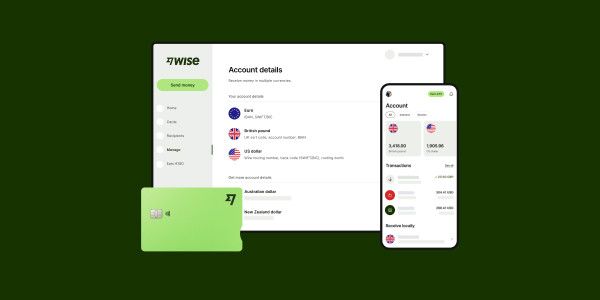 Chime Debit Card
Chime Debit Card
2.3 Using Chime’s Pay Anyone Transfer Service
Chime’s Pay Anyone feature allows you to send money to other Chime users or to individuals using a debit card. While it doesn’t directly send money to Cash App, you can use this feature if the recipient has a Chime account.
Step-by-Step Guide:
- Open Chime App: Launch the Chime app on your smartphone.
- Select “Pay Anyone”: Choose the “Pay Anyone” option.
- Enter Recipient Details: Enter the recipient’s email address or phone number.
- Enter Amount: Enter the amount you want to send.
- Confirm Transfer: Confirm the transfer, and the funds will be sent to the recipient’s Chime account.
- Recipient Transfers to Cash App: The recipient can then transfer the funds from their Chime account to their Cash App account using one of the methods described above.
Benefits of Using Pay Anyone:
- Convenient for Chime Users: Easy to send money to other Chime users.
- No Fees: Chime does not charge fees for using the Pay Anyone Transfer Service.
- Quick Transfers: Transfers are typically processed quickly.
Considerations:
- Recipient Must Have Chime: The recipient must have a Chime account to receive the funds directly.
- Additional Step: Requires the recipient to transfer the funds to Cash App, adding an extra step to the process.
- Not a Direct Transfer: This method does not directly add money from Chime to Cash App.
2.4 Alternative Methods: Using a Third-Party App
While not a direct method, you can use a third-party app to facilitate the transfer between Chime and Cash App. Some apps allow you to link both your Chime and Cash App accounts and transfer funds between them.
Examples of Third-Party Apps:
- PayPal: You can add both your Chime account and Cash App as funding sources in PayPal, then transfer funds between them.
- Venmo: Similar to PayPal, Venmo allows you to link your Chime account and Cash App and transfer funds between the two platforms.
Step-by-Step Guide (Using PayPal as an Example):
- Open PayPal App: Launch the PayPal app on your smartphone.
- Link Chime Account: Add your Chime account as a bank account in PayPal.
- Link Cash App: Add your Cash App debit card as a card in PayPal.
- Transfer Funds: Transfer funds from your Chime account to your PayPal balance.
- Transfer to Cash App: Transfer funds from your PayPal balance to your Cash App debit card.
Benefits of Using Third-Party Apps:
- Flexibility: Allows you to transfer funds between multiple platforms.
- Additional Features: Third-party apps often offer additional features such as bill payment, rewards, and more.
- Consolidated Management: Manage multiple accounts and transfers in one place.
Considerations:
- Fees: Third-party apps may charge fees for certain transfers, so be sure to check the fee structure before using them.
- Transfer Limits: Be aware of any transfer limits imposed by the third-party app.
- Account Linking: You will need to link both your Chime and Cash App accounts to the third-party app, which may raise security concerns for some users.
3. Fees and Limits for Transfers
Understanding the fees and limits associated with transferring money between Chime and Cash App is crucial to avoid unexpected charges and ensure your transfers are processed smoothly.
3.1 Chime Fees and Limits
Chime is known for its fee-free services, but it’s essential to be aware of any potential charges and transfer limits.
- Pay Anyone Transfer Service: Chime does not charge fees for using the Pay Anyone Transfer Service.
- ATM Withdrawals: Chime provides access to a network of fee-free ATMs. However, out-of-network ATM withdrawals may incur fees.
- Transfer Limits: Chime may impose daily or monthly limits on the amount you can transfer using the Pay Anyone Transfer Service. These limits may vary depending on your account activity and verification status. After activating your card, you can send up to $5,000 USD through Chime’s Pay Anyone transfer service. If you don’t activate your card, you can only send up to $500 USD per month.
3.2 Cash App Fees and Limits
Cash App also offers many fee-free services, but certain transactions may incur charges.
- Standard Transfers: Cash App does not charge fees for standard transfers to a linked account, but these transfers typically take 1 to 3 business days.
- Instant Transfers: If you want to send an instant transfer, Cash App charges 0.5%-1.75% of the transaction. Your recipient will receive the money within minutes.
- Debit Card Transfers: Cash App does not typically charge fees for adding money using a debit card, but some banks may charge fees for these transactions.
- Transfer Limits: Cash App imposes limits on the amount you can send and receive. Unverified accounts have lower limits, while verified accounts have higher limits.
3.3 Third-Party App Fees and Limits
If you choose to use a third-party app to transfer funds between Chime and Cash App, be sure to check the app’s fee structure and transfer limits.
- Transaction Fees: Some third-party apps may charge fees for certain types of transfers or transactions.
- Transfer Limits: Third-party apps may impose daily or monthly limits on the amount you can transfer.
- Currency Conversion Fees: If you are transferring funds between different currencies, be aware of any currency conversion fees that may apply.
4. Troubleshooting Common Transfer Issues
Despite following the correct steps, you may encounter issues when transferring money from Chime to Cash App. Here are some common problems and how to troubleshoot them:
4.1 Insufficient Funds
Ensure you have sufficient funds in your Chime account to cover the transfer amount. Check your Chime balance before initiating the transfer.
4.2 Incorrect Account Information
Double-check that you have entered the correct account information for both your Chime and Cash App accounts. Verify the account numbers, routing numbers, and other details.
4.3 Transfer Limits
Be aware of any transfer limits imposed by Chime or Cash App. If you exceed these limits, the transfer may be declined. Try transferring a smaller amount or waiting until your transfer limits reset.
4.4 Security Verification
Both Chime and Cash App may require you to verify your identity or confirm the transaction for security reasons. Follow the on-screen instructions to complete the verification process.
4.5 Technical Issues
Sometimes, technical issues with the Chime or Cash App platform may cause transfers to fail. Try again later or contact customer support for assistance.
4.6 Blocked Transfers
In some cases, transfers may be blocked due to security concerns or suspicious activity. Contact Chime or Cash App customer support to resolve the issue.
5. Security Tips for Transferring Money
When transferring money between Chime and Cash App, it’s essential to take precautions to protect your financial information and prevent fraud.
5.1 Use Strong Passwords
Use strong, unique passwords for both your Chime and Cash App accounts. Avoid using easily guessable passwords or reusing passwords from other accounts.
5.2 Enable Two-Factor Authentication
Enable two-factor authentication (2FA) for both your Chime and Cash App accounts. This adds an extra layer of security by requiring a verification code in addition to your password.
5.3 Monitor Your Accounts
Regularly monitor your Chime and Cash App accounts for any unauthorized transactions or suspicious activity. Report any issues to Chime or Cash App immediately.
5.4 Be Cautious of Phishing Scams
Be cautious of phishing scams that attempt to trick you into providing your login credentials or financial information. Never click on links or provide information in response to unsolicited emails or messages.
5.5 Secure Your Devices
Keep your devices secure by using a strong passcode or biometric authentication, keeping your software up to date, and avoiding public Wi-Fi networks when conducting financial transactions.
5.6 Use Secure Networks
When transferring money, use a secure, private network. Avoid using public Wi-Fi, which can be vulnerable to hackers.
5.7 Keep Contact Information Updated
Ensure your contact information is up-to-date with Chime and Cash App so you can receive important notifications and alerts.
6. Advantages of Using Chime and Cash App
Both Chime and Cash App offer numerous benefits for managing your finances. Here are some key advantages of using these platforms:
6.1 Chime Advantages
- Fee-Free Banking: Chime offers many fee-free banking services, including no monthly fees, no overdraft fees (with SpotMe), and no foreign transaction fees.
- Early Direct Deposit: Chime allows you to receive your paycheck up to two days early with direct deposit.
- Automatic Savings: Chime offers automatic savings features that help you save money without thinking about it.
- Mobile Convenience: Chime provides a mobile-first banking experience with a user-friendly app.
- Credit Building: Chime offers a credit builder program that helps you improve your credit score.
6.2 Cash App Advantages
- Peer-to-Peer Payments: Cash App makes it easy to send and receive money with friends and family.
- Investment Options: Cash App allows you to invest in stocks and Bitcoin directly from your account.
- Cash Card: Cash App offers a debit card (Cash Card) that you can use for purchases at physical stores and online.
- Boosts: Cash App offers “Boosts” that provide discounts and rewards on purchases made with your Cash Card.
- Mobile Convenience: Cash App provides a mobile-first payment experience with a user-friendly app.
7. Scenarios Where Transferring Money is Useful
There are many situations where transferring money between Chime and Cash App can be beneficial. Here are some common scenarios:
7.1 Paying Friends and Family
If you need to pay a friend or family member who uses Cash App, transferring funds from Chime allows you to easily send them money.
7.2 Investing in Stocks or Bitcoin
If you want to invest in stocks or Bitcoin through Cash App, transferring funds from Chime allows you to fund your investment account.
7.3 Making Online Purchases
If you want to make online purchases using your Cash Card, transferring funds from Chime allows you to load your Cash Card and make the purchase.
7.4 Paying Bills
If you want to pay bills using Cash App, transferring funds from Chime allows you to pay your bills directly from your Cash App account.
7.5 Splitting Expenses
If you are splitting expenses with friends or roommates, transferring funds from Chime to Cash App allows you to easily send your share of the expenses.
7.6 Emergency Situations
In emergency situations, having funds available in Cash App can be helpful for making quick payments or purchases. Transferring funds from Chime allows you to ensure you have sufficient funds in your Cash App account.
8. How Long Does It Take to Transfer Money?
The time it takes to transfer money from Chime to Cash App can vary depending on the method you use.
8.1 Linking Accounts
When you link your Chime account to Cash App, transfers typically take 1 to 3 business days to process.
8.2 Using a Debit Card
When you add money using your Chime debit card, the funds are typically available in your Cash App balance immediately.
8.3 Using Pay Anyone
When you use Chime’s Pay Anyone Transfer Service, the transfer is typically processed quickly, but the recipient must then transfer the funds to Cash App, which may take additional time.
8.4 Using Third-Party Apps
The time it takes to transfer money using third-party apps can vary depending on the app and the transfer method. Some transfers may be instant, while others may take 1 to 3 business days.
9. Staying Updated on Policies and Fees
Financial platforms like Chime and Cash App frequently update their policies and fees. Staying informed about these changes is essential to avoid unexpected charges and ensure you are using the platforms effectively.
9.1 Check Official Websites
Regularly check the official websites of Chime and Cash App for updates on policies, fees, and terms of service.
9.2 Subscribe to Newsletters
Subscribe to the newsletters of Chime and Cash App to receive email updates about important changes.
9.3 Follow Social Media
Follow Chime and Cash App on social media to stay informed about the latest news and announcements.
9.4 Read User Agreements
Carefully read the user agreements of Chime and Cash App to understand your rights and responsibilities as a user.
9.5 Contact Customer Support
If you have any questions or concerns about the policies or fees of Chime or Cash App, contact their customer support teams for assistance.
10. Seeking Financial Advice
While this guide provides information about transferring money between Chime and Cash App, it’s essential to seek professional financial advice for personalized guidance.
10.1 Consult a Financial Advisor
Consider consulting a financial advisor to discuss your financial goals and develop a comprehensive financial plan.
10.2 Use Online Resources
Utilize online resources such as financial calculators, articles, and forums to learn more about personal finance and investing.
10.3 Attend Financial Workshops
Attend financial workshops or seminars to gain knowledge and skills in areas such as budgeting, saving, and investing.
10.4 Read Financial Books
Read financial books to learn from experts and gain insights into managing your money effectively.
11. Common Questions About Adding Money From Chime to Cash App
11.1 Can you send money from Chime to Cash App?
Yes, you can send money from Chime to Cash App by linking your Chime account to Cash App, using your Chime debit card, or using Chime’s Pay Anyone Transfer Service.
11.2 How long does it take to send money from Chime to Cash App?
The time it takes to transfer money can vary depending on the method you use. Typically, it can take 3 to 5 days for the user to receive your payment.
11.3 What are the limits for sending money between Chime and Cash App?
You can send up to $5,000 USD through Chime’s Pay Anyone transfer service after activating your card. If you don’t activate your card, you can only send up to $500 USD per month. Any additional Chime transfer limits will depend from user to user, so make sure to contact your bank for more information.
11.4 Can you send money from Cash App to Chime?
Yes, you can send money from Cash App to Chime. You’ll need to link both of your accounts to transfer your money. Once linked, you can choose the “Cash Out” option in Cash App to deposit your funds.
11.5 What should you do if your transfer from Chime to Cash App fails?
If your transfer from Chime to Cash App fails, you can contact Chime customer support. Download the Chime app to get help from a customer service assistant or read useful guides on the Chime website to help you get started.
11.6 Is it safe to link my Chime account to Cash App?
Yes, it is generally safe to link your Chime account to Cash App, but you should take precautions to protect your financial information, such as using strong passwords and enabling two-factor authentication.
11.7 Are there any fees for transferring money from Chime to Cash App?
Chime does not charge fees for using the Pay Anyone Transfer Service. Cash App does not charge fees for standard transfers, but it does charge fees for instant transfers.
11.8 Can I use a third-party app to transfer money between Chime and Cash App?
Yes, you can use a third-party app such as PayPal or Venmo to transfer money between Chime and Cash App.
11.9 How do I verify my Chime account with Cash App?
To verify your Chime account with Cash App, follow the on-screen instructions in the Cash App to confirm your account information.
11.10 What should I do if I suspect fraud on my Chime or Cash App account?
If you suspect fraud on your Chime or Cash App account, contact Chime or Cash App customer support immediately to report the issue and take steps to protect your account.
12. Conclusion
Adding money from Chime to Cash App is a straightforward process that offers several convenient options. Whether you choose to link your accounts, use your debit card, or explore alternative methods, understanding the steps, fees, and security considerations is crucial. Stay informed about the latest policies and fees, and always prioritize the security of your financial information.
By following this comprehensive guide, you can confidently transfer funds between Chime and Cash App and manage your finances effectively. Remember to seek professional financial advice for personalized guidance and stay updated on the latest trends and technologies in the world of digital payments. With the right knowledge and precautions, you can make the most of these powerful financial tools and achieve your financial goals.
Ready to take control of your finances? Visit money-central.com for more informative articles, helpful tools, and expert advice to help you manage your money effectively and achieve your financial goals in the USA. Explore our resources today and start your journey towards financial success!
Address: 44 West Fourth Street, New York, NY 10012, United States. Phone: +1 (212) 998-0000.
