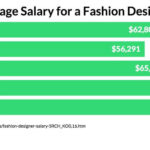Adding funds to your Netspend card is a straightforward process, offering several convenient methods to manage your finances effectively, as explained on money-central.com. You can leverage options like direct deposit, reload network locations, bank transfers, and more to ensure your card is always ready for your spending needs. Discover how easy it is to manage your Netspend funds, explore prepaid debit cards, and find convenient reload options.
1. What Is A Netspend Card And Why Use It?
A Netspend card is a prepaid debit card that offers a convenient alternative to traditional bank accounts. It allows users to manage their money, make purchases, and handle financial transactions without needing a credit check or maintaining a minimum balance. This can be especially useful for those who are unbanked or underbanked.
- Convenience: Netspend cards are accepted at millions of locations where Visa or Mastercard are accepted, both online and in person.
- Accessibility: No credit check is required, making it accessible to individuals with poor credit or no banking history.
- Budgeting: Prepaid cards help users stick to a budget by only allowing them to spend the amount loaded onto the card.
1.1. Who Benefits Most From Using A Netspend Card?
Netspend cards cater to a wide range of users, each benefiting in unique ways. Understanding these demographics can highlight the card’s versatility and appeal, especially for those seeking alternatives to traditional banking.
- The Unbanked and Underbanked: According to a 2021 report by the Federal Deposit Insurance Corporation (FDIC), approximately 5.4% of U.S. households are unbanked, meaning they don’t have a checking or savings account. Netspend cards provide these individuals with a way to participate in the digital economy.
- Budget-Conscious Individuals: Netspend cards can be loaded with a specific amount, preventing overspending and aiding in budget management.
- Travelers: With acceptance at millions of locations worldwide, Netspend cards offer a convenient way to manage travel expenses without carrying large amounts of cash.
- Young Adults: These cards can serve as an introductory financial tool for young adults learning to manage their finances.
1.2. Fees And Costs Associated With Netspend Cards
While Netspend cards offer numerous benefits, it’s essential to be aware of the associated fees. These fees can vary depending on the specific card and usage patterns.
| Fee Type | Description | Potential Cost |
|---|---|---|
| Monthly Fee | Charged each month for maintaining the card | $0 – $9.95 |
| Activation Fee | One-time fee to activate the card | $0 – $20 |
| Reload Fee | Fee charged when adding funds to the card at reload locations | $0 – $3.95 |
| ATM Withdrawal Fee | Fee for withdrawing cash from ATMs | $2.50 |
| Over-the-Counter Fee | Fee for withdrawing cash over the counter at a bank | $2.50 |
| Inactivity Fee | Charged if the card is not used for a certain period | $5.95 |
1.3. How Netspend Cards Differ From Traditional Bank Accounts
Netspend cards and traditional bank accounts both offer ways to manage money, but they differ significantly in several aspects. Understanding these differences can help you determine which option best suits your financial needs.
| Feature | Netspend Card | Traditional Bank Account |
|---|---|---|
| Credit Check | Not Required | Often Required |
| Minimum Balance | Not Required | May be Required |
| Interest Earnings | Typically None | May Earn Interest |
| Overdraft Fees | Not Possible (Cannot Spend More Than Balance) | Possible, Can Result in High Fees |
| FDIC Insurance | Funds are FDIC Insured | Funds are FDIC Insured |
| Account Management | Primarily Online or Through Mobile App | Online, Mobile App, and Physical Branches |
2. What Are The Various Methods To Add Money To Your Netspend Card?
Netspend provides multiple ways to add money to your card, each designed to offer convenience and flexibility. Choosing the right method depends on your location, schedule, and preferences.
2.1. Direct Deposit
Direct deposit is a convenient way to automatically add your paycheck or government benefits to your Netspend card. This method ensures that your funds are available on payday without any manual effort.
- How It Works: Provide your Netspend account and routing numbers to your employer or benefits provider. They will then deposit your funds directly into your card account.
- Benefits:
- Convenience: Funds are automatically added to your card.
- Speed: Funds are typically available on payday.
- Safety: Reduces the risk of lost or stolen checks.
2.2. Reload Network Locations
Netspend has partnered with thousands of retail locations across the U.S. where you can add cash to your card. These locations include major retailers, convenience stores, and check-cashing centers.
- How It Works: Visit a participating reload location and provide the cashier with your Netspend card and the amount you wish to add. A fee may be charged by the reload location.
- Benefits:
- Accessibility: Numerous locations are available nationwide.
- Convenience: Add funds during regular shopping trips.
- Flexibility: Add cash in various amounts.
2.3. Bank Transfers
You can transfer money from your bank account to your Netspend card. This method allows you to move funds from your existing bank account to your prepaid card.
- How It Works: Link your bank account to your Netspend account through the online account center or mobile app. Then, initiate a transfer from your bank account to your Netspend card.
- Benefits:
- Convenience: Transfer funds from the comfort of your home.
- Security: Securely transfer funds electronically.
- Control: Manage your funds from one central location.
2.4. Debit Card Transfers
Netspend allows you to add money from a personal debit card to fund your Netspend account. You can also transfer money from your Netspend card to an external debit card.
- How It Works: Link up to three external debit cards to your Netspend profile. Use the online account center or mobile app to initiate transfers between your Netspend card and your linked debit cards.
- Benefits:
- Flexibility: Easily move money between different cards.
- Convenience: Manage multiple cards from one account.
- Speed: Transfers are typically processed quickly.
2.5. Western Union Money Transfers®
You can use Western Union to send or receive money with your Netspend card. This method is useful for transferring funds to and from friends and family using the Western Union agent network.
- How It Works: Visit a Western Union agent location or use the Western Union online platform to send or receive money. Provide your Netspend card details to complete the transaction.
- Benefits:
- Global Reach: Western Union has a vast network of locations worldwide.
- Convenience: Easily send and receive money internationally.
- Reliability: Western Union is a trusted money transfer service.
2.6. Send Or Receive Money From Other Netspend Cardholders
Netspend allows you to send and receive money from other Netspend cardholders. This feature makes it easy to exchange funds with friends and family who also use Netspend cards.
- How It Works: Share your FlashPay ID with the person sending you money. They can use the “Send Money” option in their online account center or mobile app to transfer funds to your card.
- Benefits:
- Convenience: Easily send and receive money with other Netspend users.
- Speed: Transfers are typically processed quickly.
- No Fees: Often, there are no fees for transferring money between Netspend cards.
2.7. PayPal Transfers
You can transfer money from your PayPal account to your Netspend account at no cost. This method allows you to move funds from your PayPal balance to your prepaid card.
- How It Works: Link your PayPal account to your Netspend account. Initiate a transfer from your PayPal account to your Netspend card through the PayPal website or app.
- Benefits:
- No Cost: Transfers are typically free.
- Convenience: Easily move money between PayPal and Netspend.
- Integration: Seamlessly integrates with your PayPal account.
2.8. Tax Refunds
You can have your tax refund directly deposited into your Netspend account. This ensures that your refund is quickly and safely added to your card.
- How It Works: Provide your Netspend account and routing numbers when filing your taxes. The IRS will then deposit your refund directly into your card account.
- Benefits:
- Speed: Receive your refund faster than with a paper check.
- Convenience: No need to deposit a check.
- Safety: Reduces the risk of lost or stolen checks.
3. How To Choose The Best Method For Adding Money To Your Netspend Card?
Choosing the best method to add money to your Netspend card depends on your individual circumstances and preferences. Consider the following factors when making your decision.
3.1. Convenience
- Direct Deposit: Ideal if you want a hands-off approach and automatic deposits.
- Reload Network Locations: Best for those who prefer to add cash during regular shopping trips.
- Bank Transfers: Convenient if you have an existing bank account and prefer online transfers.
- Debit Card Transfers: Useful for quickly moving money between different cards.
- Western Union Money Transfers®: Suitable for international money transfers.
- Send Or Receive Money From Other Netspend Cardholders: Great for quick, fee-free transfers with friends and family.
- PayPal Transfers: Convenient if you frequently use PayPal.
- Tax Refunds: Perfect for receiving your tax refund quickly and safely.
3.2. Cost
- Direct Deposit: Typically free.
- Reload Network Locations: May involve fees charged by the reload location.
- Bank Transfers: May involve fees depending on your bank.
- Debit Card Transfers: Fees may apply.
- Western Union Money Transfers®: Fees apply.
- Send Or Receive Money From Other Netspend Cardholders: Often free.
- PayPal Transfers: Typically free.
- Tax Refunds: Free.
3.3. Speed
- Direct Deposit: Funds are available on payday.
- Reload Network Locations: Funds are typically available immediately.
- Bank Transfers: May take 1-3 business days.
- Debit Card Transfers: Typically processed quickly.
- Western Union Money Transfers®: Can be available in minutes, depending on the service.
- Send Or Receive Money From Other Netspend Cardholders: Typically processed quickly.
- PayPal Transfers: Generally available in 2-3 business days.
- Tax Refunds: Faster than receiving a paper check.
3.4. Security
- Direct Deposit: Highly secure as funds are directly deposited into your account.
- Reload Network Locations: Ensure the location is reputable to avoid fraud.
- Bank Transfers: Secure electronic transfers.
- Debit Card Transfers: Use secure connections to protect your card information.
- Western Union Money Transfers®: A trusted money transfer service.
- Send Or Receive Money From Other Netspend Cardholders: Ensure you know and trust the sender.
- PayPal Transfers: Secure transfers through PayPal’s platform.
- Tax Refunds: Secure direct deposit from the IRS.
4. Step-By-Step Guides For Adding Money To Your Netspend Card
To help you easily add money to your Netspend card, here are step-by-step guides for each method.
4.1. Setting Up Direct Deposit
- Gather Information: Obtain your Netspend account number and routing number from your online account center or mobile app.
- Contact Your Employer or Benefits Provider: Provide them with your Netspend account and routing numbers.
- Complete the Direct Deposit Form: Fill out any required forms and submit them to your employer or benefits provider.
- Verify Enrollment: Confirm that your direct deposit has been set up correctly by checking your Netspend account on payday.
4.2. Adding Money At Reload Network Locations
- Find a Reload Location: Use the Netspend Reload Center locator to find the nearest participating location.
- Visit the Location: Go to the reload location and inform the cashier that you want to add money to your Netspend card.
- Provide Your Card and Cash: Give the cashier your Netspend card and the amount you wish to add.
- Pay the Fee (If Applicable): Pay any applicable reload fee.
- Receive Confirmation: Ensure you receive a receipt confirming the transaction.
4.3. Transferring Money From A Bank Account
- Log In to Your Netspend Account: Access your account through the online account center or mobile app.
- Link Your Bank Account: Navigate to the “Bank Transfers” section and follow the instructions to link your bank account. You may need to verify your bank account by providing routing and account numbers.
- Initiate the Transfer: Once your bank account is linked, initiate a transfer from your bank account to your Netspend card.
- Confirm the Transfer: Review the transfer details and confirm the transaction.
- Check Your Netspend Account: Verify that the funds have been added to your Netspend card within 1-3 business days.
4.4. Transferring Money From A Debit Card
- Log In to Your Netspend Account: Access your account through the online account center or mobile app.
- Link Your Debit Card: Navigate to the “Debit Card Transfers” section and follow the instructions to link your debit card.
- Initiate the Transfer: Once your debit card is linked, initiate a transfer from your debit card to your Netspend card.
- Confirm the Transfer: Review the transfer details and confirm the transaction.
- Check Your Netspend Account: Verify that the funds have been added to your Netspend card.
4.5. Using Western Union Money Transfers®
- Visit a Western Union Location or Use the Online Platform: Go to a Western Union agent location or use the Western Union website or app.
- Initiate the Transfer: Start a money transfer transaction.
- Provide Your Netspend Card Details: Provide your Netspend card number and other required information.
- Complete the Transaction: Follow the instructions to complete the transaction.
- Confirm the Transfer: Ensure you receive a confirmation of the transaction.
4.6. Sending Or Receiving Money From Other Netspend Cardholders
- Share Your FlashPay ID: Provide your FlashPay ID to the person sending you money. You can find your FlashPay ID in the online account center or mobile app.
- Receive the Money: The sender will use the “Send Money” option in their Netspend account to transfer funds to your card.
- Check Your Netspend Account: Verify that the funds have been added to your Netspend card.
4.7. Transferring Money From PayPal
- Log In to Your PayPal Account: Access your PayPal account through the PayPal website or app.
- Link Your Netspend Account: Navigate to the “Transfer Money” section and follow the instructions to link your Netspend account.
- Initiate the Transfer: Once your Netspend account is linked, initiate a transfer from your PayPal account to your Netspend card.
- Confirm the Transfer: Review the transfer details and confirm the transaction.
- Check Your Netspend Account: Verify that the funds have been added to your Netspend card within 2-3 business days.
4.8. Receiving Your Tax Refund
- Gather Information: Obtain your Netspend account number and routing number from your online account center or mobile app.
- File Your Taxes: When filing your taxes, provide your Netspend account and routing numbers on your tax form.
- Submit Your Tax Return: Submit your tax return to the IRS.
- Check Your Netspend Account: Verify that your tax refund has been deposited into your Netspend card account.
5. Tips For Managing Your Netspend Card Effectively
Managing your Netspend card effectively can help you make the most of its benefits while minimizing potential fees. Here are some tips to consider.
5.1. Monitor Your Balance Regularly
- Check Your Balance: Regularly check your card balance through the online account center, mobile app, or by calling customer service.
- Set Up Alerts: Enable balance alerts to receive notifications when your balance reaches a certain level.
5.2. Avoid Unnecessary Fees
- Use Direct Deposit: Avoid reload fees by setting up direct deposit for your paycheck or benefits.
- Choose the Right Plan: Select a monthly plan that aligns with your spending habits to minimize monthly fees.
- Use In-Network ATMs: Withdraw cash from in-network ATMs to avoid ATM fees.
- Avoid Inactivity Fees: Use your card regularly to avoid inactivity fees.
5.3. Budgeting And Financial Planning With Netspend
- Create a Budget: Use your Netspend card to track your spending and create a budget.
- Set Financial Goals: Set financial goals and use your Netspend card to save towards those goals.
- Track Your Spending: Regularly review your transaction history to identify areas where you can save money.
5.4. Security Measures To Protect Your Netspend Card
- Keep Your Card Safe: Treat your Netspend card like cash and keep it in a secure location.
- Protect Your PIN: Never share your PIN with anyone and avoid writing it down.
- Monitor Transactions: Regularly review your transaction history for any unauthorized transactions.
- Report Lost or Stolen Cards: Immediately report a lost or stolen card to Netspend.
5.5. Understanding Netspend’s Customer Service
- Contact Options: Familiarize yourself with Netspend’s customer service options, including phone, email, and online chat.
- Common Issues: Be aware of common issues and how to resolve them, such as disputes, fraud, and account inquiries.
- Emergency Support: Know how to contact Netspend in case of an emergency, such as a lost or stolen card.
6. Common Issues And Troubleshooting When Adding Money To Your Netspend Card
Even with the various methods available, you may encounter issues when adding money to your Netspend card. Here are some common problems and how to troubleshoot them.
6.1. Direct Deposit Issues
- Problem: Direct deposit not showing up on payday.
- Solution: Verify that your account and routing numbers are correct. Contact your employer or benefits provider to confirm that the direct deposit was processed correctly. Contact Netspend customer service for assistance.
6.2. Reload Location Problems
- Problem: Reload location refusing to add funds.
- Solution: Ensure that the reload location is a participating Netspend partner. Verify that you have sufficient funds to cover the reload amount and any applicable fees. Contact Netspend customer service to report the issue.
6.3. Bank Transfer Errors
- Problem: Bank transfer failing to go through.
- Solution: Verify that your bank account is properly linked to your Netspend account. Ensure that you have sufficient funds in your bank account to cover the transfer amount. Contact your bank to resolve any issues with the transfer.
6.4. Debit Card Transfer Issues
- Problem: Debit card transfer being declined.
- Solution: Verify that your debit card information is correct. Ensure that your debit card has sufficient funds to cover the transfer amount. Contact your debit card issuer to resolve any issues with the transfer.
6.5. Western Union Transfer Problems
- Problem: Western Union transfer not being processed.
- Solution: Verify that you have provided the correct Netspend card details. Ensure that the transfer complies with Western Union’s terms and conditions. Contact Western Union customer service for assistance.
6.6. PayPal Transfer Errors
- Problem: PayPal transfer failing to go through.
- Solution: Verify that your PayPal account is properly linked to your Netspend account. Ensure that you have sufficient funds in your PayPal account to cover the transfer amount. Contact PayPal customer service for assistance.
7. Advanced Tips And Strategies For Netspend Card Users
For users looking to maximize the benefits of their Netspend card, here are some advanced tips and strategies.
7.1. Maximizing Rewards And Benefits
- Check for Rewards Programs: Some Netspend cards offer rewards programs, such as cashback or discounts. Check if your card is eligible for any rewards programs and take advantage of them.
- Utilize Partner Offers: Netspend may partner with retailers to offer exclusive discounts and promotions. Keep an eye out for these offers and utilize them to save money.
7.2. Using Netspend For Online Shopping
- Secure Online Transactions: Use your Netspend card for online shopping to avoid using your bank debit card.
- Monitor Your Transactions: Regularly review your online transactions for any unauthorized activity.
- Set Spending Limits: Set spending limits on your Netspend card to control your online spending.
7.3. Managing Multiple Netspend Cards
- Family Accounts: Consider using multiple Netspend cards for family members to track and manage their spending.
- Budgeting Categories: Use separate Netspend cards for different budgeting categories, such as groceries, entertainment, and transportation.
7.4. Integrating Netspend With Other Financial Tools
- Budgeting Apps: Link your Netspend card to budgeting apps to track your spending and manage your finances.
- Financial Planning Software: Integrate your Netspend card with financial planning software to create a comprehensive financial plan.
7.5. Understanding Netspend’s Legal And Compliance Policies
- Terms and Conditions: Familiarize yourself with Netspend’s terms and conditions to understand your rights and responsibilities.
- Privacy Policy: Review Netspend’s privacy policy to understand how your personal information is protected.
- Compliance: Be aware of Netspend’s compliance with federal and state regulations.
8. The Future Of Prepaid Cards Like Netspend
The prepaid card industry is continuously evolving, with ongoing innovations and changes in consumer preferences. Here’s a look at what the future holds for prepaid cards like Netspend.
8.1. Emerging Trends In Prepaid Cards
- Mobile Integration: Prepaid cards are becoming increasingly integrated with mobile wallets and payment apps.
- Enhanced Security Features: Prepaid cards are incorporating advanced security features, such as biometric authentication and fraud monitoring.
- Customization Options: Prepaid cards are offering more customization options, such as personalized card designs and spending limits.
8.2. Regulatory Changes Affecting Netspend
- Consumer Protection Laws: Regulatory changes in consumer protection laws can impact the fees and terms associated with prepaid cards.
- Anti-Money Laundering Regulations: Prepaid card providers must comply with anti-money laundering regulations to prevent fraud and illegal activities.
8.3. How Technology Is Shaping The Future Of Netspend
- Digital Banking: Netspend is leveraging technology to offer digital banking services, such as online bill pay and mobile check deposit.
- Artificial Intelligence: Netspend is using artificial intelligence to enhance fraud detection and customer service.
8.4. The Role Of Netspend In Financial Inclusion
- Providing Access to Financial Services: Netspend plays a crucial role in providing access to financial services for the unbanked and underbanked.
- Promoting Financial Literacy: Netspend offers resources and tools to promote financial literacy among its users.
9. Real-Life Examples Of How Netspend Cards Have Helped Users
To illustrate the practical benefits of Netspend cards, here are some real-life examples of how they have helped users manage their finances.
9.1. Case Study 1: Budgeting Success
- Challenge: A young adult struggling to manage their spending and stick to a budget.
- Solution: Using a Netspend card to allocate funds for different spending categories and track expenses.
- Outcome: Improved budgeting skills, reduced overspending, and increased savings.
9.2. Case Study 2: Emergency Fund
- Challenge: A family without a savings account facing unexpected expenses.
- Solution: Using a Netspend card to create an emergency fund and save for unexpected costs.
- Outcome: Financial security and peace of mind knowing they have funds available in case of an emergency.
9.3. Case Study 3: Online Shopping Security
- Challenge: An individual concerned about the security of using their bank debit card for online purchases.
- Solution: Using a Netspend card for online shopping to protect their bank account information.
- Outcome: Secure online transactions and reduced risk of fraud.
9.4. Case Study 4: Managing Government Benefits
- Challenge: A senior citizen receiving government benefits struggling to manage their funds and avoid check-cashing fees.
- Solution: Using a Netspend card to receive their government benefits via direct deposit.
- Outcome: Convenient access to funds, reduced fees, and improved financial management.
10. Conclusion: Optimizing Your Financial Life With Netspend
Adding money to your Netspend card is a simple and convenient process, offering various methods to suit your individual needs. By understanding the different options available and following the tips and strategies outlined in this guide, you can effectively manage your finances and optimize your financial life with Netspend.
Whether you’re looking to budget more effectively, manage your online spending, or simply have a convenient alternative to a traditional bank account, Netspend cards offer a flexible and accessible solution. As the prepaid card industry continues to evolve, Netspend remains committed to providing innovative financial services and promoting financial inclusion.
Ready to take control of your finances? Visit money-central.com for more information on Netspend cards and other financial tools that can help you achieve your financial goals. Explore our articles, use our budgeting tools, and connect with financial experts to get personalized advice. Start your journey to financial success today with money-central.com, your comprehensive resource for all things finance.
Address: 44 West Fourth Street, New York, NY 10012, United States.
Phone: +1 (212) 998-0000.
Website: money-central.com.
FAQ: Frequently Asked Questions About Adding Money To A Netspend Card
1. What is the easiest way to add money to my Netspend card?
Direct deposit is the easiest way to add money to your Netspend card because it automatically deposits your paycheck or government benefits into your account without any manual effort. Setting up direct deposit ensures that your funds are available on payday without the need for physical deposits or transfers. This method is particularly convenient for those with regular income.
2. Can I add money to my Netspend card at Walmart?
Yes, you can add money to your Netspend card at Walmart. Walmart offers reload services through its MoneyCenter and customer service desks, allowing you to add cash directly to your card. This option is convenient for those who frequently shop at Walmart and prefer to add funds in person.
3. Is there a fee to add money to my Netspend card?
The fee to add money to your Netspend card varies depending on the method used. Direct deposit and PayPal transfers are typically free, while reload network locations and debit card transfers may incur fees. It’s essential to check the fee structure for each method to minimize costs.
4. How long does it take for money to be available on my Netspend card after adding funds?
The time it takes for money to be available on your Netspend card varies by method. Direct deposits are usually available on payday, while reload network locations provide immediate access to funds. Bank transfers may take 1-3 business days, and PayPal transfers generally take 2-3 business days.
5. Can I transfer money from another Netspend card to my card?
Yes, you can transfer money from another Netspend card to your card using the FlashPay ID feature. This allows for quick and easy transfers between Netspend cardholders, often with no fees. Simply share your FlashPay ID with the sender, and they can transfer funds to your card.
6. What should I do if my Netspend card is lost or stolen?
If your Netspend card is lost or stolen, you should immediately report it to Netspend customer service. They will cancel your current card and issue a new one to protect your funds. Promptly reporting a lost or stolen card minimizes the risk of unauthorized transactions.
7. Can I add money to my Netspend card using a mobile app?
Yes, you can add money to your Netspend card using the Netspend mobile app. The app allows you to manage your account, link bank accounts and debit cards, and initiate transfers. Mobile app functionality provides a convenient way to add funds from anywhere.
8. Is my money FDIC insured with a Netspend card?
Yes, your money is FDIC insured with a Netspend card. This means that your funds are protected up to $250,000 in the event of bank failure, providing peace of mind and security for your money.
9. How do I find my Netspend account and routing number for direct deposit?
You can find your Netspend account and routing number for direct deposit in the online account center or mobile app. This information is essential for setting up direct deposit with your employer or benefits provider.
10. Can I use my Netspend card for international transactions?
Yes, you can use your Netspend card for international transactions, but fees may apply. It’s important to check the terms and conditions of your card for details on international transaction fees and usage. Using your Netspend card internationally offers convenience but requires awareness of potential charges.