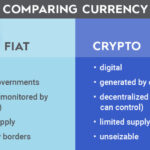Becoming a YouTuber and earning money is achievable through various strategies. Money-central.com offers insights into leveraging YouTube’s features and external platforms to monetize content. The information provided below aims to help you turn your passion into profit. Boost your financial literacy and start your journey to financial success with proven methods and actionable strategies.
1. Understanding the YouTube Landscape
YouTube has transformed from a simple video-sharing platform to a lucrative career path for many. It allows people to showcase talents, share knowledge, and connect with a global audience. According to a 2023 report by Statista, YouTube has over 2.5 billion active users monthly, making it a prime location for content creators to thrive.
1.1. Setting Up Your Channel
Creating a YouTube channel is the first step. It involves:
- Creating a Google Account: If you don’t already have one, sign up for a Google account.
- Creating a YouTube Channel: Use your Google account to create a YouTube channel. Give your channel a unique and memorable name.
- Customizing Your Channel: Add a profile picture, banner art, and a compelling “About” section. These elements make your channel visually appealing and informative.
1.2. Defining Your Niche
Choosing a niche is crucial for building a dedicated audience. Identifying a specific topic you’re passionate about and knowledgeable in will allow you to create targeted content.
- Popular Niches: Gaming, beauty tutorials, educational content, vlogging, and product reviews.
- Niche Research: Use tools like Google Trends and YouTube Analytics to identify trending topics and gaps in the market.
- Passion Meets Demand: Aim for a niche where your passion aligns with audience demand, ensuring sustainability and engagement.
1.3. Understanding Your Audience
Knowing your audience is essential for tailoring your content effectively.
- Demographics: Use YouTube Analytics to understand your audience’s age, gender, location, and interests.
- Engagement: Monitor comments, likes, and shares to gauge audience preferences.
- Feedback: Encourage feedback and use it to refine your content strategy.
2. Joining the YouTube Partner Program (YPP)
The YouTube Partner Program (YPP) is essential for creators looking to monetize their channels.
2.1. Eligibility Criteria
To qualify for the YPP, your channel must meet specific criteria:
- Subscribers: Have at least 1,000 subscribers.
- Watch Hours: Accumulate 4,000 valid watch hours within the past 12 months or 10 million Shorts views in the last 90 days.
- Compliance: Adhere to YouTube’s Community Guidelines, monetization policies, and Terms of Service.
- AdSense Account: Have a linked AdSense account.
2.2. Applying to the YPP
Once you meet the criteria, you can apply through YouTube Studio.
- Access YouTube Studio: Go to your channel dashboard.
- Navigate to Monetization: Click on the “Earn” tab.
- Review and Accept Terms: Accept the YPP terms and conditions.
- Link AdSense Account: Connect an existing AdSense account or create a new one.
- Set Monetization Preferences: Choose your ad preferences and enable monetization on your videos.
2.3. Benefits of the YPP
Being part of the YPP opens up various monetization opportunities.
- Ad Revenue: Earn money from ads displayed on your videos.
- YouTube Premium Revenue: Get a share of revenue from YouTube Premium subscribers who watch your content.
- Channel Memberships: Offer exclusive perks to viewers in exchange for monthly payments.
- Super Chat & Super Stickers: Allow viewers to purchase highlighted messages during live streams and premieres.
- YouTube Shopping: Sell merchandise directly from your channel.
- Creator Support: Access YouTube’s creator support resources and Copyright Match Tool.
3. Monetization Strategies on YouTube
There are various ways to monetize your YouTube channel beyond traditional ad revenue.
3.1. Ad Revenue
Displaying ads on your videos is a common way to generate income.
- Types of Ads: Display ads, overlay ads, skippable video ads, non-skippable video ads, bumper ads, and sponsored cards.
- Ad Placement: For videos longer than eight minutes, place mid-roll ads to maximize revenue.
- AdSense Optimization: Optimize your AdSense account to ensure timely payments and accurate reporting.
YouTube’s ad platform is almost completely automated. Once you’re accepted into the YouTube Partner Program, the easiest way to start earning money on YouTube is to collect ad revenue from display and video ads that run on your channel.
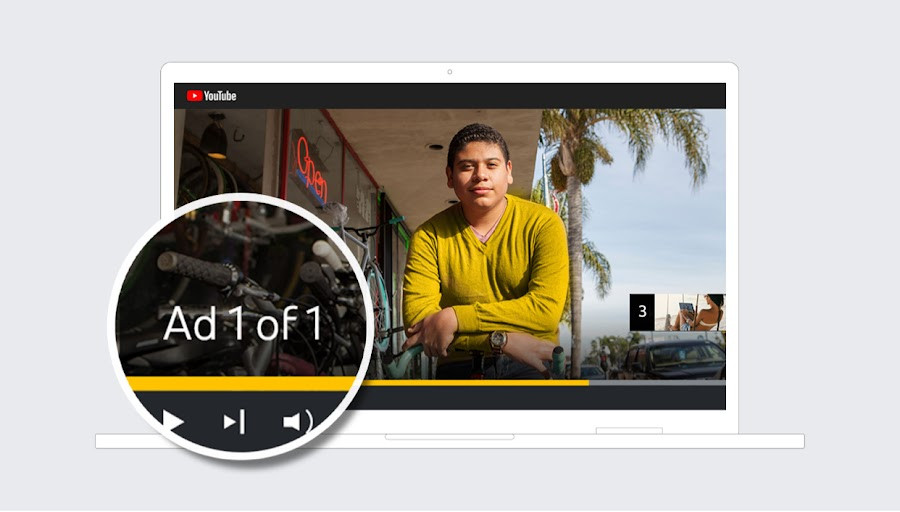 Example of an in-video YouTube ad for a bicycle brand
Example of an in-video YouTube ad for a bicycle brand
3.2. Channel Memberships
Offering channel memberships can provide a steady income stream.
- Membership Tiers: Create multiple tiers with increasing benefits, such as badges, custom emojis, exclusive content, and members-only live streams.
- Promotion: Promote memberships in your videos and on your channel page.
- Engagement: Engage with members regularly to foster a sense of community.
3.3. Super Chat and Super Stickers
Super Chat and Super Stickers allow viewers to support you during live streams and premieres.
- Highlighting Messages: Viewers purchase highlighted messages in the chat, making their comments stand out.
- Visual Appeal: Super Stickers add a visual element to viewer support.
- Engagement: Acknowledge Super Chat and Super Sticker purchases during your live streams to encourage more participation.
3.4. YouTube Shopping
YouTube Shopping enables you to sell merchandise directly from your channel.
- Connecting Your Store: Connect your online store (e.g., Shopify) to your YouTube channel.
- Product Placement: Display products around your videos and tag them in your content.
- Merchandise: Promote merchandise like t-shirts, tote bags, and snapbacks.
YouTube Shopping offers easy ways to help fans shop directly from your content. You can use YouTube Shopping to:
- Open a storefront on your channel
- Connect your online store to your channel to display your products around videos
- Tag your products or products from other brands in videos
3.5. YouTube Premium Revenue
Get a share of revenue when YouTube Premium subscribers watch your content.
- Content Quality: Create high-quality content that appeals to a wide audience.
- Promotion: Encourage viewers to subscribe to YouTube Premium.
3.6. Affiliate Marketing
Partner with brands and promote their products in your videos for a commission.
- Relevant Products: Choose products that align with your niche and audience.
- Affiliate Links: Include affiliate links in your video descriptions and end cards.
- Transparency: Disclose your affiliate relationships to maintain trust with your audience.
- YouTube Shopping Affiliate Program: Simplifies the process of locating relevant products and viewing commission percentages.
Affiliate marketing is a content monetization strategy where you earn a commission by promoting products or services from other brands in your videos.
 t-shirts on a website category page
t-shirts on a website category page
3.7. Brand Sponsorships
Collaborate with brands for sponsored content.
- Brand Alignment: Partner with brands that align with your values and content.
- Negotiation: Negotiate fair compensation for your services. Brendan Gahan, a YouTube marketing expert and influencer, recommends establishing your baseline flat fee by looking at the number of views your videos typically get, then multiplying the amount by 5¢ to 15¢ per view.
- Transparency: Disclose sponsored content to your audience.
3.8. Crowdfunding
Solicit donations from your audience to fund your creative projects.
- Platforms: Use platforms like Kickstarter and Patreon.
- Compelling Pitch: Create a video explaining your project and offering a sneak peek of what’s to come.
This popular Kickstarter for ’80s homage movie Kung Fury features trailers and content to excite crowdfunders.
 a kickstart campaign for Kung Fury movie with preview
a kickstart campaign for Kung Fury movie with preview
3.9. Licensing Content
License your viral videos to media outlets.
- Marketplaces: List your videos in marketplaces like Jukin Licensing.
- Media Outreach: Be responsive to media outlets seeking rights to use your content.
When this video of a woman wearing a Chewbacca mask went viral, tons of media outlets wanted in.
 a woman in a chewbacca mask on youtube video
a woman in a chewbacca mask on youtube video
4. Creating Engaging Content
Engaging content is the backbone of a successful YouTube channel.
4.1. Content Planning
Plan your content in advance to maintain consistency and quality.
- Content Calendar: Create a content calendar to schedule your videos.
- Keyword Research: Use tools like Google Keyword Planner and TubeBuddy to identify high-traffic keywords.
- Trending Topics: Monitor trending topics and create content that capitalizes on current interests.
4.2. Video Production
Invest in quality video production to capture and retain your audience’s attention.
- Equipment: Use a good camera, microphone, and lighting equipment.
- Editing: Learn video editing skills or hire an editor to create polished videos.
- Visuals: Use engaging visuals, graphics, and animations to enhance your content.
4.3. Storytelling
Incorporate storytelling techniques to make your videos more compelling.
- Narrative Structure: Use a clear narrative structure with a beginning, middle, and end.
- Emotional Connection: Connect with your audience emotionally through relatable stories and experiences.
- Authenticity: Be authentic and genuine in your storytelling.
4.4. Optimization for YouTube SEO
Optimize your videos for YouTube SEO to increase visibility.
- Titles: Create compelling titles with relevant keywords.
- Descriptions: Write detailed descriptions with keywords and links.
- Tags: Use relevant tags to help YouTube understand your video’s content.
- Thumbnails: Create eye-catching thumbnails that entice viewers to click.
- Closed Captions: Add closed captions to make your videos accessible to a wider audience.
4.5. Interacting with Your Audience
Engage with your audience to build a loyal following.
- Comments: Respond to comments and messages promptly.
- Community Posts: Use community posts to share updates, ask questions, and engage in discussions.
- Live Streams: Host live streams to interact with your audience in real-time.
- Social Media: Promote your videos on other social media platforms.
5. Understanding YouTube Analytics
YouTube Analytics provides valuable insights into your channel’s performance.
5.1. Key Metrics
Monitor key metrics to understand what’s working and what’s not.
- Views: Track the number of views your videos receive.
- Watch Time: Monitor the total time viewers spend watching your videos.
- Subscribers: Track the growth of your subscriber base.
- Audience Retention: Analyze audience retention graphs to see when viewers are dropping off.
- Traffic Sources: Identify where your traffic is coming from (e.g., YouTube search, suggested videos, external websites).
5.2. Using Analytics to Improve Content
Use analytics data to refine your content strategy.
- Identify Popular Videos: Analyze which videos are performing well and create similar content.
- Optimize for Retention: Identify drop-off points in your videos and adjust your content to improve retention.
- Target Audience: Tailor your content to the demographics and interests of your audience.
6. Avoiding Common Pitfalls
There are common mistakes that can hinder your success on YouTube.
6.1. Copyright Issues
Avoid using copyrighted material without permission.
- Royalty-Free Music: Use royalty-free music and sound effects.
- Fair Use: Understand the fair use doctrine and its limitations.
- Permissions: Obtain necessary permissions for copyrighted material.
6.2. Community Guidelines Violations
Adhere to YouTube’s Community Guidelines to avoid strikes and penalties.
- Inappropriate Content: Avoid posting content that is offensive, discriminatory, or harmful.
- Harassment: Do not engage in harassment or bullying.
- Misinformation: Avoid spreading misinformation or false claims.
6.3. Inconsistent Uploads
Maintain a consistent upload schedule to keep your audience engaged.
- Schedule: Create and stick to a regular upload schedule.
- Consistency: Be consistent in the quality and style of your content.
6.4. Lack of Engagement
Engage with your audience to build a loyal following.
- Respond to Comments: Respond to comments and messages promptly.
- Ask for Feedback: Encourage feedback and use it to improve your content.
- Create a Community: Foster a sense of community among your viewers.
7. Case Studies of Successful YouTubers
Learning from successful YouTubers can provide valuable insights.
7.1. MrBeast
MrBeast is known for his elaborate stunts and philanthropic activities.
- Key Strategies: High-quality production, engaging content, and strategic partnerships.
- Success Factors: Creativity, generosity, and audience engagement.
7.2. PewDiePie
PewDiePie is one of the most popular YouTubers, known for his gaming content and commentary.
- Key Strategies: Consistent uploads, authentic personality, and audience interaction.
- Success Factors: Relatability, humor, and community building.
7.3. Justine Leconte
Justine Leconte’s YouTube channel helps people dress better and understand fashion. Based on her total video views and just off ad revenue, her estimated annual earnings are around $259,304, earning $979 per video, on average, according to Influencer Marketing Hub’s YouTube Money Calculator.
- Key Strategies: Offers advice with the mission to help people dress better and understand fashion.
- Success Factors: Total video views and just off ad revenue.
8. Tools and Resources for YouTubers
Various tools and resources can help you succeed on YouTube.
8.1. Video Editing Software
- Adobe Premiere Pro: Professional-grade video editing software.
- Final Cut Pro: Video editing software for macOS.
- iMovie: Free video editing software for macOS and iOS.
- DaVinci Resolve: Free and professional video editing software.
8.2. SEO Tools
- Google Keyword Planner: Tool for keyword research and analysis.
- TubeBuddy: Browser extension for YouTube SEO and channel management.
- VidIQ: Tool for YouTube analytics and competitive analysis.
8.3. Graphic Design Tools
- Canva: Online graphic design tool for creating thumbnails, channel art, and social media graphics.
- Adobe Photoshop: Professional-grade photo editing software.
8.4. Royalty-Free Music Libraries
- Epidemic Sound: Subscription-based library of royalty-free music and sound effects.
- Artlist: Subscription-based library of royalty-free music.
- YouTube Audio Library: Free library of music and sound effects.
9. Legal and Financial Considerations
Understanding the legal and financial aspects of being a YouTuber is important.
9.1. Taxes
- Income Tax: Report your YouTube earnings as income on your tax return.
- Self-Employment Tax: Pay self-employment tax on your net earnings.
- Tax Deductions: Deduct eligible business expenses, such as equipment, software, and internet costs.
9.2. Contracts
- Sponsorship Agreements: Review sponsorship agreements carefully before signing.
- Affiliate Agreements: Understand the terms and conditions of affiliate programs.
- Licensing Agreements: Protect your content with appropriate licensing agreements.
9.3. Privacy Policies
- Data Collection: Be transparent about how you collect and use user data.
- Compliance: Comply with privacy laws, such as the Children’s Online Privacy Protection Act (COPPA).
9.4. Business Structure
- Sole Proprietorship: Simple business structure for individual YouTubers.
- Limited Liability Company (LLC): Provides liability protection for your business.
- Corporation: More complex business structure with additional benefits and requirements.
10. Staying Updated with YouTube Trends
Staying updated with YouTube trends is crucial for maintaining relevance and growing your channel.
10.1. Following Industry News
- YouTube Official Blog: Stay informed about new features, policies, and updates.
- Industry Publications: Read industry publications and blogs to stay updated on trends and best practices.
- Social Media: Follow YouTube creators and industry experts on social media.
10.2. Analyzing Trending Videos
- YouTube Trending Page: Monitor the YouTube trending page to identify popular videos and topics.
- Google Trends: Use Google Trends to track the popularity of search terms and topics.
10.3. Engaging with the YouTube Community
- Forums and Groups: Participate in YouTube forums and groups to connect with other creators and share ideas.
- Events and Conferences: Attend YouTube events and conferences to network and learn from industry experts.
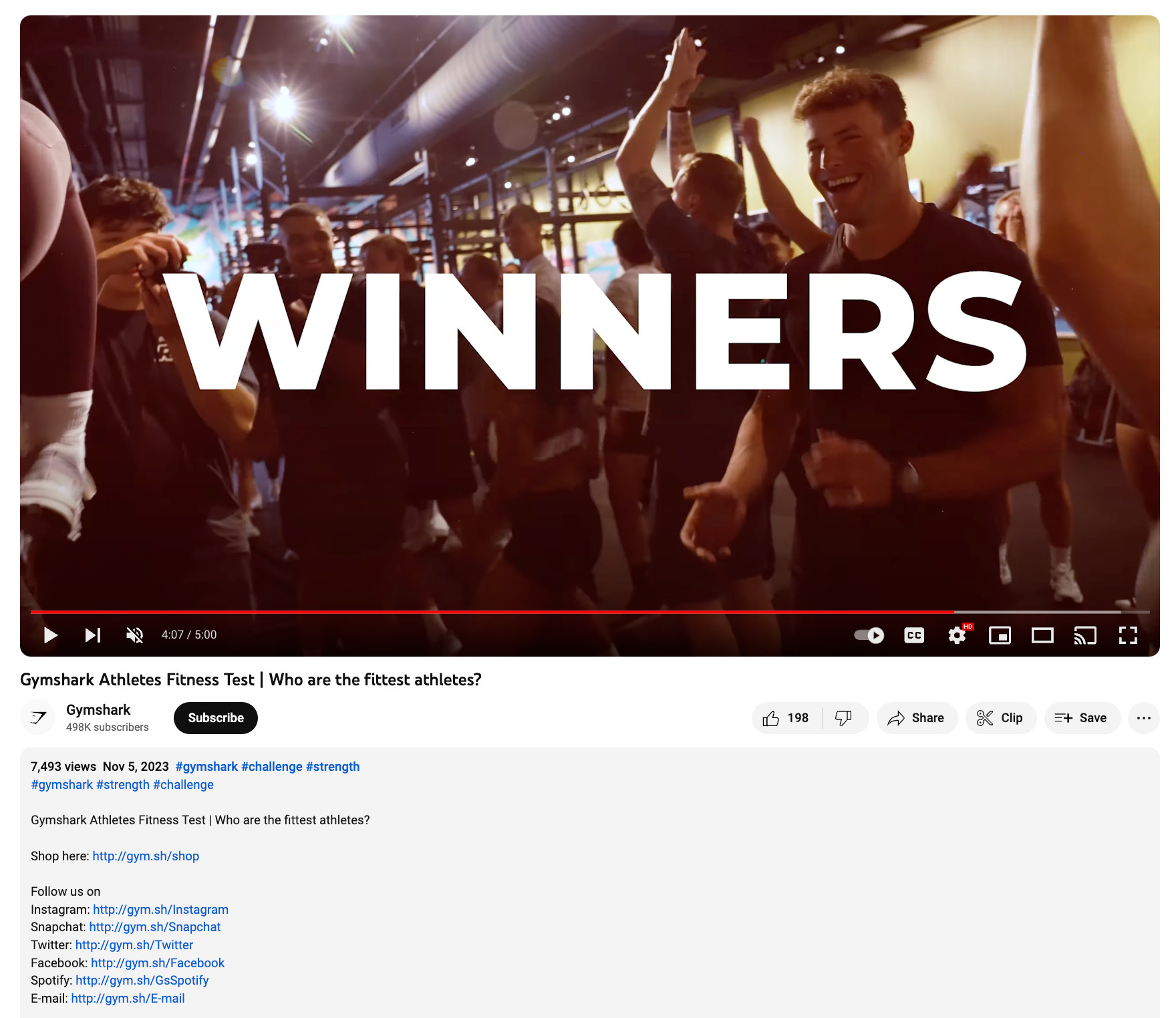 Gymshark youtube video with links to follow the brand on social media in description
Gymshark youtube video with links to follow the brand on social media in description
FAQ: How To Become YouTuber And Earn Money
How many views do you need on YouTube to make money?
The number of views your YouTube channel receives doesn’t correlate to revenue earned. If your video gets thousands of views but no one engages with ads shown before your videos, you won’t make any money. This is because of YouTube’s criteria for billing advertisers: a viewer must click an ad or watch the video ad in full (10, 15, or 30 seconds) for you to get paid.
How much do you get paid per 1,000 views on YouTube?
The average YouTube channel receives around 1.8¢ per view, which equals $18 per 1,000 views, according to data from Influencer Marketing Hub.
Do you get paid for uploading videos on YouTube?
Content creators aren’t paid by YouTube for the videos they upload. For you to start making money on YouTube, you have to enable monetization in your YouTube account settings. From there, you have options to join the YouTube Partner Program or have your videos listed on YouTube Premium.
How do YouTubers make money on YouTube?
- Join YouTube’s Partner Program
- Sell products or merchandise
- Crowdfunding
- Fan funding
- License content to media
- Work with brands as an influencer
- Become an affiliate marketer
How can you make money on YouTube without making videos?
To make money from YouTube without producing videos, you can partner with popular creators to promote your products to their viewers. Eligible Shopify users can add their products to YouTube’s affiliate marketing program in a few clicks, allowing creators to tag products in their videos so viewers can shop as they watch.
Ready to take control of your finances? Visit money-central.com for more articles, tools, and expert advice to help you manage your money effectively, invest wisely, and achieve your financial goals. Our comprehensive resources provide easy-to-understand guidance, empowering you to make informed decisions and improve your financial well-being. Contact us at Address: 44 West Fourth Street, New York, NY 10012, United States or Phone: +1 (212) 998-0000. Website: money-central.com