Canceling your Rocket Money subscription can be straightforward, and money-central.com is here to guide you through the process seamlessly, whether you’re doing it via the web or the mobile app. We’ll also explore alternative payment methods for better financial control. Master your financial future, improve expense tracking and subscription management with our expert guidance.
1. How Do I Cancel My Rocket Money Subscription on the Web?
To cancel your Rocket Money subscription through the web, follow these detailed steps:
- Visit the Rocket Money website: Open your preferred web browser and go to the Rocket Money website.
- Log into your account: Enter your registered email address and password to access your Rocket Money dashboard.
- Navigate to Settings: Look for the “Settings” icon, typically located in the upper-left corner of the dashboard. Click on it to open the settings menu.
- Select Premium: Scroll down the settings menu until you find the “Premium” option. Click on “Premium” to access your subscription details.
- Adjust the slider: A popup window will appear, displaying a slider. Drag the slider down to $0. This action indicates your intention to cancel your premium subscription.
- Confirm cancellation: Click the “Cancel Subscription” button.
- Follow the prompts: Rocket Money may present additional prompts or questions to confirm your decision. Follow these on-screen instructions to finalize the cancellation process.
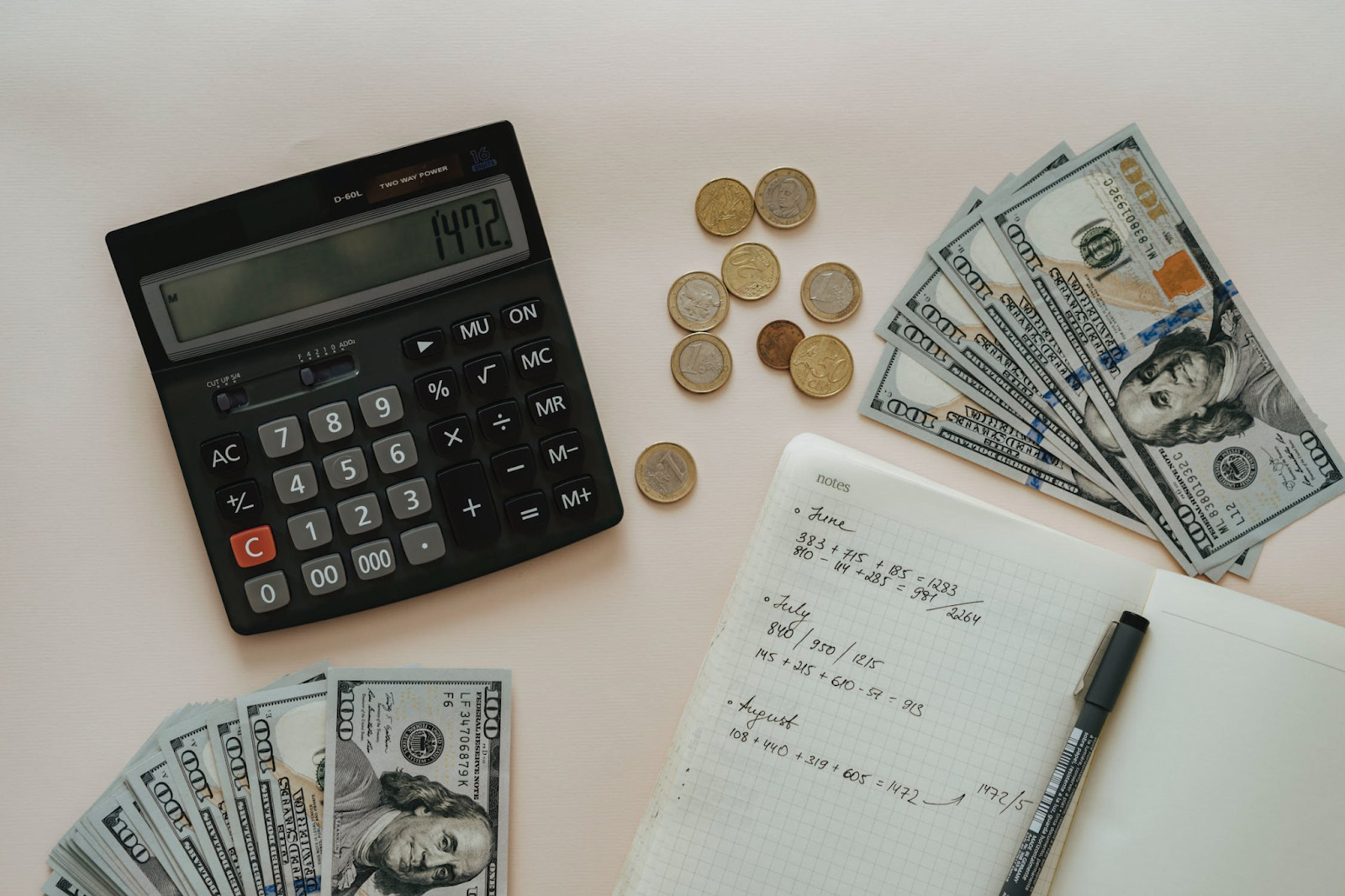 A photo of a calculator, dollar notes, coins, and a notebook placed on a table
A photo of a calculator, dollar notes, coins, and a notebook placed on a table
2. How Can I Cancel My Rocket Money Subscription on the Mobile App?
Canceling your Rocket Money subscription through the mobile app is just as straightforward. Here’s a detailed guide:
- Open the Rocket Money app: Locate the Rocket Money app icon on your mobile device and tap it to launch the application.
- Access Settings: Once the app is open, look for the “Settings” icon, usually found in the upper-left corner of the screen. Tap on it to open the settings menu.
- Find Premium Membership: In the settings menu, scroll down and select “Premium Membership” from the available options. This will take you to your subscription details.
- Manage Membership: At the bottom of the “Premium Membership” page, tap on “Manage Membership.” This will open a new window with further options.
- Adjust the slider: A popup window will appear with a slider. Drag the slider down to $0 to indicate that you wish to cancel your premium subscription.
- Confirm cancellation: Tap the “Cancel Subscription” button to proceed with the cancellation.
- Follow on-screen instructions: The app may present additional prompts or questions to confirm your decision. Follow these on-screen instructions to complete the cancellation process.
3. What Should I Do After I Cancel My Rocket Money Subscription?
After canceling your Rocket Money subscription, it’s essential to take a few additional steps to ensure a smooth transition and avoid any unexpected charges.
- Confirm Cancellation: Always verify that your cancellation has been processed successfully. Check your email for a confirmation message from Rocket Money. This email serves as proof that your subscription has been canceled and includes the date of cancellation.
- Review Billing Statements: Keep an eye on your upcoming billing statements to ensure that you are not charged for any further subscription periods. If you notice any unexpected charges, contact Rocket Money’s customer support immediately to resolve the issue.
- Remove Linked Accounts: For added security, consider removing any linked bank accounts or credit cards from your Rocket Money account. This prevents any potential unauthorized access to your financial information. To do this, navigate to the “Linked Accounts” section in your settings and follow the instructions to unlink your accounts.
- Clear Personal Data: If you are concerned about your personal data stored on Rocket Money’s servers, you can request that they delete your account entirely. Deleting your account will remove all your data, including personal information, linked accounts, and transaction history. Be aware that this action is irreversible, so ensure you have backed up any important data before proceeding.
- Explore Alternative Financial Tools: Once you’ve canceled your Rocket Money subscription, explore alternative financial management tools that better suit your needs. There are numerous apps and platforms available, each offering different features and benefits. Consider factors such as budgeting tools, investment tracking, credit monitoring, and bill negotiation services when choosing a replacement.
- Update Payment Information: If you used your Rocket Money subscription to pay for other services or subscriptions, remember to update your payment information accordingly. This ensures that your other subscriptions remain active and you don’t experience any disruptions in service.
- Monitor Credit Report: Regularly monitor your credit report for any signs of unauthorized activity or fraud. This is a good practice regardless of whether you’ve canceled a subscription, as it helps you detect and address any potential issues promptly.
- Stay Informed: Keep yourself informed about the latest financial news and trends. This empowers you to make informed decisions about your finances and helps you stay on track toward your financial goals.
4. What Is the Difference Between Canceling and Deleting My Rocket Money Account?
It’s crucial to understand the distinction between canceling your Rocket Money subscription and deleting your entire account.
- Canceling Your Subscription: This action only stops future billing for the premium features of Rocket Money. Your account remains active, and you can still access your data, linked accounts, and transaction history. Canceling is ideal if you want to stop paying for the service but may want to use it again in the future.
- Deleting Your Account: This action permanently removes all your data from Rocket Money’s servers. This includes your personal information, linked accounts, transaction history, and any other data stored on the platform. Deleting your account is irreversible, and you will no longer be able to access any of your data. This option is suitable for users who no longer want to use Rocket Money and want to ensure their data is completely removed from the platform.
Before deleting your account, ensure you have canceled any premium subscriptions and backed up any important data you may need in the future.
5. Why Is It Important to Fully Delete My Rocket Money Account?
Deleting your Rocket Money account is essential for several reasons:
- Data Privacy: Deleting your account ensures that your personal and financial data is completely removed from Rocket Money’s servers. This reduces the risk of your information being compromised in a data breach or used for unauthorized purposes.
- Security: By deleting your account, you eliminate the possibility of unauthorized access to your financial information. This is especially important if you no longer use the service or suspect that your account may have been compromised.
- Peace of Mind: Deleting your account provides peace of mind knowing that your data is no longer stored on a platform you no longer use. This can be particularly reassuring for individuals concerned about data privacy and security.
- Compliance: Depending on your location and applicable data privacy laws, you may have the right to request that companies delete your personal data. Deleting your Rocket Money account ensures that you comply with these rights and maintain control over your data.
6. How Do I Delete My Rocket Money Account?
To delete your Rocket Money account, follow these steps:
- Log into your account: Access the Rocket Money website or mobile app and log in using your credentials.
- Navigate to Settings: Look for the “Settings” icon, typically located in the upper-left corner of the dashboard. Click or tap on it to open the settings menu.
- Select Profile: In the settings menu, choose the “Profile” option. This will take you to your account profile page.
- Scroll to the bottom: Scroll down to the bottom of the profile page until you find the “Delete my account” option.
- Confirm deletion: Click or tap on the “Delete my account” button. Rocket Money may present additional prompts or questions to confirm your decision. Follow these on-screen instructions to finalize the deletion process.
- Verify deletion: After deleting your account, verify that you can no longer access it using your previous login credentials. This confirms that your account has been successfully deleted.
Note that deleting your account is irreversible, and you will lose access to all your data stored on the platform. Ensure you have backed up any important information before proceeding.
 A photo of a person using a laptop placed on a white desk with a phone next to it
A photo of a person using a laptop placed on a white desk with a phone next to it
7. Why Do Some Companies Make It Hard to Cancel Subscriptions?
Many companies intentionally make it difficult to cancel subscriptions. These tactics are designed to retain customers and generate revenue, even if customers no longer want or need the service. money-central.com wants to make you aware of this, and help you manage your subscriptions. Common strategies include:
- Hiding Cancellation Options: The cancellation option may be hidden deep within the settings menu or require multiple steps to locate.
- Requiring Phone Calls: Some companies require customers to call customer support to cancel, leading to long wait times and potential upselling attempts. According to a CNET report, canceling online subscriptions can be “confusing, difficult, [and] absurd by design” due to these tactics.
- Certified Mail: A few companies may require customers to send cancellation requests via certified mail, adding time and expense to the process.
- Technical Glitches: Technical errors or website glitches can prevent customers from canceling online, leading to frustration and continued billing.
- Misleading Language: Companies may use confusing or misleading language to deter customers from canceling or make the process seem more complicated than it is.
- Automatic Renewals: Subscriptions may be automatically renewed without clear notification, leading to unexpected charges.
- Free Trials Converting to Paid Subscriptions: Many companies offer free trials that automatically convert to paid subscriptions once the trial period ends, and if customers forget to cancel before the deadline, they will be charged.
8. What Are Virtual Cards, and How Do They Help Manage Subscriptions?
Virtual cards are digital payment cards that generate unique, temporary card numbers for online transactions. They act as a shield, protecting your actual credit card or bank account information from potential fraud or overcharges. Independent virtual card providers like Privacy offer comprehensive card controls that allow you to limit how much a merchant can charge you for their services.
Virtual cards provide greater financial control and security when managing subscriptions. They help you:
- Prevent Fraud: By using a different card number for each transaction, you minimize the risk of your actual card information being compromised in a data breach.
- Control Spending: Set spending limits on virtual cards to ensure that merchants cannot charge you more than the agreed-upon amount.
- Stop Unwanted Charges: Pause or close virtual cards to prevent further charges from subscriptions you wish to cancel.
- Track Expenses: Easily track subscription expenses by reviewing the transactions associated with each virtual card.
- Simplify Cancellation: Virtual cards make it easier to cancel subscriptions. When you cancel, you can simply close the virtual card, ensuring that no further charges are incurred.
9. What Are the Different Types of Privacy Virtual Cards?
Privacy Virtual Cards offer two main types of cards:
- Single-Use Cards: These cards become invalid immediately after the first transaction. They are ideal for one-time purchases on unfamiliar websites or transactions with merchants you don’t plan to buy from again.
- Merchant-Locked Cards: These cards “lock” to the first merchant you transact with and can only be used for purchases from that specific merchant. They are perfect for subscriptions and transactions with your go-to merchants, such as streaming services, online retailers, and subscription boxes.
| Card Type | How It Works | What It’s Perfect For |
|---|---|---|
| Single-Use | Becomes invalid minutes after the first transaction. | One-time payments on unfamiliar websites and transactions with merchants you don’t plan on buying from again. |
| Merchant-Locked | “Locks” to the first merchant you transact with. | Transactions with your go-to merchants and subscriptions, such as Xfinity, Apple TV, Adobe, and Amazon Music. |
10. What Additional Features Do Privacy Virtual Cards Offer?
Privacy Virtual Cards come with several additional features to enhance your financial control and security:
- Card Pausing or Closing: If you decide to stop a subscription, you can pause or close the virtual card used to pay for it. Privacy will decline all transactions on the card, protecting your bank account against any excessive costs.
- Spending Limits: You can set a spending limit on your Privacy Card to ensure that the merchant can’t charge you more than you agreed to. Privacy will decline any transaction that exceeds your limit. According to New York University’s Stern School of Business, consumers who use virtual cards with spending limits report a 30% decrease in unexpected subscription charges.
- Transaction Monitoring: Privacy provides real-time transaction notifications, allowing you to monitor your spending and detect any suspicious activity promptly.
- Easy Integration: Privacy Virtual Cards integrate seamlessly with most U.S. merchants and websites that accept Visa® and Mastercard® payments.
- Mobile App: Manage your virtual cards and track your spending on the go with the Privacy mobile app.
 A close-up photo of payment cards inside a wallet placed on a black surface
A close-up photo of payment cards inside a wallet placed on a black surface
11. How Do I Get Started With Privacy Virtual Cards?
Getting started with Privacy Virtual Cards is quick and easy. Follow these steps:
- Create an Account: Visit the Privacy website and sign up for an account.
- Verify Identity: Provide the necessary information to verify your identity. This typically includes your name, address, date of birth, and Social Security number.
- Connect Funding Source: Connect a debit card or bank account to your Privacy account. This will be used to fund your virtual card transactions.
- Request Virtual Cards: Once your account is set up, you can request and generate Privacy Virtual Cards for online purchases and subscriptions.
12. What Are the Different Privacy Virtual Cards Plans?
Privacy offers three different plans to suit various needs:
- Personal (Free): This plan is free for domestic transactions and includes 12 virtual cards per month. You also get access to the browser extension and mobile app, as well as the ability to pause or close your cards and set spending limits.
- Pro ($10/month): The Pro plan includes everything in the Personal plan, plus the ability to create up to 36 virtual cards per month. It also comes with features such as fee-free international transfers, priority support, and 1% cashback on eligible purchases (totaling up to $4,500/month).
- Premium ($25/month): The Premium plan is best suited for business and power users. It includes everything in the Pro plan, plus 60 virtual cards per month.
| Plan | Cost | Virtual Cards/Month | Features |
|---|---|---|---|
| Personal | Free | 12 | Browser extension, mobile app, pause/close cards, spending limits |
| Pro | $10/month | 36 | All Personal features, fee-free international transfers, priority support, 1% cashback on eligible purchases (up to $4,500/month) |
| Premium | $25/month | 60 | All Pro features |
13. What Are Some Tips for a Smooth Cancellation Process?
To ensure a smooth cancellation process, consider these tips:
- Read the Fine Print: Before subscribing to any service, carefully read the terms and conditions, including the cancellation policy.
- Cancel in Advance: Cancel your subscription well before the renewal date to avoid being charged for another billing cycle.
- Keep Records: Keep records of all communication with the company, including emails, chat logs, and confirmation numbers.
- Set Reminders: Set reminders to cancel free trials or subscriptions before they automatically renew.
- Use Virtual Cards: Use virtual cards to pay for subscriptions, giving you greater control over spending and making it easier to cancel.
- Contact Customer Support: If you encounter any difficulties canceling online, contact customer support for assistance.
- Monitor Your Account: Regularly monitor your account for any unexpected charges or unauthorized activity.
14. How Can Money-Central.Com Help Me Manage My Finances?
At money-central.com, we understand the challenges individuals face when managing their finances. That’s why we offer a comprehensive suite of tools, resources, and expert advice to help you take control of your financial life. Whether you’re struggling with debt, saving for retirement, or simply trying to make the most of your money, money-central.com is here to guide you every step of the way.
Here are some of the ways money-central.com can help you manage your finances:
- Easy-to-Understand Articles and Guides: We provide clear, concise, and actionable information on a wide range of financial topics, including budgeting, saving, investing, debt management, credit repair, and retirement planning. Our content is written by experienced financial professionals and is regularly updated to reflect the latest trends and best practices.
- Comprehensive Financial Tools and Calculators: We offer a variety of financial tools and calculators to help you plan, track, and manage your money effectively. Our tools include budget planners, debt calculators, investment calculators, retirement calculators, and more.
- Personalized Financial Advice: We connect you with qualified financial advisors who can provide personalized advice and guidance based on your specific circumstances and goals. Our advisors can help you create a financial plan, manage your investments, and make informed decisions about your money.
- Product Comparisons and Reviews: We provide unbiased comparisons and reviews of various financial products and services, such as bank accounts, credit cards, loans, and insurance policies. This helps you make informed decisions and choose the products that best meet your needs.
- Up-to-Date Financial News and Analysis: We keep you informed about the latest financial news and trends, providing expert analysis and insights to help you understand how these events may impact your finances.
Visit money-central.com today to explore our resources and start taking control of your financial future. Our user-friendly website, comprehensive content, and expert advice make it easy to achieve your financial goals and build a secure future for yourself and your family.
Address: 44 West Fourth Street, New York, NY 10012, United States.
Phone: +1 (212) 998-0000.
Website: money-central.com.
FAQ: Canceling Rocket Money Subscriptions
1. Will Rocket Money refund me if I cancel my subscription early?
Rocket Money’s refund policy may vary, so it’s best to check their terms of service or contact customer support for specific information. Generally, refunds are not provided for partial months.
2. Can I still use Rocket Money’s free features after canceling my premium subscription?
Yes, you can continue to use Rocket Money’s free features after canceling your premium subscription. You will simply lose access to the premium features that require a paid subscription.
3. What happens to my negotiated bills if I cancel my Rocket Money subscription?
If you cancel your Rocket Money subscription, any ongoing bill negotiations will be canceled as well. You will need to contact the service providers directly to continue negotiations.
4. How do I pause my Rocket Money subscription instead of canceling it?
Rocket Money does not typically offer a pause option for subscriptions. Your primary options are to continue using the service or fully cancel your subscription. Check their current policies or contact customer service for any temporary alternatives.
5. How can I avoid being charged after canceling my Rocket Money subscription?
To avoid being charged after canceling, ensure you receive a cancellation confirmation, monitor your billing statements, and remove any linked payment methods from your account.
6. What should I do if Rocket Money continues to charge me after I cancel?
If Rocket Money continues to charge you after cancellation, contact their customer support immediately with proof of cancellation. If the issue persists, consider disputing the charges with your bank or credit card company.
7. Can I reactivate my Rocket Money subscription if I change my mind?
Yes, you can usually reactivate your Rocket Money subscription if you change your mind. Simply log back into your account and follow the prompts to resubscribe.
8. Is there a fee to cancel my Rocket Money subscription?
Rocket Money does not typically charge a fee to cancel your subscription. However, it’s always a good idea to check their terms of service for any potential fees or charges.
9. How long does it take for my Rocket Money subscription to be fully canceled?
The cancellation process is usually immediate, but it may take a few business days for the changes to reflect in your account.
10. Does deleting the app cancel my Rocket Money subscription?
No, deleting the Rocket Money app does not automatically cancel your subscription. You must follow the steps outlined above to cancel your subscription through the website or mobile app.