Are you wondering How To Get Money From Robinhood? It’s simpler than you might think, and at money-central.com, we’re here to guide you through the entire process of accessing your funds, understanding transfer times, and avoiding unnecessary fees, ensuring you can manage your investments efficiently and effectively and achieve financial security. We’ll cover withdrawing cash and crypto, transfer limits, and even how to cancel a withdrawal if you change your mind. Plus, we’ll touch on alternative brokerage options and resources for financial planning and wealth accumulation.
1. Understanding the Basics of Withdrawing Funds from Robinhood
Robinhood has revolutionized the way people invest, and understanding how to move your money is key.
What You Need to Know: Withdrawing money from Robinhood isn’t as straightforward as depositing it, but it’s still manageable once you understand the steps. Before you start, make sure you have a bank account or debit card linked to your Robinhood account. If you’re looking for a mobile-friendly bank account, you might find resources and reviews at money-central.com.
1.1. Step-by-Step Guide: Withdrawing Money on Your Phone
Whether you’re using an Apple or Android device, here’s how to withdraw funds via the Robinhood mobile app:
- Account: Tap the “Account” icon located at the bottom right corner of the app (it looks like a person).
- Menu: Select the three-line menu icon in the top left corner.
- Transfers: Tap “Transfers”.
- Transfer Money: Click “Transfer Money”.
- Amount: Enter the amount you wish to transfer.
- From: Click “From” and select the Robinhood account (e.g., brokerage, Robinhood IRA).
- To: Click “To” and select your linked bank or debit card.
- Transfer Type: Choose between a standard transfer or an Instant Transfer and review any associated fees.
- Withdraw: Confirm your transaction by clicking the “Withdraw” option.
1.2. Step-by-Step Guide: Withdrawing Money on Your Computer
If you prefer using a desktop, here’s how to withdraw funds from Robinhood:
- Account: Click “Account” in the top-right corner.
- Transfers: Click “Transfers,” then “Withdrawal”.
- Amount: Enter the amount you want to withdraw.
- From: Click “From” and select the Robinhood account from which you are withdrawing money.
- To: Click “To” and select the linked bank account or debit card where you’re sending funds.
- Transfer Type: Choose between standard transfer or Instant Transfer, and review the fees.
- Withdraw: Click “Withdraw”.
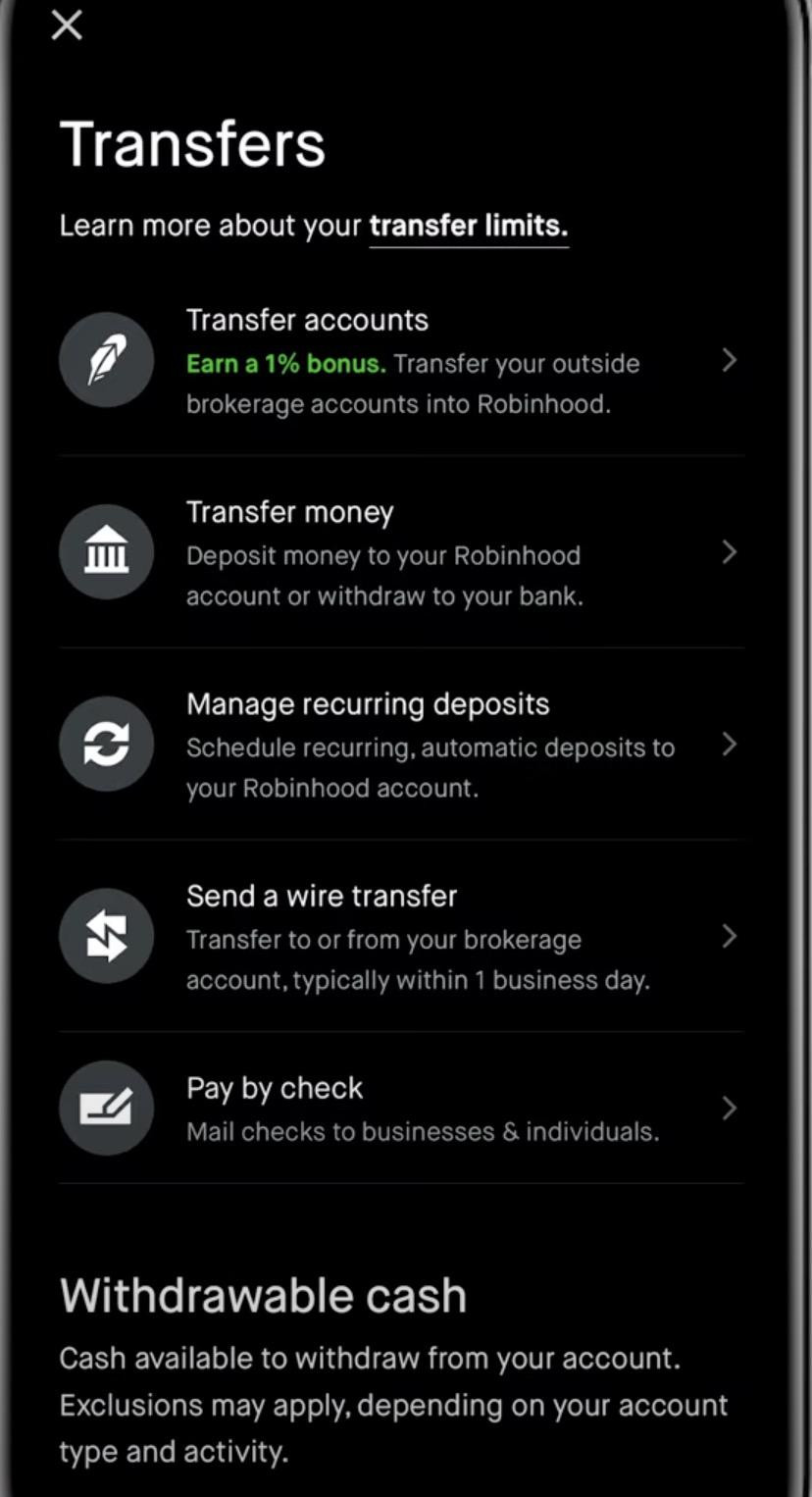 Robinhood Mobile App Account Screen
Robinhood Mobile App Account Screen
1.3. Understanding Robinhood Gold and Its Impact on Withdrawals
Robinhood Gold is a premium subscription service that offers additional features and benefits.
Enhanced Buying Power: Robinhood Gold offers increased buying power, allowing you to make larger trades.
Instant Deposits: Subscribers often get instant access to deposits, which can speed up the withdrawal process indirectly by ensuring funds are readily available.
Impact on Withdrawals: While Robinhood Gold doesn’t directly change the withdrawal process, having instant access to deposits can affect your trading strategy and fund availability.
1.4. Common Mistakes to Avoid When Withdrawing From Robinhood
Withdrawing money from Robinhood can be a smooth process if you avoid common mistakes. Here are some pitfalls to watch out for:
- Incorrect Bank Information: Always double-check your bank account and routing numbers. Entering incorrect information can cause delays or even loss of funds.
- Withdrawing Unsettled Funds: Ensure that your funds have fully settled before initiating a withdrawal. Funds from recent sales typically take a couple of business days to settle.
- Ignoring Withdrawal Limits: Be aware of any daily or weekly withdrawal limits. Exceeding these limits can cause your withdrawal to be rejected.
- Forgetting Fees: While standard ACH transfers are usually free, instant transfers and ACATs (Automated Customer Account Transfer Service) come with fees.
- Not Canceling Properly: If you need to cancel a withdrawal, make sure you do so before the transaction is processed. Once it’s processing, cancellation might not be possible.
- Overlooking Tax Implications: Be mindful of the tax implications of selling assets before withdrawing the funds. Consult with a tax professional to understand your obligations.
- Skipping Security Checks: Always ensure your account is secure. Enable two-factor authentication and regularly check for unauthorized activity.
- Not Updating Payment Information: Keep your linked bank account and debit card information up to date. Expired or incorrect payment methods can cause withdrawal failures.
- Withdrawing During Market Volatility: Be cautious when withdrawing large sums during periods of high market volatility. Significant fluctuations can impact the value of your assets.
- Failing to Monitor Withdrawal Status: Keep an eye on the status of your withdrawal. If you notice any delays or issues, contact Robinhood’s customer support immediately.
Avoiding these mistakes can ensure a hassle-free withdrawal experience on Robinhood. Always double-check your information and stay informed about Robinhood’s policies to manage your funds effectively.
2. Fees Associated with Withdrawing Money from Robinhood
Robinhood aims to be a cost-effective platform, but certain withdrawals come with fees.
Standard ACH Withdrawals: The good news is that Robinhood doesn’t charge a fee for standard Automated Clearing House (ACH) withdrawals to a linked bank. This is a cost-effective way to access your funds if you don’t need them immediately.
Instant Transfers: For faster access to your money, Robinhood offers Instant Transfers. However, this convenience comes with a fee, typically around 1.75% of the withdrawal amount.
Transferring to Another Brokerage: If you decide to transfer your assets from Robinhood to another brokerage, there is a fee for using the Automated Customer Account Transfer Service (ACATS). This fee is typically around $100.
2.1. Strategies to Minimize or Avoid Withdrawal Fees
If you’re looking to minimize or avoid withdrawal fees on Robinhood, there are several strategies you can employ.
Use Standard ACH Transfers: Opt for standard ACH transfers to your linked bank account whenever possible. These transfers are typically free and can help you avoid the 1.75% fee associated with instant transfers. Plan ahead to account for the longer processing time (5-7 business days).
Avoid Instant Transfers: Unless you urgently need the funds, avoid using instant transfers. The 1.75% fee can add up, especially for larger withdrawals.
Consolidate Withdrawals: Instead of making multiple small withdrawals, try to consolidate your withdrawals into larger, less frequent transactions. This can help you avoid incurring fees on multiple instant transfers.
Transfer Assets In-Kind: If you’re moving your investments to another brokerage, consider transferring your assets “in-kind” rather than selling them and withdrawing the cash. While ACATs (Automated Customer Account Transfer Service) have a $100 fee, this might be more cost-effective than selling your assets, paying taxes on any gains, and then transferring the cash.
Plan Ahead: By planning your withdrawals in advance, you can avoid the need for instant transfers. Keep track of your cash flow needs and initiate standard ACH transfers with enough lead time.
Utilize Alternative Payment Methods: If possible, consider using alternative payment methods that may not incur fees. For example, if you have a Robinhood Cash Card, you might be able to use it to make purchases directly, reducing the need for withdrawals.
Check for Promotions: Keep an eye out for any promotions or offers that might waive or reduce withdrawal fees. Robinhood occasionally runs promotions that can help you save on transaction costs.
Contact Customer Support: If you encounter any issues or have questions about withdrawal fees, don’t hesitate to contact Robinhood’s customer support. They may be able to provide clarification or offer solutions to minimize fees.
By implementing these strategies, you can significantly reduce or even eliminate withdrawal fees on Robinhood, helping you keep more of your money invested.
3. Understanding Robinhood Withdrawal Limits
It’s essential to understand Robinhood’s withdrawal limits to manage your funds effectively.
Checking Your Limits: Robinhood’s withdrawal limits can vary based on your account specifics. To find the most accurate details, visit the “Transfer” screen and choose “Transfer Limits” rather than “Withdrawal.”
ACH Transfer Limit: Robinhood typically has a daily Automated Clearing House (ACH) transfer limit of $50,000, with a maximum of five withdrawals per day. This limit is designed to protect your account and the overall financial system.
Impact of Account Status: Your account status, such as whether it is a standard account or a Robinhood Gold account, can also affect your withdrawal limits. Robinhood Gold accounts may have different limits due to the enhanced features and buying power they offer.
3.1. How to Increase Your Withdrawal Limits
Increasing your withdrawal limits on Robinhood may require a strategic approach and, in some cases, upgrading your account or providing additional documentation.
Verify Your Identity: Ensure that your identity verification is complete. This typically involves providing your Social Security Number, a valid form of identification (such as a driver’s license or passport), and other personal information.
Upgrade to Robinhood Gold: Consider upgrading to Robinhood Gold, Robinhood’s premium subscription service. Gold accounts often come with higher withdrawal limits and other enhanced features.
Maintain a Good Account Standing: Ensure your account is in good standing by avoiding any violations of Robinhood’s terms and conditions. This includes maintaining sufficient funds to cover your transactions and avoiding any suspicious activity.
Contact Robinhood Support: Contact Robinhood’s customer support to inquire about the possibility of increasing your withdrawal limits. They may require additional documentation or have specific criteria that you need to meet.
Provide Documentation: Be prepared to provide documentation to support your request for higher withdrawal limits. This might include bank statements, proof of income, or other financial records that demonstrate your ability to manage larger transactions.
Consistently Use Your Account: Regularly use your account for trading and other activities. Consistent usage can demonstrate to Robinhood that you are an active and responsible user, which may make them more willing to increase your limits.
Follow Robinhood’s Guidelines: Adhere to all of Robinhood’s guidelines and policies regarding withdrawals and account usage. This includes being aware of daily and weekly withdrawal limits, as well as any restrictions on transferring funds to external accounts.
Use ACH Transfers: Opt for Automated Clearing House (ACH) transfers whenever possible. These transfers are generally considered more secure and reliable, which may increase Robinhood’s confidence in your transactions.
Be Patient: Increasing your withdrawal limits may take time. Be patient and persistent in your efforts, and follow up with Robinhood’s customer support as needed.
By following these steps, you may be able to successfully increase your withdrawal limits on Robinhood, allowing you to manage your funds more effectively.
4. Cancelling a Robinhood Withdrawal
Sometimes, you might change your mind about a withdrawal and need to cancel it.
How to Cancel: As long as your withdrawal is still pending, you can cancel it via the “Account” tab in the app.
Steps to Cancel:
- Go to your “Account” tab.
- Click the menu in the top left-hand corner.
- Click “History” then “Pending”.
- Choose the pending transaction you want to cancel and confirm the cancellation.
Timing is Key: Act quickly because once the withdrawal is processed, you won’t be able to cancel it.
 Robinhood Crypto Withdrawal Screen
Robinhood Crypto Withdrawal Screen
5. Understanding Robinhood Transfer Times
Knowing how long transfers take can help you plan your finances.
Standard ACH Transfers: Robinhood estimates that standard ACH transfers to your bank take 5–7 business days. This is the most common method and is free of charge.
Instant Transfers: If you use Robinhood’s Instant Transfer feature with supported banks and debit cards, you should see the funds within minutes. However, this comes with a fee.
Factors Affecting Transfer Times: Transfer times can vary based on several factors, including bank processing times, holidays, and weekends. Banks often have specific cut-off times for processing transfers, and any transfers initiated after these times may not be processed until the next business day.
5.1. Expediting Your Withdrawals
Expediting withdrawals from Robinhood involves understanding and utilizing the available options and taking proactive steps to ensure a smooth process.
Use Instant Transfers: Opt for Instant Transfers if you need the funds urgently. While there is a fee (typically 1.75% of the withdrawal amount), this method can provide access to your money within minutes.
Link a Supported Bank Account: Ensure that your bank account is supported for Instant Transfers. Not all banks are eligible, so check Robinhood’s list of supported institutions.
Initiate Transfers Early in the Day: Initiate your withdrawal early in the day to increase the likelihood of it being processed on the same day. Banks often have cut-off times for processing transactions, so acting early can help you beat the deadline.
Avoid Weekends and Holidays: Be mindful that banks typically do not process transactions on weekends or holidays. If you initiate a withdrawal on a Friday evening, it may not be processed until the following Monday, potentially delaying access to your funds.
Monitor Your Account Activity: Keep a close eye on your account activity to ensure that your withdrawal is processing as expected. Check for any notifications or alerts from Robinhood regarding the status of your transaction.
Verify Your Account Information: Double-check that all of your account information is accurate and up-to-date. Incorrect bank account numbers or routing numbers can cause delays or even rejection of the withdrawal.
Contact Robinhood Support: If you encounter any delays or issues with your withdrawal, don’t hesitate to contact Robinhood’s customer support. They may be able to provide assistance or expedite the process.
Plan Ahead: Whenever possible, plan your withdrawals in advance to avoid the need for Instant Transfers. By anticipating your cash flow needs, you can initiate standard ACH transfers with enough lead time.
Consider a Robinhood Cash Card: If you have a Robinhood Cash Card, you may be able to use it to access your funds more quickly. You can use the card to make purchases or withdraw cash from ATMs, reducing the need to transfer funds to your bank account.
By following these tips, you can expedite your withdrawals from Robinhood and access your money more quickly when you need it.
6. Withdrawing Cryptocurrency from Robinhood
Withdrawing cryptocurrency from Robinhood gives you more control over your digital assets.
How to Withdraw:
- Go to your crypto detail page.
- Click the “Send” button.
- Enter the amount of cryptocurrency you want to withdraw.
- Carefully copy and paste the address for the associated cryptocurrency into the wallet you want to receive it.
Important: Double-check the address before submitting, as crypto transactions are irreversible.
Example: If transferring Ethereum from Robinhood to a MetaMask wallet, copy your Ethereum address in MetaMask and paste it into Robinhood.
6.1. Transferring Bitcoin and Other Cryptocurrencies Off Robinhood: A Detailed Guide
Transferring Bitcoin and other cryptocurrencies off Robinhood involves a few key steps to ensure the process is smooth and secure.
Enable Two-Factor Authentication: Before initiating any cryptocurrency transfers, enable two-factor authentication (2FA) on your Robinhood account. This adds an extra layer of security and helps protect your digital assets from unauthorized access.
Verify Your Identity: Make sure your identity is fully verified on Robinhood. This typically involves providing your Social Security Number, a valid form of identification (such as a driver’s license or passport), and other personal information.
Locate Your Crypto Wallet Address: Obtain the receiving address from your external crypto wallet. This is a unique alphanumeric string that identifies your wallet on the blockchain.
Navigate to the Crypto Detail Page: Open the Robinhood app and navigate to the detail page for the specific cryptocurrency you want to transfer (e.g., Bitcoin, Ethereum).
Click the “Send” Button: On the crypto detail page, you should see a “Send” button. Click this button to initiate the transfer process.
Enter the Amount to Withdraw: Enter the amount of cryptocurrency you want to withdraw from your Robinhood account. Double-check the amount to ensure it is accurate.
Carefully Paste the Wallet Address: This is the most critical step. Carefully copy the receiving address from your external crypto wallet and paste it into the designated field on Robinhood.
Review the Transaction Details: Before submitting the transfer, review all of the transaction details, including the amount of cryptocurrency and the receiving address. Make sure everything is correct.
Confirm the Transfer: Once you are satisfied with the transaction details, confirm the transfer. You may be prompted to enter your Robinhood password or complete a two-factor authentication step.
Monitor the Transaction: After submitting the transfer, monitor the transaction on the blockchain to track its progress. You can use a block explorer (such as Blockchain.com for Bitcoin or Etherscan.io for Ethereum) to view the transaction details and confirm when it has been completed.
Be Aware of Fees: Keep in mind that Robinhood may charge fees for cryptocurrency transfers. Check Robinhood’s fee schedule for the latest information on transfer fees.
Double-Check Everything: Before initiating any cryptocurrency transfers, double-check all of the details to ensure accuracy. Cryptocurrency transactions are irreversible, so it’s essential to get it right the first time.
By following these steps, you can successfully transfer Bitcoin and other cryptocurrencies off Robinhood and into your external crypto wallet. Always prioritize security and double-check all of the details to protect your digital assets.
7. Alternative Brokerage Options to Consider
If you’re looking for a change, several alternative brokerage options offer similar features to Robinhood.
eToro: eToro is a multi-asset investment platform with over 7,000 instruments and advanced trading tools. One popular feature is CopyTrading, which allows you to mimic the trades of top-performing investors.
Public: Like Robinhood, Public lets you invest in stocks, ETFs, and crypto. It also offers passive opportunities like high-yield savings, bonds, and treasuries.
7.1. How to Choose the Right Brokerage Account for Your Needs
Choosing the right brokerage account is a crucial decision that can significantly impact your investment success.
Determine Your Investment Goals: Before you start researching brokerage accounts, take some time to clearly define your investment goals. Are you saving for retirement, a down payment on a house, or another long-term objective?
Assess Your Investment Knowledge: Consider your level of investment knowledge and experience. Are you a beginner who needs educational resources and a user-friendly platform, or an experienced trader who requires advanced tools and features?
Evaluate Account Types: Different brokerage accounts offer different features and benefits. Determine which type of account is best suited for your needs.
Consider Fees and Commissions: Pay close attention to the fees and commissions charged by each brokerage account. Look for accounts with low or no commission fees for trading stocks and ETFs.
Research Investment Options: Make sure the brokerage account offers the investment options you are interested in.
Evaluate Trading Platforms: The trading platform is your gateway to the market, so it’s essential to choose a platform that is user-friendly and meets your needs. Look for platforms with intuitive interfaces, real-time quotes, charting tools, and mobile apps.
Check Research and Education: Look for brokerage accounts that offer robust research and education resources to help you make informed investment decisions.
Assess Customer Support: Evaluate the quality of customer support offered by each brokerage account. Look for brokerages with responsive customer service teams who are available to answer your questions and resolve any issues.
Read Reviews and Ratings: Before making a final decision, read reviews and ratings from other investors to get an idea of their experiences with different brokerage accounts.
Consider Account Minimums: Some brokerage accounts require a minimum deposit to open an account or access certain features. Make sure you are comfortable with the account minimums before signing up.
By carefully considering these factors, you can choose the right brokerage account to meet your specific investment needs and help you achieve your financial goals.
8. Tax Implications of Withdrawing Funds from Robinhood
Understanding the tax implications of withdrawing funds from Robinhood is crucial for responsible financial planning.
Capital Gains: When you sell investments on Robinhood for a profit, you may be subject to capital gains taxes. The tax rate depends on how long you held the investment (short-term or long-term) and your income level.
Dividends: Dividends earned on investments held in a taxable account are also subject to taxation. The tax rate depends on whether the dividends are qualified or non-qualified.
Wash Sale Rule: Be aware of the wash sale rule, which prevents you from claiming a loss on a sale of stock if you purchase the same or substantially identical stock within 30 days before or after the sale.
Tax Reporting: Robinhood will send you tax forms (such as Form 1099-B) that summarize your trading activity for the year. Use these forms to accurately report your gains, losses, and dividends on your tax return.
Consult a Tax Professional: If you’re unsure about the tax implications of withdrawing funds from Robinhood, it’s always a good idea to consult with a qualified tax professional.
8.1. Navigating Tax Season as a Robinhood User
Navigating tax season as a Robinhood user requires careful attention to detail and a thorough understanding of your trading activity throughout the year.
Gather Tax Documents: Collect all of the necessary tax documents from Robinhood, including Form 1099-B (Proceeds from Broker and Barter Exchange Transactions), Form 1099-DIV (Dividends and Distributions), and any other relevant forms.
Review Trading Activity: Review your trading activity for the year to identify any taxable events, such as sales of stocks, ETFs, or cryptocurrencies. Pay attention to the dates of purchase and sale, as well as the cost basis and proceeds for each transaction.
Calculate Capital Gains and Losses: Calculate your capital gains and losses for each taxable event. Capital gains occur when you sell an asset for more than you paid for it, while capital losses occur when you sell an asset for less than you paid for it.
Understand Holding Periods: Understand the holding periods for your investments, as this can impact the tax rate applied to your capital gains. Short-term capital gains (for assets held for one year or less) are taxed at your ordinary income tax rate, while long-term capital gains (for assets held for more than one year) are taxed at lower rates.
Be Aware of Wash Sales: Be aware of the wash sale rule, which prevents you from claiming a loss on a sale of stock if you purchase the same or substantially identical stock within 30 days before or after the sale.
Consider Tax-Loss Harvesting: If you have capital losses, consider using them to offset capital gains through a strategy called tax-loss harvesting. This involves selling losing investments to realize a loss, which can then be used to reduce your taxable income.
Use Tax Software or Consult a Professional: Use tax software or consult with a qualified tax professional to ensure that you are accurately reporting your trading activity and claiming all of the deductions and credits to which you are entitled.
Keep Accurate Records: Maintain accurate records of all of your trading activity throughout the year. This includes trade confirmations, account statements, and any other documentation that can help you track your gains, losses, and expenses.
File Your Taxes on Time: File your taxes on time to avoid penalties and interest charges. The tax deadline is typically April 15th, but it may be extended in certain circumstances.
By following these tips, you can navigate tax season as a Robinhood user with confidence and ensure that you are accurately reporting your trading activity and complying with all applicable tax laws.
9. How Money-Central.com Can Help You Manage Your Robinhood Withdrawals
At money-central.com, we offer a range of resources to help you manage your Robinhood withdrawals and overall financial planning.
Informative Articles: Access comprehensive articles and guides on various financial topics, including how to withdraw money from Robinhood, understanding investment fees, and tax implications.
Financial Tools: Utilize helpful financial tools and calculators to plan your withdrawals, estimate taxes, and manage your budget effectively.
Expert Advice: Get expert advice and insights from financial professionals to help you make informed decisions about your investments and withdrawals.
Up-to-Date Information: Stay informed about the latest financial news, market trends, and regulatory changes that may impact your investment strategy.
9.1. Leveraging Money-Central.com for Financial Planning
Leveraging Money-Central.com for financial planning can provide you with the tools, resources, and knowledge you need to make informed decisions about your money.
Assess Your Current Financial Situation: Start by using Money-Central.com’s resources to assess your current financial situation. This includes evaluating your income, expenses, assets, and liabilities to get a clear picture of your financial health.
Set Financial Goals: Use Money-Central.com’s goal-setting tools to define your financial goals. Whether you’re saving for retirement, a down payment on a house, or another long-term objective, setting specific goals can help you stay motivated and on track.
Create a Budget: Develop a budget using Money-Central.com’s budgeting tools. Track your income and expenses to identify areas where you can save money and allocate resources more efficiently.
Develop an Investment Strategy: Use Money-Central.com’s investment resources to develop an investment strategy that aligns with your risk tolerance, time horizon, and financial goals.
Monitor Your Progress: Regularly monitor your progress towards your financial goals using Money-Central.com’s tracking tools. Review your budget, track your investments, and adjust your strategy as needed to stay on course.
Stay Informed: Stay informed about the latest financial news, market trends, and regulatory changes by reading Money-Central.com’s articles and analysis. This can help you make informed decisions about your money and adapt your financial plan as needed.
Seek Expert Advice: Consider seeking expert advice from financial professionals through Money-Central.com. A qualified financial advisor can provide personalized guidance and help you navigate complex financial issues.
By leveraging Money-Central.com for financial planning, you can take control of your finances, achieve your financial goals, and build a secure financial future.
10. FAQs: Getting Your Money from Robinhood
Here are some frequently asked questions about withdrawing money from Robinhood:
How long does it take to withdraw money from Robinhood?
Typically, it takes 5-7 business days to withdraw money from Robinhood to a bank account with an ACH transfer. You can speed this up to minutes with Instant Transfers for a 1.75% fee.
When can you withdraw money from Robinhood?
You can withdraw money from Robinhood at any time, provided the funds are settled. Robinhood Withdrawable Cash refers to funds that are settled and available for transfer and withdrawal. Unsettled funds are any money you’ve transacted with in the last 2 business days.
Why can’t I withdraw money from Robinhood?
You likely can’t withdraw money from Robinhood because your funds are “unsettled,” meaning Robinhood hasn’t processed and confirmed the transaction. This usually takes one trading day for stocks, ETFs, and options.
Are there any fees for withdrawing money?
There are no fees for standard ACH transfers to a linked bank account. However, Instant Transfers incur a fee of 1.75% of the withdrawal amount.
What are the daily withdrawal limits?
Robinhood typically has a daily ACH transfer limit of $50,000, with a maximum of five withdrawals per day.
How do I cancel a withdrawal?
You can cancel a pending withdrawal in your “Account” tab under “History” and “Pending.”
Can I withdraw crypto from Robinhood?
Yes, you can withdraw cryptocurrency by going to the crypto detail page and clicking “Send.”
What is Robinhood Gold, and how does it affect withdrawals?
Robinhood Gold is a premium subscription that offers increased buying power and instant access to deposits, but it doesn’t directly change the withdrawal process.
What if I need to transfer assets to another brokerage?
Transferring assets to another brokerage incurs a $100 ACATs fee.
What are the tax implications of withdrawing money?
Selling investments for a profit may be subject to capital gains taxes, and dividends are also taxable.
Conclusion
Withdrawing money from Robinhood involves understanding the process, fees, and transfer times. By following this guide, you can manage your funds efficiently and make informed decisions. Remember to visit money-central.com for more resources and expert advice on financial planning, investment strategies, and wealth accumulation. Take control of your financial future today.
