Getting money off your Cash App balance is easier than you think! This article from money-central.com provides a comprehensive guide on how to withdraw funds from your Cash App account using an ATM, including potential fees, limits, and clever tips to save you money. Discover strategies for responsible financial management, explore alternatives, and gain valuable insights into managing your digital finances effectively. Learn about ATM withdrawals, cash-out options, and debit card alternatives.
1. How Do I Order a Cash App Card (Cash Card)?
Ordering a Cash App card, also known as a Cash Card, is a breeze! The process is quick, easy, and offers customization options, allowing you to personalize the card’s color, add an emoji, and include a signature.
To order a Cash App card, follow these simple steps:
- Open Cash App.
- Tap the “Cash Card” tab.
- Tap “Get Cash Card.”
- Tap “Continue.”
- Follow the remaining steps.
The only requirement is that you must be over 18 years old. After ordering, wait for the card to arrive and then activate it. Customizing your Cash Card provides a unique way to express yourself while managing your finances, making it more than just a regular debit card.
1.1. How Long Does a Cash App Card Take to Arrive?
Expect your Cash App Card to arrive within approximately 10 business days after ordering. Cash App ensures efficient processing and delivery, so you can quickly begin using your personalized debit card for everyday transactions. With timely delivery, you’ll have convenient access to your funds.
1.2. How Do I Order a New Cash Card?
Reporting a lost or stolen Cash Card and ordering a new one is simple. Follow these steps:
- Open the Cash App.
- Tap the “Cash Card” tab.
- Select “Cash Card Support.”
- Tap “Report your Cash Card.”
- Select “Card Stolen/Compromised” or “Card Missing.”
- Follow the steps to get a new Cash Card.
This process ensures you can quickly replace your compromised card and maintain uninterrupted access to your Cash App balance.
2. What Are Some Debit Card Alternatives?
If you’re seeking an alternative to the Cash App card, particularly for international use, consider the Wise Multi-Currency Card. This card offers a range of benefits for managing your finances across borders.
With the Wise Multi-Currency Card, you can:
- Withdraw up to $100, twice per month, without ATM fees.
- Hold 50+ currencies in your account.
- Pay abroad without conversion fees when you already have the currency in your account.
- Convert your money at the mid-market exchange rate with only a small conversion fee.
Obtain a Wise Multi-Currency Card for a one-time fee of just $9 when you open a Wise account online. There are no monthly or subscription fees, and never any hidden charges. This card can be particularly advantageous for frequent travelers or those who conduct business internationally.
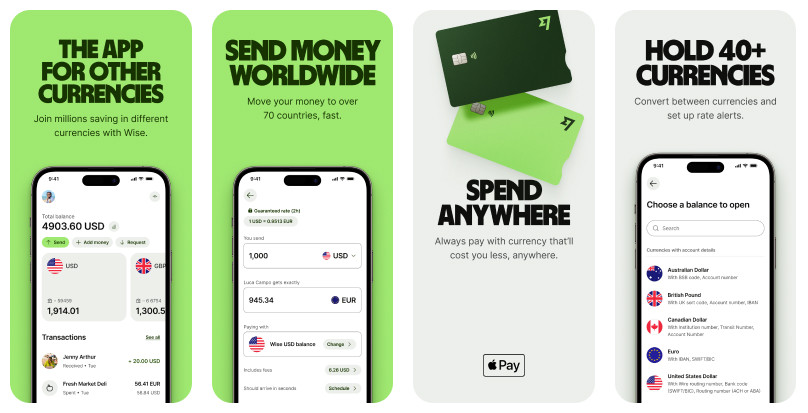 Wise Multi-Currency Card features and benefits
Wise Multi-Currency Card features and benefits
3. How Do I Activate My Cash App Card?
Activating your Cash App Card is straightforward once it arrives. You can use it anywhere Visa is accepted, both in stores and online.
There are two activation methods:
- Using a QR Code:
- Open Cash App.
- Tap the Cash Card icon.
- Tap “Activate Cash Card.”
- Tap “OK” to allow Cash App to use your camera.
- Scan the QR code on your Cash Card.
- Using the CVV Code:
- Open Cash App.
- Tap the Cash Card icon.
- Tap “Activate Cash Card.”
- Tap “Use CVV Instead.”
- Enter your CVV code and the expiration date.
These methods ensure that you can quickly and securely activate your card, regardless of whether it has a QR code.
4. How Does the Cash App Card Work?
The Cash App card functions like a standard Visa debit card, linked directly to your Cash App balance. It can be used for online and in-store transactions, providing flexibility and convenience. Understanding how the Cash App card integrates with your account helps you manage your funds effectively.
4.1. How Do I Use My Cash App Card at the Store?
Using your Cash App card at the store is as simple as using any other Visa debit card. Just present your card at the time of purchase, and the transaction will be processed. It’s accepted anywhere Visa is accepted. Using your Cash App card for in-store purchases offers convenience and security.
4.2. How Can I Get Money Off Cash App At An ATM?
You can withdraw money from your Cash App balance at an ATM using your Cash Card. Your Cash Card is connected to your Cash App balance, allowing you to access your funds at ATMs. To withdraw money, insert your Cash Card into the ATM, enter your PIN, and select the option to withdraw funds. Your Cash App balance will be debited for the withdrawal amount, and you can collect your cash from the ATM.
You can also transfer the funds from your Cash App balance to your bank account by using the “Cash Out” feature within the app. This involves linking your bank account to your Cash App account and initiating a transfer.
4.3. Are There Any Cash Card Fees?
While the Cash Card itself has minimal fees, be aware of charges for instant deposits and ATM withdrawals. Specifically, ATM withdrawals incur a $2.50 fee per transaction. The ATM may also charge additional fees.
However, Cash App provides a way to avoid ATM fees. When you receive qualifying deposits of $300 or more into your Cash App account, you’ll be reimbursed for up to 3 ATM withdrawals every 31 days. This incentive encourages users to keep their funds within the Cash App ecosystem, providing a balance between accessibility and cost savings.
| Fee Type | Amount | Details |
|---|---|---|
| ATM Withdrawal | $2.50 per withdrawal | Additional fees may be charged by the ATM. |
| Instant Deposits | Varies | Fee for transferring money instantly to your linked bank account. |
| ATM Reimbursement | Up to 3 withdrawals per 31 days | Requires qualifying deposits of $300 or more in your Cash App account. |
4.4. Are There Any Cash Card Limits?
Cash App imposes limits on sending, spending, withdrawals, and receiving to ensure security and compliance. Here’s a quick look at these transaction limits:
- $7,000 per day and per single transaction
- $10,000 per week
- $15,000 per month
Understanding these limits helps you manage your transactions effectively and avoid potential disruptions.
4.5. What are Restricted and Unrestricted Accounts?
A Restricted Account on Cash App limits your ability to send money directly from your Cash App balance. To send money, you must use your linked bank account via the app. To upgrade to an Unrestricted Account, you’ll need to provide additional personal information. Once upgraded, you can send money directly from your Cash App balance, offering greater flexibility in how you manage your funds.
5. Why Choose Money-Central.Com?
Money-Central.com is your go-to source for comprehensive, easy-to-understand financial information. We offer the latest updates, expert advice, and powerful tools to help you manage your finances effectively. Whether you’re looking to budget, invest, or manage debt, Money-Central.com provides the resources you need to achieve your financial goals.
5.1. Expert Financial Guidance at Your Fingertips
At Money-Central.com, we understand the challenges of navigating the complex world of personal finance. Our team of experienced financial experts is dedicated to providing you with clear, actionable advice tailored to your unique situation. From saving and budgeting to investing and retirement planning, we cover a wide range of topics to empower you to make informed decisions.
Challenge: Many individuals struggle to understand complex financial concepts and lack access to reliable financial advice.
Solution: Money-Central.com offers easy-to-understand articles, guides, and resources that break down complex topics into manageable information. Our expert advice helps you confidently navigate your financial journey.
5.2. Comprehensive Resources for Financial Success
Money-Central.com provides a wealth of resources designed to help you achieve financial success. Our comprehensive tools and articles cover everything from the basics of budgeting to advanced investment strategies.
Challenge: Managing personal finances can be overwhelming, especially when dealing with budgeting, investing, and debt management.
Solution: Money-Central.com offers a comprehensive suite of tools, calculators, and articles to help you manage your finances effectively. Our resources cover budgeting, investing, debt management, and more.
5.3. Real-Time Financial Updates
Stay ahead of the curve with real-time financial updates and news from Money-Central.com. We provide the latest information on market trends, policy changes, and economic indicators to help you make timely and informed decisions.
Challenge: Keeping up with the rapidly changing financial landscape can be difficult, making it hard to make informed decisions.
Solution: Money-Central.com provides real-time financial updates, news, and analysis to keep you informed about market trends, policy changes, and economic indicators.
5.4. User-Friendly Interface
Navigating Money-Central.com is easy and intuitive, allowing you to quickly find the information you need. Our user-friendly interface ensures that you can focus on learning and improving your financial situation without any hassle.
Challenge: Many financial websites are cluttered and difficult to navigate, making it hard to find the information you need.
Solution: Money-Central.com offers a clean, user-friendly interface that makes it easy to find the information you need quickly and efficiently.
5.5. Personalized Financial Strategies
We understand that everyone’s financial situation is unique. Money-Central.com offers personalized financial strategies tailored to your specific goals, needs, and circumstances.
Challenge: Generic financial advice often doesn’t address individual circumstances, making it less effective.
Solution: Money-Central.com offers personalized financial strategies based on your unique goals, needs, and circumstances. Our tailored advice helps you make the most of your financial situation.
6. Cash App Card: Pros and Cons
The Cash App Card offers a convenient way to manage and access your funds. However, like any financial tool, it comes with its own set of advantages and disadvantages. Understanding these pros and cons can help you determine whether the Cash App Card is the right choice for your financial needs.
6.1. Pros of the Cash App Card
- Convenience: The Cash App Card allows you to easily spend your Cash App balance in stores and online, just like a traditional debit card.
- Customization: You can personalize your Cash App Card with colors, emojis, and a signature, making it a unique financial tool.
- Free to Order: The Cash App Card is free to order, making it accessible to anyone with a Cash App account.
- ATM Access: You can withdraw cash from ATMs using your Cash App Card, providing access to your funds when you need them.
- Direct Deposit: You can set up direct deposit to receive paychecks and other payments directly into your Cash App account.
- Instant Transfers: Cash App allows for instant transfers to and from your Cash App Card, providing quick access to your funds.
- Security: Cash App provides security features such as card locking and fraud protection to keep your funds safe.
- Integration: The Cash App Card seamlessly integrates with the Cash App ecosystem, making it easy to manage your finances.
- No Credit Check: There is no credit check required to obtain a Cash App Card, making it accessible to those with poor or no credit history.
- Budgeting Tool: Using the Cash App Card can help you stick to your budget by only allowing you to spend what’s in your Cash App balance.
6.2. Cons of the Cash App Card
- ATM Fees: Cash App charges a $2.50 fee for ATM withdrawals, which can add up if you frequently withdraw cash.
- Spending Limits: There are limits on how much you can spend per day, week, and month, which may not be suitable for everyone.
- Restricted Account: New users may have restricted accounts with limited functionality until they provide more personal information.
- Cash App Dependency: You are reliant on the Cash App platform, and if the app has issues, you may not be able to access your funds.
- No Interest: The Cash App balance does not earn interest, so it is not a suitable place to keep large amounts of money for long periods.
- Limited Acceptance: While widely accepted, some merchants may not accept Cash App Cards, particularly outside the United States.
- Security Risks: Despite security features, there is always a risk of fraud and unauthorized access to your account.
- Fee for Instant Deposits: While standard deposits are free, there is a fee for instant deposits to your linked bank account.
- Limited Customer Support: Cash App’s customer support is primarily online, which may not be ideal for urgent issues.
- Potential for Overspending: The ease of use may lead to overspending if you are not careful with your budgeting.
Understanding these pros and cons can help you make an informed decision about whether the Cash App Card is the right financial tool for your needs.
7. Strategies for Managing Your Cash App Balance
Effectively managing your Cash App balance is crucial for financial well-being. Here are some strategies to help you stay on top of your funds and make the most of your Cash App account:
7.1. Regular Monitoring
Check your Cash App balance and transaction history regularly to monitor your spending and identify any unauthorized transactions. This practice helps you stay informed about your financial activity and quickly address any discrepancies.
7.2. Budgeting and Planning
Create a budget and track your spending to ensure you are staying within your financial limits. Use Cash App to categorize your transactions and identify areas where you can cut back.
7.3. Setting Spending Limits
Be aware of Cash App’s spending limits and plan your transactions accordingly. If you need to make larger purchases, consider alternative payment methods or spreading out your transactions over time.
7.4. Avoiding Unnecessary Fees
Minimize ATM withdrawals to avoid fees. Plan your cash needs in advance and withdraw larger amounts less frequently. Also, avoid instant deposits unless absolutely necessary to save on fees.
7.5. Utilizing Direct Deposit
Set up direct deposit to have your paychecks and other payments automatically deposited into your Cash App account. This can help you build your balance and avoid the need for frequent transfers from other accounts.
7.6. Linking to a Bank Account
Link your Cash App account to a bank account to easily transfer funds in and out as needed. This provides flexibility and ensures you can access your money when you need it.
7.7. Setting up Notifications
Enable notifications for transactions and balance updates to stay informed about your Cash App activity. This allows you to quickly detect any unusual activity and take action if necessary.
7.8. Reviewing Security Settings
Regularly review your Cash App security settings to ensure your account is protected. Enable two-factor authentication, use a strong password, and be cautious of phishing scams and other fraudulent activities.
7.9. Cashing Out Regularly
Consider cashing out a portion of your Cash App balance regularly to a savings account or other investment vehicle. This helps you build wealth and avoid the temptation to overspend.
7.10. Staying Informed
Stay informed about Cash App’s policies, fees, and features to make the most of the platform. Follow Cash App’s updates and announcements to stay ahead of any changes.
8. How to Protect Your Cash App Account
Protecting your Cash App account is crucial to prevent fraud and unauthorized access. Here are essential steps to secure your account and safeguard your funds:
8.1. Enable Two-Factor Authentication
Two-factor authentication adds an extra layer of security by requiring a verification code from your phone or email in addition to your password. This makes it much harder for unauthorized users to access your account.
8.2. Use a Strong, Unique Password
Create a strong password that is different from passwords you use for other accounts. A strong password should include a combination of upper and lowercase letters, numbers, and symbols.
8.3. Monitor Your Account Regularly
Check your Cash App account regularly for any unauthorized transactions or suspicious activity. If you notice anything unusual, report it immediately to Cash App support.
8.4. Be Cautious of Phishing Scams
Be wary of emails, texts, or phone calls that ask for your Cash App login information or other personal details. Cash App will never ask for your password or PIN.
8.5. Avoid Public Wi-Fi
Avoid using public Wi-Fi networks to access your Cash App account. Public Wi-Fi networks are often unsecured, making it easier for hackers to intercept your data.
8.6. Keep Your App Updated
Keep your Cash App app updated to the latest version. Updates often include security patches that can help protect your account from vulnerabilities.
8.7. Lock Your Card
If you lose your Cash App Card, lock it immediately through the app to prevent unauthorized use. You can unlock it again if you find it.
8.8. Be Careful with Permissions
Review the permissions that Cash App has on your phone. Only grant the app permissions that are necessary for it to function properly.
8.9. Use a PIN or Biometric Authentication
Set up a PIN or biometric authentication (such as fingerprint or facial recognition) to access your Cash App account. This adds an extra layer of security to your account.
8.10. Report Suspicious Activity
If you receive a suspicious message or notice any unauthorized activity on your Cash App account, report it immediately to Cash App support.
9. Understanding Cash App’s Fee Structure
Cash App offers a convenient way to manage your money, but it’s essential to understand its fee structure to avoid unexpected charges. Here’s a breakdown of Cash App’s fees:
9.1. Standard Deposits
Cash App offers free standard deposits, which typically take one to three business days to process. This is the most cost-effective way to transfer money to your bank account, but it requires some patience.
9.2. Instant Deposits
For faster access to your funds, Cash App offers instant deposits for a fee. The fee is typically 1.5% of the transfer amount, with a minimum fee of $0.25. This option is convenient but can add up if you frequently use it.
9.3. ATM Withdrawals
Cash App charges a $2.50 fee for ATM withdrawals. Additionally, the ATM operator may charge its own fee, so it’s essential to be aware of these potential costs.
9.4. Cash App Card Fees
The Cash App Card is free to order, but there may be fees for certain services, such as ATM withdrawals. It’s essential to be aware of these fees to avoid surprises.
9.5. Credit Card Payments
Cash App charges a 3% fee for payments made using a credit card. This fee is typically passed on to the recipient of the payment.
9.6. Business Accounts
Cash App charges a 2.75% fee for payments received by business accounts. This fee is similar to the fees charged by other payment processors.
9.7. International Payments
Cash App does not currently support international payments. If you need to send money internationally, you’ll need to use an alternative service.
9.8. Cancellation Fees
Cash App does not charge cancellation fees. However, if you cancel a payment that has already been processed, you may not be able to get your money back.
9.9. Dormant Account Fees
Cash App does not charge dormant account fees. However, if your account is inactive for an extended period, Cash App may close it.
9.10. Overdraft Fees
Cash App does not offer overdraft protection, so you cannot overdraw your account. If you attempt to make a payment that exceeds your balance, the payment will be declined.
10. Maximizing the Benefits of Cash App
Cash App is a versatile tool that offers a range of benefits beyond just sending and receiving money. Here are some tips on how to maximize the benefits of Cash App:
10.1. Use Cash App Boosts
Cash App Boosts are discounts and rewards that you can earn by using your Cash App Card at participating merchants. These Boosts can save you money on everyday purchases.
10.2. Invest in Stocks and Bitcoin
Cash App allows you to invest in stocks and Bitcoin directly from your account. This makes it easy to start investing, even with small amounts of money.
10.3. Set Up Direct Deposit
Set up direct deposit to have your paychecks and other payments automatically deposited into your Cash App account. This can help you build your balance and avoid the need for frequent transfers from other accounts.
10.4. Use Cash App for Peer-to-Peer Payments
Cash App is a convenient way to send and receive money from friends and family. It’s faster and easier than using traditional payment methods like checks or money orders.
10.5. Link Your Bank Account
Link your Cash App account to a bank account to easily transfer funds in and out as needed. This provides flexibility and ensures you can access your money when you need it.
10.6. Set up Recurring Payments
Use Cash App to set up recurring payments for bills and other expenses. This can help you stay on top of your finances and avoid late fees.
10.7. Use Cash App for Online Shopping
Cash App is accepted at many online merchants. Use your Cash App Card to make purchases online and earn rewards.
10.8. Track Your Spending
Use Cash App’s transaction history to track your spending and identify areas where you can cut back. This can help you stay on budget and save money.
10.9. Refer Friends to Cash App
Refer friends to Cash App and earn rewards when they sign up and use the app. This is a great way to earn extra money and help your friends discover the benefits of Cash App.
10.10. Stay Informed
Stay informed about Cash App’s policies, fees, and features to make the most of the platform. Follow Cash App’s updates and announcements to stay ahead of any changes.
11. Call To Action (CTA)
Ready to take control of your finances and simplify your money management? Visit money-central.com today to explore our comprehensive resources, easy-to-understand articles, and expert financial advice. Whether you’re looking to budget, invest, or manage debt, money-central.com provides the tools and information you need to achieve financial success.
Money-Central.com
Address: 44 West Fourth Street, New York, NY 10012, United States
Phone: +1 (212) 998-0000
Website: money-central.com
12. Frequently Asked Questions (FAQs)
Q1: How do I add money to my Cash App card?
To add money to your Cash App card, you need to add funds to your Cash App balance. You can do this by linking a bank account and transferring funds, receiving money from other Cash App users, or setting up direct deposit.
Q2: Can I use my Cash App card at any ATM?
Yes, you can use your Cash App card at any ATM that accepts Visa debit cards. However, Cash App charges a $2.50 fee for ATM withdrawals, and the ATM operator may charge an additional fee.
Q3: What happens if I lose my Cash App card?
If you lose your Cash App card, you should immediately lock it through the Cash App app to prevent unauthorized use. You can then order a new card through the app.
Q4: How do I dispute a transaction on my Cash App card?
To dispute a transaction on your Cash App card, you should contact Cash App support through the app. They will guide you through the process of filing a dispute and investigating the transaction.
Q5: Is my Cash App balance FDIC insured?
No, your Cash App balance is not FDIC insured. However, Cash App partners with Sutton Bank, which is FDIC insured, to hold customer funds. This means that your funds are held in a secure account at Sutton Bank.
Q6: Can I use my Cash App card internationally?
No, you cannot use your Cash App card internationally. The Cash App card is only valid for use within the United States. For international transactions, you may want to consider alternative services like the Wise Multi-Currency Card.
Q7: How do I cancel my Cash App card?
To cancel your Cash App card, you should contact Cash App support through the app. They will guide you through the process of canceling your card and closing your account.
Q8: What is the daily spending limit on my Cash App card?
The daily spending limit on your Cash App card is $7,000. There are also weekly and monthly spending limits of $10,000 and $15,000, respectively.
Q9: Can I use my Cash App card to pay bills?
Yes, you can use your Cash App card to pay bills online or over the phone, as long as the merchant accepts Visa debit cards.
Q10: How do I set up direct deposit with Cash App?
To set up direct deposit with Cash App, you need to provide your Cash App account and routing numbers to your employer or other payment provider. You can find these numbers in the Cash App app.
Sources used for this article checked on June 10, 2024
Please see terms of use and product availability for your region or visit Wise fees and pricing for the most up to date pricing and fee information.
This publication is provided for general information purposes and does not constitute legal, tax or other professional advice from Wise Payments Limited or its subsidiaries and its affiliates, and it is not intended as a substitute for obtaining advice from a financial advisor or any other professional.
We make no representations, warranties or guarantees, whether expressed or implied, that the content in the publication is accurate, complete or up to date.
