In today’s fast-paced world, managing your finances efficiently is crucial, and that includes understanding how to access the money on your Dasher Direct virtual card. At money-central.com, we’re here to guide you through the process with ease and clarity. Getting your funds from a Dasher Direct virtual card involves a few simple steps, ensuring you have quick access to your earnings, promoting financial wellness. Let’s explore the methods for money management, digital banking, and prepaid cards that make this process seamless.
1. Understanding the DasherDirect Virtual Card
The DasherDirect Virtual Card is a payment method designed for DoorDash drivers (Dashers) to receive their earnings. Unlike a traditional physical card, it exists only in digital form, accessible through the DasherDirect app. This offers a secure and convenient way to manage your income, allowing you to make online purchases, pay bills, and transfer funds directly from your smartphone.
Benefits of Using the DasherDirect Virtual Card
- Instant Access to Earnings: Your earnings are deposited immediately after each dash, giving you real-time access to your money.
- No-Fee Transactions: Enjoy fee-free transactions at ATMs within the Allpoint network, as well as when making purchases online or in-store.
- Cashback Rewards: Earn cashback on gas purchases and other select categories, helping you save money on essential expenses.
- Secure and Convenient: Manage your funds securely through the DasherDirect app, with features like transaction monitoring and fraud protection.
2. Methods to Access Your Funds
There are several ways to get money off your DasherDirect Virtual Card, each offering its own level of convenience and accessibility.
2.1. Transfer to a Bank Account
One of the most straightforward ways to access your funds is by transferring them to your bank account. Here’s how:
- Open the DasherDirect App: Launch the app on your smartphone and log in to your account.
- Navigate to “Move Money”: Look for an option such as “Move Money” or “Transfer Funds” in the app’s menu.
- Select “Transfer to Bank”: Choose the option to transfer funds to your bank account.
- Enter Bank Details: You’ll need to provide your bank account number and routing number. Make sure to double-check these details for accuracy.
- Specify Amount: Enter the amount you wish to transfer.
- Confirm Transaction: Review the details and confirm the transaction.
 Transfer to Bank
Transfer to Bank
According to a 2023 study by the Federal Reserve, approximately 77% of Americans have a bank account, making this a widely accessible option.
Important Considerations
- Transfer Limits: Be aware of any daily or monthly transfer limits imposed by DasherDirect.
- Processing Time: Transfers typically take 1-3 business days to process.
- Fees: While DasherDirect offers fee-free transfers, your bank may charge a fee for incoming transfers, so it’s essential to check with your bank beforehand.
2.2. ATM Withdrawals
Another option is to withdraw cash from an ATM. Here’s how:
- Locate an ATM: Use the DasherDirect app to find ATMs within the Allpoint network, which offer fee-free withdrawals.
- Insert Your Card: Insert your DasherDirect card into the ATM.
- Enter Your PIN: Enter your Personal Identification Number (PIN).
- Select Withdrawal: Choose the “Withdrawal” option.
- Specify Amount: Enter the amount you wish to withdraw.
- Confirm Transaction: Review the details and confirm the transaction.
/GettyImages-117866563-5bfc5585c9e77c00517946f5.jpg)
Important Considerations
- ATM Fees: While Allpoint ATMs are fee-free, other ATMs may charge a fee for withdrawals.
- Daily Limits: Be aware of any daily withdrawal limits imposed by DasherDirect.
- Security: Be cautious when using ATMs, especially in unfamiliar locations. Shield the keypad when entering your PIN and be aware of your surroundings.
2.3. Use the Virtual Card for Purchases
You can use your DasherDirect Virtual Card to make online purchases or pay bills directly from your smartphone. Simply enter your card details (card number, expiration date, and security code) at the checkout.
Important Considerations
- Security: Ensure the website or app you’re using is secure and reputable before entering your card details. Look for the padlock icon in the address bar, indicating a secure connection.
- Transaction Limits: Be aware of any daily or transaction limits imposed by DasherDirect.
- Fraud Protection: DasherDirect offers fraud protection, but it’s still essential to monitor your transactions regularly and report any suspicious activity immediately.
2.4. Cash Deposit
Here’s how to deposit cash using the DasherDirect app:
- Open the DasherDirect app and navigate to the bottom menu.
- Tap “Deposits” and select “Cash Deposit.”
- The app will display nearby locations where you can deposit cash using your card.
Cash deposit limits:
- $1,500 per day, up to 10 deposits
- $3,000 per month, up to 300 deposits
Third-party providers may charge fees ranging from $3.95 to $4.95 for deposits.
2.5. Transfer to Another User
Follow these steps to send money using the DasherDirect app:
- Launch the DasherDirect app.
- Tap “More” at the bottom right.
- Select “Move Money” and then “Send Money.”
- Choose the recipient (“To yourself” or “To someone else”).
- Add or select a recipient and enter the amount within limits.
- Tap “Send Transfer” to initiate.
Transfers to someone in the U.S. are free. Transfer limits include:
- $2000 per day (max 3 transfers)
- $5000 per month (max 30 transfers)
Transfers are processed the next business day if sent before midnight Eastern Time. After submitting, you’ll receive a confirmation in the app and a push notification upon acceptance.
3. Maximizing Your DasherDirect Card Benefits
The DasherDirect Card not only provides instant fee-free payments but also offers additional perks to help you manage your finances effectively.
3.1. Cashback on Gas Purchases
One of the most significant benefits of the DasherDirect Card is the cashback rewards on gas purchases. This can help you save a substantial amount of money, especially if you drive frequently for deliveries.
According to a 2022 report by the U.S. Energy Information Administration, the average household spends over $2,000 per year on gasoline.
To maximize your cashback rewards:
- Use the DasherDirect App: Check the app regularly for participating gas stations and current cashback rates.
- Enroll in Visa SavingsEdge: Double your cashback by signing up for Visa SavingsEdge through the DasherDirect app.
- Pay with Your DasherDirect Card: Ensure you pay for your gas purchases with your DasherDirect Card to receive the cashback rewards.
3.2. Tracking Your Earnings and Transactions
The DasherDirect app provides a comprehensive overview of your earnings and transactions, allowing you to monitor your income and expenses in real-time.
To track your earnings and transactions:
- Log In to the DasherDirect App: Access your account through the app on your smartphone.
- Navigate to “Earnings” or “Transactions”: Look for these sections in the app’s menu.
- View Transaction Details: Review your earnings, expenses, and cashback rewards.
3.3. Setting Up Wellness Perks by Avibra
Wellness Perks by Avibra is an exclusive offer for Dashers that provides various benefits to support their well-being, including well-being support, life insurance, and accidental death insurance.
To be eligible for Wellness Perks by Avibra, Dashers must remain active and have their payout method set to DasherDirect in the Dasher app. There is no membership fee to access Wellness Perks, and additional coverage and services are available for Wellness Perks Essentials at a cost of $1.00 per week.
4. Troubleshooting Common Issues
While the DasherDirect Card offers numerous benefits, you may encounter some issues from time to time. Here are some common problems and how to resolve them:
4.1. Card Not Working
If your DasherDirect Card is not working, here are some steps you can take:
- Check Your Balance: Ensure you have sufficient funds in your account.
- Verify Transaction Limits: Make sure the transaction amount does not exceed your daily or transaction limits.
- Contact DasherDirect Support: If the issue persists, contact DasherDirect support for assistance.
4.2. Unauthorized Transactions
If you notice an unauthorized transaction on your DasherDirect Card, take these steps immediately:
- Lock Your Card: Lock your card through the DasherDirect app to prevent further unauthorized transactions.
- Report the Transaction: Report the unauthorized transaction to DasherDirect support.
- File a Dispute Claim: File a dispute claim with DasherDirect Help within 10 days of the transaction post date.
4.3. Account Lockout
If you enter an incorrect One Time Password (OTP) during certain activities, your account may get locked out temporarily.
If your account gets locked, a pop-up message will appear indicating the lockout duration (usually 10 minutes). After the lockout period, you can retry the activities mentioned above. If immediate account access is needed, it is recommended to contact support.
5. Security Tips for Your DasherDirect Card
Protecting your DasherDirect Card is crucial to prevent fraud and unauthorized access to your funds. Here are some essential security tips:
- Keep Your PIN Safe: Never share your PIN with anyone and avoid using easily guessable PINs like your birthdate or address.
- Monitor Your Transactions: Regularly check your transaction history for any suspicious activity.
- Lock Your Card When Not in Use: Lock your card through the DasherDirect app when you’re not using it.
- Report Lost or Stolen Cards Immediately: If your card is lost or stolen, report it to DasherDirect support immediately.
6. Real-World Examples
Consider Sarah, a DoorDash driver in New York City. By using the DasherDirect card, she was able to access her earnings immediately after each delivery. Sarah saved over $150 per month on gas thanks to the cashback rewards. She tracked her earnings and expenses through the DasherDirect app, allowing her to budget more effectively and achieve her financial goals.
7. Conclusion
The DasherDirect Virtual Card offers a convenient and secure way for Dashers to manage their earnings. By understanding how to get money off your card and maximizing its benefits, you can take control of your finances and achieve your financial goals.
At money-central.com, we’re committed to providing you with the information and resources you need to succeed financially. Explore our website for more articles, tools, and resources to help you manage your money effectively and achieve your financial aspirations.
For more information and expert advice, visit money-central.com or contact us at Address: 44 West Fourth Street, New York, NY 10012, United States, Phone: +1 (212) 998-0000, Website: money-central.com. Our team is here to support you on your journey to financial success.
8. FAQs About DasherDirect
8.1. What is DasherDirect?
DasherDirect is a banking platform designed for DoorDash drivers (Dashers) in the United States. It provides a DasherDirect account and a DasherDirect Business Prepaid Visa Card, offering various benefits and services.
8.2. How do I apply for DasherDirect?
You can apply for DasherDirect through the ‘Earnings’ tab in your Dasher app or by clicking here. Provide accurate details, including your full legal name, home address, and social security number (SSN). The shipping address registered in your Dasher app will be used for the DasherDirect card.
8.3. How do I get paid with DasherDirect?
Once approved, your virtual card is available in the DasherDirect app. Update your payout method to DasherDirect through the Earnings tab in your Dasher app to receive automatic deposits of your DoorDash earnings.
8.4. Can I use Fast Pay and DasherDirect together?
No, Fast Pay and DasherDirect cannot be used together. Once you activate your physical DasherDirect card, your account will be set to receive automatic payouts.
8.5. How can I track my earnings and transactions?
The DasherDirect app provides a comprehensive overview of your earnings and transactions. Log in to your DasherDirect account and navigate to the “Earnings” or “Transactions” section.
8.6. What should I do if my Dasher payouts are lower than expected?
Contact DoorDash Support for assistance. They can investigate the issue and help resolve any payment discrepancies or concerns.
8.7. What is Wellness Perks by Avibra?
Wellness Perks by Avibra is an exclusive offer for Dashers that provides well-being support, life insurance, accidental death insurance, and more. To be eligible, remain active and set your payout method to DasherDirect in the Dasher app.
8.8. How do I report an unauthorized transaction?
- Lock your DasherDirect card immediately via “Manage card” in the DasherDirect app.
- Contact the merchant involved.
- If unresolved, file a dispute claim with DasherDirect Help within 10 days of the transaction post date.
8.9. How can I make transfers?
Follow the instructions in the DasherDirect app to send money, including adding or selecting a recipient and entering the amount.
8.10. What are the transfer limits?
- $2000 per day, with a maximum of 3 transfers
- $5000 per month, with a maximum of 30 transfers
9. Understanding Your Financial Health
Navigating the world of digital finance and prepaid cards like the DasherDirect Virtual Card can be empowering. But, understanding your complete financial picture is essential for long-term success. Here’s how money-central.com can help you dive deeper into your financial health:
- Budgeting Tools: Use our budgeting templates to get started with tracking your income and expenses.
- Investment Calculators: Explore our investment calculators to plan and visualize your investments, retirement, and other long-term financial goals.
- Expert Financial Articles: Expand your financial literacy by reading our comprehensive articles on a range of topics, from debt management to advanced investment strategies.
Remember, financial health is a journey. money-central.com is here to provide the tools, knowledge, and support you need every step of the way.
