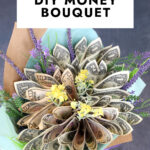Cash App has revolutionized how people send and receive money, offering a fast and free service that deposits payments directly into your bank account in minutes. Whether you’re splitting bills with friends, selling items online, or receiving payments for your services, understanding how to get money on Cash App is essential. This guide will walk you through the straightforward steps for receiving and requesting funds on Cash App, ensuring you can easily manage your finances.
Receiving Money on Cash App: Direct and Instant
Getting money directly into your Cash App balance is incredibly simple. Anyone with a Cash App account can send you money through your phone number or unique £Cashtag. Here’s how receiving money works:
- No Action Needed to Receive: You don’t need to do anything to prepare to receive money. As long as you have a Cash App account, you are ready to receive payments.
- Instant Notifications: When someone sends you money, you will receive an instant notification from Cash App.
- Funds Available Immediately: The money sent to you is immediately available in your Cash App balance.
- Accessing Your Funds: From your Cash App balance, you can then choose to:
- Send the money to others using Cash App.
- “Cash Out” the funds to your linked debit card, making the money accessible in your bank account.
It’s that easy! Receiving money on Cash App is a seamless process designed for speed and convenience.
Requesting Money on Cash App: Polite Reminders for Payments
Need to collect money from someone? Cash App also allows you to send payment requests. This feature is perfect for reminding friends about IOUs or collecting payments for goods or services. Here’s how to request money:
- Open Cash App: Launch the Cash App application on your mobile device.
- Enter the Amount: Type in the exact amount of money you are requesting in the designated field.
- Tap “Request”: Press the “Request” button located on the Cash App interface.
- Enter Recipient Details: Input the email address, phone number, or £Cashtag of the person you are requesting money from.
- Add a Note (Optional): In the “For” field, you can optionally type a brief description of why you are requesting the money. This helps the recipient understand the request.
- Tap “Request”: Finalize your request by tapping the “Request” button.
Once you send a request, the recipient will be notified and has 14 days to either accept or decline your request. If they don’t take action within 14 days, the request will automatically expire. This feature helps keep your requests organized and timely.
Getting Paid Securely on Cash App: Understanding Security Measures
While Cash App is designed for ease of use, security is also a top priority. Both sending and receiving money on Cash App are protected with security measures. When receiving money, remember:
- Security is Automatic: Cash App employs various security protocols to protect transactions automatically. You don’t need to activate special security features to receive money safely.
- Be Aware of Scams: While Cash App is secure, it’s crucial to be aware of potential scams. Be cautious of requests from unknown individuals or anything that seems too good to be true. Always verify the identity of people sending you money if you are unsure.
- Transaction History: For every payment you receive, you can view complete transaction details in the “Activity” tab. This helps you keep track of all incoming funds and ensure accuracy.
By understanding how to receive and request money on Cash App, and being mindful of security best practices, you can confidently use this platform for your financial transactions. Cash App provides a user-friendly and efficient way to get money quickly and securely.