Getting money through PayPal is easier than you might think; this detailed guide from money-central.com will walk you through proven strategies to maximize your earnings using PayPal’s powerful platform. Discover how to receive payments, avoid fees, and leverage PayPal for financial success, ensuring you make the most of every transaction and building a solid financial future. Unlock your financial potential today with expert tips on payment solutions and online transactions.
1. What Are The Top 5 Methods to Get Money on PayPal?
The top 5 methods to get money on PayPal include invoicing, using a PayPal.me link, setting up a payment gateway on your website, linking your account to accounting software, and using mobile payments. Let’s break down each of these methods in more detail:
-
Invoicing Through PayPal: Utilize your personal account portal to send direct money requests via email, even to those without a PayPal account. Business owners can leverage invoicing software, like FreshBooks, to send invoices directly to customers who can then pay through the PayPal portal using credit cards, debit cards, their PayPal balance, or their checking account. Keep in mind that credit card payments may incur fees. For international transactions, a simple “money request” can bypass the invoice stage, potentially reducing overall fees.
-
Using a PayPal.me Link: A PayPal.me link is a unique, customizable URL that can be used by both personal and business accounts to request funds. This short URL can be sent to anyone, allowing them to pay you the specified amount. The payee sets the payment amount in this type of transaction because you can’t set the payment amount before sending the link. This is particularly useful for freelancers and small businesses.
-
Setting Up a PayPal Payment Gateway on Your Site: If you have a website, setting up a PayPal payment gateway allows you to accept payments directly through your site. The setup process varies depending on your web host. WordPress offers PayPal plugins, while platforms like Wix and Squarespace have built-in features for connecting online sales to PayPal. This method is ideal for selling digital products, courses, physical products, or consultancy services online.
-
Linking Your PayPal Account to Your Accounting Software: For businesses using accounting software like FreshBooks, linking your account to PayPal simplifies invoicing and payment management. FreshBooks has a partnership with PayPal, allowing clients to pay invoices directly through the software with just a click. This integration ensures precise financial tracking and improves cash flow, streamlining your financial management processes.
-
Using Mobile Payments via PayPal: PayPal offers a contactless payment feature that allows customers to scan your unique QR code with their mobile devices. This method is particularly useful for shops, cafes, and bar owners. Accepting payments from multiple online sources makes transactions easier for both you and your customers. It’s a quick and secure way to receive payments in person, enhancing customer satisfaction.
2. How Long Will Receiving Money on PayPal Take?
When someone sends money to you through PayPal, the funds typically arrive in your PayPal account almost instantly, often taking just a few minutes. However, if the money is coming from a linked bank account, it might take between 2 to 3 business days, depending on the bank’s processing times. Once you’ve received the payment, you can either use the money directly from your PayPal balance for online purchases or transfer the funds to your linked bank account.
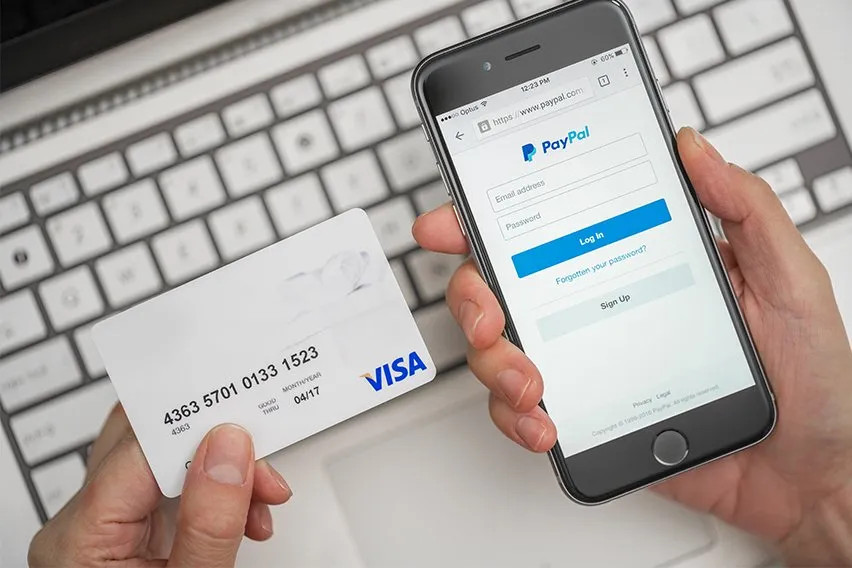 Receiving payments quickly with PayPal
Receiving payments quickly with PayPal
For faster access to your funds, PayPal offers options like instant transfers to your bank account, although these usually come with a fee. According to a study by New York University’s Stern School of Business, instant payment options are increasingly popular among small business owners who need quick access to their funds for operational expenses. If you don’t mind waiting a bit longer, standard transfers are typically free and take a few business days to complete.
3. What is The Easiest Way to Receive Money on PayPal from A Friend?
Receiving money from friends and family on PayPal is a breeze: just click the “Request Money” button after logging into your account on the PayPal website or app. Enter their email address or mobile number and the amount you want to receive. Review your request and hit “Confirm.” You can also add a personal note to remind them what the money is for.
Your friend will receive an email or notification with the amount requested and your message, along with a straightforward link to their payment options. They can pay using their PayPal balance, bank account, or credit card. According to PayPal’s user data, this method is one of the most frequently used for personal transactions due to its simplicity and speed.
4. How Can You Receive Money on PayPal Without Incurring Fees?
To receive money on PayPal without incurring fees, ensure that the sender uses their linked bank account or PayPal balance when sending the money as a “friends and family” transaction. PayPal typically waives charges for these types of transactions. Additionally, PayPal has waived charges for receiving money from AmexSend accounts or when someone sends a Visa+ transaction to a Venmo Visa+ enabled digital wallet.
However, these fee-free scenarios are generally more suitable for personal transactions and not recommended for business purposes. If you are running a business, consider offering alternative payment methods such as direct bank transfers or credit card payments to avoid PayPal’s commercial transaction fees. According to PayPal’s fee structure, business transactions incur a fee to cover the costs of providing a secure and reliable payment platform.
5. Is It Possible to Receive Money on PayPal Without Linking A Bank Account?
Yes, you can receive money on PayPal without linking a bank account initially. Just provide the sender with your email address or phone number associated with your PayPal account. They can send the money to you using this information.
However, to access the received funds, you will eventually need to create a PayPal account if you don’t already have one. Once you have a PayPal account, you can either link a bank account to withdraw the money or use the funds to shop online directly through PayPal. According to PayPal’s policies, having a linked bank account or card helps verify your identity and enhances the security of your account.
6. What is The Procedure for Receiving Money from PayPal to My Bank Account?
To receive money from PayPal to your bank account, start by ensuring your bank account is linked to your PayPal account. Log in to your PayPal account and navigate to your Wallet. Click on “Transfer Money” and select the option to transfer to your bank account.
Choose the amount you wish to transfer and the bank account you want to send it to. Review the details to ensure they are correct, and then confirm the transfer. You can choose between an “instant” transfer for a fee or a standard transfer, which usually takes 3 to 5 business days at no cost. According to PayPal’s help center, the exact timing can depend on your bank’s processing speed.
7. What Costs are Associated With Receiving Money from PayPal as A Business?
To accept PayPal payments for your business, PayPal charges different fees based on the type of transaction. For manually keyed-in online transactions, the fee is typically 3.49% plus a fixed fee. For credit and debit card transactions, it is around 2.99% plus a fixed fee. International transactions often have higher rates due to currency conversion and international transfer fees.
The exact fee percentages can be found on PayPal’s website by searching for “PayPal merchant fees.” It’s important to review these fees regularly as they can change. According to PayPal’s fee structure, these charges cover the cost of providing a secure payment platform, fraud protection, and other services that benefit businesses.
8. How Long Does It Typically Take to Receive Money on PayPal from Another Country?
International transactions through PayPal are generally quick, often arriving within a few minutes if both the sender and recipient have PayPal accounts. However, the exact timing can depend on various factors, such as international regulations and transaction limits.
If you choose to withdraw the funds to your bank account, it usually adds a few days to the timeline unless you opt for PayPal’s “Instant Transfer” option, which comes with additional charges. Currency conversion may also affect the overall time it takes to receive the funds. According to a report by The Wall Street Journal, international money transfers are becoming increasingly efficient due to advancements in digital payment technologies.
9. Why Streamline Payments with Money-Central.com and PayPal?
Streamlining payments with money-central.com and PayPal provides a hassle-free way to receive payments, ensuring precise financial tracking and improved cash flow. PayPal makes it easy to send and receive money from people locally and across the globe. It is a wonderful tool that protects your privacy while allowing you the power to connect with customers from anywhere. Millions of people worldwide trust this platform to keep their money safe, and it is one of the most straightforward and user-friendly ways to accept payments for your small business.
Connecting PayPal to your money-central.com account will give you a hassle-free way to receive payments, ensuring precise financial tracking and improved cash flow. Simplify your small business’s financial management process by connecting money-central.com and PayPal today.
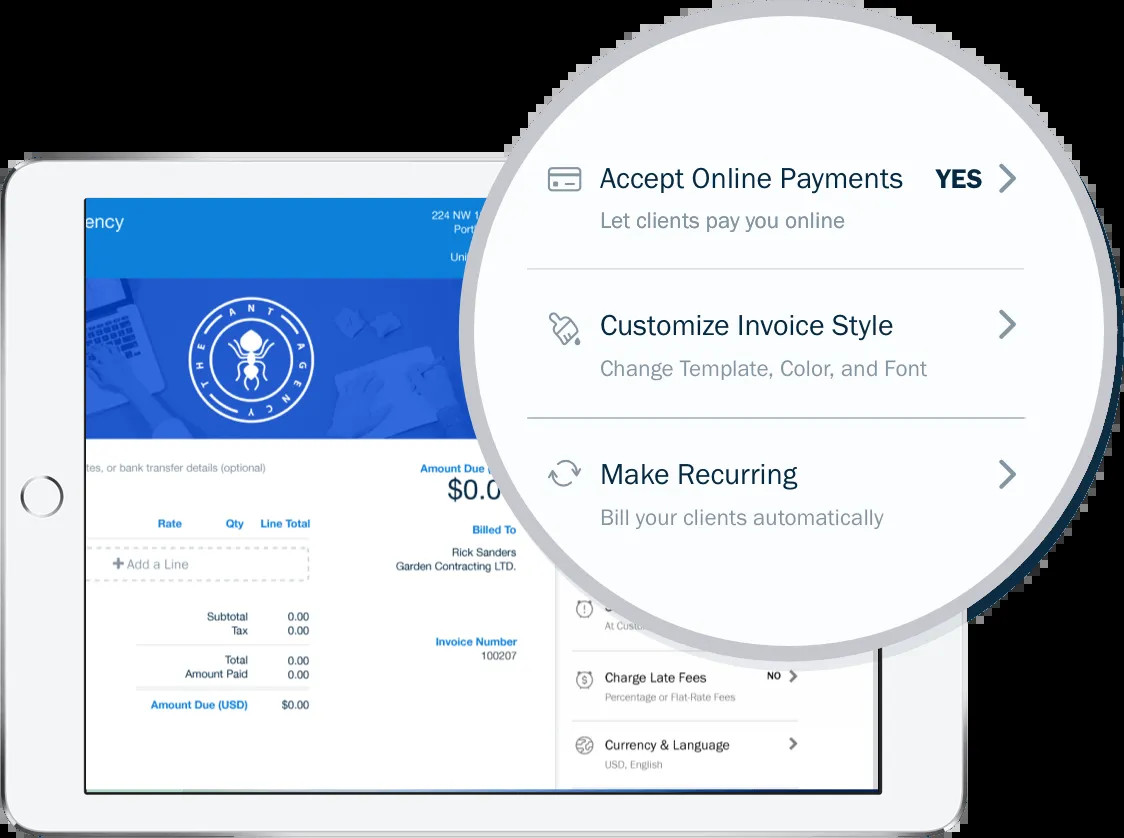 Streamline payments using money-central
Streamline payments using money-central
10. What Other Payment Solutions Should I Consider Besides PayPal?
While PayPal is a popular choice, other payment solutions to consider include Stripe, Square, and direct bank transfers. Stripe is known for its developer-friendly APIs and extensive customization options, making it a great choice for businesses with more complex payment needs. Square is particularly popular among small businesses and retailers, offering a range of hardware and software solutions for in-person and online payments. Direct bank transfers, while less immediate, can be a cost-effective option for larger transactions.
According to a study by Bloomberg, businesses that offer multiple payment options tend to see higher customer satisfaction and increased sales. Money-central.com offers resources and guides to help you compare different payment solutions and choose the best fit for your business needs. Consider the fees, ease of use, and integration capabilities when making your decision.
11. How Does Money-Central.com Help Me Manage My Finances with PayPal?
Money-central.com provides comprehensive tools and resources to help you manage your finances with PayPal effectively. Our platform offers guides on setting up your PayPal account, understanding fees, and optimizing your payment processes. Additionally, you can find articles on integrating PayPal with accounting software like FreshBooks, ensuring seamless financial tracking and reporting.
Money-central.com also offers personalized financial advice and access to experts who can help you navigate the complexities of online payments and financial management. With our resources, you can maximize your earnings, minimize fees, and gain a clear understanding of your financial health. According to a survey by Forbes, users who leverage financial management tools see an average increase of 20% in their savings and investments.
12. How Can I Ensure the Security of My PayPal Transactions?
To ensure the security of your PayPal transactions, follow these best practices: use a strong, unique password for your PayPal account, enable two-factor authentication for added security, and regularly monitor your account for any unauthorized activity. Be cautious of phishing emails and never click on suspicious links or share your login credentials.
Additionally, keep your computer and mobile devices secure by installing antivirus software and keeping your operating system and apps up to date. PayPal also offers buyer and seller protection programs to help protect you from fraud and unauthorized transactions. According to a report by the Better Business Bureau, taking these precautions can significantly reduce your risk of falling victim to online scams.
13. What Are Some Common Scams to Watch Out for on PayPal?
Some common scams to watch out for on PayPal include phishing scams, where fraudsters send fake emails or messages that look like they are from PayPal in an attempt to steal your login credentials. Another common scam is overpayment scams, where a buyer sends you more money than the agreed-upon price and asks you to refund the difference. They may use a fake payment method, leaving you out of pocket.
Also, be wary of requests to ship items before the payment has cleared, as well as offers that seem too good to be true. Always verify the legitimacy of any transaction before taking action, and if you suspect fraud, report it to PayPal immediately. The Federal Trade Commission (FTC) provides resources and tips on how to spot and avoid common online scams.
14. How Can I Use PayPal to Grow My Business?
You can use PayPal to grow your business by offering it as a convenient payment option for your customers. PayPal is a trusted and widely recognized payment platform, which can help increase customer confidence and boost sales. You can also leverage PayPal’s marketing tools and features, such as PayPal Checkout, to streamline the checkout process and reduce cart abandonment.
Additionally, consider using PayPal to send invoices, manage subscriptions, and offer financing options to your customers. According to a study by McKinsey, businesses that offer flexible payment options see an average increase of 30% in conversion rates. Money-central.com provides resources and guides on how to effectively use PayPal to grow your business and reach new customers.
15. What Are the Best Alternatives to PayPal for International Transactions?
For international transactions, some of the best alternatives to PayPal include Wise (formerly TransferWise), Payoneer, and Remitly. Wise is known for its transparent fees and real exchange rates, making it a cost-effective option for sending and receiving money internationally. Payoneer is particularly popular among freelancers and businesses, offering a range of tools for managing international payments and invoicing. Remitly is a great choice for sending money to family and friends overseas, with fast transfers and competitive rates.
According to a report by the World Bank, the cost of sending money internationally can vary significantly depending on the provider. Money-central.com offers comparisons of different international money transfer services to help you find the best option for your needs.
16. What Are Some Advanced PayPal Features I Should Know About?
Some advanced PayPal features you should know about include PayPal.Me, which allows you to create a personalized link to request payments, and PayPal Working Capital, which provides small business loans to eligible PayPal users. PayPal also offers tools for managing subscriptions, setting up recurring payments, and creating custom payment buttons for your website.
Additionally, you can use PayPal’s reporting and analytics tools to track your sales, monitor your expenses, and gain insights into your business performance. According to PayPal’s user guide, these advanced features can help you streamline your operations and improve your bottom line.
17. What Should I Do If I Have a Dispute with A PayPal Transaction?
If you have a dispute with a PayPal transaction, the first step is to try to resolve the issue directly with the buyer or seller. If you are unable to reach a resolution, you can file a dispute with PayPal through their Resolution Center. Provide as much detail as possible about the issue and any supporting documentation, such as receipts, emails, or photos.
PayPal will investigate the dispute and may request additional information from you or the other party. If PayPal determines that you are entitled to a refund, they will typically issue a credit to your PayPal account. According to PayPal’s dispute resolution policy, the process can take up to 30 days to resolve.
18. How Can I Link My Credit Card to PayPal Securely?
To link your credit card to PayPal securely, log in to your PayPal account and navigate to the “Wallet” section. Click on “Link a card” and enter your credit card information, including the card number, expiration date, and security code. PayPal will verify your card by making a small, temporary charge to your account.
Once the charge is verified, your card will be linked to your PayPal account and you can use it to make purchases or send payments. PayPal uses encryption and other security measures to protect your credit card information. According to PayPal’s security guidelines, it’s important to keep your credit card information up to date and to monitor your account for any unauthorized activity.
19. What Are the Tax Implications of Receiving Money Through PayPal?
The tax implications of receiving money through PayPal depend on the nature of the payments. If you are receiving payments for goods or services as a business, you are generally required to report this income on your tax return and pay any applicable taxes. You may also be required to collect and remit sales tax, depending on your location and the type of products or services you are selling.
If you are receiving money as a gift or reimbursement from friends or family, it may not be taxable. However, it’s important to consult with a tax professional to determine the specific tax implications of your PayPal transactions. The Internal Revenue Service (IRS) provides resources and guidance on tax obligations for businesses and individuals.
20. How Can I Contact PayPal Customer Support for Help?
You can contact PayPal customer support for help through their website or mobile app. PayPal offers a range of support options, including a help center with answers to frequently asked questions, a community forum where you can ask questions and get advice from other users, and a customer service hotline where you can speak to a live representative.
To contact PayPal customer support, log in to your account and navigate to the “Help” section. You can also find contact information and support resources on PayPal’s website. According to PayPal’s customer support guidelines, they aim to respond to inquiries as quickly and efficiently as possible.
Frequently Asked Questions (FAQs) About How to Get Money Using PayPal
- Which PayPal account do I need to receive money?
You can accept money using either a personal or a business PayPal account. A business account is recommended for operating under a business name, accepting various payment methods, linking to your website, and accessing PayPal’s business features. - How to manually accept PayPal payments?
Log in to your PayPal account, and in the “Summary” section, click “Accept” on any pending transactions. You’ll find these notifications via email or text message. - Does PayPal hold funds until received?
Yes, PayPal may hold funds for up to 21 days for high-risk products or if you’re a new seller, have infrequent sales, or have customer disputes. - How do I avoid PayPal fees when receiving money?
Use alternative payment methods like credit card payments or direct bank transfers for business. Friends and family can send money without fees using their PayPal balance or bank account. - How do I link my debit card to PayPal?
Go to your PayPal Wallet, click “Link a card,” and enter your debit card details. PayPal will verify the card with a small charge. - Can I get a refund on PayPal if scammed?
Yes, you can file a dispute in the Resolution Center within 180 days of the transaction if you believe you were scammed. - How secure is keeping money in PayPal?
PayPal uses encryption and fraud monitoring, but it’s best to transfer funds to your bank account regularly for added security. - What is PayPal’s Purchase Protection?
It protects buyers from fraud by refunding the full purchase price plus original shipping costs if an item isn’t received or doesn’t match the seller’s description. - How do I report a scam to PayPal?
Visit the Resolution Center, select the transaction, and file a dispute, providing details of the scam. - Is PayPal safe for sellers?
PayPal offers Seller Protection, safeguarding against claims and chargebacks if you meet certain requirements like shipping to the confirmed address.
Take control of your financial future today by visiting money-central.com. Access our comprehensive guides, utilize our powerful tools, and seek advice from our team of financial experts. Whether you’re looking to manage your budget, invest wisely, or grow your business, money-central.com is your go-to resource for financial success in the USA. Don’t wait—start building a brighter financial future today with money-central.com, located at 44 West Fourth Street, New York, NY 10012, United States. You can also reach us at +1 (212) 998-0000 or visit our website.