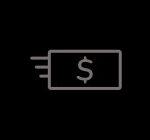Are you wondering How To Load Money On A Chime Card? This complete guide from money-central.com provides all the details you need to easily manage your finances with your Chime card. Discover the various methods to add funds, understand associated fees, and learn valuable tips to maximize your Chime experience. This comprehensive resource ensures you have all the information necessary for effortless money management, covering everything from deposit options to transfer limits.
Explore our insightful articles on money management, financial planning, and banking solutions at money-central.com today!
1. Understanding Chime and Its Benefits
Chime has emerged as a popular neobank, boasting 7 million monthly active customers and processing $8 billion in monthly transactions. Chime provides significant advantages, especially for individuals with lower FICO scores or those underserved by traditional banking systems. One of the primary draws of Chime is that it eliminates the need for a minimum balance and monthly account fees. According to eMarketer, Chime is currently the leading neobank. This makes Chime an accessible and attractive option for many seeking modern banking solutions.
2. Quick Recap: Loading Your Chime Card
You can load your Chime cards at over 85,000 retail locations globally, including Walgreens and Duane Reade without any fees. Other retailers, like Walmart, CVS, and 7-Eleven, charge a fee typically less than $5. While you can’t load money at ATMs, the Chime mobile app and bank transfers from major banks are excellent alternatives. The daily load limit is $1,000, with a monthly cap of $10,000. It’s important to note that fees vary by location; for example, Walmart charges $3.47 per transaction.
3. Where Can You Load Your Chime Card?
Chime has established numerous partnerships, providing over 85,000 retail locations worldwide where you can deposit funds. These locations include many popular retailers, offering convenient options for loading your card. The extensive network ensures that you can easily find a nearby place to add money to your Chime account.
3.1. Where To Load a Chime Card for Free
To load your Chime card without incurring any fees, you can visit the following locations:
- Walgreens
- Duane Reade
These retailers provide fee-free loading services, making them ideal choices for cost-effective money management.
3.2. Where To Load a Chime Card with a Fee
For locations that charge a fee to load your Chime card, consider the following retailers:
- Cumberland Farms Corp
- Walmart
- Holiday Station Stores
- Circle K Stores
- Sheetz Incorp
- Pilot Travel Centers
- Royal Farms
- Kwik Trip Inc
- Dollar General
- Family Dollar
- Speedway
- GPM Investments
- TA Operating LLC (TravelCenters of America)
- CVS
- 7-Eleven
- Rite Aid
- Krause Gentle (Kum & Go)
Keep in mind that these locations will typically charge a small fee for the convenience of loading your Chime card.
4. Understanding Chime Card Load Fees
When loading your Chime card at various retail locations, you can typically expect to pay less than $5 for the service. Most users report common fees ranging from $3 to $4. However, it’s important to note that some stores may have a tiered fee structure, which could mean higher charges for larger reload amounts. Always check the specific fee before completing your transaction to avoid surprises.
To determine the exact fee for reloading your Chime card, you have a couple of options:
- Contact the Local Branch: Call the local branch of the retailer you plan to visit. They can provide you with the specific reload fee for the amount you wish to add to your card.
- Check the Retailer’s App or Website: Some retailers list their service fees, including reload charges, online. Checking online can provide you with the information you need without making a call.
5. How To Load Chime Checking Account
You can easily load your Chime checking account using the barcode feature on your mobile app. This method is convenient and straightforward, allowing you to add funds at various retail locations. Follow these simple steps to load your Chime checking account:
- Open the Chime App: Launch the Chime app on your smartphone and navigate to the “Move Money” tab.
- Tap “Deposit Cash”: Select the “Deposit Cash” option within the “Move Money” tab to initiate the deposit process.
- Tap the Green View Barcode Button: Tap the green “View Barcode” button to generate a unique barcode for your deposit.
- Ask the Cashier to Transfer Funds: At any of the listed retail locations, ask the cashier to scan the barcode and transfer the desired funds to your Chime account.
This seamless process ensures that you can quickly and securely add money to your Chime checking account.
6. How To Load Chime Credit Builder Secured Visa® Credit Card or Chime Visa® Debit Card
Loading your Chime Credit Builder Secured Visa® Credit Card or Chime Visa® Debit Card is a simple process that can be completed in a few easy steps:
- Log into Your Chime App: Start by logging into your Chime app on your mobile device.
- Tap Move Money: Once you are logged in, tap on the “Move Money” option located in the app’s menu.
- Select Deposit Cash: From the “Move Money” menu, select “Deposit Cash” to initiate the process of adding funds to your card.
- Swipe Your Card and Transfer Funds: At any of the listed retail locations, swipe your card at the cash register and transfer the desired funds to your Chime account.
Depending on the specific location, the exact steps might vary slightly. While some locations may only accept cash, others might allow you to make the payment using a debit or credit card. However, cash is the most commonly accepted method for these transactions.
7. Can You Load Your Chime Card at an ATM?
One important thing to remember is that you cannot directly load your Chime card at an ATM. Instead, you need to visit specific retail locations that partner with Chime and have the deposit partners load the card for you. Once the card is loaded, you can use it at any location that accepts card payments.
However, you can withdraw cash from your Chime card at ATMs located in Chime partner stores and other select locations. This provides convenient access to your funds when you need physical cash.
8. Other Ways To Load Your Chime Card
Besides loading your Chime card at retail locations, there are two other convenient methods available: using the Chime App for mobile deposits or initiating a bank transfer. These options offer flexibility and ease of use, allowing you to manage your funds efficiently.
8.1. Mobile App Deposit
The Chime mobile app provides a seamless way to deposit cash into your account. The app allows you to generate a barcode that the cashier at a participating retail location can scan to transfer funds to your account. This method is quick, secure, and eliminates the need to carry large amounts of cash.
8.2. Bank Transfers
You can transfer money from major banks, such as Bank of America, Capital One, and Chase, directly to your Chime card. This method allows transfers of up to $25,000 per month and $10,000 per day. However, it’s important to note that bank transfers may take up to five days to reflect in your account.
Chime’s partner banks include:
- U.S. Bank
- TD Bank
- Chase
- Capital One
- Charles Schwab
- SunTrust
- PNC Bank
- Wells Fargo
- Navy Federal
- Fidelity
- USAA
- Citibank
- Bank of America
Using bank transfers provides a convenient way to move larger sums of money into your Chime account from the comfort of your home.
9. How Much Can You Load onto Your Chime Card?
Keep in mind that there are limits to how much you can load onto your Chime card. You can deposit up to $1,000 per day into your Chime account, which you can then spend using the card. You are allowed a maximum of three deposits within a 24-hour period.
Additionally, there is a monthly loading limit of $10,000. This means you won’t be able to load the maximum daily amount every day. If you decide to close your Chime account, ensure that the card is not loaded to avoid any complications.
10. Chime Card Reload Fees: What To Expect
Depending on the location you choose, you may or may not be charged a fee for reloading your Chime card. Several locations offer fee-free loading options, so it’s worth researching where these are to save on costs. Fees can vary significantly between different retailers.
For example, Walmart charges $3.47 per transaction. It’s always a good idea to know the fee before you visit a location to avoid any unexpected charges. Checking the fee in advance can help you make informed decisions about where to load your Chime card.
11. How to Load Your Chime Card at a Bank
If you prefer not to visit a physical retail location, you can use various major banks to transfer funds to your Chime card. If you have an account with one of the supported banks, you can easily make a transfer from the comfort of your home.
The process is straightforward:
- Open the Chime app on your mobile device.
- Select “Move Money” and then “Transfers”.
- Add your bank account details, including the username and password.
From there, you can use bank transfers to move money to your Chime card. The monthly transfer limit is $25,000, with a daily limit of $10,000.
However, keep in mind that bank transfers typically take longer to process compared to loading at a physical location. While deposits at Chime partners are usually immediate, bank transfers can take up to 5 days to appear in your account.
12. Reloading Your Chime Card at Walgreens
Walgreens is a reliable and convenient option for reloading your Chime card, allowing you to use the funds at any location that accepts Visa payments. Loading your card at Walgreens is free.
To reload your Chime card at Walgreens:
- Visit a Walgreens store during their service hours.
- Ask the representative to add money to your Chime card.
The funds should be available for use within two hours, although the process is often nearly immediate. Walgreens provides a straightforward and cost-effective way to keep your Chime card loaded and ready to use.
13. Reloading Your Chime Card at Walmart
Walmart is a popular choice for reloading a Chime card due to its widespread locations. To reload your card at Walmart:
- Find the nearest Walmart location.
- Visit during their operating hours.
- Go to the register and provide your card and the amount you wish to deposit.
Keep in mind that Walmart typically charges a fee for this service. Similar to Walgreens, it can take up to two hours for the funds to appear in your account. Once the money is available, you can use your Chime card for purchases.
14. Maximizing Your Chime Card Experience with Money-Central.com
At money-central.com, we understand the challenges and needs of managing your finances effectively. Whether you’re looking to understand complex financial concepts, create an effective budget, or find safe and profitable investment options, we are here to help. Our website offers a wealth of resources to help you take control of your financial life.
14.1. Overcoming Financial Challenges
We recognize that many individuals face significant financial hurdles. These include:
- Understanding Complex Concepts: Many find financial terms and strategies confusing.
- Effective Budgeting: Creating and sticking to a budget can be daunting.
- Investment Options: Identifying safe and profitable investment opportunities is crucial.
- Debt Management: Managing debt and improving credit scores requires a clear strategy.
- Saving for Goals: Accumulating sufficient funds for major goals like homeownership or retirement is a long-term commitment.
- Unexpected Expenses: Preparing for unforeseen financial emergencies is essential.
14.2. Services Offered by Money-Central.com
To help you navigate these challenges, money-central.com offers a range of services:
- Easy-to-Understand Guides: We provide articles and guides that simplify personal finance topics like budgeting, saving, investing, debt, and credit.
- Product Comparisons: Our site offers comparisons and reviews of various financial products, including bank accounts, credit cards, loans, and investment options.
- Financial Tools: Utilize our budgeting calculators, compound interest calculators, and retirement planning tools to make informed decisions.
- Personalized Advice: We offer tailored financial advice and strategies to suit your unique circumstances.
- Market Updates: Stay informed with the latest news and analysis on financial markets.
- Expert Connections: Connect with trusted financial advisors for personalized consultations.
14.3. Take Control of Your Finances
Don’t let financial complexities hold you back. Visit money-central.com today to explore our articles, use our financial tools, and seek expert advice. Take the first step towards achieving your financial goals and securing your future.
For more information, visit our website at money-central.com or contact us at:
Address: 44 West Fourth Street, New York, NY 10012, United States
Phone: +1 (212) 998-0000
15. Final Thoughts
Chime cards are a valuable tool for those seeking an alternative to traditional debit or credit cards. Although they require periodic loading, the numerous partner locations make this process convenient. By utilizing the partners mentioned in this guide, you can easily manage your Chime card and enjoy its many benefits.
16. Frequently Asked Questions (FAQ)
16.1. Where can I load my Chime card for free?
You can load your Chime card for free at over 8,500 Walgreens locations across the U.S., providing a convenient and cost-effective option for adding funds.
16.2. How long does it take for funds to reflect in my account after deposit?
Funds typically reflect within two hours of deposit, regardless of the retail location used, ensuring you can quickly access your money.
16.3. Can I deposit cash into my Chime account at any ATM?
No, Chime does not accept cash deposits at ATMs. ATMs are only for cash withdrawals, so you’ll need to use partner retail locations for deposits.
16.4. What are the daily and monthly limits for depositing cash into a Chime account?
The daily limit is $1,000, and the monthly limit is $10,000, giving you a clear framework for managing your deposits.
16.5. Are there fees for depositing cash into a Chime account?
Depositing cash is free at Walgreens, but other retailers may charge fees, typically less than $5 per transaction, so it’s good to check beforehand.
16.6. Can I transfer money from other bank accounts to my Chime account?
Yes, you can transfer money from major banks to your Chime account, with limits of $25,000 per month and $10,000 per day, offering a flexible way to move your money.
16.7. What should I do if the magnetic strip on my Chime card is damaged?
If the magnetic strip is damaged, you cannot make cash deposits. Request a new card via the Chime app or their website to restore full functionality.
16.8. How can I find a Chime cash deposit location near me?
Use the Chime mobile app to find nearby cash deposit locations by selecting “Deposit Cash” under the “Move Money” tab for easy access.
16.9. Can I load my Chime card on weekends?
Yes, you can load your Chime card at retail locations on weekends. Direct deposits are processed only on business days, so plan accordingly.
16.10. How do I check the transaction fees for different retailers?
Check transaction fees by using the Chime mobile app. Go to “Move Money,” then “Deposit Cash,” and select “See Locations Near Me” for the most accurate information.
This comprehensive guide, brought to you by money-central.com, ensures you have all the necessary information to effectively load and manage your Chime card.