Making good money on DoorDash requires a strategic approach, and money-central.com is here to guide you through it with expert advice and actionable strategies. DoorDash can be a lucrative venture with the right techniques and a focus on financial management, allowing you to boost your income effectively. Let’s dive into how you can maximize your earnings, manage your finances wisely, and achieve your financial goals with DoorDash.
1. What Tax Write-Offs Can DoorDash Drivers Claim To Maximize Income?
DoorDash drivers, classified as independent contractors, can significantly reduce their tax burden by claiming various business expenses. These deductions can substantially increase your take-home pay, making your DoorDash earnings even more profitable. According to research from New York University’s Stern School of Business, understanding and utilizing these tax benefits can boost a driver’s net income by up to 25%. Here’s a detailed list of potential tax write-offs:
- Vehicle Expenses: The most significant write-offs often come from car-related costs. You can choose between the standard mileage rate or deducting actual expenses.
- Standard Mileage Rate: This is a simplified method where you deduct a fixed amount per mile driven for business. The IRS sets this rate annually.
- Actual Expenses: This involves deducting the actual costs of operating your vehicle, including gas, oil changes, repairs, maintenance, insurance, and registration fees.
- Car Insurance: Premiums paid for car insurance are deductible, whether you opt for the standard mileage rate or actual expenses.
- Vehicle Registration Fees: These fees are deductible if you choose the actual expenses method.
- Lease Payments: If you lease your vehicle, you can deduct the portion of your lease payments that relate to business use.
- Gas Costs: Gas expenses are deductible when using the actual expenses method. Keeping detailed records of your gas purchases is essential.
- Parking and Toll Fees: Fees paid for parking and tolls during deliveries are fully deductible.
- Depreciation: If you own your vehicle, you can deduct the depreciation of your car over the year when using the actual expenses method.
- Repairs and Maintenance: Costs associated with repairing and maintaining your vehicle, such as oil changes, tire replacements, and other repairs, are deductible under the actual expenses method.
- Bike and Helmet: If you use a bike for deliveries, the cost of the bike and helmet can be written off.
- Hot Bags for Delivering Food: Insulated bags used to keep food hot or cold are deductible business expenses.
- Cell Phone and Phone Bill: A portion of your cell phone and phone bill is deductible since you use your phone for work. Determine the percentage of your phone use that is for business and deduct that amount.
- DoorDash Commission Fees: The fees that DoorDash charges you for using their platform are deductible as business expenses.
- Other Expenses:
- Roadside Assistance Programs: Fees for services like AAA are deductible.
- Professional Services: Costs for tax preparation or financial advice related to your DoorDash income are deductible.
- COVID-19 Supplies: Expenses for masks, gloves, and hand sanitizer used for deliveries are deductible.
- Business Licenses and Permits: Any required licenses or permits to operate as a delivery driver are deductible.
To maximize these tax write-offs, keep meticulous records of all your expenses. Using a dedicated app like Keeper can help you automatically track your purchases and identify potential deductions, ensuring you don’t miss out on valuable savings. Money-central.com recommends consulting with a tax professional to ensure you are taking all eligible deductions and complying with IRS regulations.
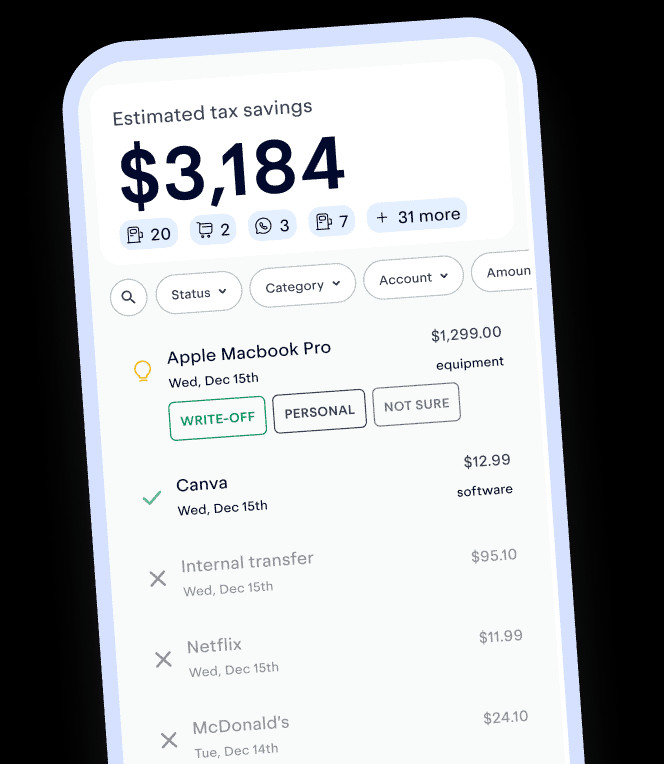 Tax Write Offs DoorDash
Tax Write Offs DoorDash
2. What Are The Best Times To Dash To Optimize DoorDash Earnings?
To maximize your DoorDash earnings, it’s crucial to identify and capitalize on the most profitable times to drive. By strategically planning your dashing hours, you can take advantage of peak demand and minimize competition, leading to higher payouts. Here are the best times to dash:
- 6 AM – 9 AM (Breakfast Rush):
- Demand: There is a steady demand for breakfast orders, with fewer drivers on the road.
- Competition: Lower competition among drivers during these hours.
- Profitability: High potential for lucrative orders with fewer dashers competing for them.
- 11 AM – 1 PM (Lunch Rush):
- Demand: High demand as people order lunch, especially near office buildings and business districts.
- Competition: Moderate competition, but the high volume of orders makes it worthwhile.
- Profitability: Excellent opportunity to complete multiple deliveries in a short period.
- 5 PM – 9 PM (Dinner Rush):
- Demand: Highest demand of the day, particularly on weekends.
- Competition: The most competitive time, with many drivers on the road.
- Profitability: Despite the competition, the sheer volume of orders makes this a highly profitable period.
- Late Night (After 10 PM):
- Demand: Demand remains strong in urban areas, especially on weekends.
- Competition: Less competition than the dinner rush, with potentially higher tips.
- Profitability: Experienced dashers often find late-night hours profitable due to fewer drivers and generous tips.
To optimize your earnings during these peak times, money-central.com suggests booking your dashes in advance through the DoorDash app. Scheduling ahead ensures you secure a spot in high-demand areas, preventing you from missing out on lucrative opportunities. Keep in mind that the best times can vary based on your location. Experiment with different time slots to identify the most profitable periods in your specific area.
Tips For Identifying Peak Times:
- Monitor the DoorDash App: Pay attention to the “busy” indicators in the app, which show areas with high demand.
- Track Your Earnings: Keep a record of your earnings for different time slots to identify patterns and trends.
- Consider Local Events: Be aware of local events, such as concerts, sports games, and festivals, which can significantly increase demand.
- Check Restaurant Hours: Familiarize yourself with the operating hours of popular restaurants in your area.
By strategically timing your dashes, you can maximize your earnings and make the most of your time on the road. Money-central.com provides tools and resources to help you analyze your earnings and plan your schedule effectively.
3. Why Is Customer Service Important To Increase DoorDash Earnings?
Providing exceptional customer service is critical for increasing your DoorDash earnings. Positive interactions with customers can lead to higher tips, better ratings, and more frequent orders. Here’s how excellent customer service can boost your income:
- Higher Tips: Customers are more likely to tip generously when they receive outstanding service. Going the extra mile to ensure customer satisfaction can significantly increase your tips.
- Better Ratings: High ratings from customers improve your standing on the DoorDash platform. A higher rating can lead to priority access to higher-paying orders.
- Increased Order Frequency: Satisfied customers are more likely to use DoorDash again, contributing to a steady stream of orders.
Strategies For Providing Excellent Customer Service:
- Follow Instructions Carefully: Always read and follow customer instructions meticulously. Whether it’s a specific delivery location or a request to avoid knocking, adhering to their preferences shows you care.
- Communicate Effectively: Keep customers informed about the status of their order. Send a message when you arrive at the restaurant, when you pick up the order, and when you’re approaching their location.
- Be Punctual: Deliver orders on time, or communicate any delays promptly. Customers appreciate knowing if there’s a traffic issue or a longer-than-expected wait at the restaurant.
- Handle Food With Care: Ensure food is handled carefully and kept at the correct temperature. Use insulated bags to keep hot items hot and cold items cold.
- Be Professional: Maintain a professional demeanor at all times. Be polite, courteous, and respectful in your interactions with customers.
- Go the Extra Mile: Small gestures, such as a friendly smile or a kind word, can make a big difference. Consider offering to place the order in a convenient location or providing an update on its status.
Practical Tips For Delivering Excellent Service:
- Read Customer Instructions Carefully:
- Specific Delivery Locations: Pay close attention to instructions regarding where to leave the order, such as “leave at the front door” or “hand to me at the lobby.”
- Special Requests: Note any special requests, such as “no knock” or “ring the doorbell.”
- Communicate Effectively:
- Arrival at Restaurant: “Hi, I’ve arrived at [Restaurant Name] and am waiting for your order.”
- Order Picked Up: “I’ve picked up your order and am on my way. My ETA is [estimated time].”
- Approaching Delivery Location: “I’m about 5 minutes away from your location.”
- Delivery Confirmation: “Your order has been delivered to [location]. Have a great day”
- Be Punctual:
- Monitor Traffic: Use navigation apps to stay informed about traffic conditions and potential delays.
- Communicate Delays: “I apologize, but I’m stuck in traffic. Your new ETA is [updated time].”
- Handle Food With Care:
- Use Insulated Bags: Keep hot and cold items separate to maintain their temperature.
- Secure Packaging: Ensure food is securely packaged to prevent spills or damage during transit.
- Be Professional:
- Dress Neatly: Present yourself in a clean and professional manner.
- Be Courteous: Use polite language and show respect in all interactions.
By consistently providing excellent customer service, you can build a reputation as a reliable and trustworthy dasher, leading to increased earnings and long-term success. Money-central.com offers resources and tips to help you enhance your customer service skills and improve your overall performance.
-p-500.png)
4. How Does Acceptance Rate Affect DoorDash Earnings?
Your acceptance rate on DoorDash, which is the percentage of delivery requests you accept, can influence the types of orders you receive and, consequently, your earnings. While DoorDash sometimes offers incentives for maintaining a high acceptance rate, it’s essential to understand the trade-offs.
- High Acceptance Rate:
- Perks: DoorDash sometimes offers priority access to higher-paying orders for dashers with an acceptance rate above a certain threshold (e.g., 70%).
- Drawbacks: Accepting every order, including low-paying ones, can reduce your hourly earnings and increase your expenses (e.g., gas and vehicle wear and tear).
- Low Acceptance Rate:
- Perks: Allows you to be selective and accept only the most profitable orders, maximizing your hourly earnings.
- Drawbacks: May result in fewer order opportunities if you decline too many requests.
Balancing Acceptance Rate and Profitability:
- Selective Acceptance: Focus on accepting orders that meet your minimum pay requirements (e.g., $2 per mile).
- Avoid Low-Paying Orders: Decline orders with low base pay or long distances, as these can significantly reduce your profitability.
- Consider the Time Factor: Evaluate the estimated time for each delivery and factor that into your decision.
- Understand DoorDash’s Algorithm: Be aware that DoorDash may increase the base pay for declined orders until someone accepts them.
- Strategic Declining: Don’t hesitate to decline unprofitable orders, as there are no significant penalties for a low acceptance rate.
Practical Tips For Managing Your Acceptance Rate:
- Set Minimum Pay Standards: Establish a minimum dollar amount you’re willing to accept per mile and per hour.
- Evaluate Order Details: Carefully review the order details, including the restaurant, delivery location, and estimated time, before accepting.
- Consider Distance and Traffic: Factor in the distance and potential traffic conditions when deciding whether to accept an order.
- Prioritize High-Value Orders: Focus on accepting orders from popular restaurants with a higher likelihood of tips.
- Ignore Acceptance Rate Incentives: Don’t feel pressured to accept unprofitable orders just to maintain a high acceptance rate.
Money-central.com recommends focusing on maximizing your hourly earnings by being selective with the orders you accept. While maintaining a reasonable acceptance rate is important, prioritize profitability and efficiency to make the most of your time on the road.
5. Which Deliveries Should DoorDash Drivers Avoid For Better Earnings?
To maximize your earnings as a DoorDash driver, it’s essential to identify and avoid unprofitable deliveries. Knowing which orders to decline can save you time, reduce your expenses, and increase your overall profitability. Here are some types of deliveries to avoid:
- Walmart Grocery Runs:
- Issue: These orders often involve a large number of items and heavy loads, requiring significant time and effort.
- Solution: Always check the number of items before accepting a Walmart order. Avoid those with excessive items or heavy items like water cases, especially if the delivery location involves stairs.
- Fast Food Drive-Thrus:
- Issue: Waiting in long drive-thru lines can waste valuable time, reducing the number of deliveries you can complete per hour.
- Solution: Unless the base pay and potential tips are exceptionally high, skip orders that require you to wait in drive-thru lines.
- Orders Far Away From Hotspots:
- Issue: Driving long distances outside of busy areas means you’re not getting paid for the return trip, decreasing your hourly earnings.
- Solution: Only accept these orders if the payout adequately compensates for the round trip or if the delivery leads you to another hotspot.
- Low-Paying Orders:
- Issue: Accepting orders with minimal base pay and no potential for tips is not worth your time or expenses.
- Solution: Set a minimum pay standard (e.g., $2 per mile) and decline any orders that don’t meet this threshold.
- Orders to Difficult Locations:
- Issue: Deliveries to apartments with no elevators, gated communities, or areas with limited parking can be time-consuming and frustrating.
- Solution: Consider the delivery location before accepting an order. If it involves potential difficulties, it may be best to decline.
Checklist For Avoiding Unprofitable Deliveries:
- Review Order Details: Before accepting, carefully review the restaurant, delivery location, item count, and estimated time.
- Calculate Mileage: Use navigation apps to calculate the distance and estimate the time for the round trip.
- Assess Potential Tips: Consider the type of restaurant and delivery location to estimate the likelihood of receiving a good tip.
- Set Minimum Pay Standards: Establish clear guidelines for the minimum pay you’re willing to accept per mile and per hour.
- Don’t Be Afraid to Decline: Remember that there are no significant penalties for declining orders that don’t meet your standards.
Money-central.com provides resources and tools to help you analyze order profitability and make informed decisions about which deliveries to accept. By avoiding unprofitable orders, you can maximize your earnings and make the most of your time on the road.
6. When Should You Cancel Accepted DoorDash Orders?
Knowing when to cancel an accepted DoorDash order is crucial for maintaining efficiency and maximizing your earnings. While it’s important to keep your completion rate high to avoid penalties, there are situations where canceling is the most practical choice. Here are some scenarios when you should consider canceling an accepted order:
- Excessive Wait Times at the Restaurant:
- Issue: If you arrive at the restaurant and are told the order will take an unreasonably long time (e.g., 15-20 minutes or more), waiting will significantly reduce your hourly earnings.
- Solution: Contact the customer to inform them of the delay and explain that you’re canceling so another dasher can pick up the order when it’s ready. Then, contact DoorDash support to cancel the order without penalty.
- Unsafe or Hazardous Conditions:
- Issue: If you encounter unsafe conditions, such as severe weather, road closures, or dangerous neighborhoods, your safety should be your top priority.
- Solution: Contact DoorDash support immediately to explain the situation and cancel the order. Your safety should never be compromised for a delivery.
- Incorrect or Incomplete Order Information:
- Issue: If the order details are significantly incorrect or incomplete (e.g., wrong address, missing items), making it impossible to complete the delivery.
- Solution: Contact DoorDash support to verify the order information. If the issue cannot be resolved, cancel the order with their assistance.
- Vehicle Issues:
- Issue: If your vehicle experiences a breakdown or other mechanical issue that prevents you from completing the delivery.
- Solution: Contact DoorDash support to explain the situation and cancel the order.
- Personal Emergencies:
- Issue: If you experience a personal emergency that requires you to stop working.
- Solution: Contact DoorDash support to explain the situation and cancel the order.
Tips For Canceling Orders Without Penalty:
- Communicate With the Customer: Whenever possible, inform the customer about the reason for the cancellation and apologize for the inconvenience.
- Contact DoorDash Support: Always contact DoorDash support to explain the situation and request assistance with canceling the order.
- Document Everything: Keep a record of the reason for the cancellation, the time of the cancellation, and any communication with the customer and DoorDash support.
- Maintain a High Completion Rate: Avoid canceling orders excessively, as this can negatively impact your standing on the platform.
Money-central.com advises that while cancellations should be rare, they are sometimes necessary for maintaining your efficiency, safety, and well-being. By following these guidelines, you can minimize the impact of cancellations on your earnings and DoorDash standing.
7. How Can Restarting The DoorDash App Help Maximize Earnings?
Restarting the DoorDash app regularly can seem like a minor action, but it can have a significant impact on your ability to receive and complete orders efficiently. Here’s why restarting the app can help maximize your earnings:
- Resolving Technical Issues:
- Problem: The DoorDash app can sometimes experience technical glitches, such as GPS errors, connectivity issues, or crashing, which can prevent you from receiving new orders.
- Solution: Restarting the app can resolve these issues by refreshing the connection to DoorDash’s servers and clearing any temporary bugs.
- Improving Connectivity:
- Problem: Areas with poor cell phone service can disrupt the app’s ability to receive and process orders, leading to missed opportunities.
- Solution: Restarting the app in an area with better reception can help re-establish a stable connection and ensure you receive new orders.
- Ensuring Accurate Order Flow:
- Problem: The app may sometimes send you orders for the wrong area or fail to send you any orders at all.
- Solution: Restarting the app can refresh your location and order flow, ensuring you receive relevant and timely delivery requests.
- Clearing Cache and Data:
- Problem: Over time, the app can accumulate cached data that slows down its performance and causes glitches.
- Solution: Restarting the app clears the cache and temporary data, improving its speed and reliability.
Best Practices For Restarting The DoorDash App:
- Regularly Restart: Make it a habit to restart the app after each delivery or every few deliveries to ensure optimal performance.
- Restart After Technical Issues: If you experience any technical issues, such as GPS errors or app crashes, restart the app immediately.
- Restart in Good Reception Areas: If you’ve been in an area with poor cell service, restart the app once you’re in a location with better reception.
- Follow DoorDash Support Advice: DoorDash support often recommends restarting the app as a troubleshooting step for various issues.
Step-by-Step Guide To Restarting The DoorDash App:
- Close the App: Completely close the DoorDash app by swiping it away from your recent apps list.
- Wait a Few Seconds: Wait for a few seconds to ensure the app is fully closed.
- Reopen the App: Reopen the DoorDash app and log in if necessary.
- Check for Updates: Ensure you’re using the latest version of the app to minimize potential bugs and issues.
Money-central.com recommends incorporating regular app restarts into your routine to ensure smooth operation and maximize your earning potential. This simple habit can help you avoid technical issues and stay connected to new order opportunities.
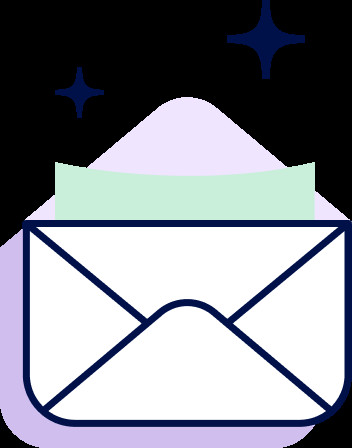 Restart DoorDash App
Restart DoorDash App
8. Why Is Multi-Apping Important For DoorDash Drivers?
Using multiple delivery apps, also known as “multi-apping,” can significantly increase your earnings and provide more flexibility as a DoorDash driver. By working with multiple platforms simultaneously, you can maximize your earning potential.
- Increased Order Volume:
- Benefit: Having access to multiple apps increases the likelihood of receiving delivery requests, especially during slow periods on one platform.
- Strategy: Run multiple apps at the same time to take advantage of all opportunities in your area.
- Higher Earnings:
- Benefit: You can compare offers from different apps and accept only the most profitable deliveries, maximizing your hourly earnings.
- Strategy: Evaluate each delivery request based on factors like distance, payout, and estimated time, and choose the best option.
- Reduced Downtime:
- Benefit: If one app is slow, you can switch to another to ensure you’re always engaged in a delivery.
- Strategy: Monitor all apps and switch between them as needed to minimize downtime.
- Greater Flexibility:
- Benefit: You can work around the schedules and service areas of different apps to create a more flexible and personalized work schedule.
- Strategy: Combine different apps to cover a wider geographic area or work during specific hours when demand is higher on one platform.
Popular Delivery Apps For Multi-Apping:
- Uber Eats:
- Overview: A popular food delivery app with a wide customer base and frequent order opportunities.
- Grubhub:
- Overview: Another major player in the food delivery market, known for its strong presence in urban areas.
- Instacart:
- Overview: Specializes in grocery deliveries, providing an alternative to food delivery with potentially higher payouts.
Tips For Effective Multi-Apping:
- Prioritize Order Completion:
- Guideline: Always ensure you can complete all accepted deliveries on time. Avoid accepting too many orders at once, as this can lead to delays and negative ratings.
- Communicate With Customers:
- Guideline: Keep customers informed about your progress and any potential delays. Be transparent about juggling multiple deliveries.
- Use Navigation Apps:
- Guideline: Utilize navigation apps to optimize your routes and minimize travel time. Plan your deliveries to avoid unnecessary backtracking.
- Track Your Earnings:
- Guideline: Keep detailed records of your earnings on each app to identify which platforms are most profitable for you.
Checklist For Multi-Apping Success:
- Download and Set Up Multiple Apps: Install and configure multiple delivery apps on your phone.
- Monitor Order Requests: Continuously monitor all apps for new delivery requests.
- Evaluate Order Profitability: Assess the payout, distance, and estimated time for each order before accepting.
- Optimize Routes: Use navigation apps to plan efficient routes that minimize travel time.
- Track Earnings: Keep detailed records of your earnings on each app to identify trends and optimize your strategy.
Money-central.com emphasizes that multi-apping can be a powerful strategy for increasing your earnings and providing more flexibility. However, it requires careful planning, effective communication, and a commitment to completing all deliveries on time.
9. Why Are Updates Important For DoorDash Customers?
Providing regular updates to DoorDash customers is crucial for ensuring a positive delivery experience and increasing your chances of receiving good tips and high ratings. Customers appreciate being kept informed about the status of their orders, and proactive communication can significantly enhance their satisfaction.
- Setting Expectations:
- Benefit: Updates help customers know what to expect and when to expect it, reducing anxiety and frustration.
- Strategy: Send messages when you arrive at the restaurant, when you pick up the order, and when you’re a few minutes away from their location.
- Building Trust:
- Benefit: Clear and consistent communication builds trust with customers, making them more likely to rate you positively and tip generously.
- Strategy: Be transparent about any delays or issues and provide accurate information about the delivery process.
- Enhancing Satisfaction:
- Benefit: Proactive updates show customers that you care about their order and are committed to providing excellent service, leading to higher satisfaction.
- Strategy: Go the extra mile by offering additional information or assistance, such as confirming the order is complete and offering to place it in a convenient location.
Key Updates To Provide To Customers:
- Arrival at the Restaurant:
- Message: “Hi, I’ve arrived at [Restaurant Name] and am waiting for your order.”
- Purpose: Informs the customer that you’re on the job and actively working on their delivery.
- Order Picked Up:
- Message: “I’ve picked up your order and am on my way. My ETA is [estimated time].”
- Purpose: Provides the customer with an estimated time of arrival, allowing them to plan accordingly.
- Approaching Delivery Location:
- Message: “I’m about 5 minutes away from your location.”
- Purpose: Alerts the customer that you’re almost there, giving them time to prepare for the delivery.
- Delivery Confirmation:
- Message: “Your order has been delivered to [location]. Have a great day”
- Purpose: Confirms that the order has been delivered and provides any necessary instructions (e.g., “left at the front door”).
Additional Tips For Effective Communication:
- Personalize Messages: Customize your messages to make them more personal and engaging. Use the customer’s name and reference specific order details.
- Be Prompt: Respond quickly to any questions or concerns the customer may have.
- Be Professional: Maintain a polite and courteous tone in all your communications.
- Use Pre-Written Templates: Create pre-written message templates to save time and ensure consistency.
Checklist For Providing Excellent Updates:
- Arrival at Restaurant: Send a message to confirm you’ve arrived.
- Order Picked Up: Provide an estimated time of arrival.
- Approaching Delivery Location: Alert the customer that you’re a few minutes away.
- Delivery Confirmation: Confirm that the order has been delivered and provide any necessary instructions.
- Respond Promptly: Answer any questions or concerns quickly and professionally.
Money-central.com emphasizes that providing regular updates is a simple yet effective way to enhance the customer experience and increase your earnings. By keeping customers informed and engaged, you can build a reputation as a reliable and trustworthy dasher.
10. What Is Fast Pay and How Can It Benefit DoorDash Drivers?
Fast Pay is a feature offered by DoorDash that allows drivers to access their earnings instantly, rather than waiting for the weekly payout. This can be a valuable tool for managing your finances and addressing immediate needs.
- Immediate Access to Earnings:
- Benefit: Fast Pay provides immediate access to your earnings, allowing you to use the money right away for expenses like gas, groceries, or bills.
- Use Case: Ideal for drivers who need quick access to cash to cover immediate expenses.
- Financial Flexibility:
- Benefit: It gives you the flexibility to manage your finances on your terms, rather than being tied to a weekly payout schedule.
- Use Case: Useful for drivers who prefer to receive their earnings more frequently.
- Emergency Fund:
- Benefit: Fast Pay can serve as an emergency fund, providing access to cash in case of unexpected expenses or emergencies.
- Use Case: Helpful for drivers who need to cover unexpected car repairs or other urgent costs.
How Fast Pay Works:
- Eligibility: Ensure you meet DoorDash’s eligibility requirements for Fast Pay, which may include a minimum number of deliveries or a certain tenure on the platform.
- Setup: Set up Fast Pay in the DoorDash app by linking your debit card to your account.
- Request Transfer: Request a Fast Pay transfer through the app, specifying the amount you want to withdraw.
- Receive Funds: The funds will be transferred to your linked debit card within minutes.
Fees and Limitations:
- Transaction Fee: DoorDash typically charges a small fee for each Fast Pay transfer (e.g., $1.99 per transfer).
- Daily Limits: There may be daily limits on the amount you can transfer via Fast Pay (e.g., $500 per day).
- Card Eligibility: Only certain debit cards may be eligible for Fast Pay.
Tips For Using Fast Pay Effectively:
- Use Sparingly: Use Fast Pay only when necessary to avoid incurring excessive transaction fees.
- Plan Ahead: If possible, plan your expenses in advance and use the weekly payout to cover regular bills and expenses.
- Monitor Your Account: Keep track of your Fast Pay transfers to ensure they are accurate and that you’re not exceeding any limits.
- Consider the Alternatives: Compare the cost of Fast Pay to other options, such as using a credit card or taking out a small loan, to determine the most cost-effective solution.
Checklist For Using Fast Pay:
- Verify Eligibility: Ensure you meet DoorDash’s eligibility requirements for Fast Pay.
- Setup Debit Card: Link your debit card to your DoorDash account.
- Request Transfer: Request a Fast Pay transfer through the app.
- Monitor Account: Keep track of your transfers and expenses.
- Use Sparingly: Use Fast Pay only when necessary to avoid fees.
Money-central.com recommends using Fast Pay as a tool for managing your finances and addressing immediate needs. However, it’s essential to be aware of the fees and limitations and to use it judiciously to avoid unnecessary expenses.
By implementing these strategies, DoorDash drivers can significantly boost their earnings, manage their finances effectively, and achieve their financial goals. money-central.com is committed to providing you with the tools, resources, and expert advice you need to succeed. Visit our website today to explore our comprehensive range of financial resources and take control of your financial future. Address: 44 West Fourth Street, New York, NY 10012, United States. Phone: +1 (212) 998-0000.
Frequently Asked Questions (FAQs) About Maximizing DoorDash Earnings
1. What Tax Write-Offs Can DoorDash Drivers Claim?
DoorDash drivers can deduct various business expenses, including vehicle expenses (using standard mileage or actual expenses), car insurance, registration fees, lease payments, gas, parking and toll fees, depreciation, repairs, bike and helmet costs, hot bags, a portion of their cell phone bill, and DoorDash commission fees.
2. How Can I Earn More As a DoorDash Driver?
To earn more, aim for a base pay of at least $2 per mile, read customer instructions carefully, send updates to customers, keep a marker in your car for labeling orders, and provide excellent customer service.
3. What Are the Best Times of Day for Dashers to Work?
The best times are 6 AM – 9 AM (breakfast), 11 AM – 1 PM (lunch), and 5 PM – 9 PM (dinner). Late-night hours (after 10 PM) can also be profitable in some areas.
4. How Do I Contact Dasher Customer Support?
You can contact Dasher customer support through the DoorDash app or the DoorDash website.
5. How Does Acceptance Rate Affect DoorDash Earnings?
While a high acceptance rate may grant priority access to higher-paying orders, it’s more efficient to be selective and decline low-paying orders to maximize hourly earnings.
6. Which Deliveries Should DoorDash Drivers Avoid For Better Earnings?
Avoid Walmart grocery runs, fast food drive-thrus, and orders far away from hotspots unless the payout compensates for the extra time and effort.
7. When Should You Cancel Accepted DoorDash Orders?
Cancel accepted orders when there are excessive wait times at the restaurant, unsafe conditions, incorrect order information, vehicle issues, or personal emergencies.
8. How Can Restarting the DoorDash App Help Maximize Earnings?
Restarting the app can resolve technical issues, improve connectivity, ensure accurate order flow, and clear cached data, helping you receive and complete orders efficiently.
9. Why Is Multi-Apping Important for DoorDash Drivers?
Multi-apping allows you to increase order volume, earn more by comparing offers, reduce downtime, and gain greater flexibility by using multiple delivery platforms simultaneously.
10. What Is Fast Pay and How Can It Benefit DoorDash Drivers?
Fast Pay allows drivers to access their earnings instantly for a small fee, providing immediate access to cash for expenses or emergencies.
