Making money on FB is a reachable goal for both content creators and business owners, and money-central.com is here to provide you with the knowledge and strategies to do so. Discover proven methods to monetize your Facebook presence, from leveraging paid subscriptions to mastering Facebook Shops, and unlock your earning potential today. Get ready to explore diverse income streams, financial freedom, and effective money management with the most current advice!
1. Understanding the Landscape of Facebook Monetization
Facebook, with its vast user base, provides numerous avenues for individuals and businesses to generate income. Whether you are a content creator or a business owner, knowing how to navigate Facebook’s monetization tools is the first step toward financial success. Facebook’s enormous reach makes it an ideal platform for turning your passion or business into profit. According to Statista, Facebook boasts significantly more active users than Instagram and TikTok, making it a prime location for reaching a broad audience.
1.1. Why Facebook for Making Money?
Facebook’s broad appeal across demographics makes it a versatile platform. Here’s why you should consider Facebook for generating income:
- Large User Base: Access billions of potential customers.
- Diverse Opportunities: From content creation to e-commerce, find a method that suits your skills.
- Monetization Tools: Facebook offers various tools tailored to different income-generating strategies.
- Community Building: Build a loyal following that supports your ventures.
- Brand Awareness: Expand your brand’s reach and credibility.
- Targeted Advertising: Reach specific demographics with precision.
1.2. Key Facebook Monetization Strategies
To make money on Facebook, understanding and using its monetization strategies is essential. Here are some primary methods:
- Paid Subscriptions
- Brand Collaborations
- Facebook Stars
- Content Monetization Tools
- Facebook Shop
- Facebook Marketplace
- Shops Ads
These strategies can transform your Facebook presence into a profitable venture by focusing on effective money-making ideas and financial strategies, leading to a substantial monetary gain.
2. Leveraging Paid Subscriptions on Facebook
Paid subscriptions are a fantastic way to generate consistent monthly revenue. By offering exclusive content to your most engaged followers, you create a dedicated community while securing a predictable income stream. Money management becomes easier when you can rely on a stable, recurring revenue. This method is excellent for building a community of dedicated followers who value your content.
2.1. How Paid Subscriptions Work
Paid subscriptions allow your fans to support you directly in exchange for exclusive benefits. These benefits can include:
- Exclusive Content: Behind-the-scenes looks, tutorials, or early access.
- Community Access: A private group for subscribers only.
- Personalized Interactions: Q&A sessions or personalized shout-outs.
- Badges: Special badges that identify subscribers in comments and messages.
- Merchandise Discounts: Special offers on your merchandise.
2.2. Setting Up Paid Subscriptions
Setting up paid subscriptions involves meeting specific eligibility criteria and configuring your page:
- Eligibility: At least 10,000 followers or 250 return viewers; 50,000 post engagements or 180,000 watch minutes in the past 60 days; Professional mode enabled. This feature is invite-only as of October 2024.
- Configuration:
- Go to your Facebook page.
- Click on “Settings.”
- Select “Subscriptions.”
- Set your subscription price.
- Define the benefits for subscribers.
- Promote your subscription to your audience.
- Example: Comedian Daphnique Springs offers her 4.2 million followers exclusive content for $9.99 per month.
 Comedian Daphnique Springs Facebook Page Example
Comedian Daphnique Springs Facebook Page Example
2.3. Maximizing Subscription Revenue
To maximize your subscription revenue, focus on delivering high-quality, exclusive content that your audience values. Here are some tips:
- Engage Regularly: Keep your subscribers engaged with frequent updates and interactions.
- Promote Benefits: Continuously remind your audience of the value they receive from subscribing.
- Gather Feedback: Ask subscribers for feedback on what content they enjoy most.
- Offer Variety: Mix up the types of exclusive content you provide.
- Reward Loyalty: Offer special bonuses or discounts to long-term subscribers.
3. Partnering with Brands and Other Creators
Brand collaborations are a lucrative way for content creators to generate income on Facebook. Brands pay you to create content that helps build their brand awareness and reach new audiences. For business owners, partnering with social media influencers can drive sales and build brand trust.
3.1. Benefits of Brand Partnerships
Partnering with brands and creators offers several benefits:
- Increased Revenue: Earn income through sponsored content.
- Expanded Reach: Tap into new audiences through collaborations.
- Enhanced Credibility: Partnering with reputable brands can boost your credibility.
- Content Variety: Collaborations can introduce fresh and engaging content.
- Networking Opportunities: Build relationships with other creators and brands.
- Business Growth: Drive sales and build brand trust through influencer partnerships.
3.2. How to Find and Secure Brand Partnerships
Securing brand partnerships involves several strategic steps:
- Build Your Audience: Grow your follower base to attract potential partners.
- Create High-Quality Content: Showcase your ability to create engaging content.
- Identify Relevant Brands: Target brands that align with your niche and values.
- Prepare a Pitch: Create a compelling proposal outlining the benefits of partnering with you.
- Use Paid Partnership Ads: Feature influencers marketing your products in your ads.
3.3. Case Study: BarkBox
Pet company Bark proved the effectiveness of brand partnerships with its BarkBox subscription service. According to a Facebook case study, their Reels-style partnership ads on Facebook and Instagram drove 13% more subscriptions than traditional ads.
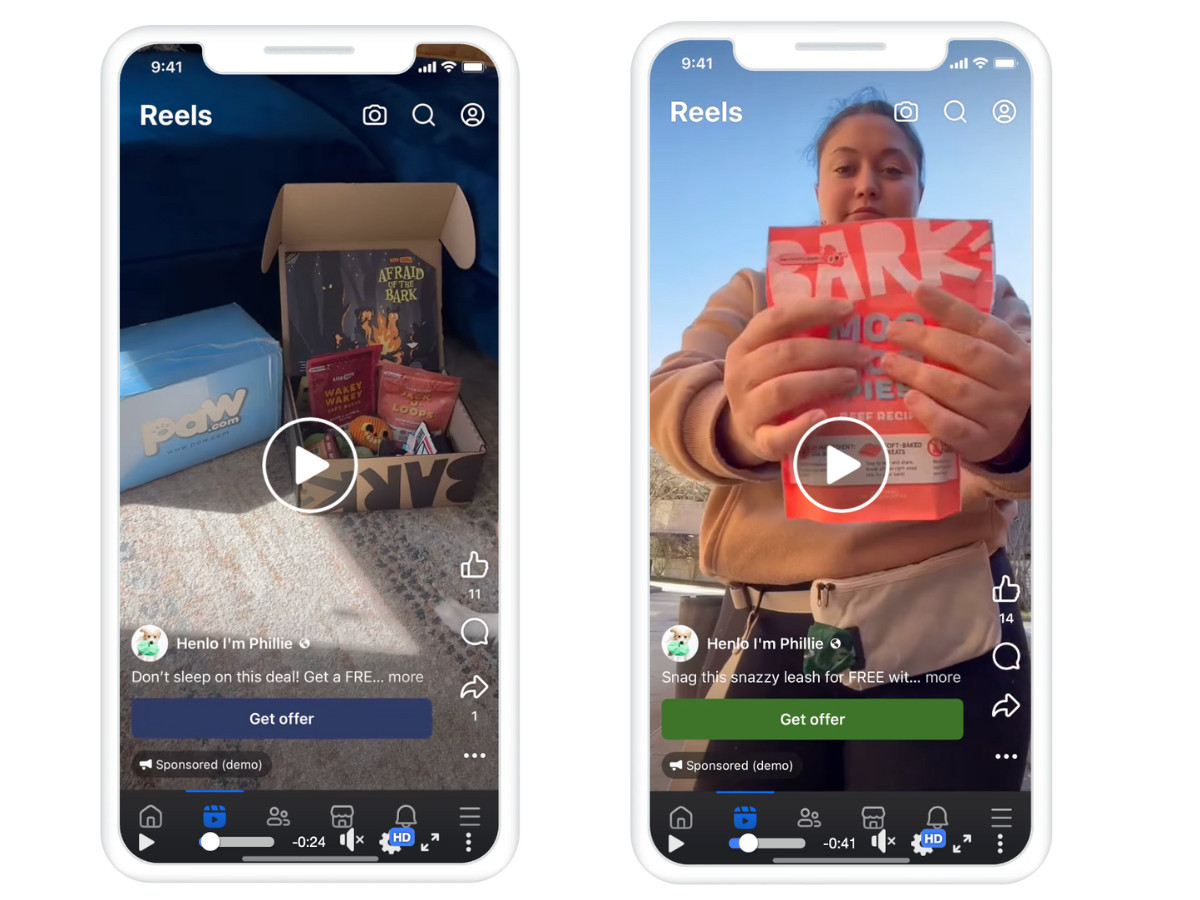 Two screenshots of BarkBox
Two screenshots of BarkBox
3.4. Steps to Get Started
- For Creators:
- Tag sponsored posts using Facebook’s paid partnerships tool.
- Reach out to brands you already use and trust.
- Ensure content aligns with your audience’s interests.
- For Business Owners:
- Find relevant creators who align with your brand.
- Prepare clear content guidelines.
- Plan your outreach strategy.
- Use tools like Facebook’s Brand Collabs Manager to find and manage partnerships.
4. Earning with Facebook Stars
Facebook Stars provide a direct way for your audience to financially support your content. When viewers send you Stars, Meta pays you 1¢ per Star. It’s a simple way to monetize livestreams, videos, or text posts, providing a financial boost and encouraging more engagement.
4.1. How Facebook Stars Work
Viewers can purchase Stars and send them to you during your content. These Stars serve as a virtual tip jar, allowing your audience to show appreciation for your work. Money management becomes easier with these direct contributions.
4.2. Eligibility and Requirements
To be eligible for Facebook Stars, you need to meet certain requirements:
- Following: At least 500 followers.
- Account Age: Minimum 30 days.
- Compliance: Adherence to Facebook’s Partner Monetization Policies and Content Monetization Policies.
- Location: Must reside in a country where Stars are available.
4.3. Setting Up Facebook Stars
Setting up Stars involves a few straightforward steps:
- Check Eligibility: Ensure your page meets the follower and compliance requirements.
- Enable Stars: Go to your Creator Studio, find the Monetization tab, and enable Stars.
- Promote Stars: Encourage your audience to send Stars by mentioning it in your content.
- Engage with Supporters: Acknowledge and thank viewers who send Stars.
- Offer Incentives: Consider offering shout-outs or other rewards for Star senders.
4.4. Maximizing Stars Revenue
To maximize your Stars revenue, focus on creating content that resonates with your audience and encourages them to show their support. Here are some strategies:
- Consistent Content: Regularly post high-quality content.
- Engage with Viewers: Respond to comments and messages to build a strong community.
- Promote Stars: Remind viewers how they can support you with Stars.
- Create Engaging Livestreams: Livestreams are a great way to encourage real-time Star donations.
- Offer Rewards: Incentivize Star donations with shout-outs or special content.
5. Utilizing Content Monetization Tools
Facebook’s Content Monetization program combines video ads, Reel ads, and performance bonuses into a single suite of tools. As of October 2024, this program is still in beta and is invite-only. However, business owners can place video ads in creator content without an invitation, expanding their reach and potential income.
5.1. How Content Monetization Works
Content monetization allows creators to earn revenue through various ad formats placed in their content. This includes:
- Video Ads: Short ads played before, during, or after videos.
- Reel Ads: Ads displayed within Reels.
- Performance Bonuses: Bonuses awarded based on content performance.
5.2. Eligibility and Application
To be eligible for the Content Monetization program, you typically need to meet these criteria:
- Follower Count: A substantial follower base.
- Engagement: High levels of engagement on your content.
- Compliance: Adherence to Facebook’s Monetization Policies.
- Invitation: As of the current beta phase, participation is often invite-only.
5.3. Placing Video Ads
Business owners can place video ads in creator content to reach a wider audience. Key strategies include:
- Short Ads: Keep ads under 15 seconds for best results.
- Skip Option: Include a skip option to improve user experience.
- Targeted Placement: Choose content creators whose audience aligns with your brand.
- Compelling Content: Create engaging video ads that capture attention.
5.4. Steps to Get Started
- For Creators:
- Fill out the content monetization interest form.
- Focus on creating engaging, high-quality content.
- Stay updated on Facebook’s monetization policies and guidelines.
- For Brands:
- Create video ads optimized for Facebook.
- Identify relevant content creators to partner with.
- Use Facebook Ads Manager to place ads in creator content.
- Monitor ad performance and adjust strategies accordingly.
6. Creating a Facebook Shop
Social commerce is rapidly growing, with nearly half of American consumers now buying through social media. A Facebook Shop allows you to sell products directly through your brand’s Facebook page, offering mobile checkout options for buyers. This direct sales channel can significantly boost your revenue and customer engagement.
6.1. Benefits of a Facebook Shop
A Facebook Shop offers numerous benefits:
- Direct Sales: Sell products directly to your audience.
- Mobile Checkout: Provide a seamless mobile shopping experience.
- Increased Engagement: Enhance customer engagement through product displays.
- Shopify Integration: Seamlessly connect your Shopify store.
- Customization: Customize your shop with product collections and promotional banners.
- Broader Reach: Tap into Facebook’s massive user base.
6.2. Setting Up Your Facebook Shop
Setting up a Facebook Shop involves several key steps:
- Create a Business Profile: Ensure you have a Facebook business page.
- Upload Products: Add your products to a digital catalog.
- Add Descriptions: Write compelling product descriptions.
- Organize Collections: Create product collections for easy browsing.
- Enable Checkout: Offer on-platform checkout for mobile users.
- Shopify Integration: Connect your Shopify store for seamless management.
6.3. Example: Kirrin Finch
The Facebook shop of Kirrin Finch showcases how to effectively display products and engage customers directly.
 The Facebook shop of Kirrin Finch
The Facebook shop of Kirrin Finch
6.4. Tips for Maximizing Sales
To maximize sales through your Facebook Shop, consider these strategies:
- High-Quality Images: Use attractive, high-quality product images.
- Detailed Descriptions: Provide detailed and compelling product descriptions.
- Promotional Banners: Use promotional banners to highlight sales and special offers.
- Engage with Customers: Respond to inquiries and provide excellent customer service.
- Run Ads: Use Facebook Ads to drive traffic to your shop.
- Offer Discounts: Provide exclusive discounts to Facebook shoppers.
7. Selling on Facebook Marketplace
With over one billion monthly users, Facebook Marketplace helps both casual sellers and business owners reach local buyers. Writing compelling product descriptions and choosing the right categories are essential to help shoppers find your items. Additionally, joining groups focused on local sales can significantly boost your visibility.
7.1. Advantages of Facebook Marketplace
Facebook Marketplace offers several advantages:
- Large Audience: Reach a vast local customer base.
- Easy Setup: Simple and straightforward listing process.
- Direct Communication: Communicate directly with potential buyers.
- Local Focus: Connect with buyers in your local area.
- Wide Variety of Products: Sell a wide range of items, from household goods to vehicles.
- No Listing Fees: Generally, there are no fees to list items.
7.2. Getting Started with Facebook Marketplace
To start selling on Facebook Marketplace:
- Create a Listing: Select “Create New Listing” on the Marketplace page.
- Add Photos: Upload clear and attractive photos of your item.
- Write a Description: Craft a compelling product description.
- Choose a Category: Select the appropriate category for your item.
- Set a Price: Determine a competitive price.
- Specify Location: Set your location for local buyers.
7.3. Optimizing Your Listings
To optimize your listings for maximum visibility:
- Detailed Descriptions: Provide as much detail as possible about the item.
- Accurate Categories: Choose the most relevant category for your item.
- High-Quality Photos: Use clear, well-lit photos.
- Competitive Pricing: Research similar items to set a competitive price.
- Promote Listings: Share your listings in relevant Facebook groups.
- Respond Quickly: Respond promptly to buyer inquiries.
7.4. Tips for Success
- Be Honest: Accurately describe the condition of your items.
- Be Responsive: Respond quickly to inquiries and offers.
- Be Safe: Arrange meetups in public places.
- Accept Various Payment Methods: Offer multiple payment options for convenience.
- Build a Reputation: Provide excellent customer service to build a positive reputation.
8. Running Shops Ads on Facebook
Shops ads help drive sales by connecting viewers to your Facebook Shop. You can direct shoppers to your shop’s homepage, specific product pages, or collection pages featuring multiple items. Choose between manual ad creation or automatic updates that sync with your product catalog to optimize your advertising efforts.
8.1. Benefits of Shops Ads
Running Shops ads provides several benefits:
- Increased Visibility: Drive more traffic to your Facebook Shop.
- Targeted Reach: Reach specific demographics and interests.
- Direct Sales: Encourage direct purchases through your shop.
- Customization: Tailor ads to promote specific products or collections.
- Automation: Use automatic updates to sync ads with your product catalog.
- Performance Tracking: Monitor ad performance and optimize accordingly.
8.2. Creating Shops Ads
To create Shops ads, you need:
- A Facebook Shop: Ensure your shop is set up and populated with products.
- A Product Catalog: Have a product catalog synced with your shop.
- Ad Account: Access to Facebook Ads Manager.
- Target Audience: Define your target audience based on demographics and interests.
- Ad Creative: Design visually appealing ads with compelling copy.
- Budget: Set a budget for your ad campaign.
8.3. Steps to Launch Shops Ads
- Access Ads Manager: Go to Facebook Ads Manager.
- Create a Campaign: Select the “Sales” objective for your campaign.
- Choose Catalog Sales: Select “Catalog Sales” as your ad type.
- Connect Your Catalog: Connect your product catalog to the ad campaign.
- Define Your Audience: Target your desired audience based on demographics and interests.
- Set Your Budget: Set your daily or lifetime budget.
- Design Your Ad: Create visually appealing ads with compelling copy.
- Review and Publish: Review your ad settings and publish your campaign.
8.4. Example: Blue Lagoon Skincare
The Facebook Shop ad for Blue Lagoon Skincare illustrates how to effectively showcase products and drive traffic to the shop.
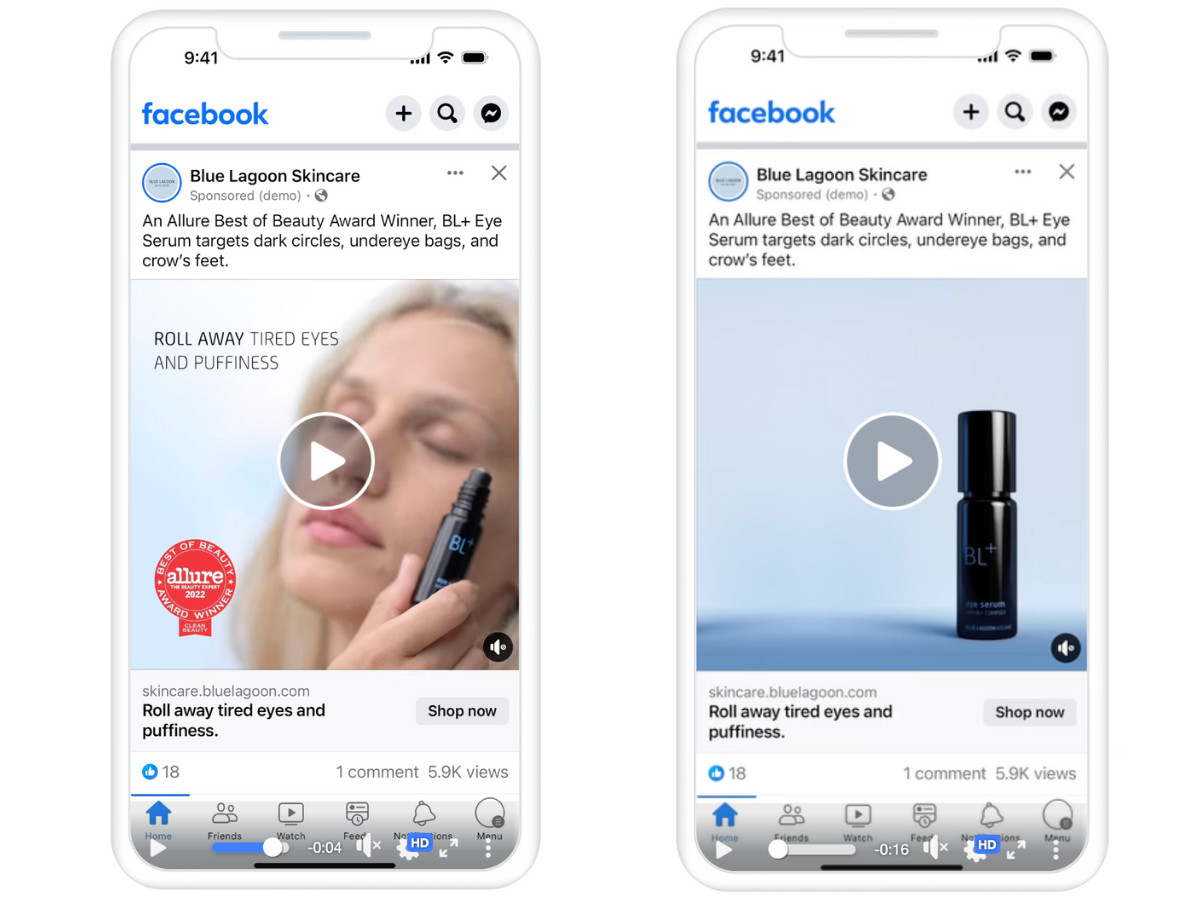 Two screenshots of a Facebook Shop ad for Blue Lagoon Skincare
Two screenshots of a Facebook Shop ad for Blue Lagoon Skincare
8.5. Tips for Effective Shops Ads
- Use High-Quality Images: Use clear, attractive product images.
- Write Compelling Copy: Craft engaging ad copy that highlights the benefits of your products.
- Target the Right Audience: Focus on reaching the most relevant audience for your products.
- Monitor Performance: Track ad performance and adjust strategies accordingly.
- Offer Promotions: Include special offers or discounts in your ads.
- Use Retargeting: Retarget users who have visited your shop or viewed your products.
9. Meeting Facebook’s Requirements and Eligibility
Whether you’re a business owner planning to sell on Facebook or a content creator hoping to earn through features like Stars and subscriptions, your page or profile needs to meet certain eligibility requirements. Compliance with Facebook’s guidelines ensures you can monetize your presence effectively.
9.1. Community Standards
Facebook has community guidelines that prohibit bullying, scams, and violent or graphic content. Breaking these rules will result in lost monetization eligibility. Regular adherence to these standards is essential for maintaining your earning potential.
9.2. Monetization Eligibility
To maintain monetization eligibility, adhere to the following:
- Set Profile to Professional Mode: Enable professional mode on your profile.
- Established Presence: Have an established Facebook presence for at least 30 days.
- Original Content: Post authentic, original content.
- Compliance: Adhere to Facebook’s Partner Monetization Policies and Content Monetization Policies.
9.3. Checking Your Status
You can check your status under the monetization tab in your Meta Business Suite (for business pages) or under “monetization” in your professional dashboard (for creator profiles). Regularly monitoring your status ensures you stay compliant with Facebook’s policies.
9.4. Marketplace Seller Requirements
For Facebook Marketplace sellers, you only need to be at least 18 years old and follow the platform’s terms of service. Ensure you comply with these terms to avoid any issues with your selling activities.
10. Frequently Asked Questions About Making Money on Facebook
Navigating the world of Facebook monetization can raise several questions. Here are some common FAQs to guide you.
10.1. Can You Make Money on Facebook?
Yes, you can make money on Facebook. The platform offers several features that let creators and brands monetize their content and drive sales. Options include brand collaborations, subscription revenue, and Facebook Shop. Facebook offers numerous avenues for both creators and businesses to generate income.
10.2. How Many Views Do You Need to Get Paid on Facebook?
View requirements depend on the monetization method. You need either 250 return viewers or 10,000 followers to set up subscriptions. Marketplace selling doesn’t require any views. Different methods have specific requirements, so understanding these is crucial.
10.3. How Do You Get Paid on Facebook?
Facebook offers multiple payment methods including subscription revenue, Stars, Facebook Shop sales, and Marketplace transactions. Each method has its own payment structure and timeline.
10.4. How Many Facebook Followers Do You Need to Make Money?
Follower requirements depend on your chosen method. While Facebook Marketplace doesn’t require followers, you’ll need 500 followers to earn Stars and either 10,000 followers or 250 return viewers for subscription revenue. Choose the method that aligns with your current follower base.
10.5. What Types of Content Perform Best for Monetization?
Content that performs well typically includes engaging videos, live streams, and interactive posts. High-quality content that resonates with your audience is key to maximizing revenue.
10.6. How Can I Increase Engagement on My Facebook Page?
To increase engagement, post consistently, interact with your audience, use visuals, and create content that sparks conversations. Engaging content is crucial for growing your follower base and increasing monetization opportunities.
10.7. Are There Any Fees Associated with Selling on Facebook Marketplace?
Generally, there are no fees to list items on Facebook Marketplace. However, Facebook may charge fees for certain types of transactions, so it’s important to review their terms of service.
10.8. How Can I Protect Myself from Scams on Facebook Marketplace?
To protect yourself from scams, arrange meetups in public places, accept secure payment methods, and be cautious of suspicious offers. Always prioritize safety when conducting transactions on Marketplace.
10.9. What Are Facebook’s Policies on Sponsored Content?
Facebook requires creators to disclose sponsored content using the paid partnership tool. This ensures transparency and compliance with advertising guidelines.
10.10. How Often Should I Post on My Facebook Page?
Posting frequency depends on your audience and content type. However, a consistent posting schedule of at least a few times per week is recommended to keep your audience engaged.
Ready to take control of your financial future and make money on FB? Visit money-central.com for more insightful articles, powerful financial tools, and expert advice tailored to the US market. Discover how to budget effectively, invest wisely, and manage debt with confidence. Don’t wait—start your journey to financial success today with money-central.com, where achieving your monetary goals is within reach. Address: 44 West Fourth Street, New York, NY 10012, United States. Phone: +1 (212) 998-0000.